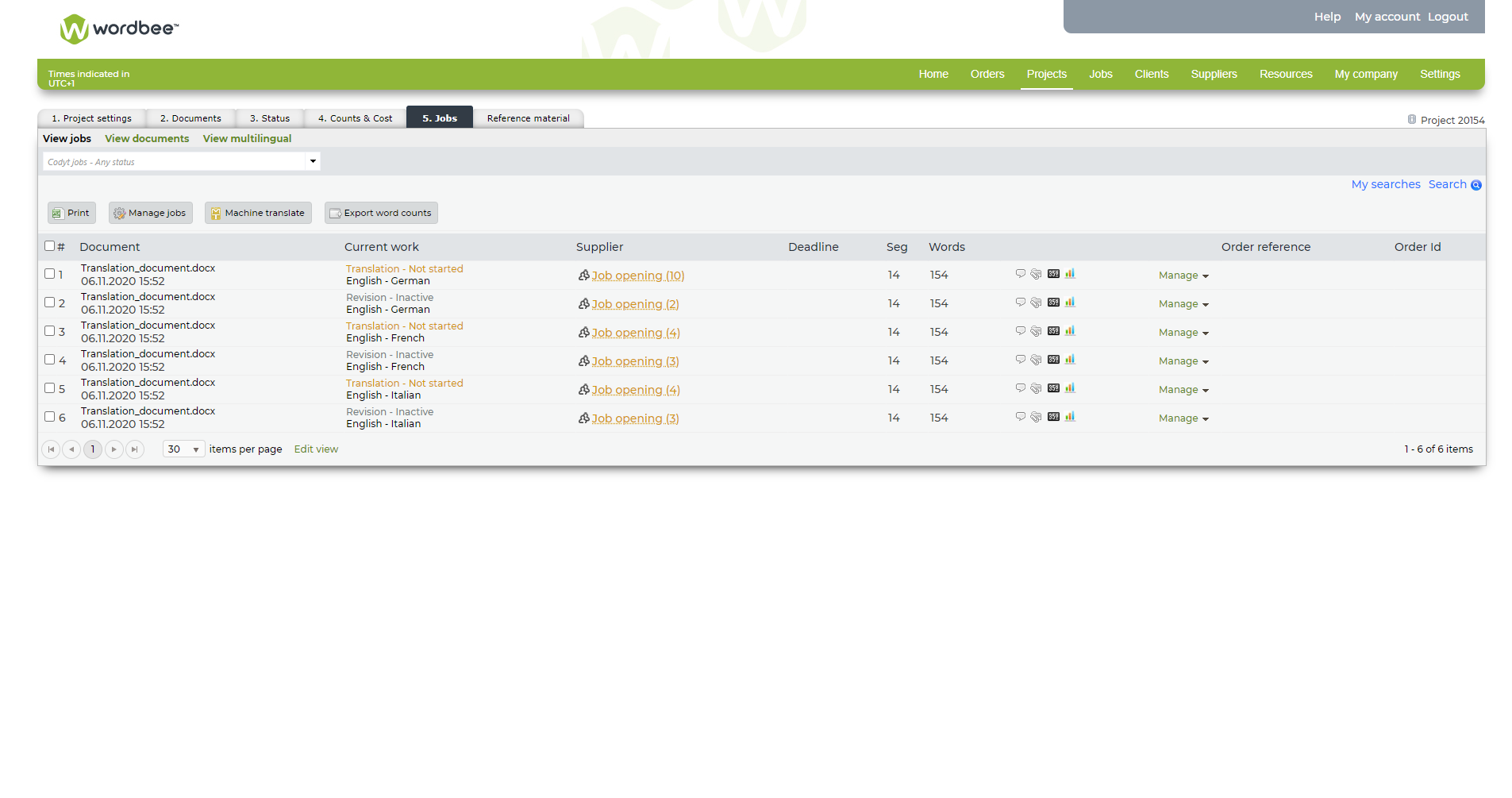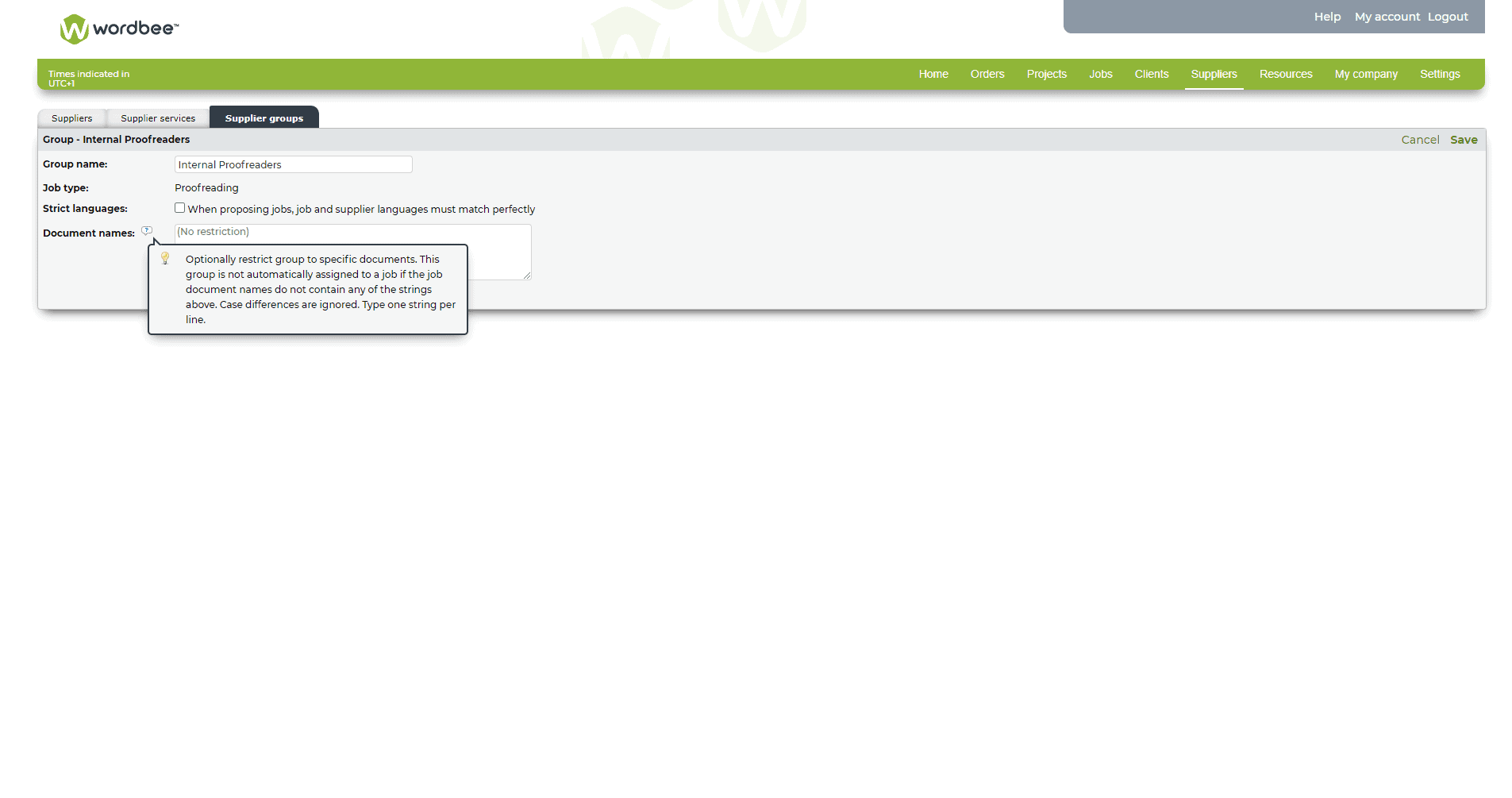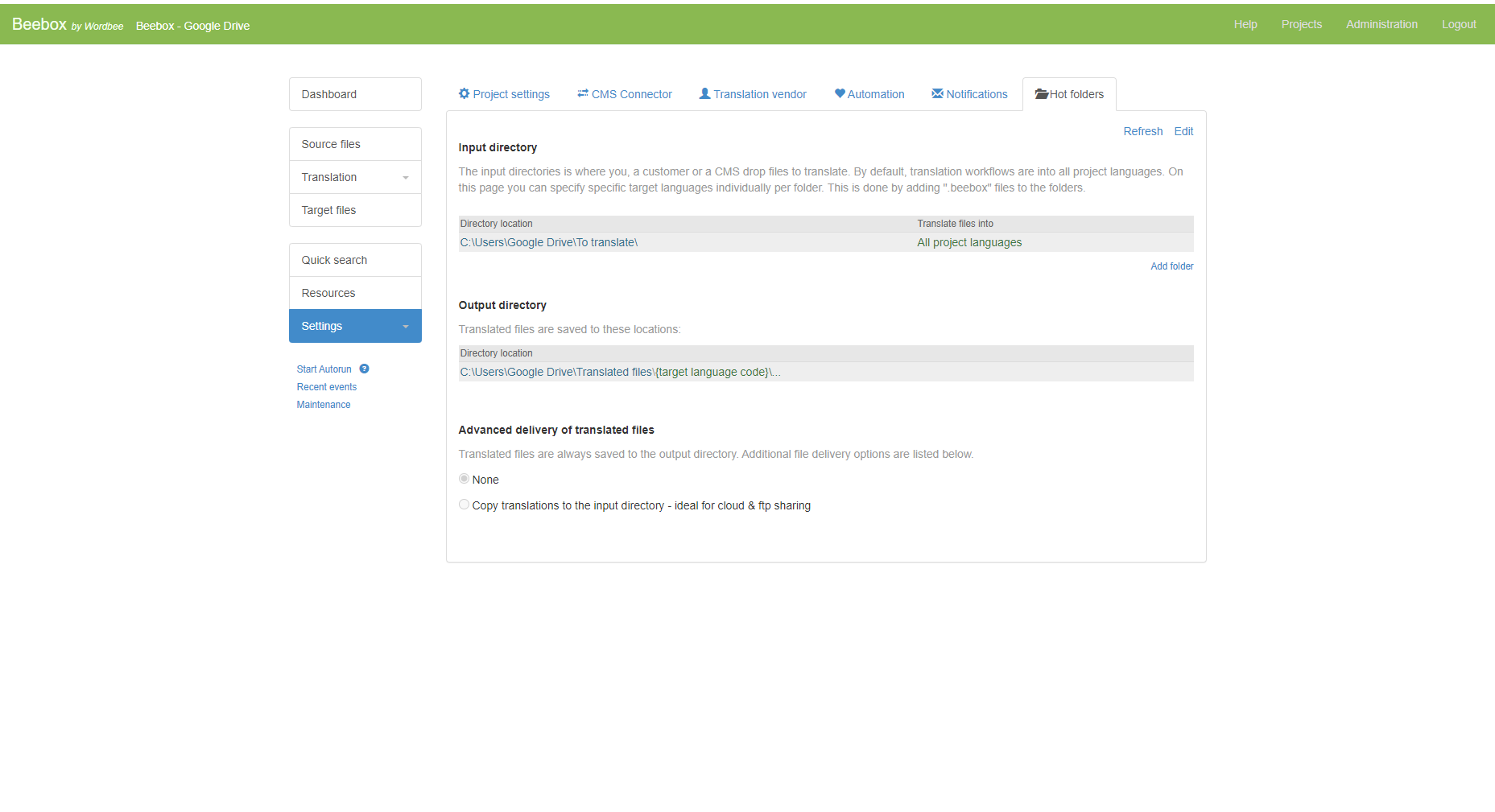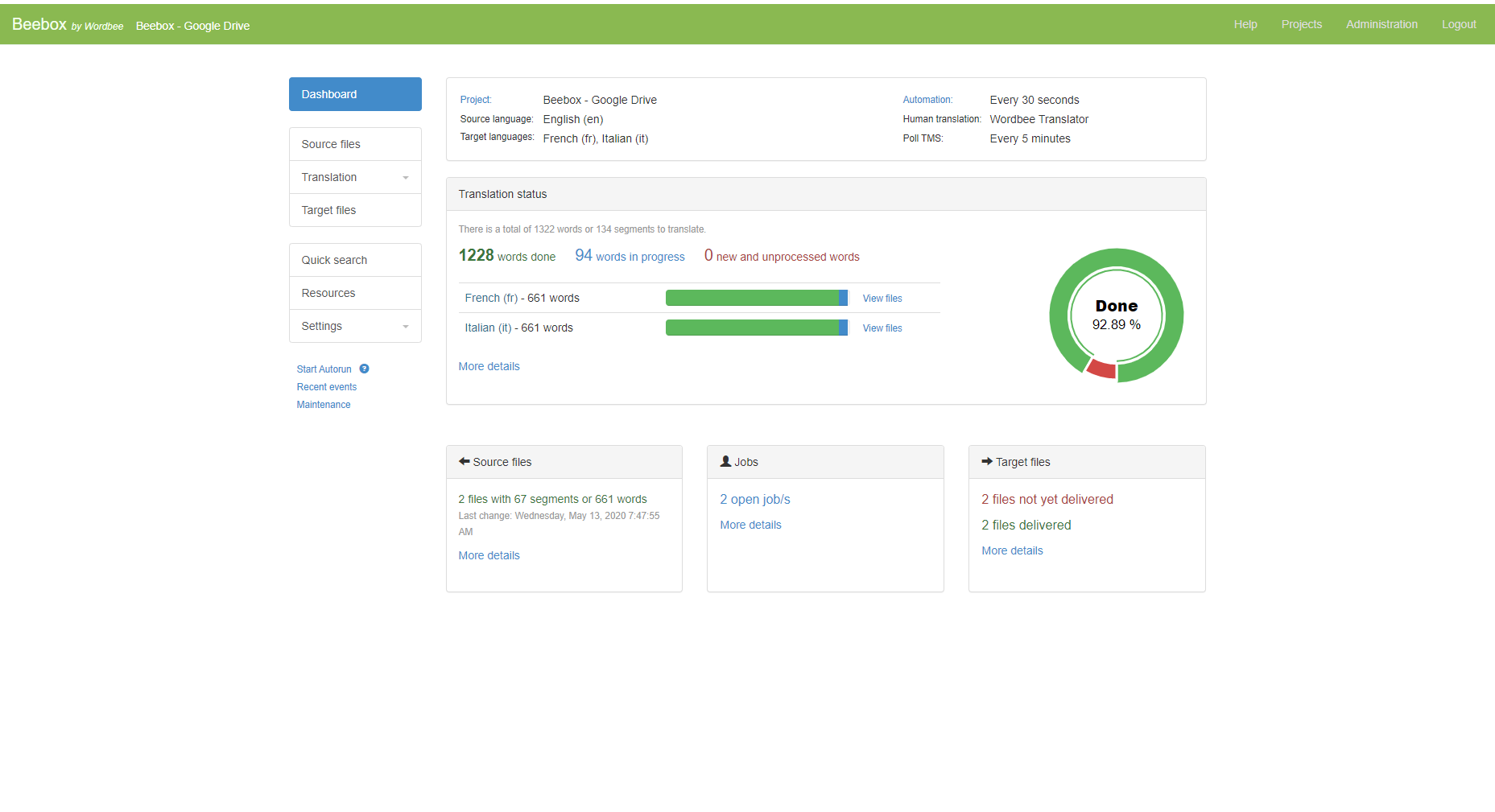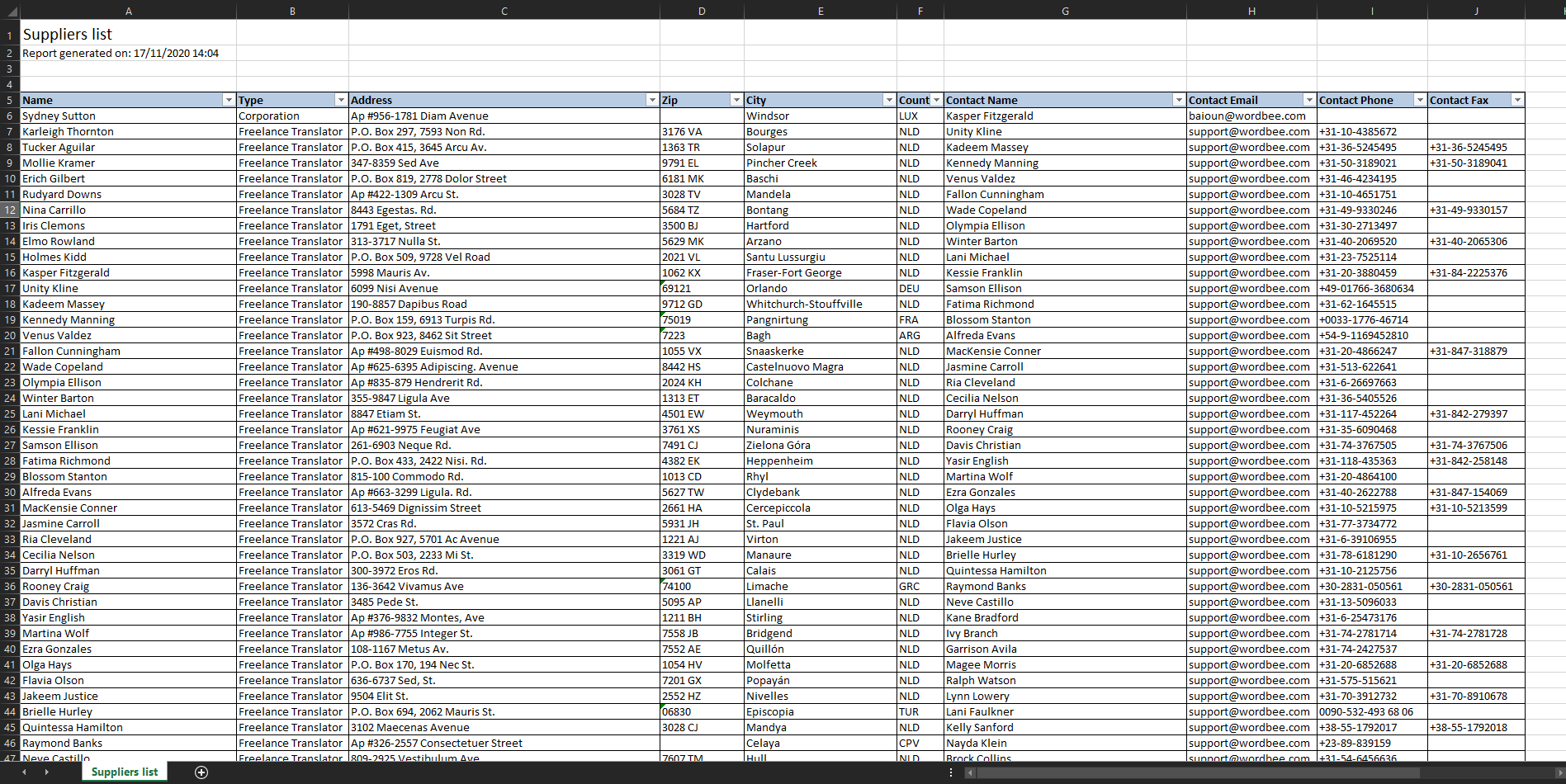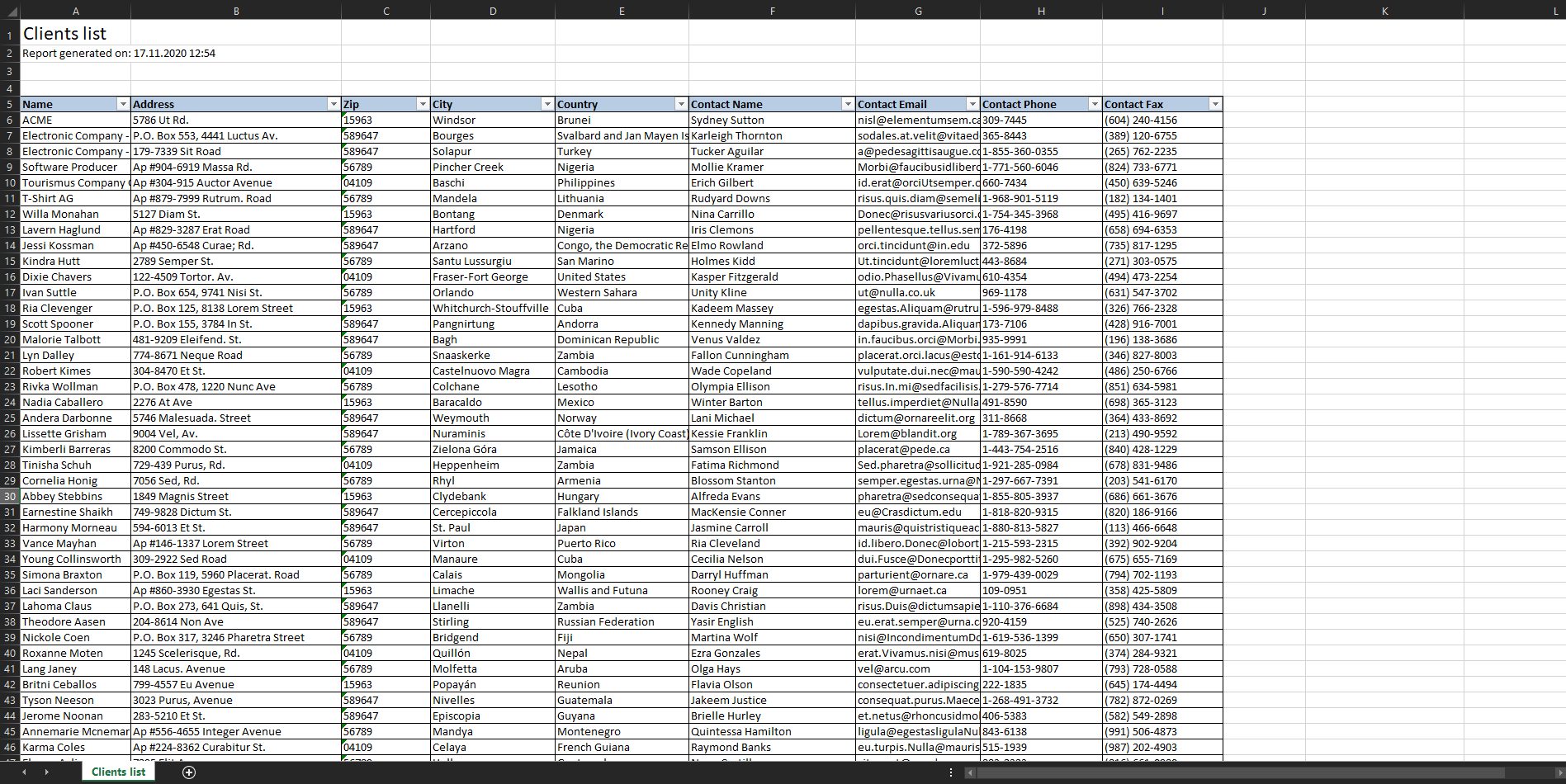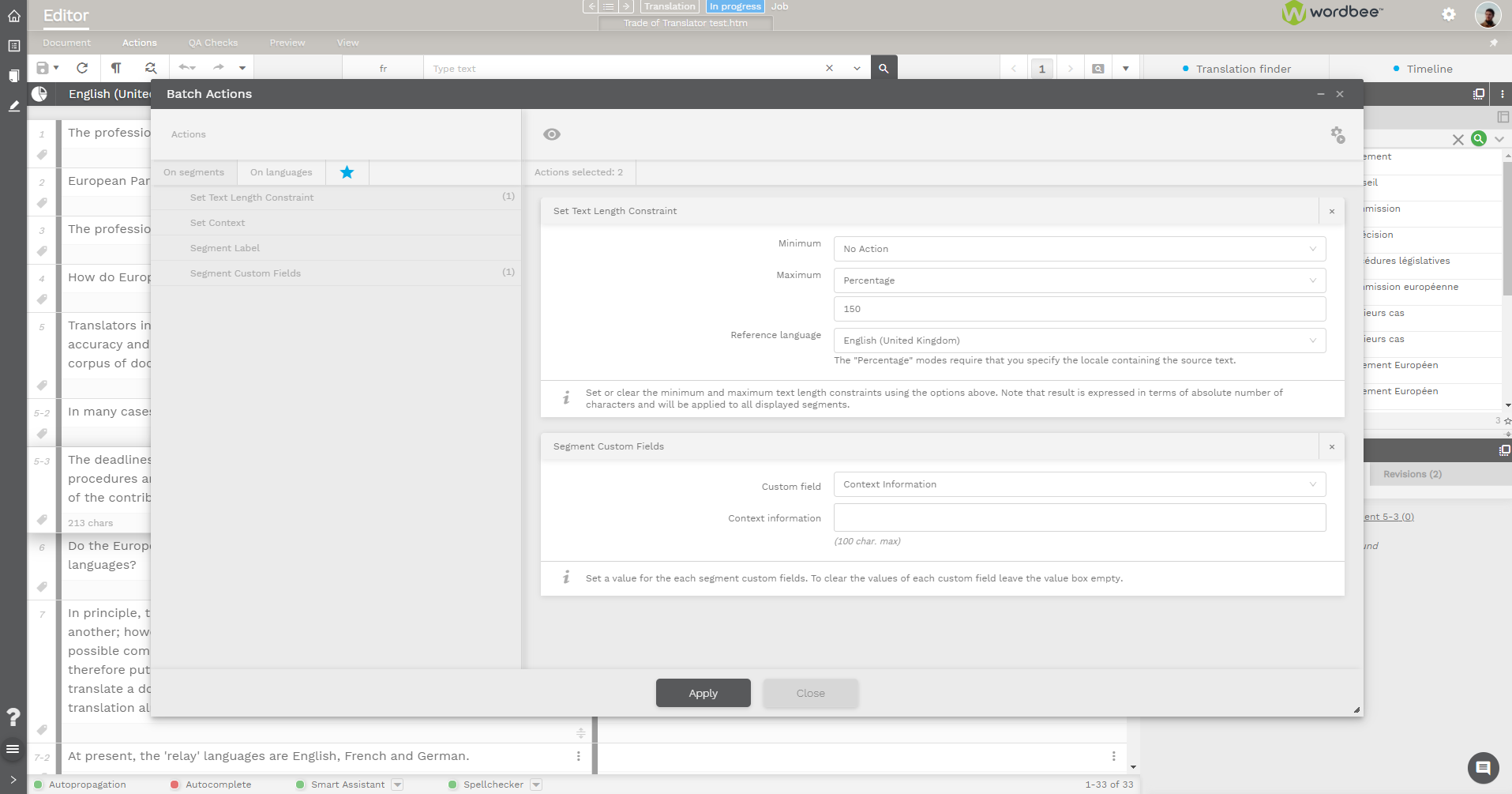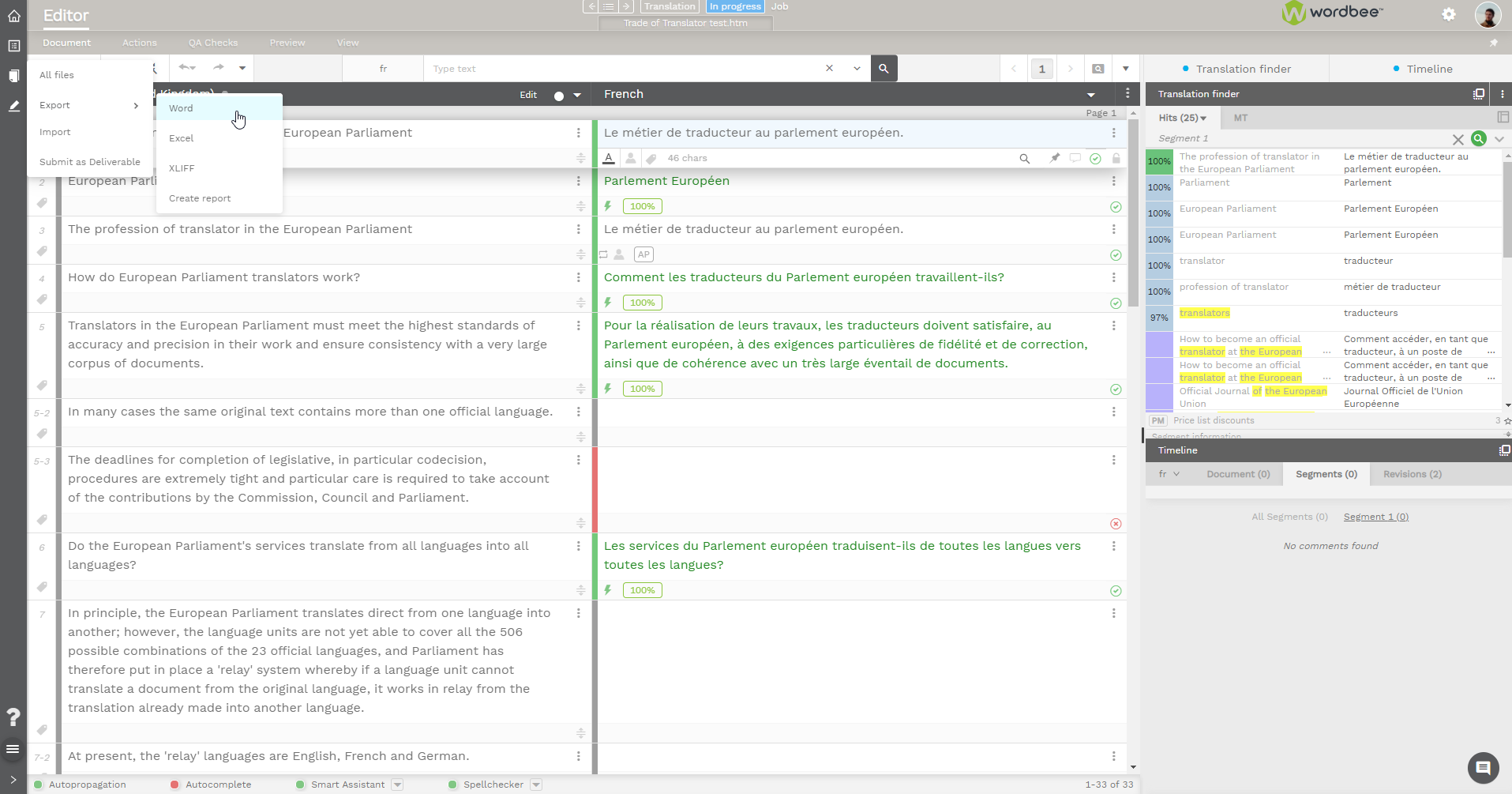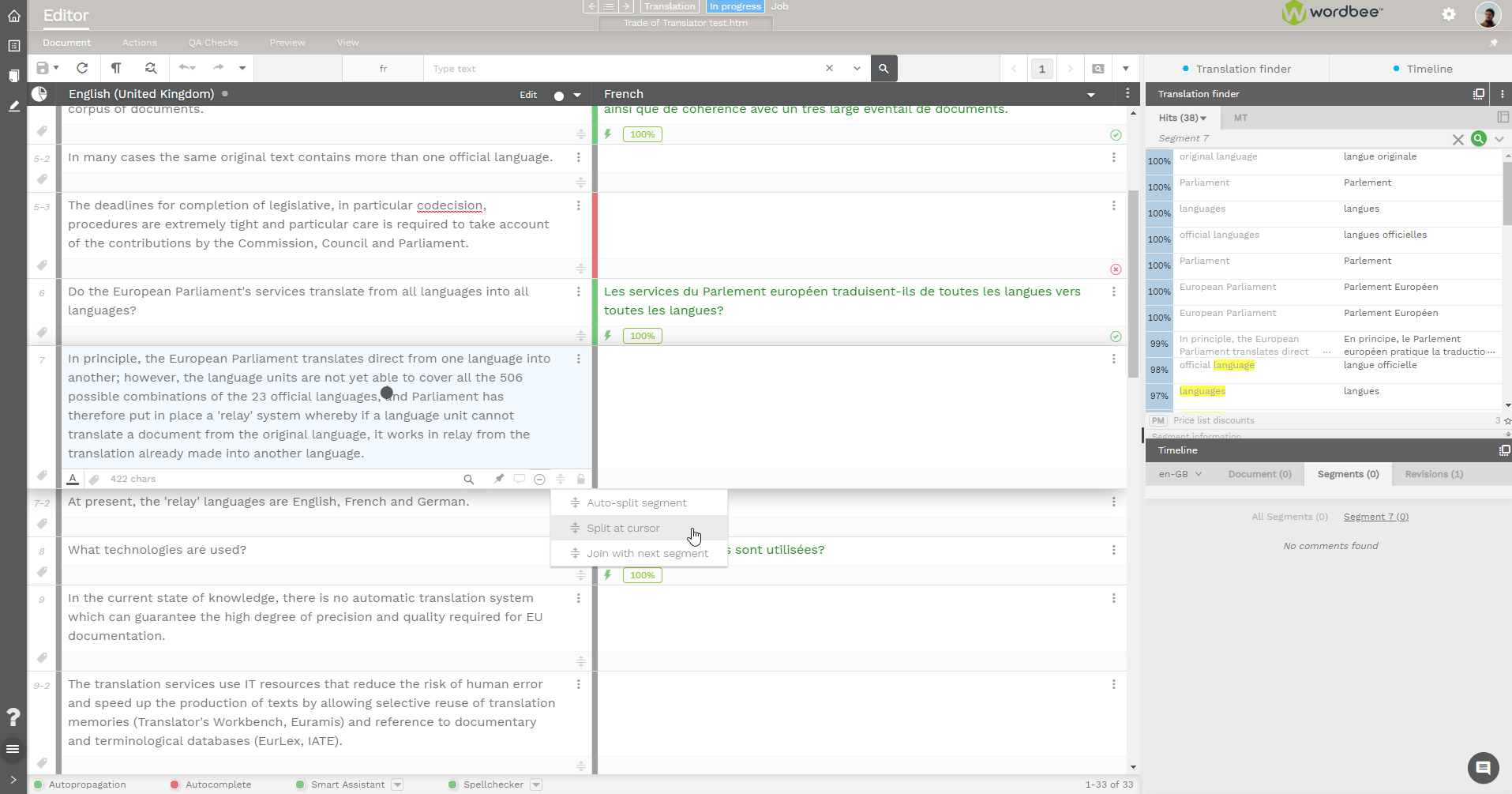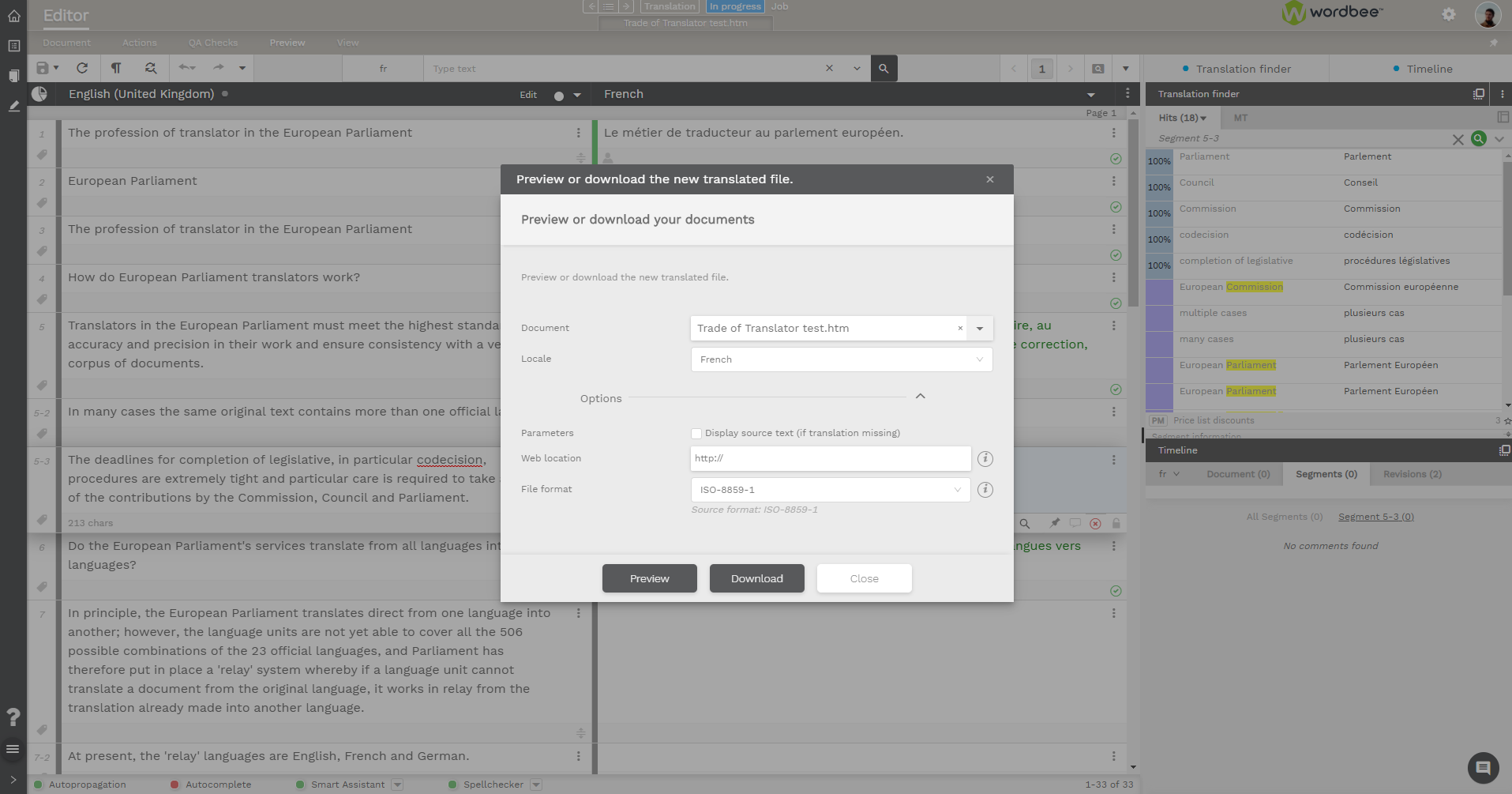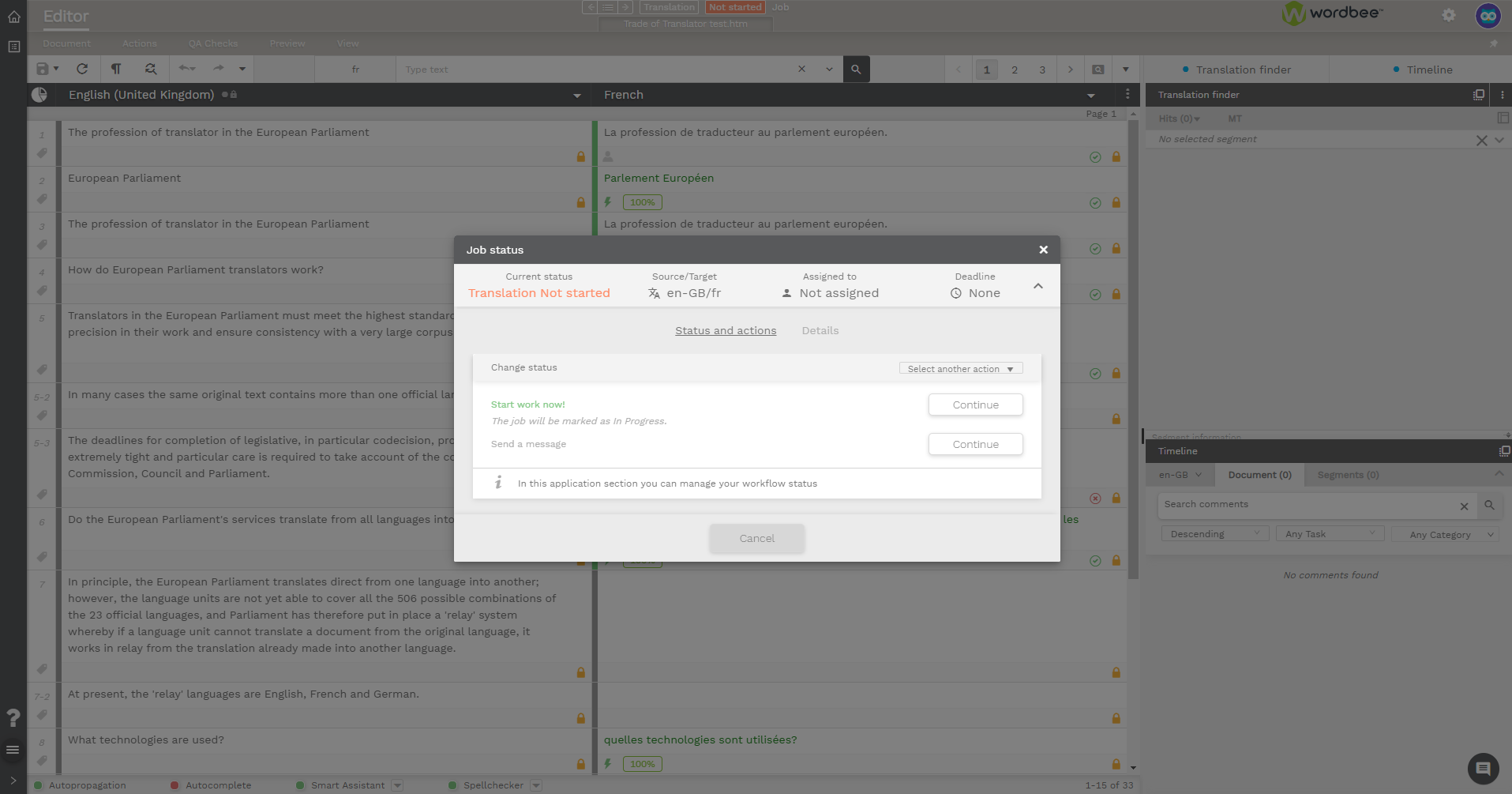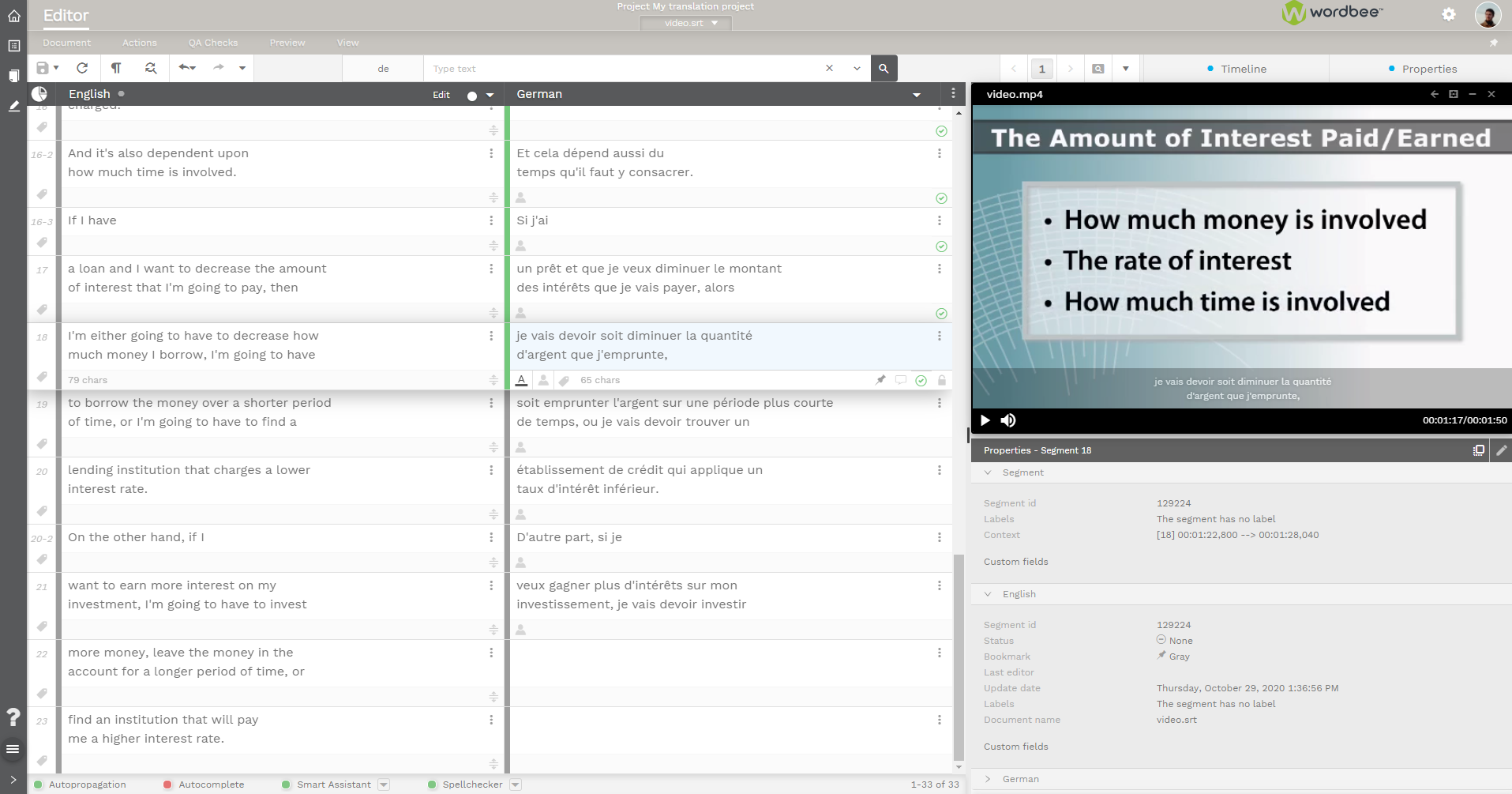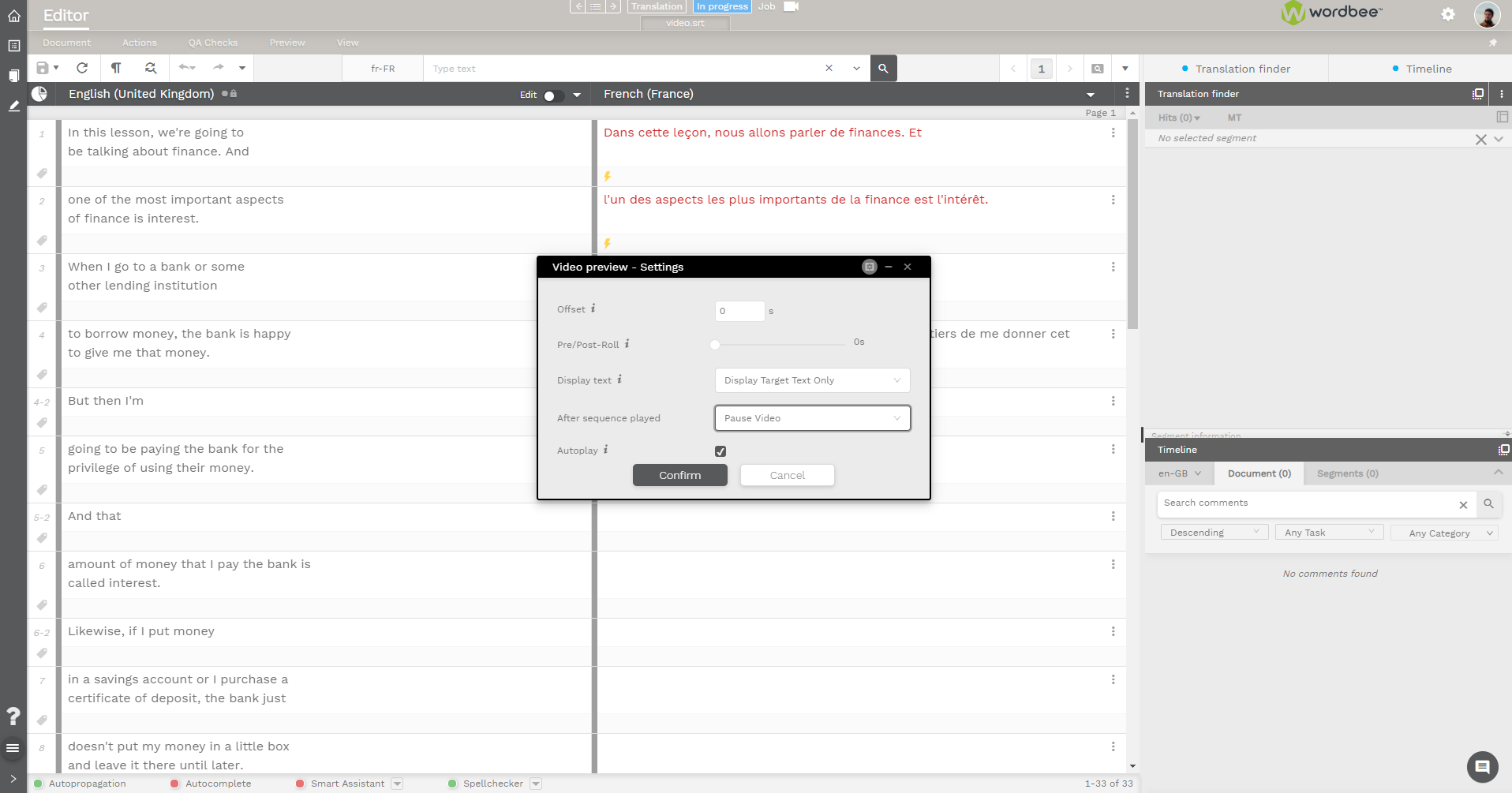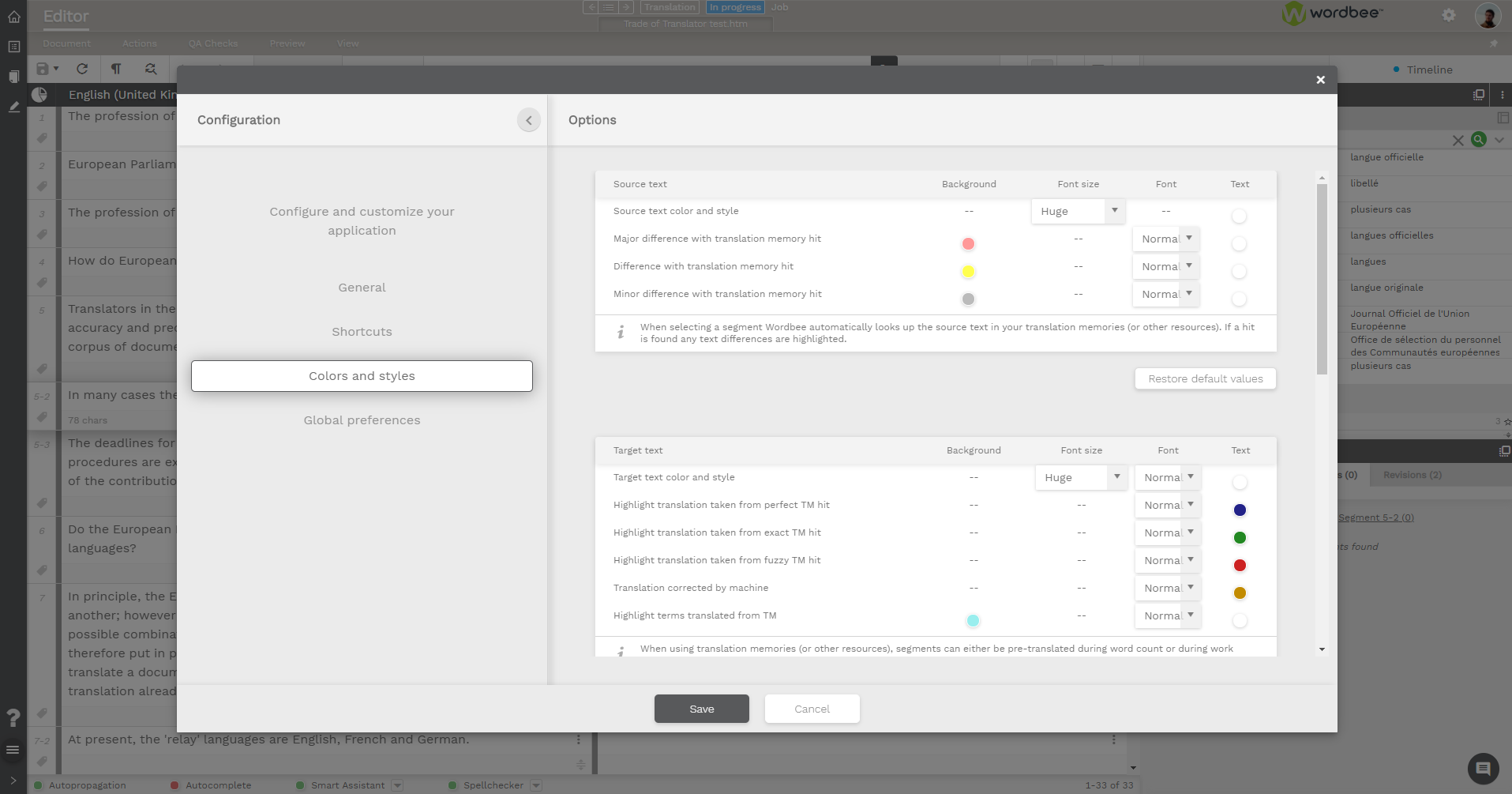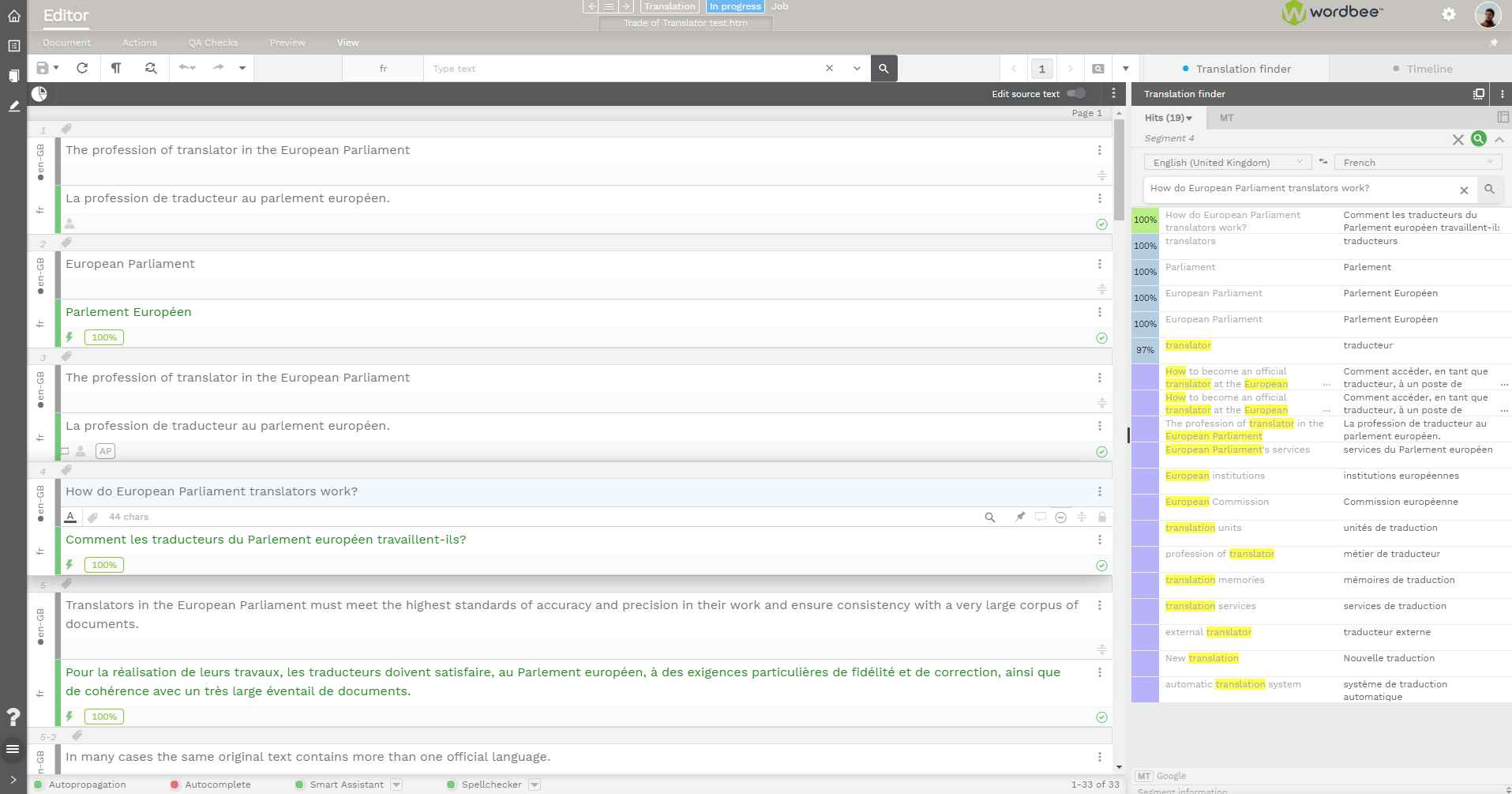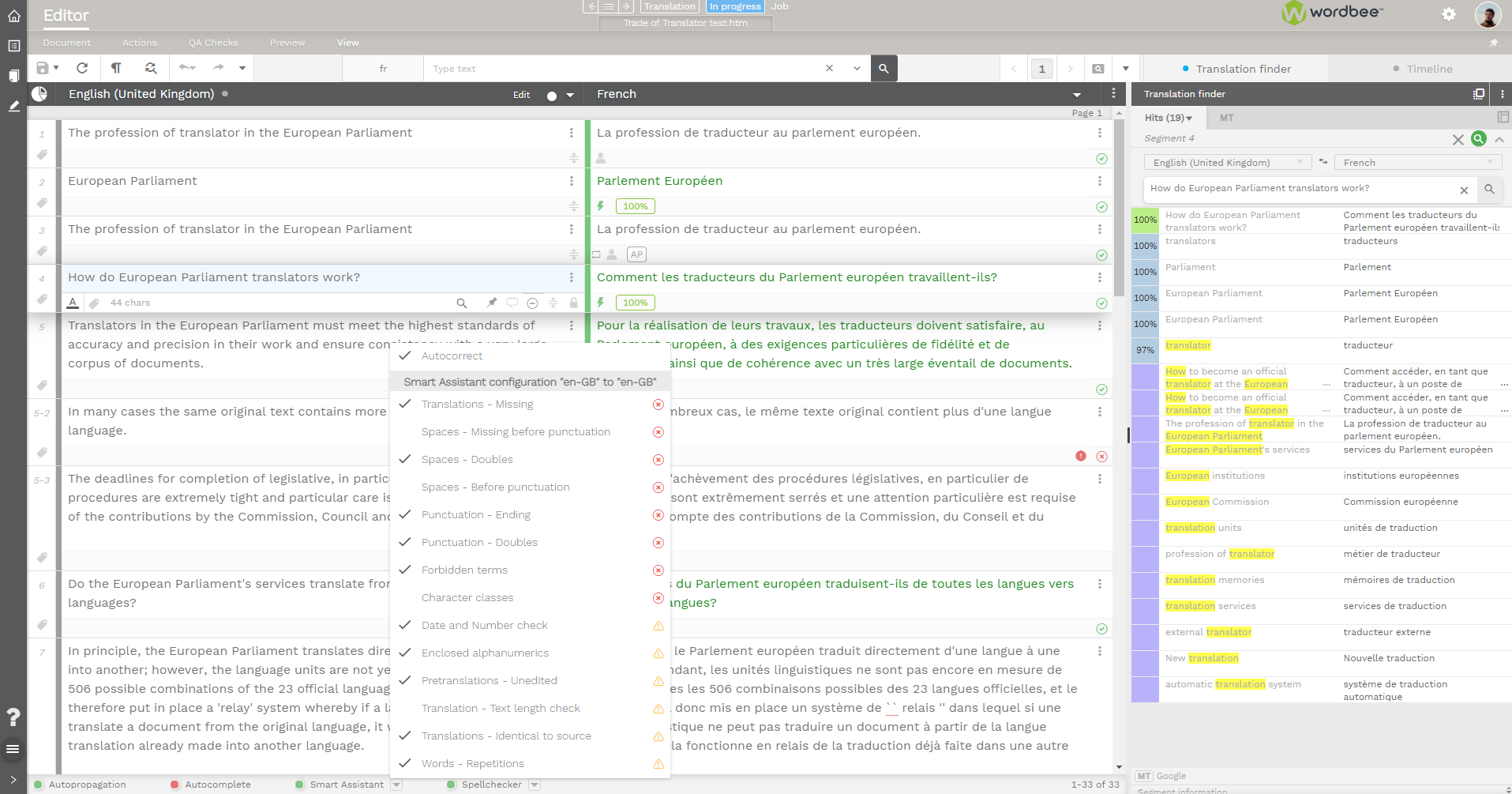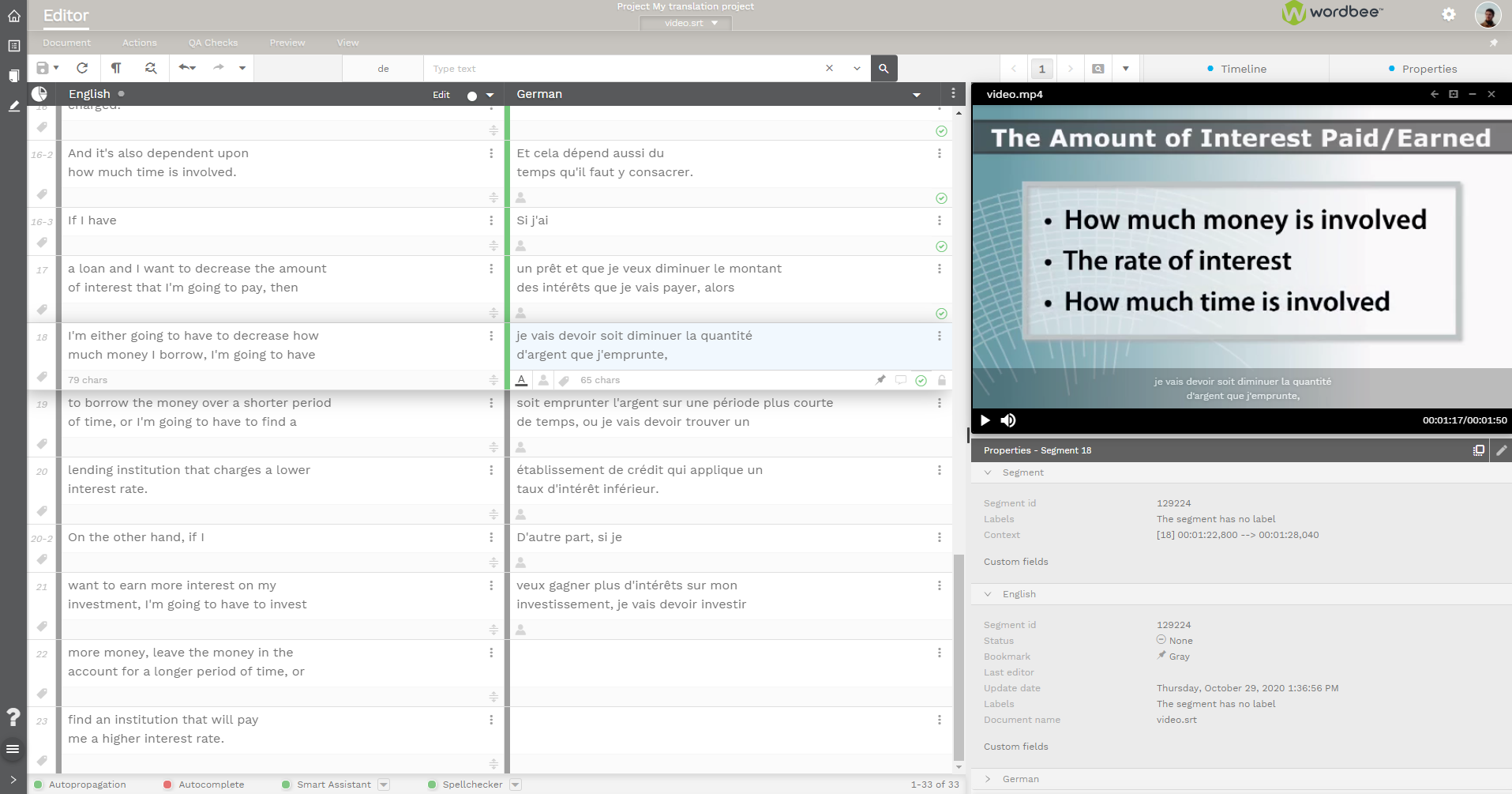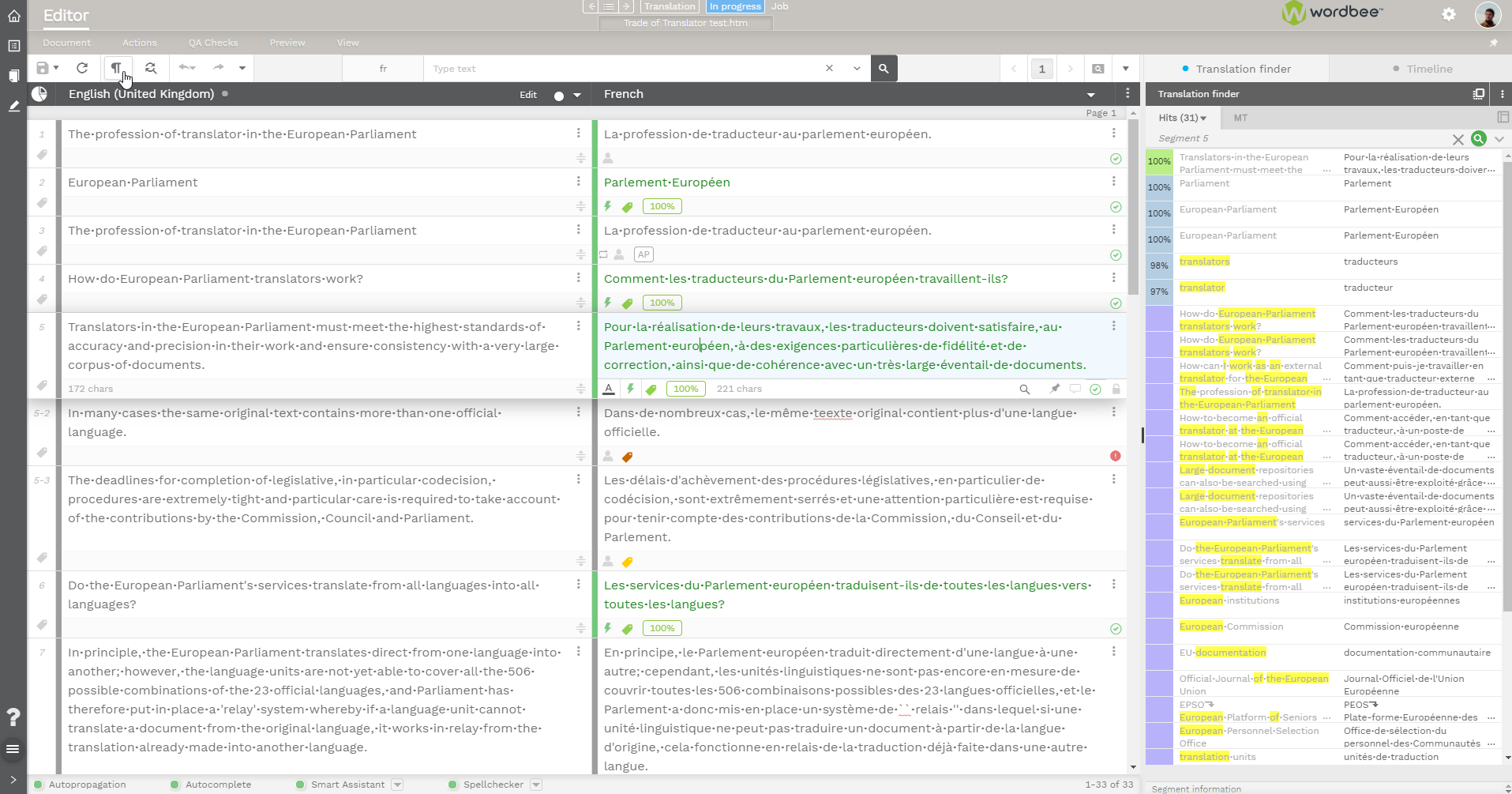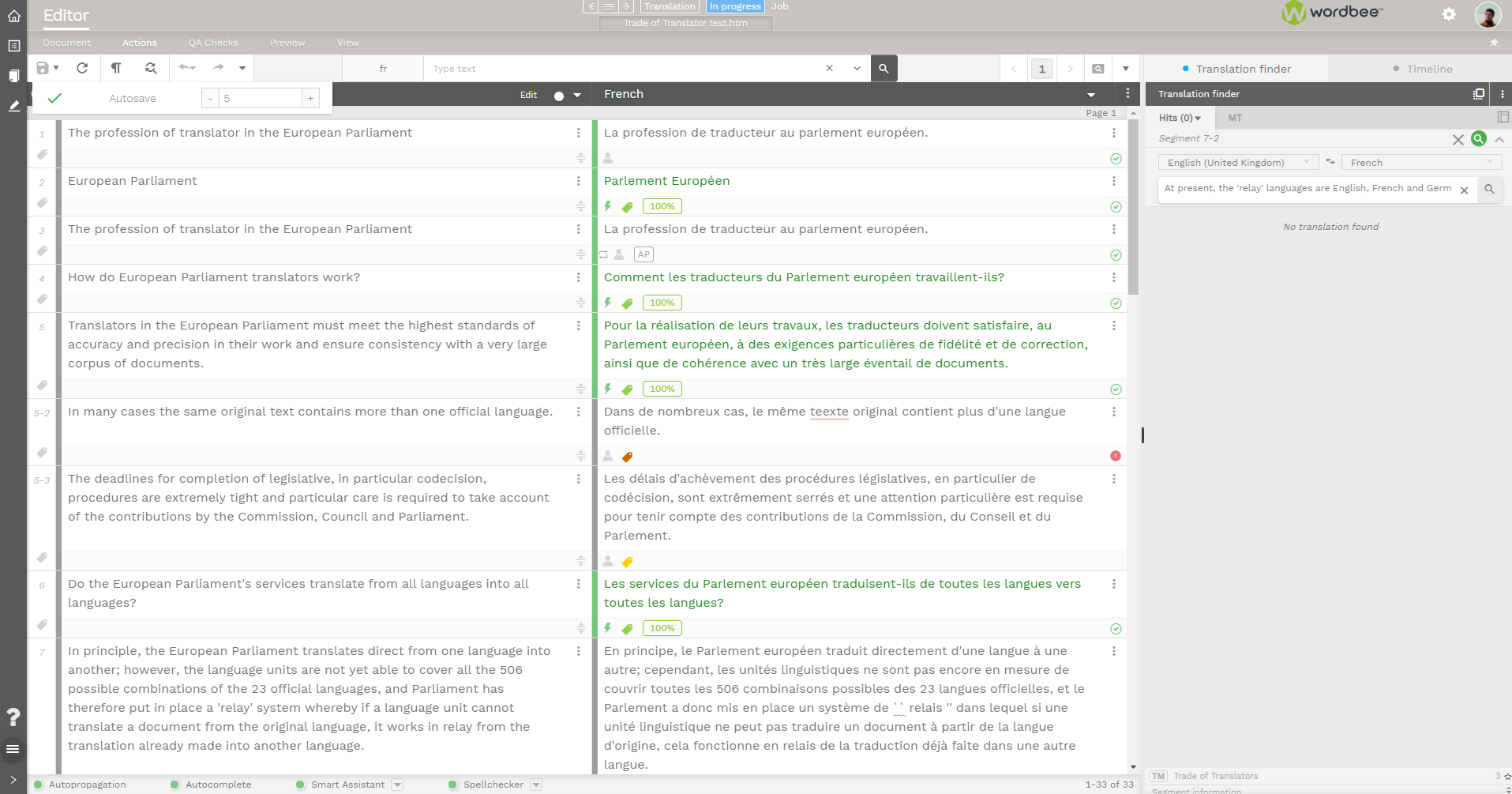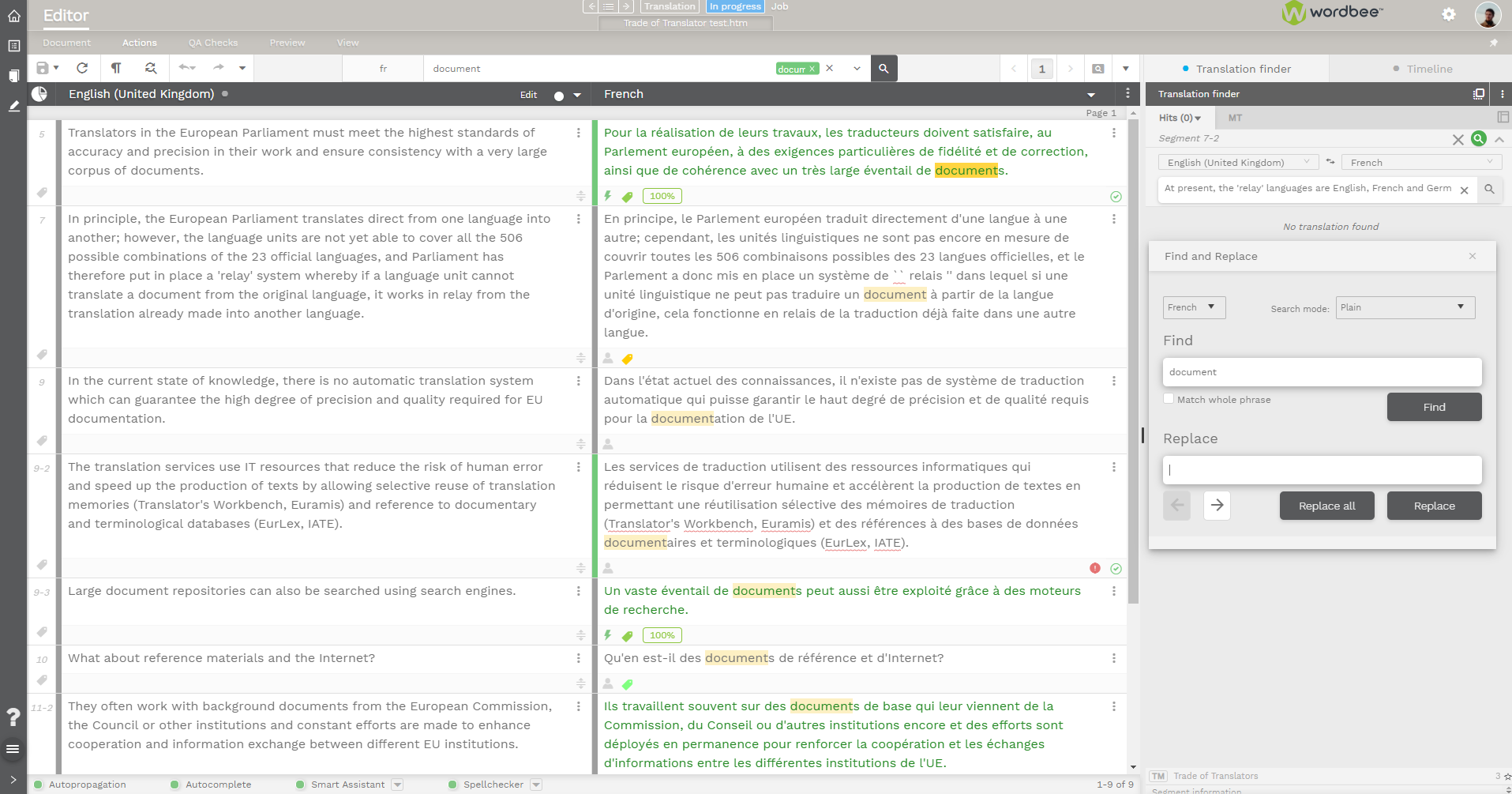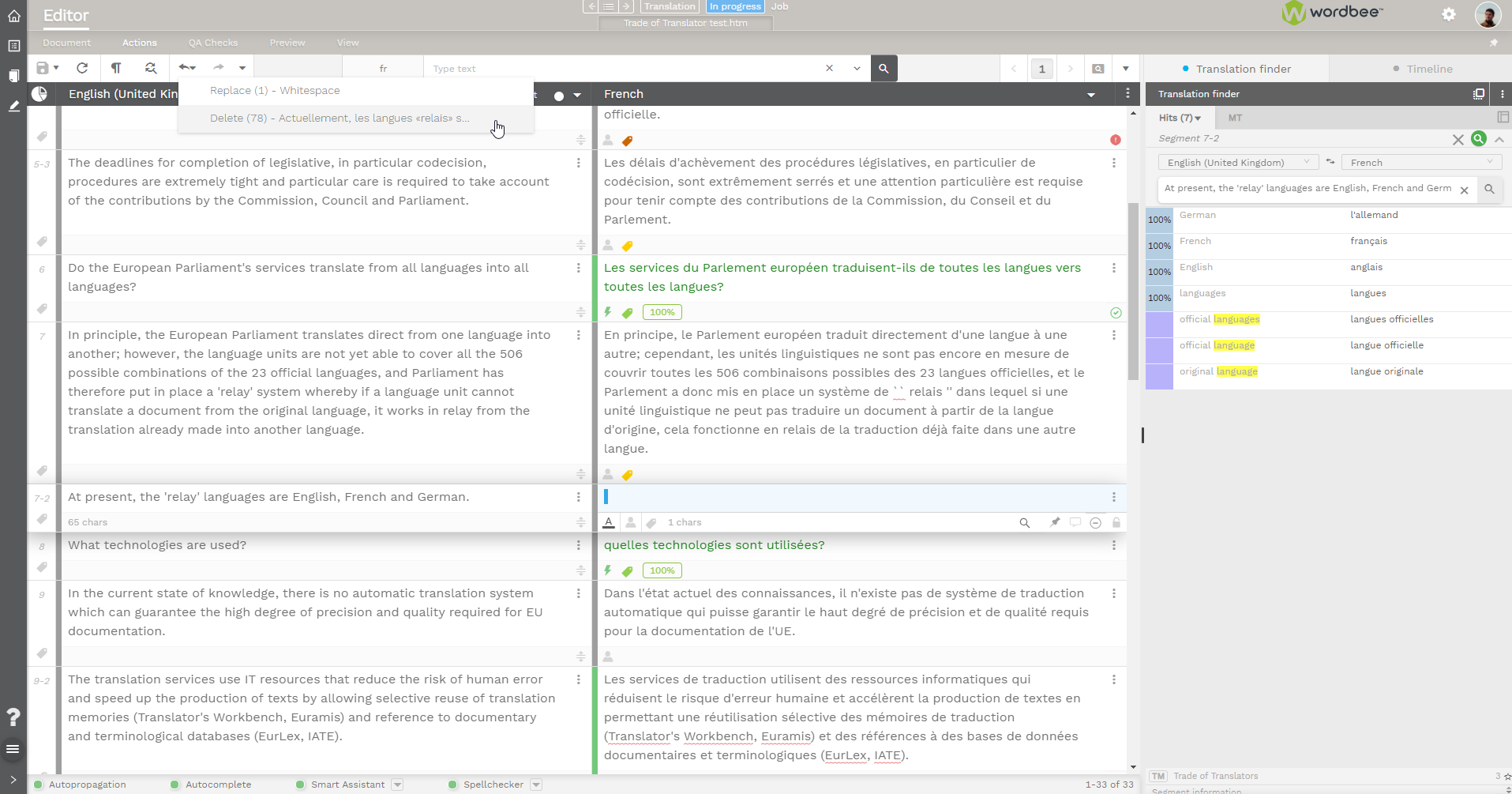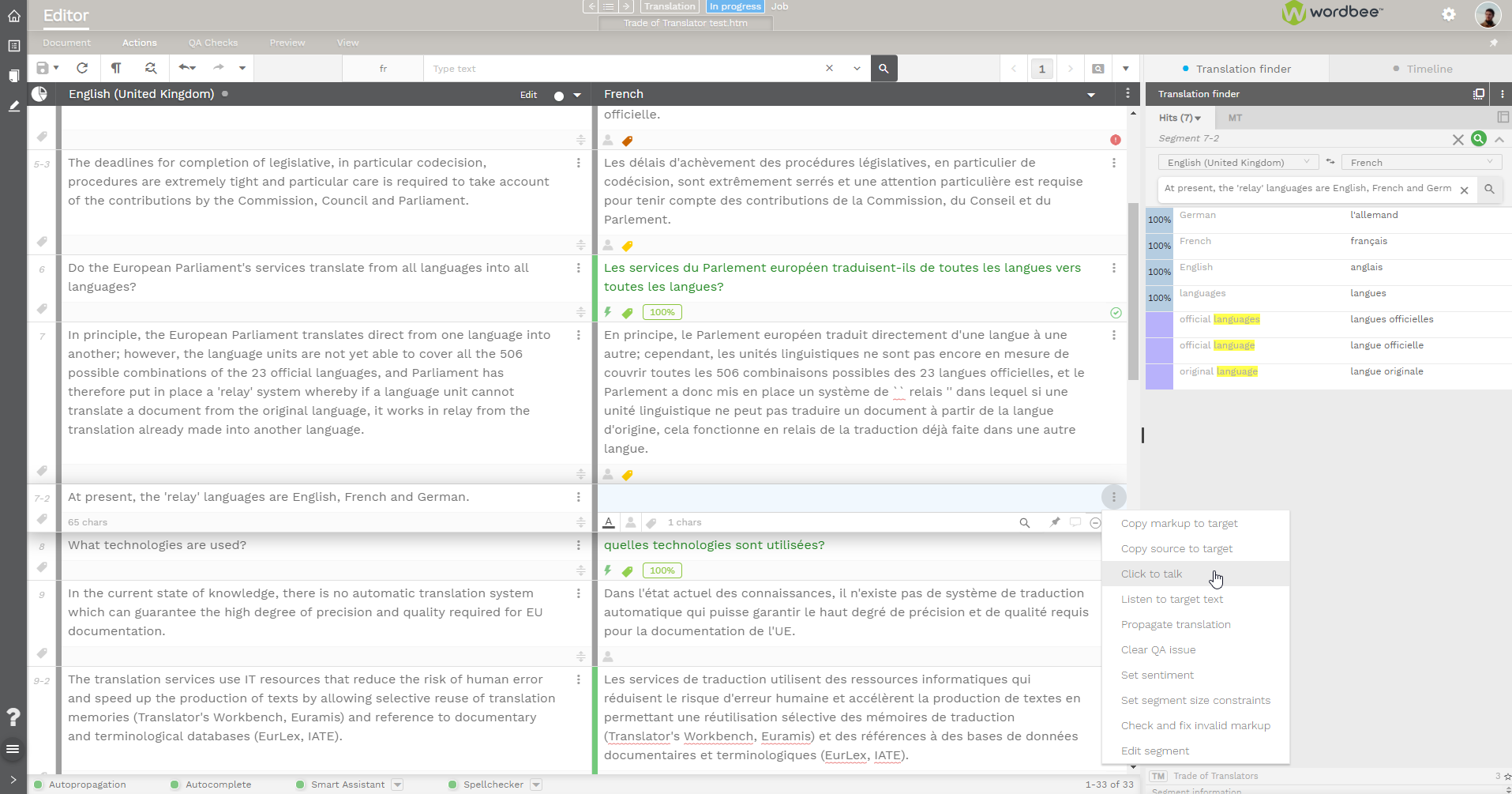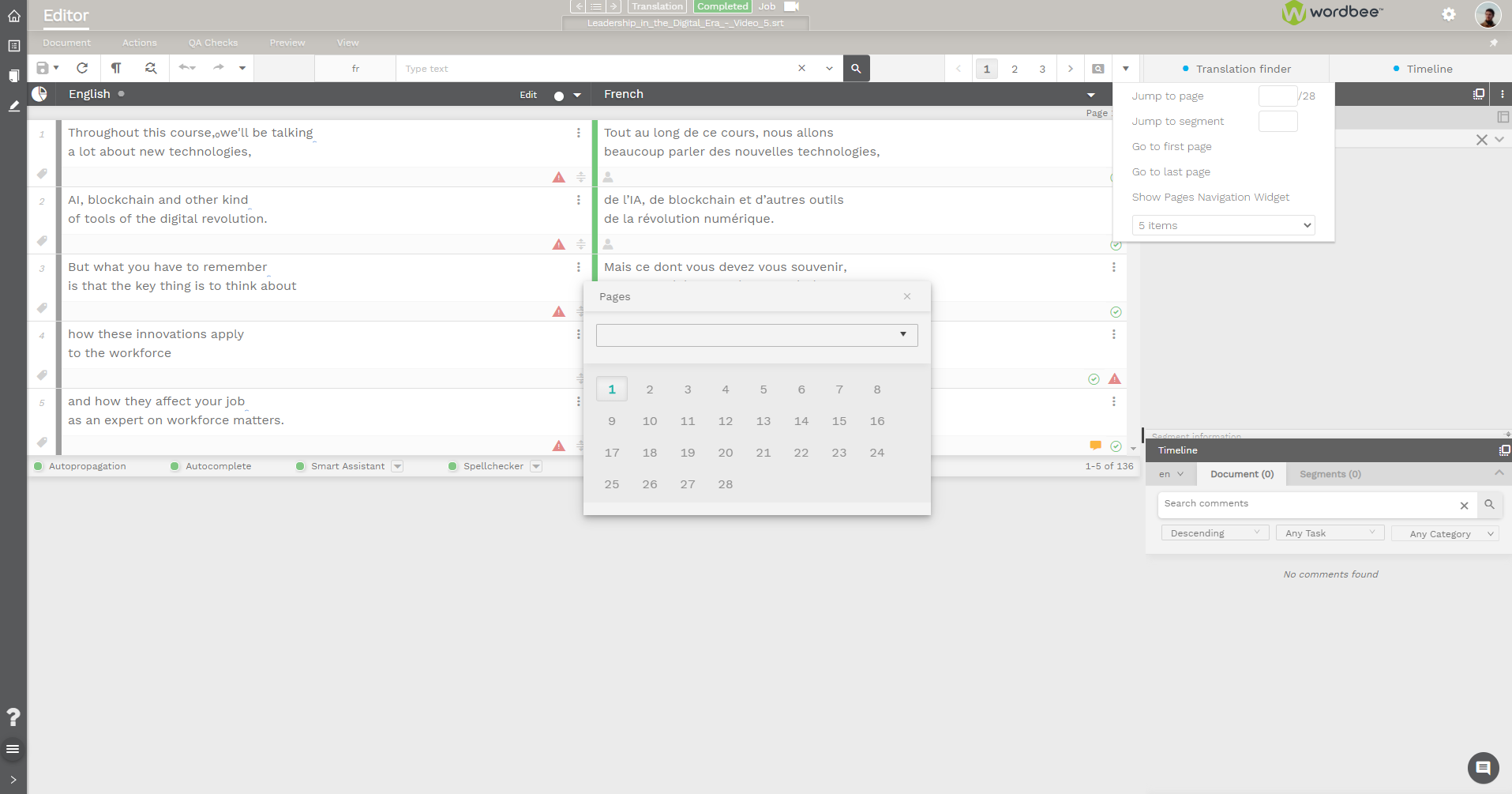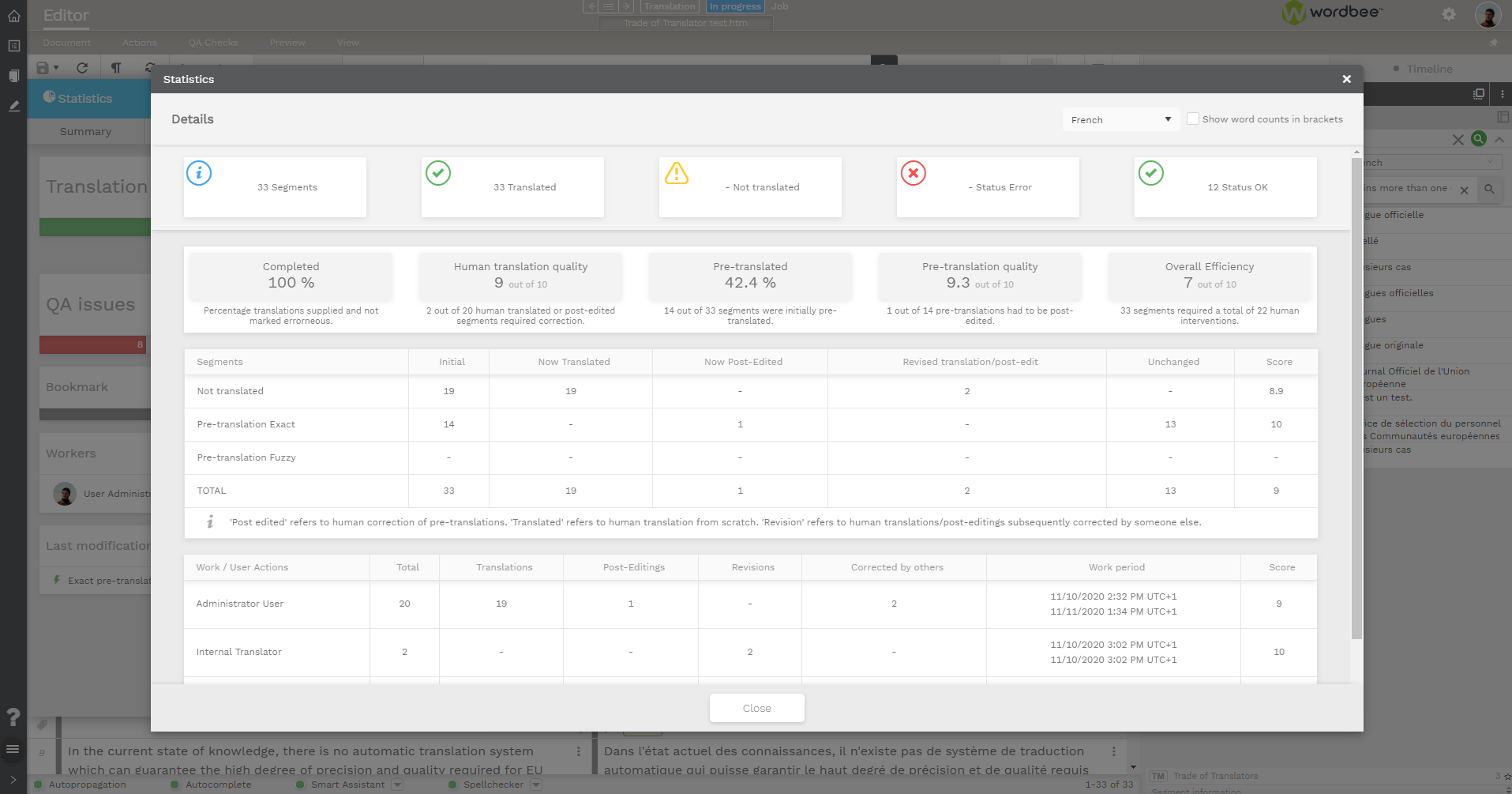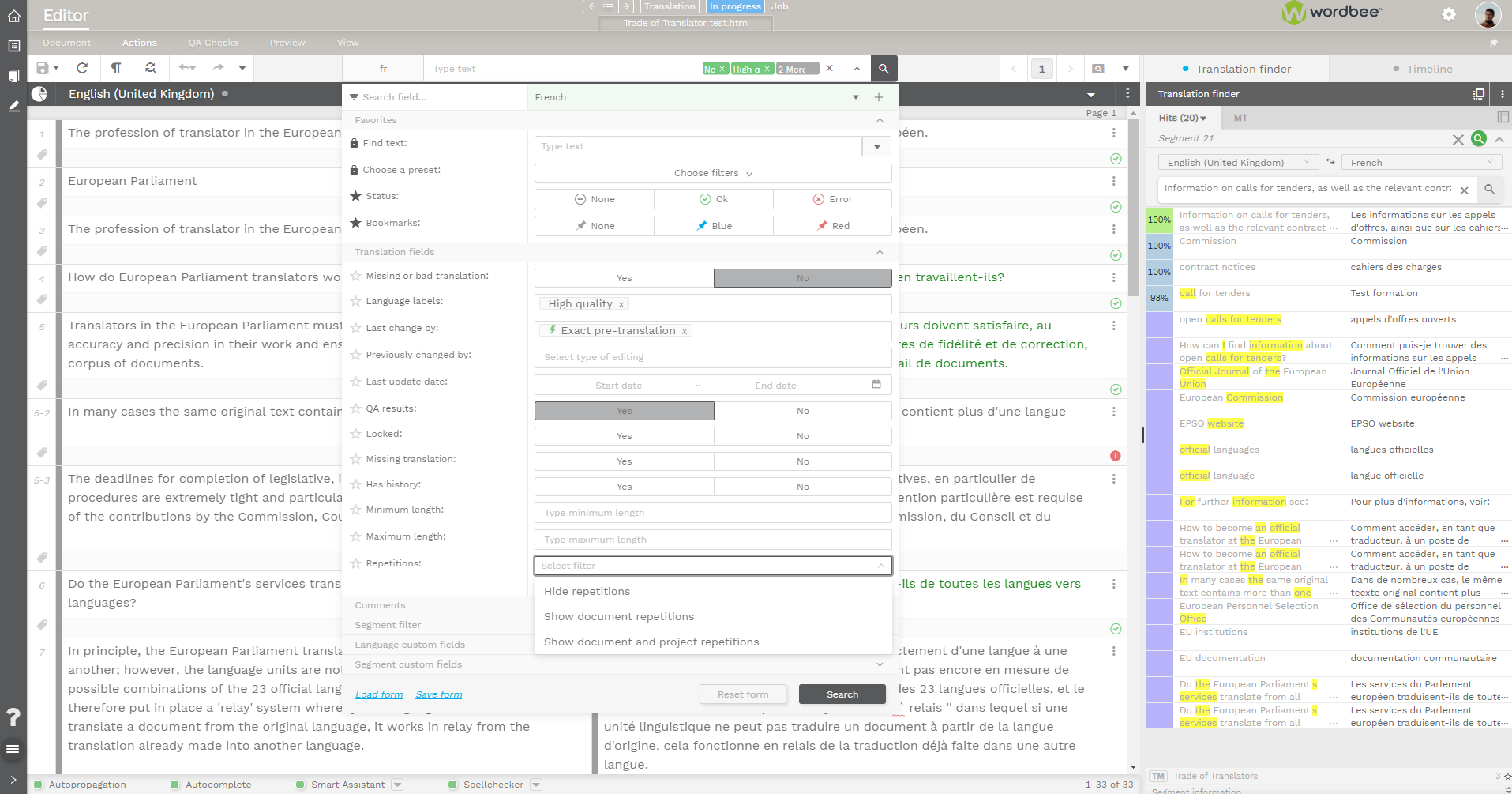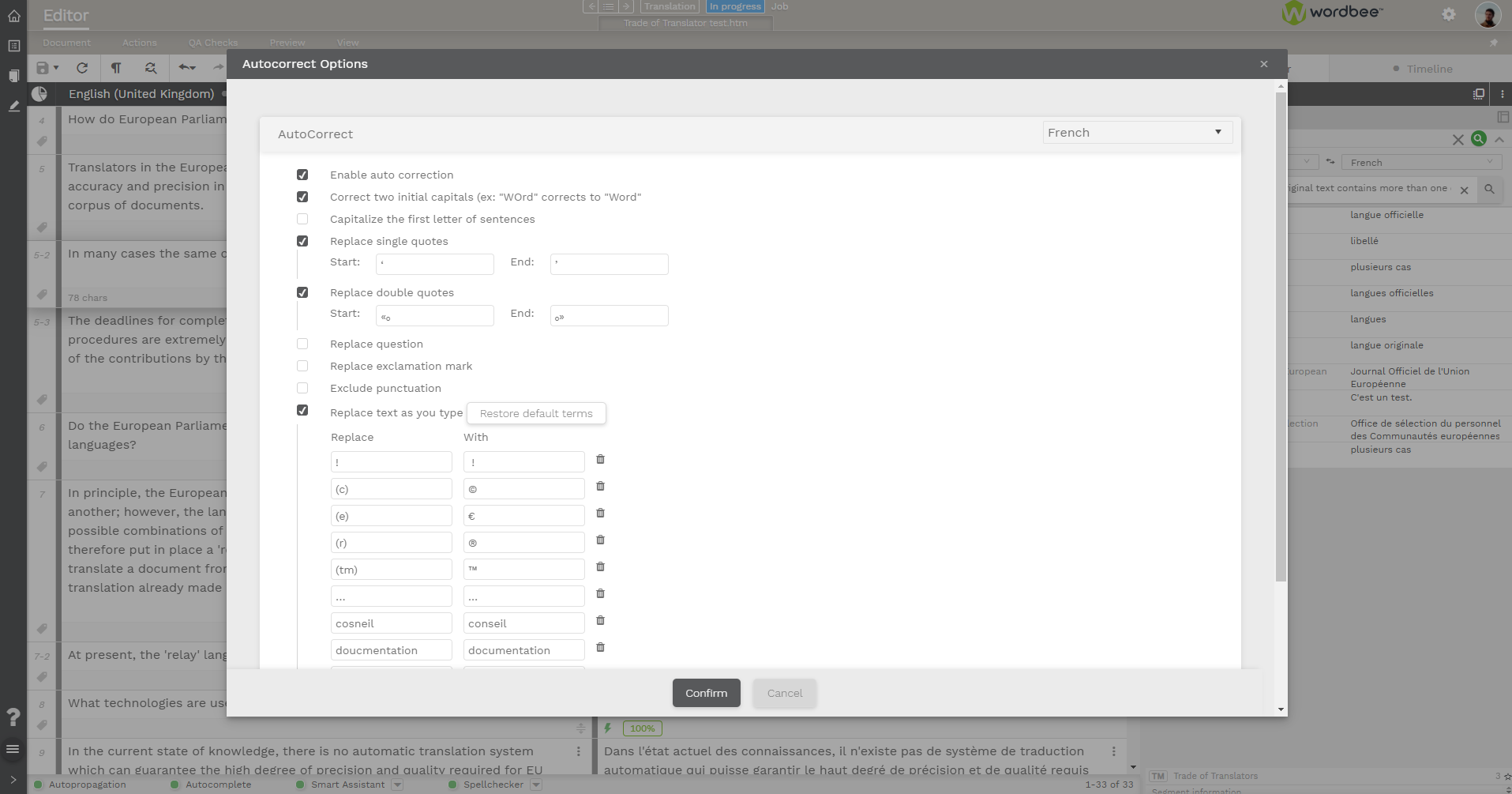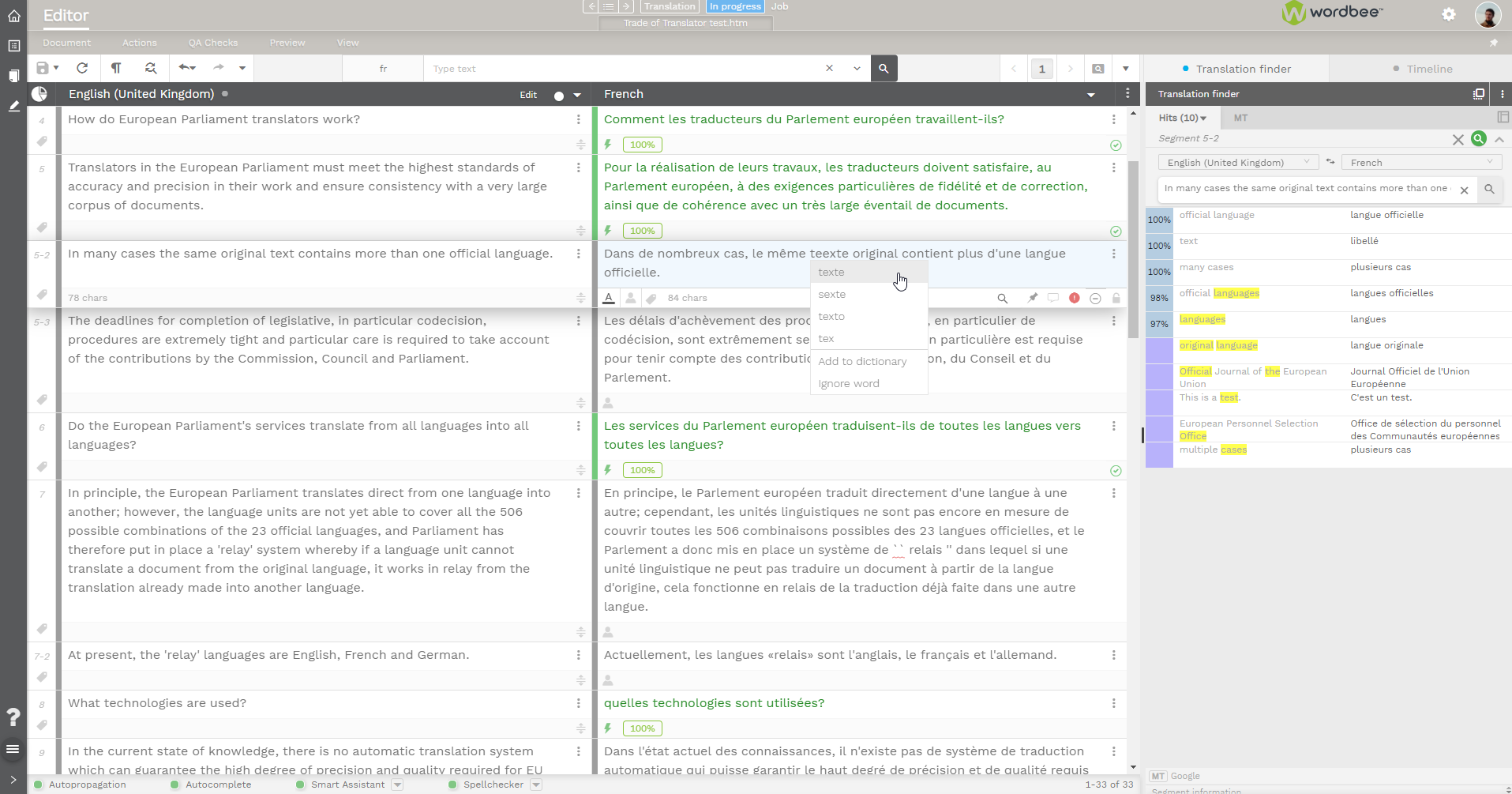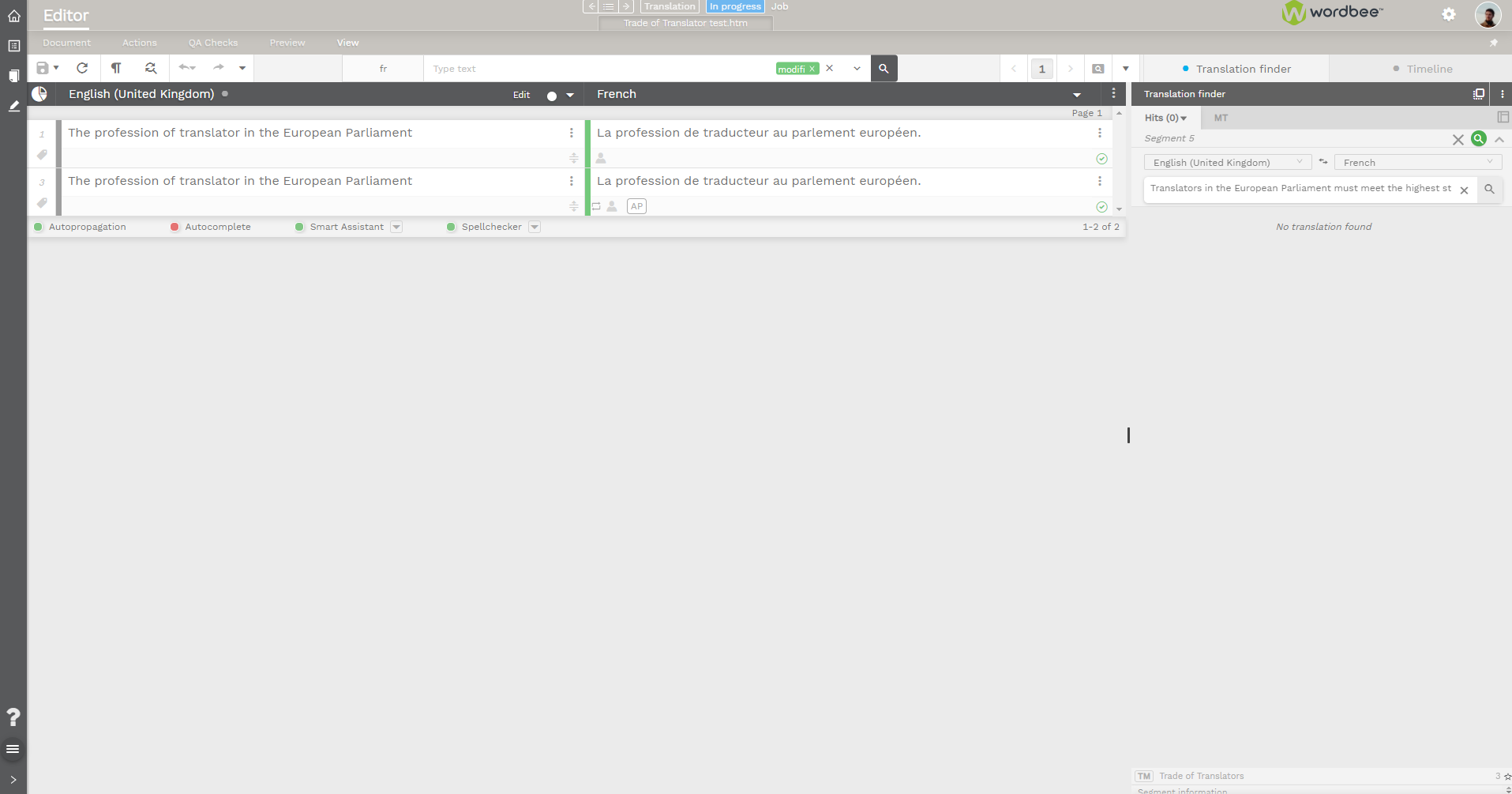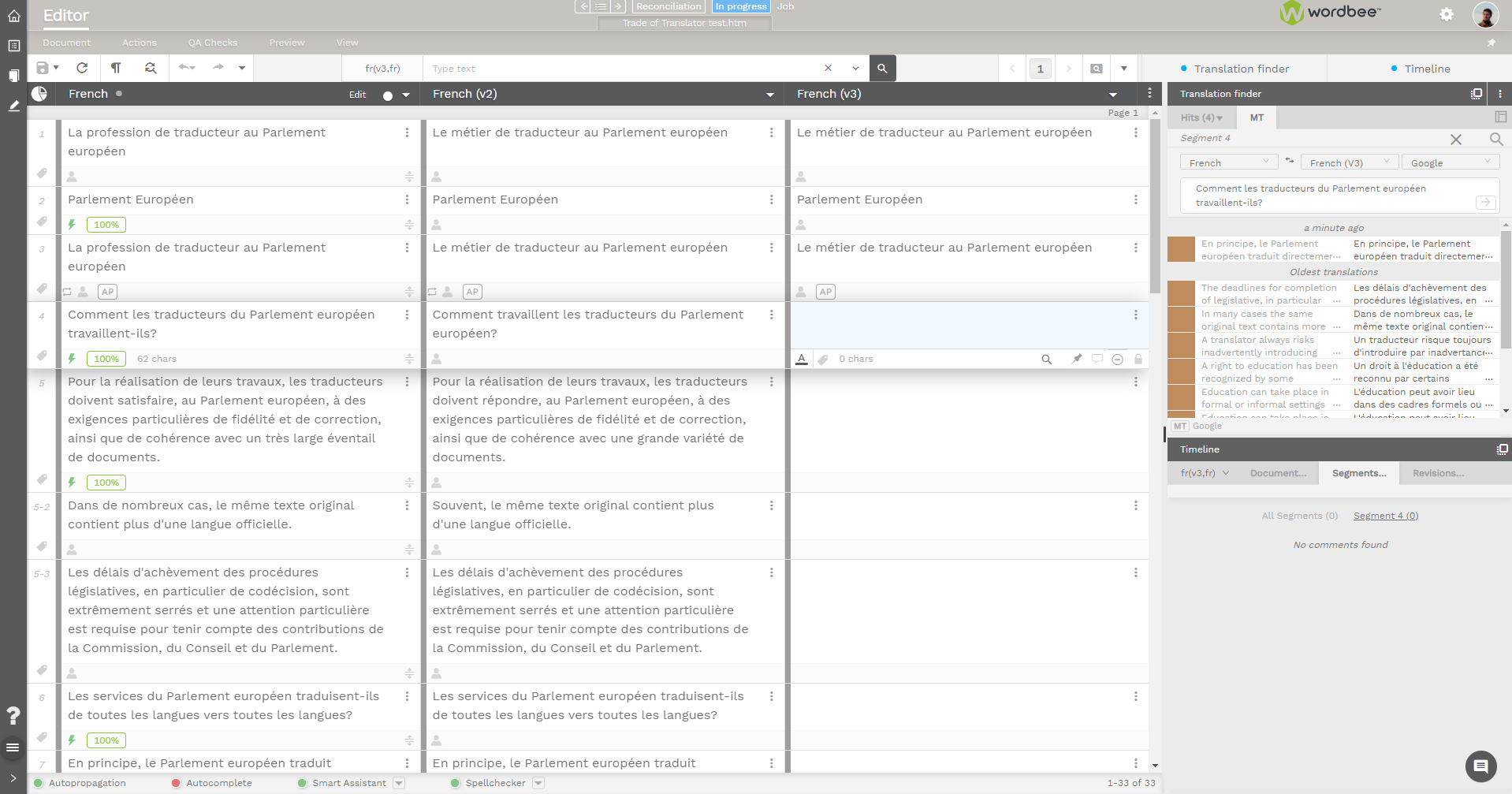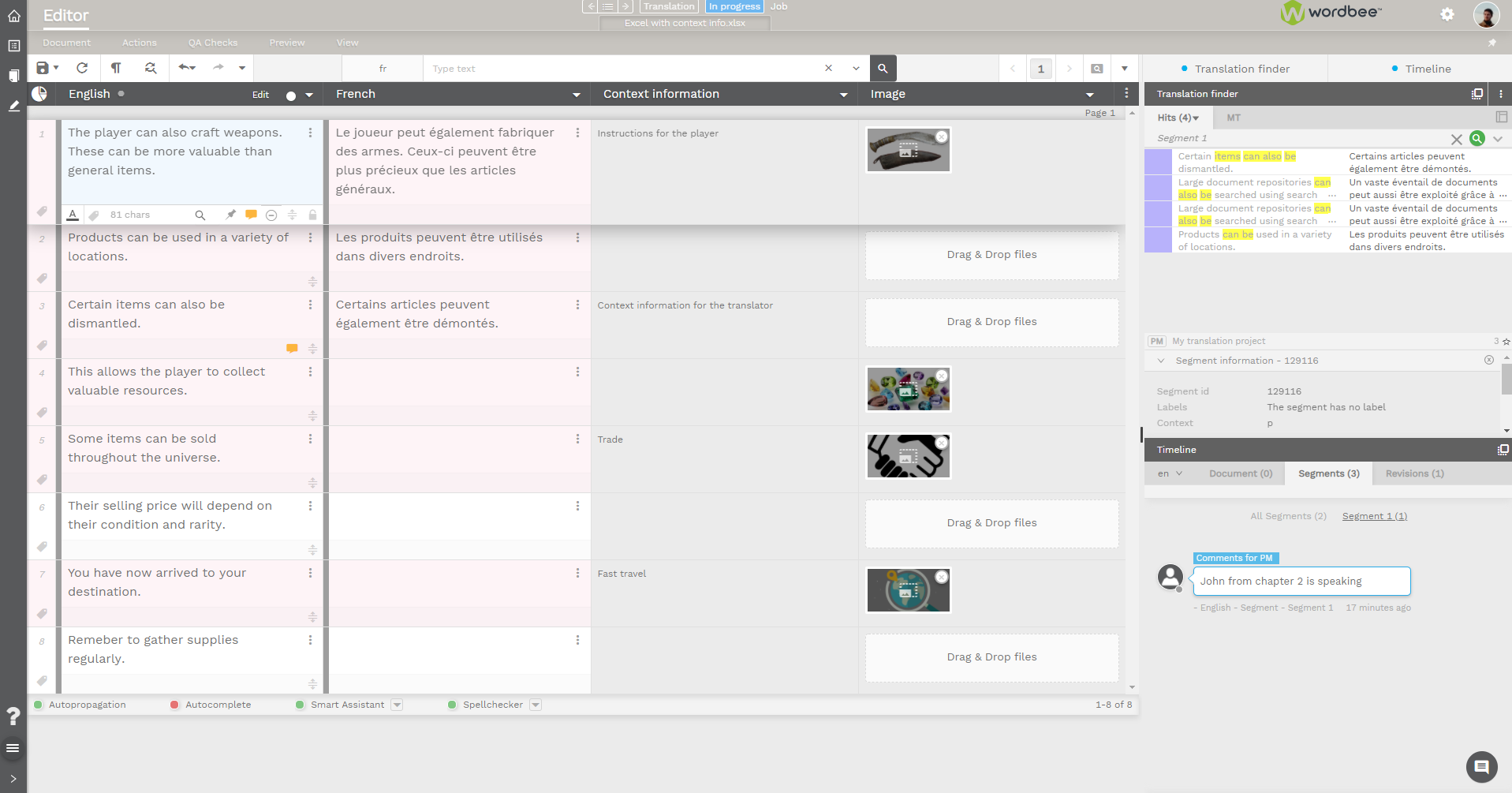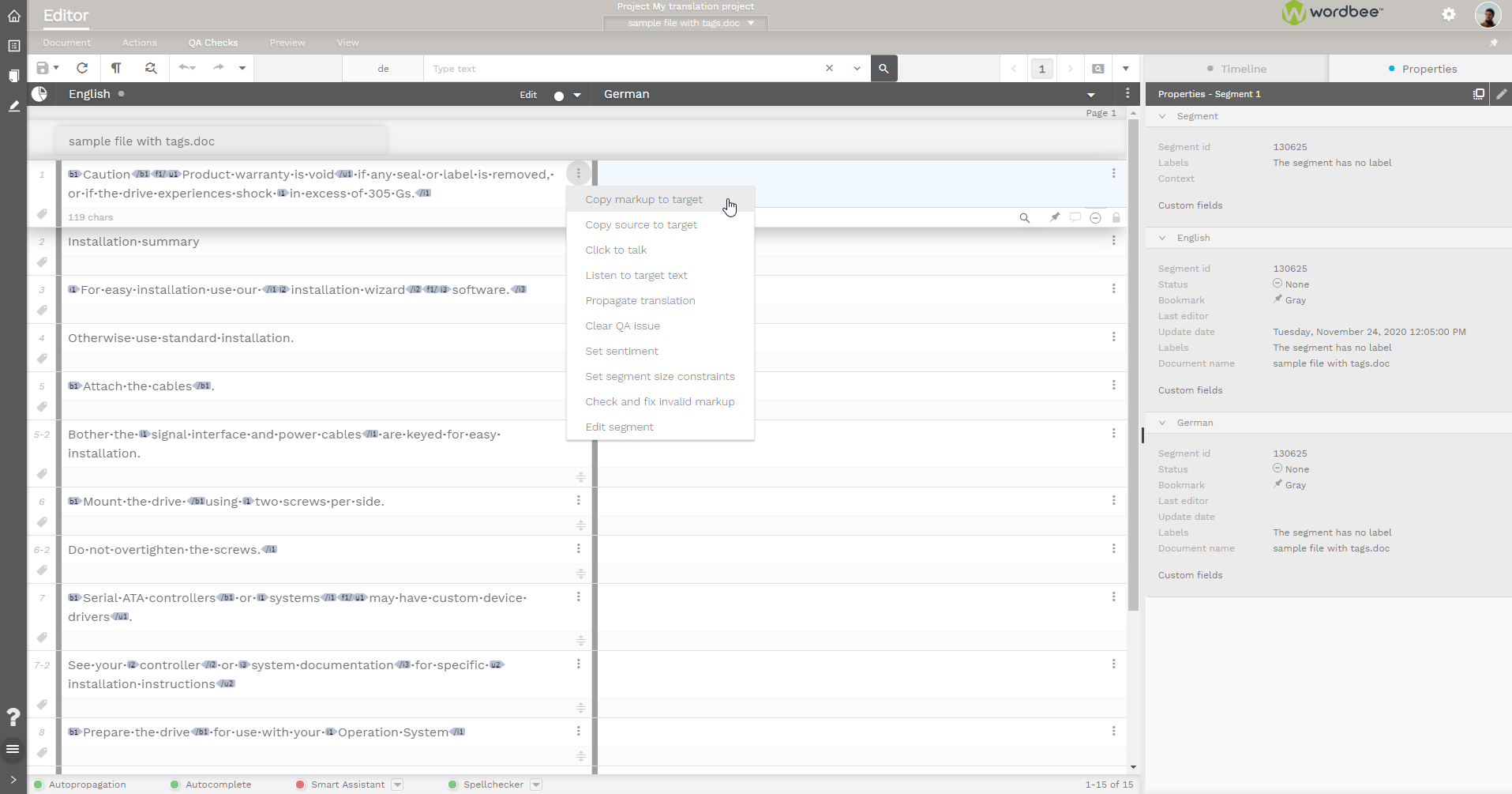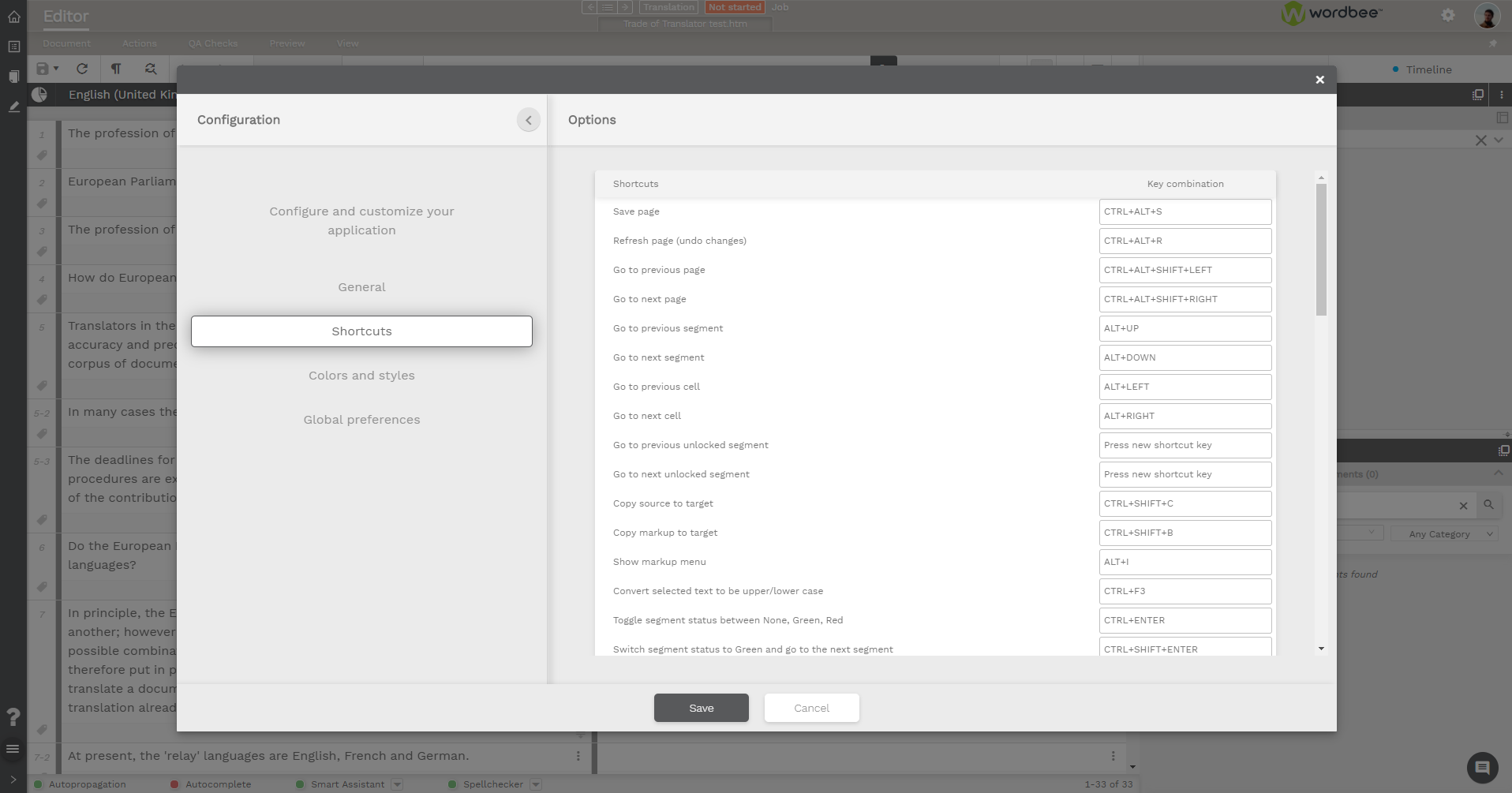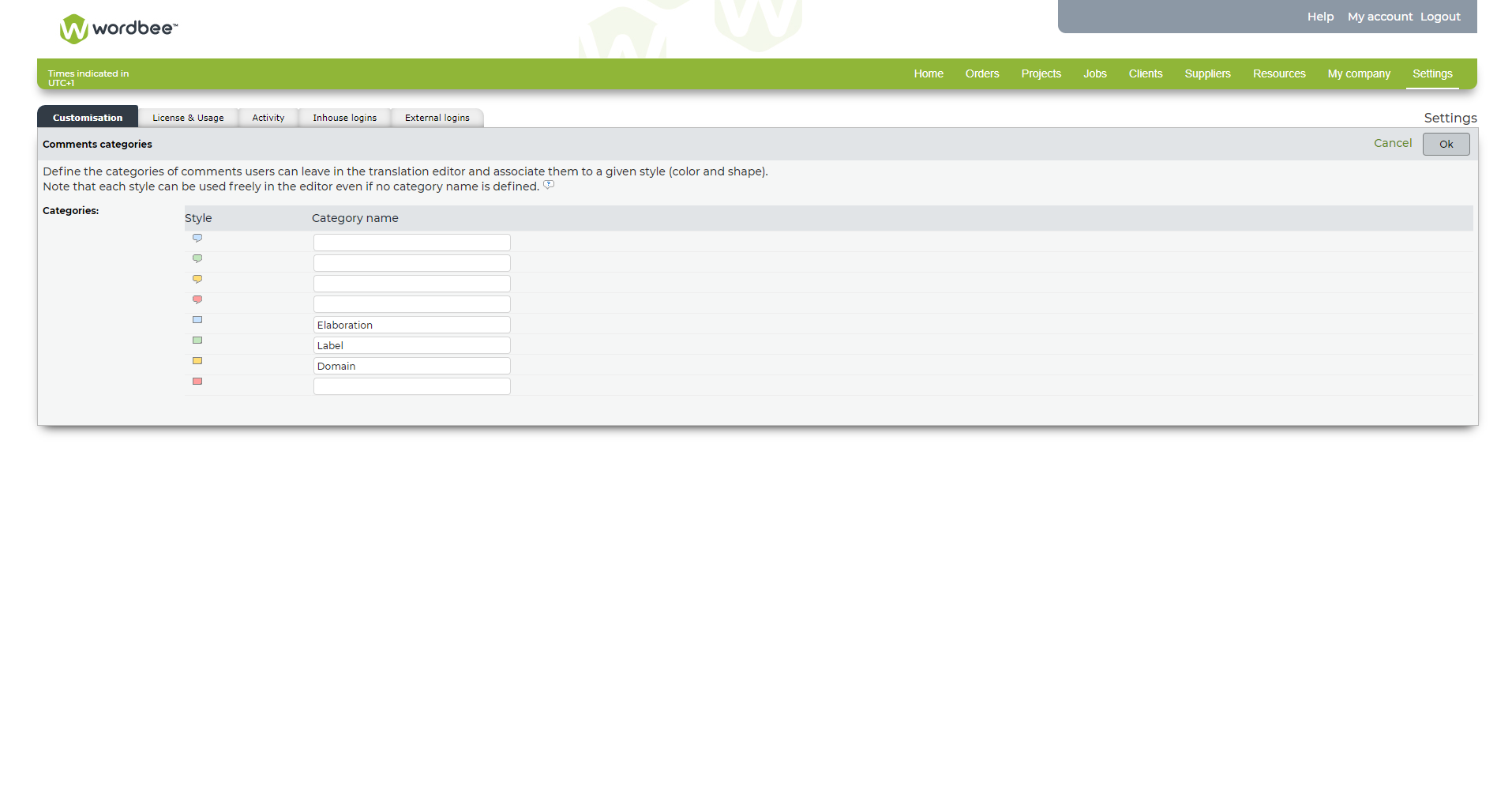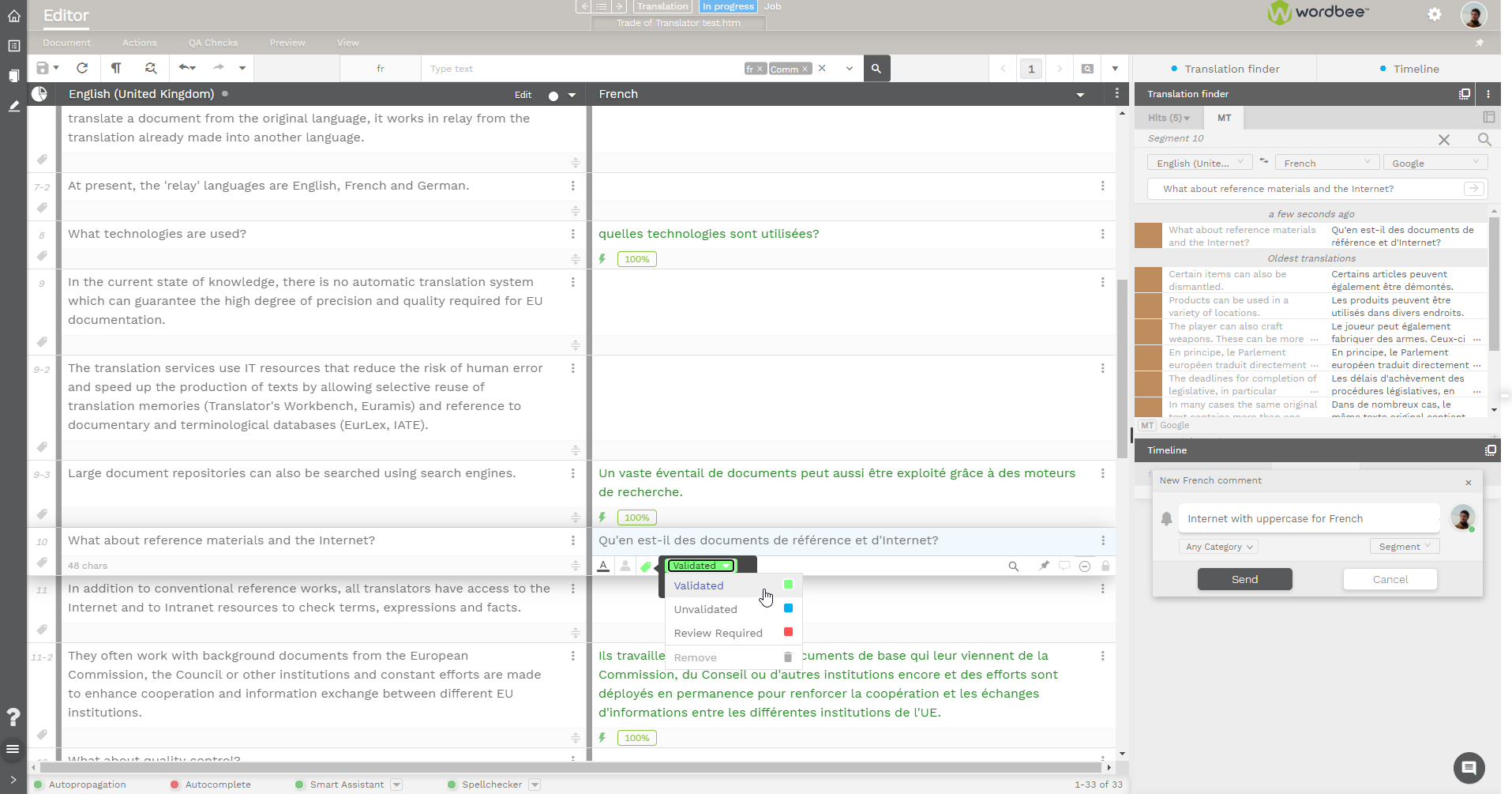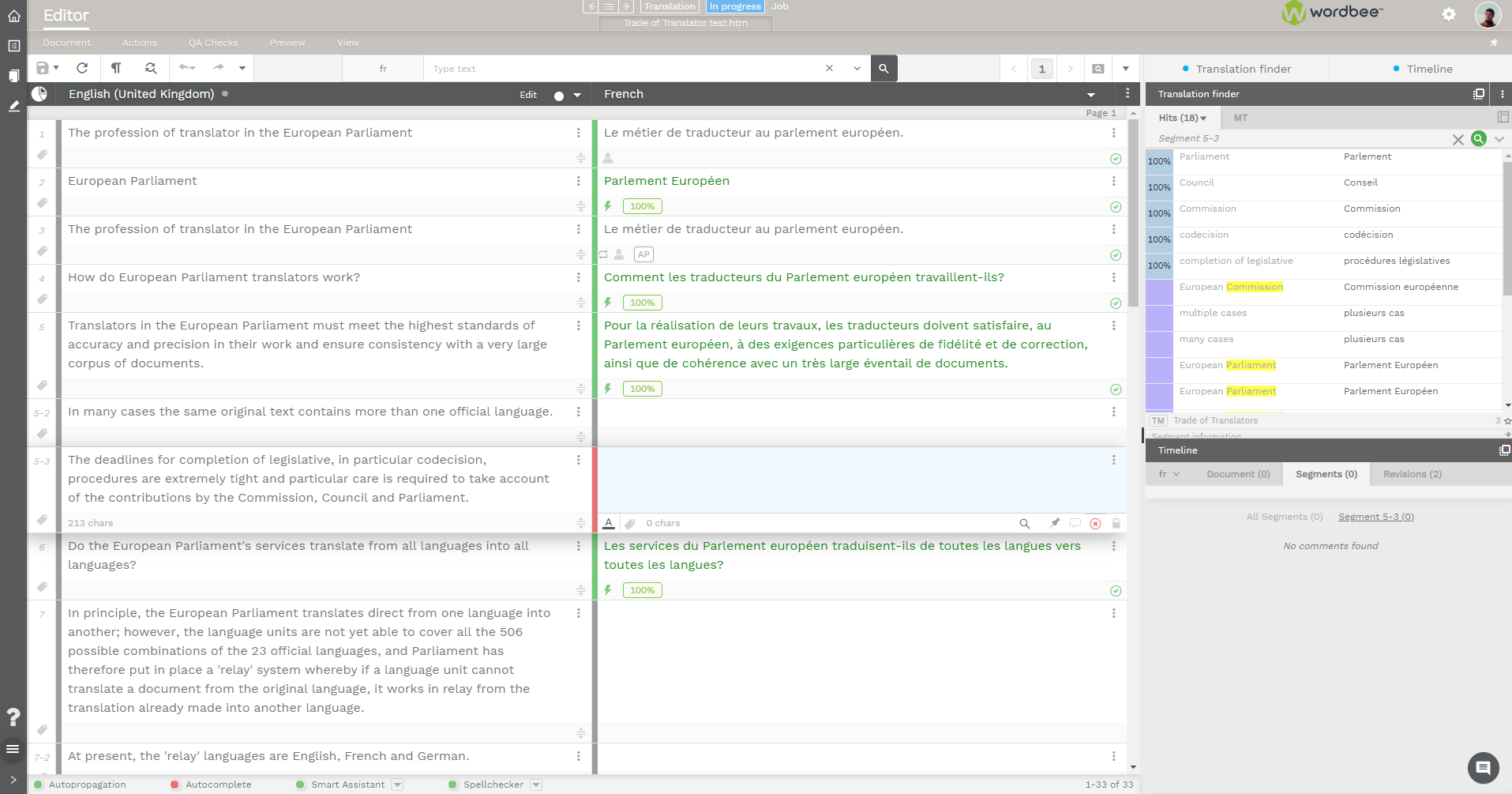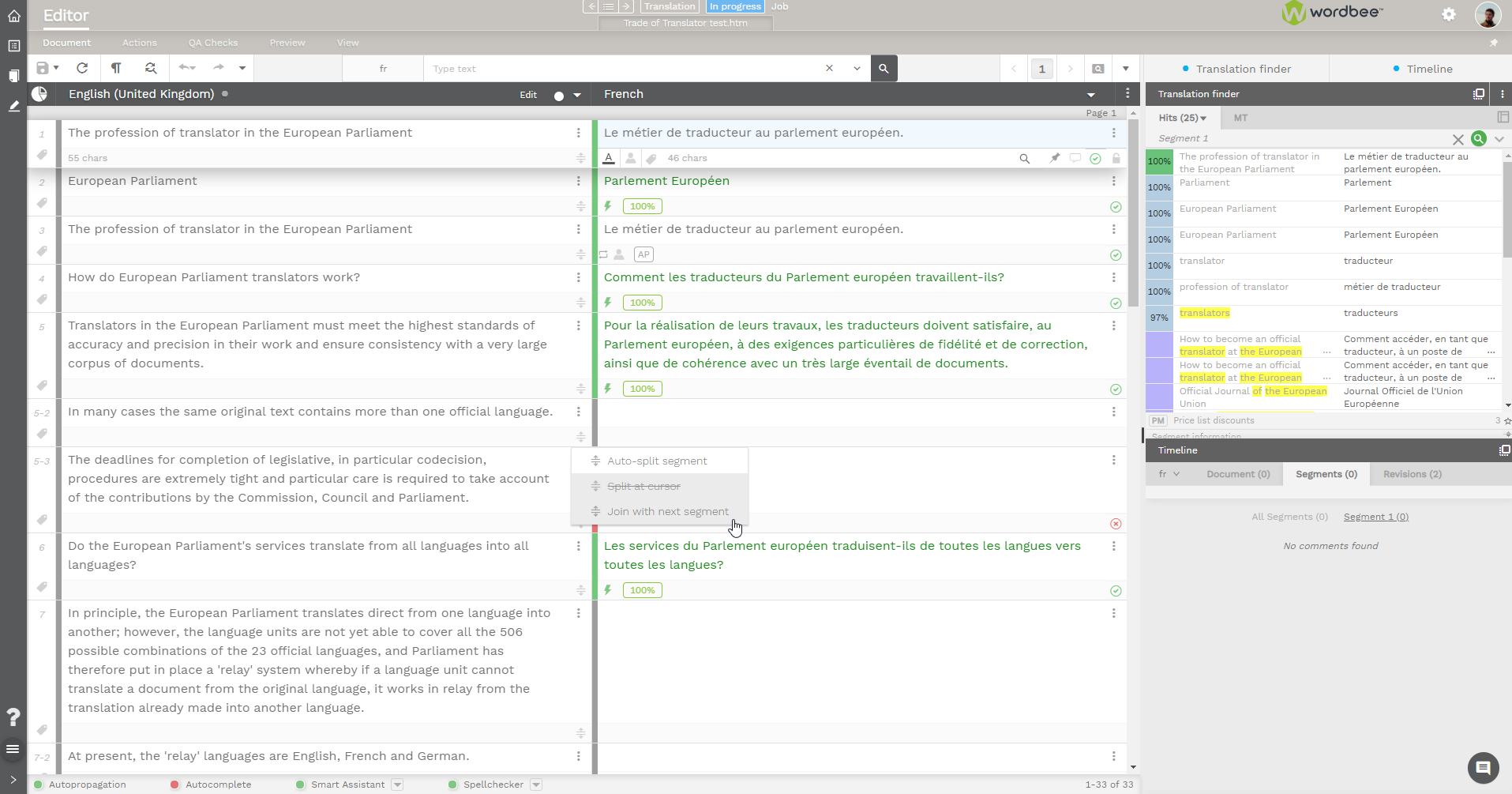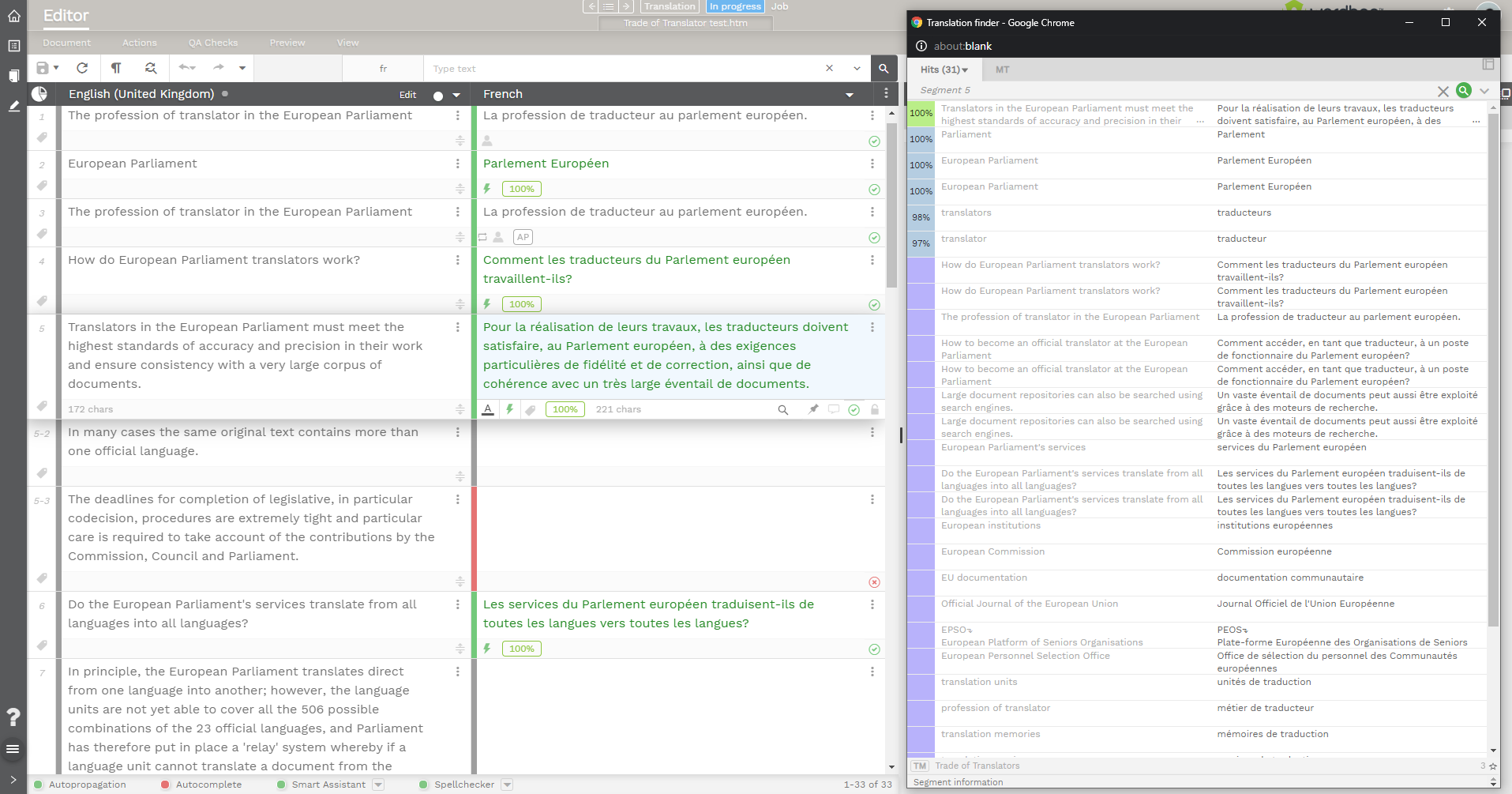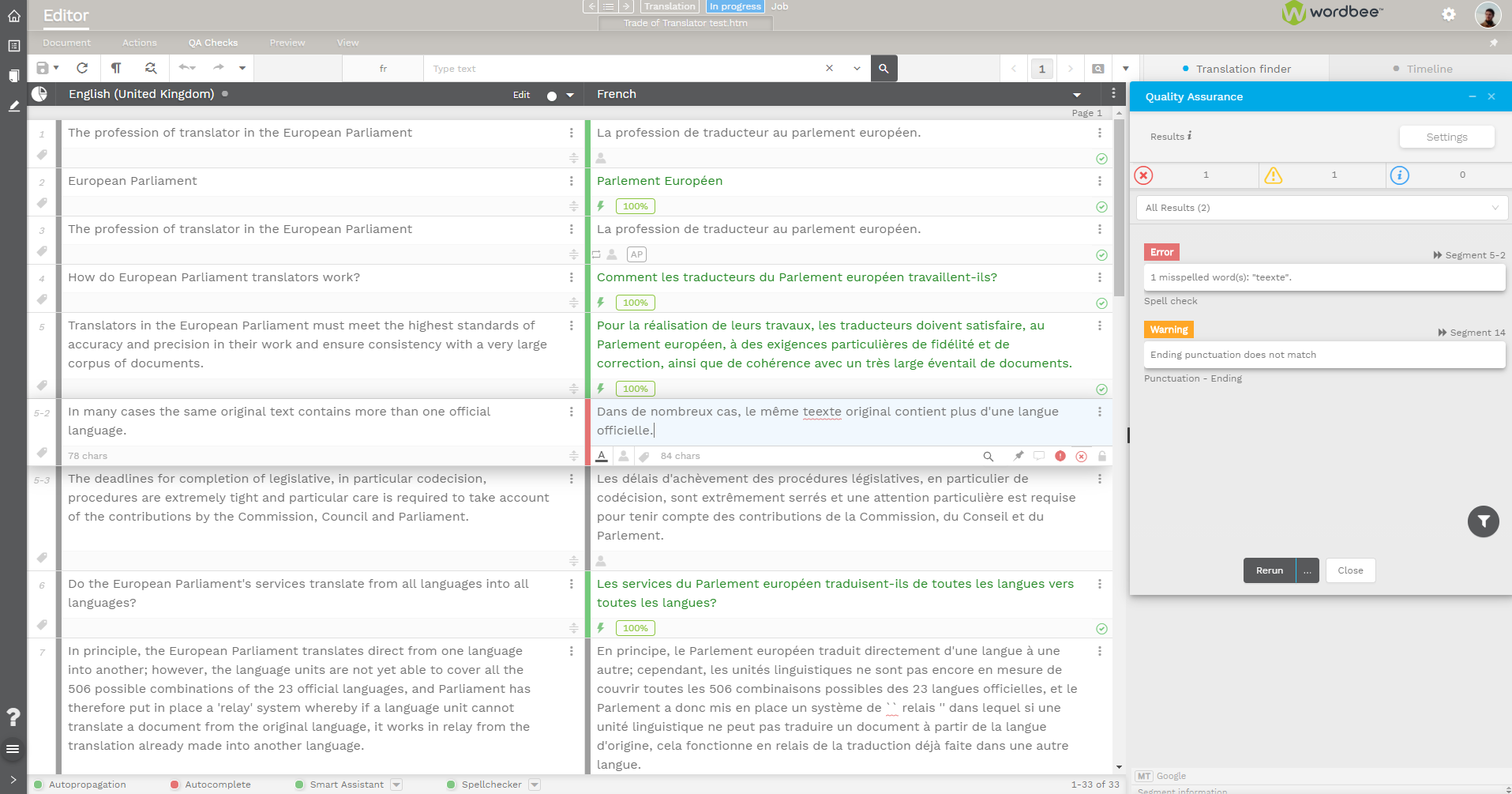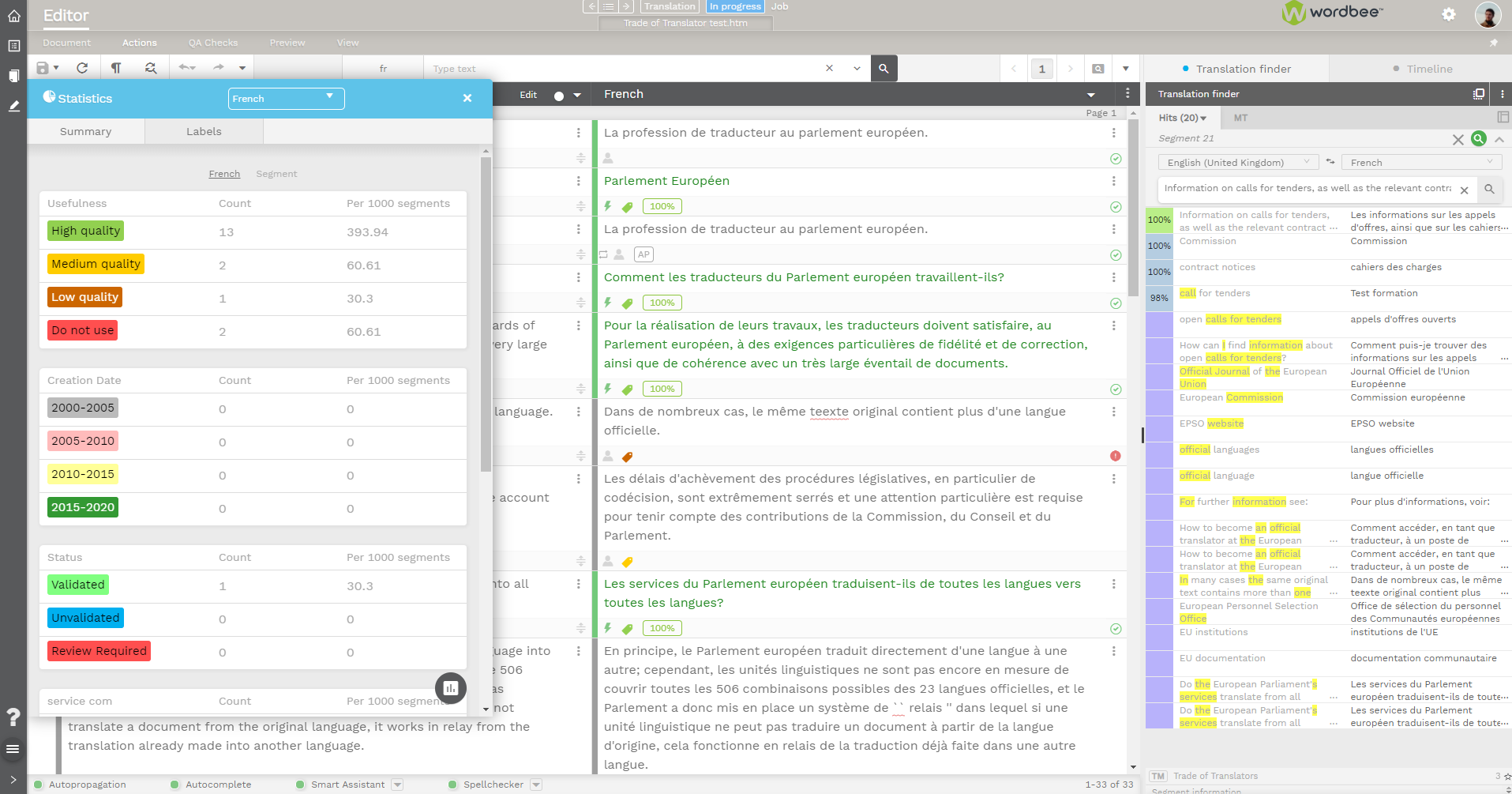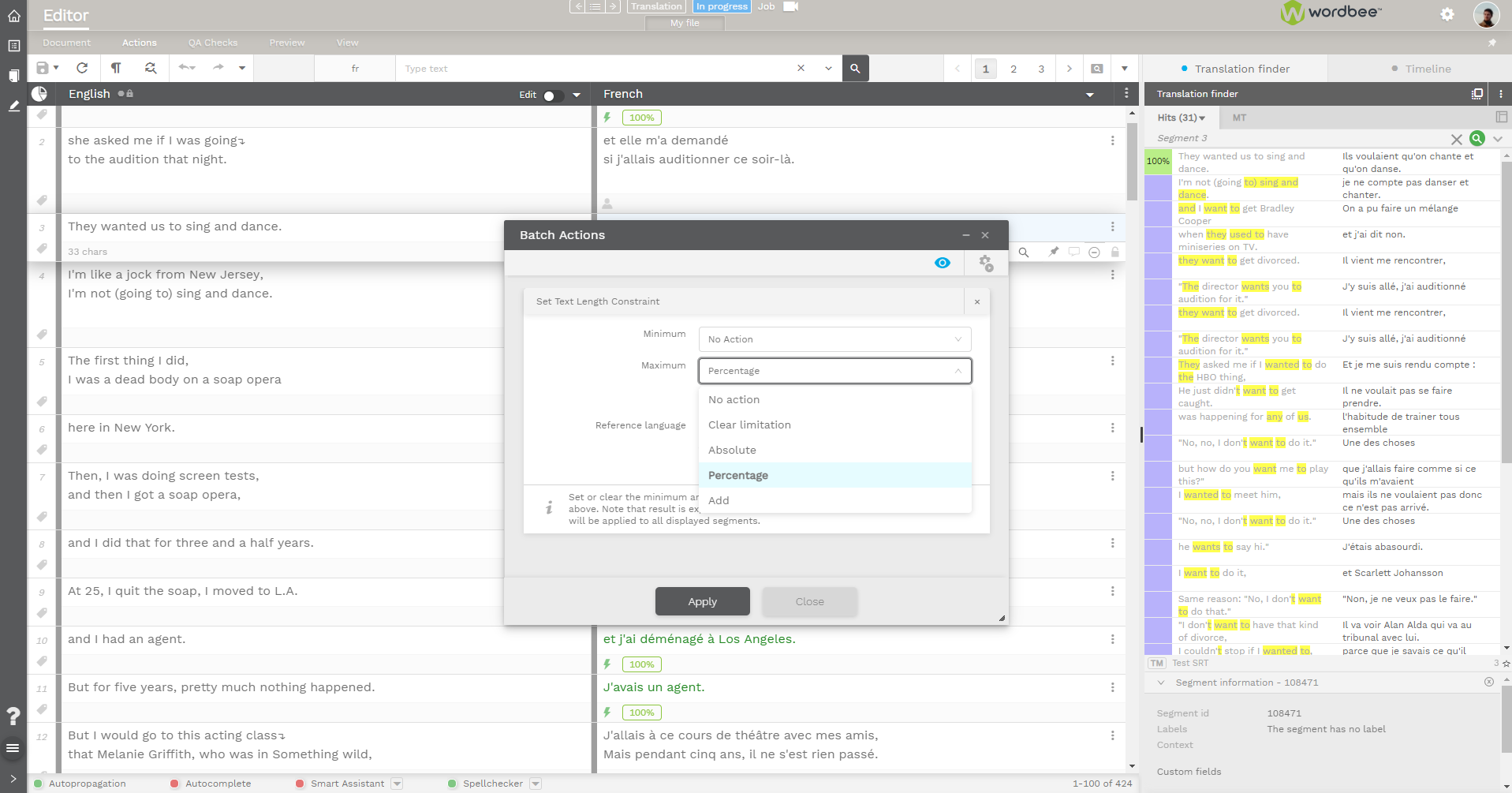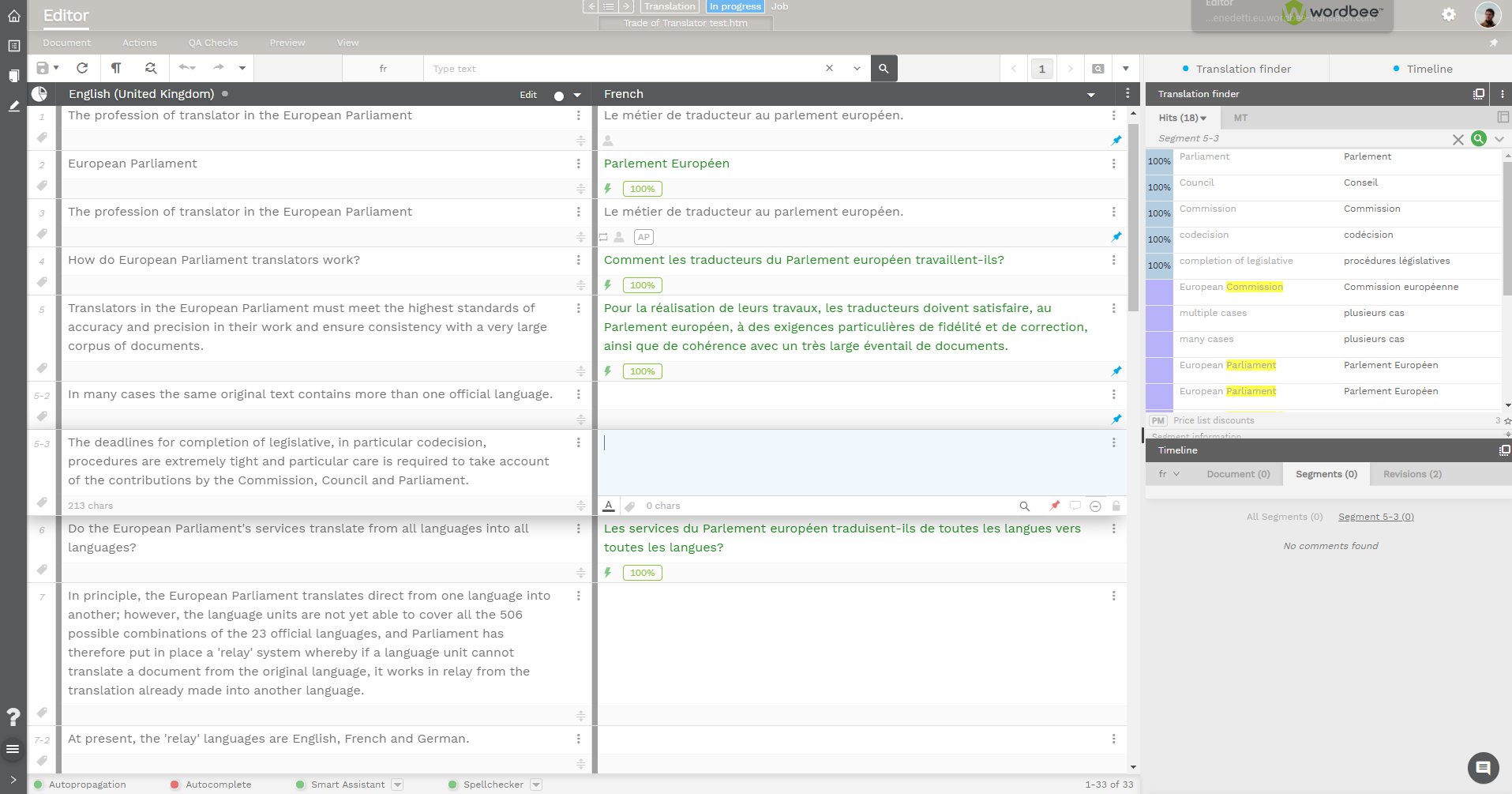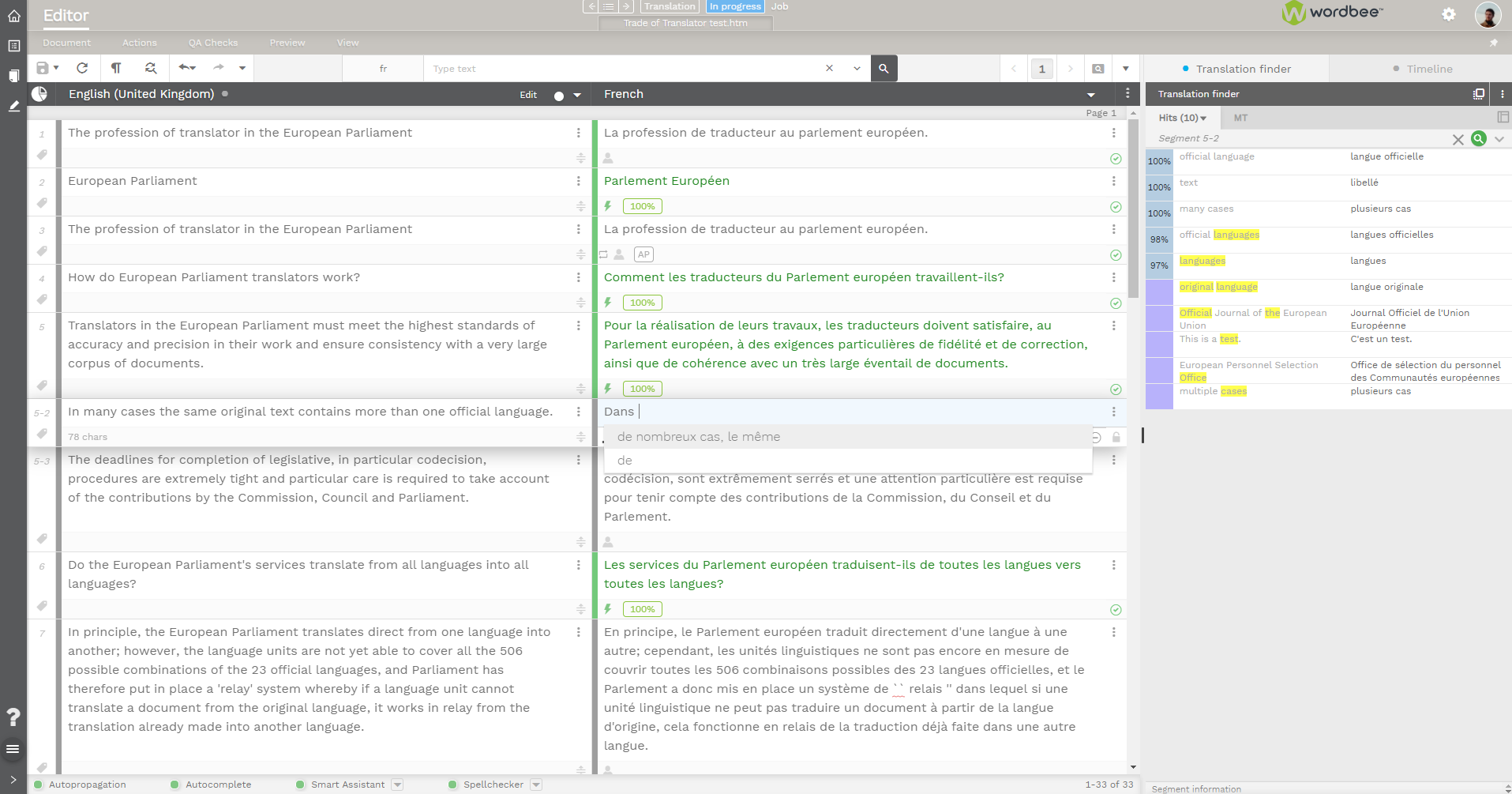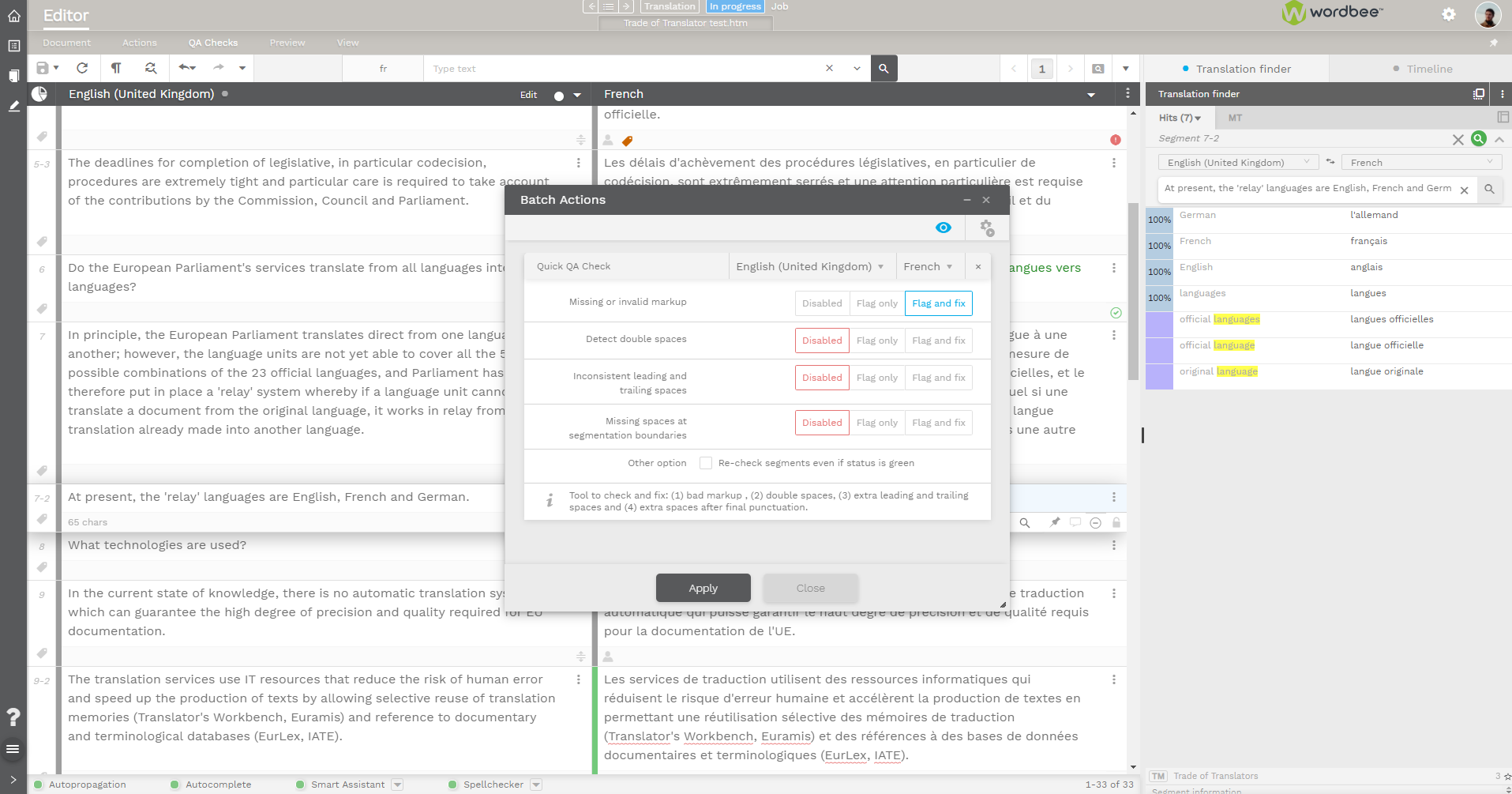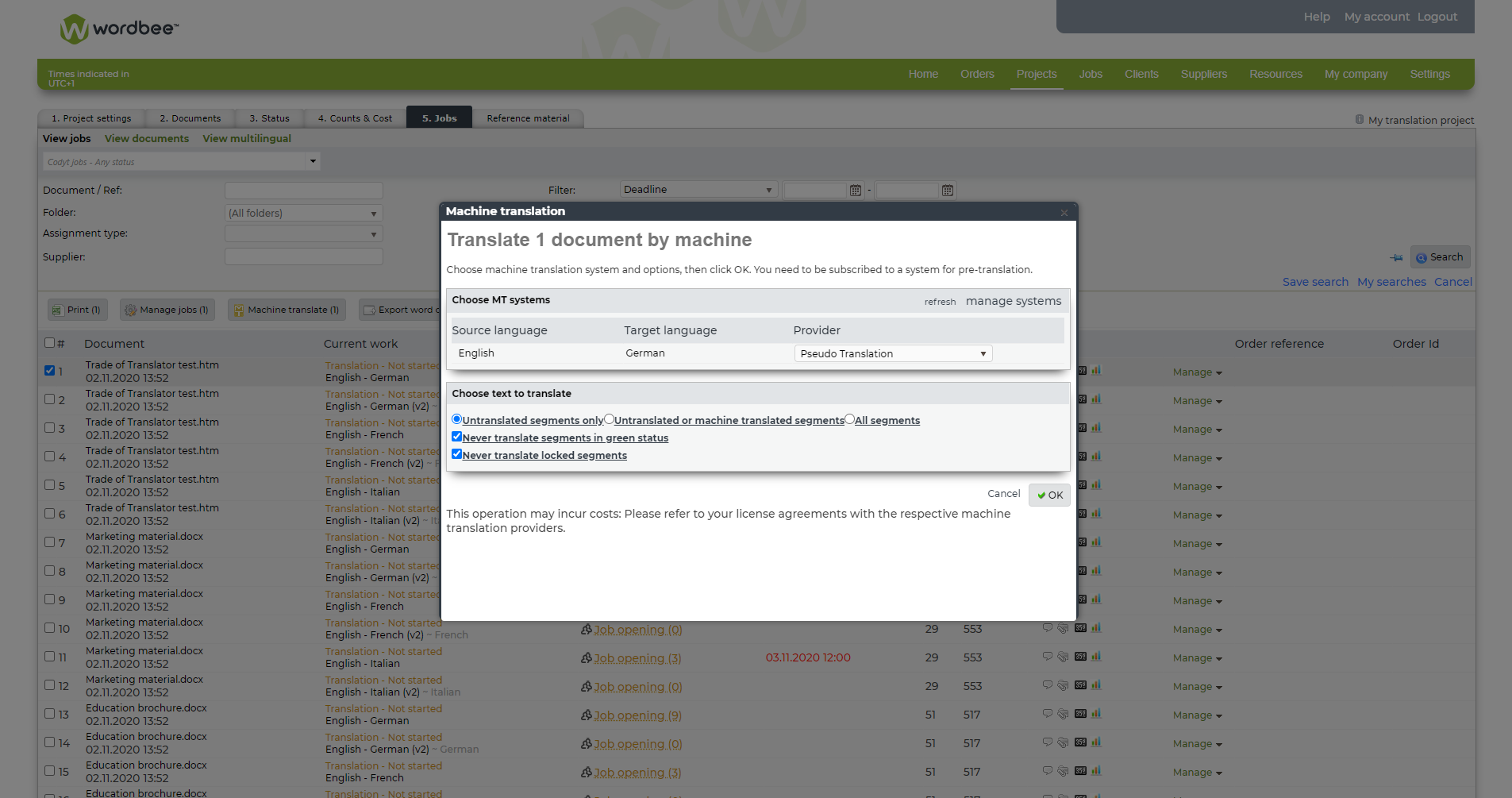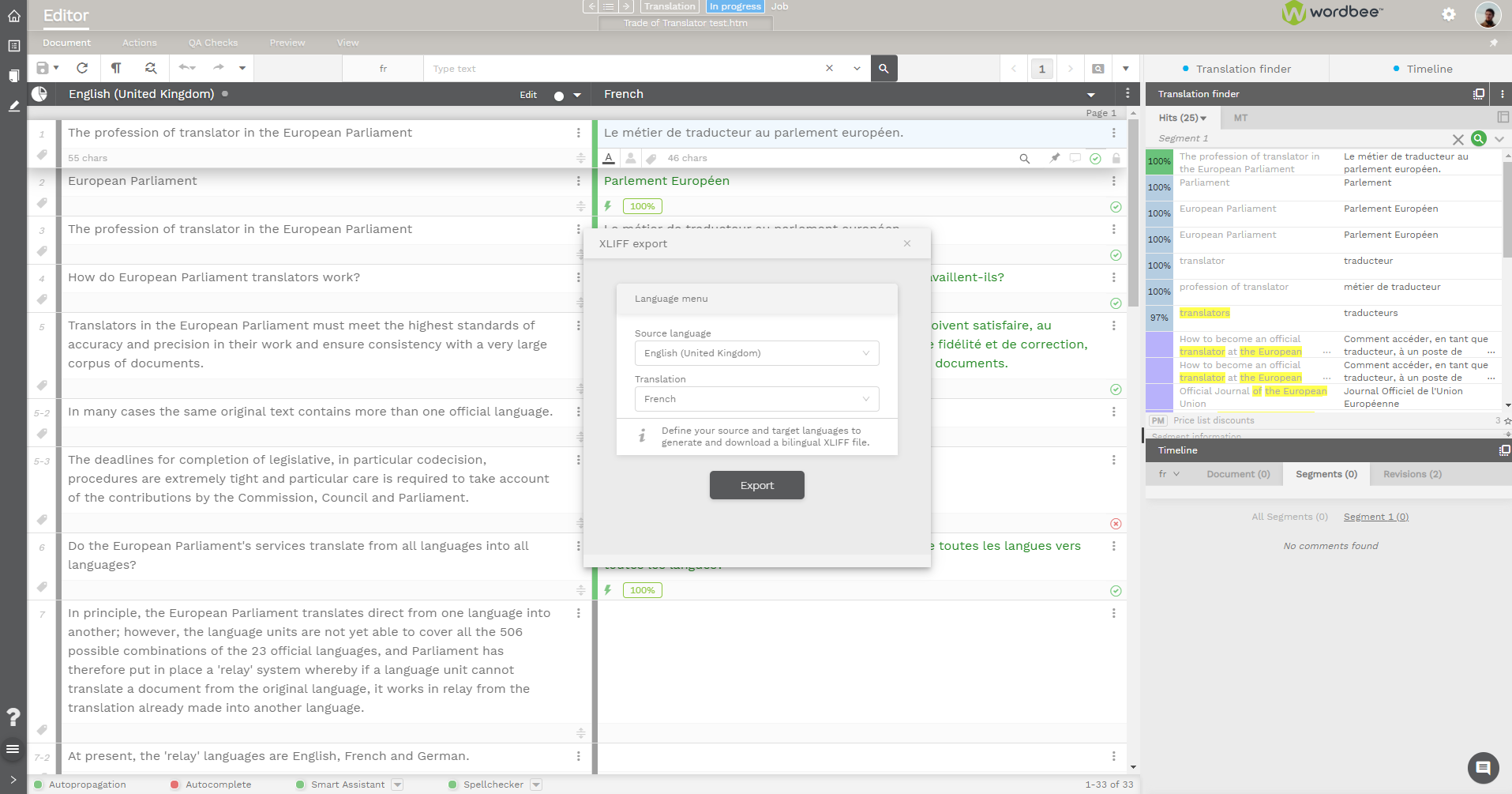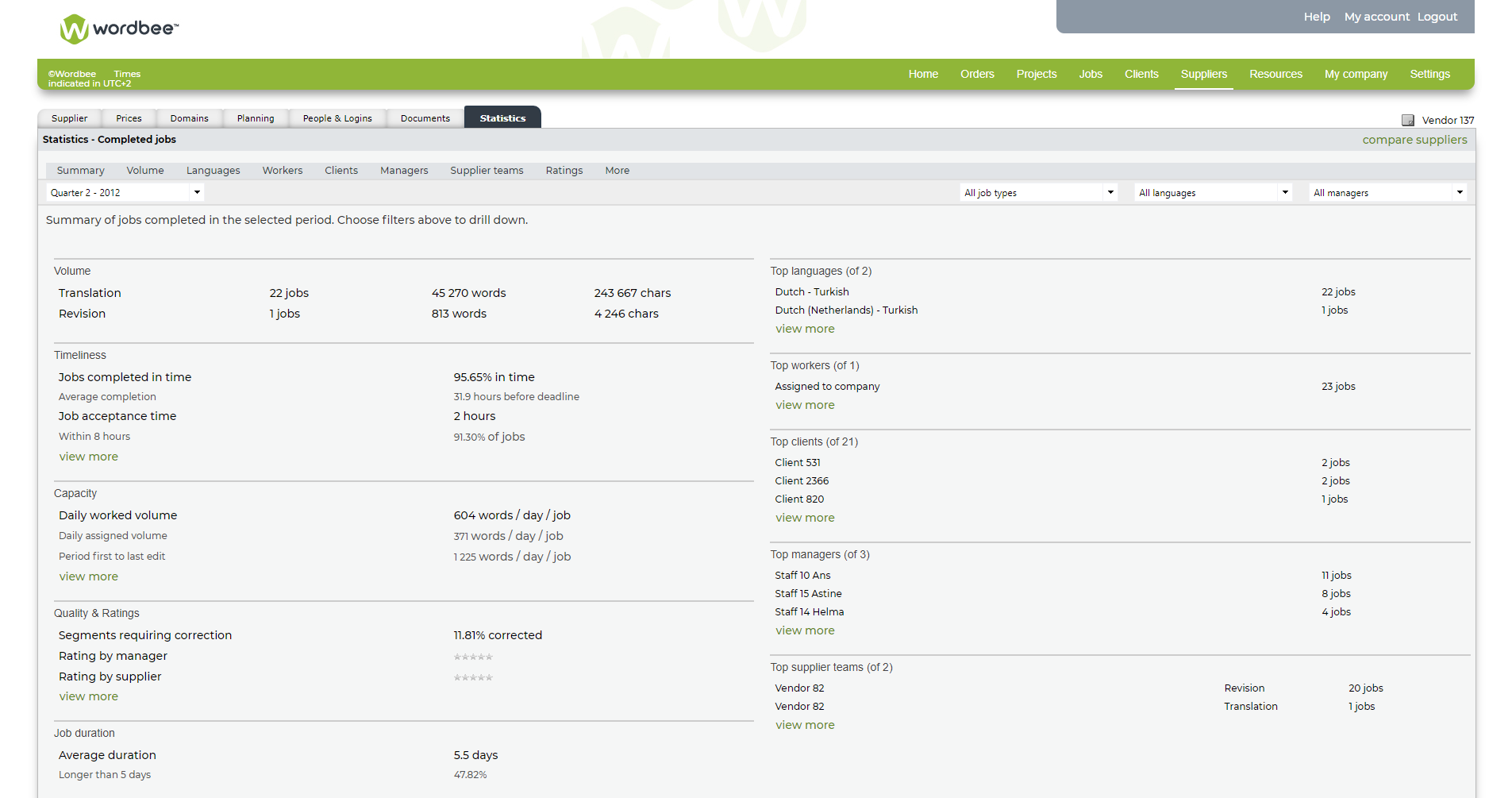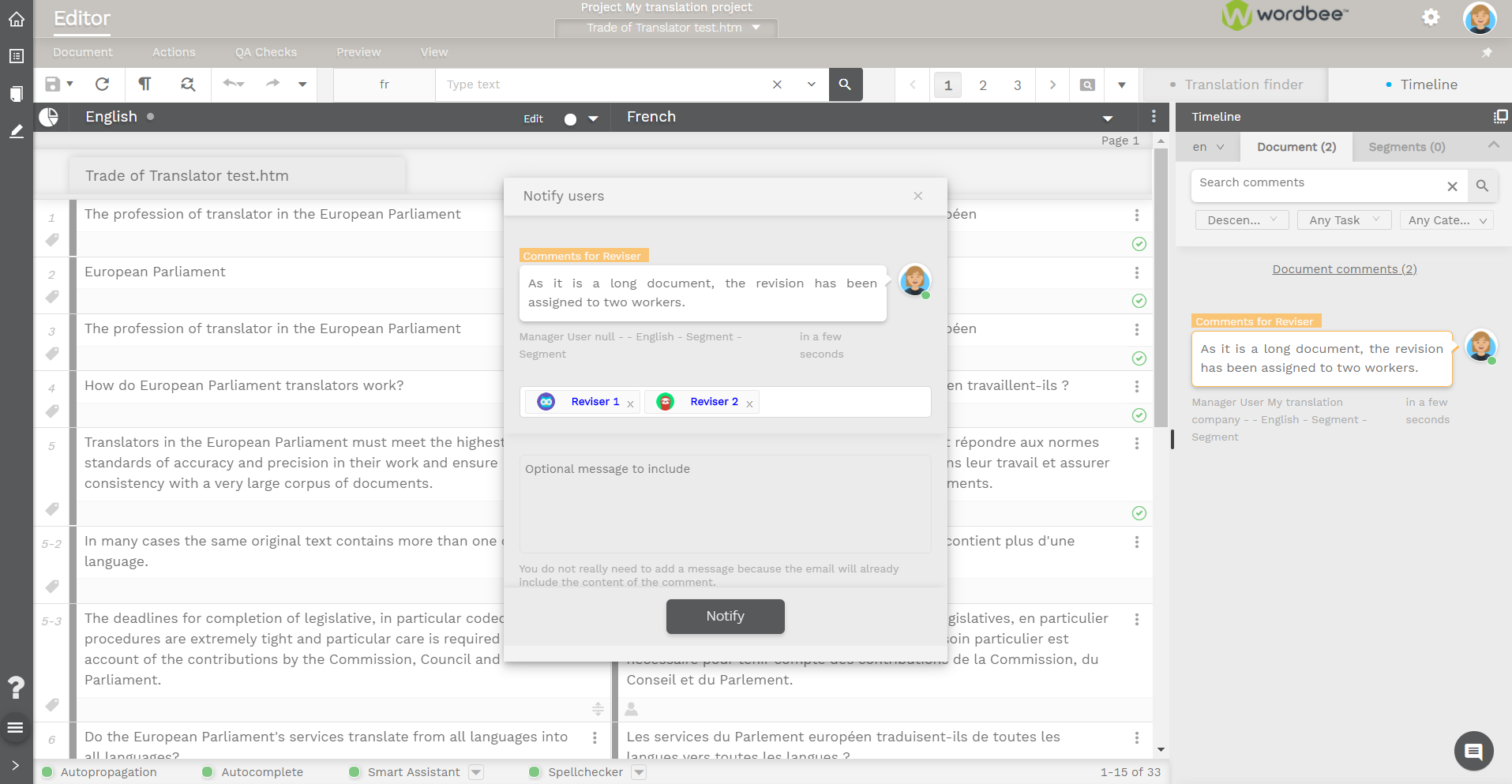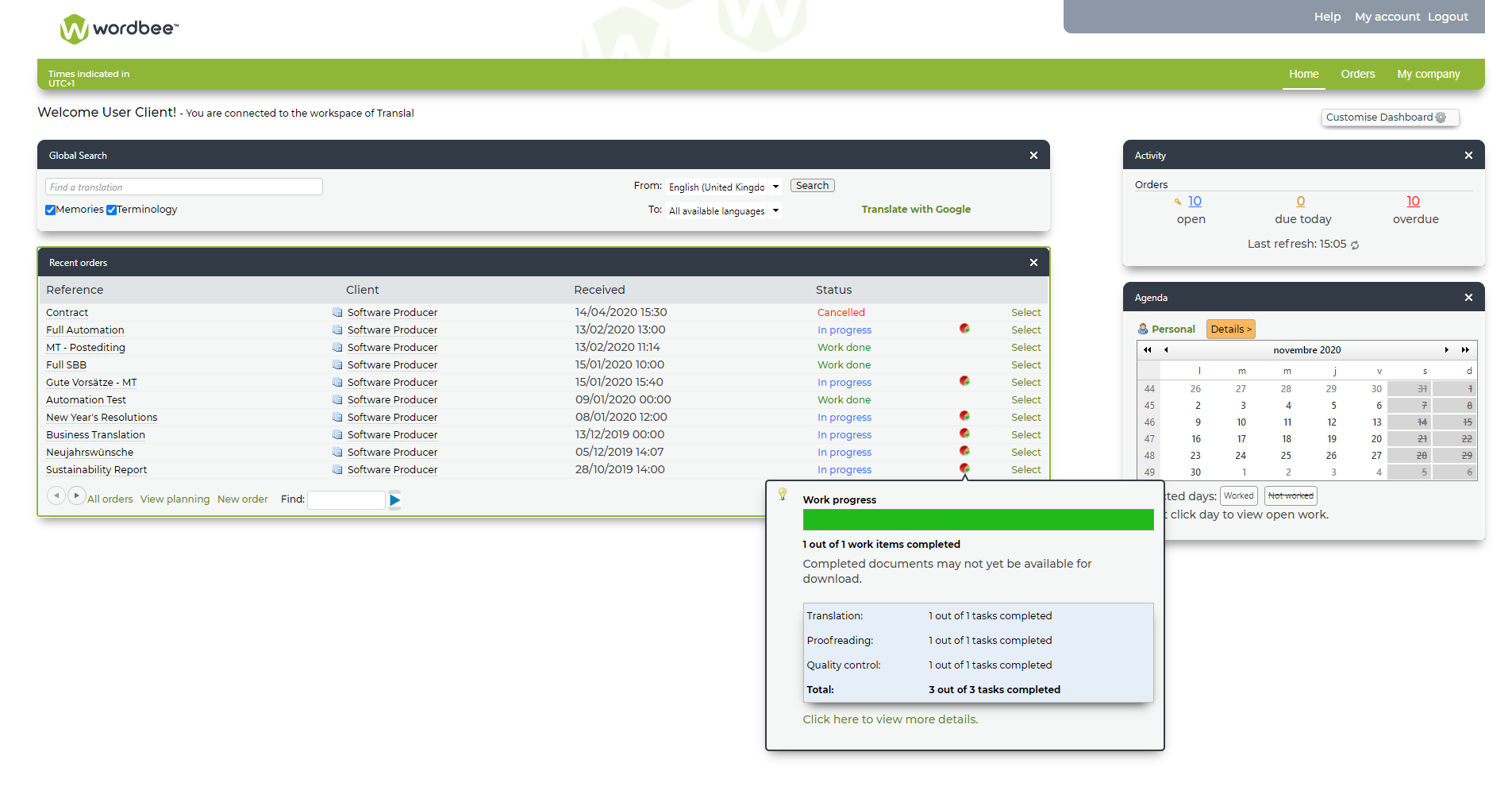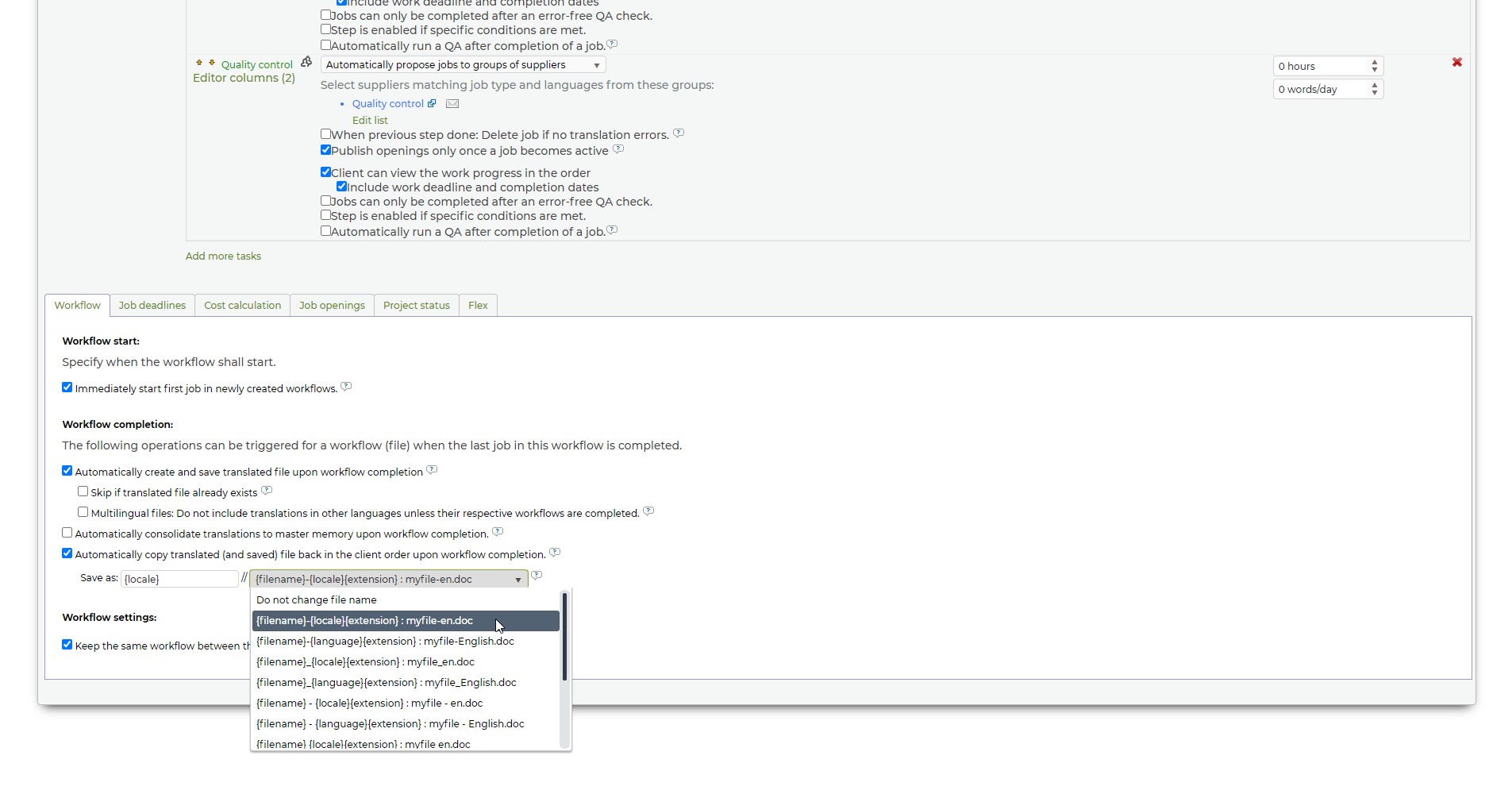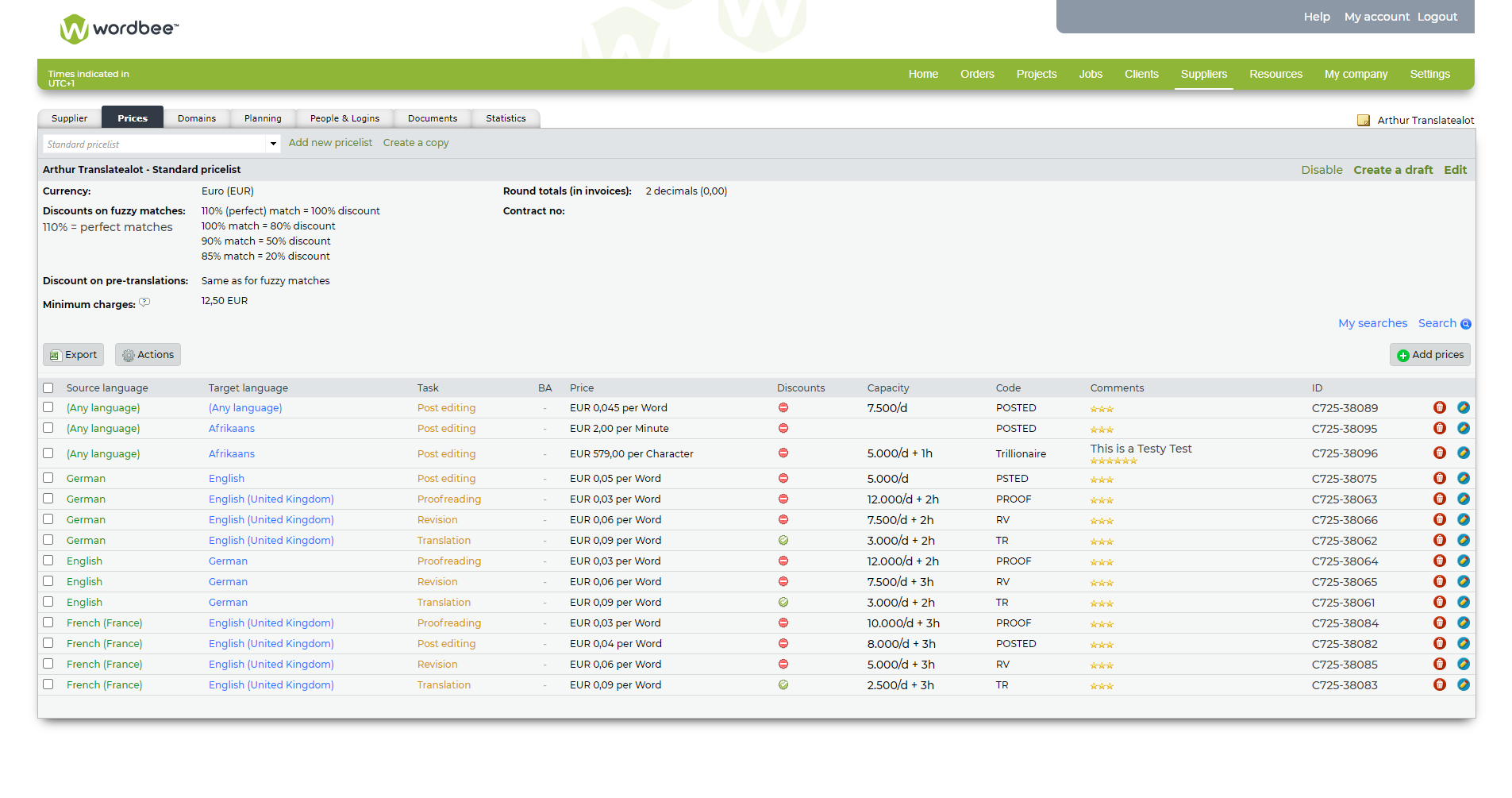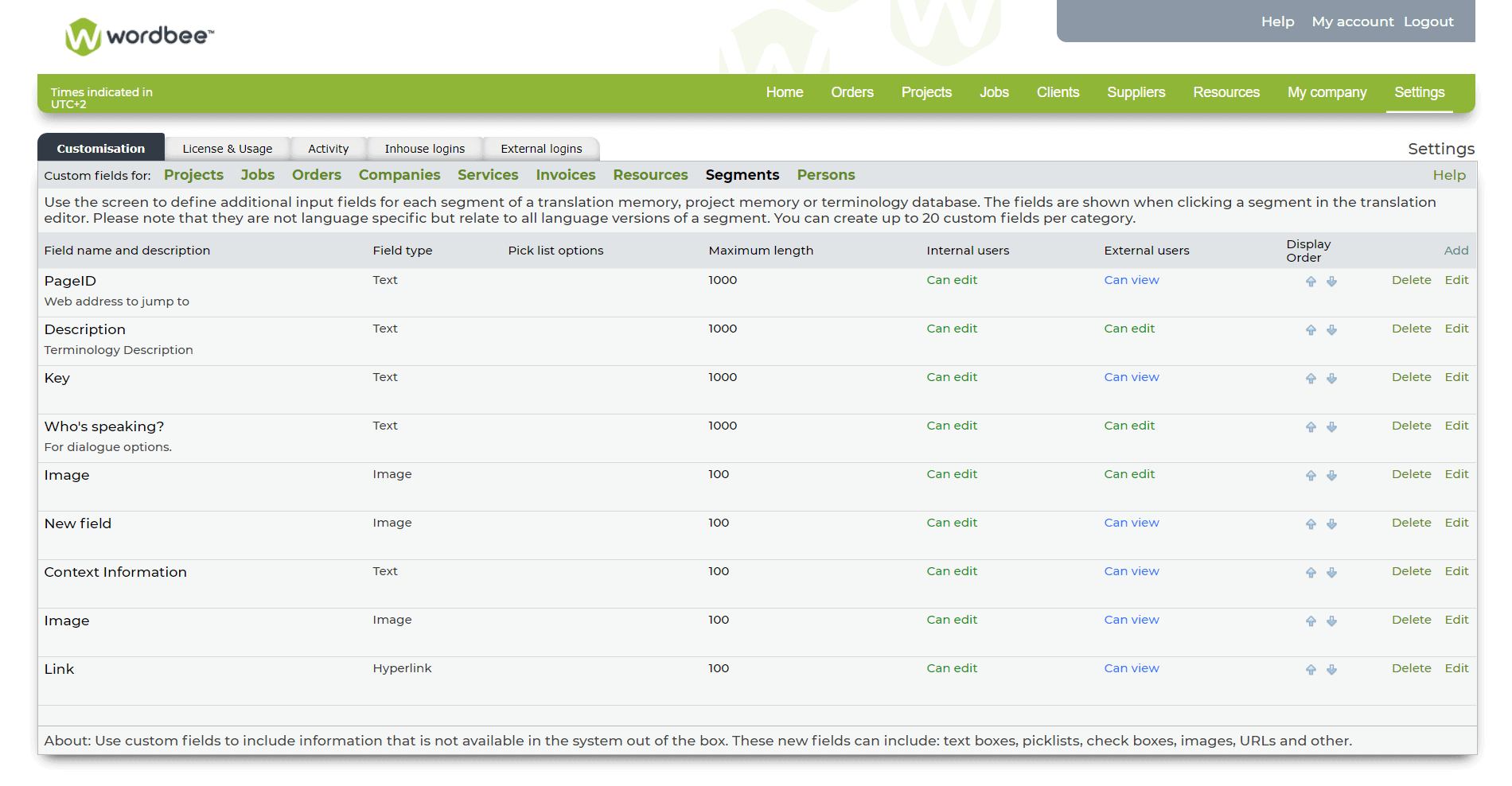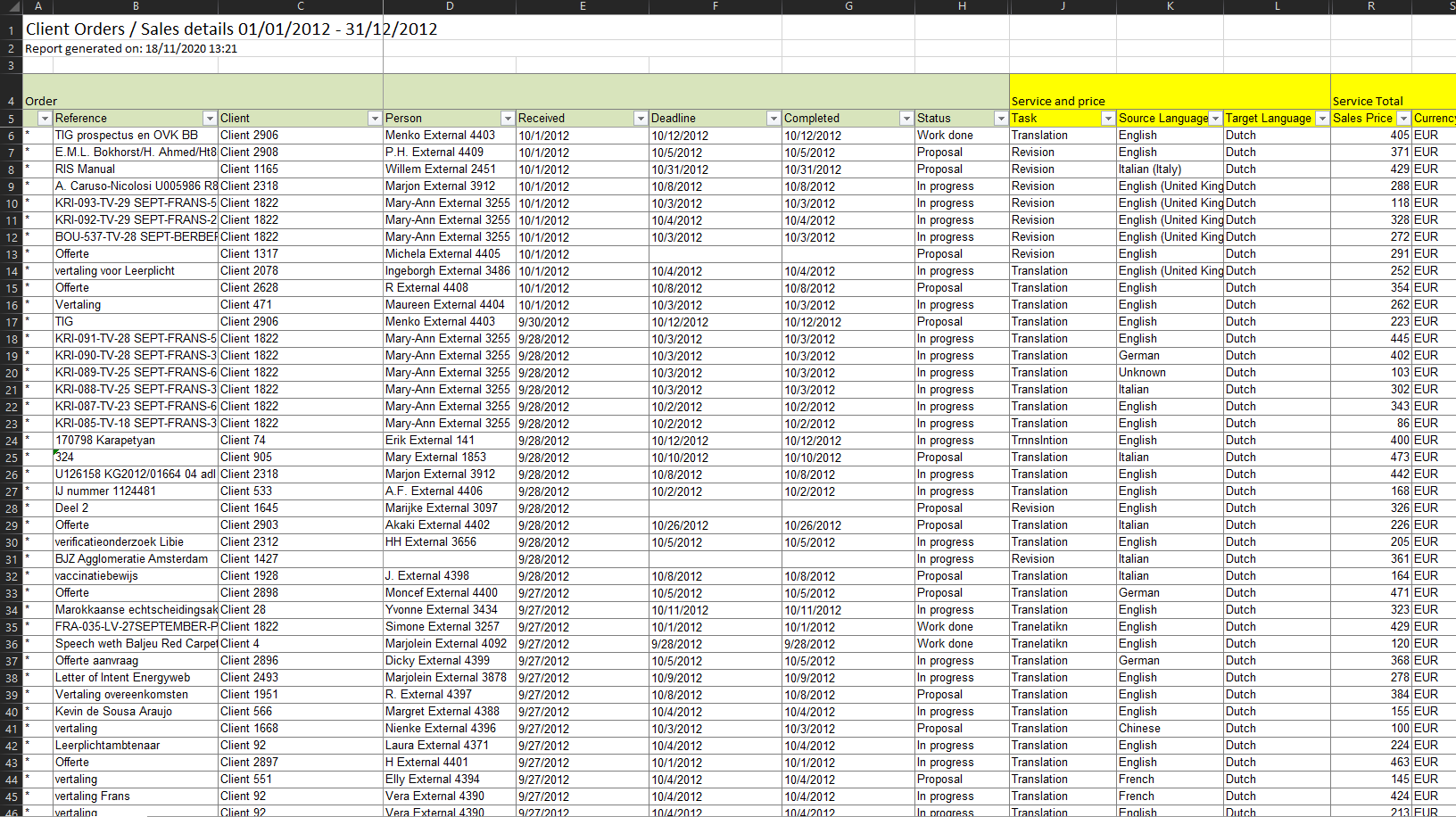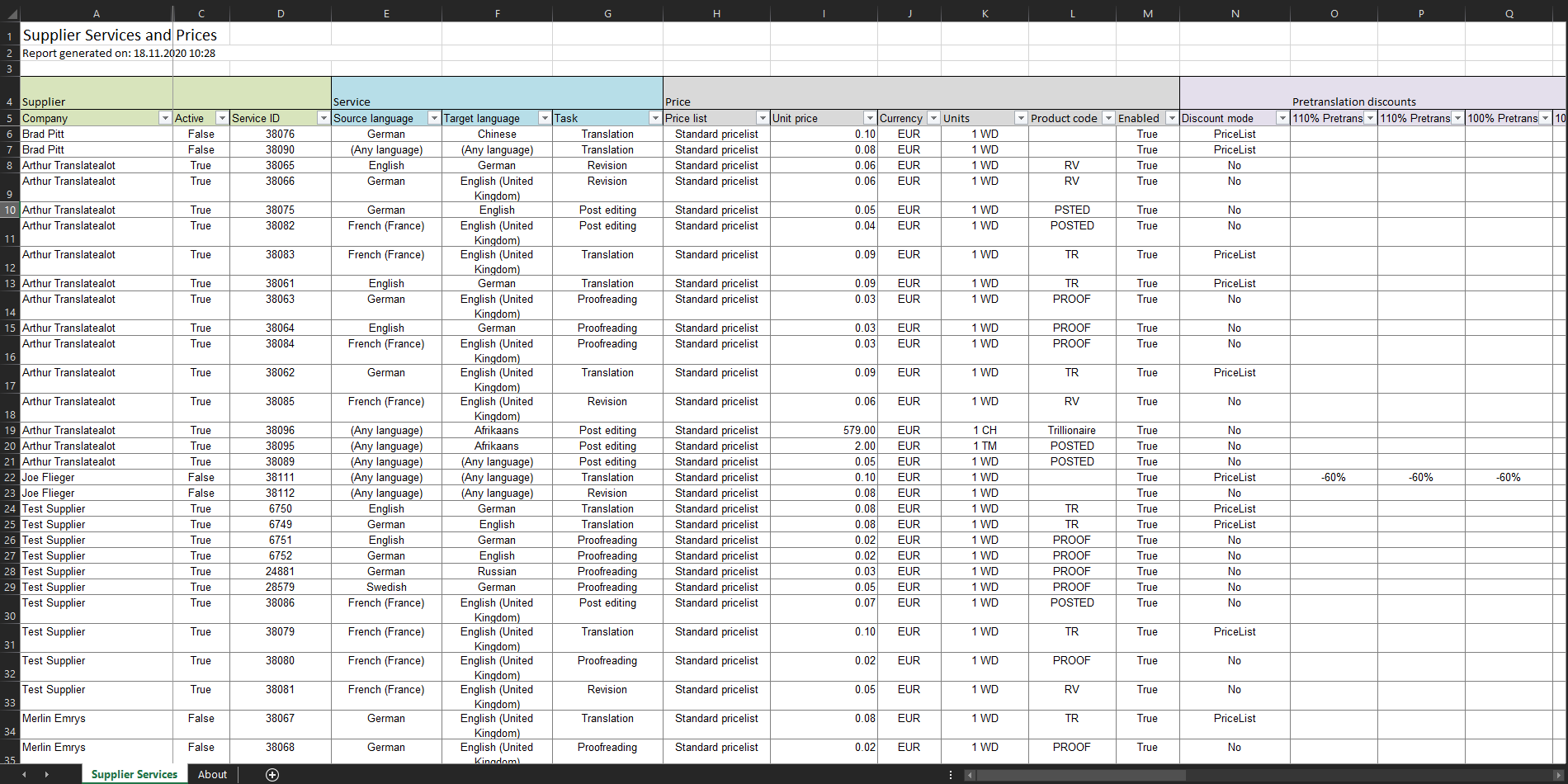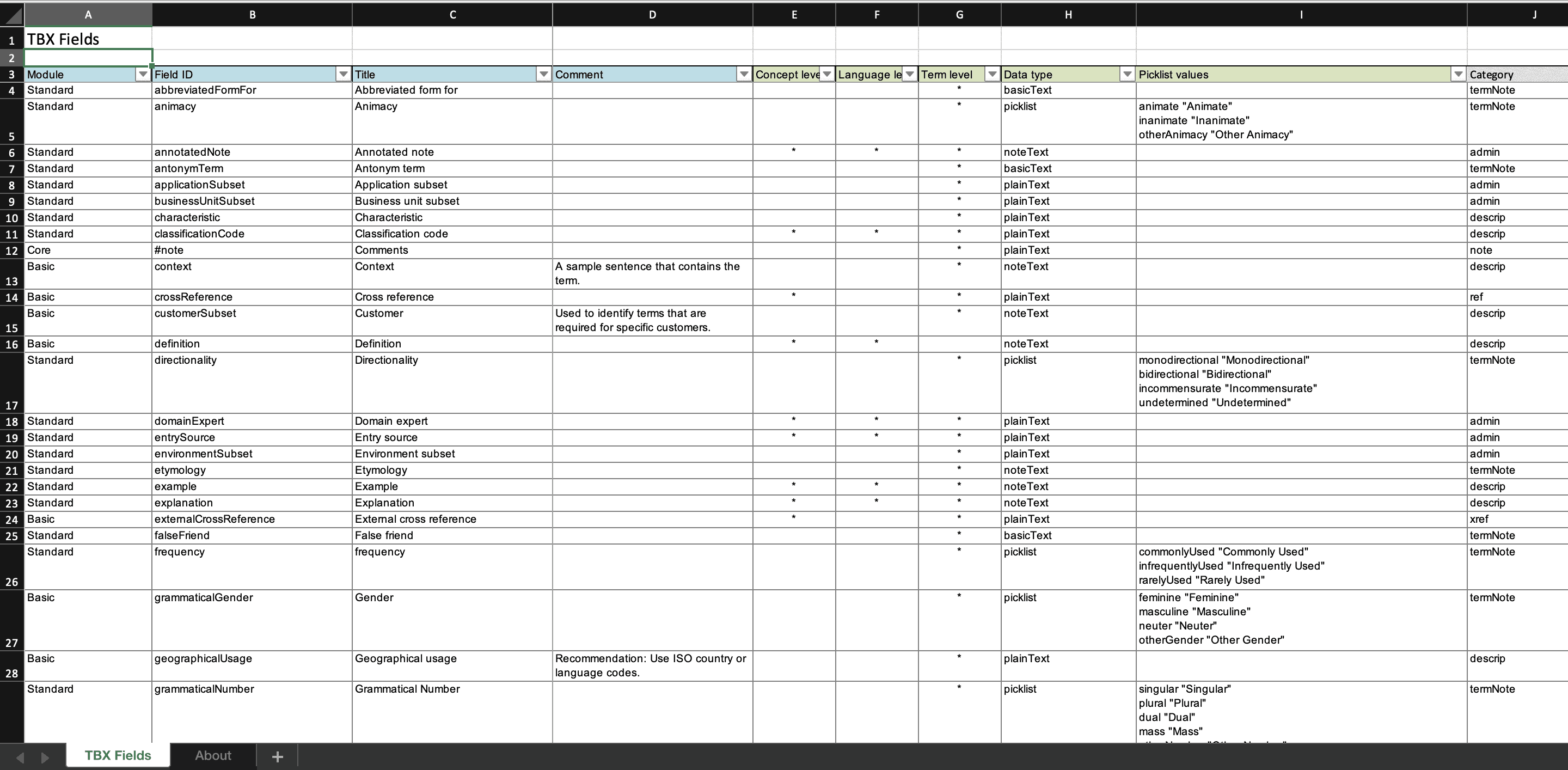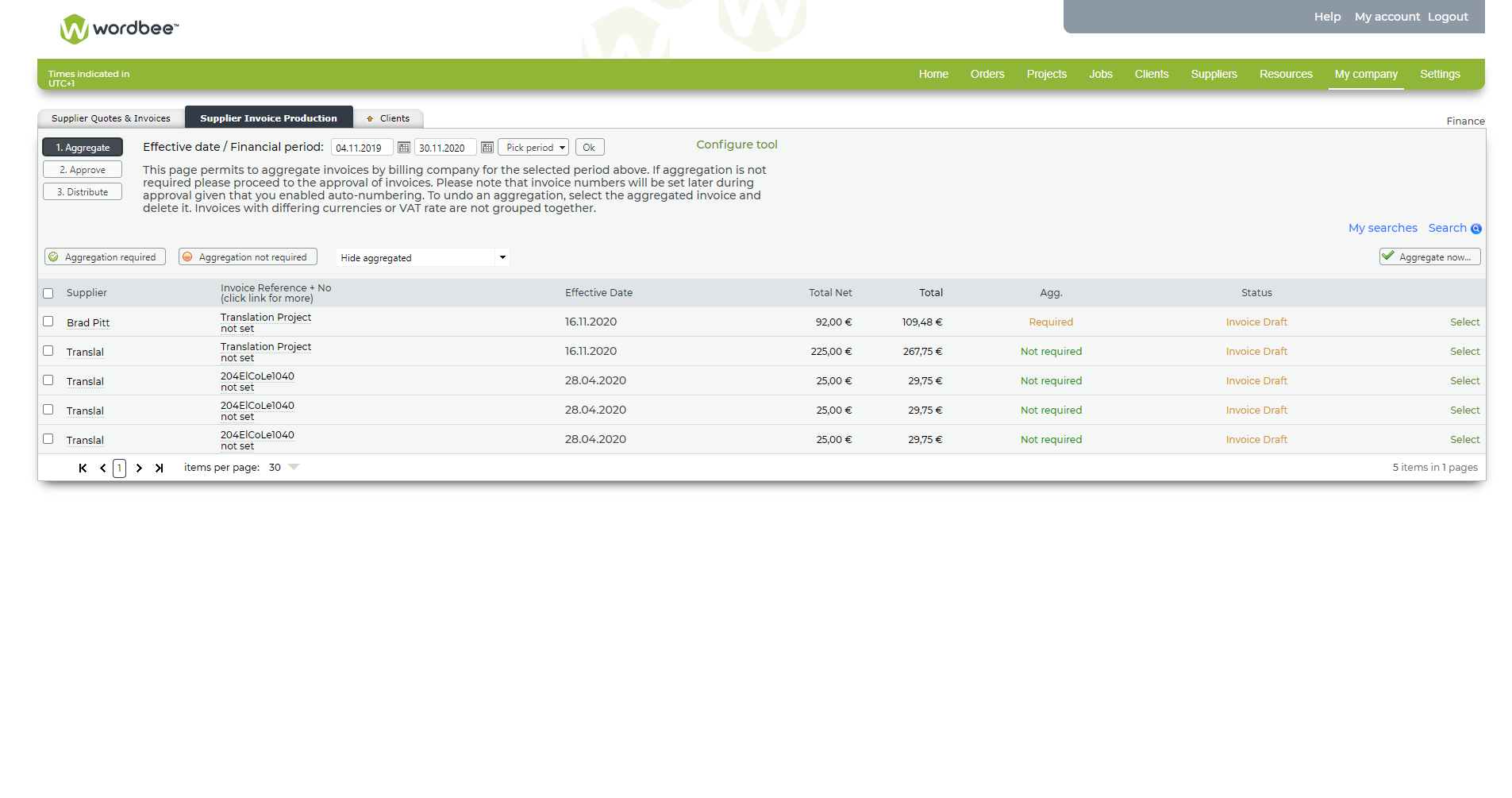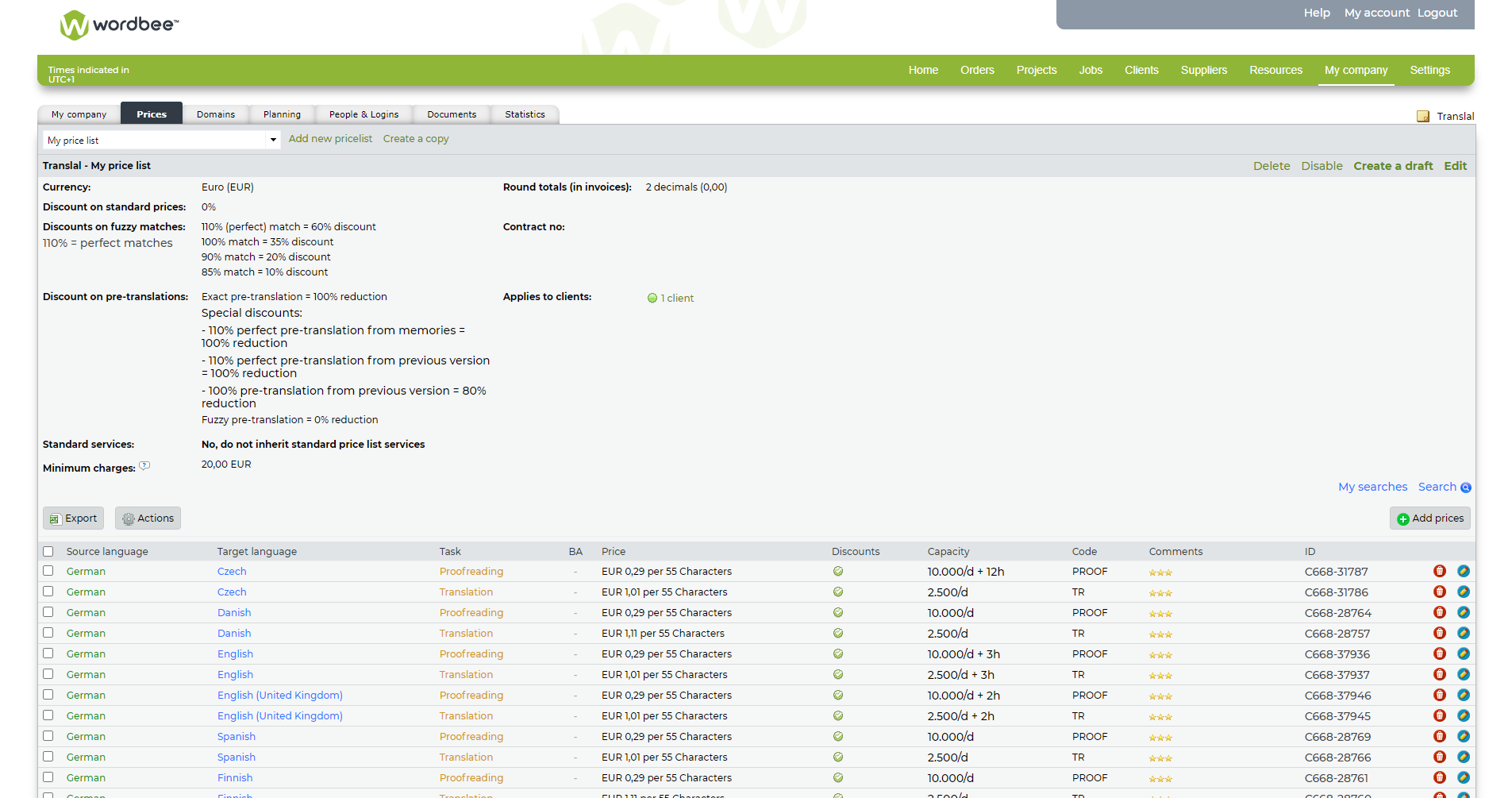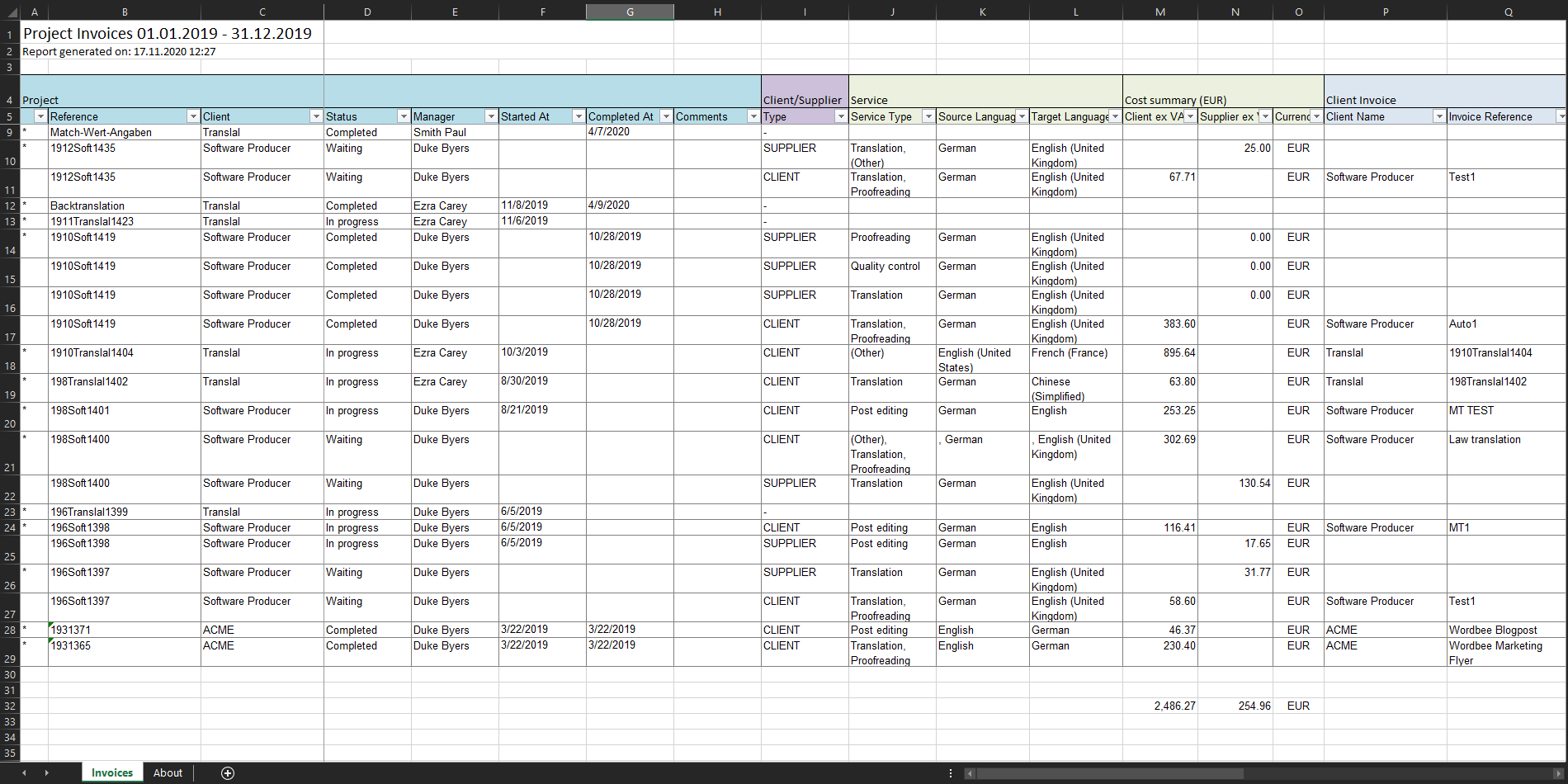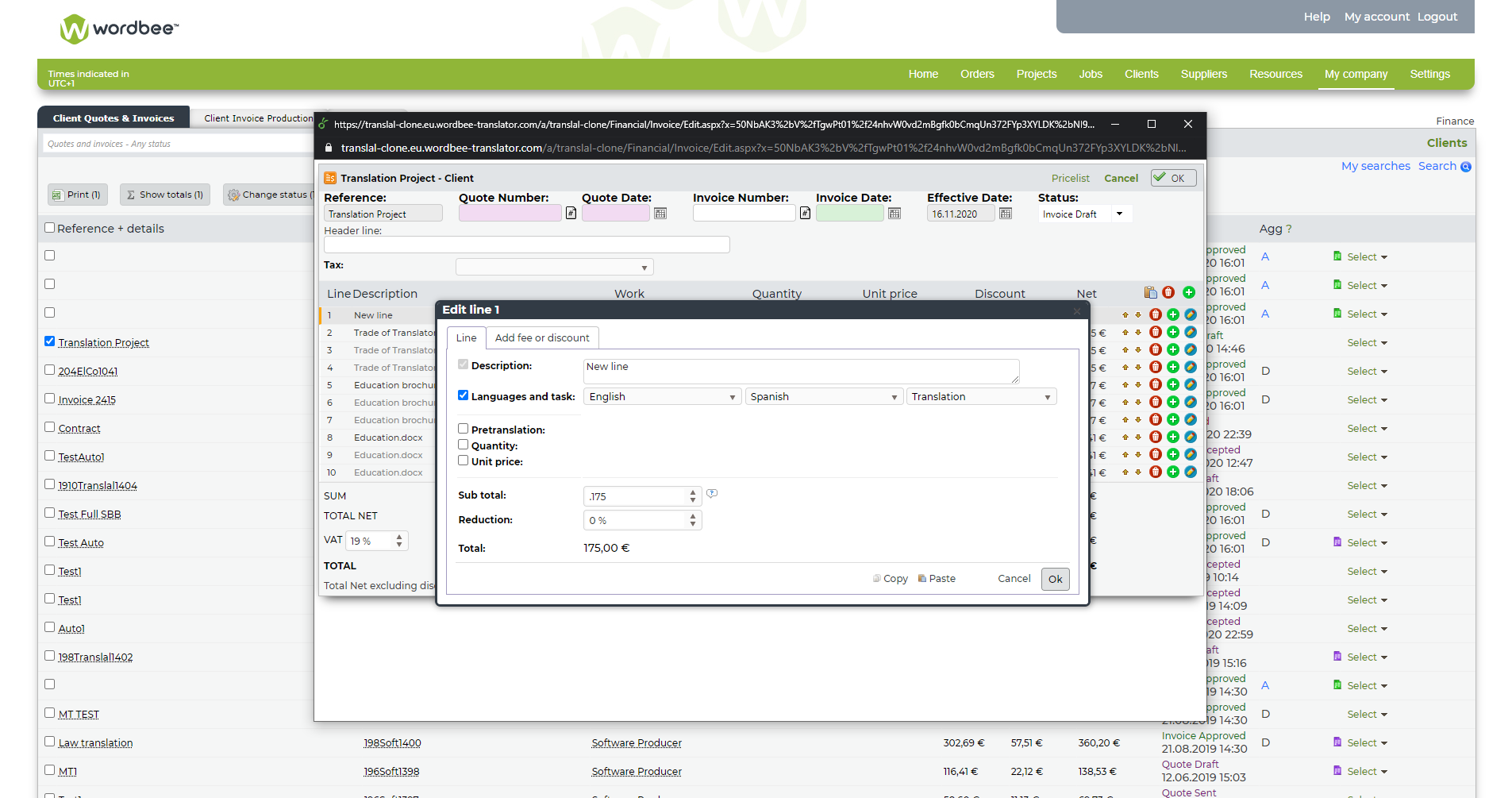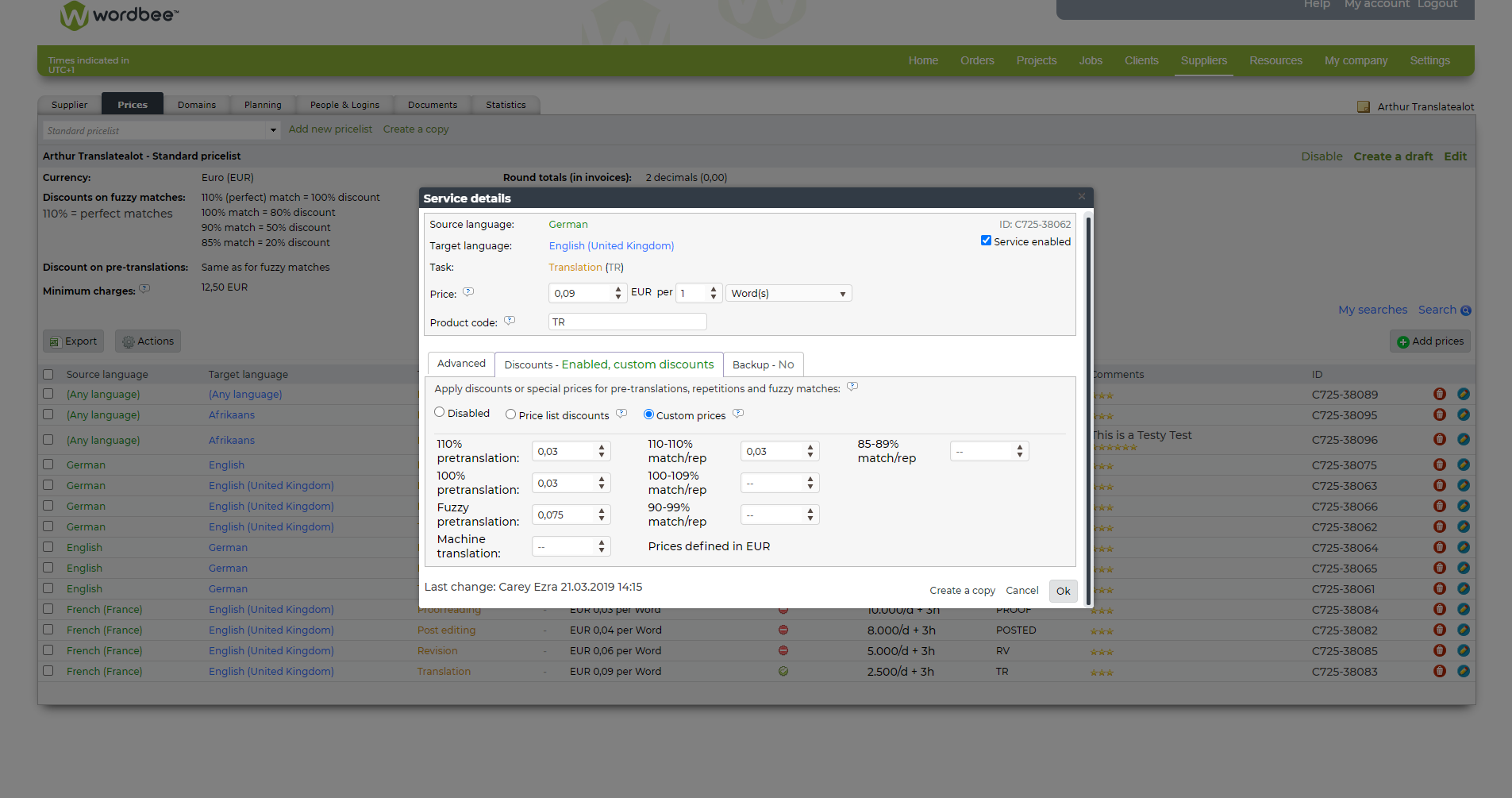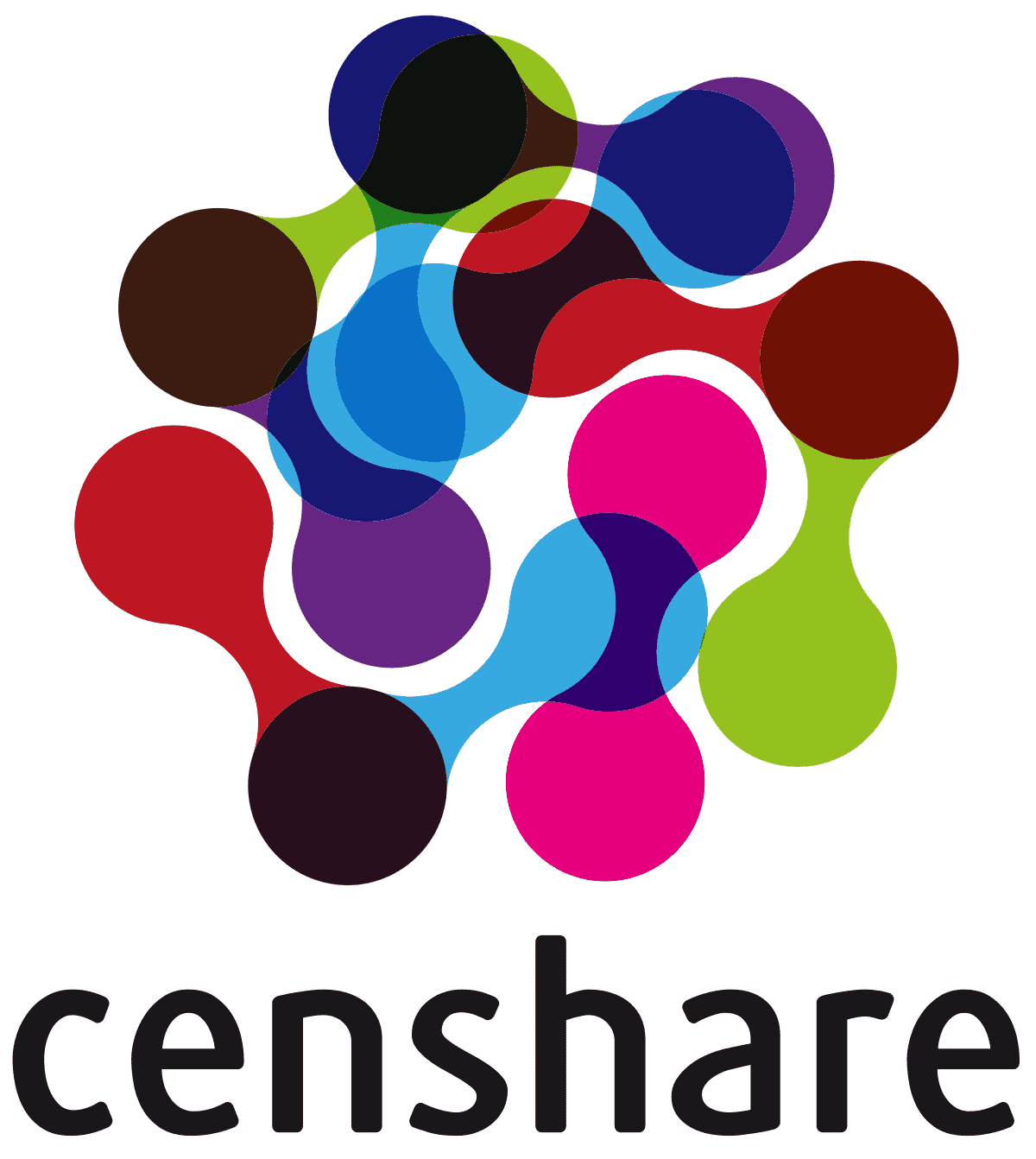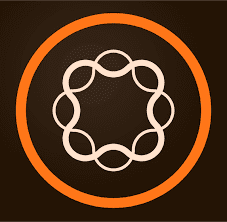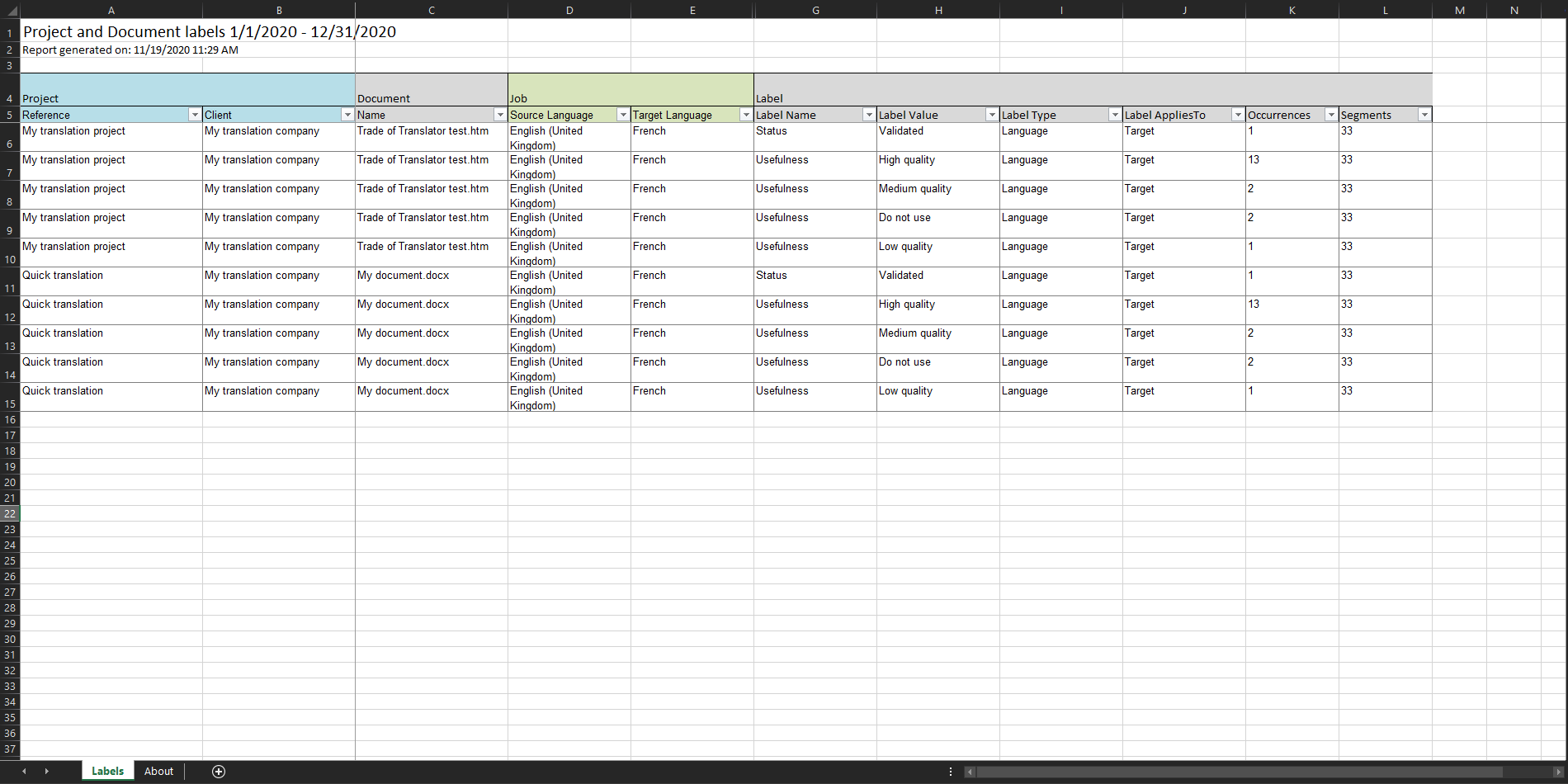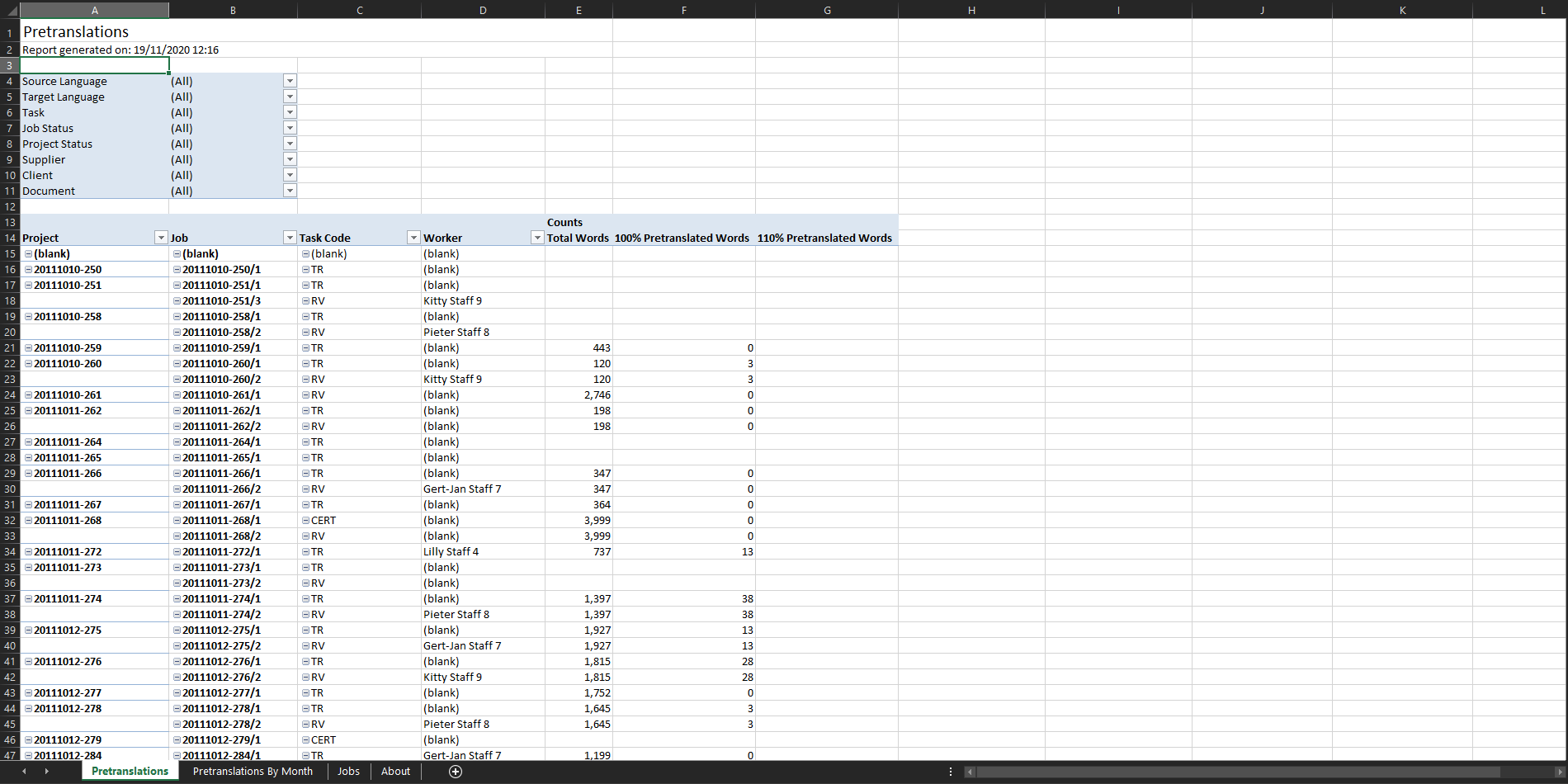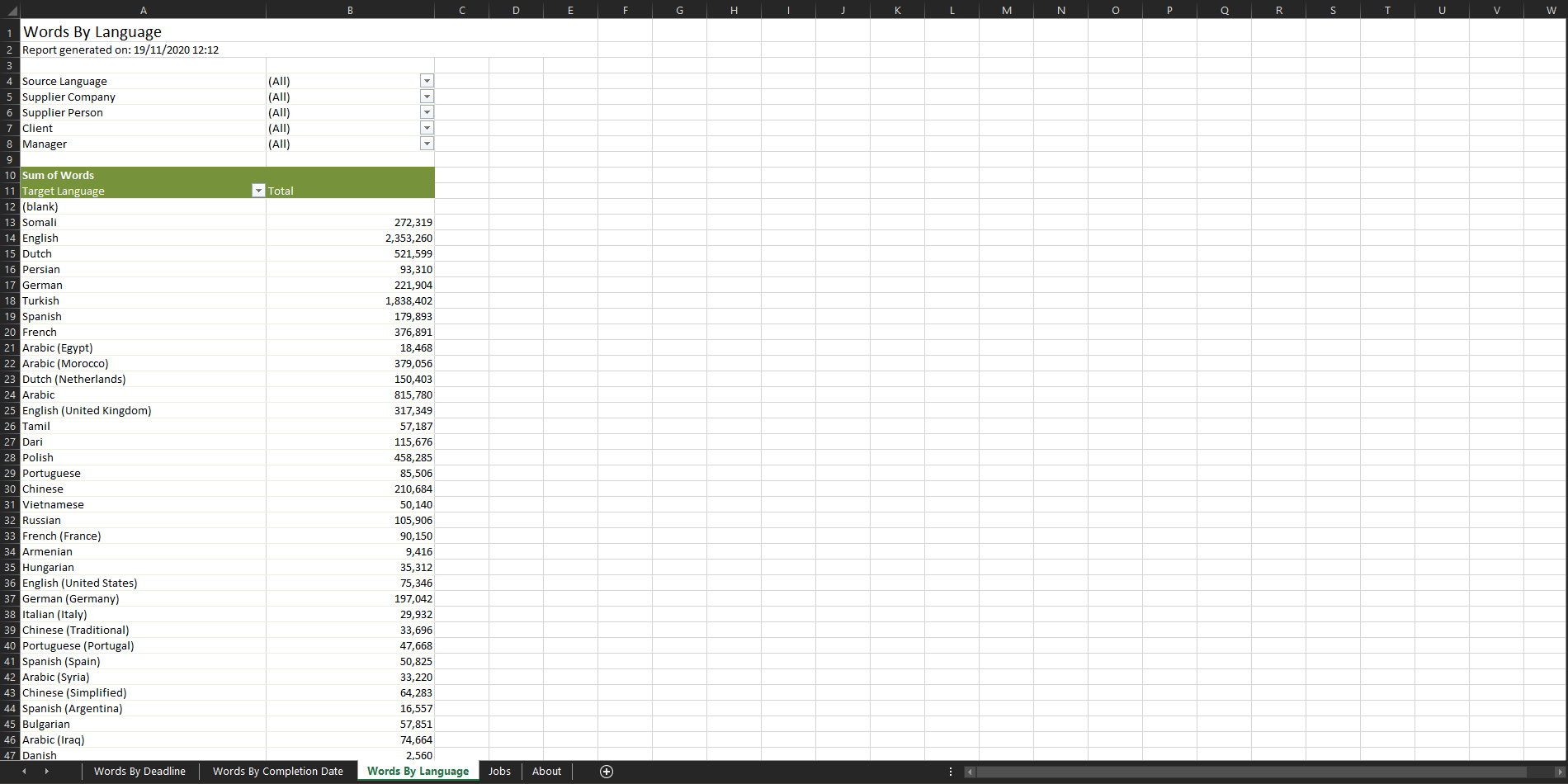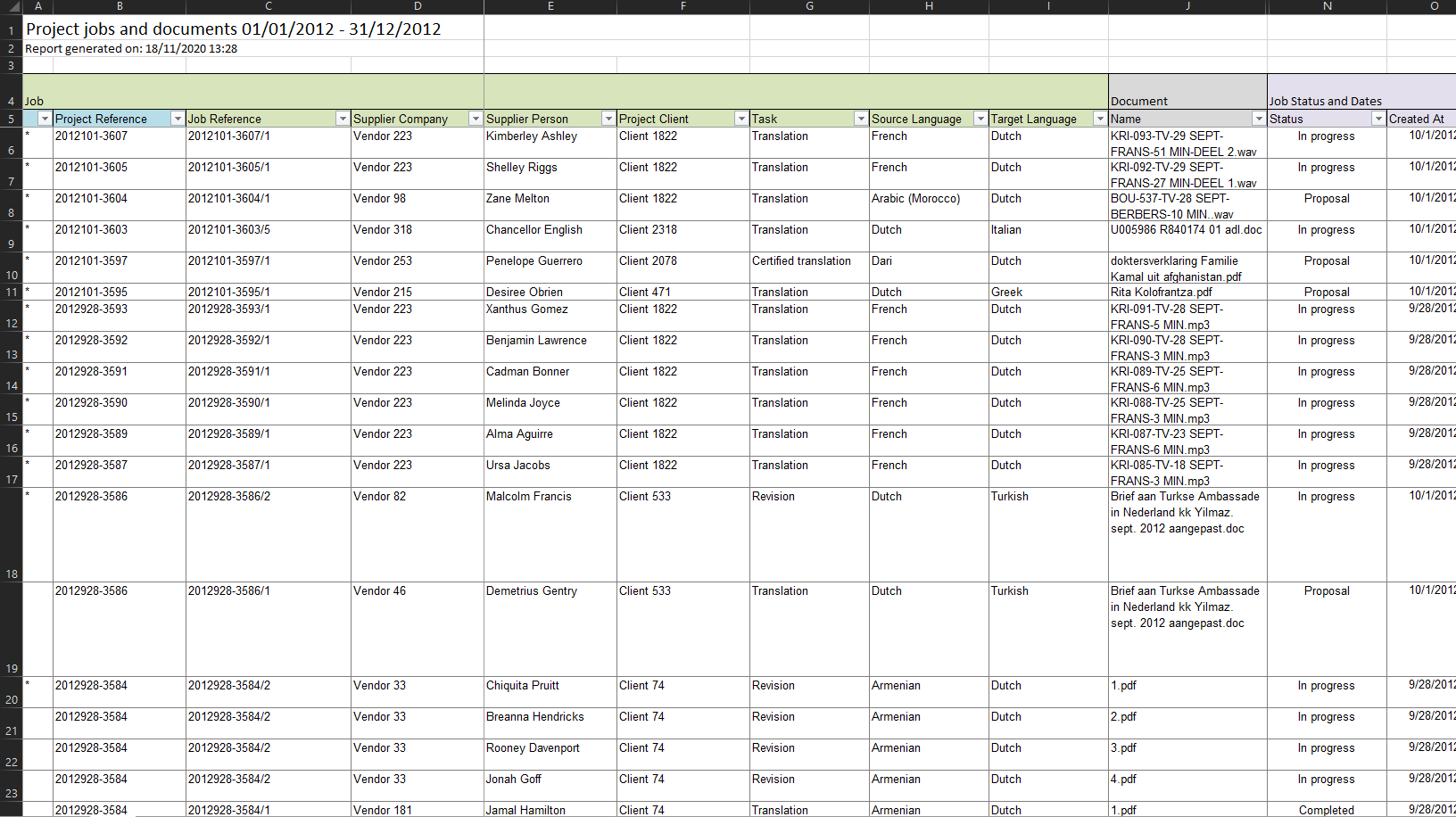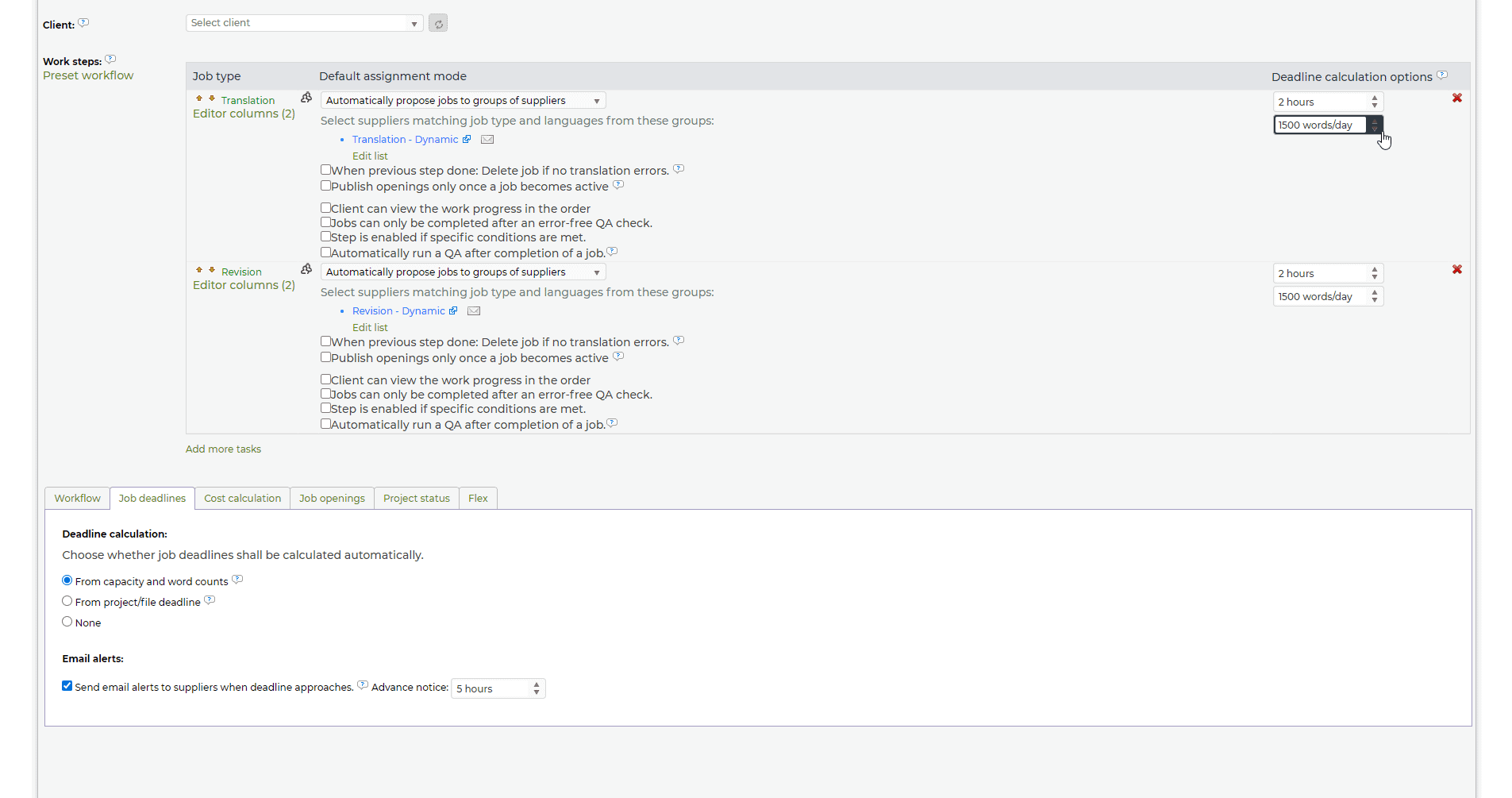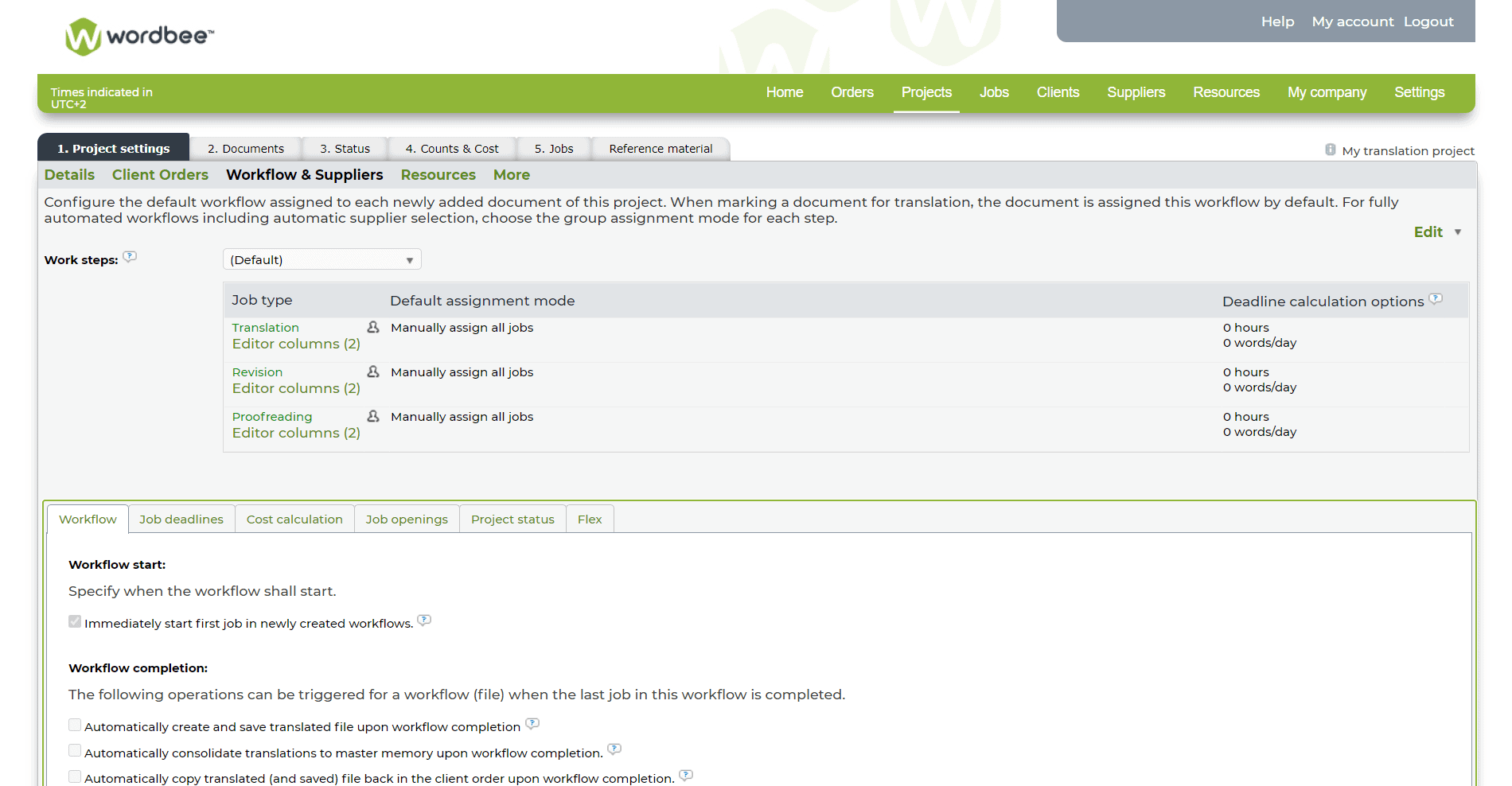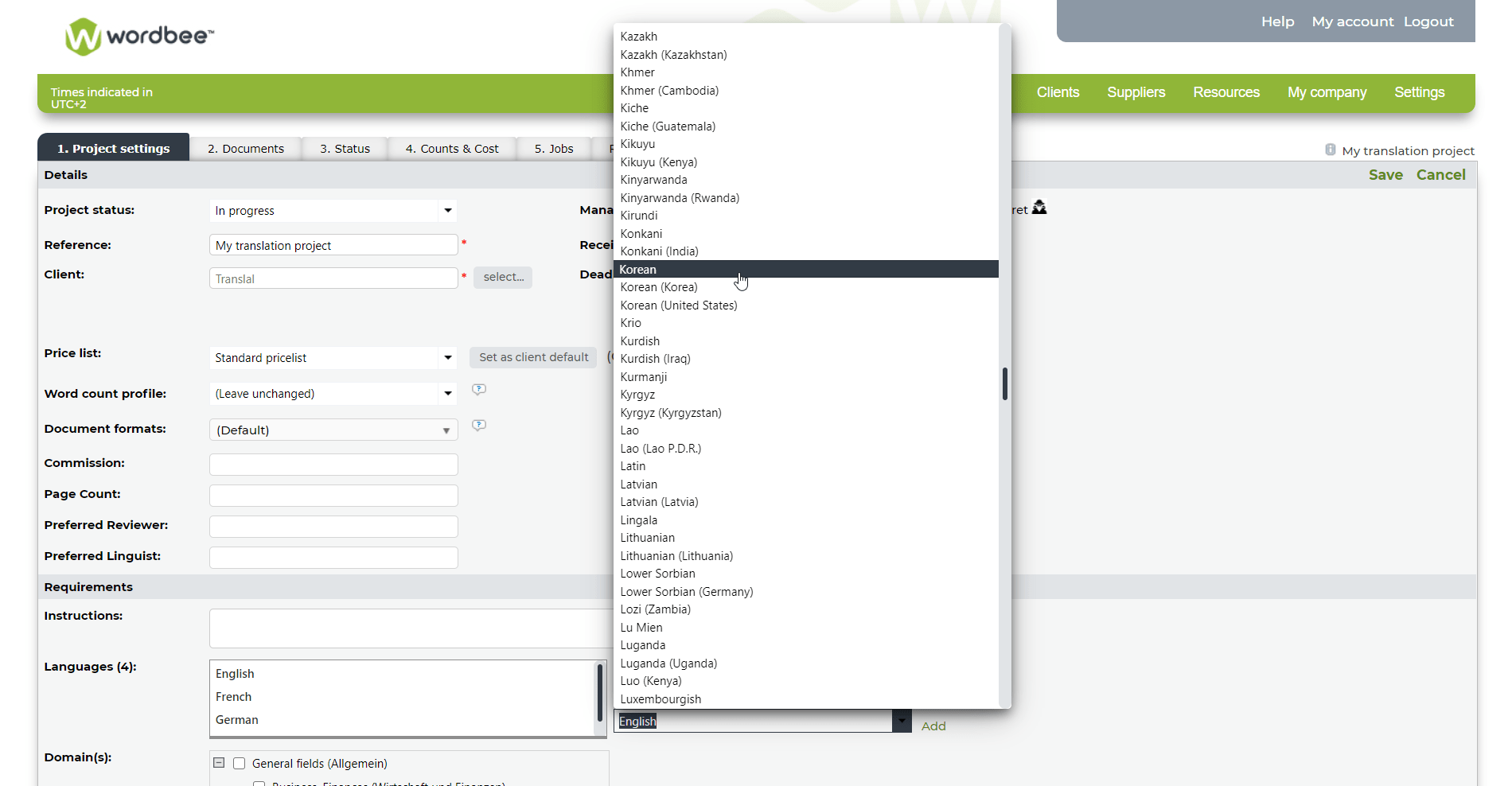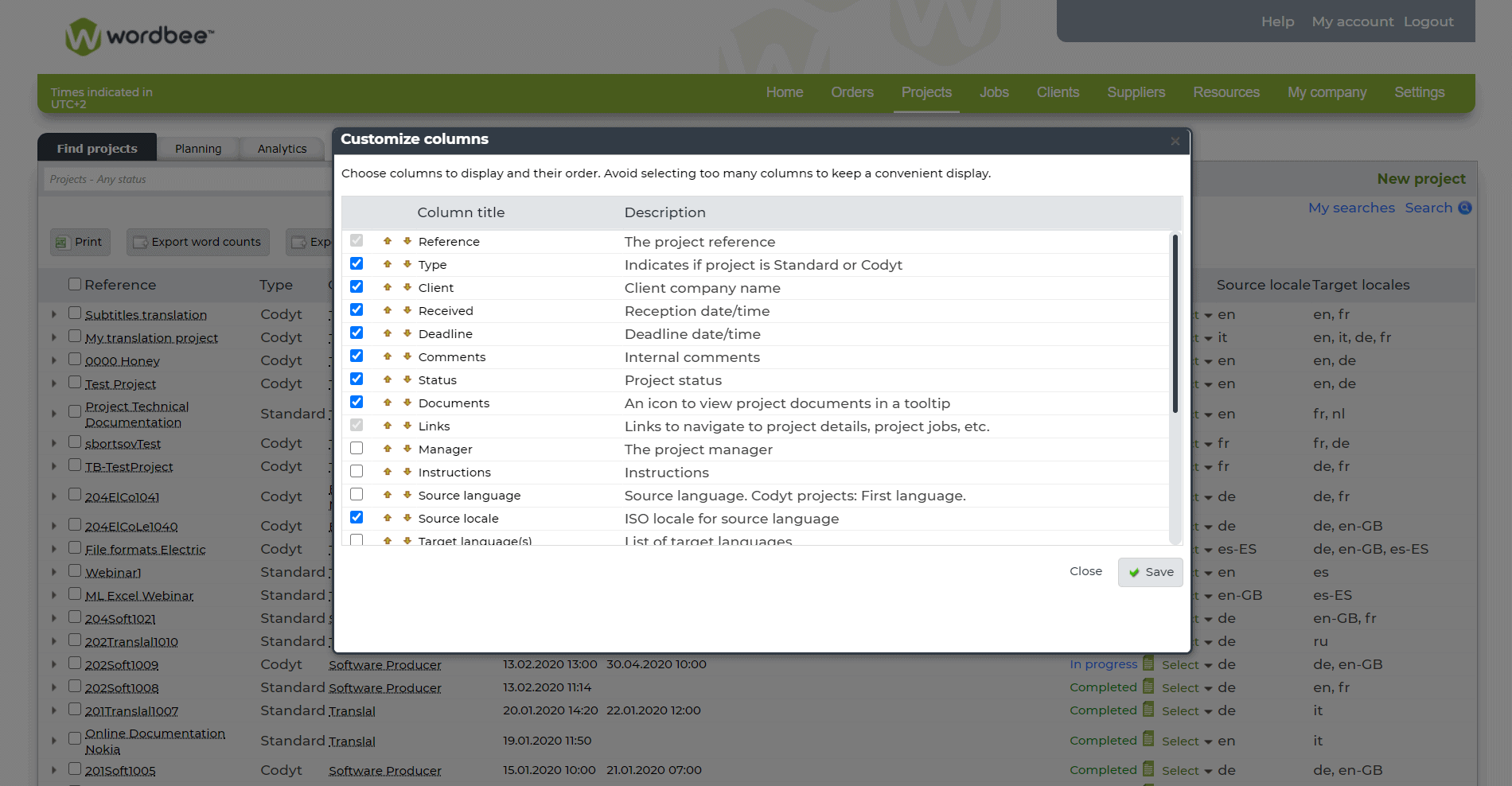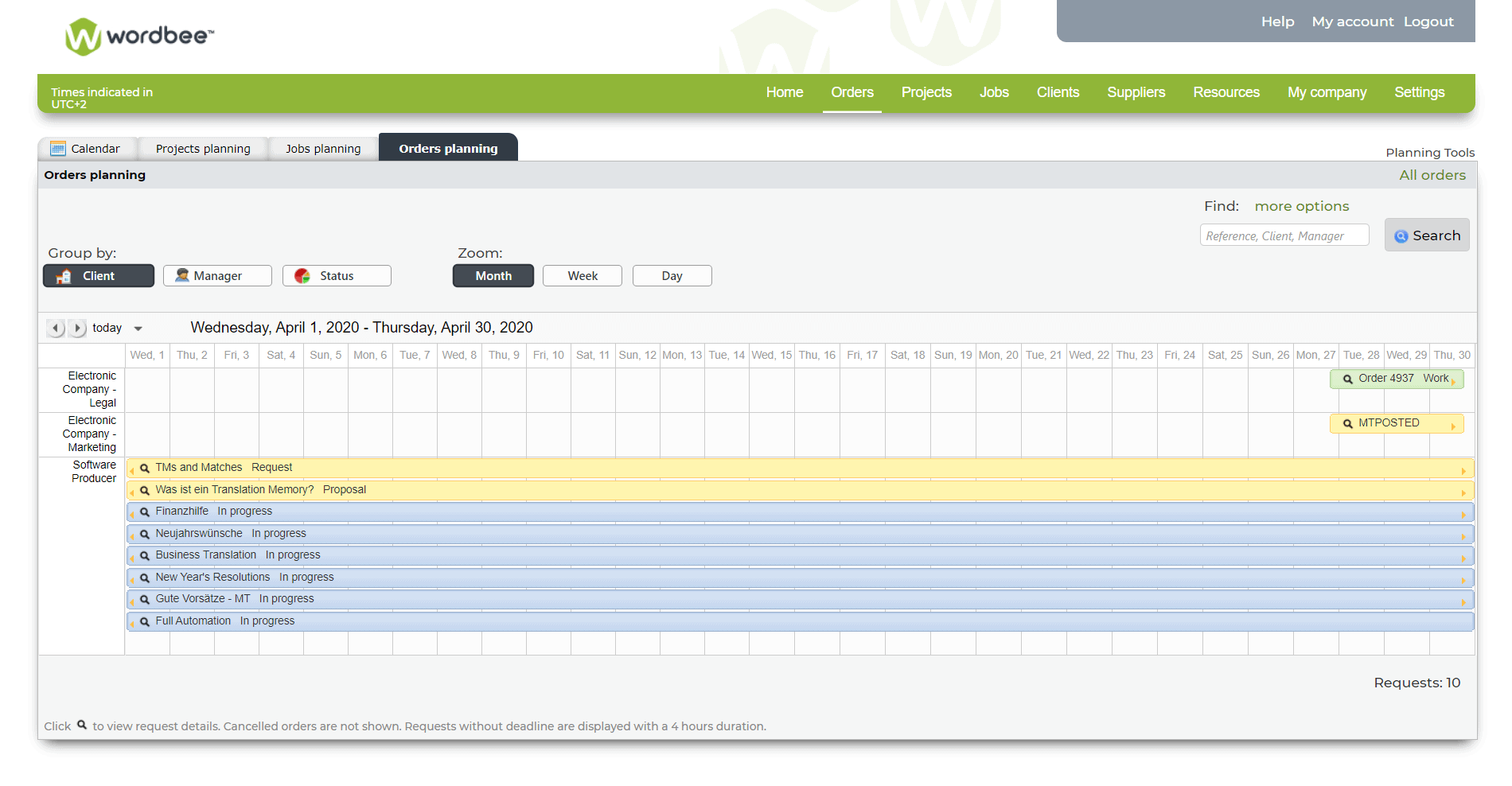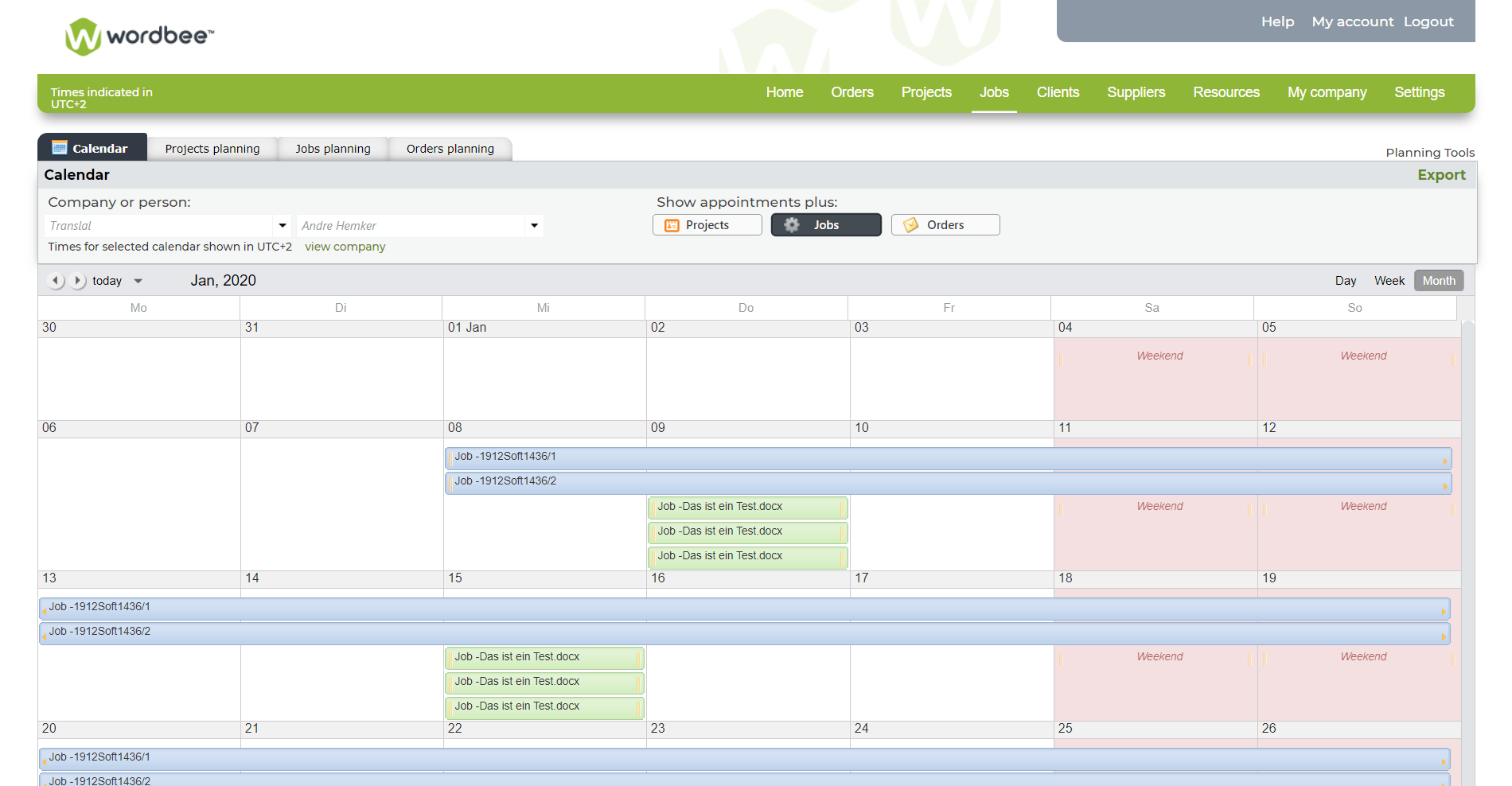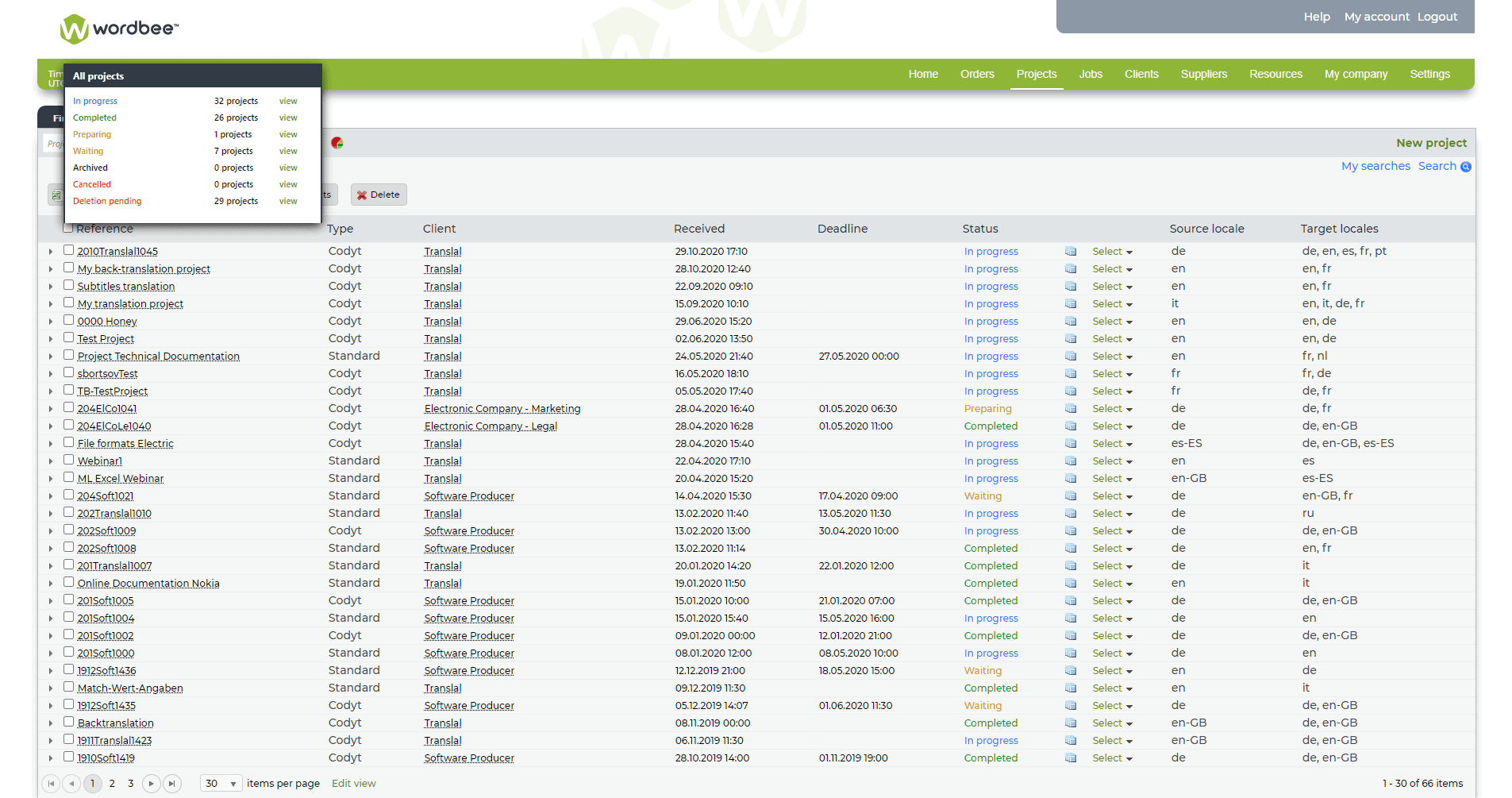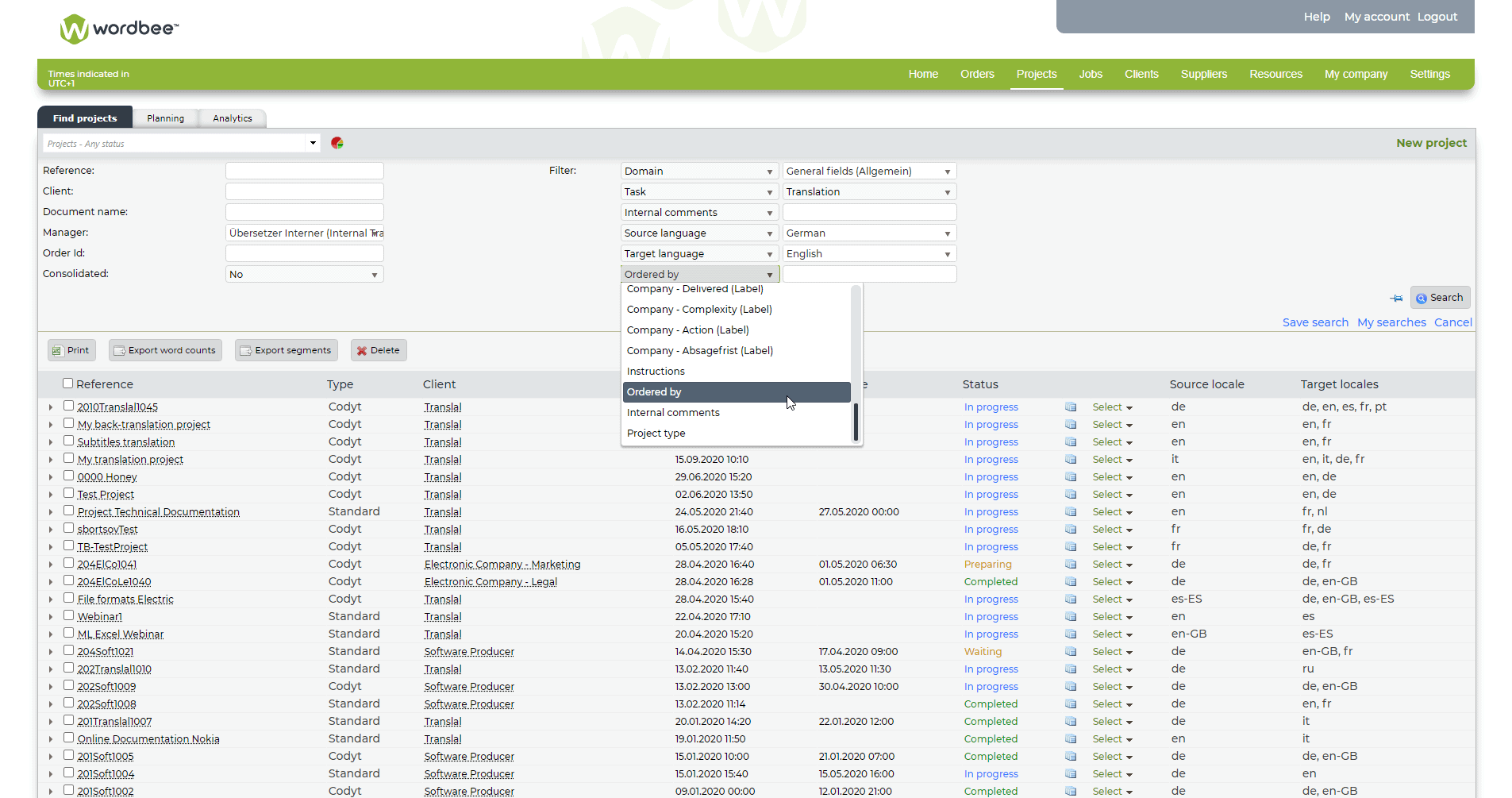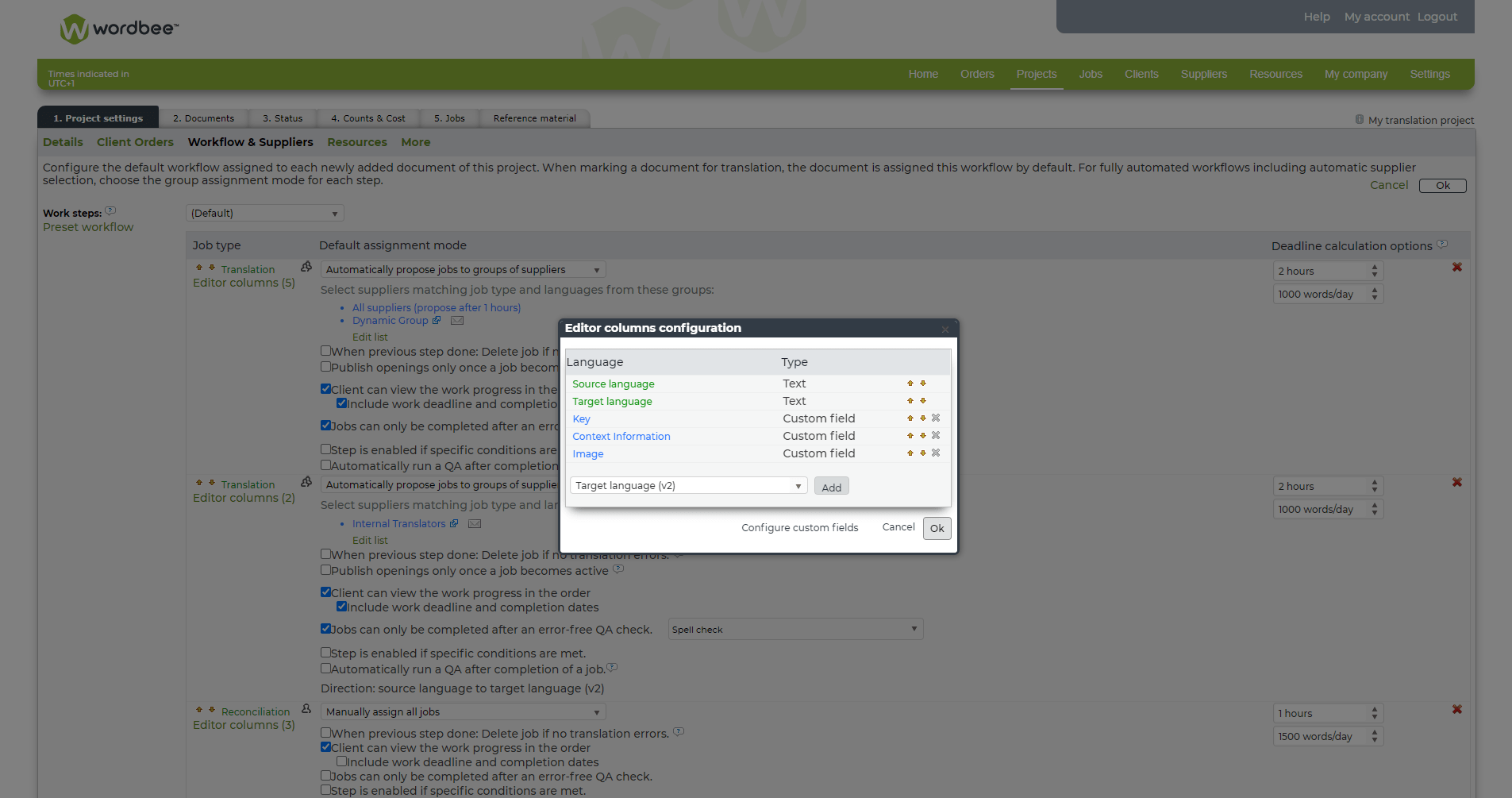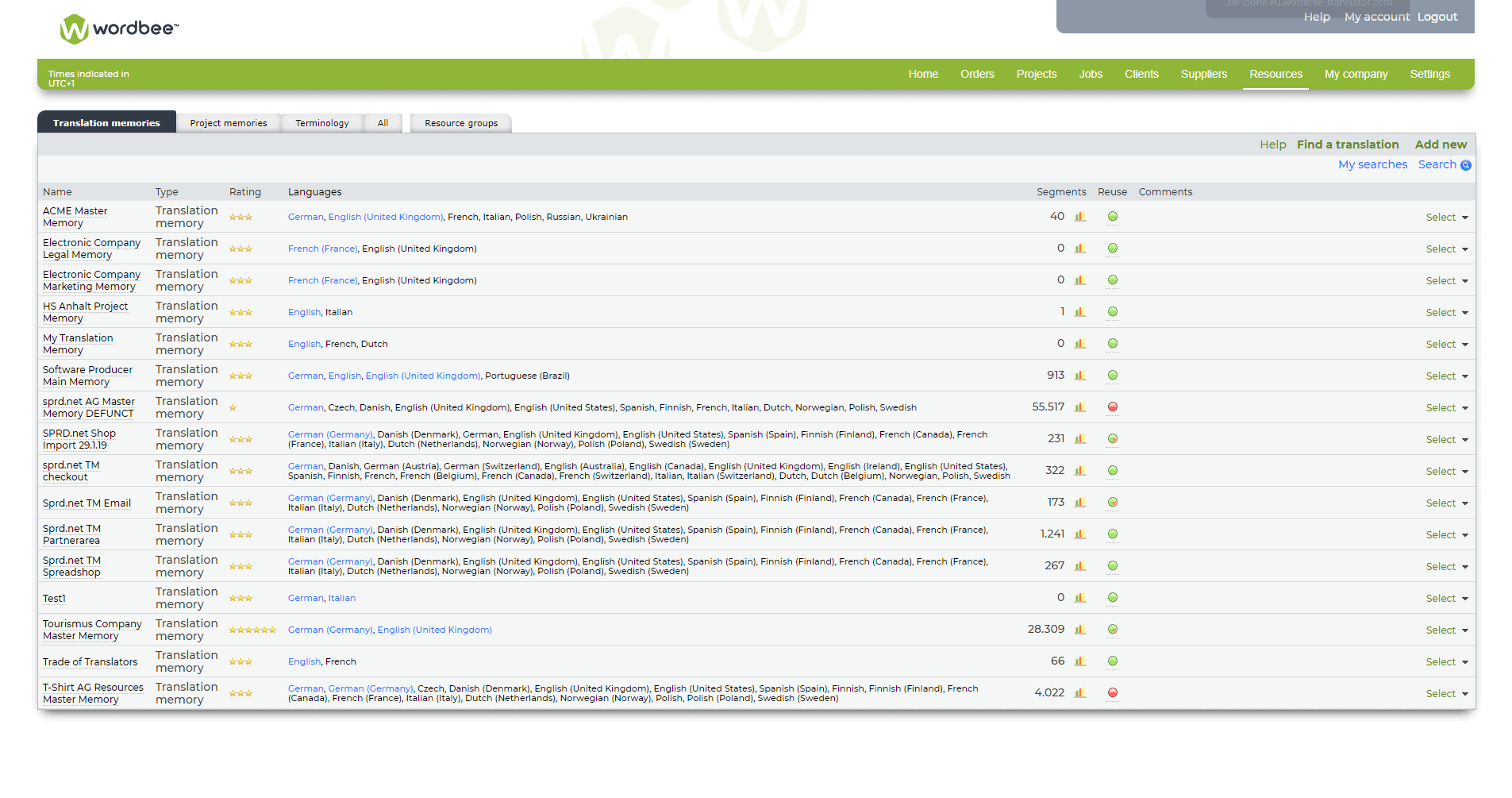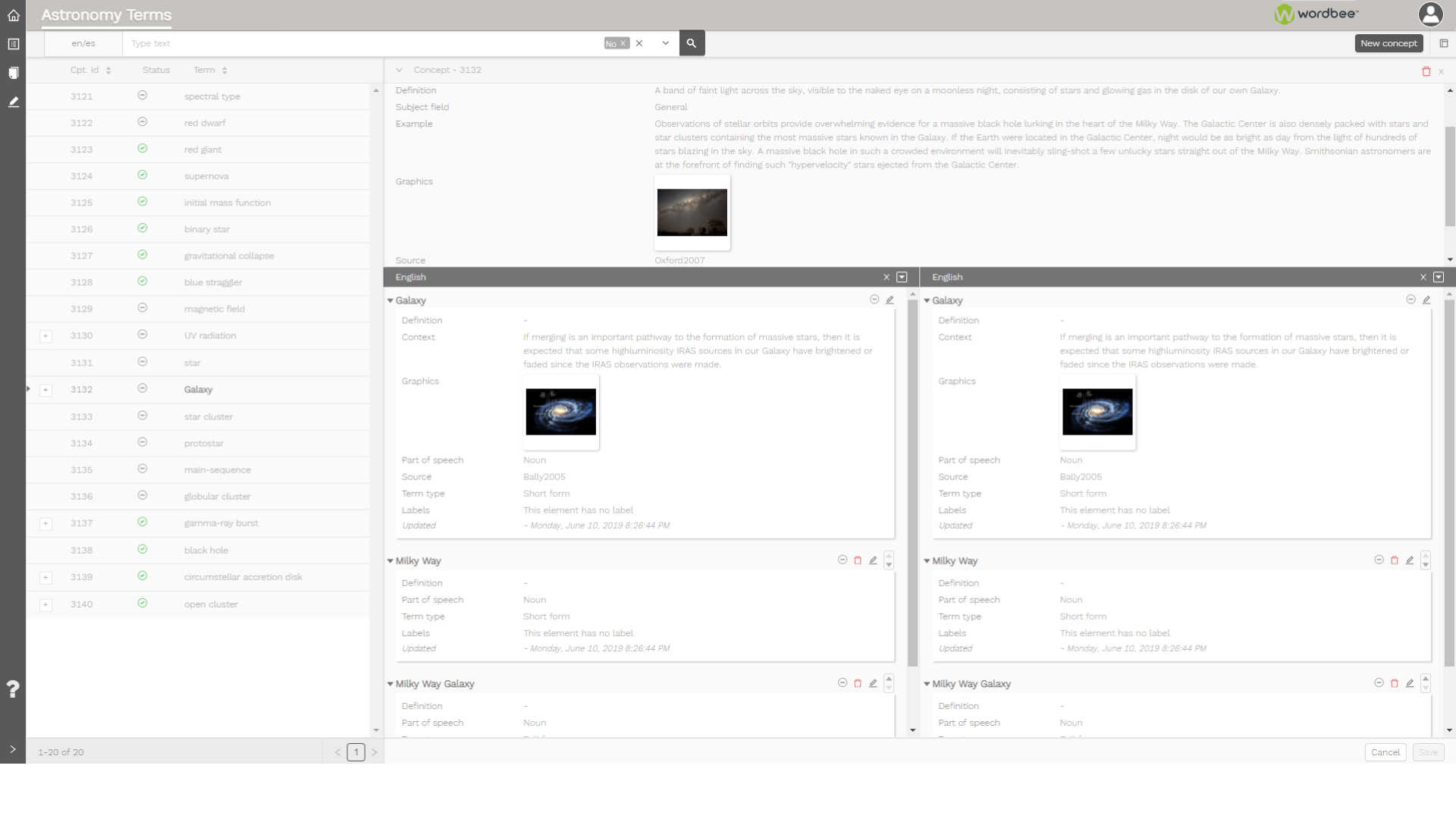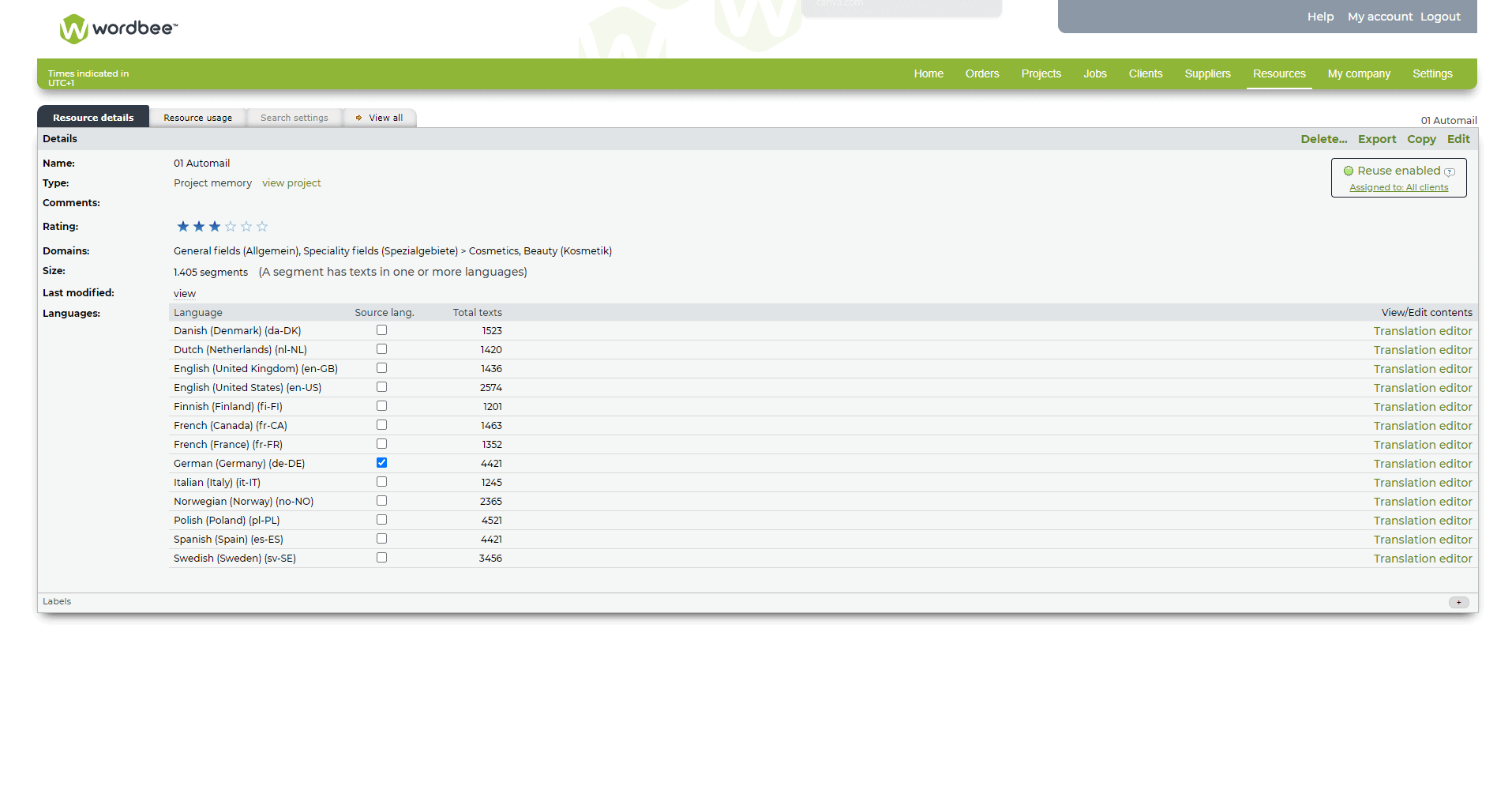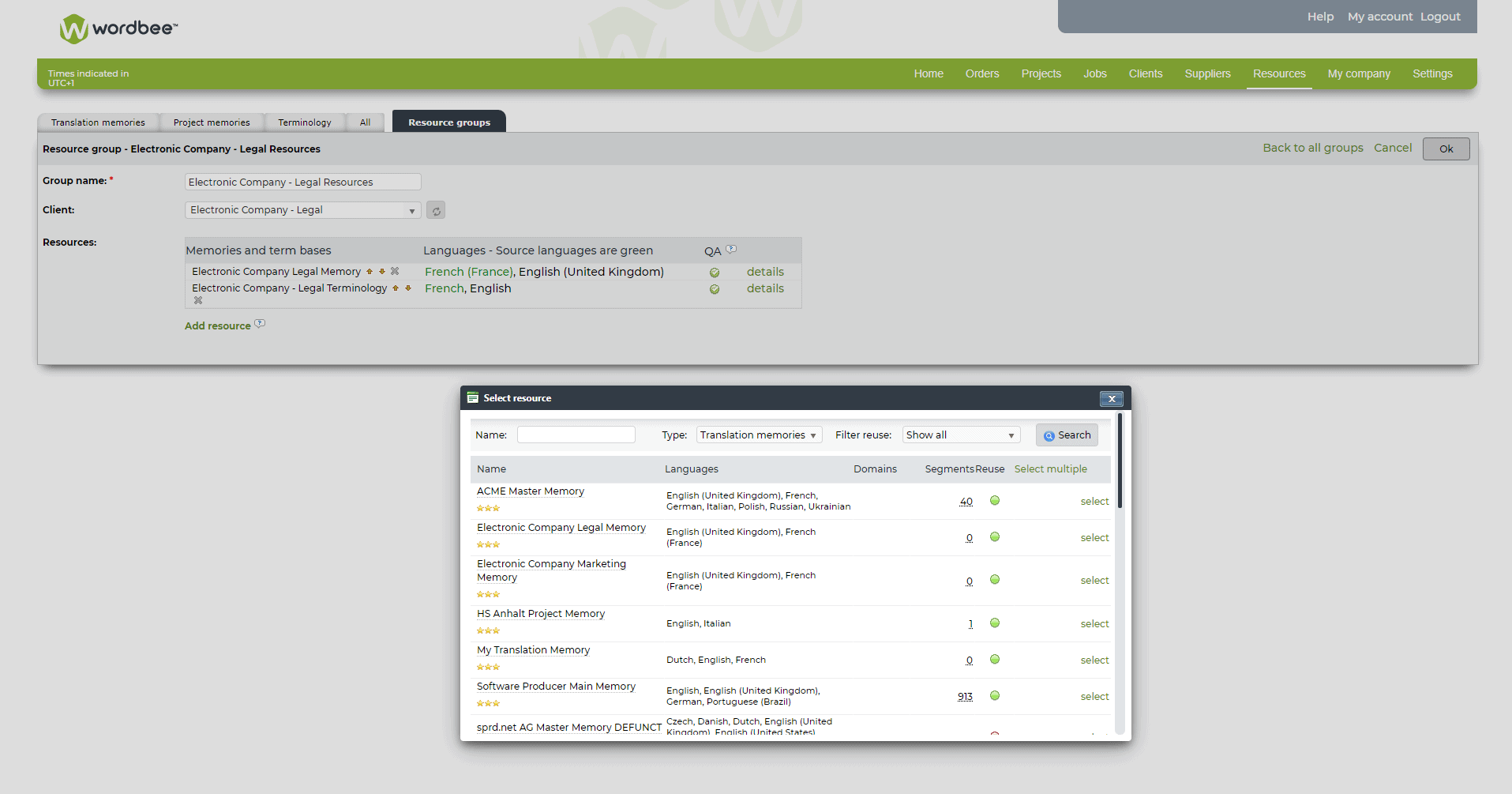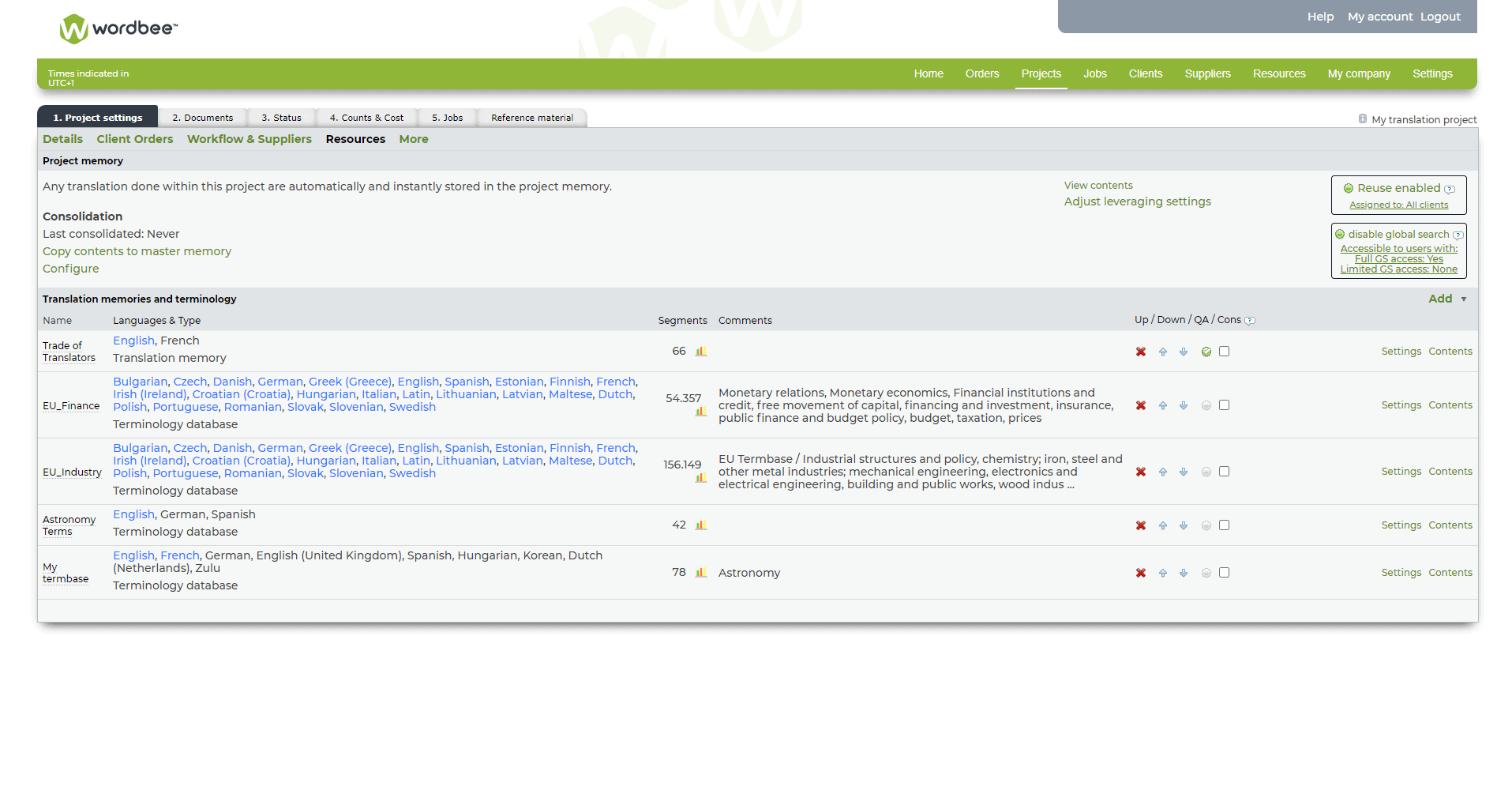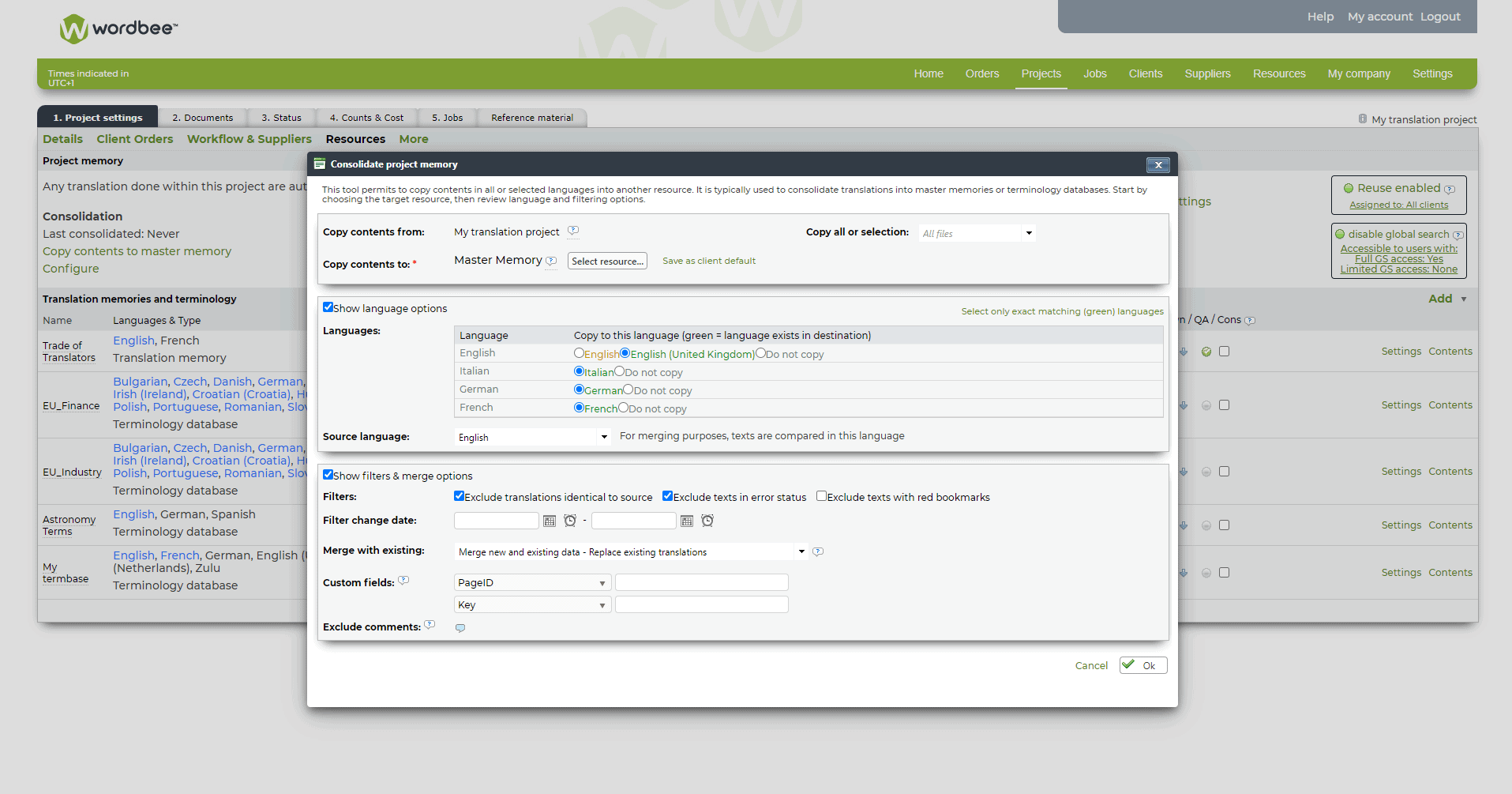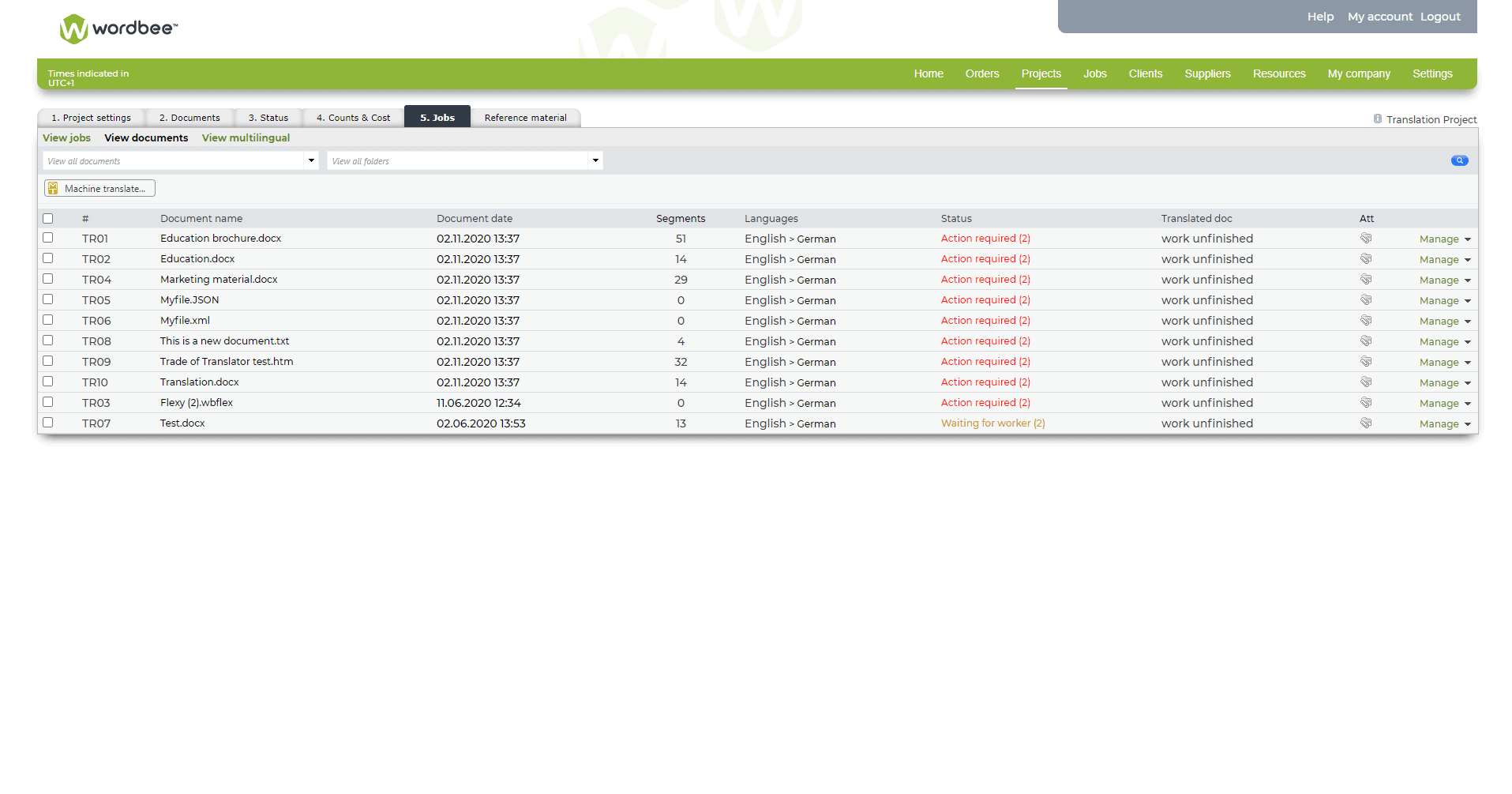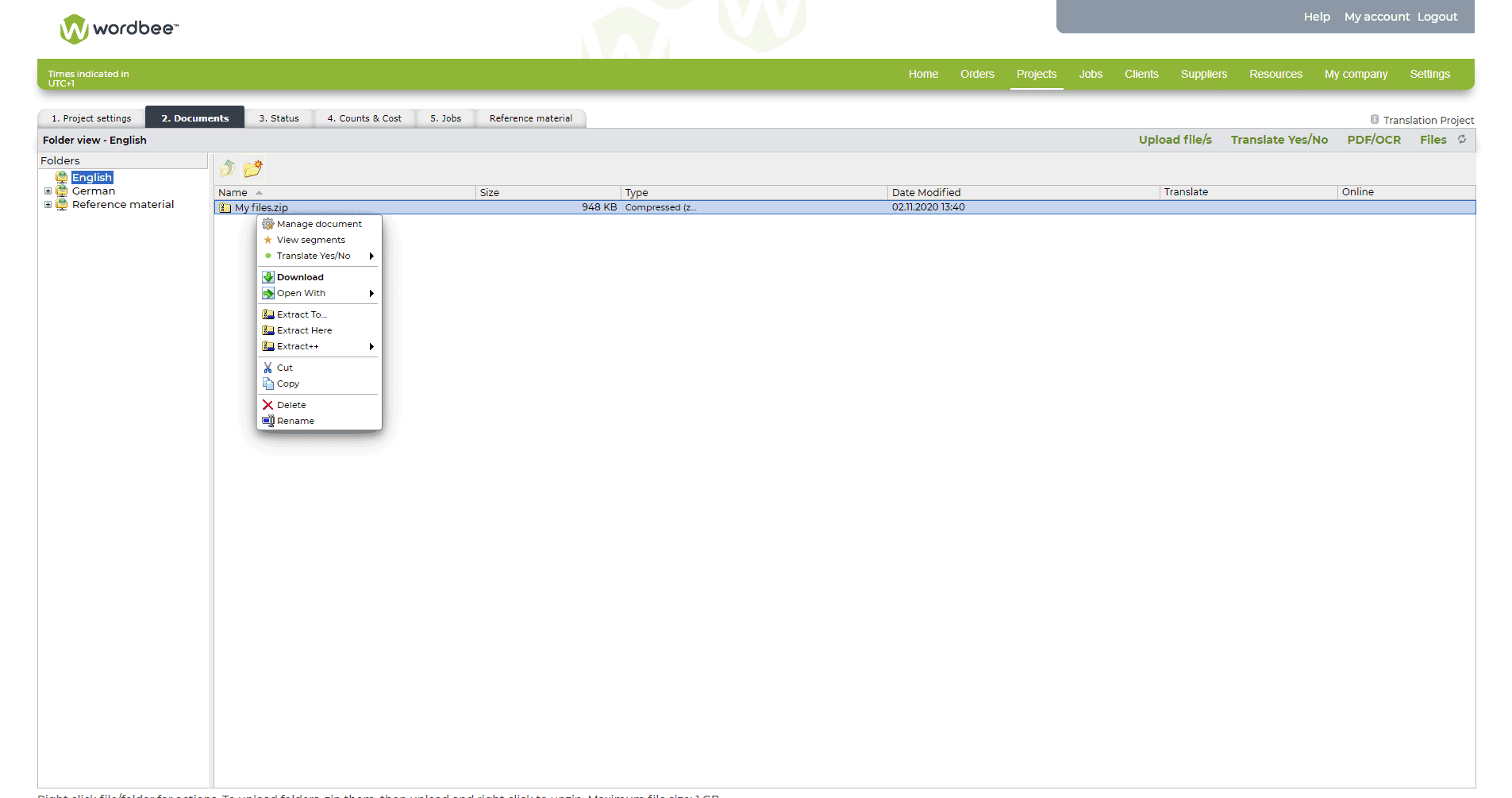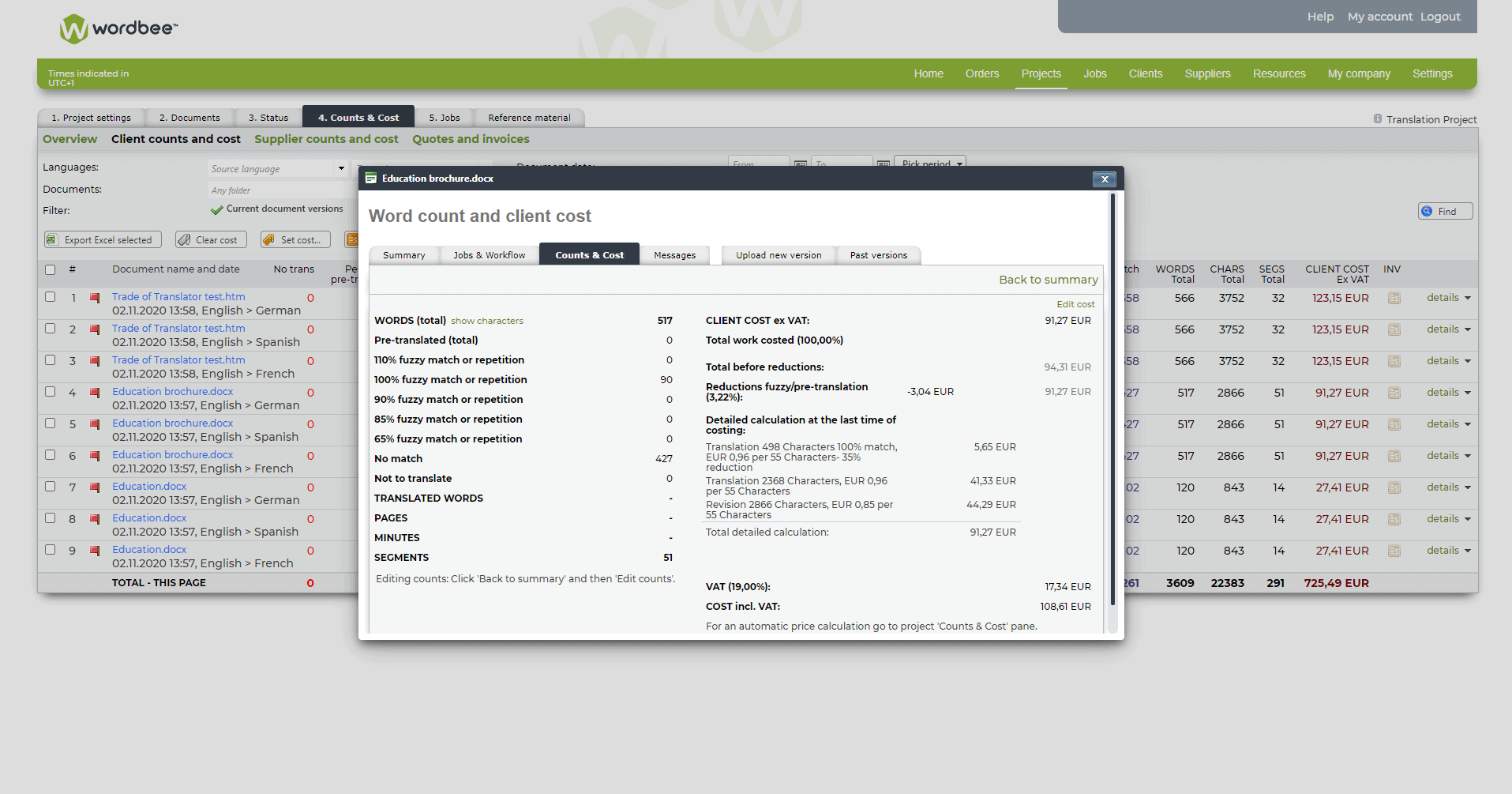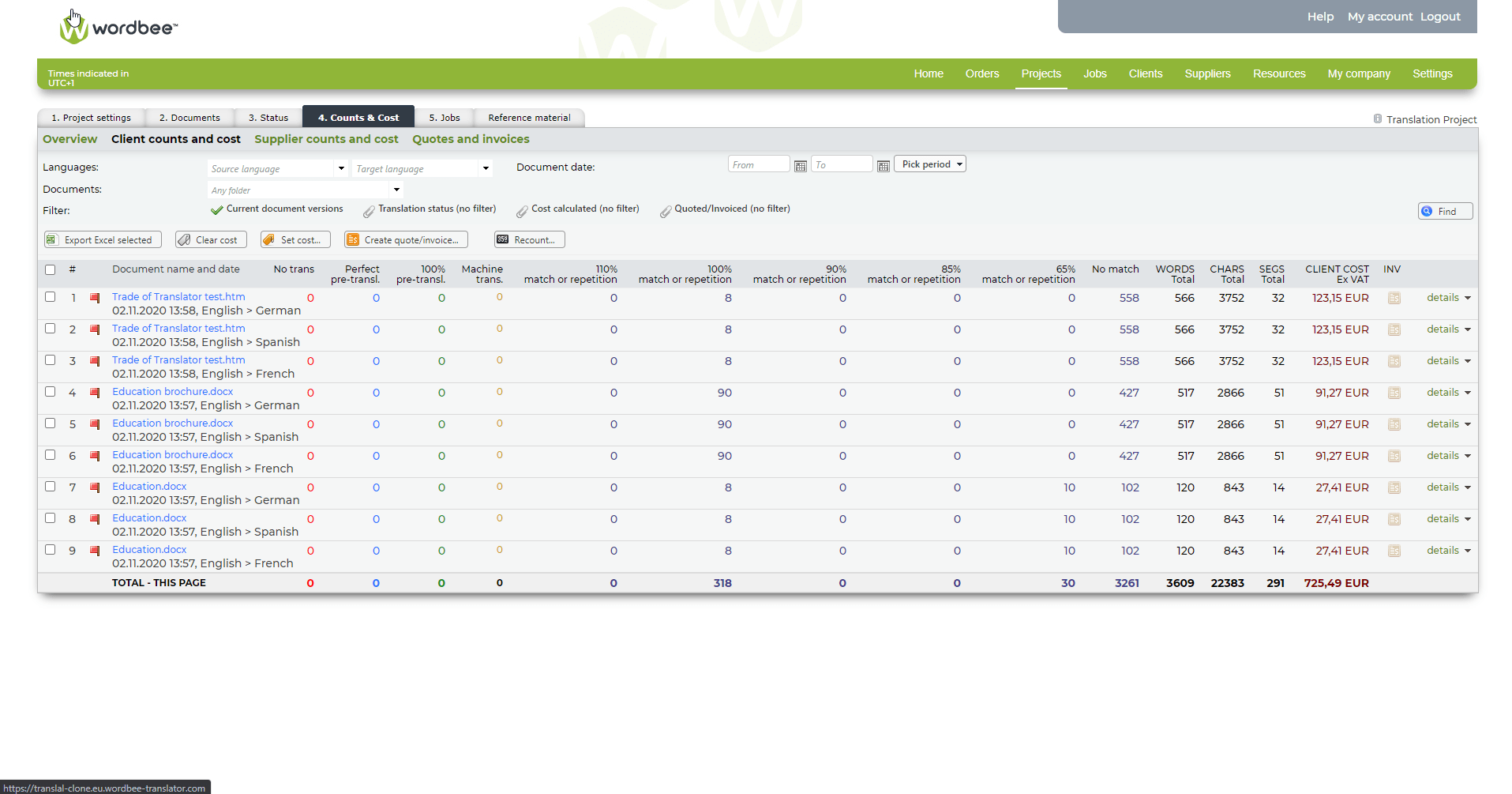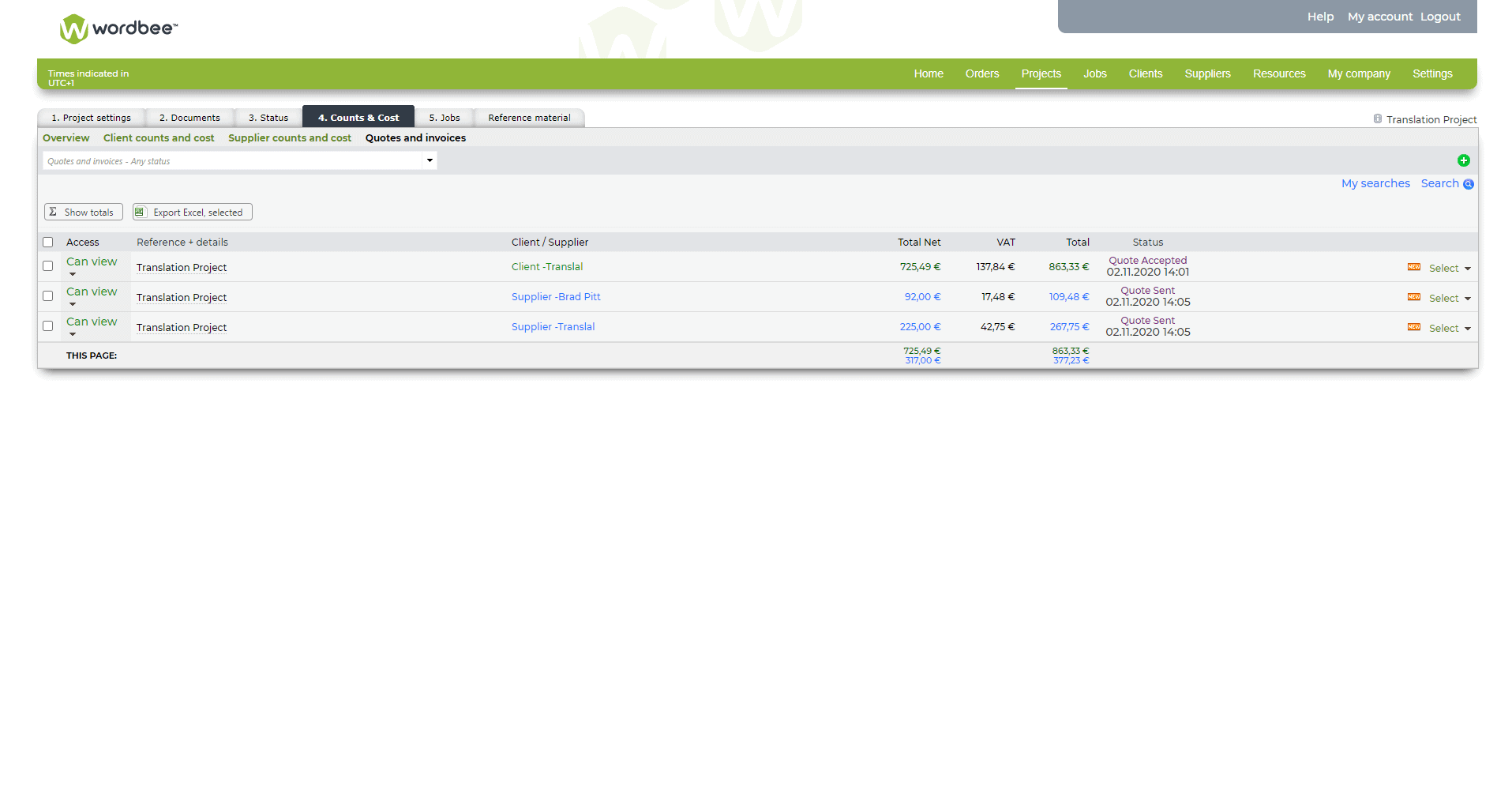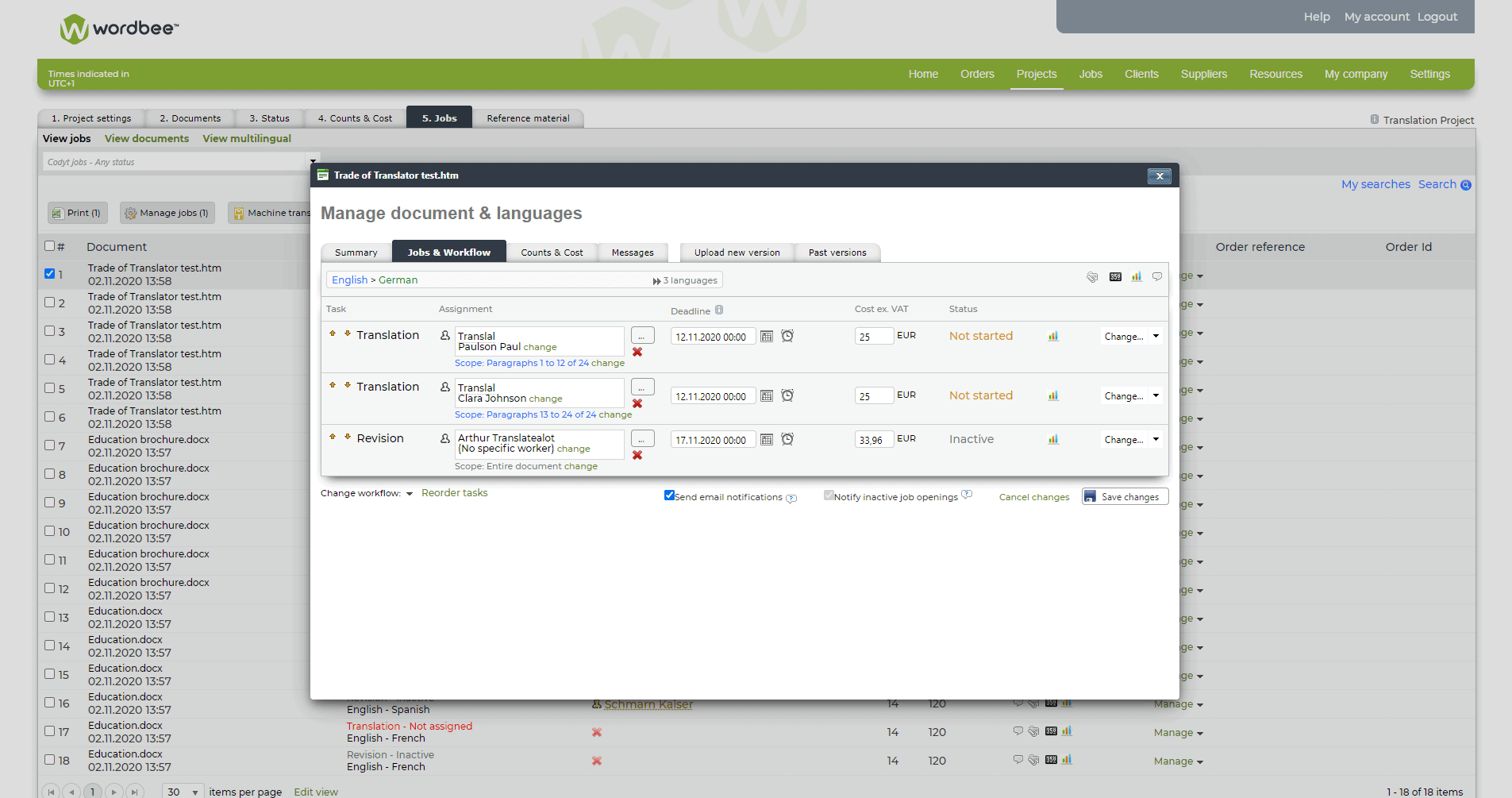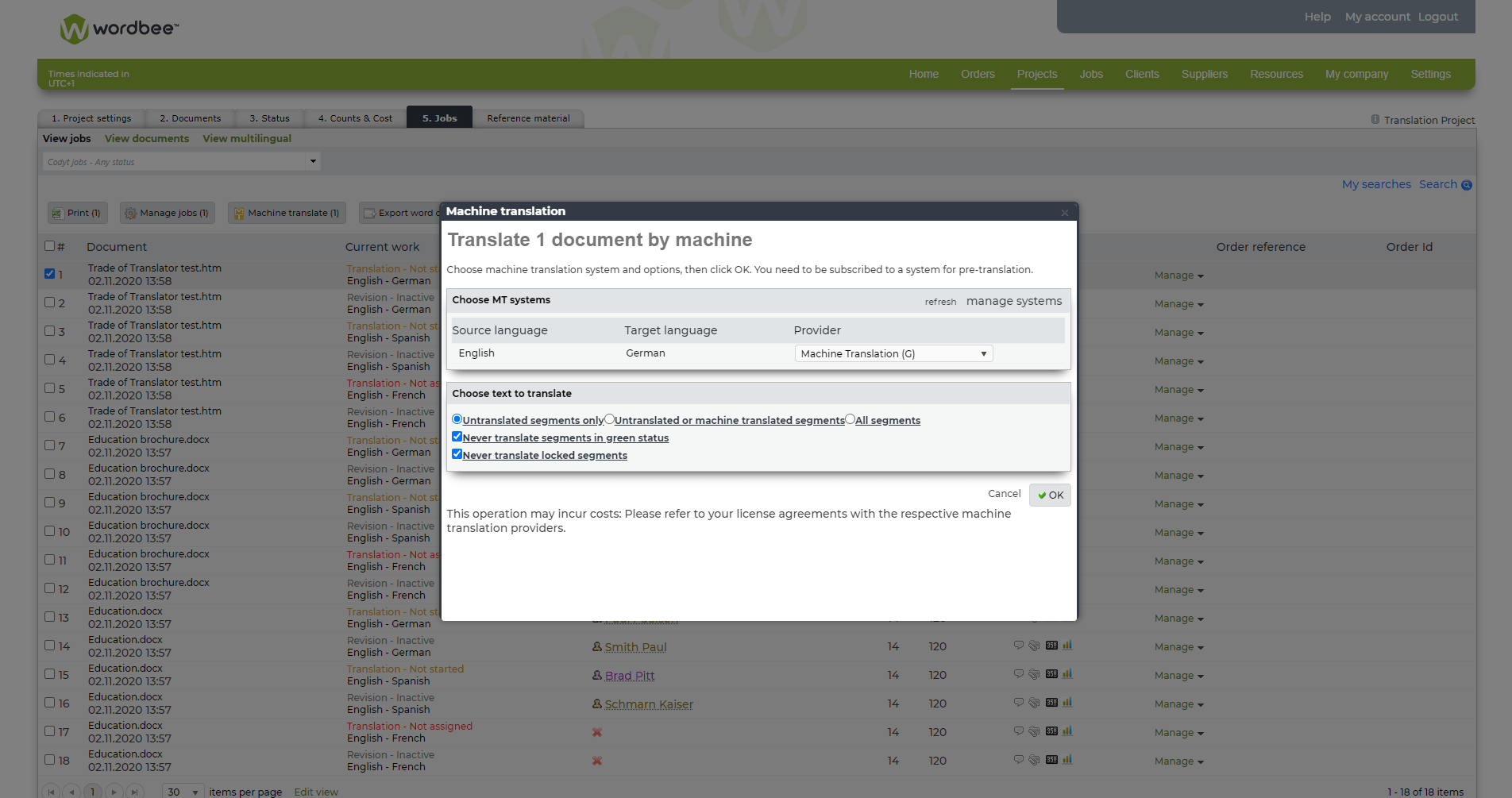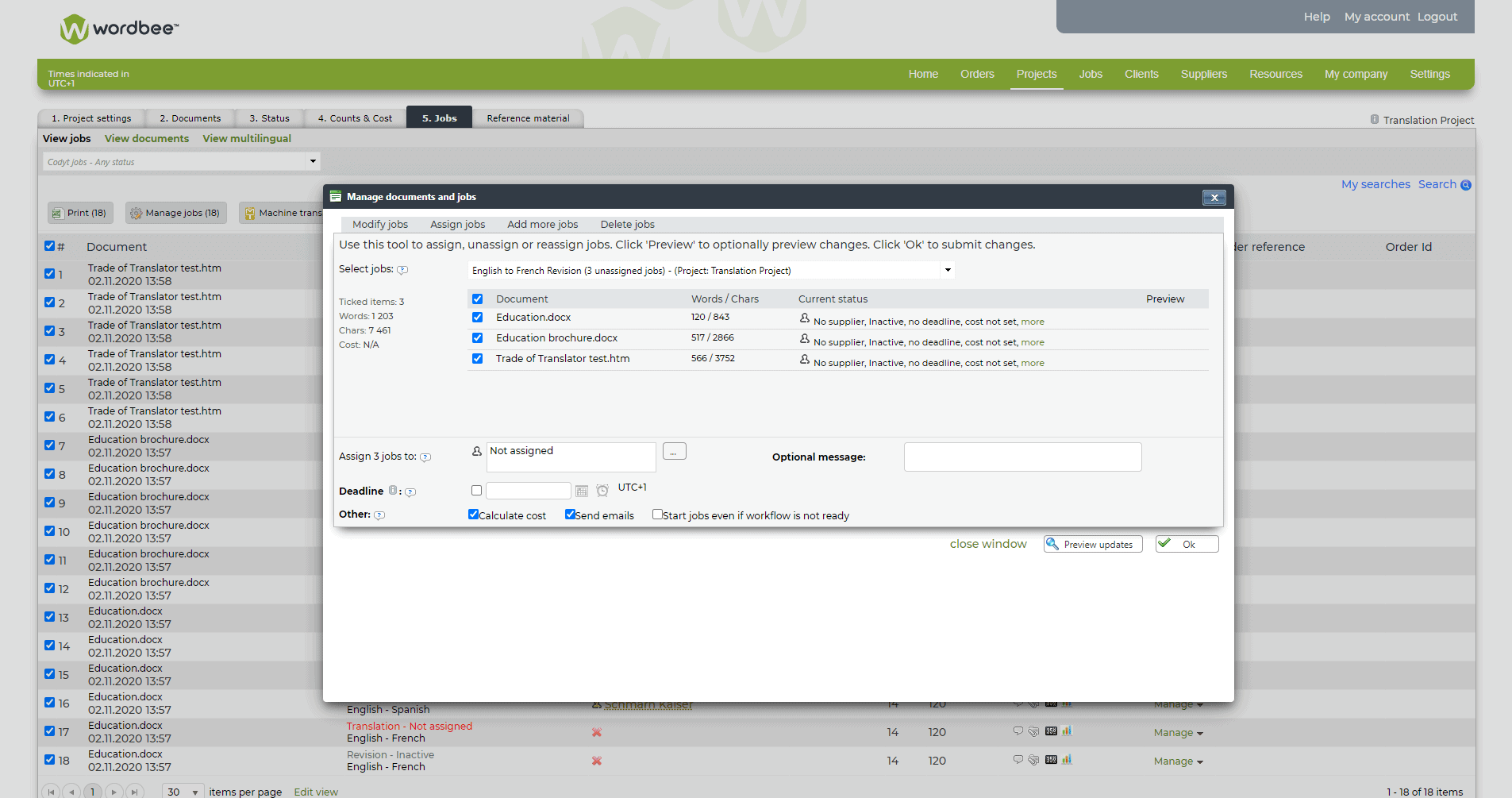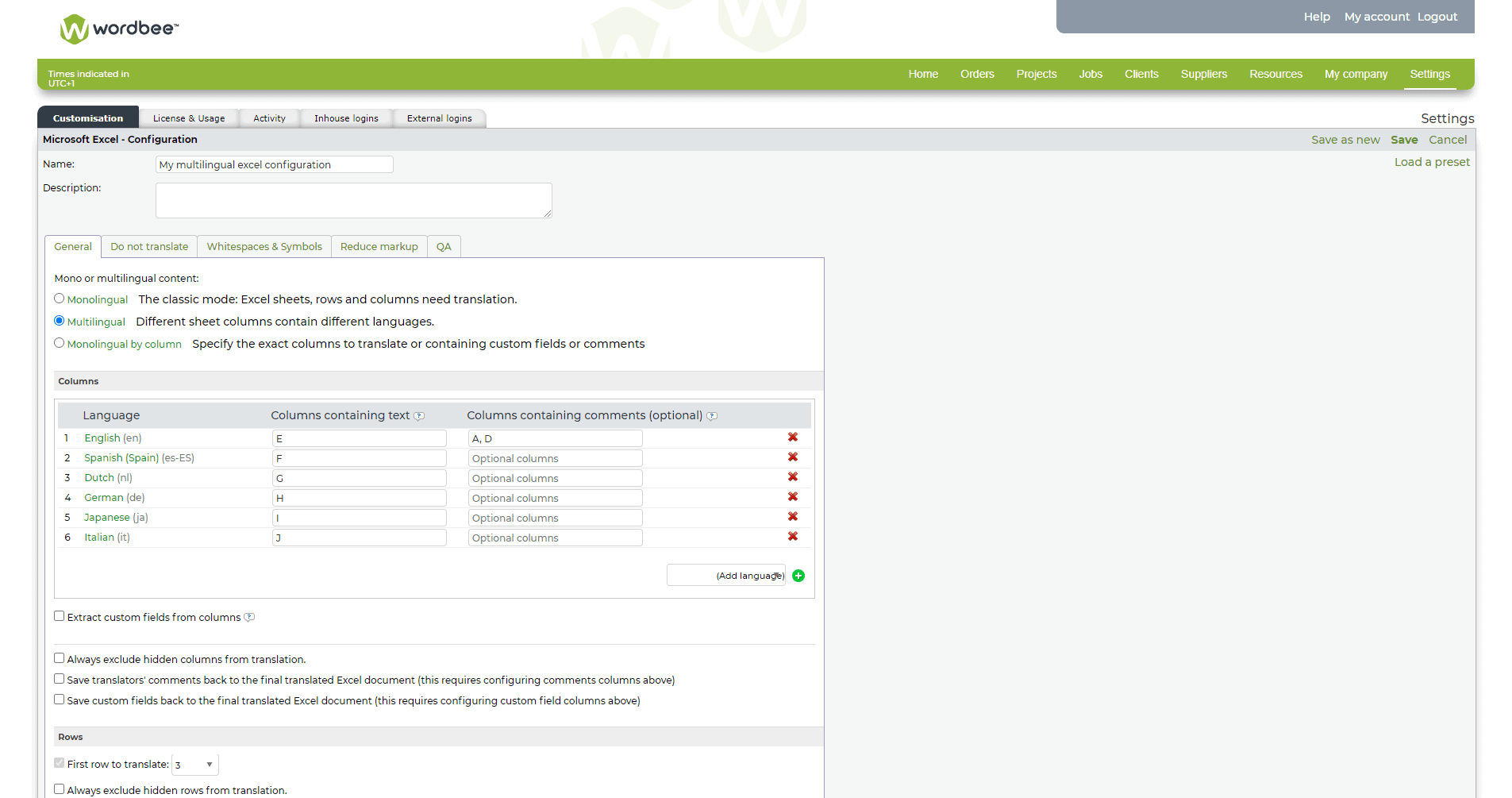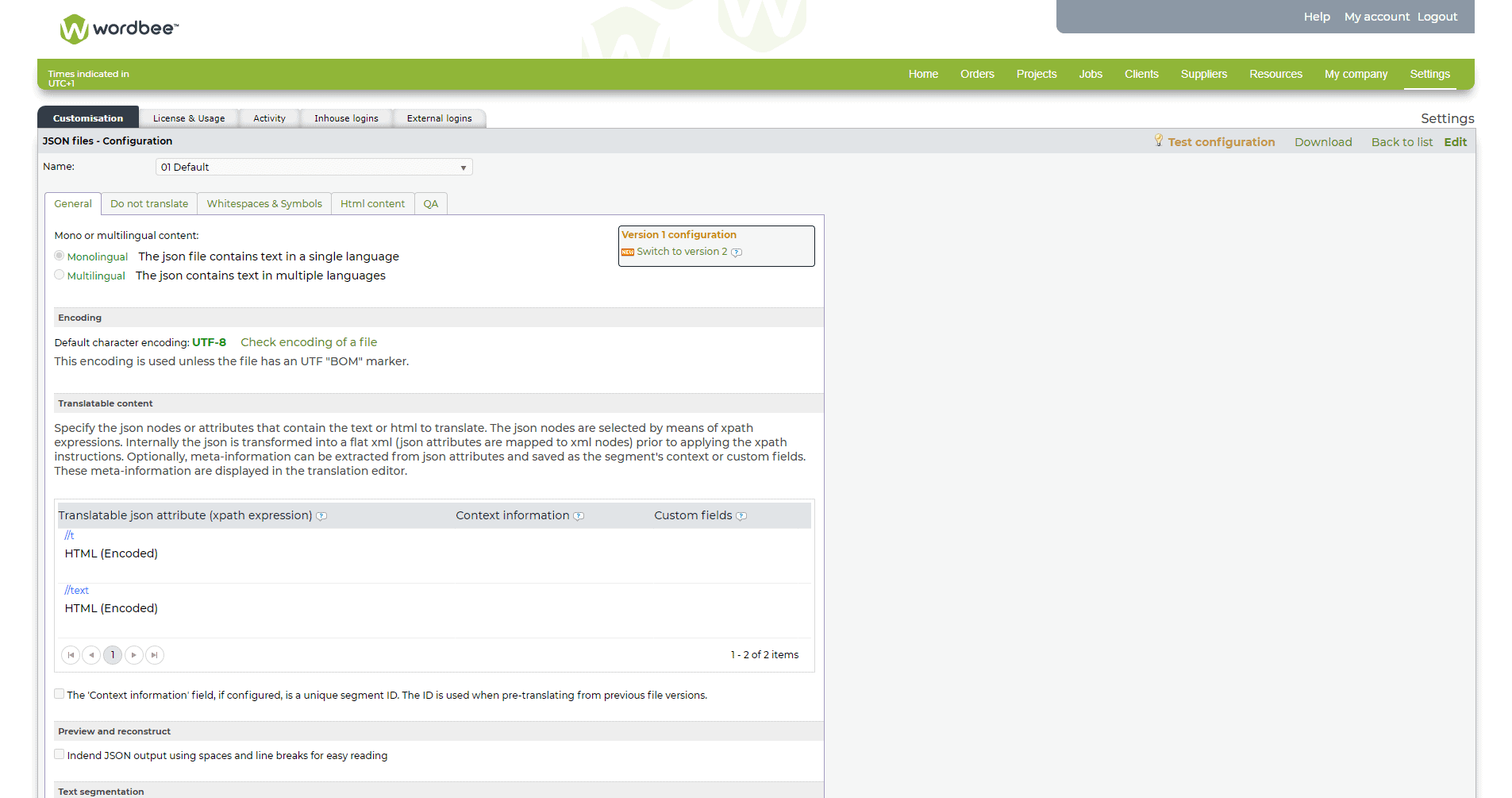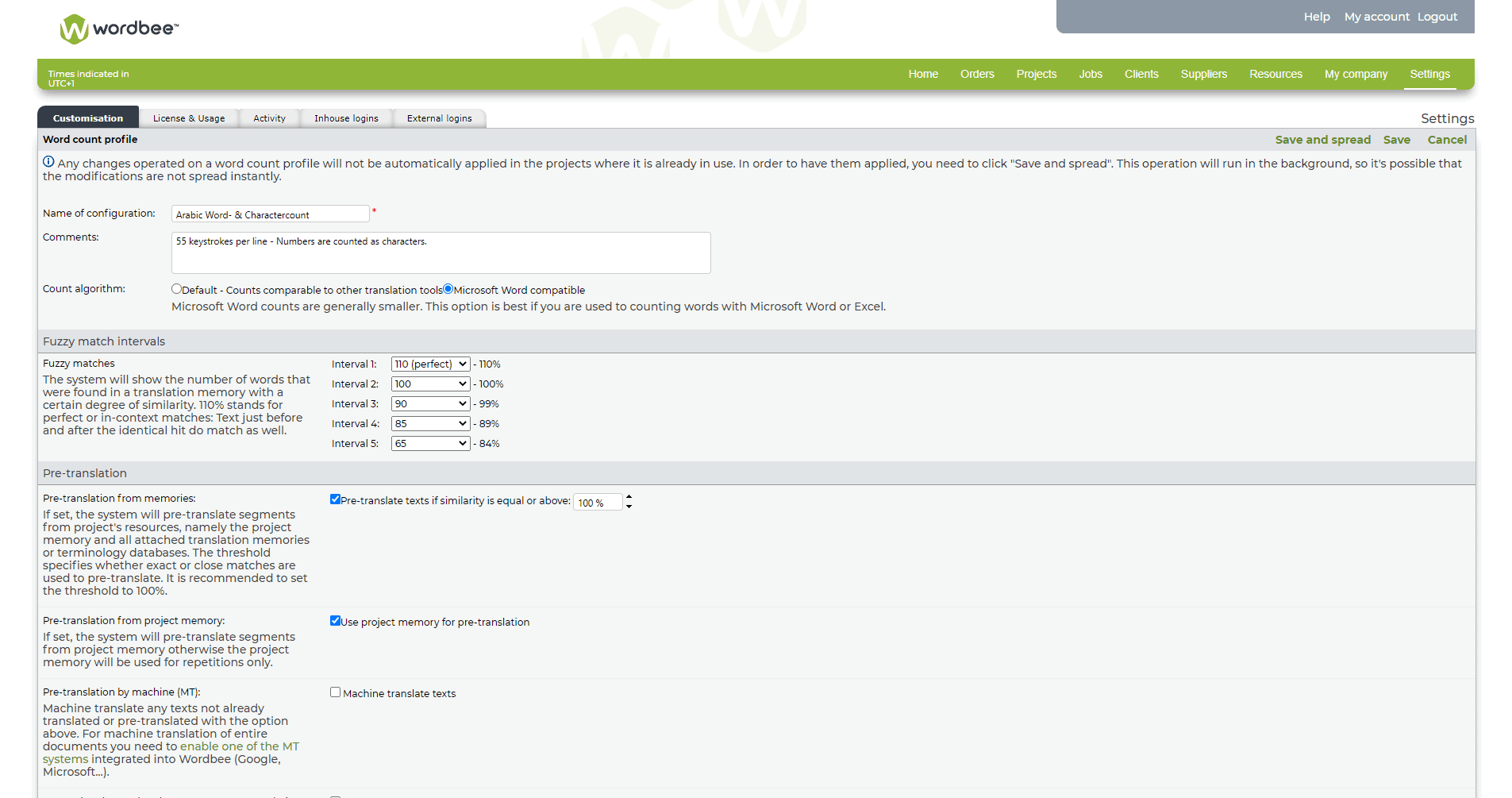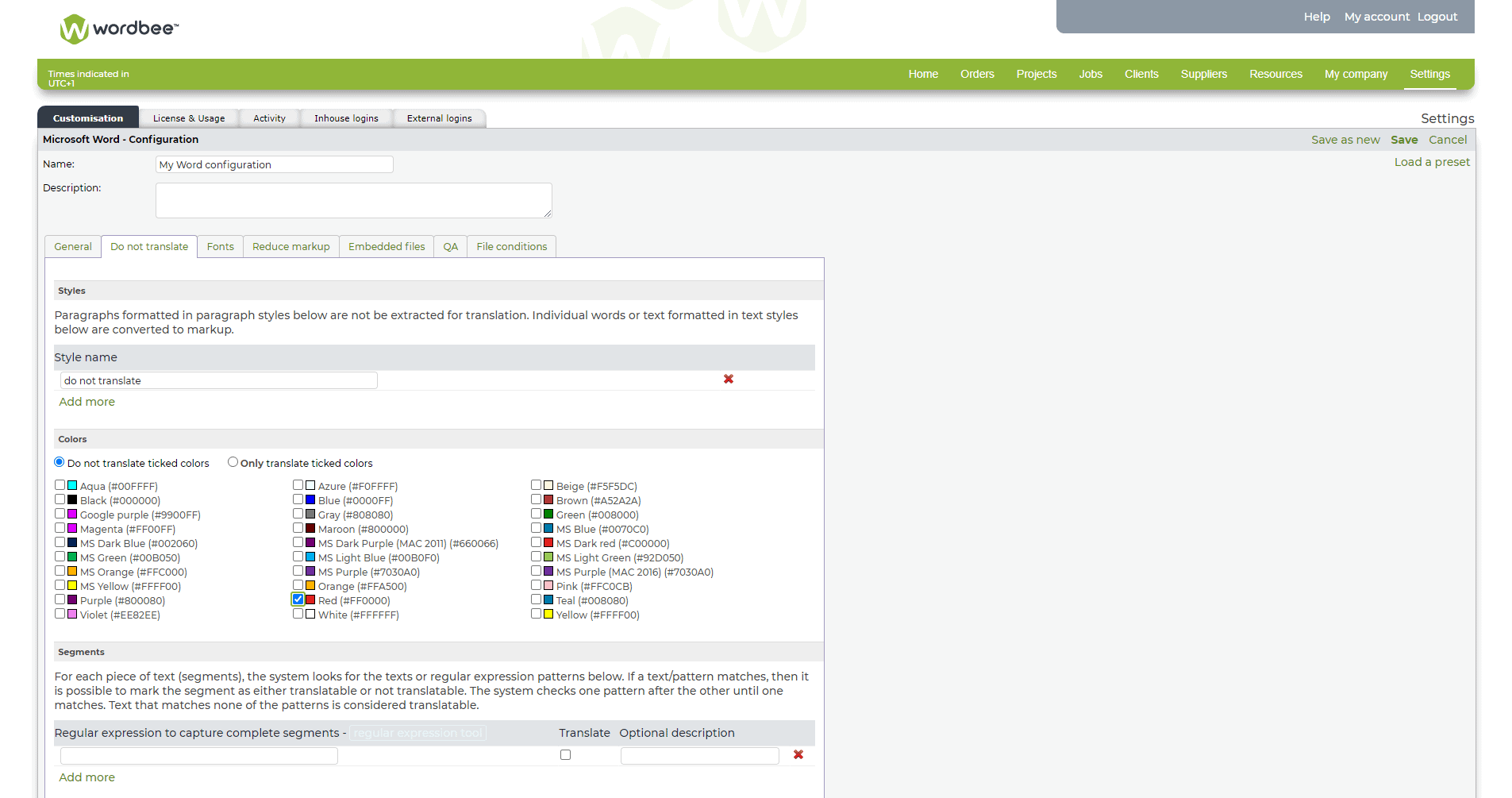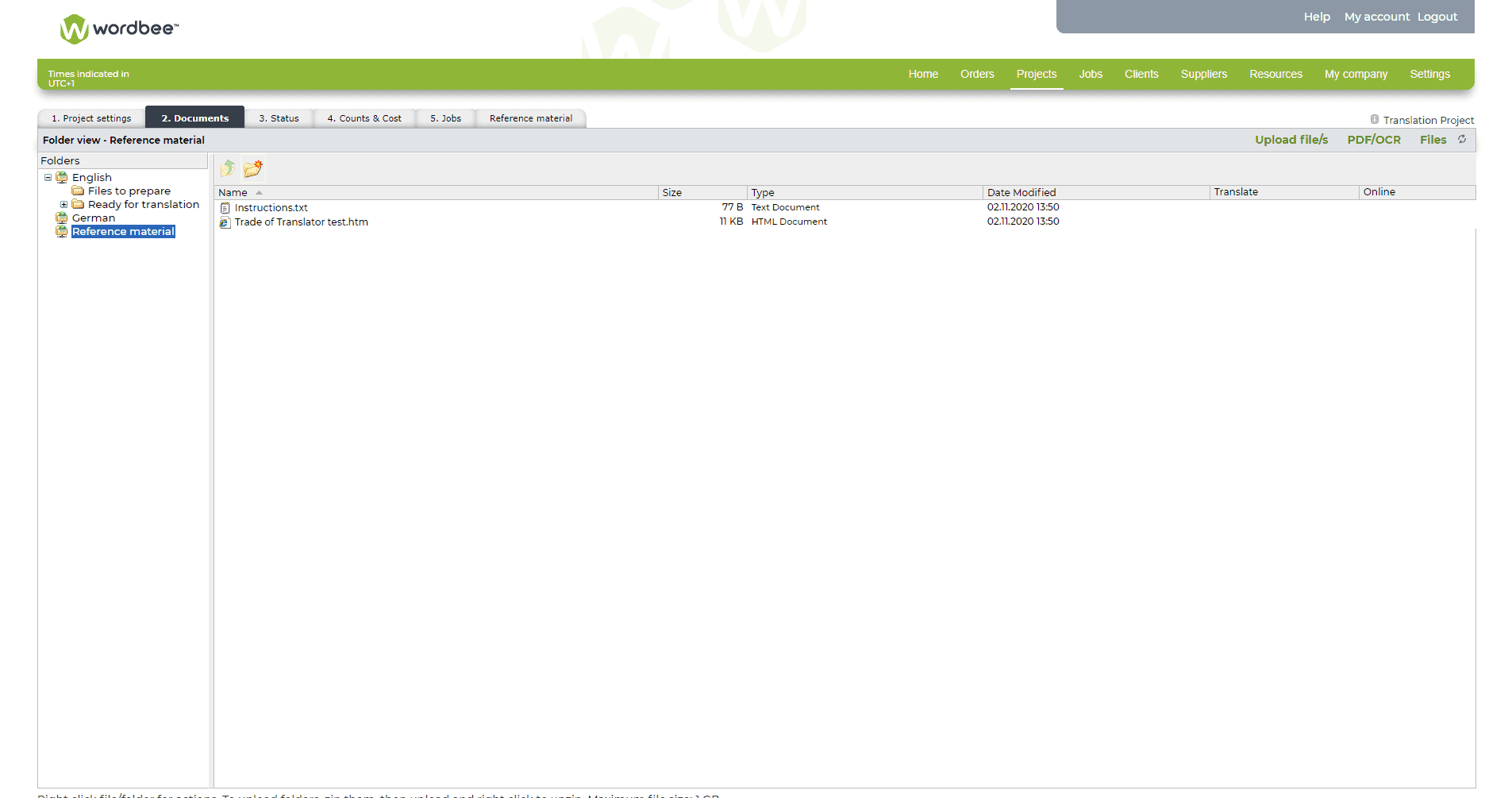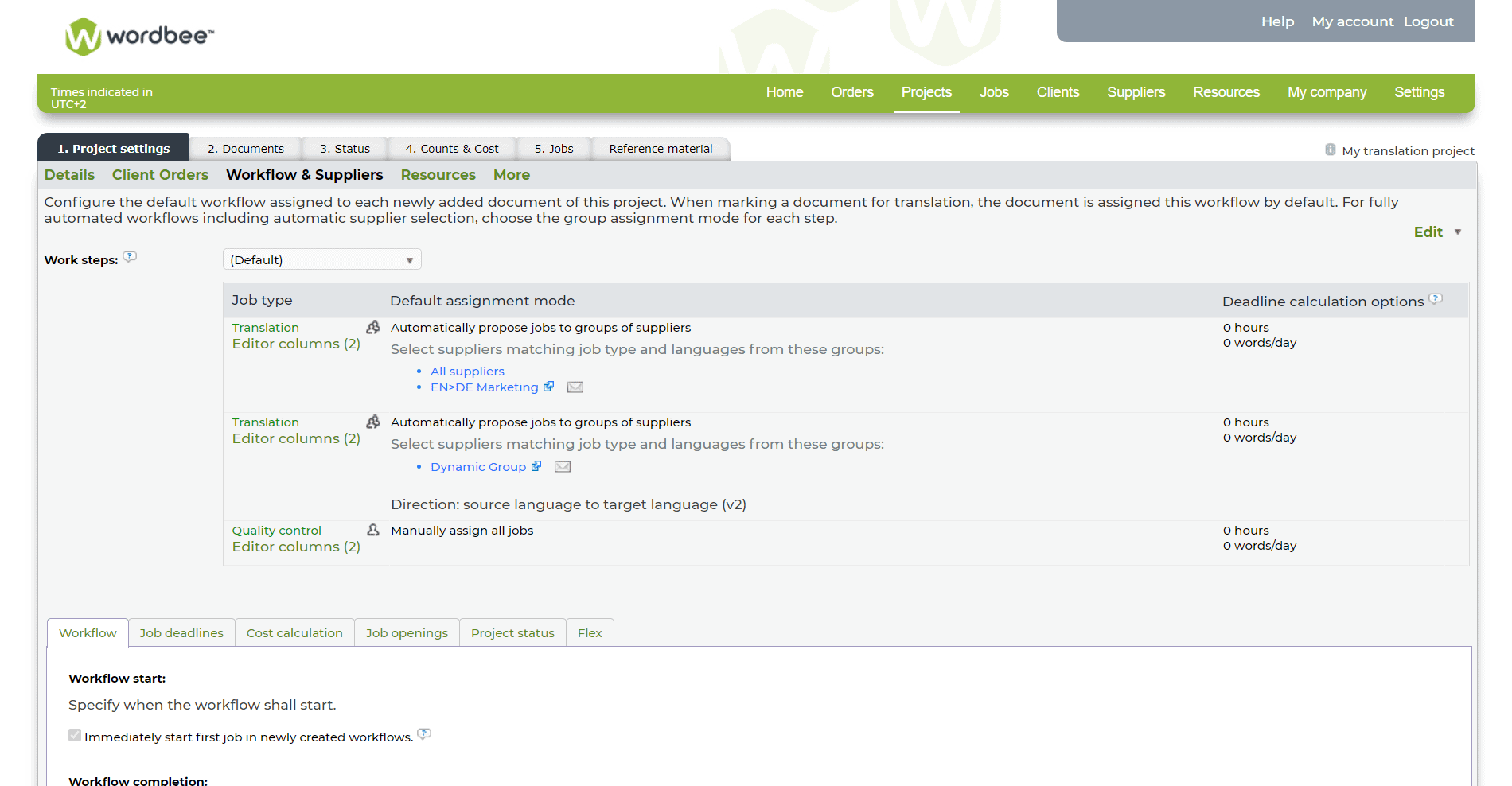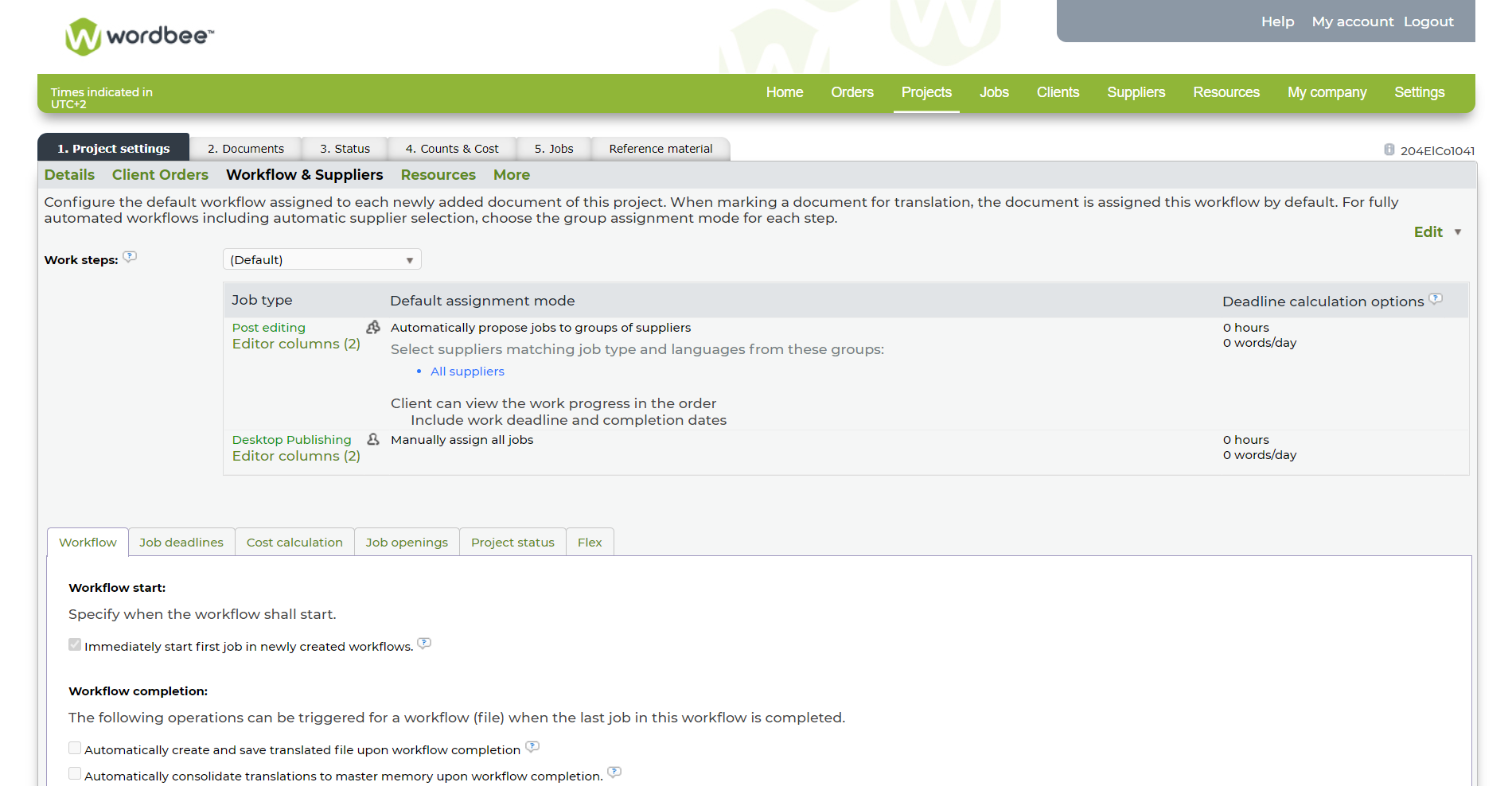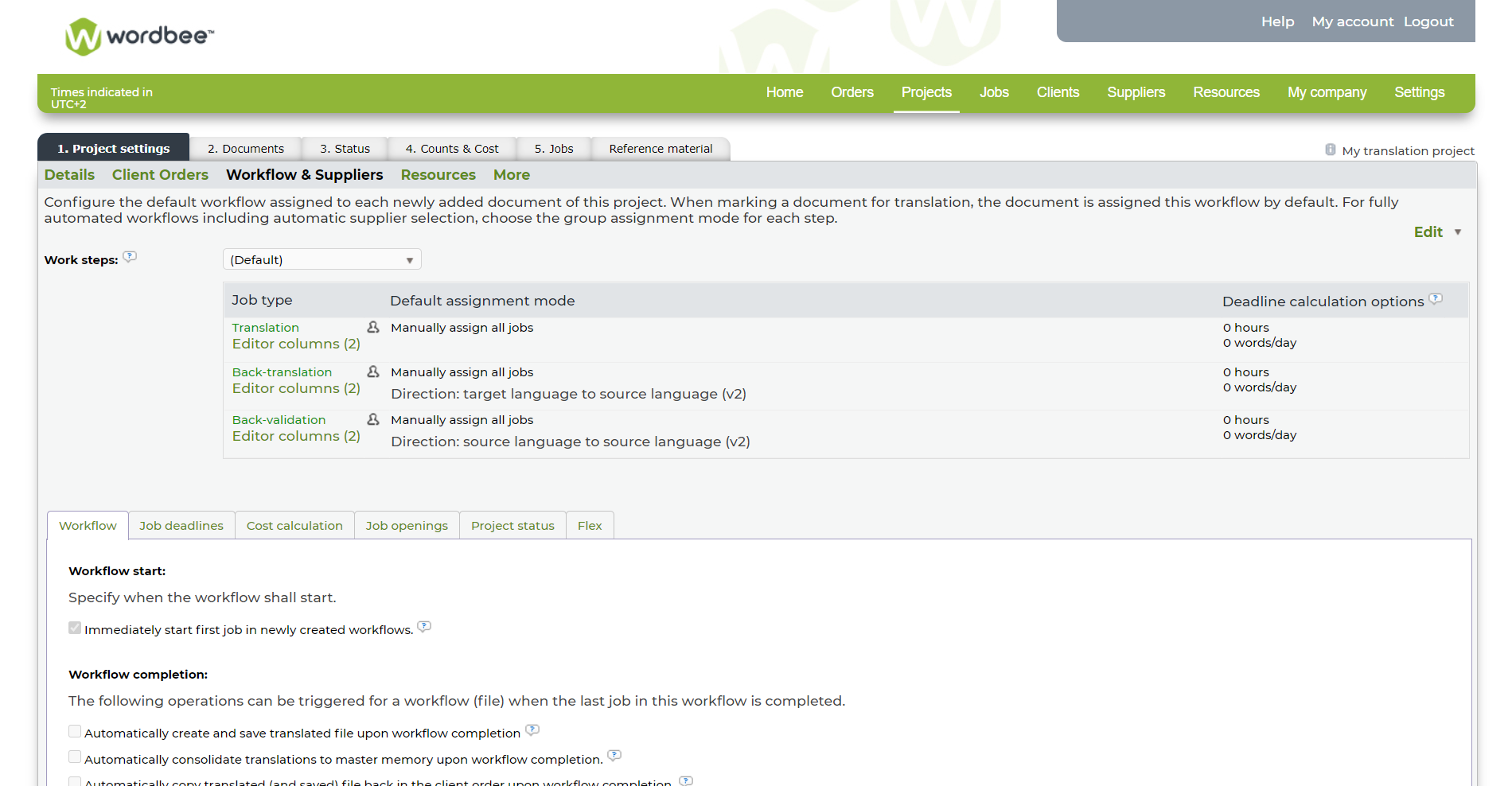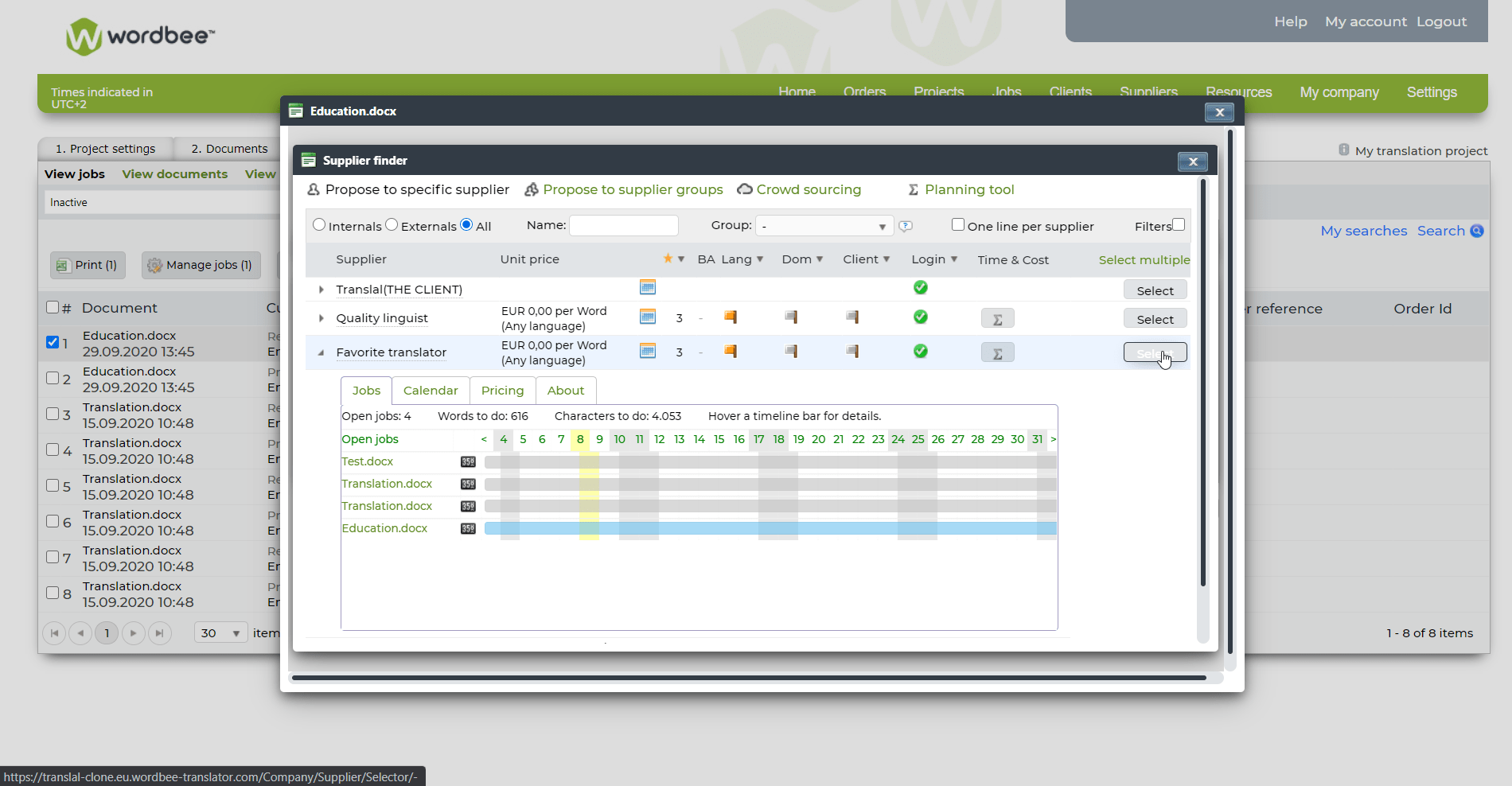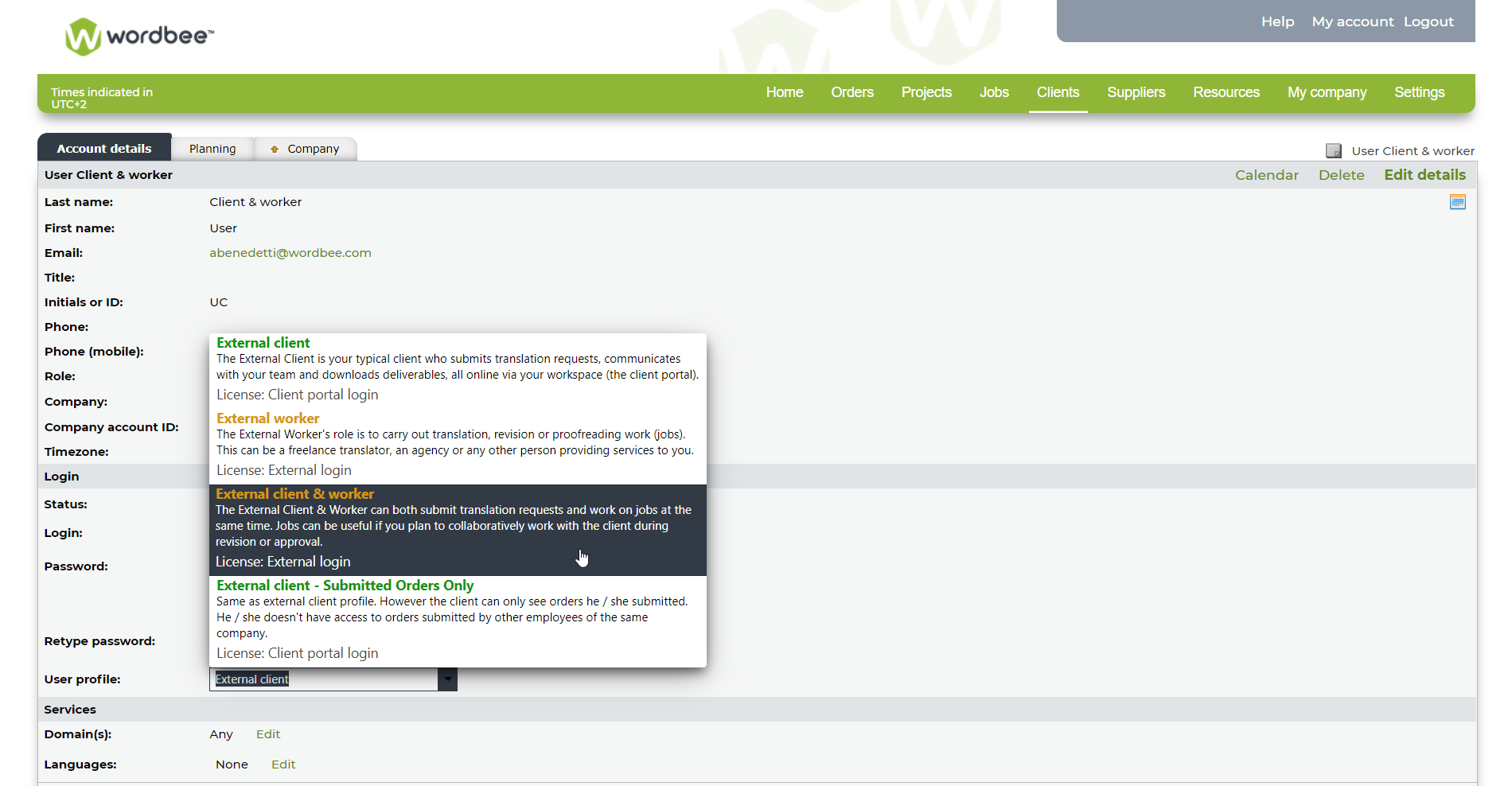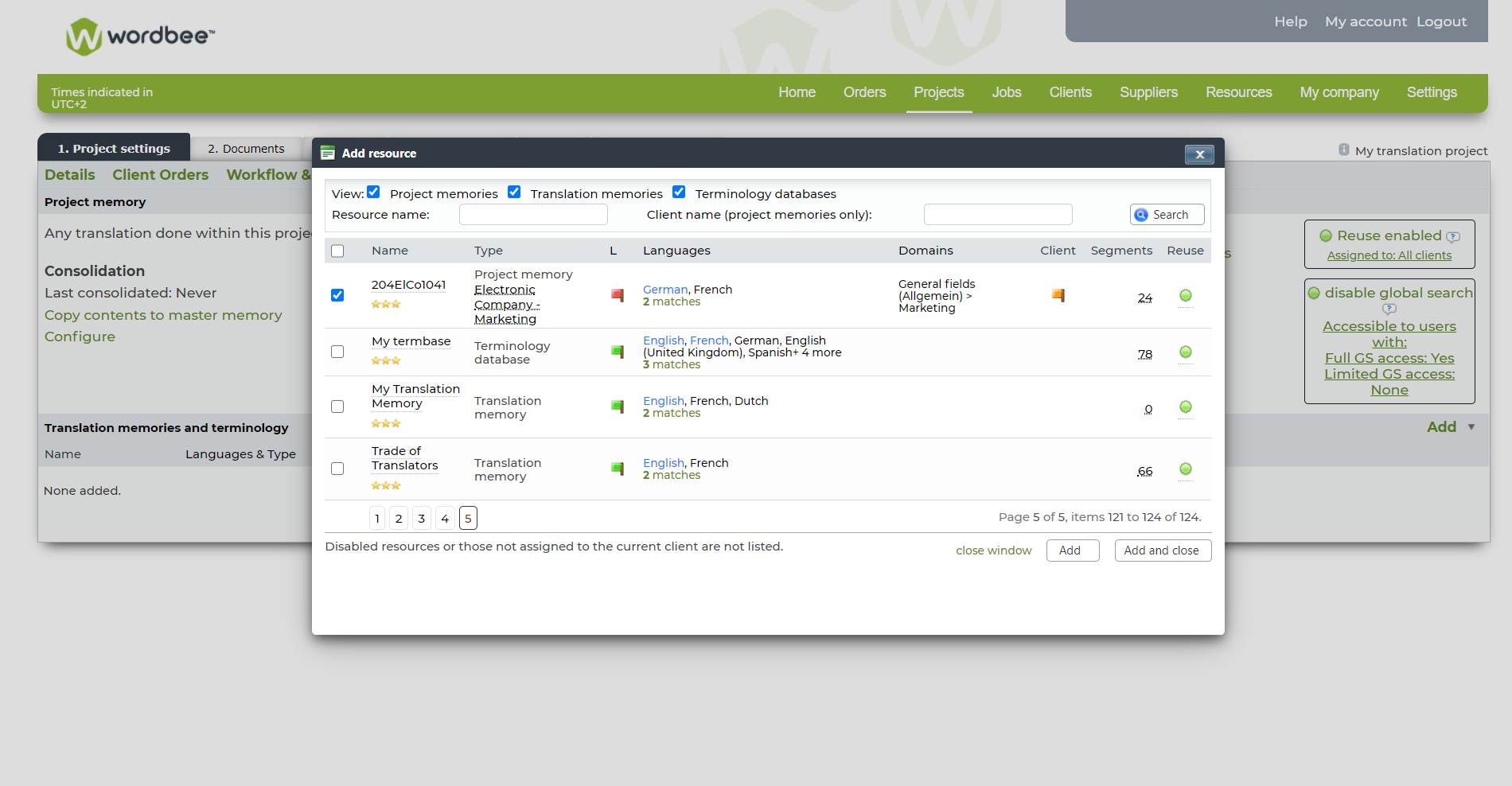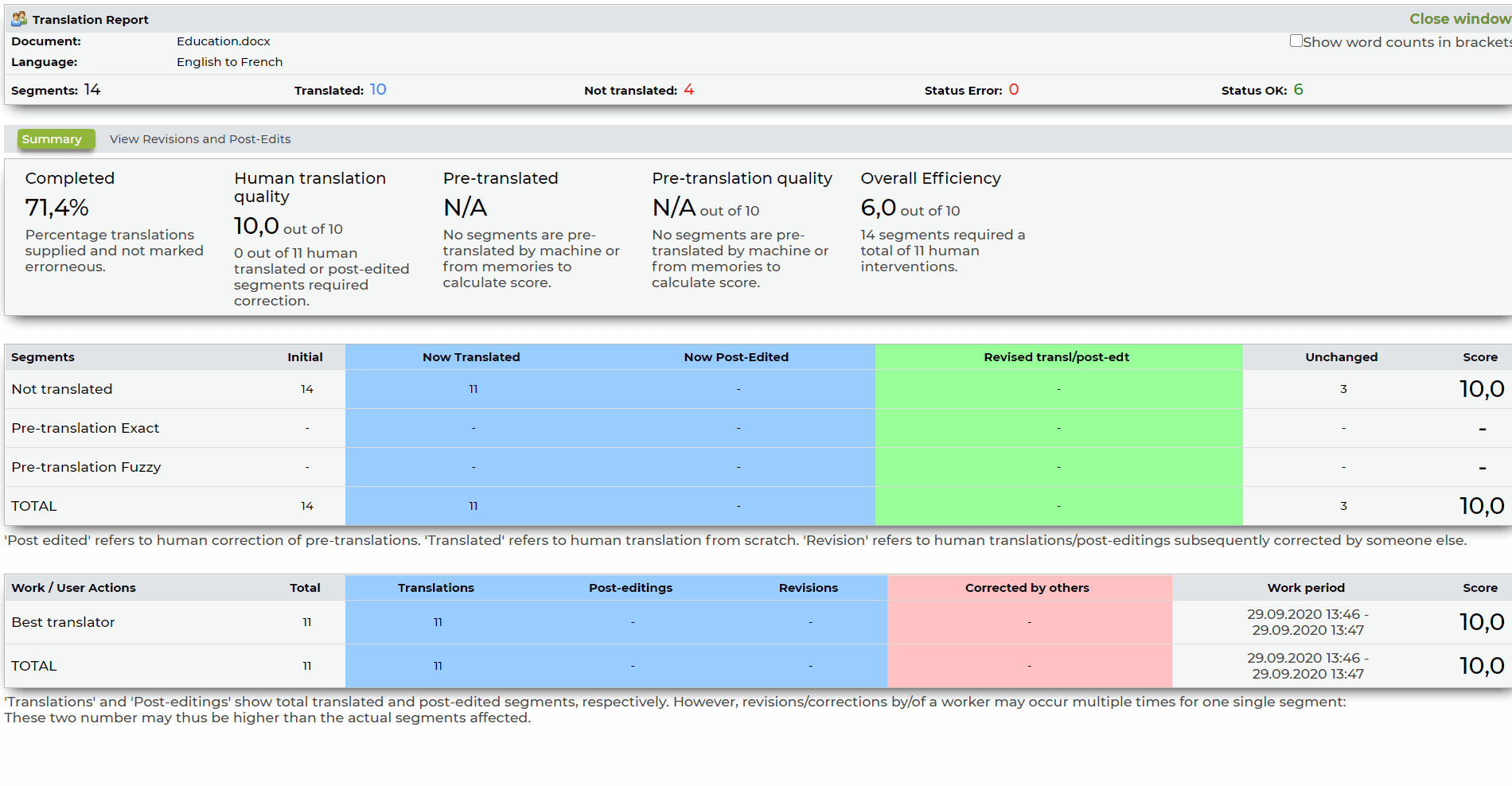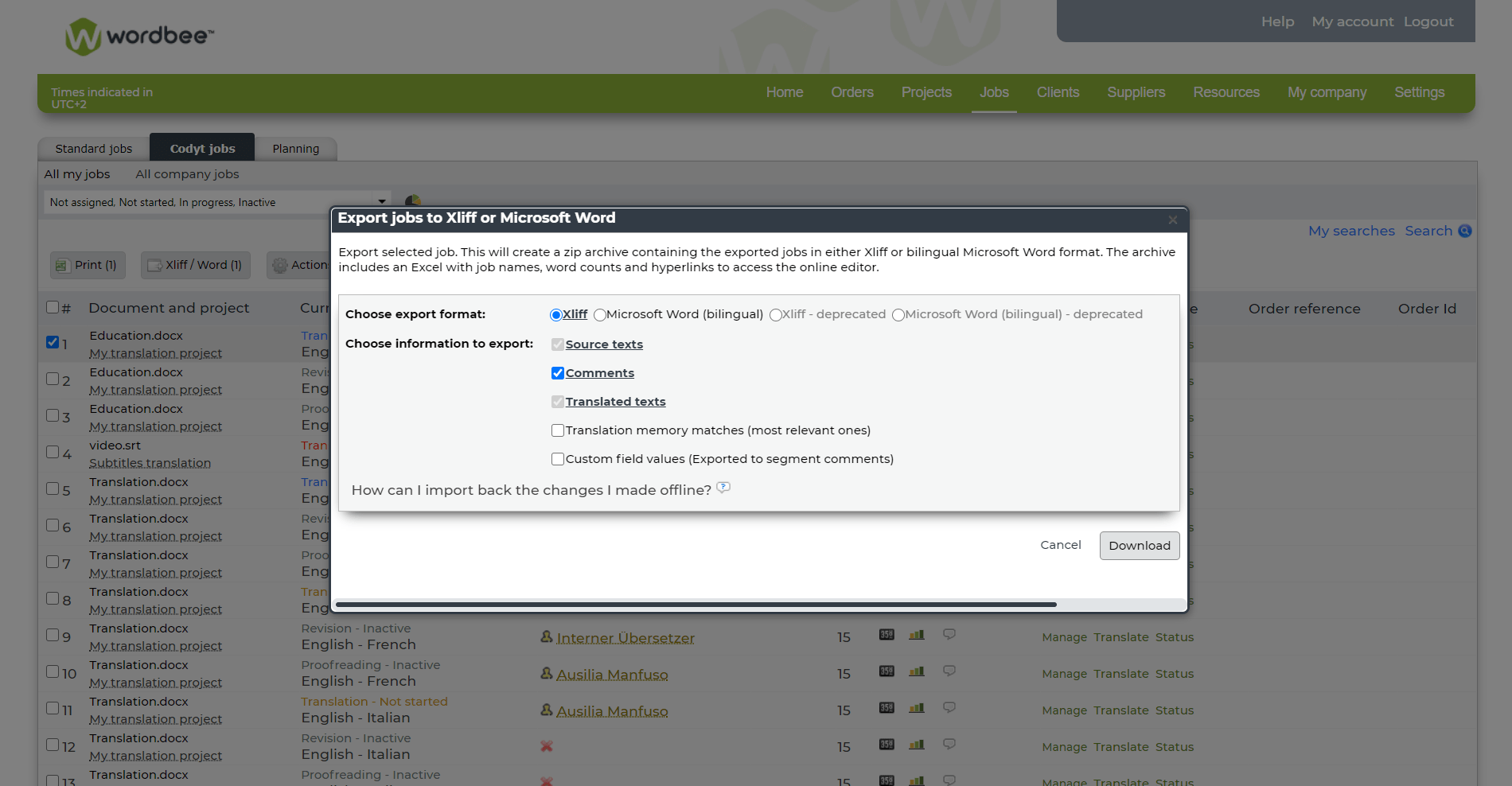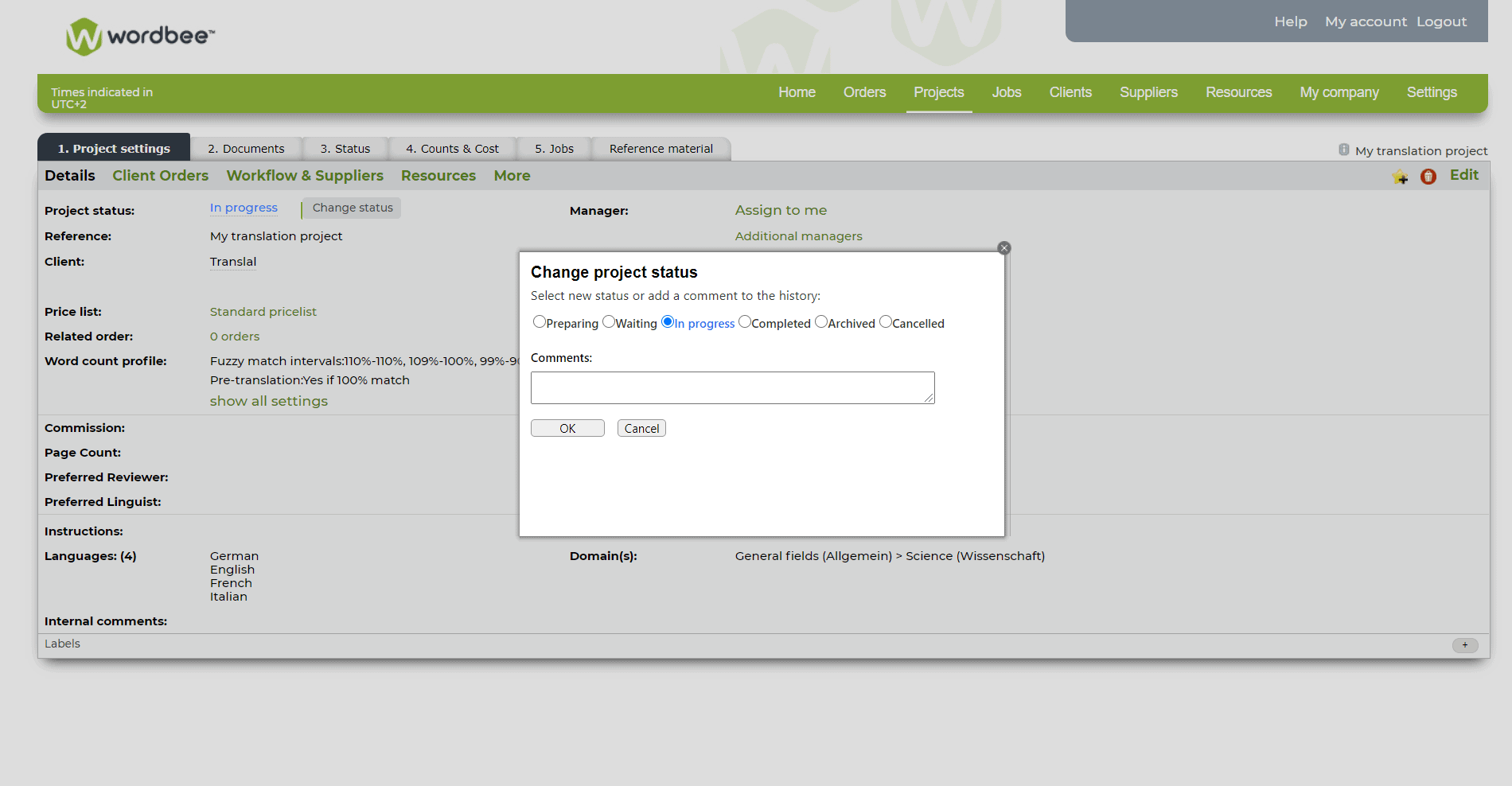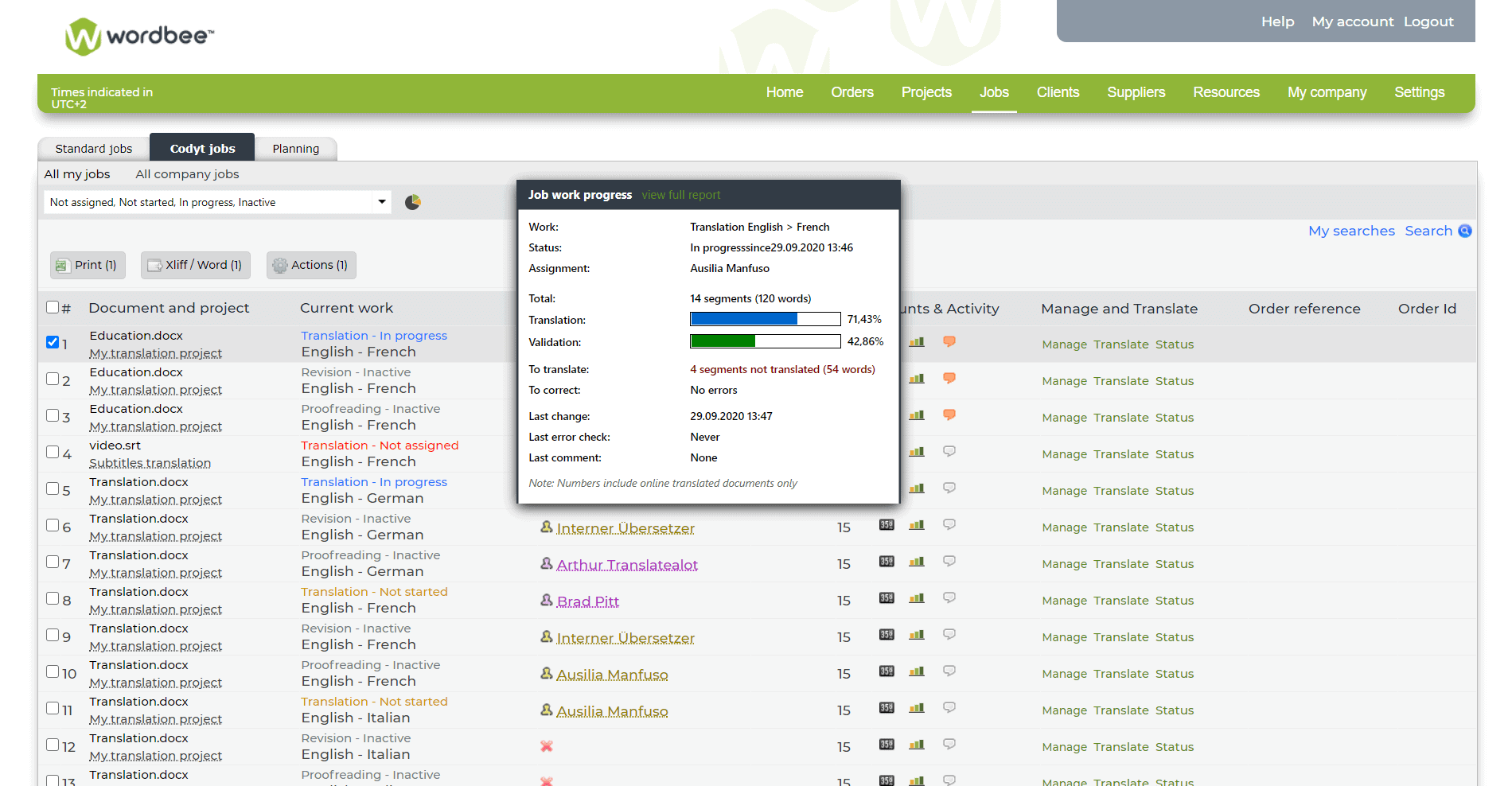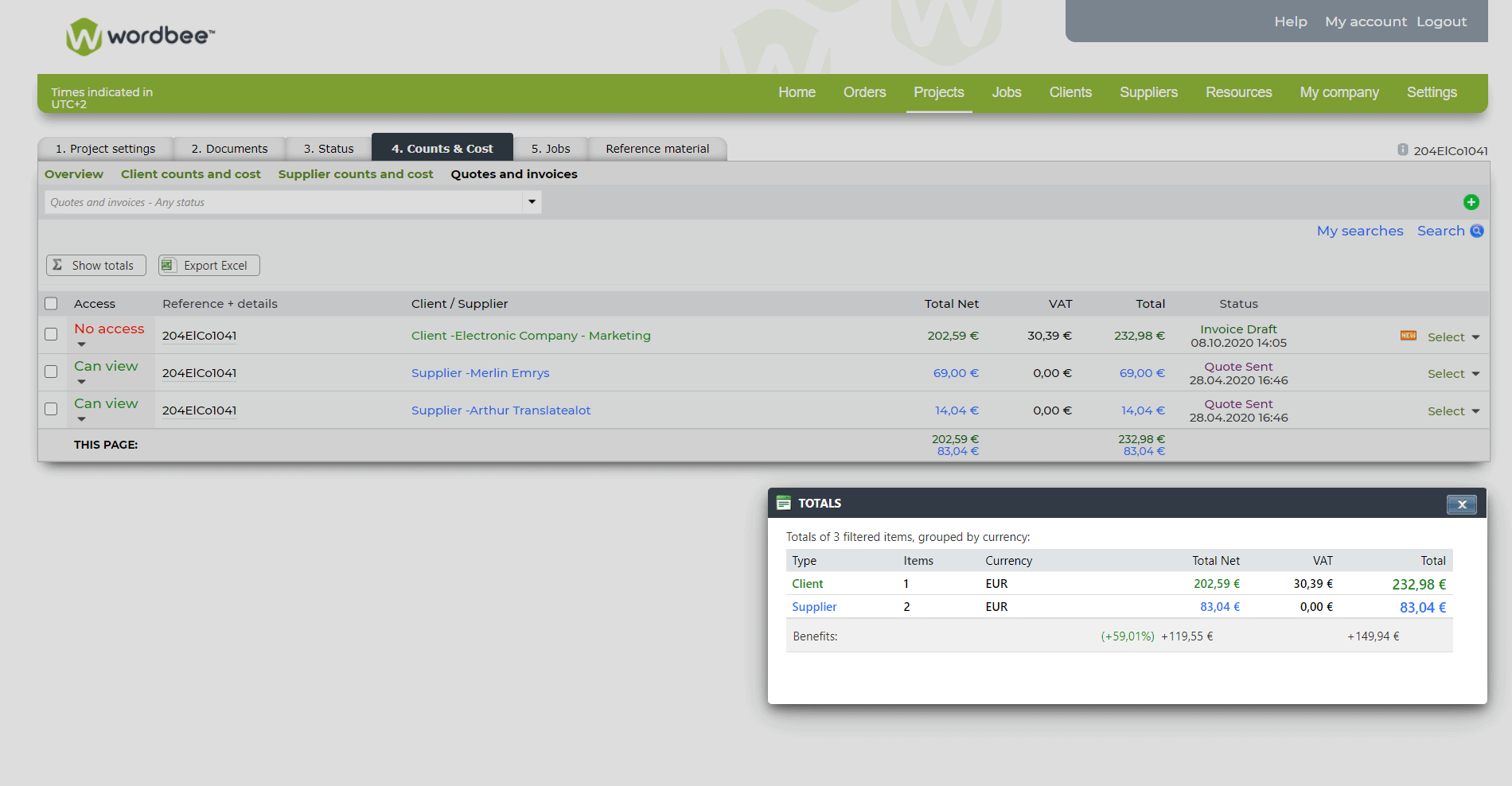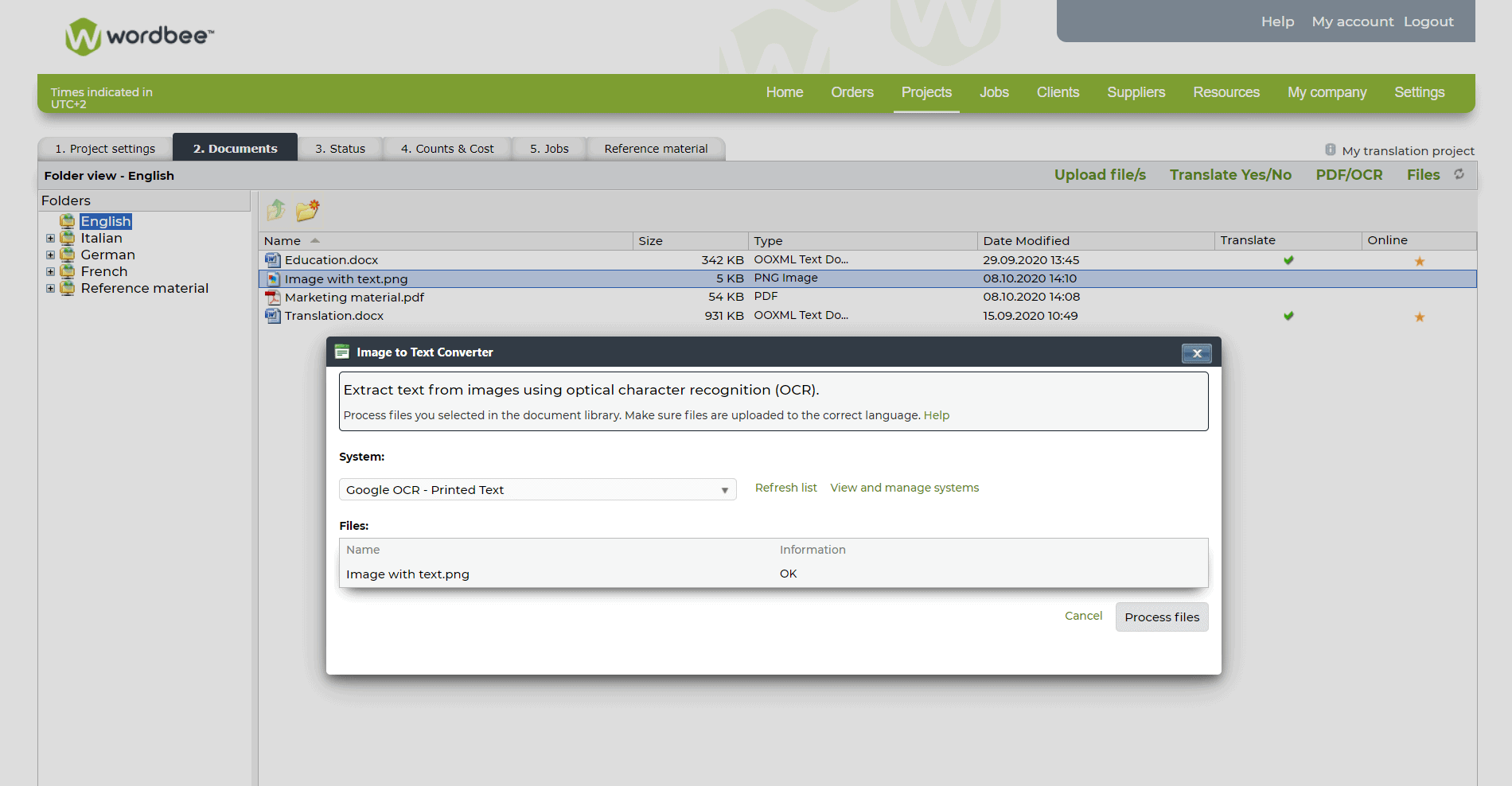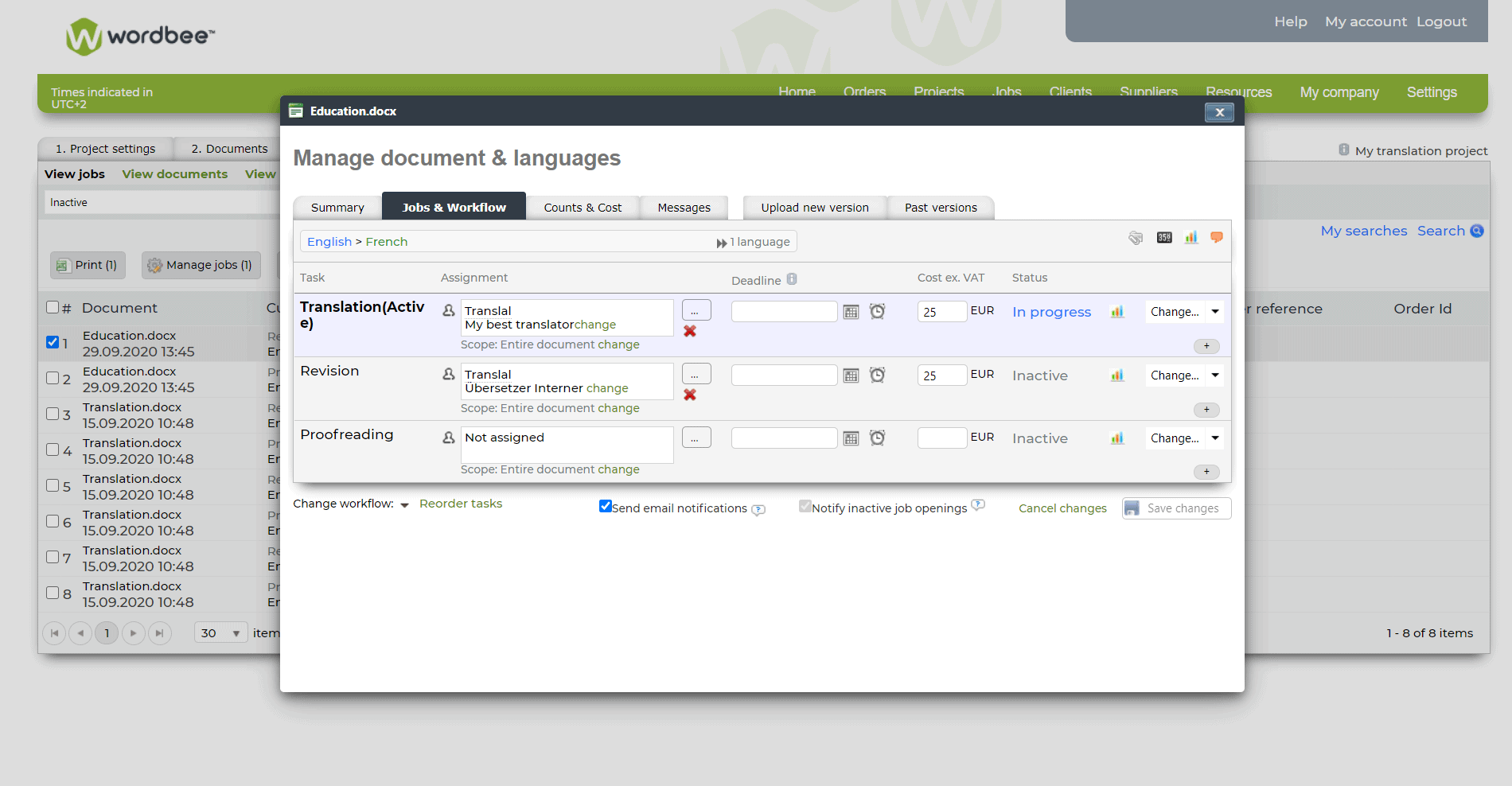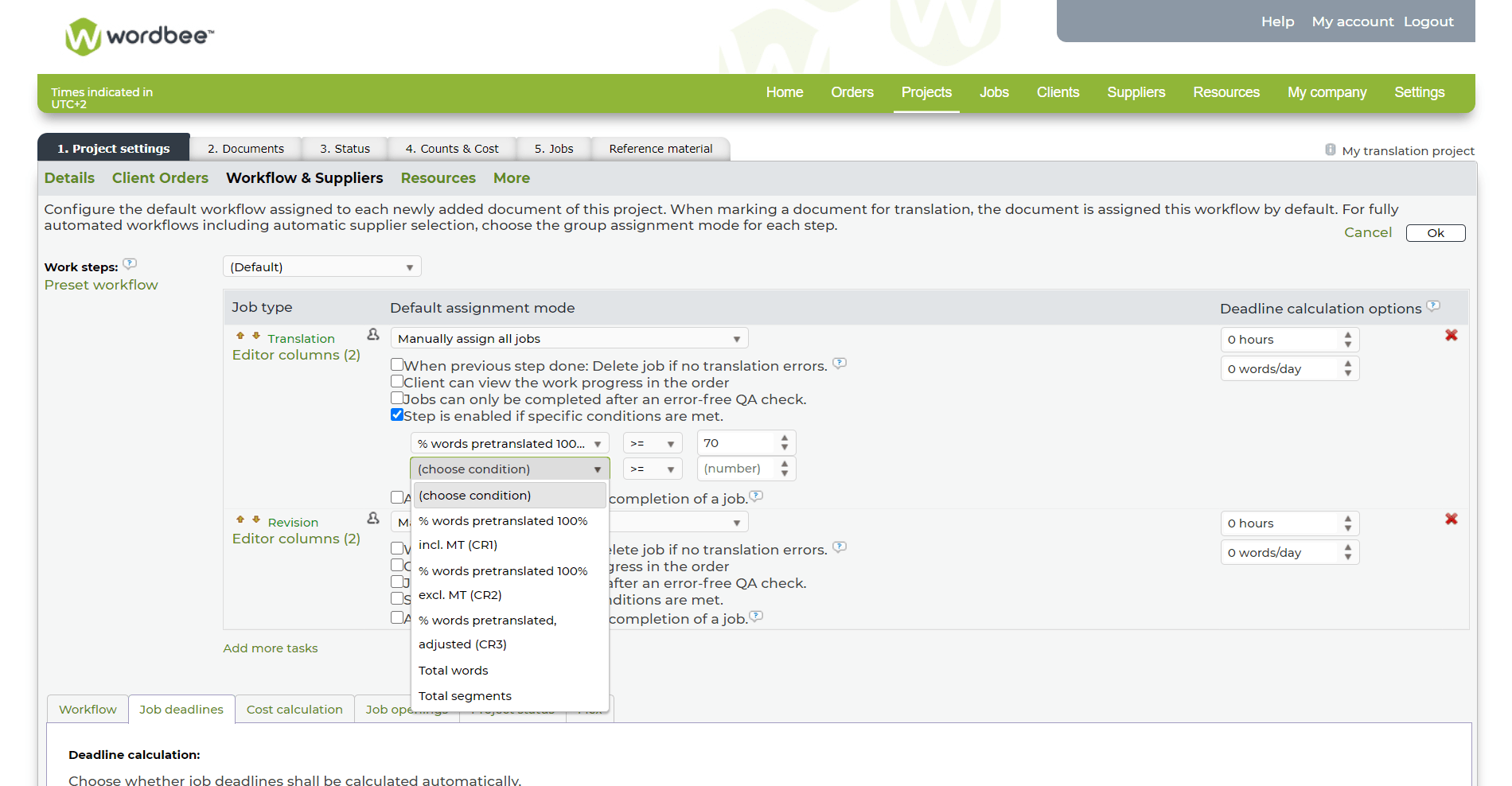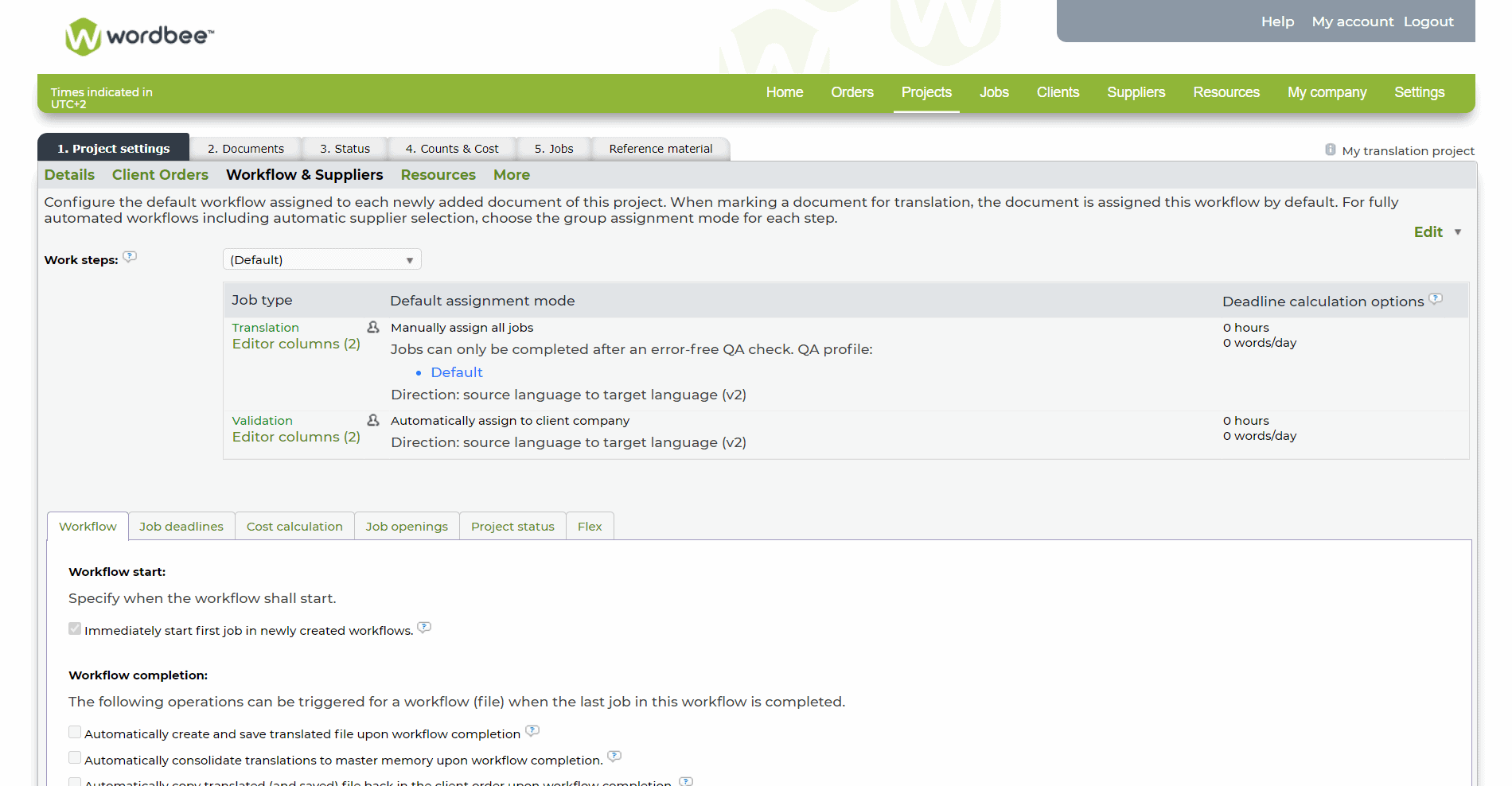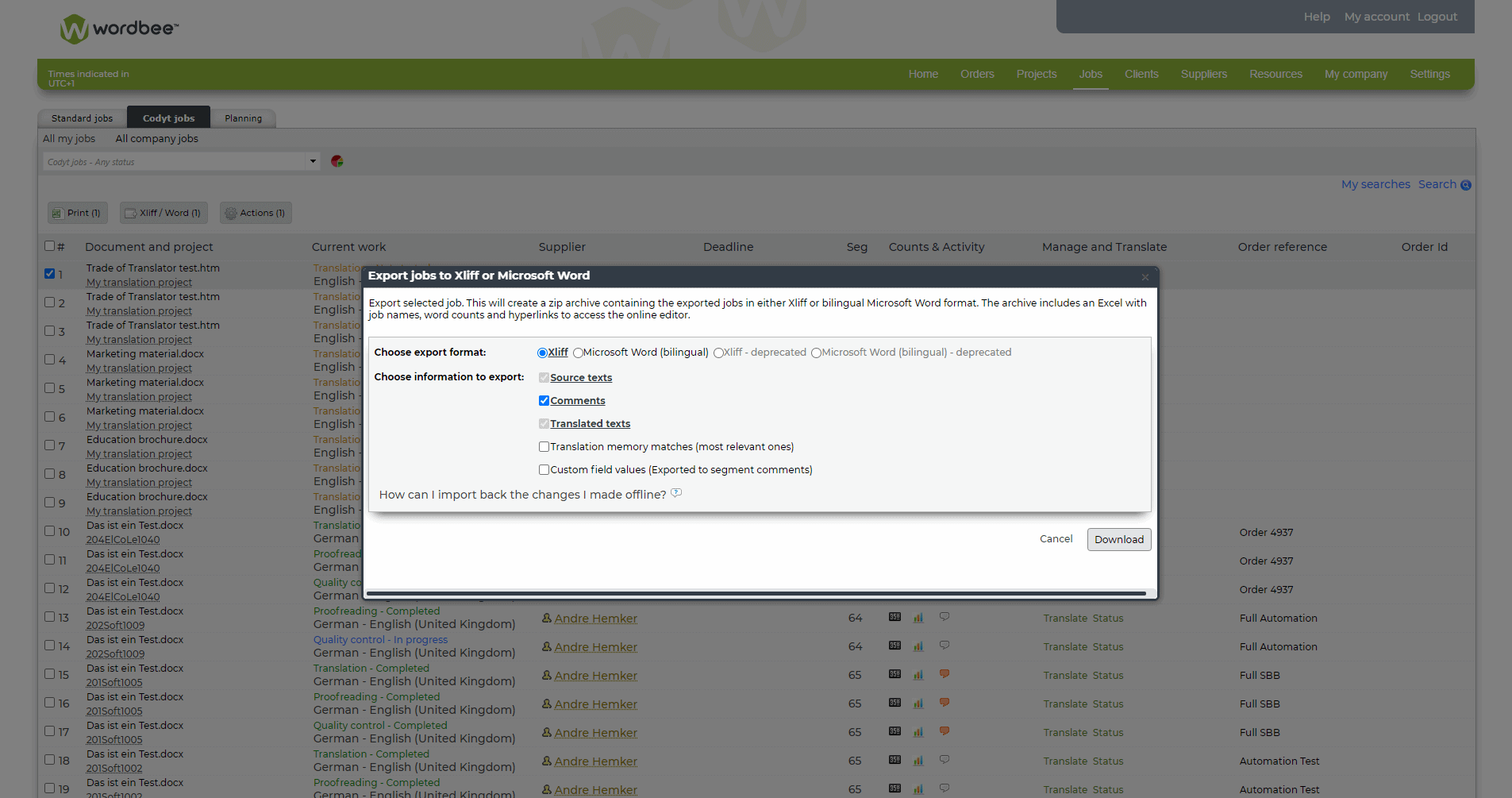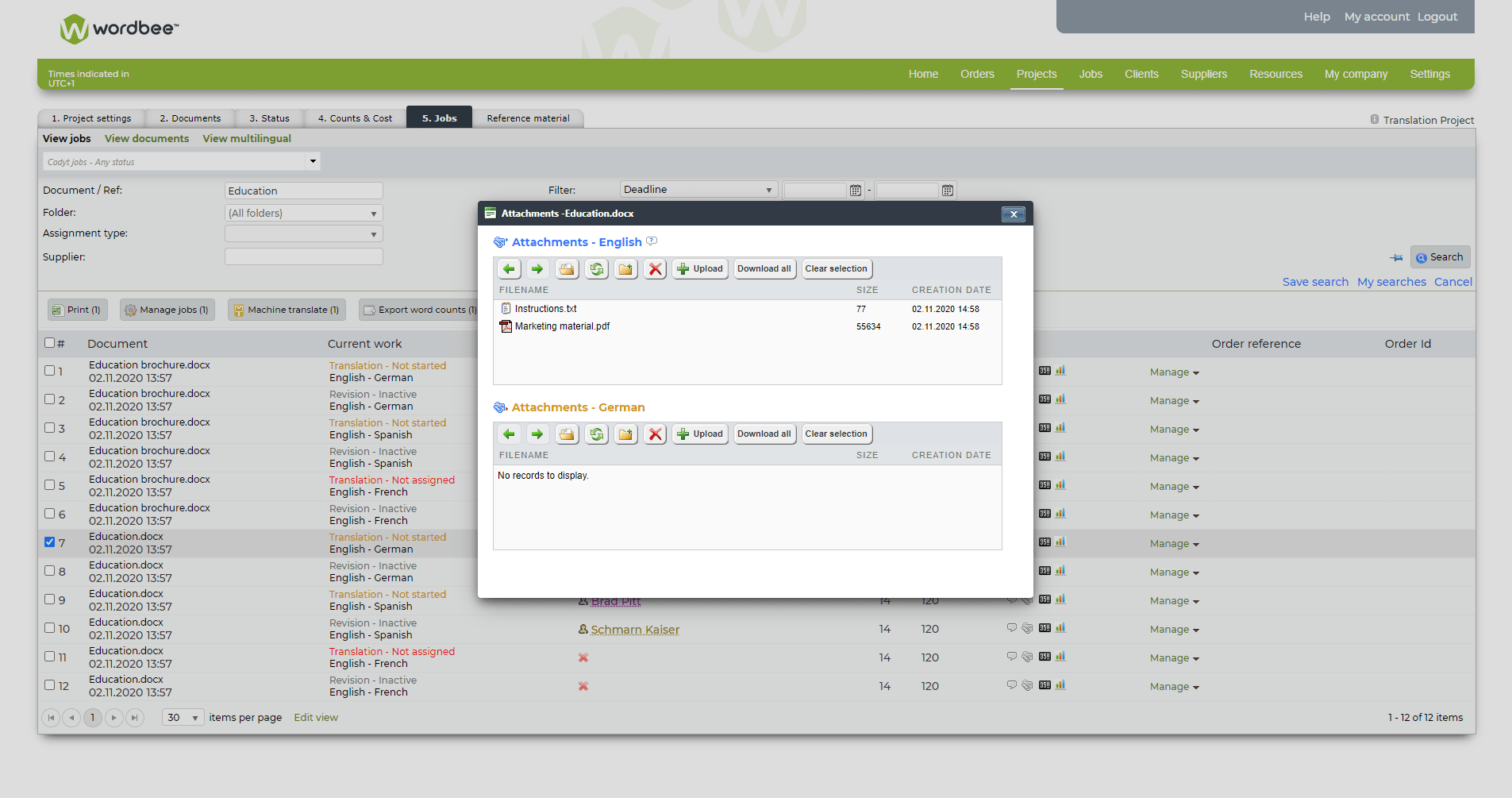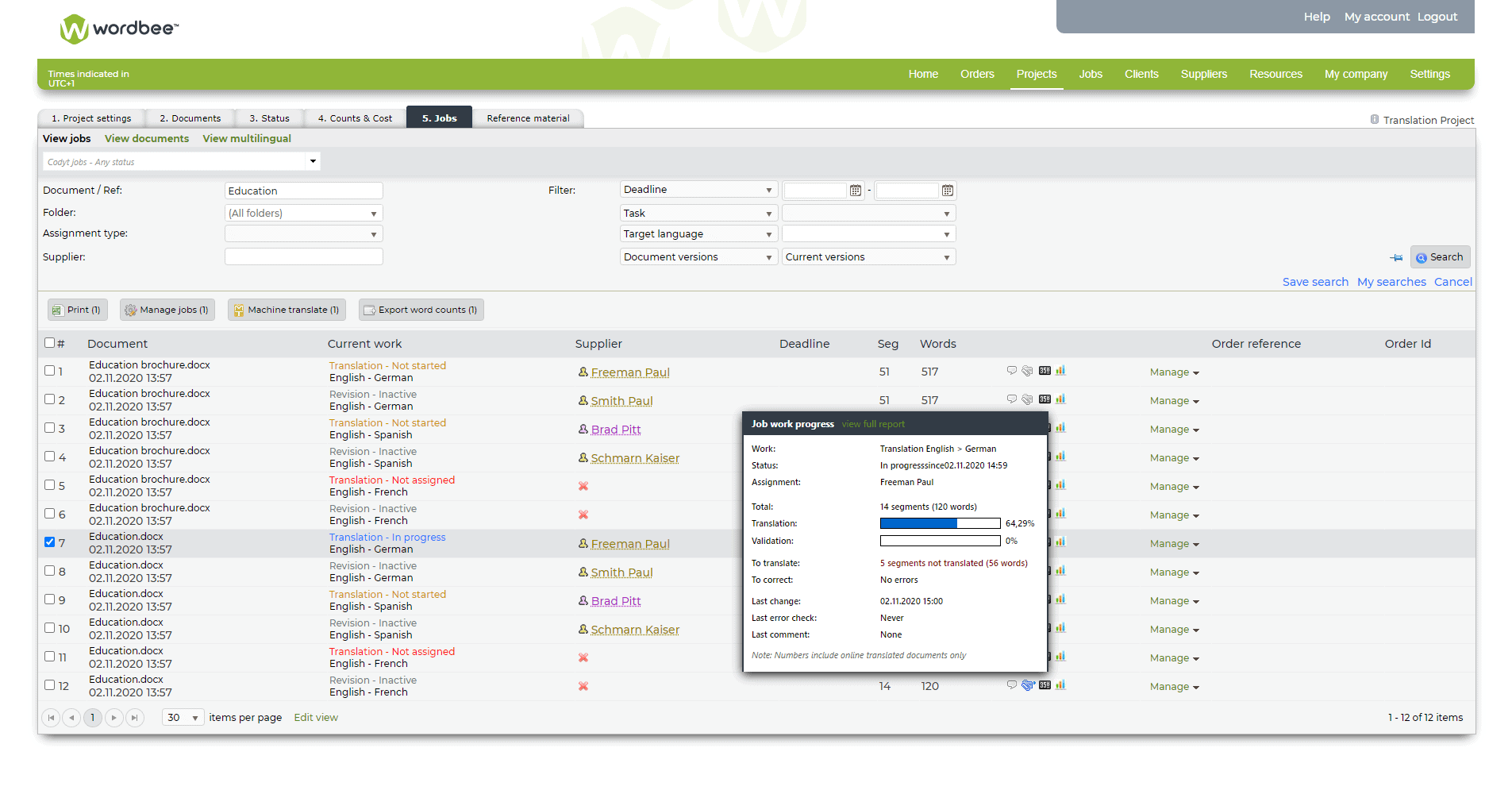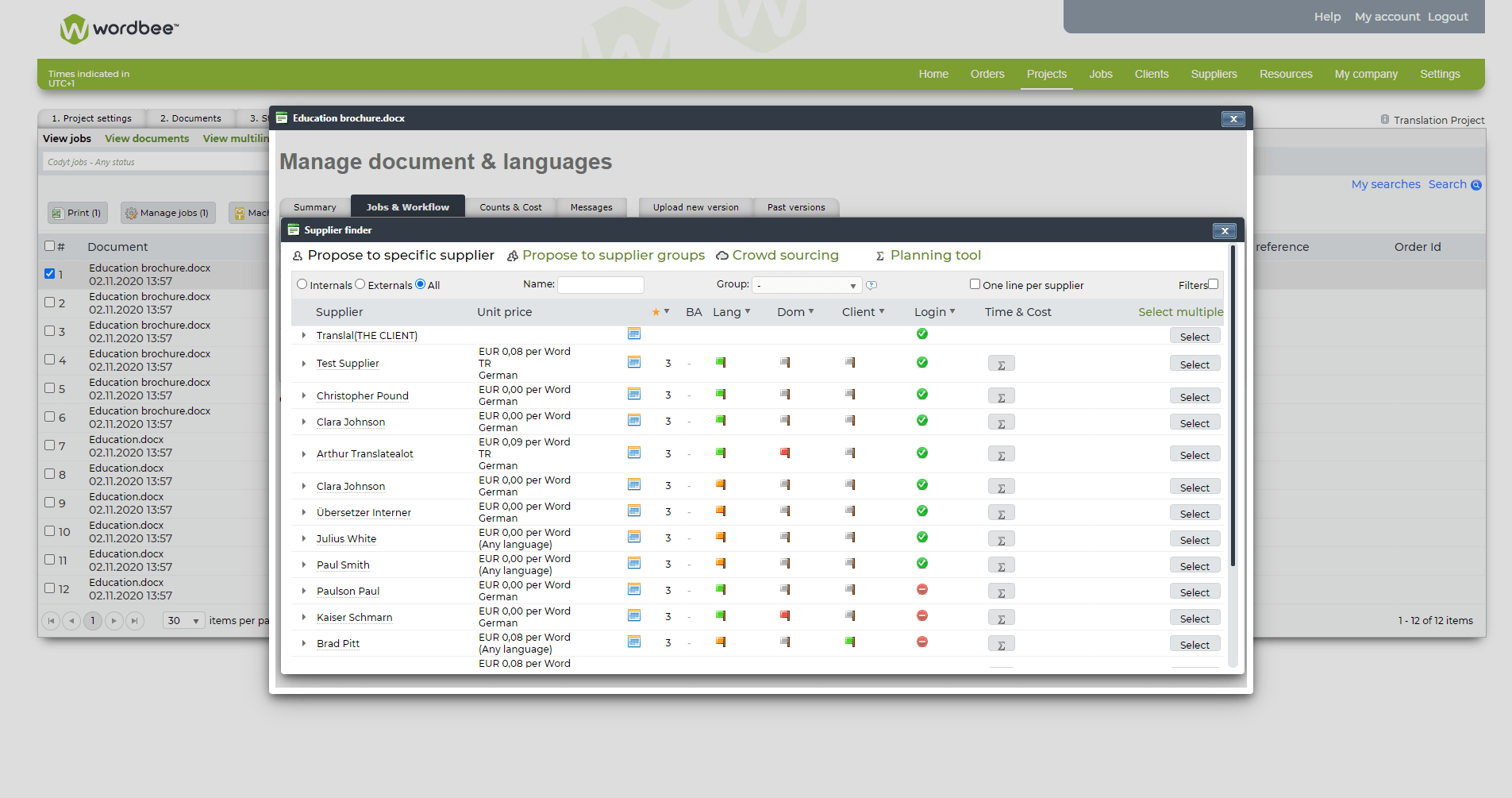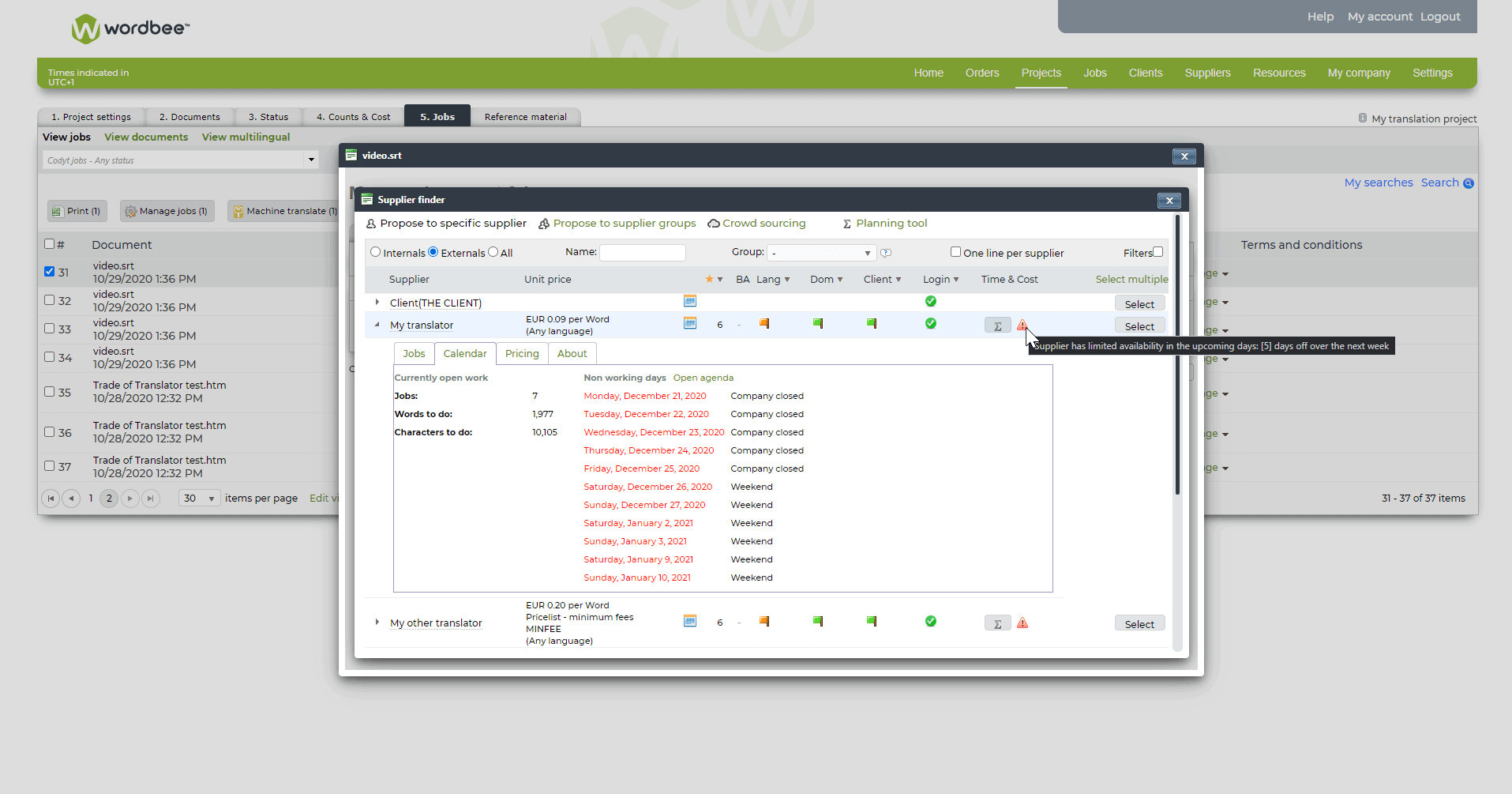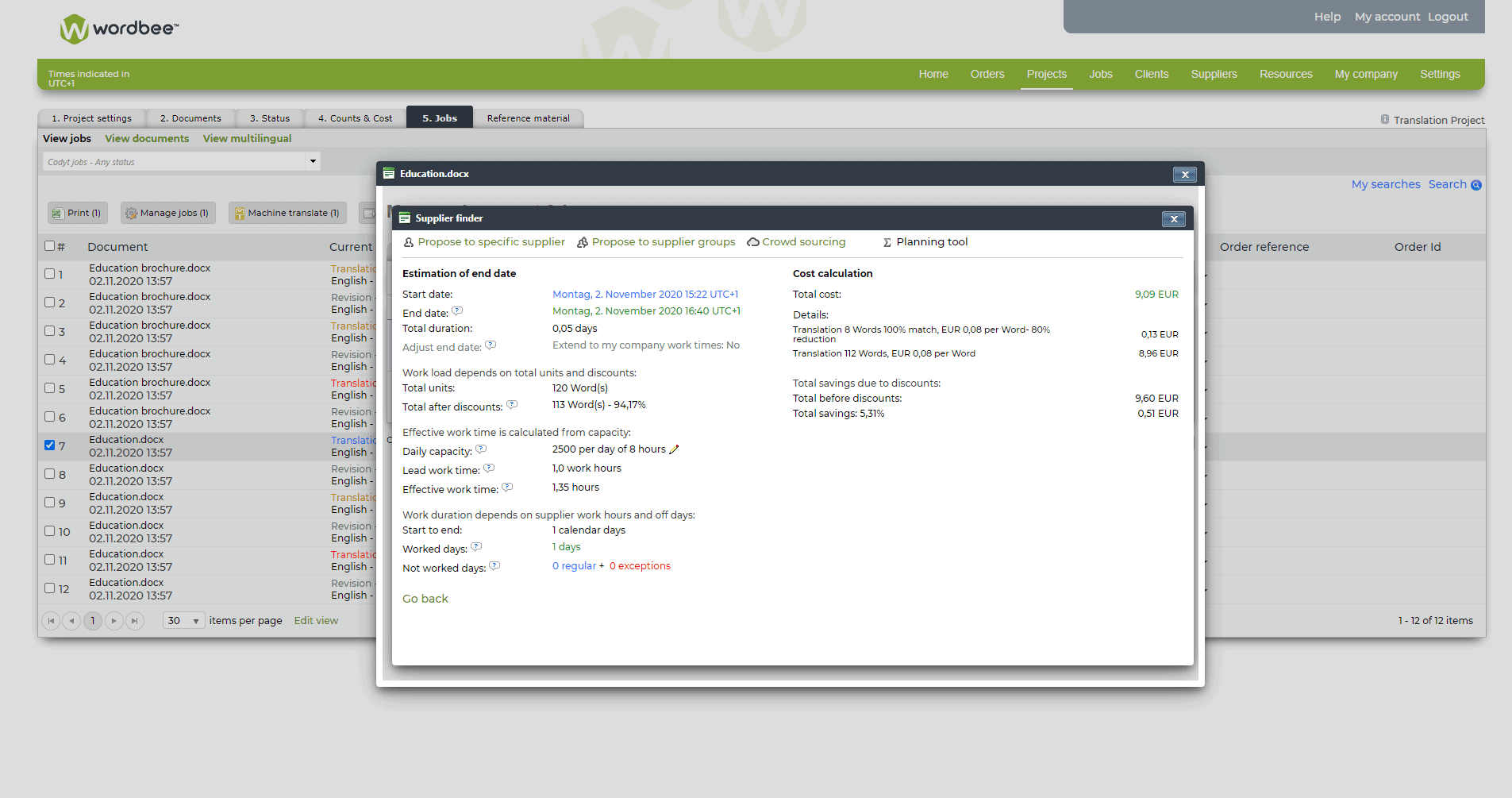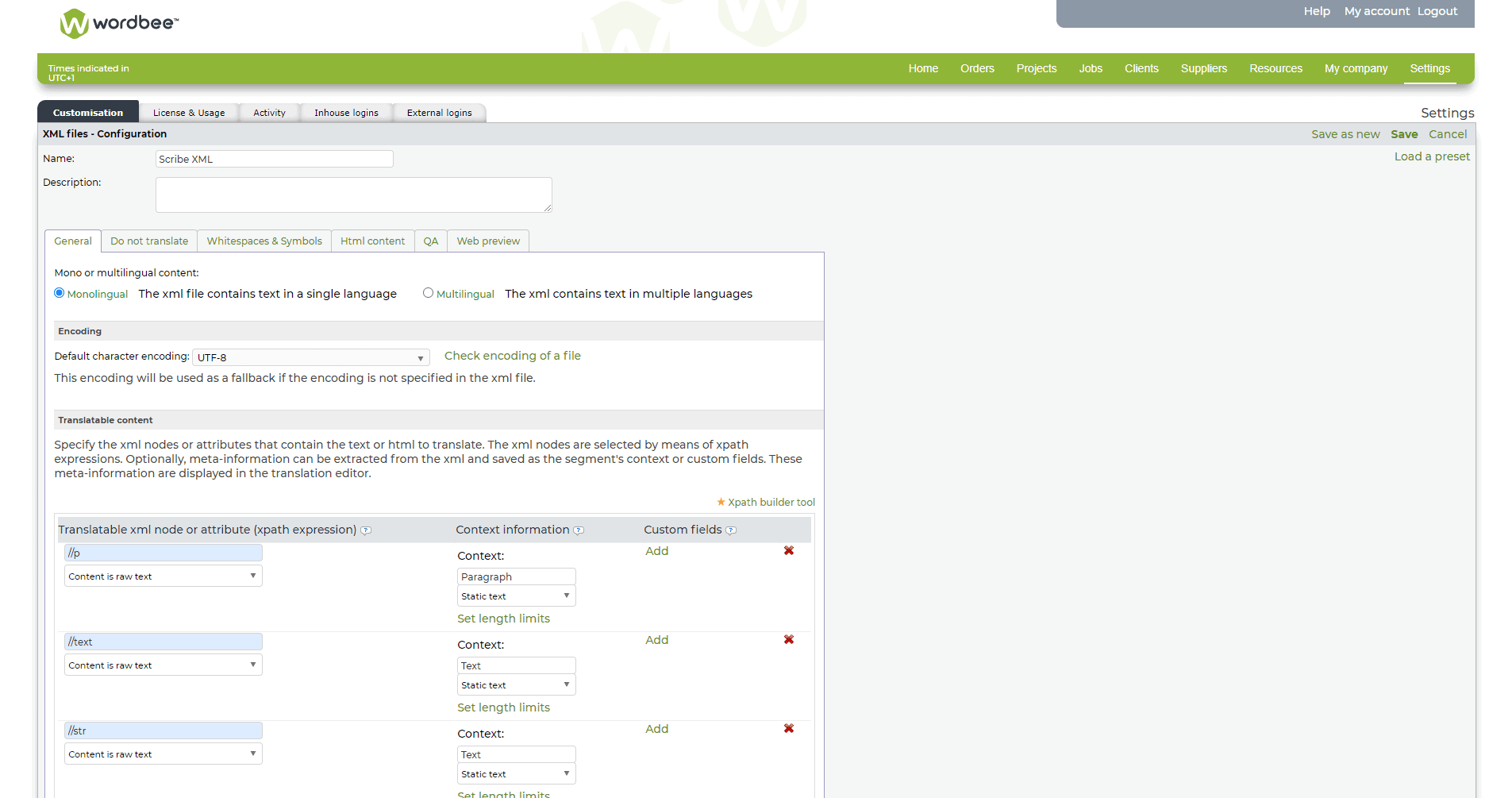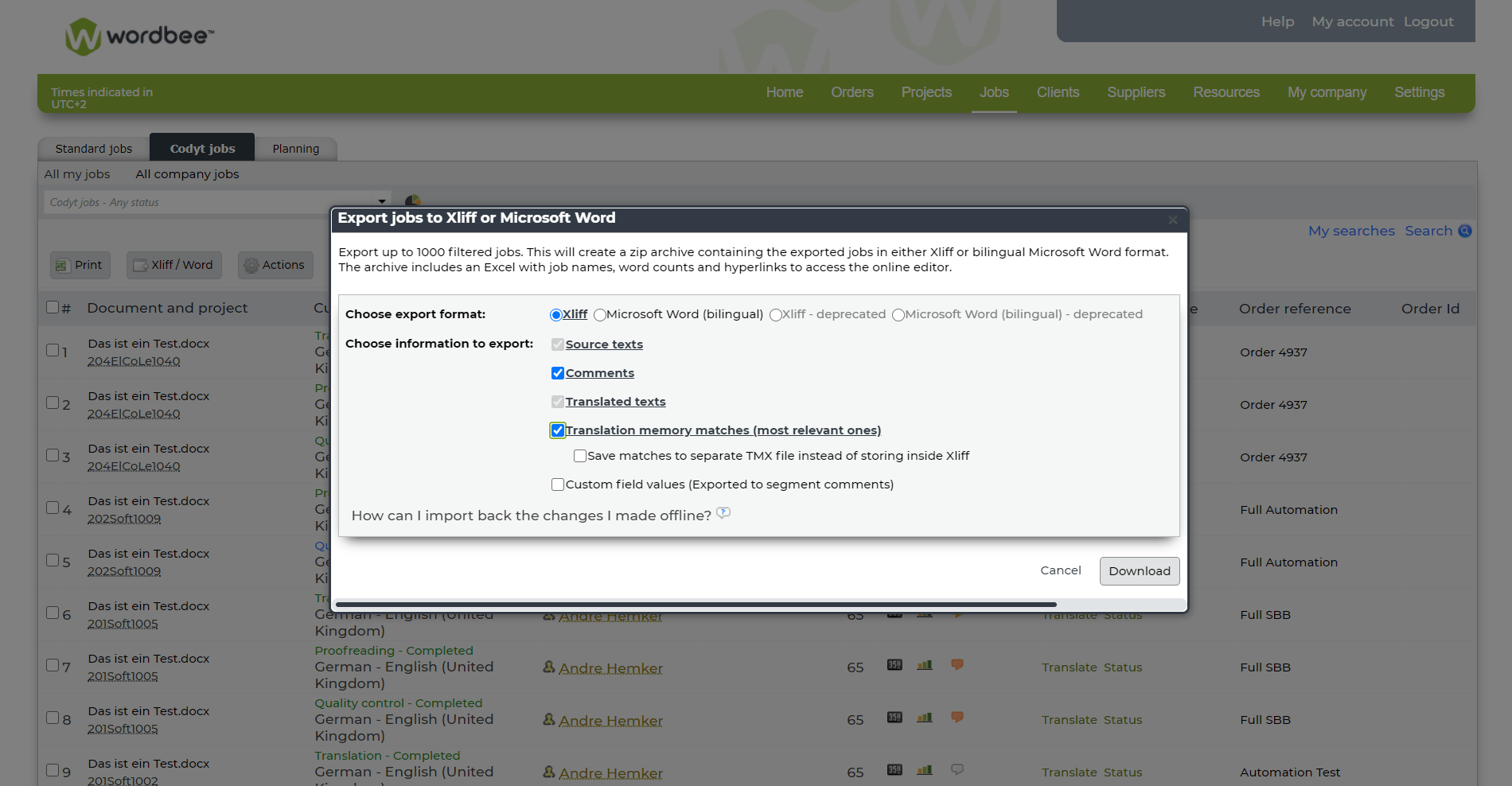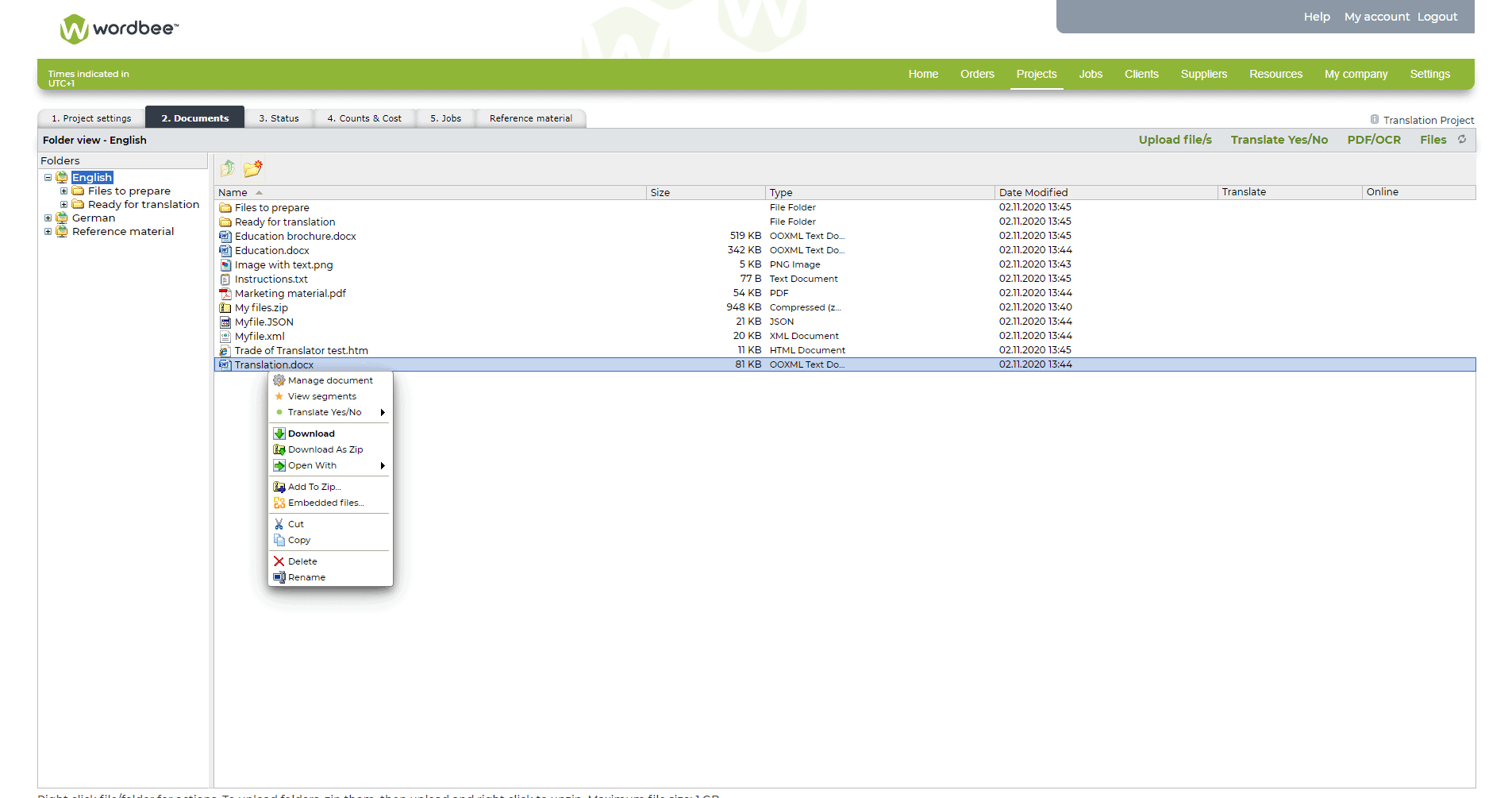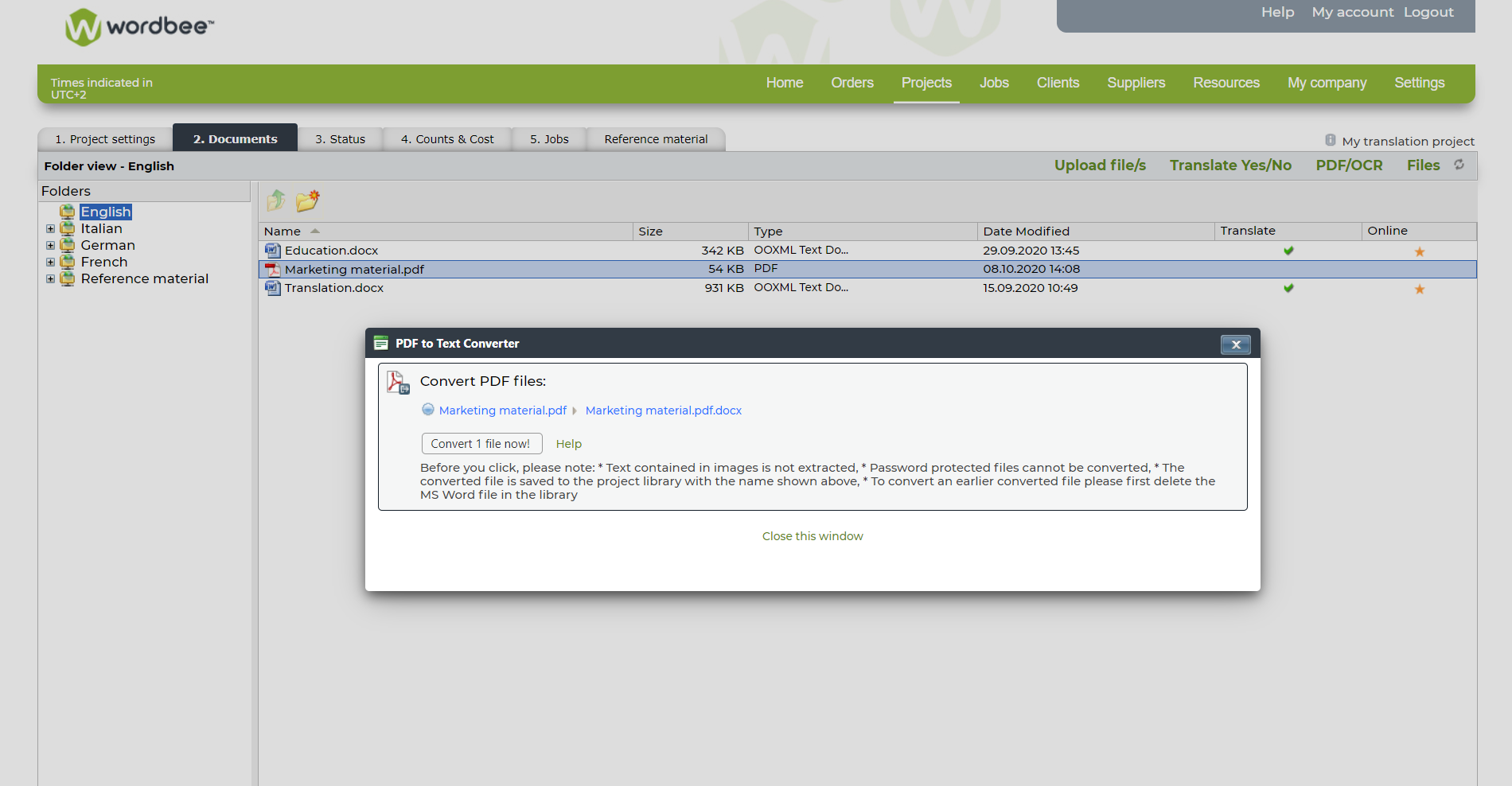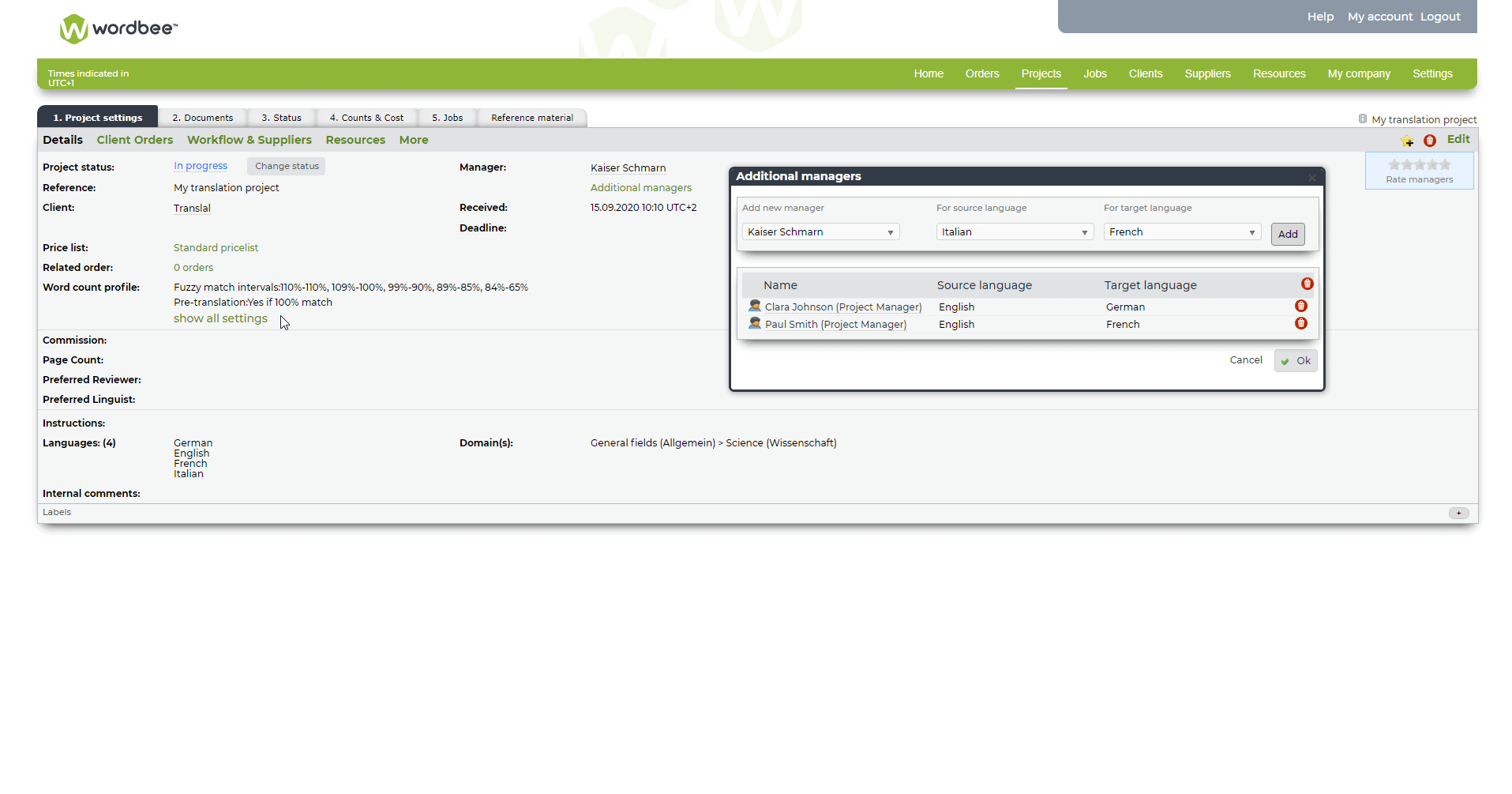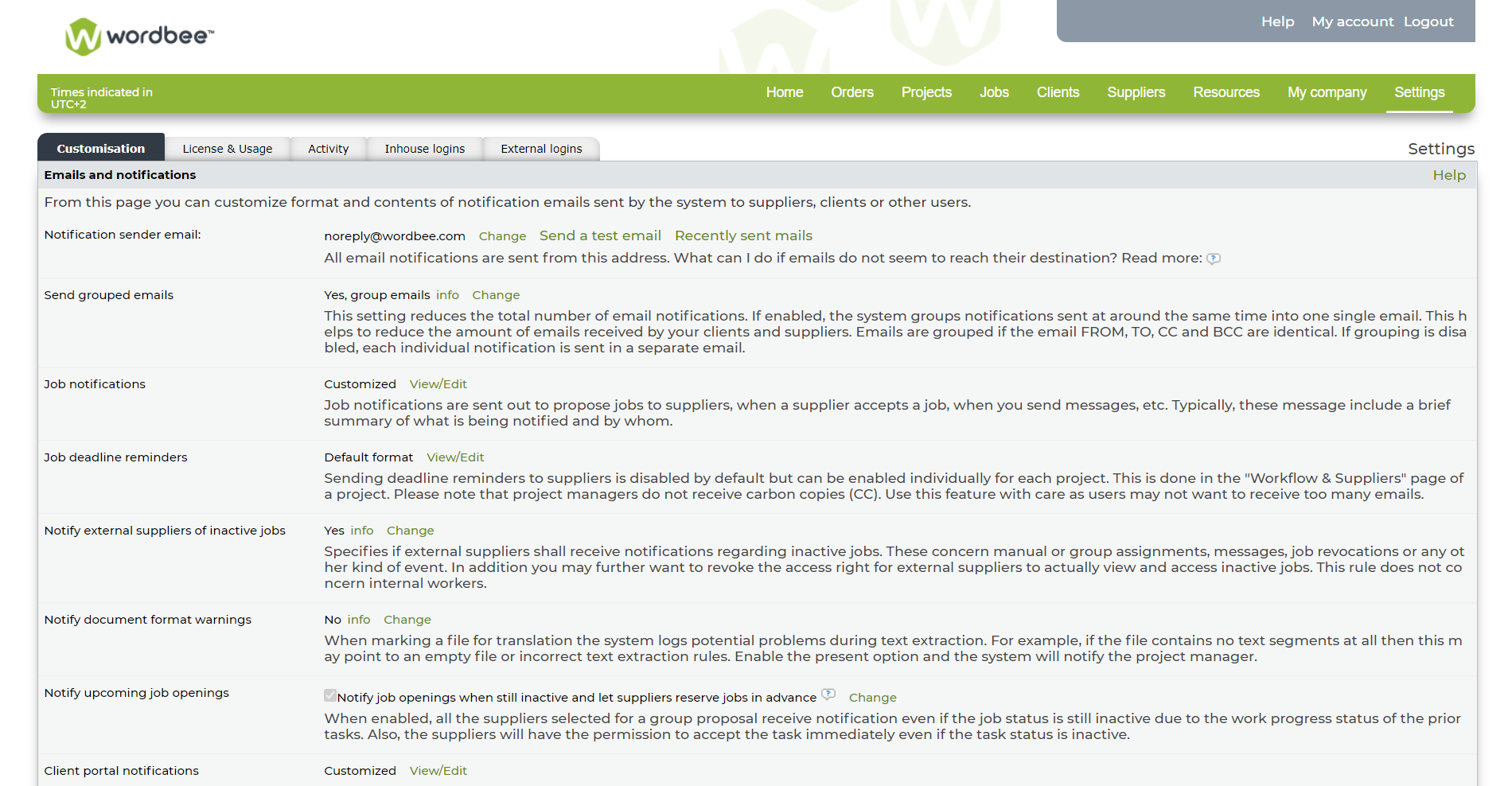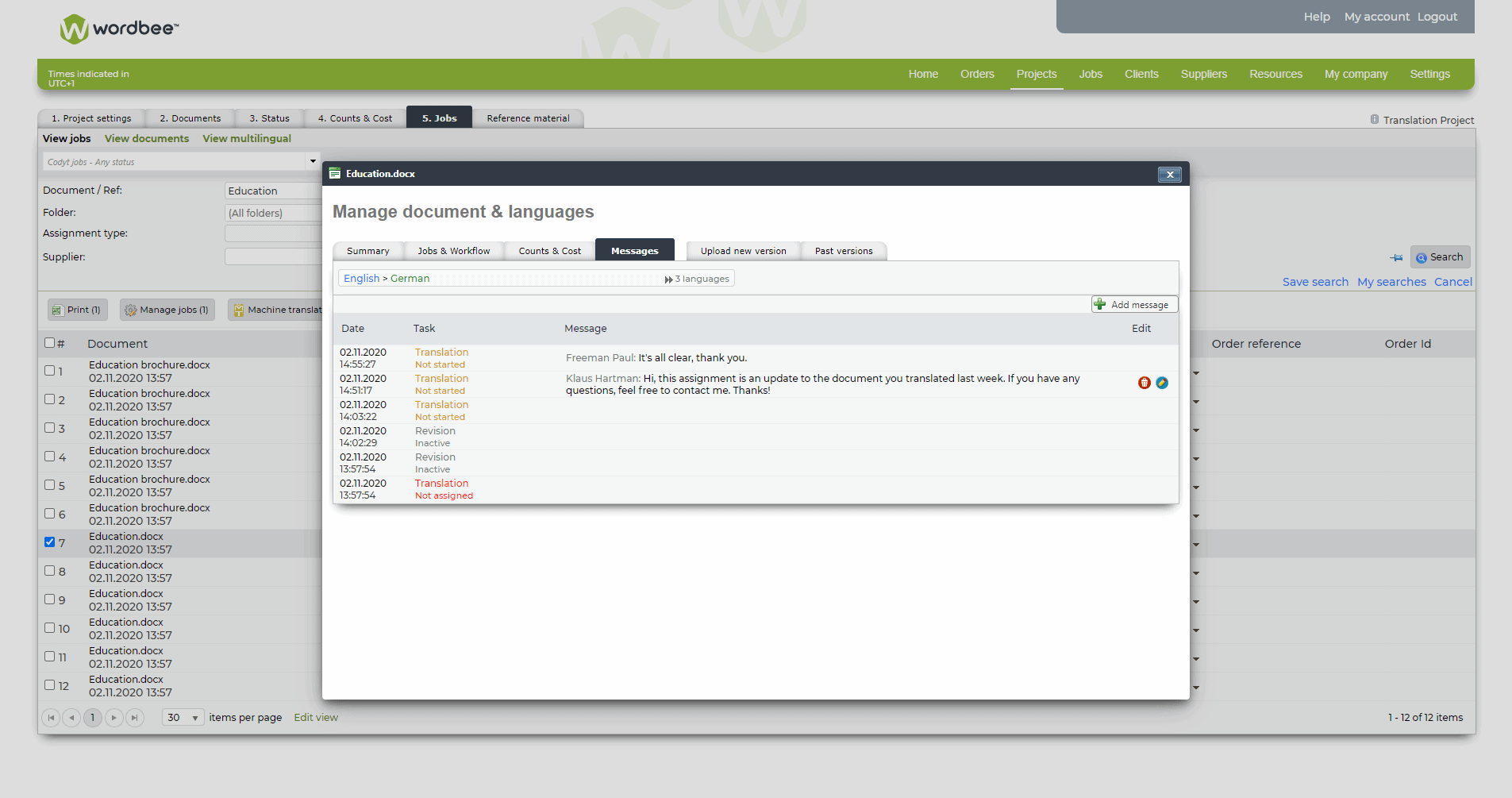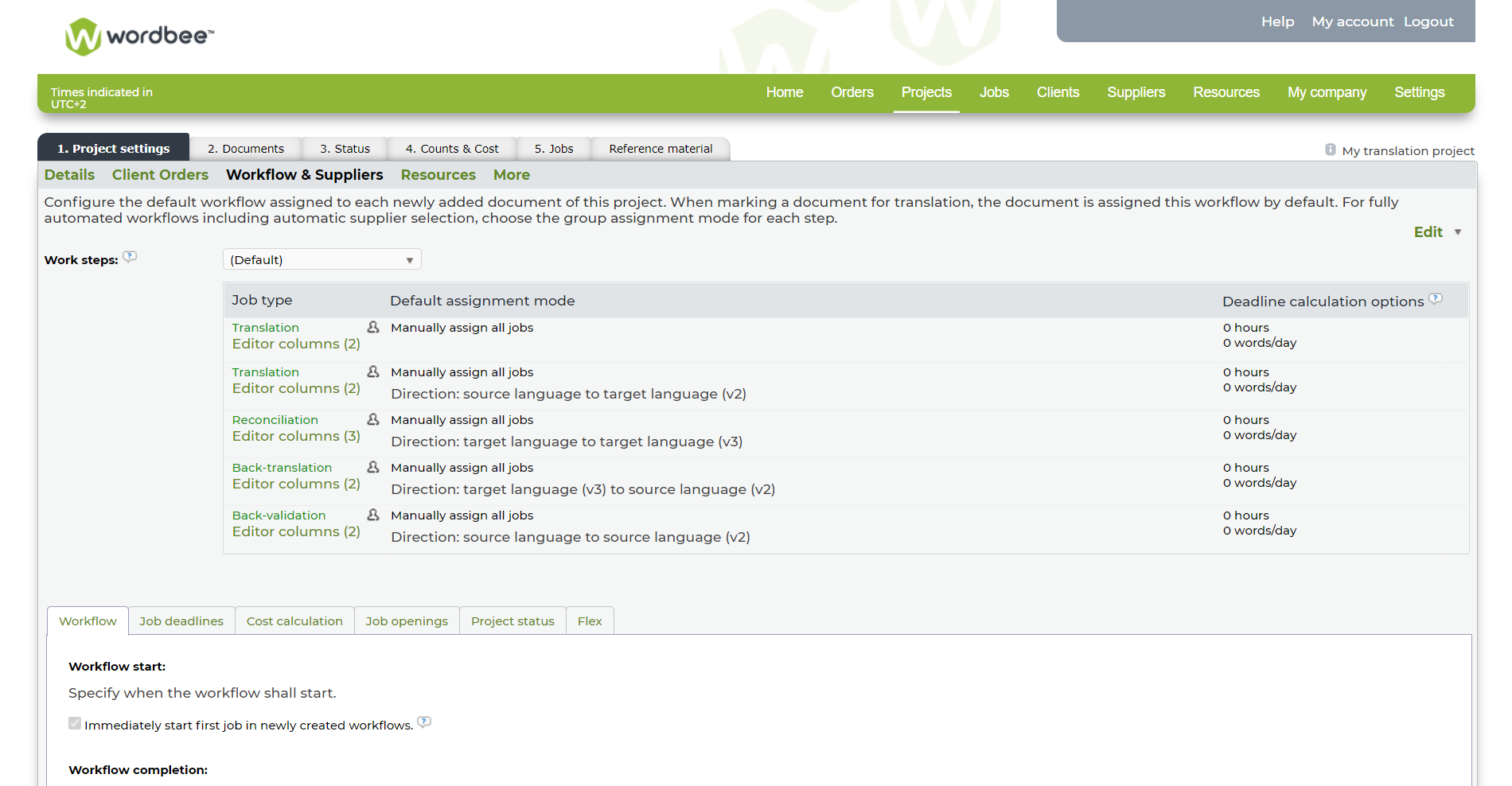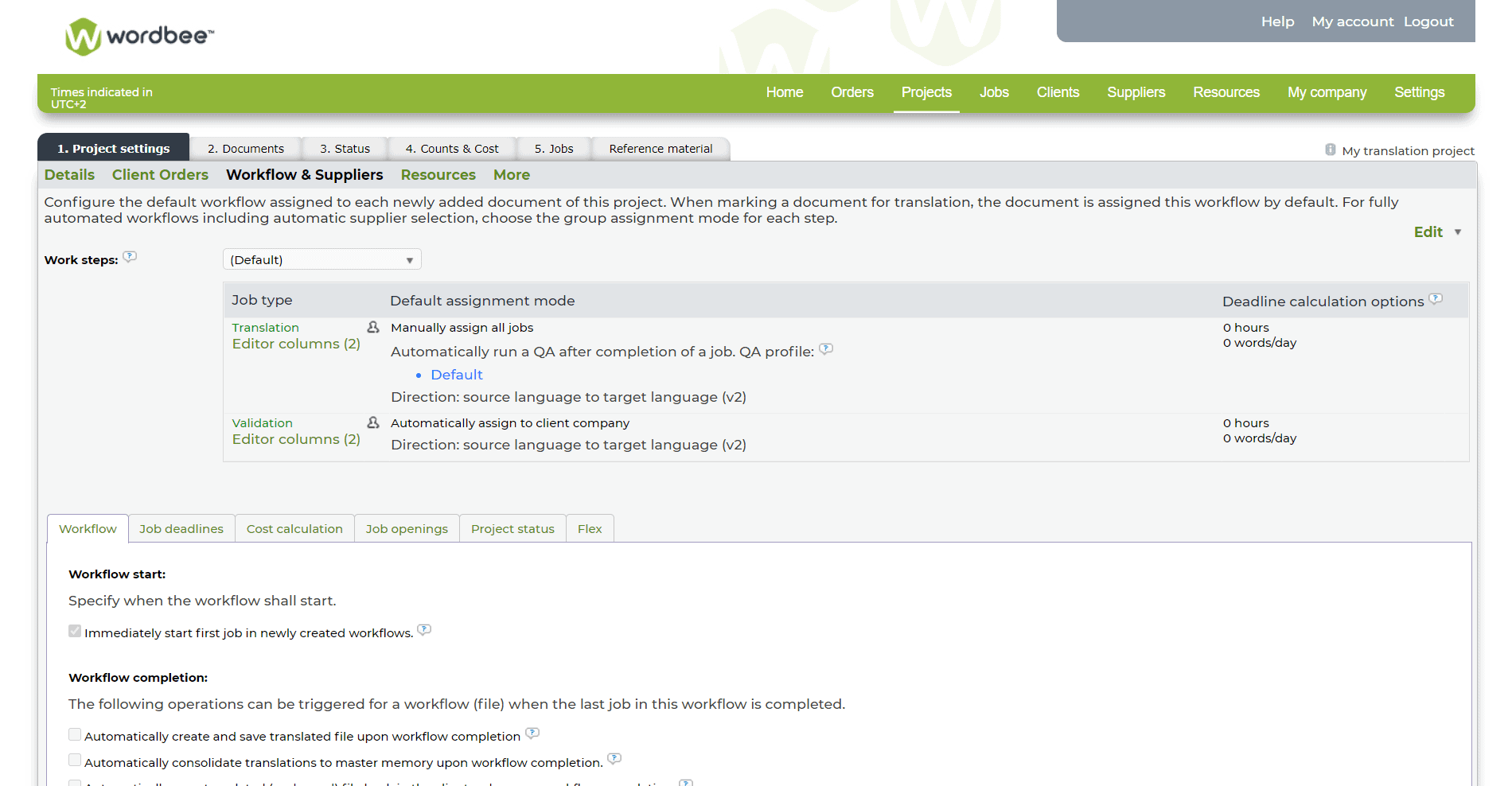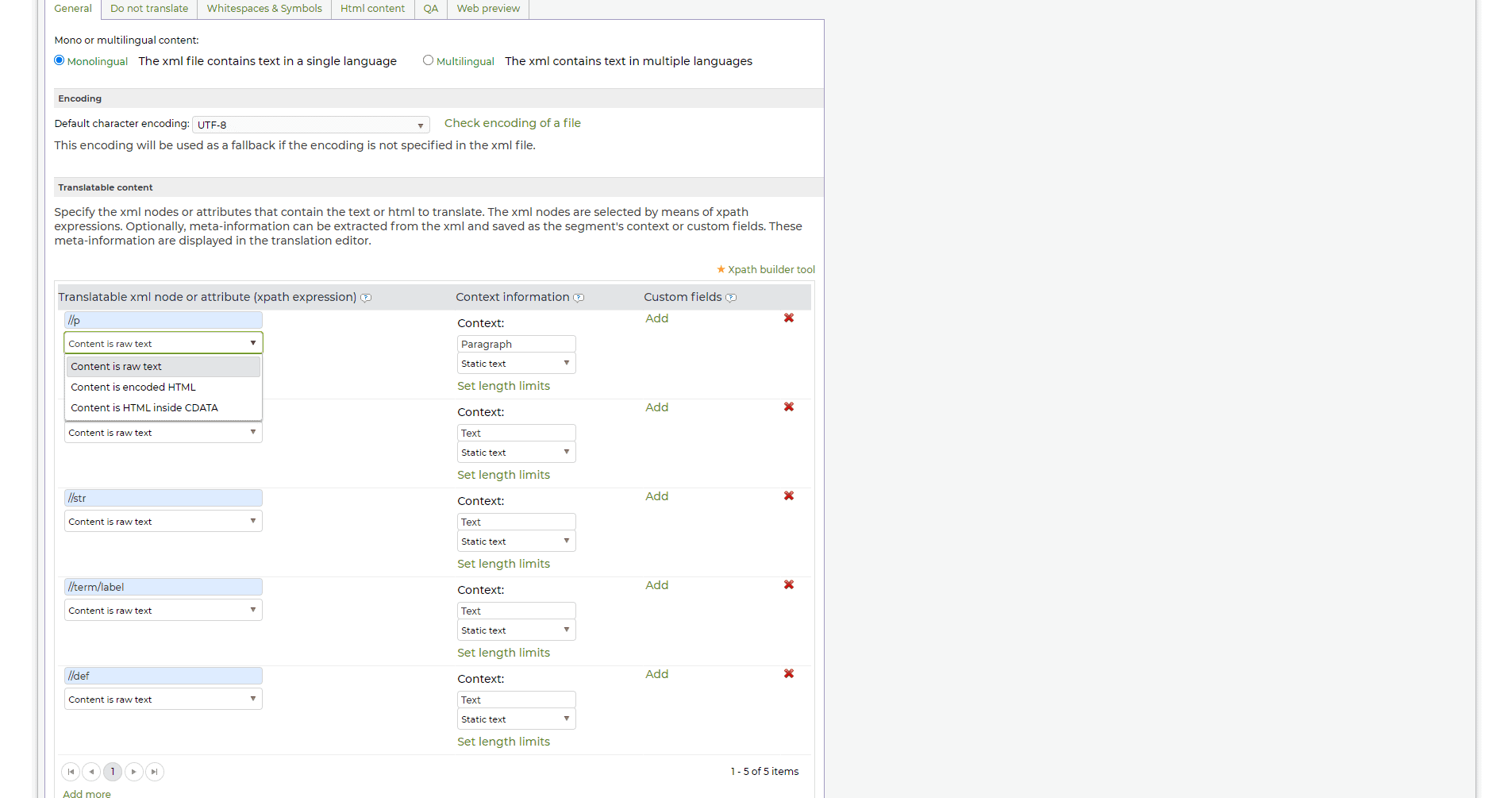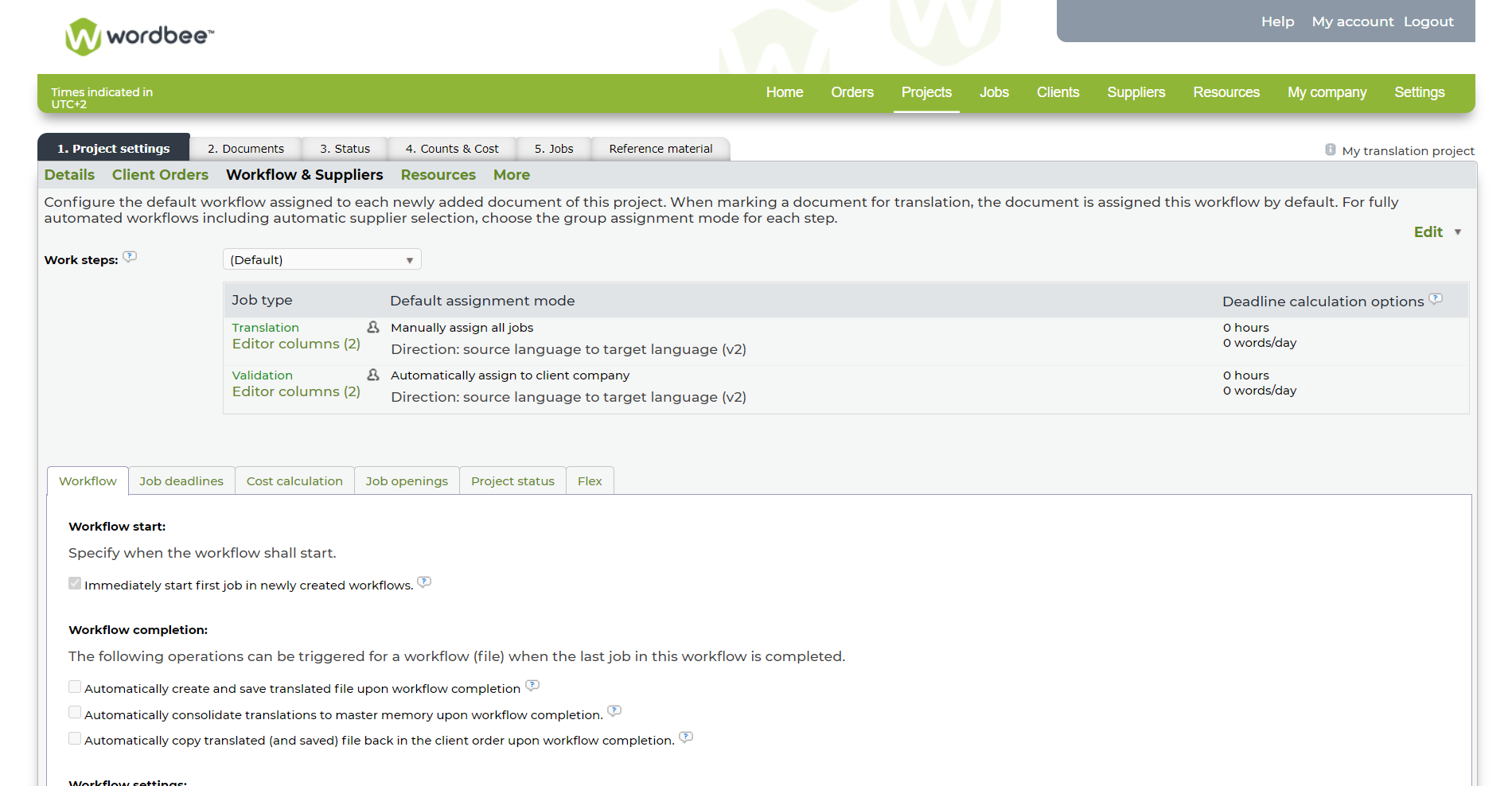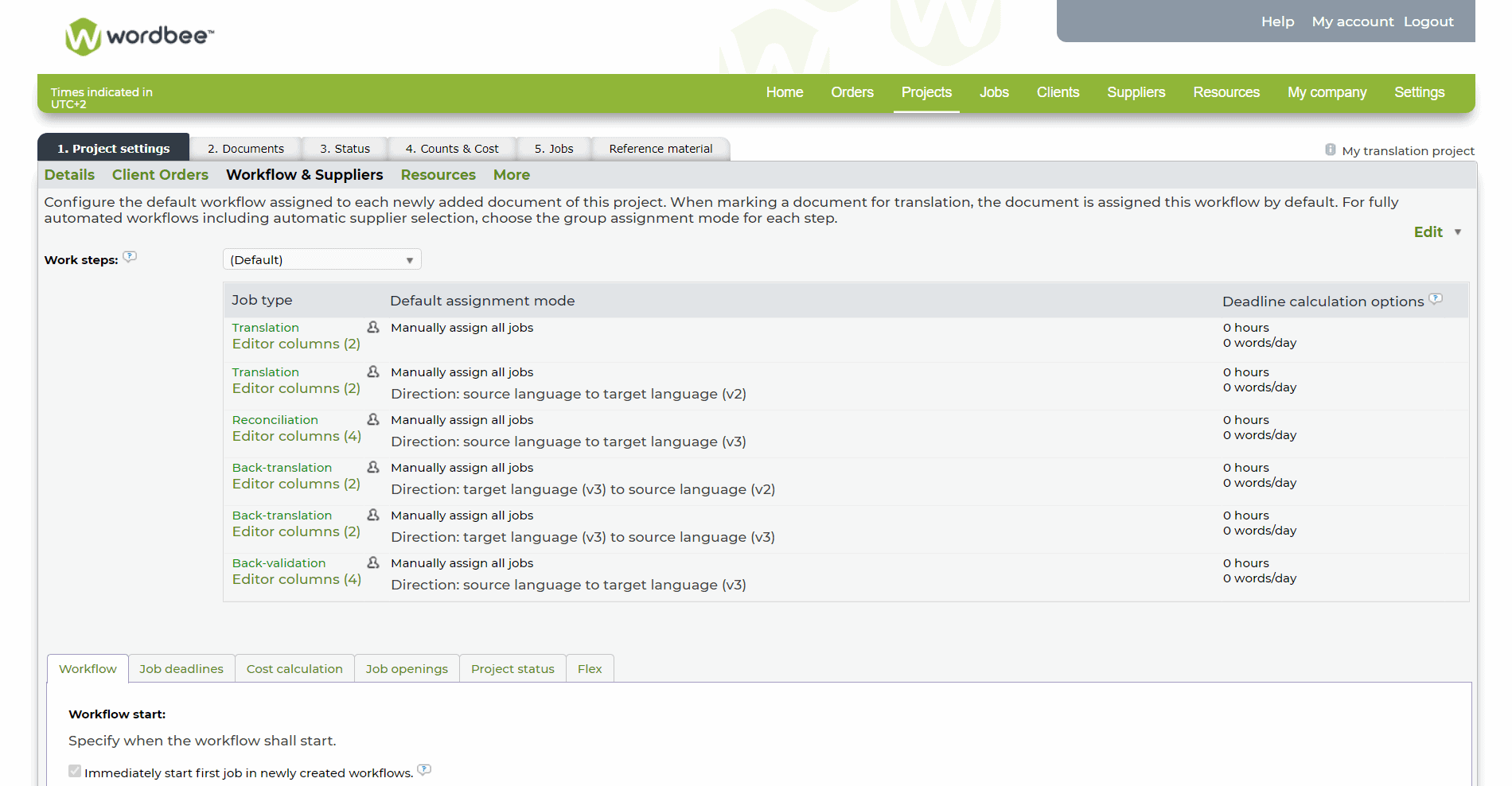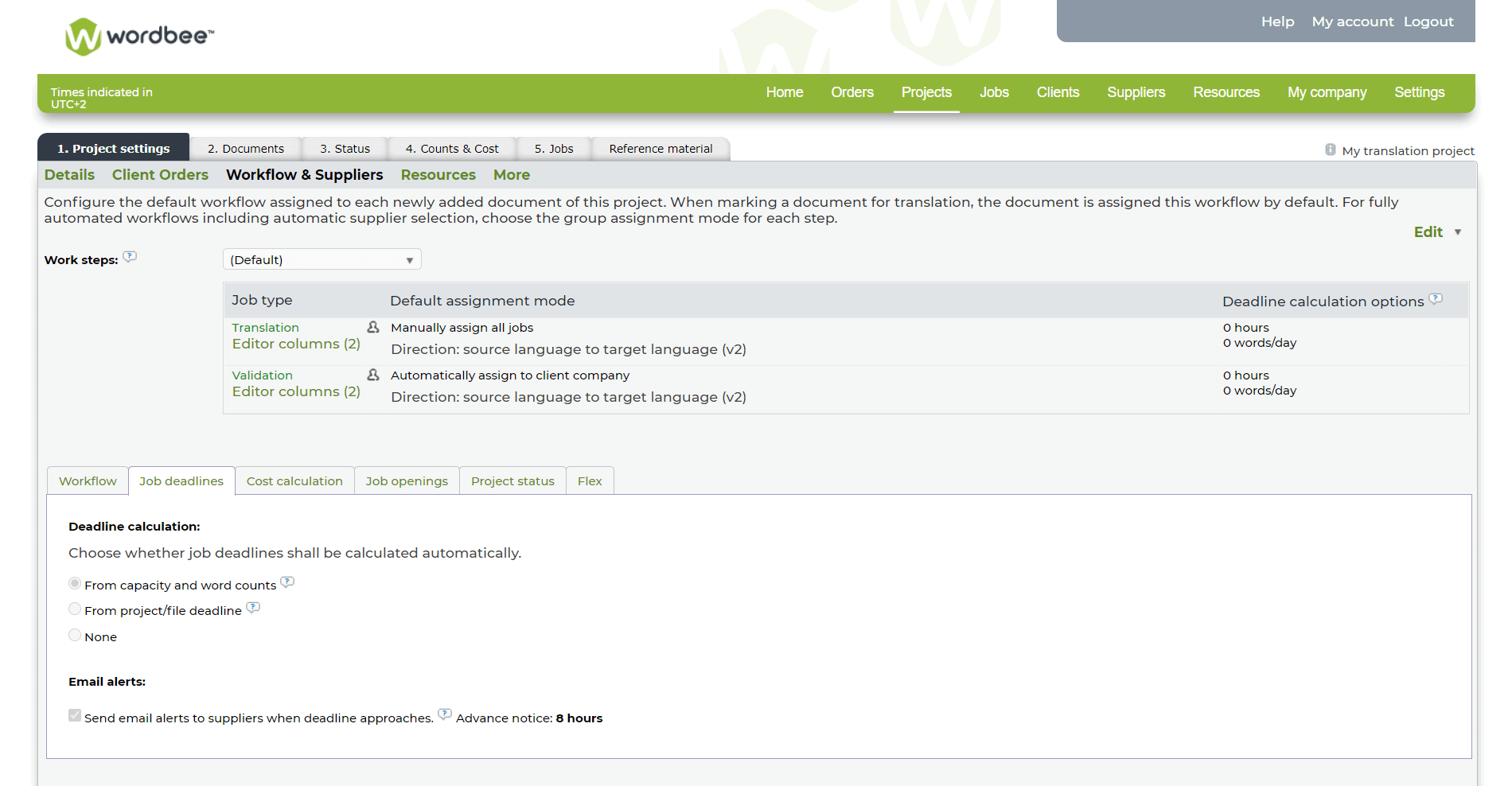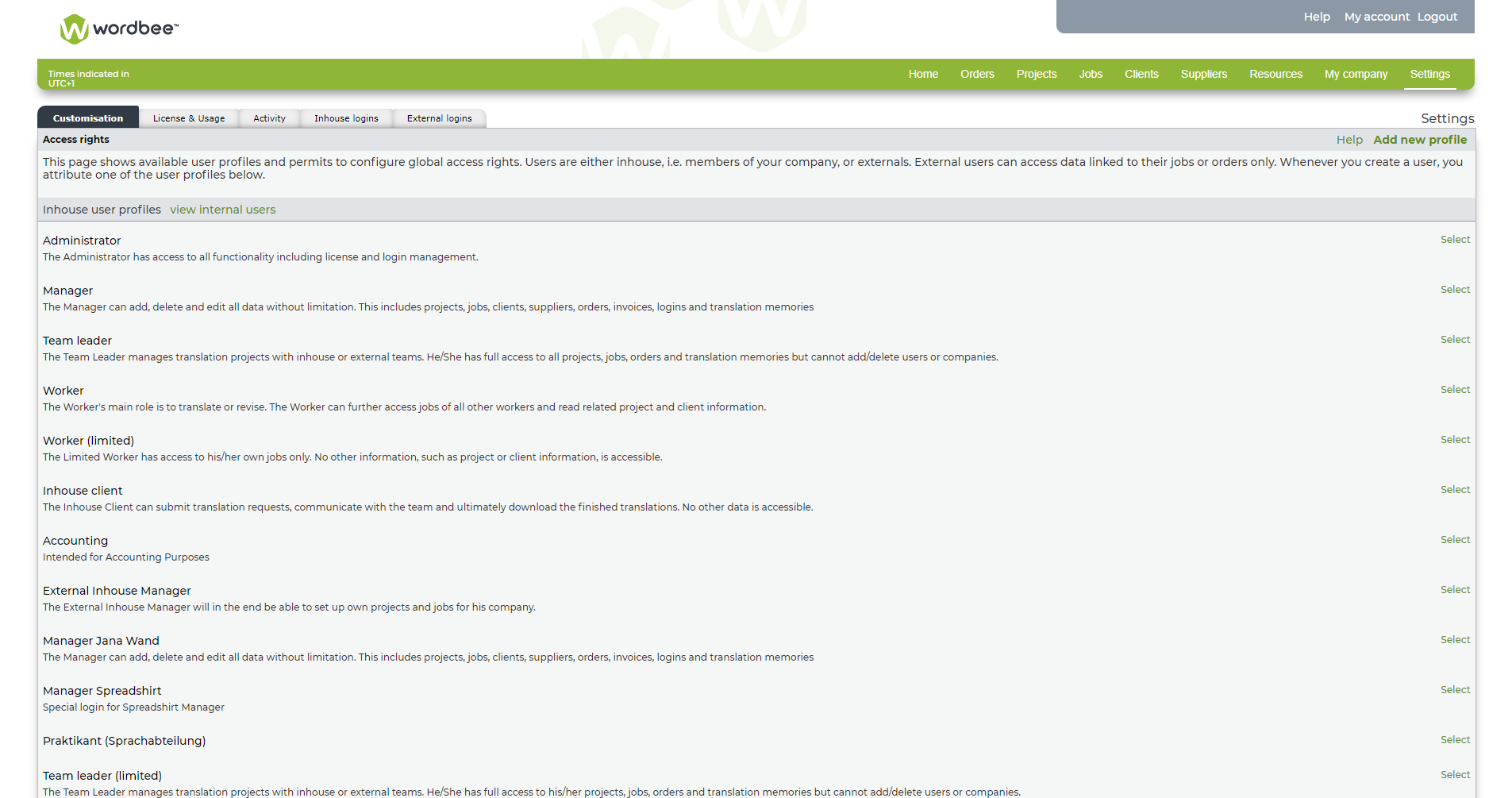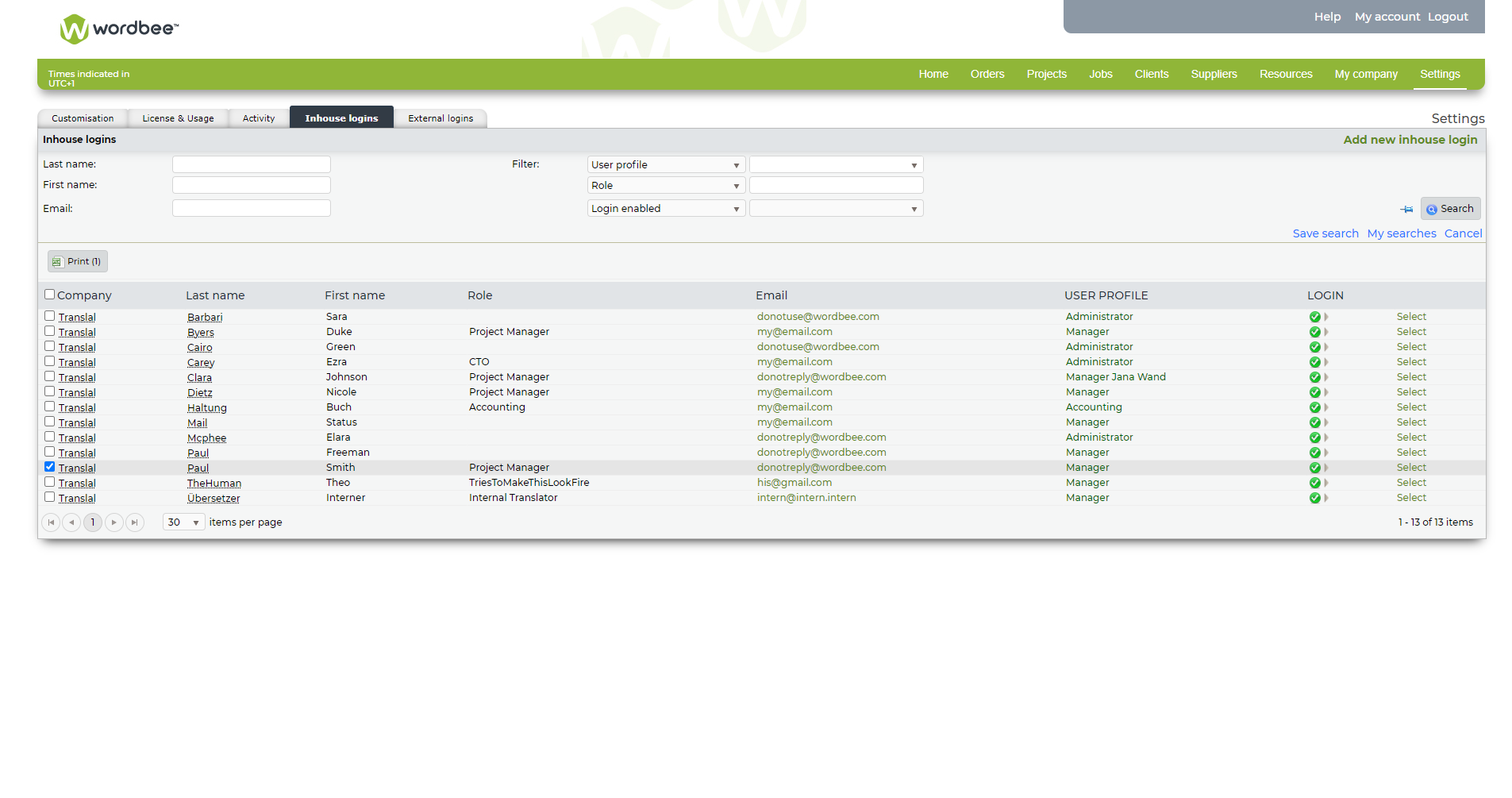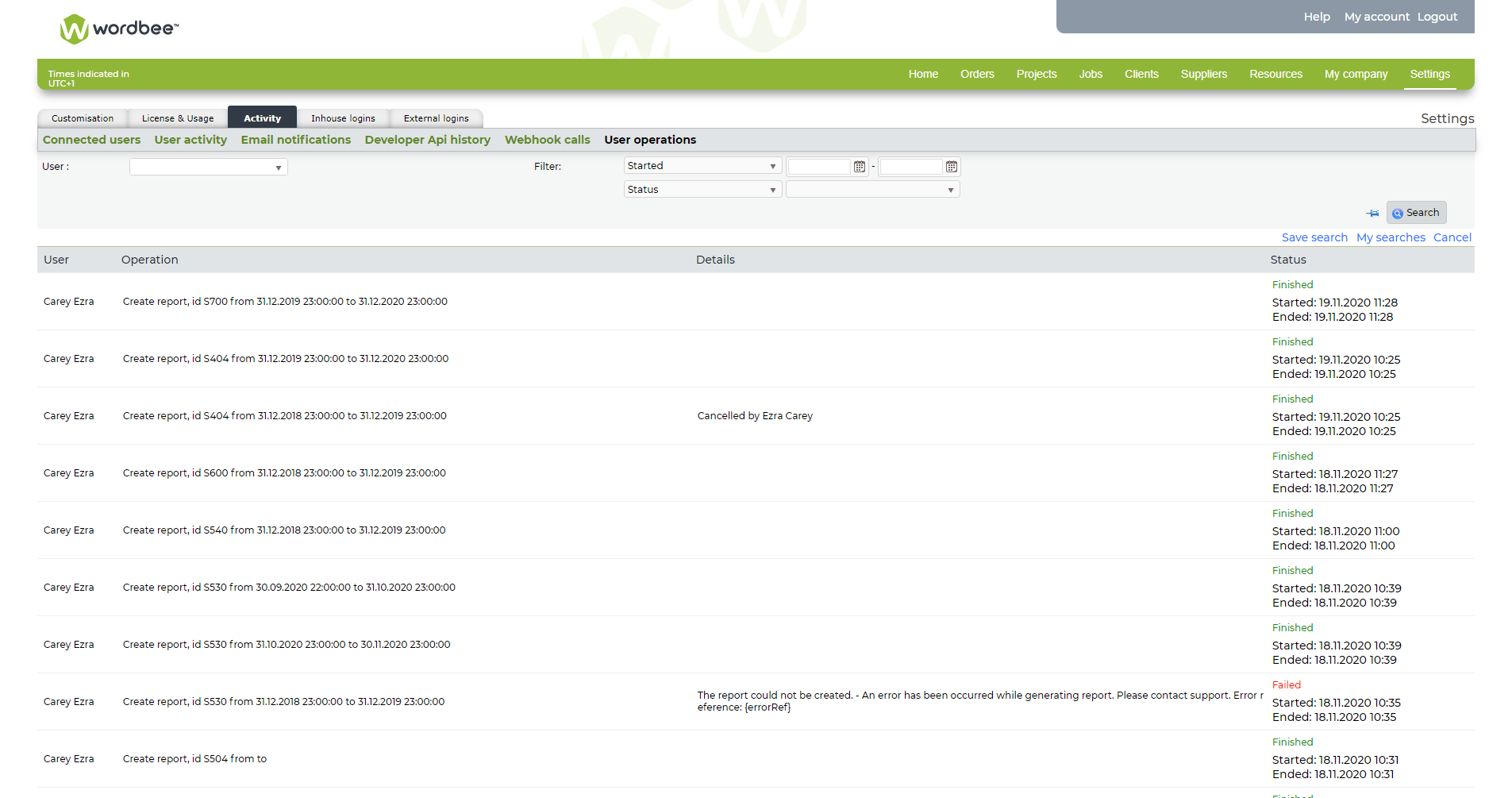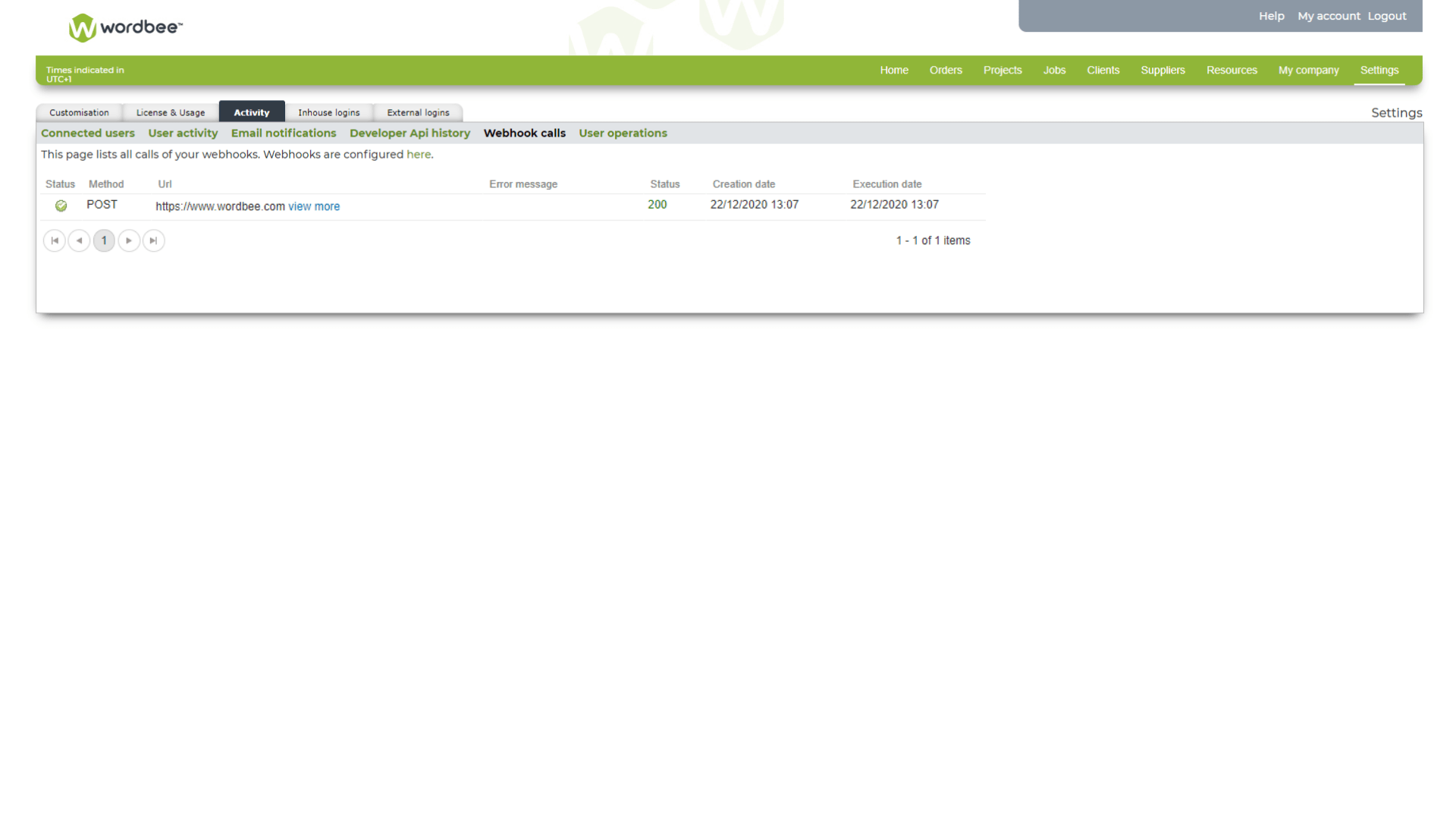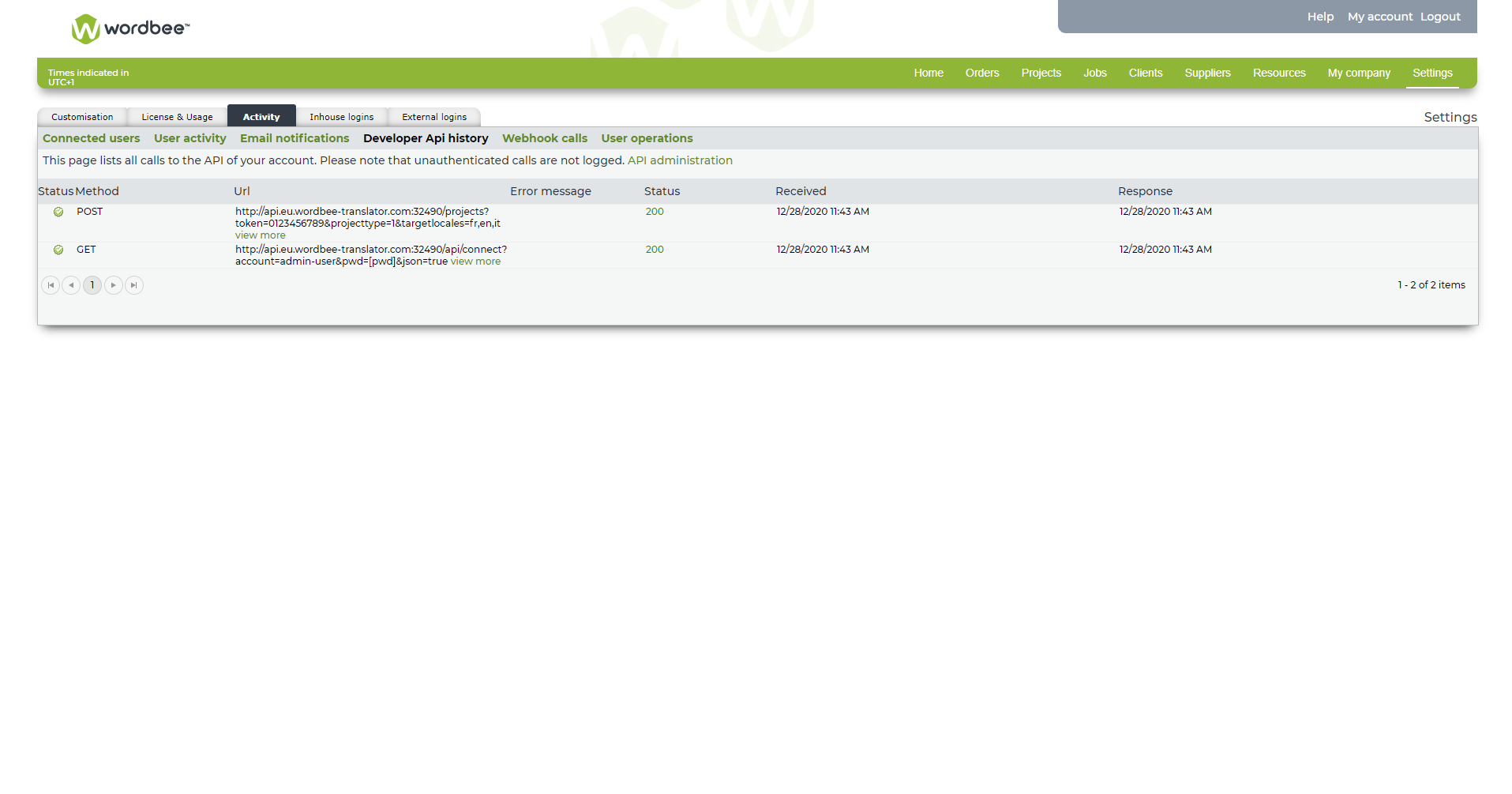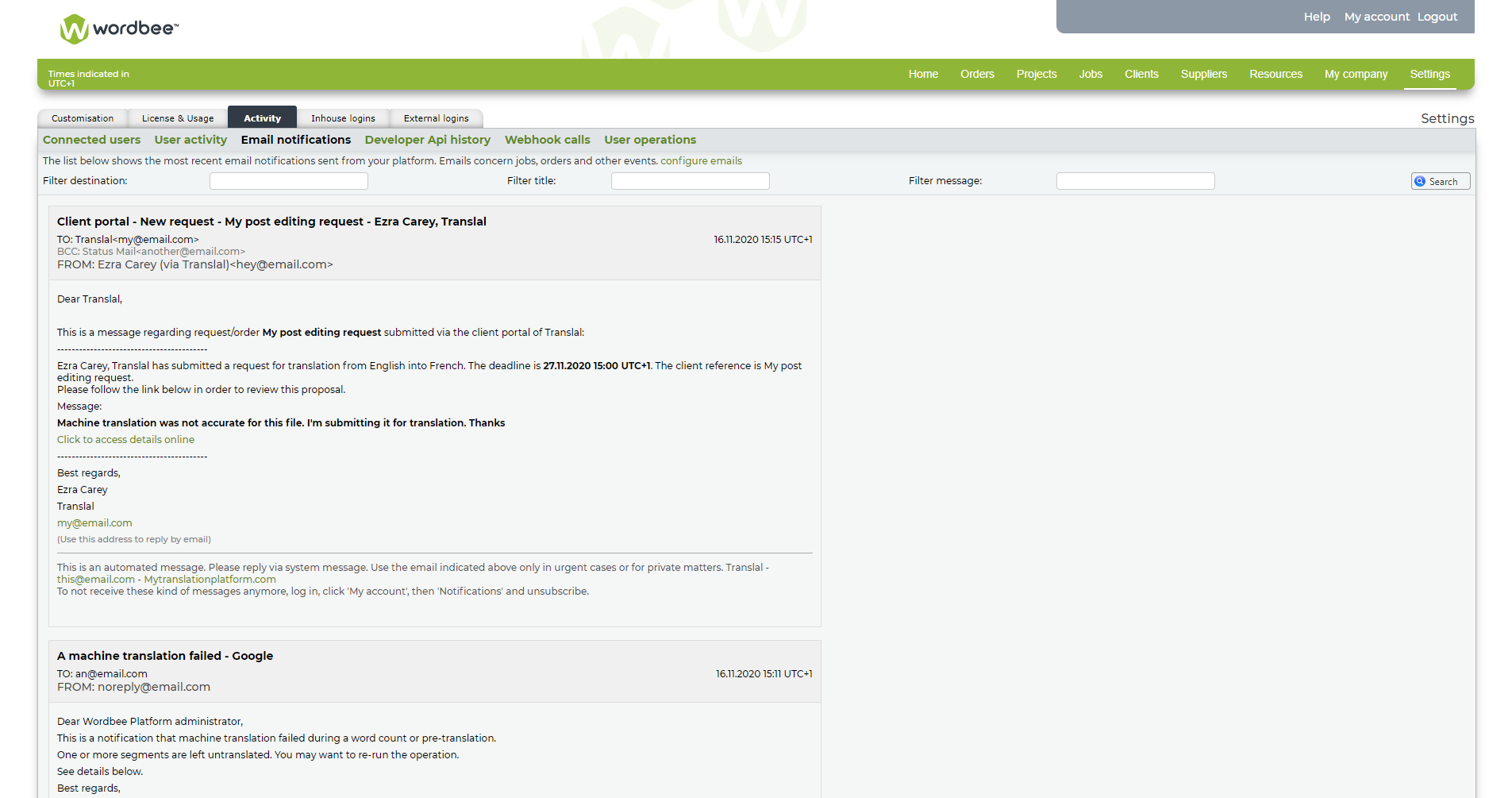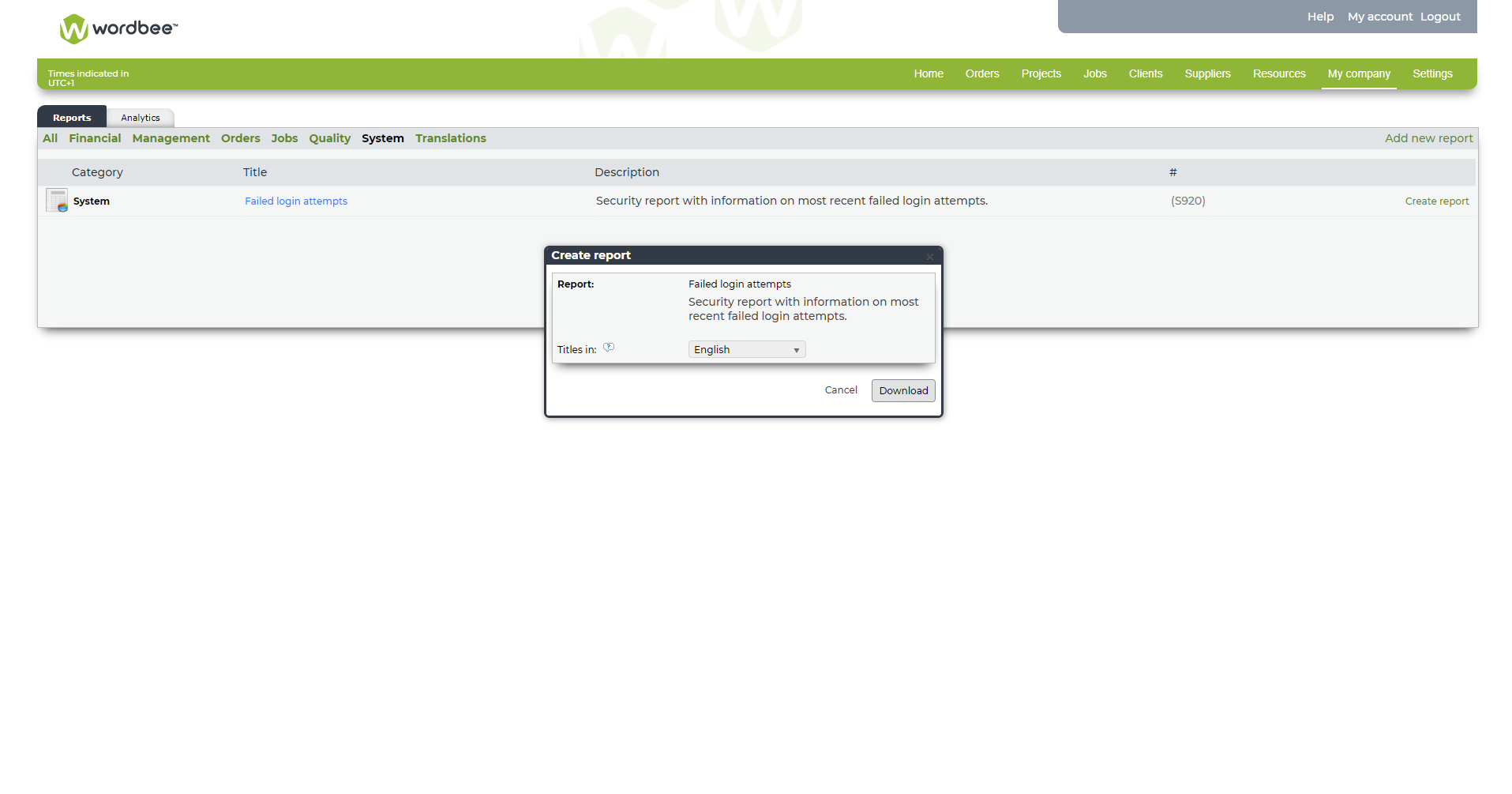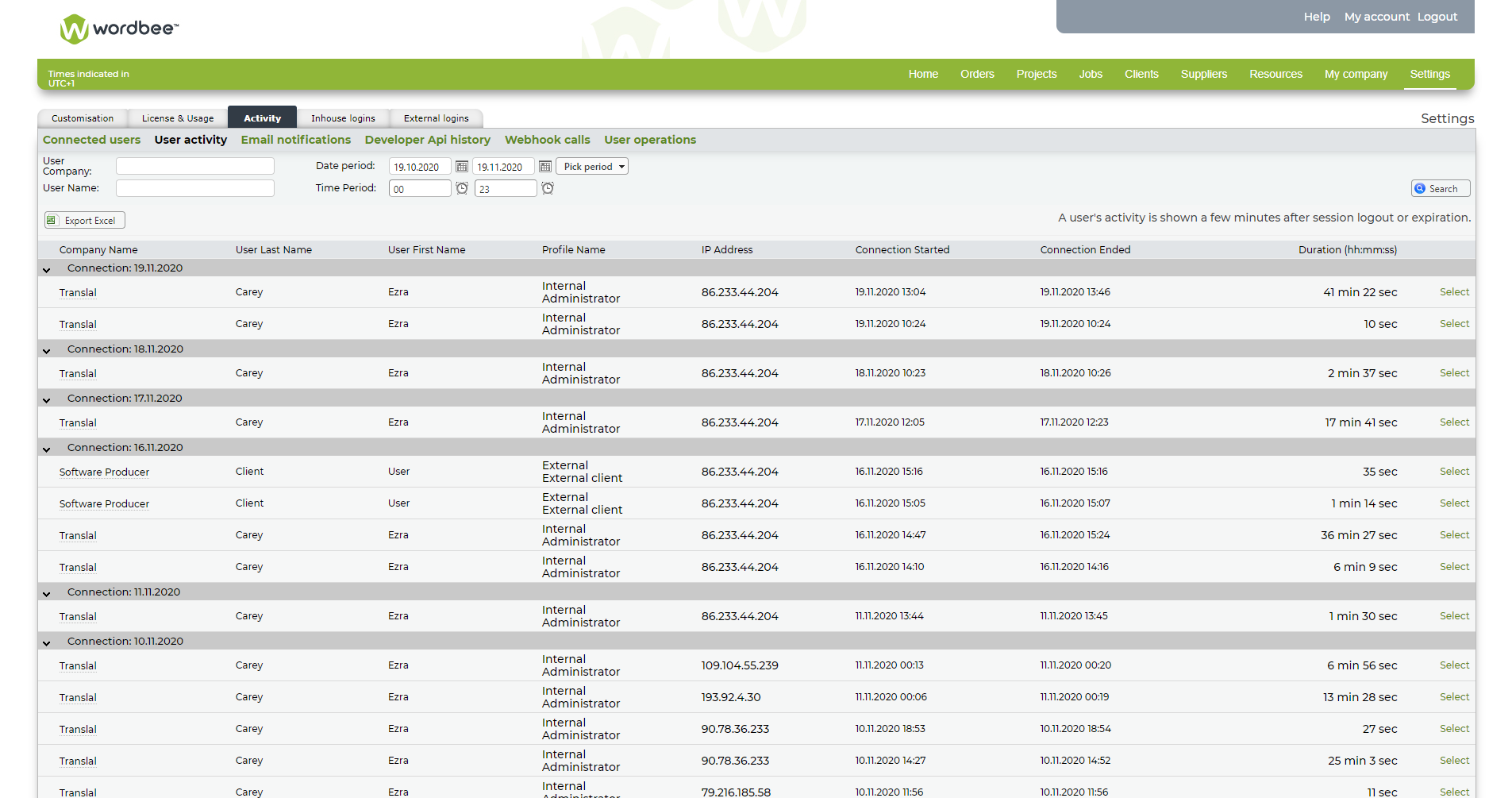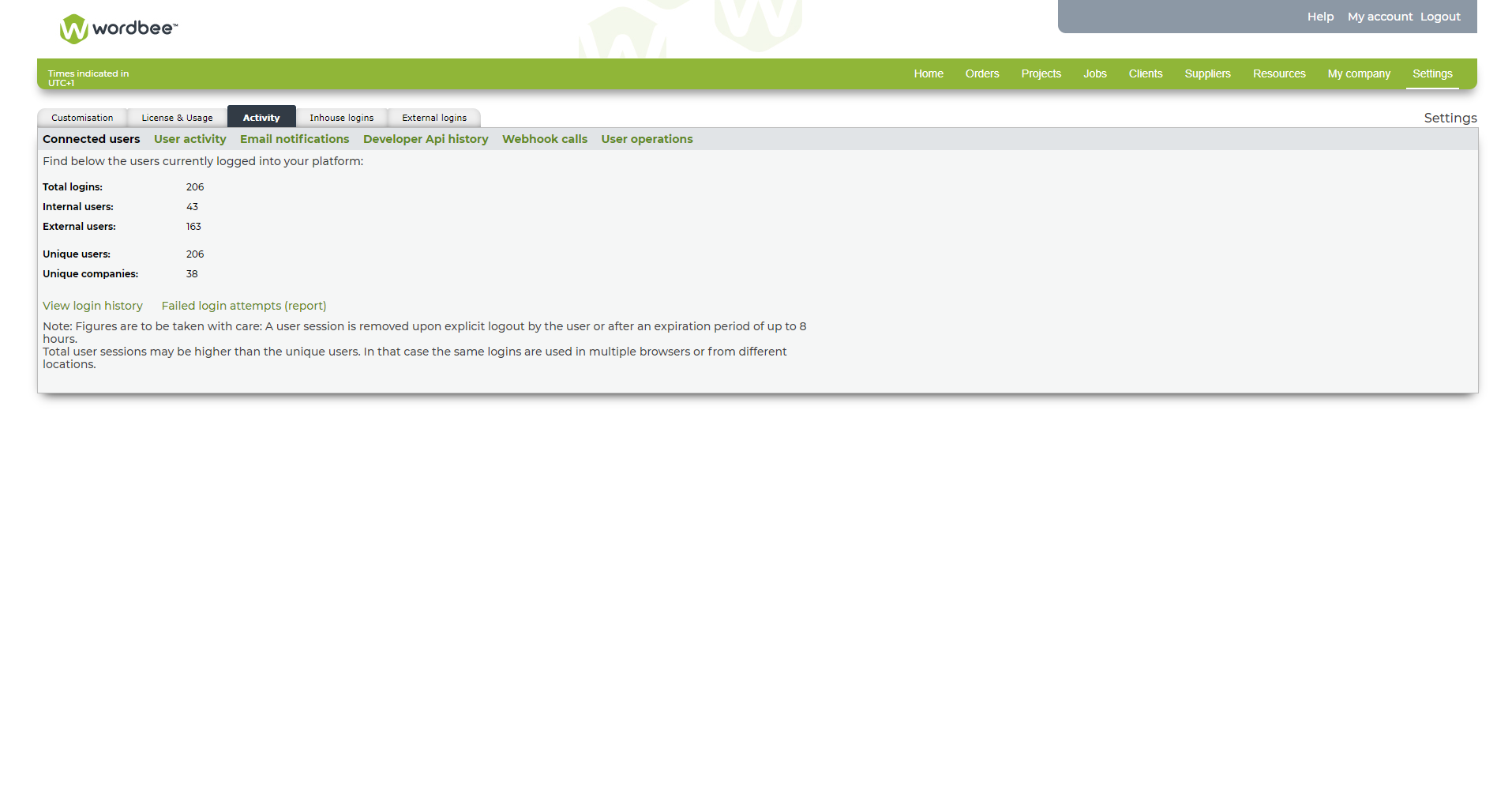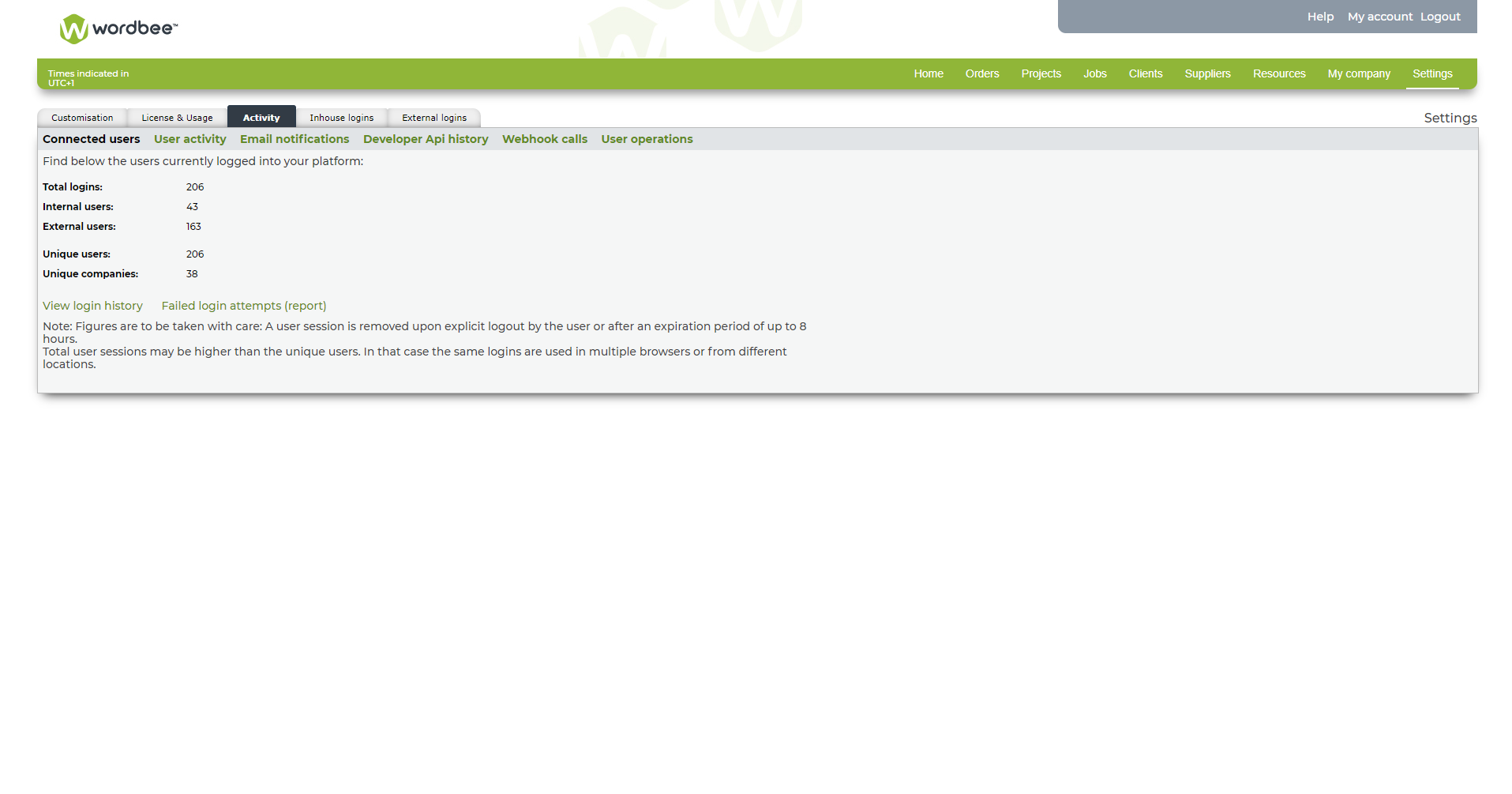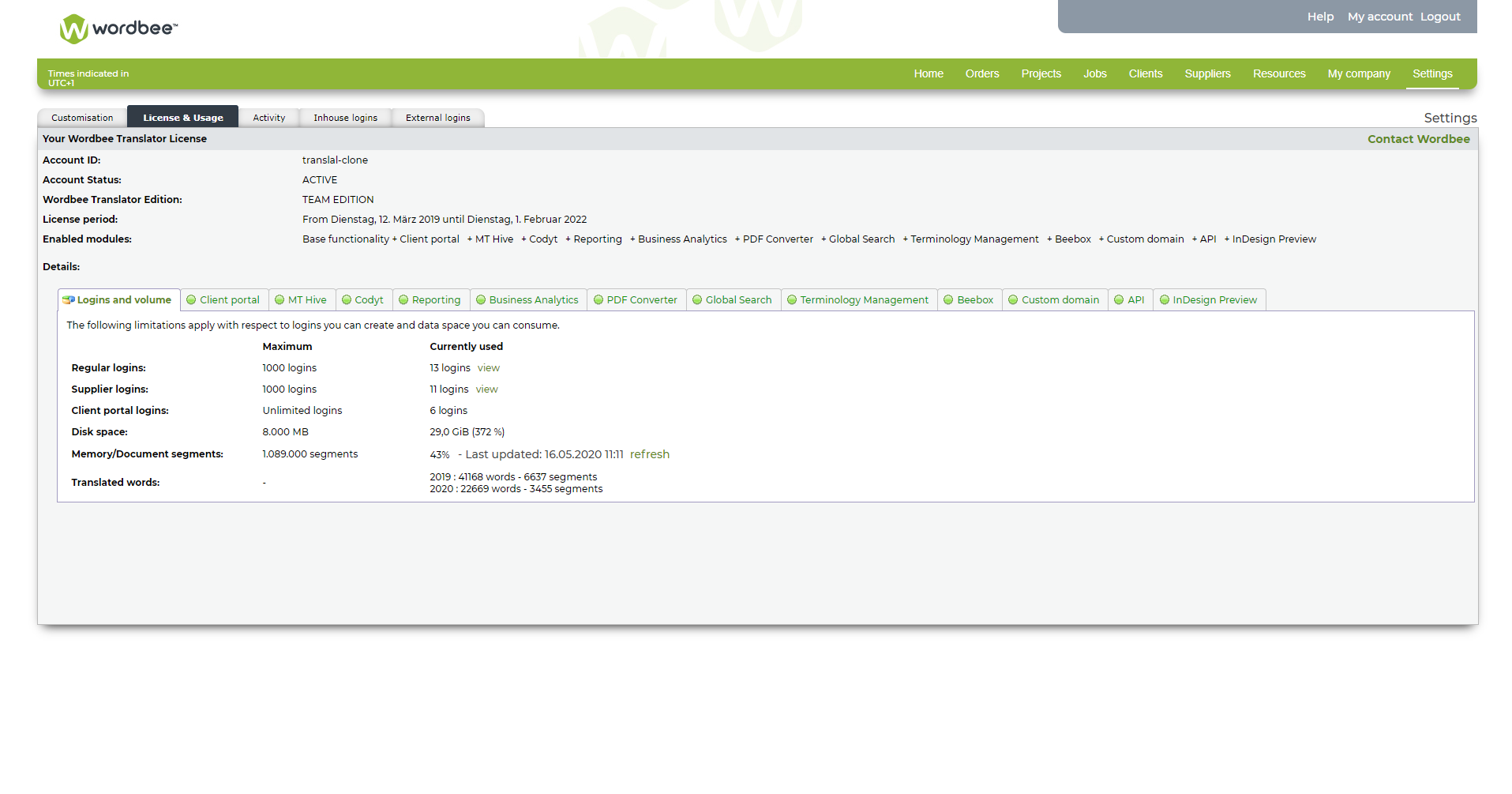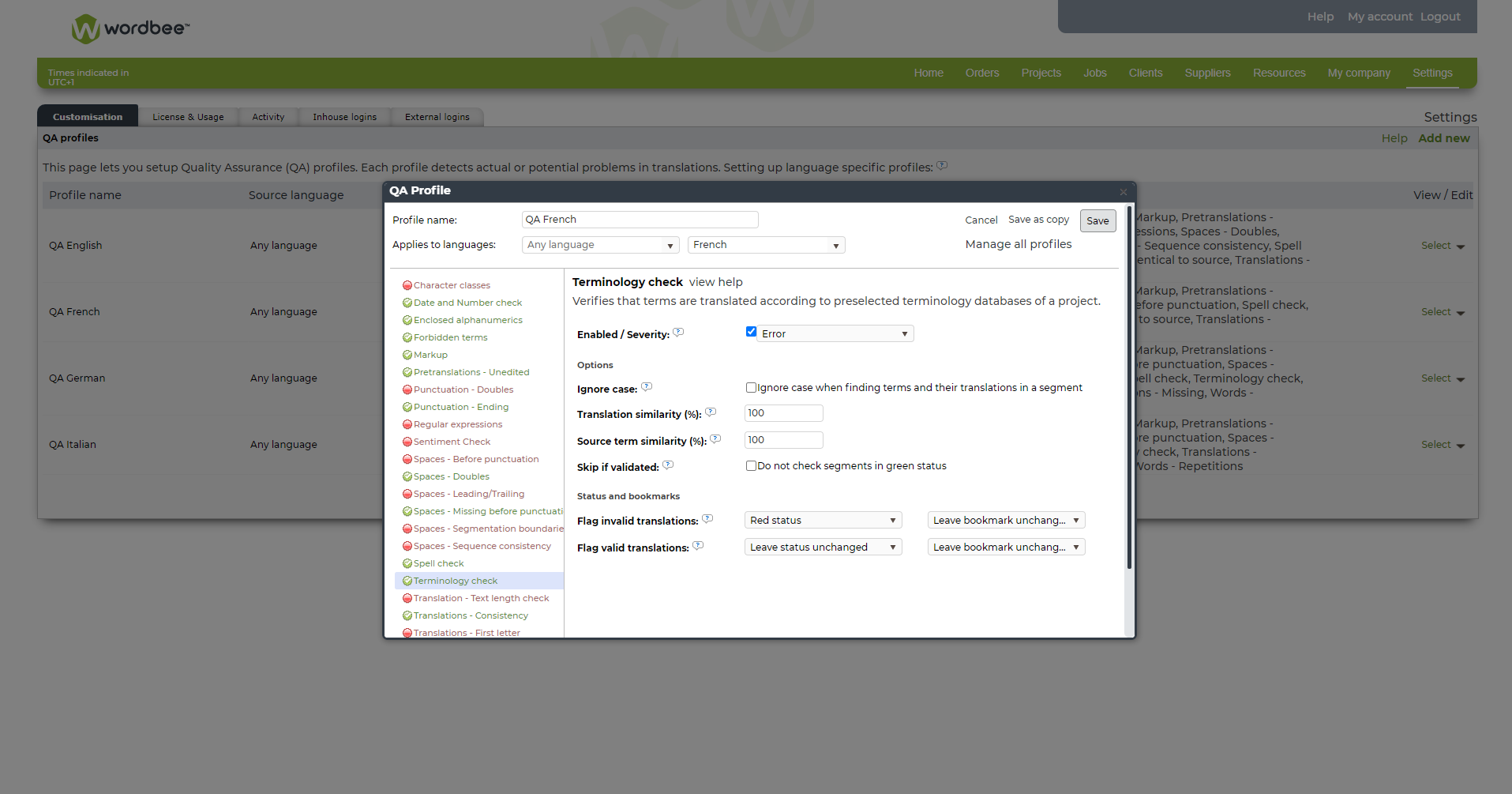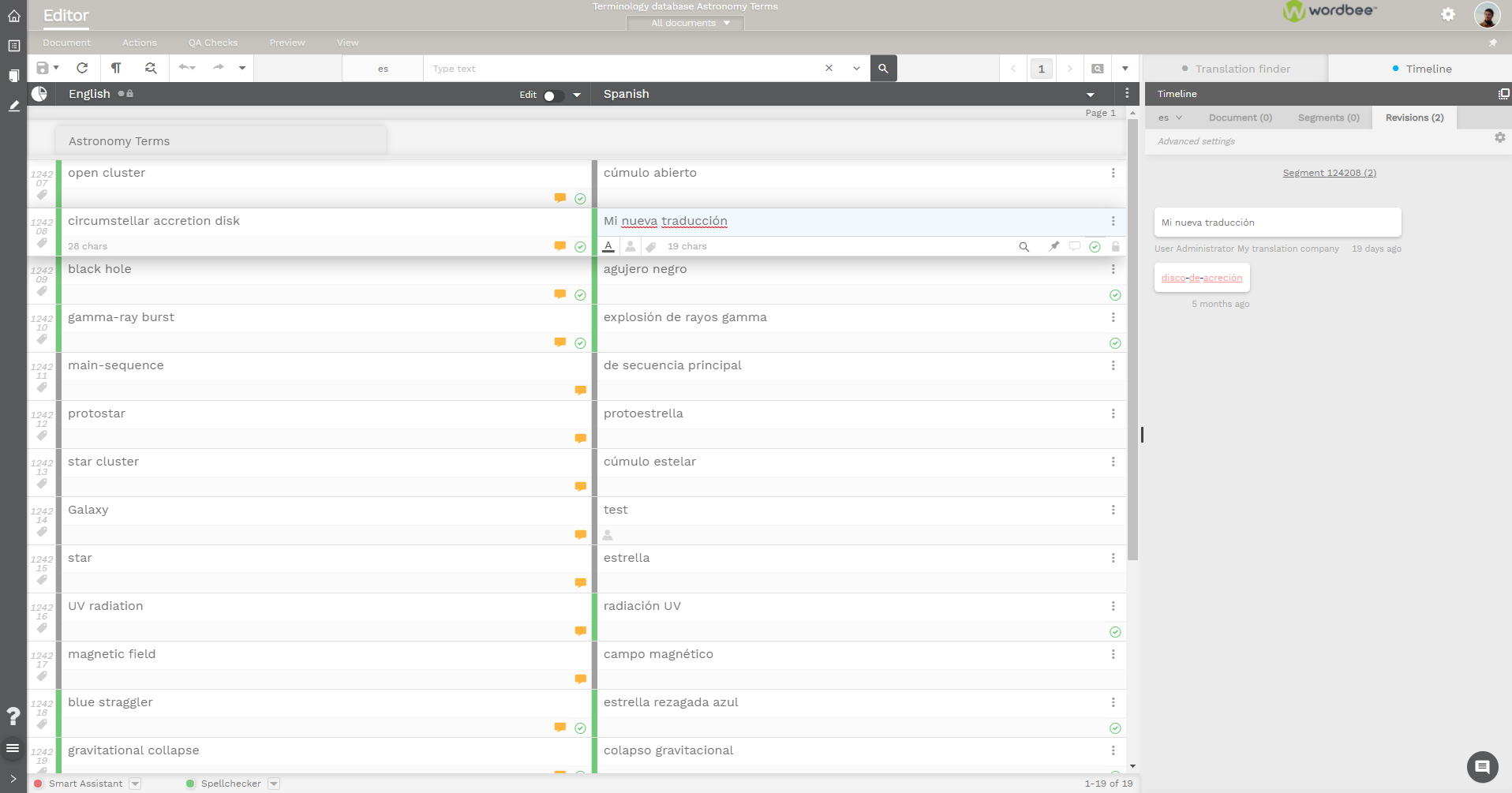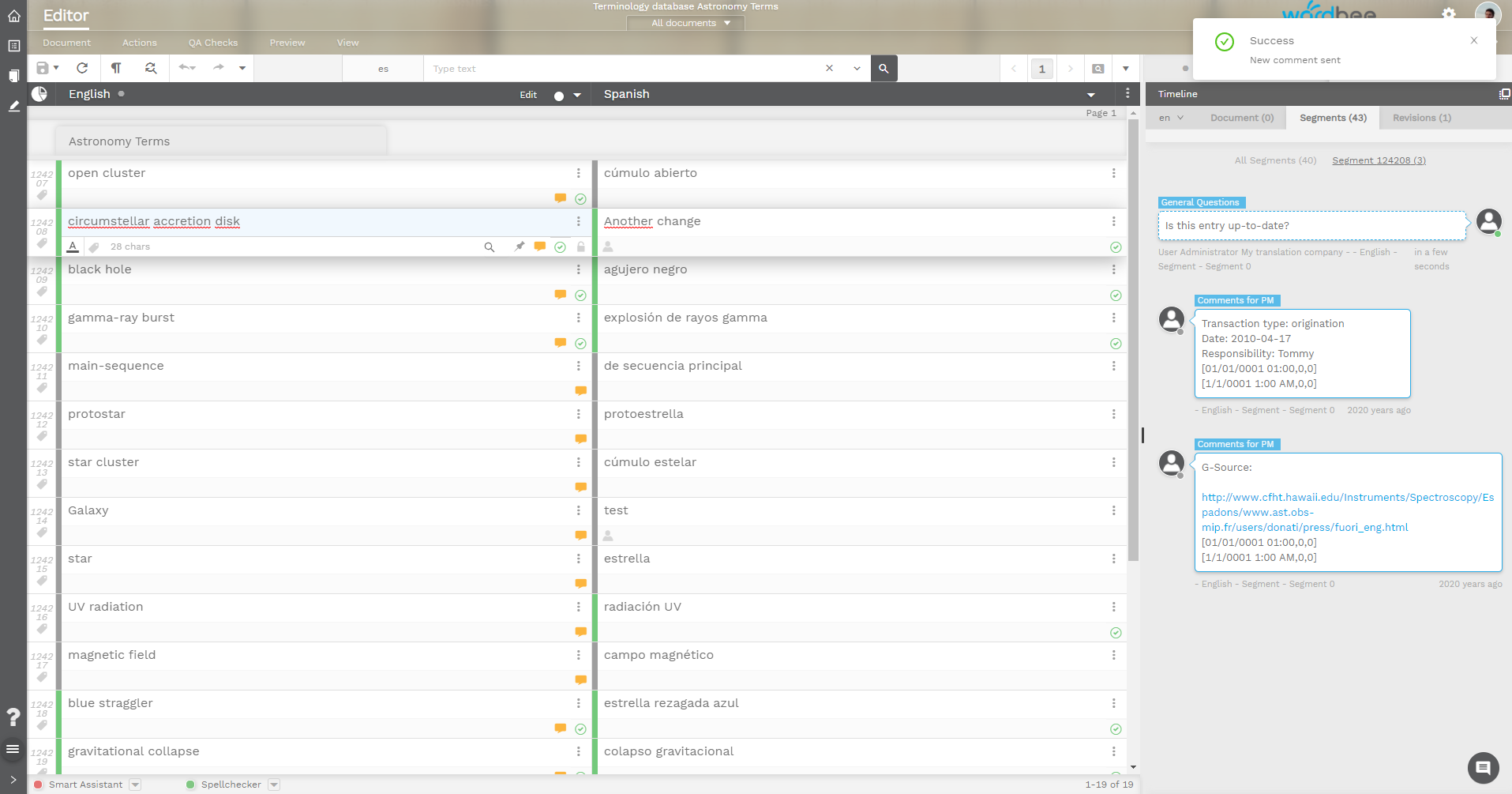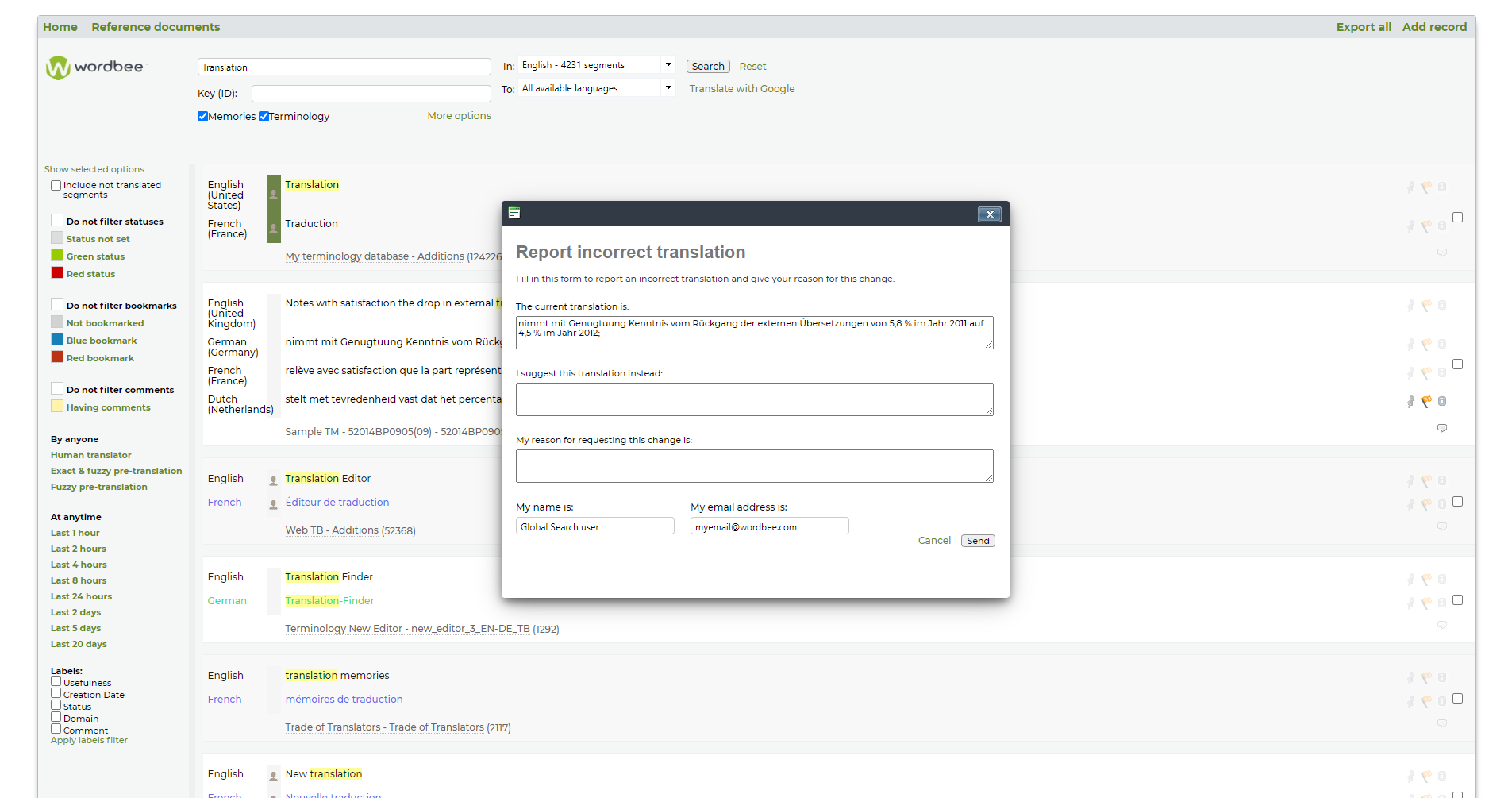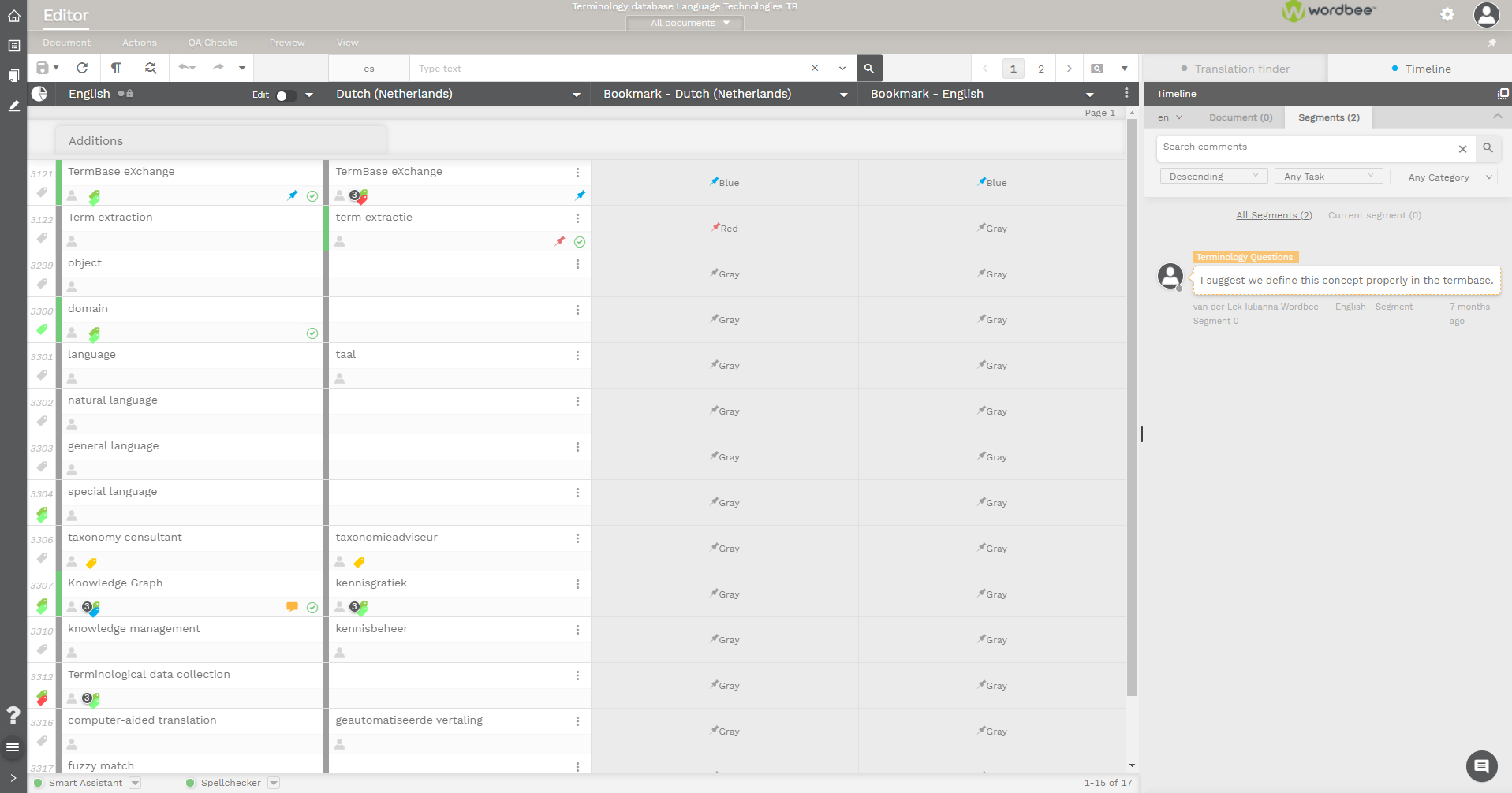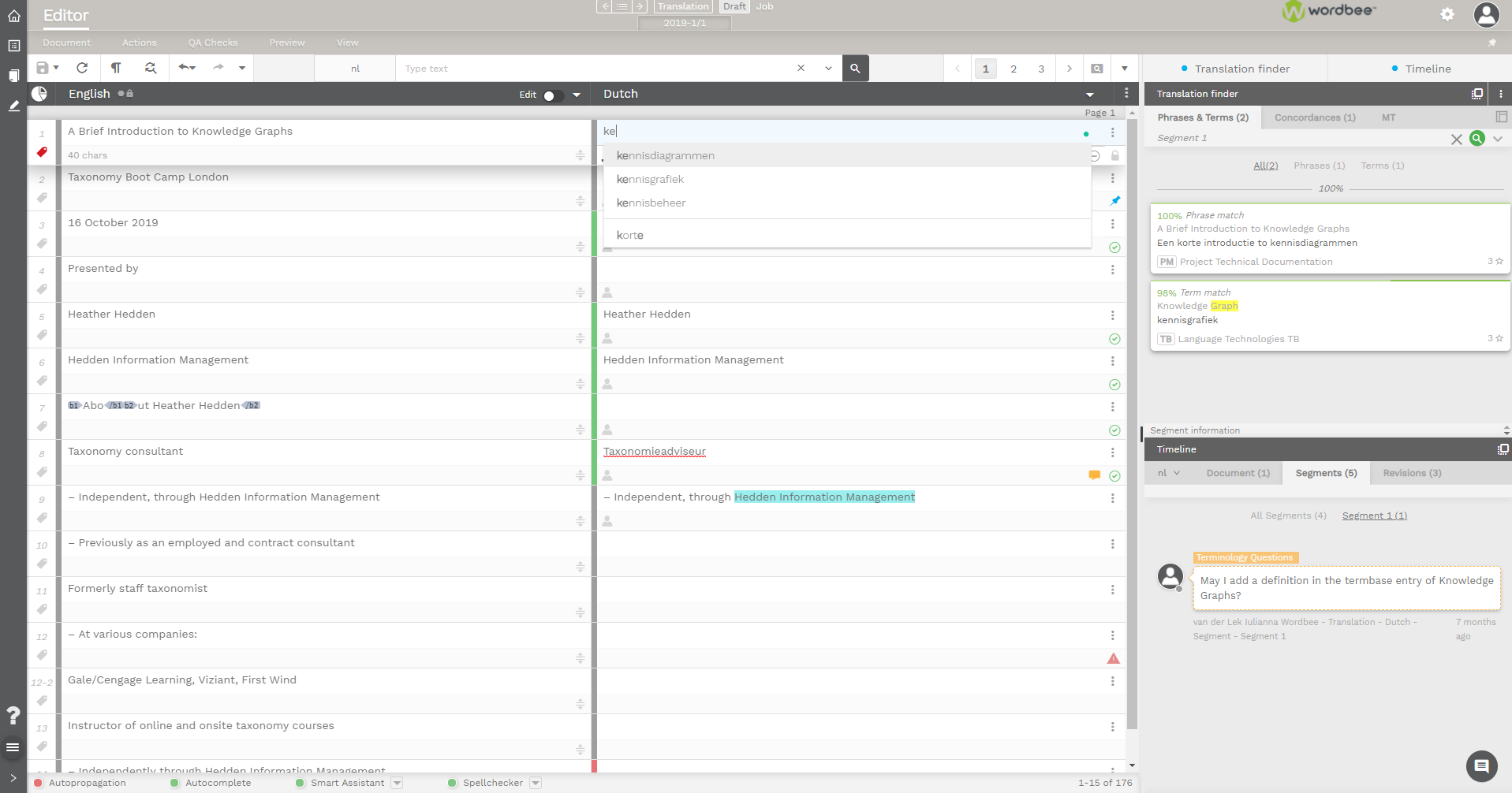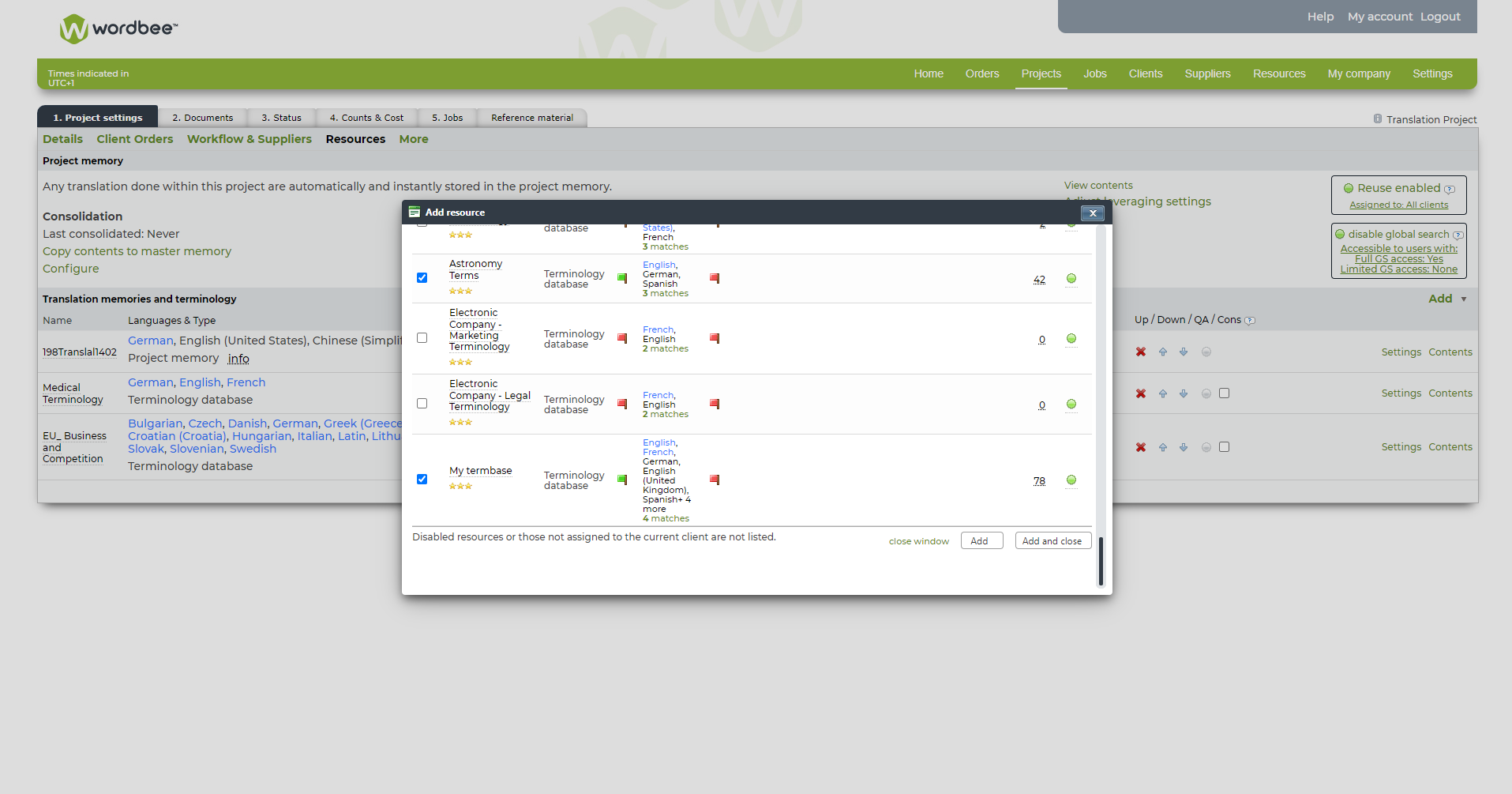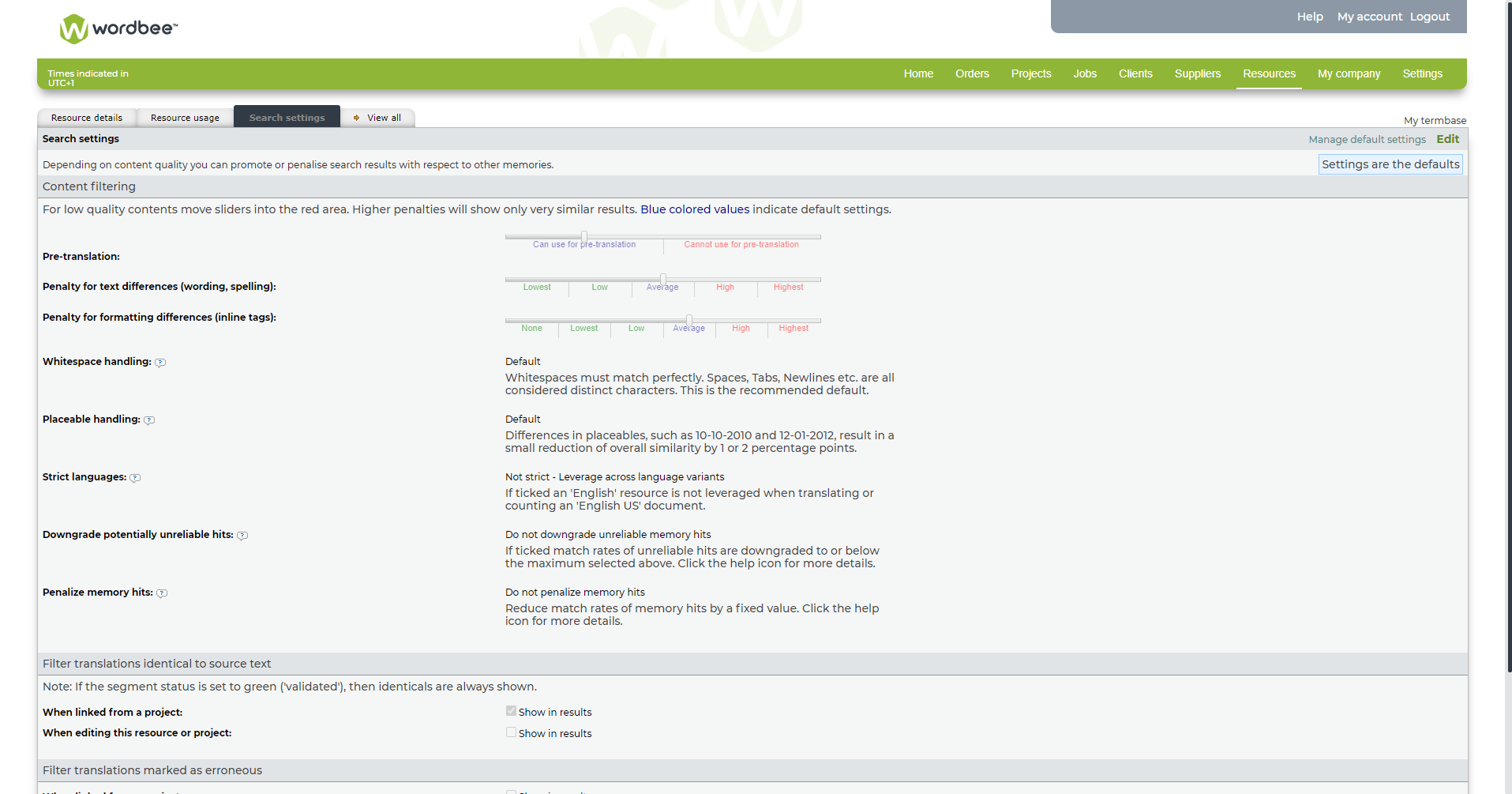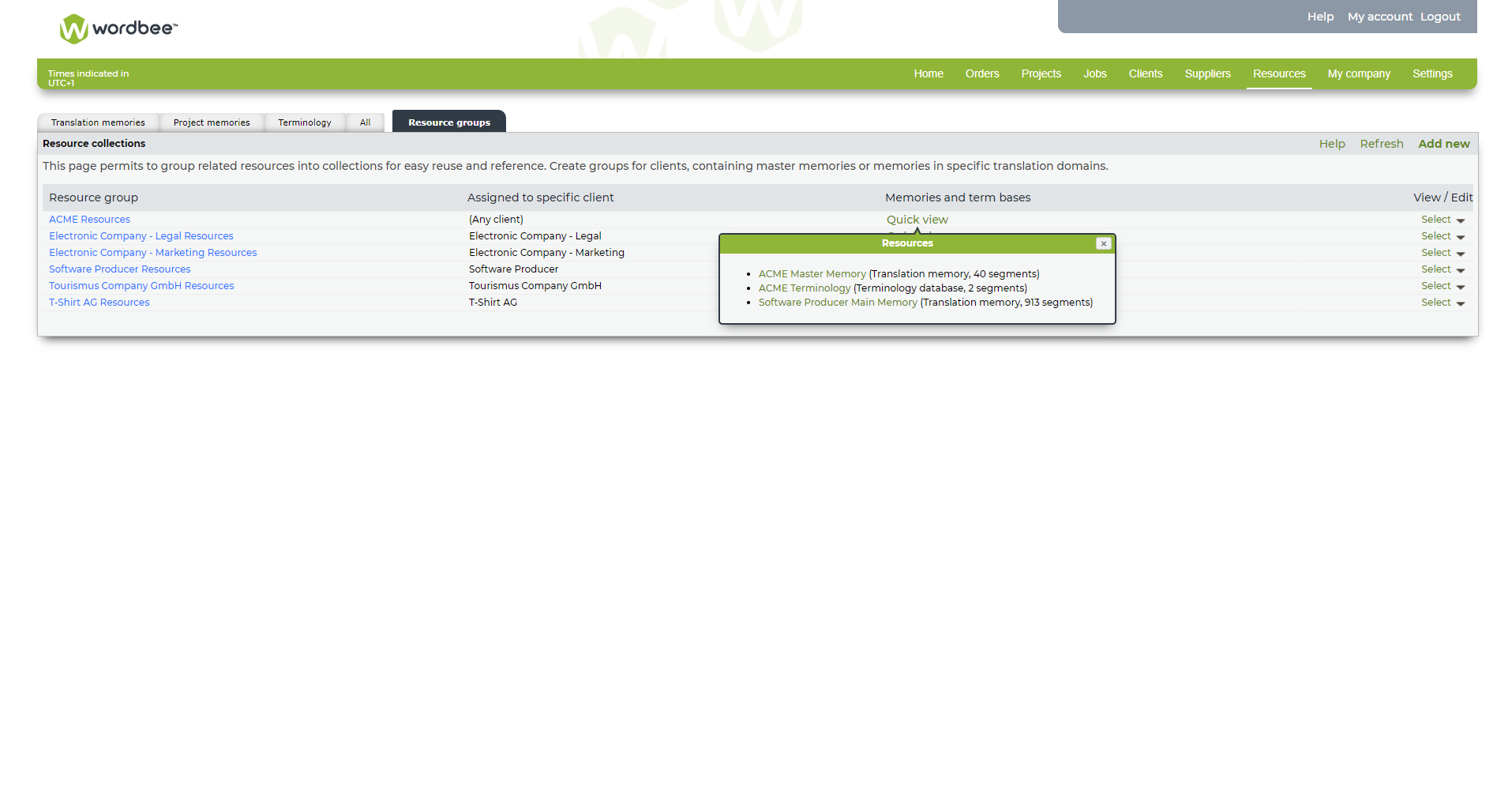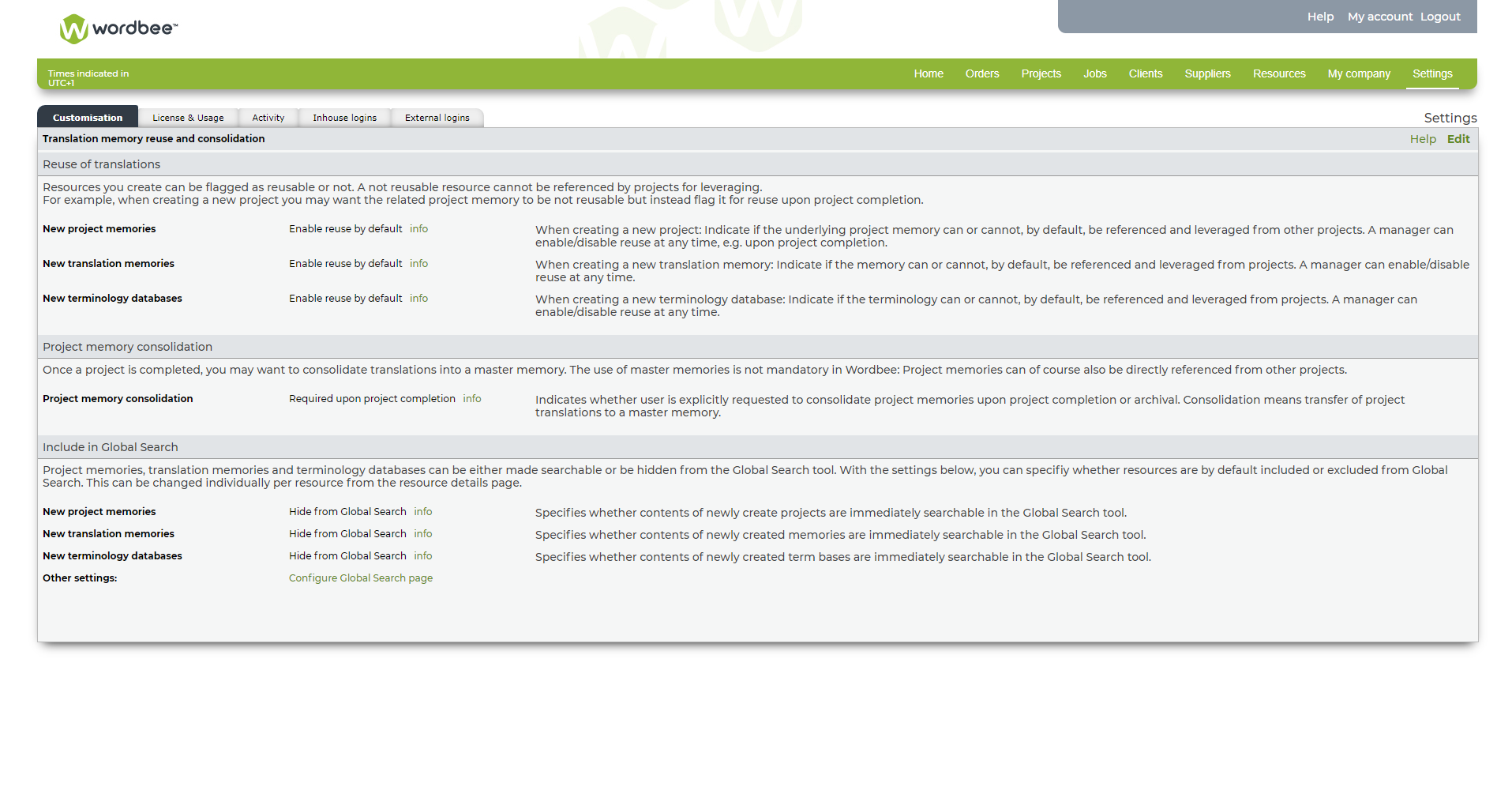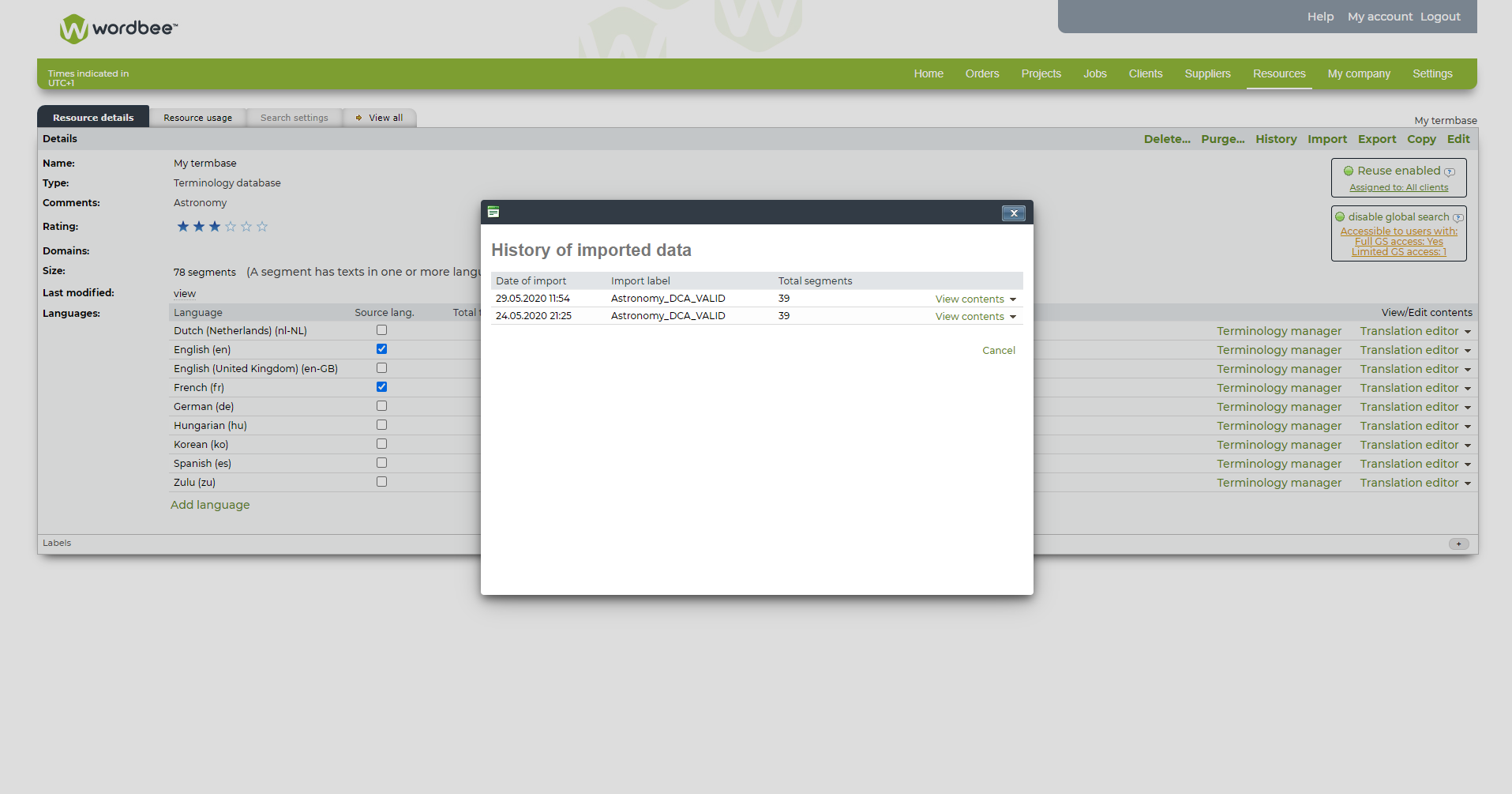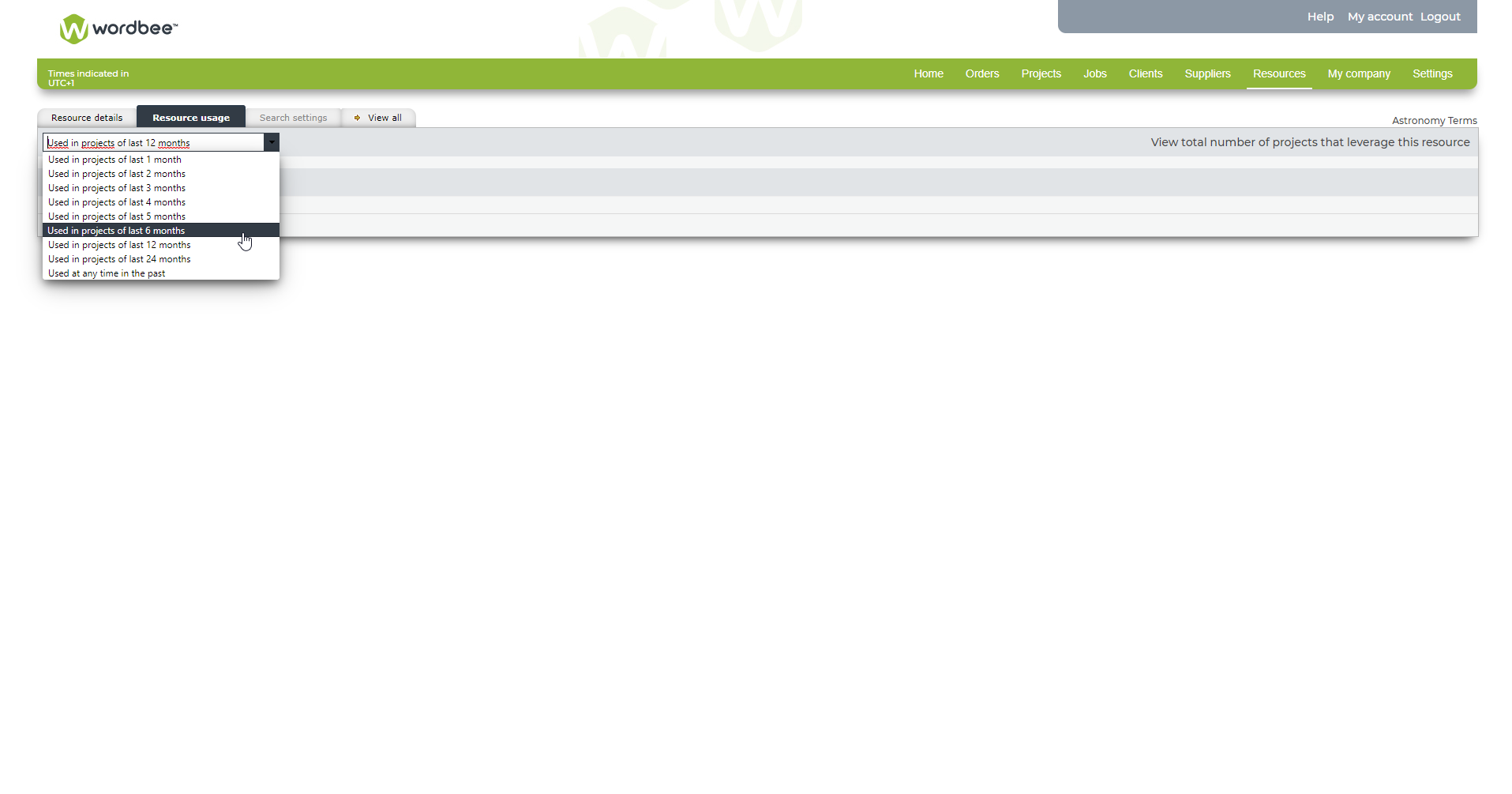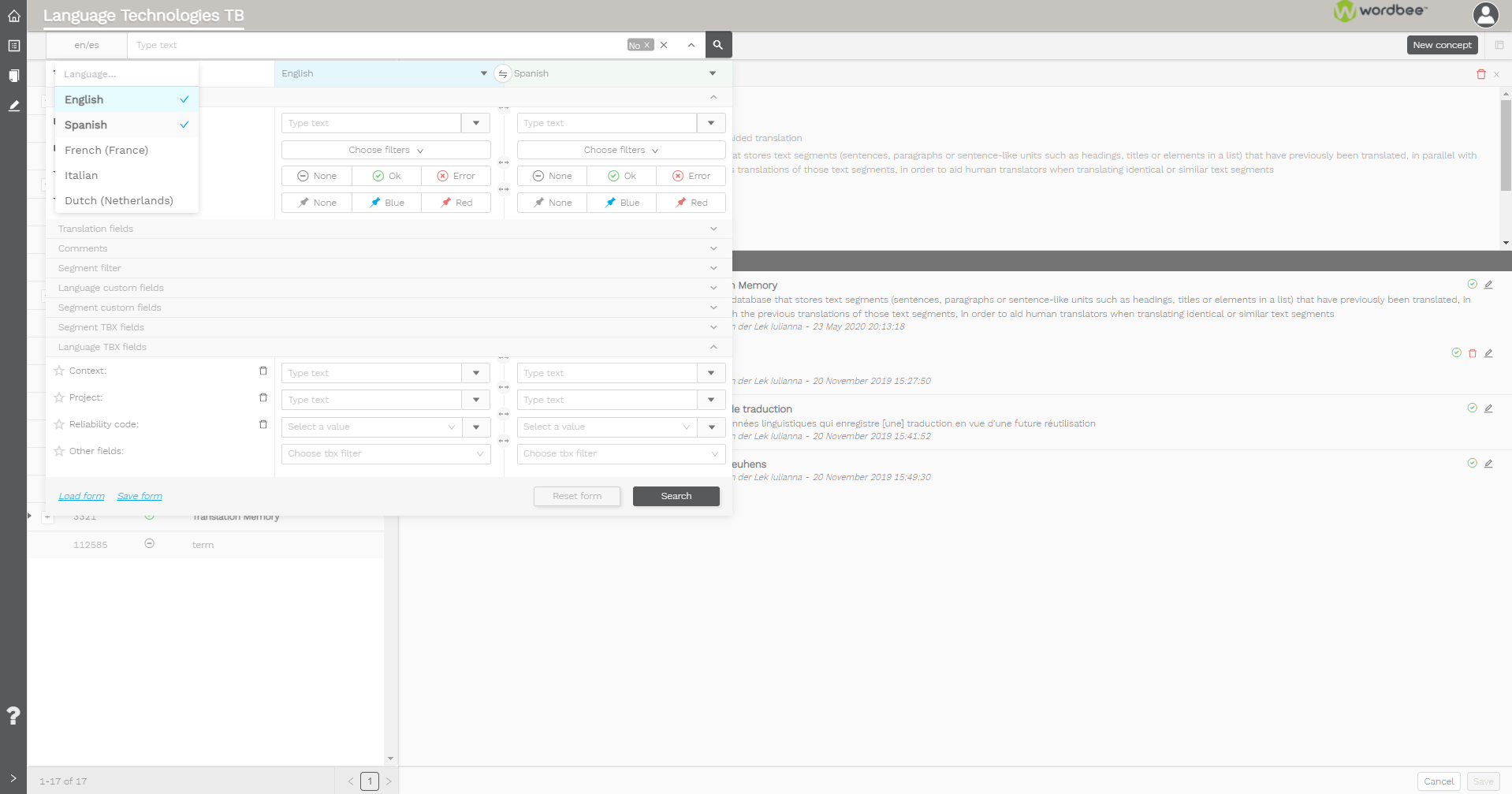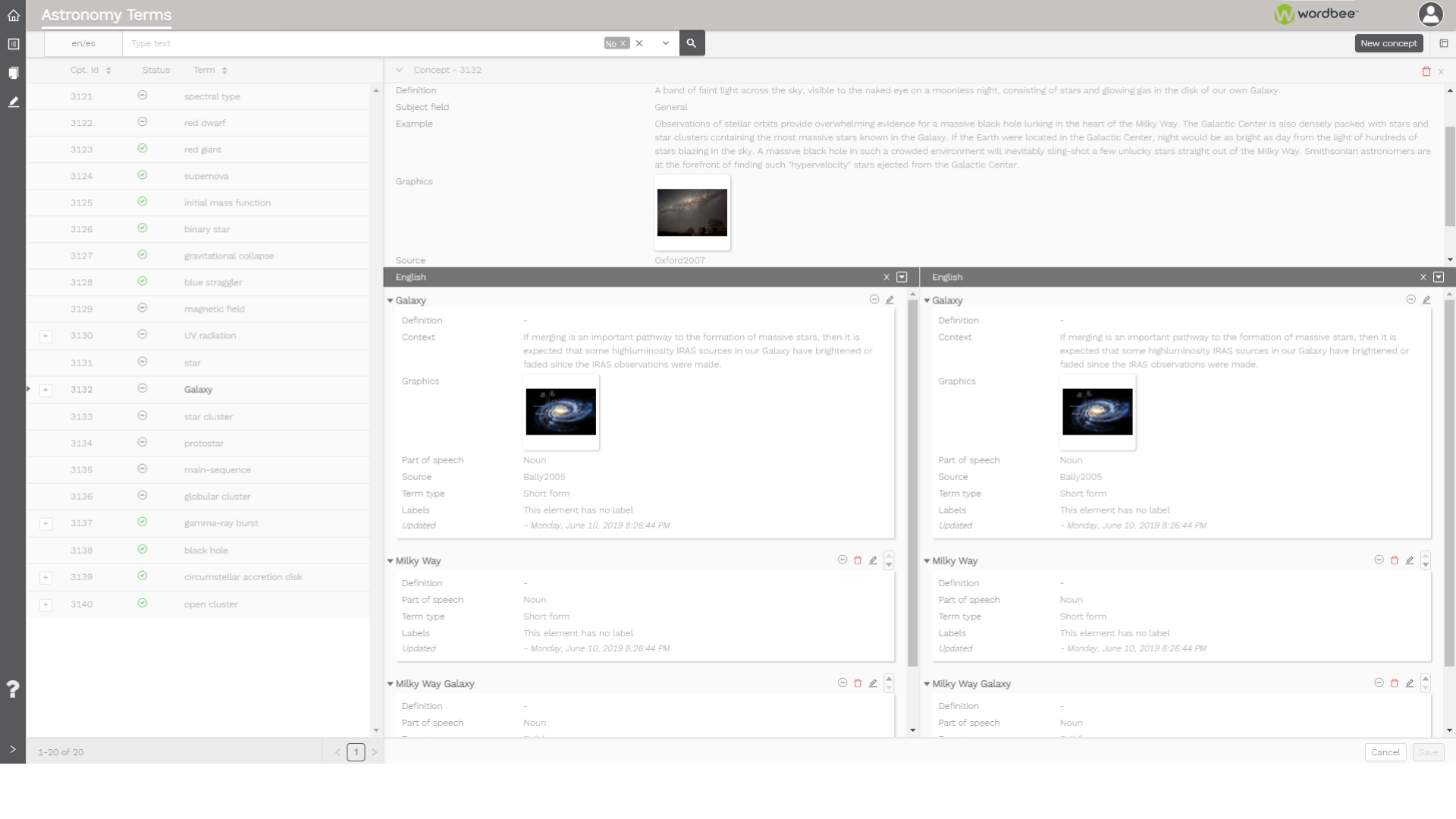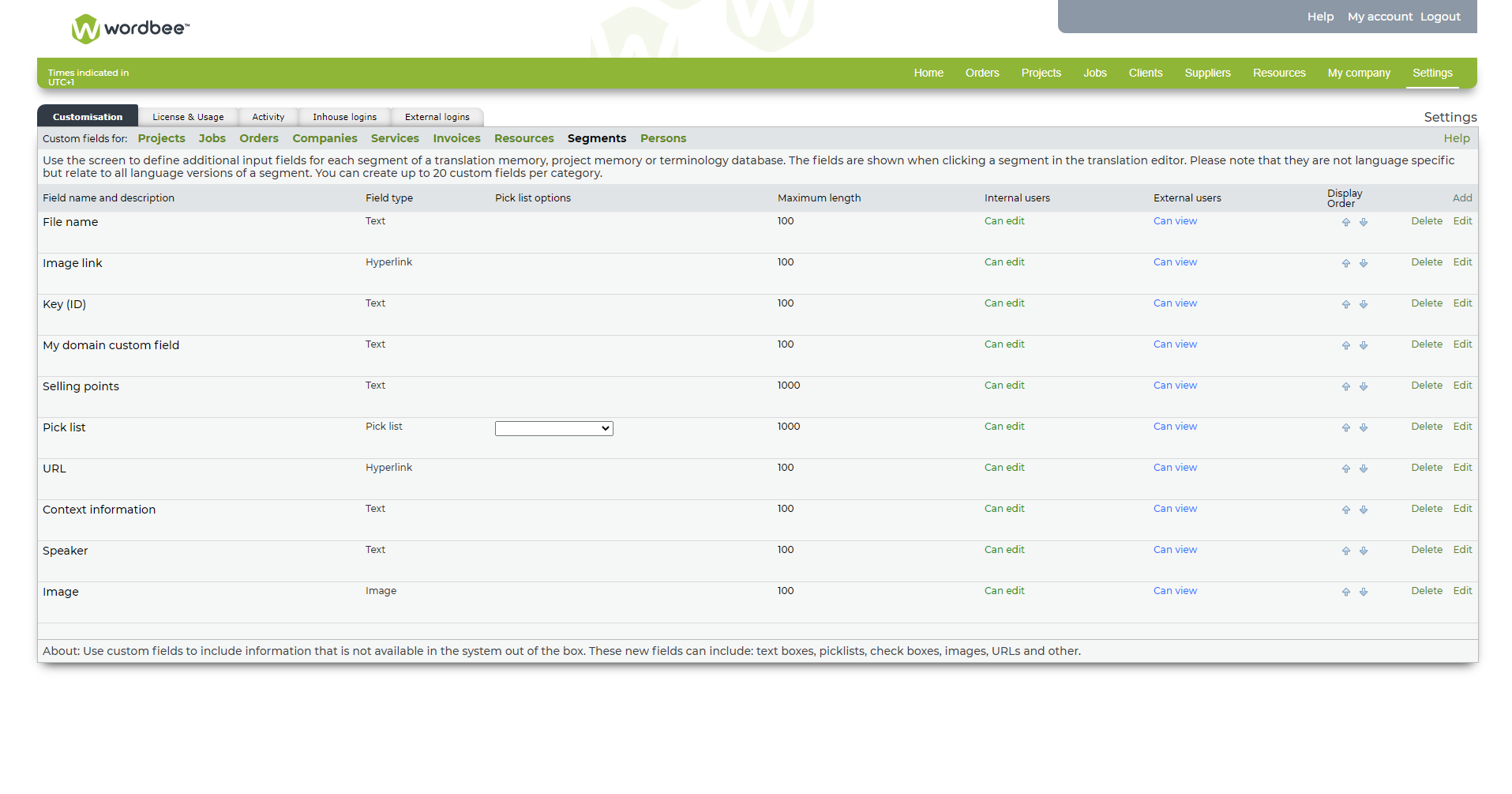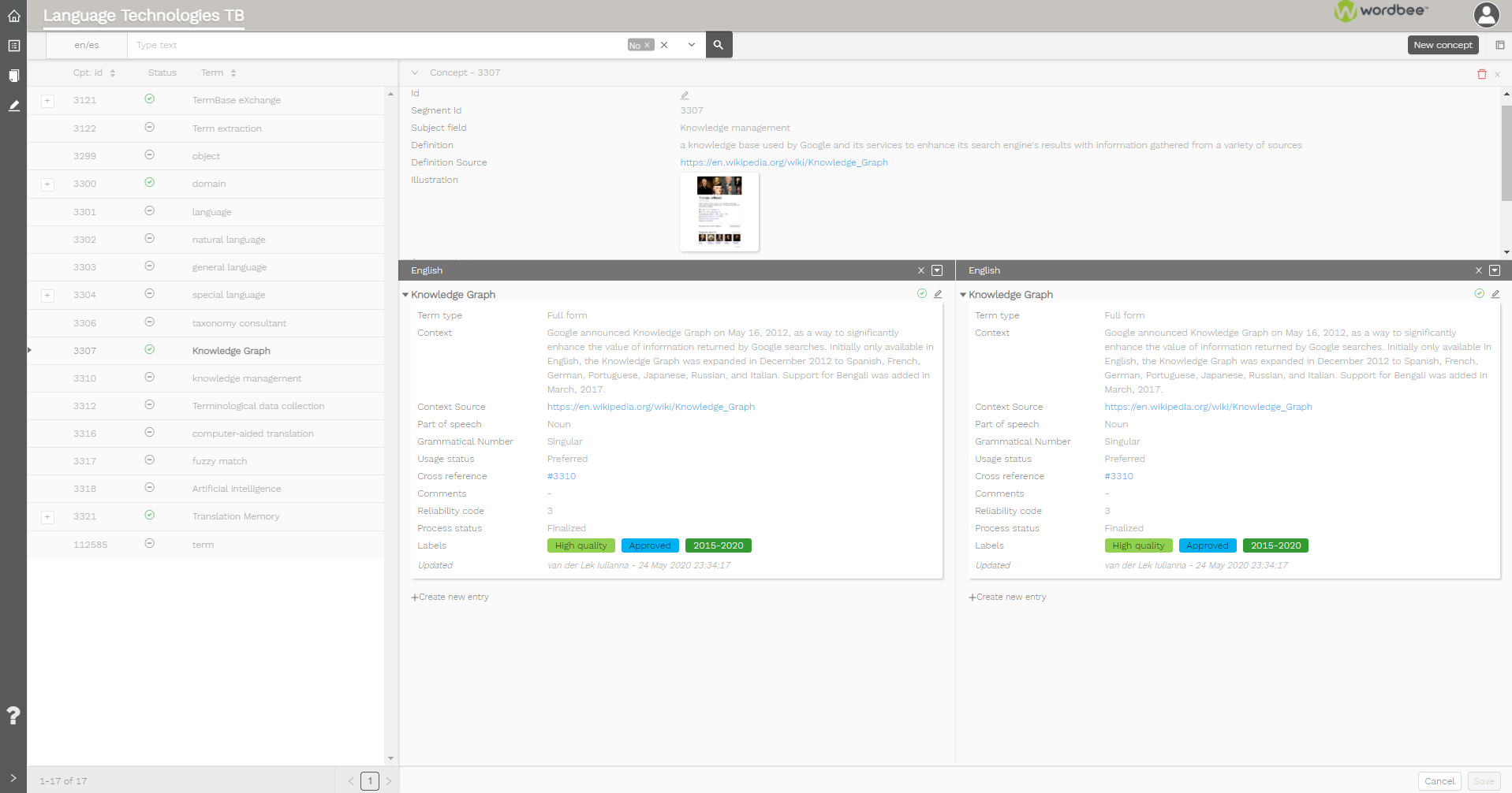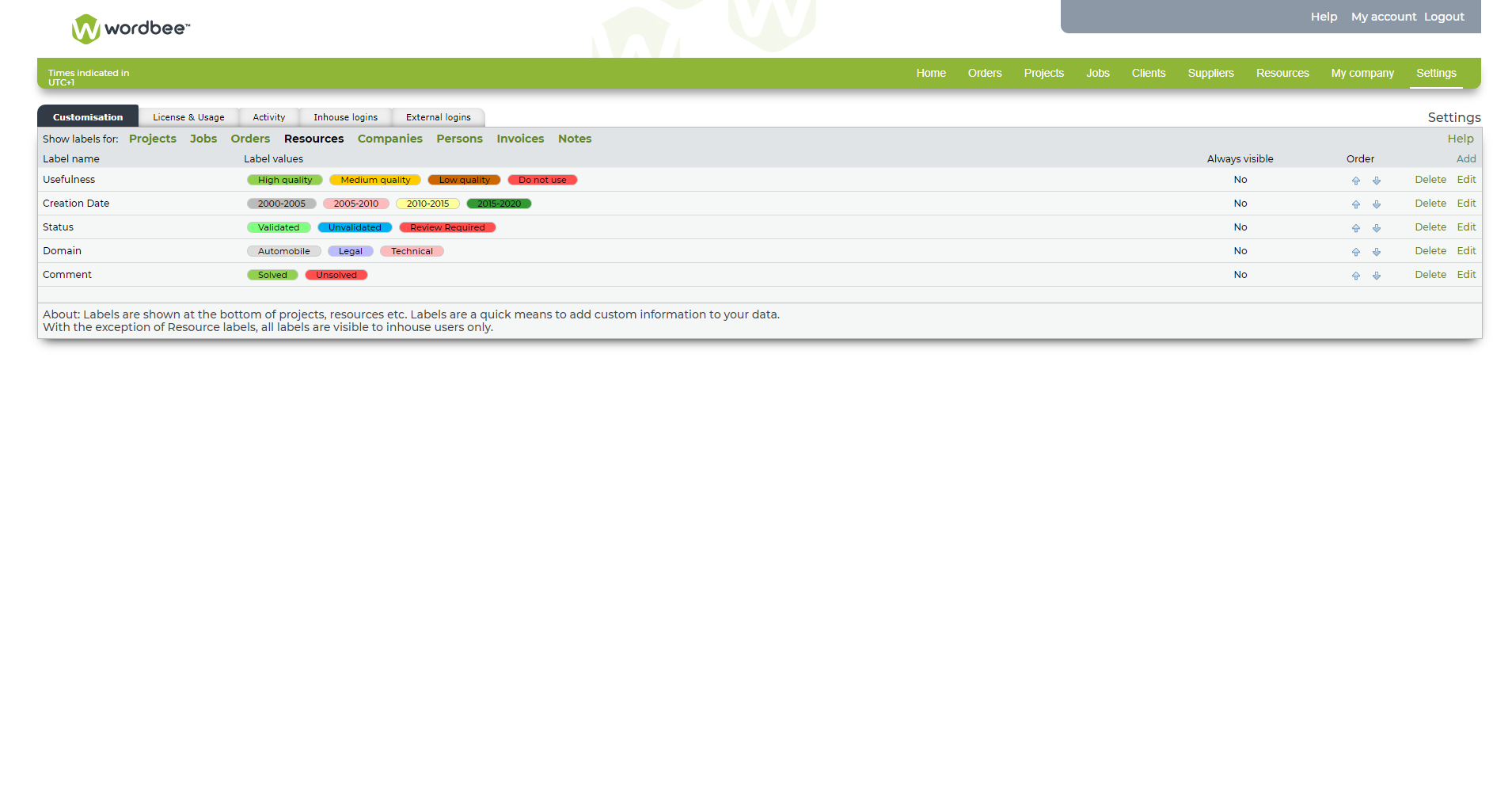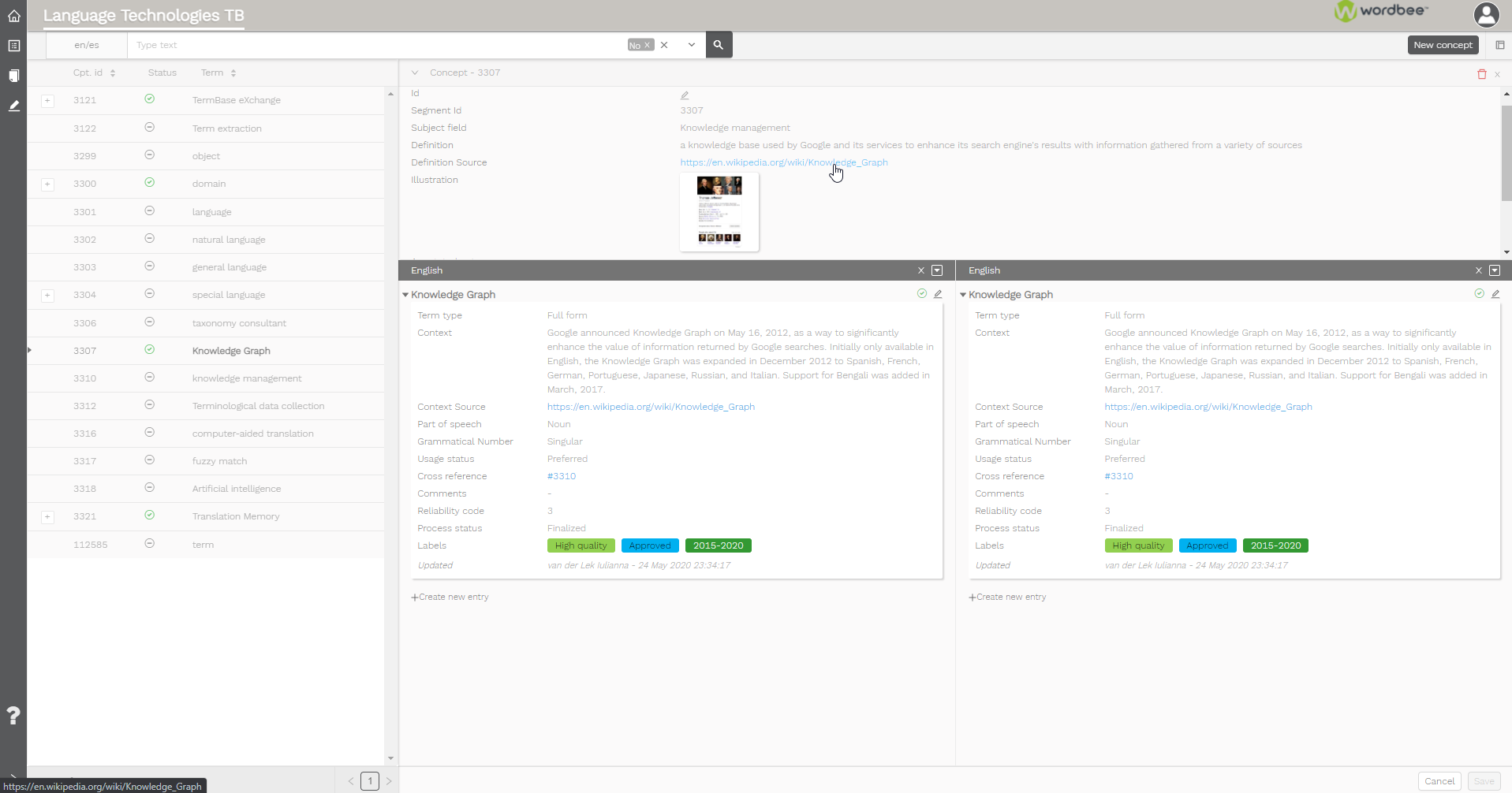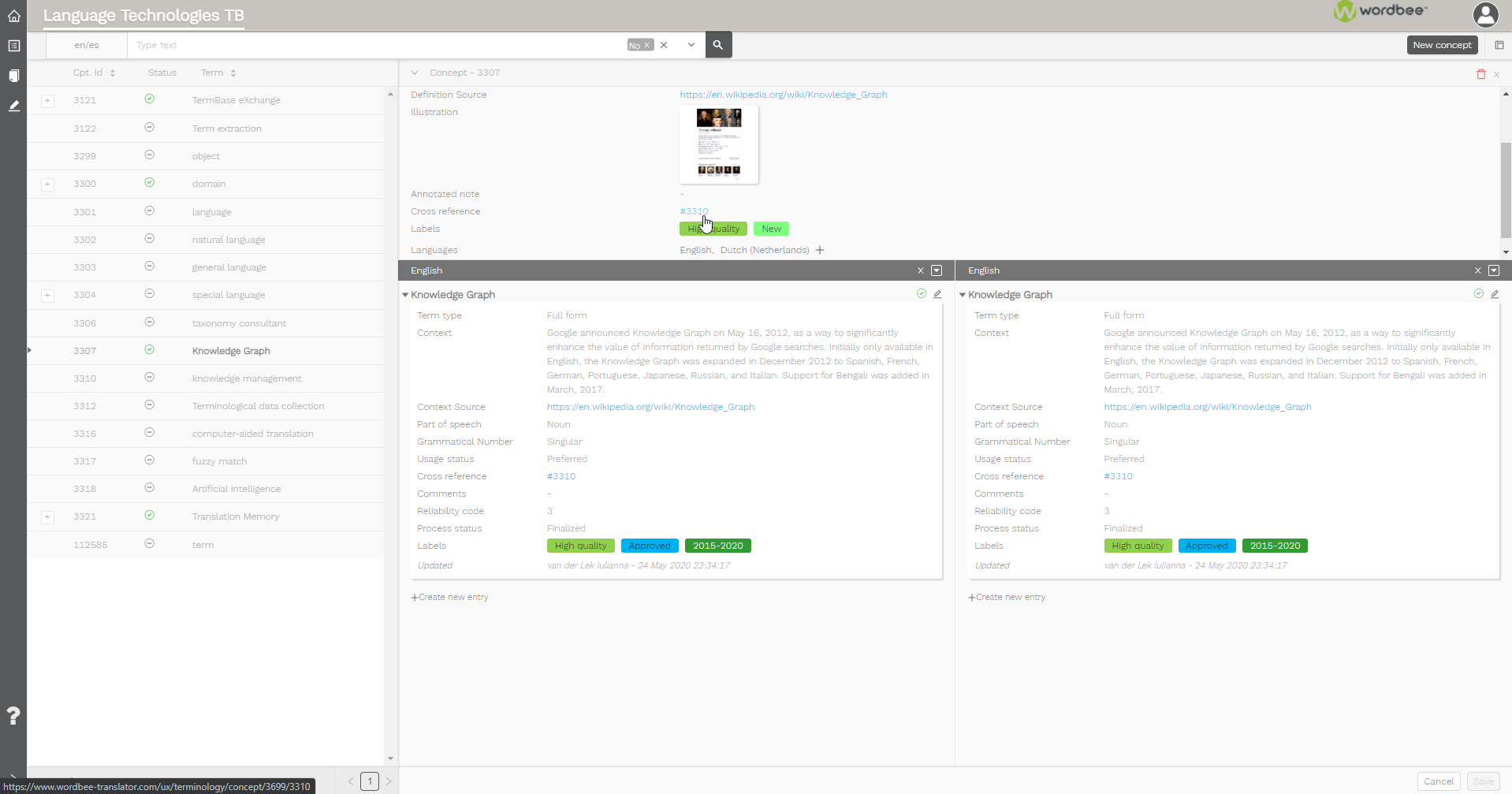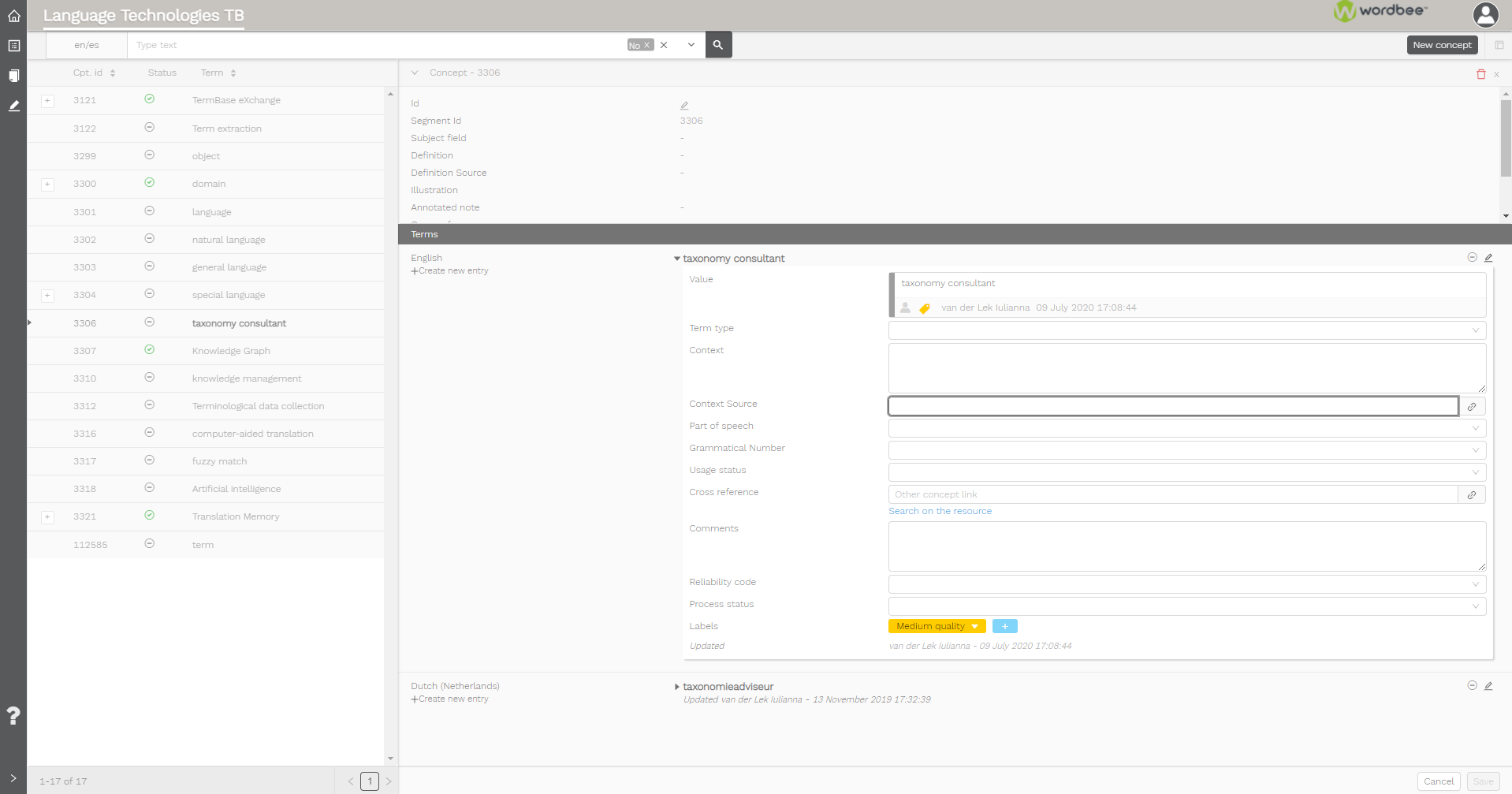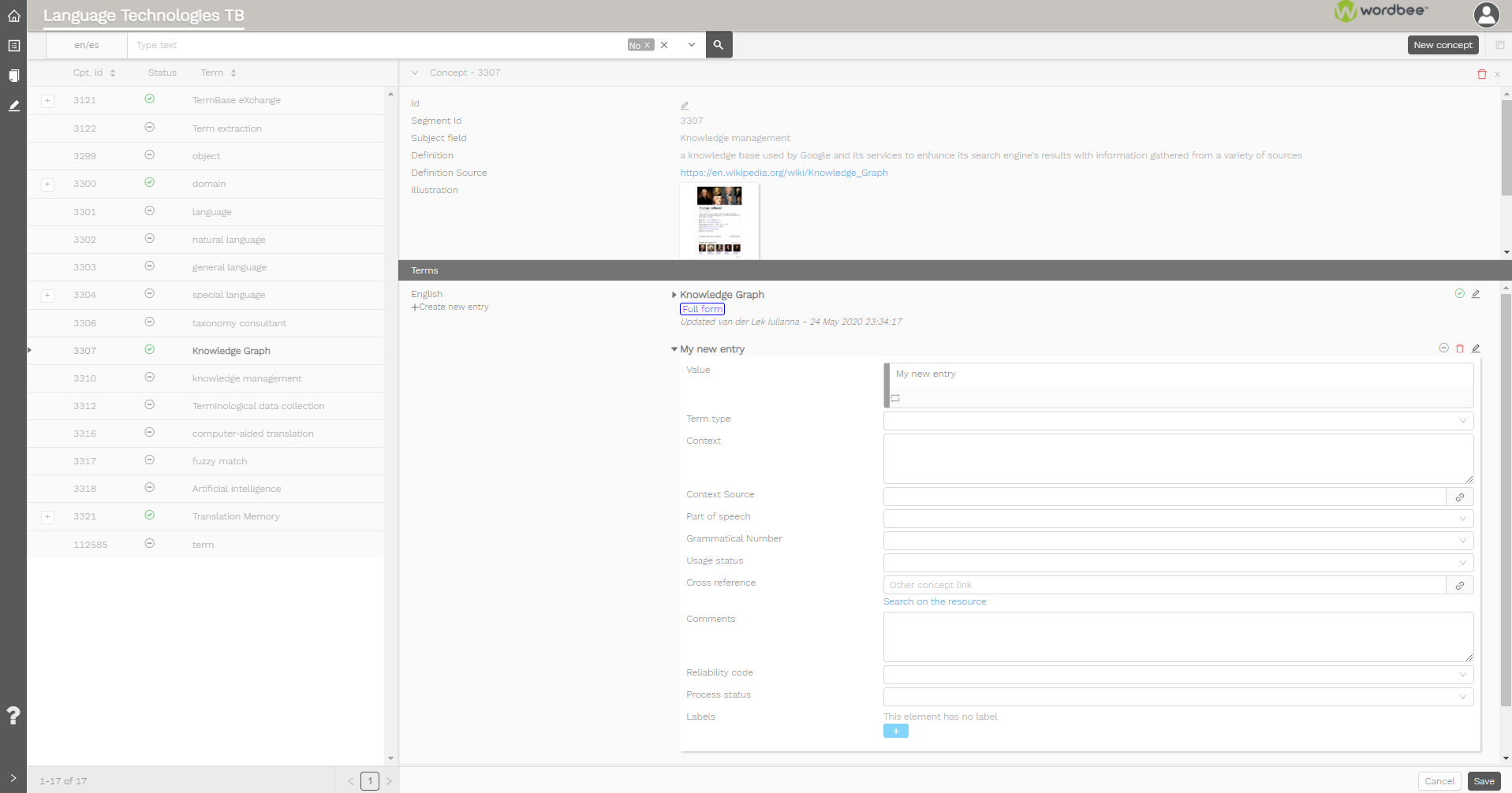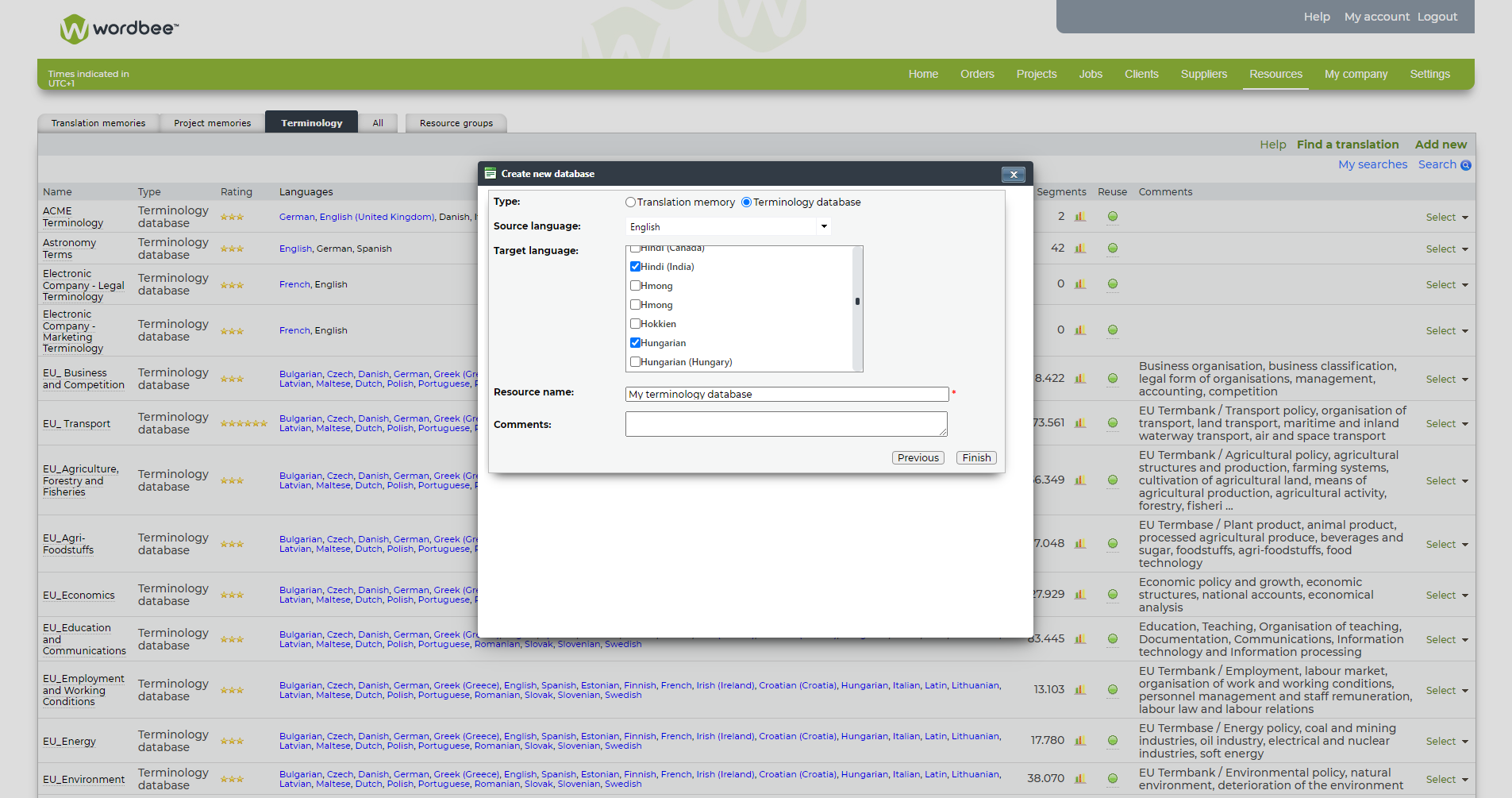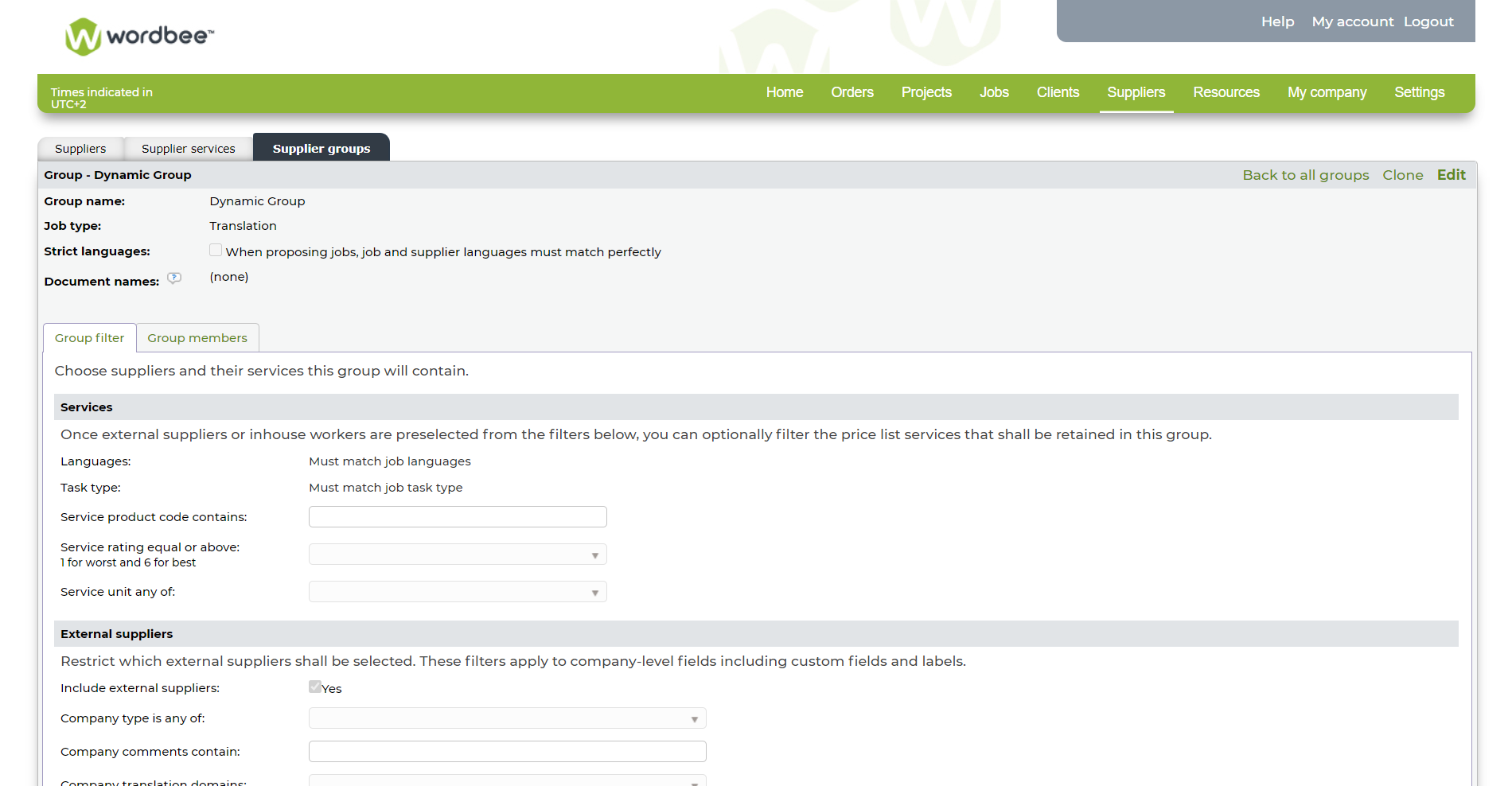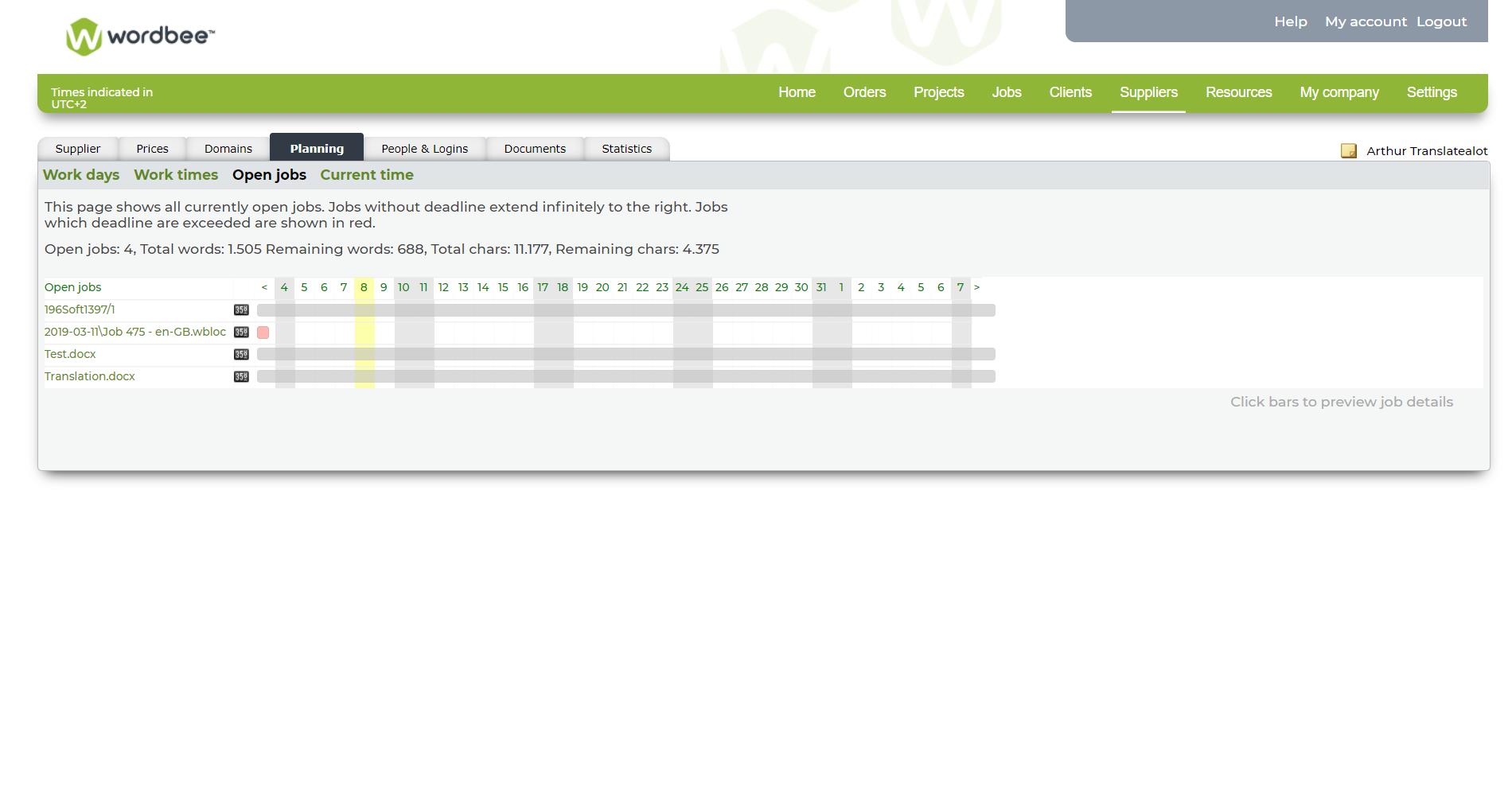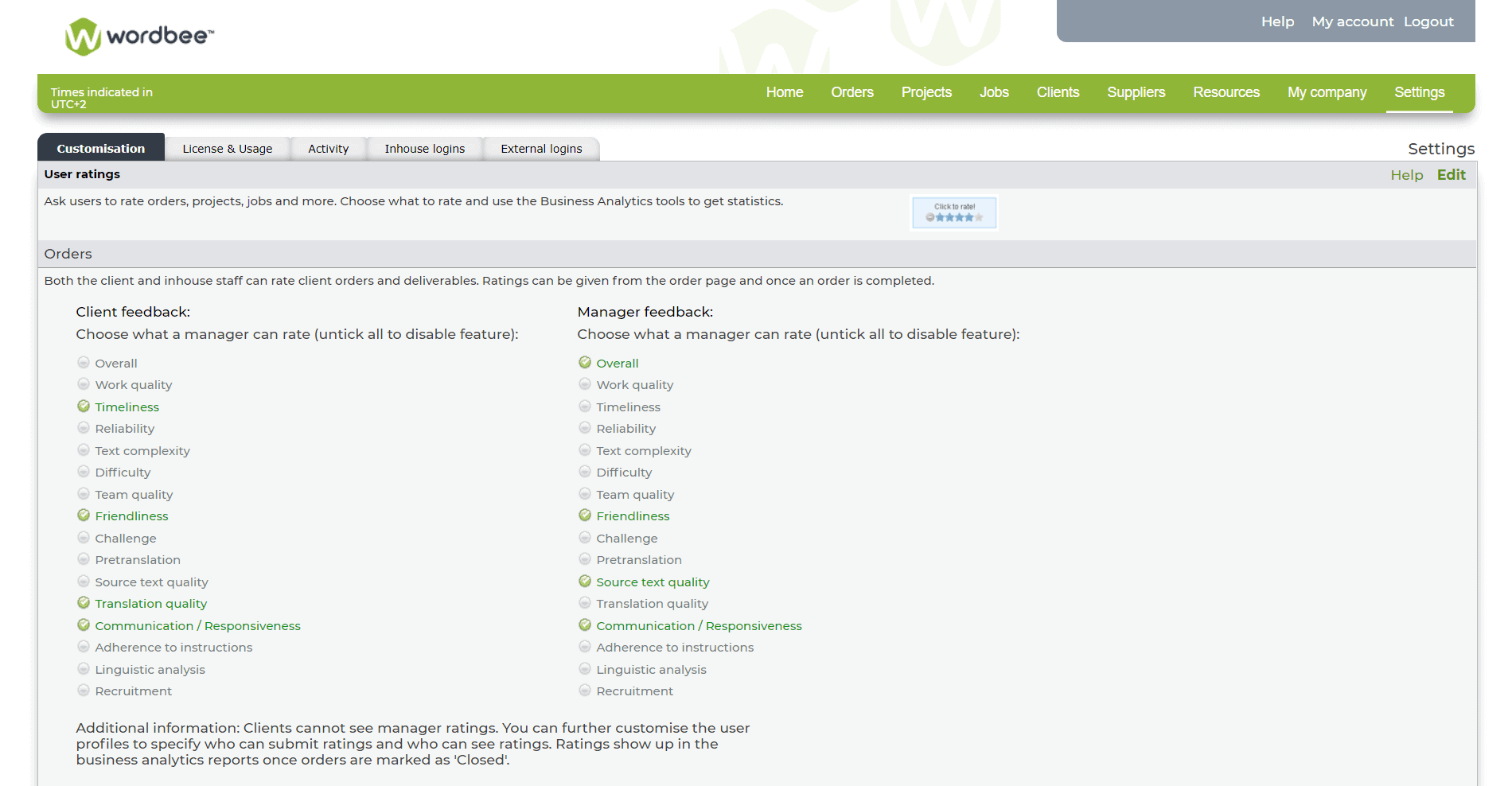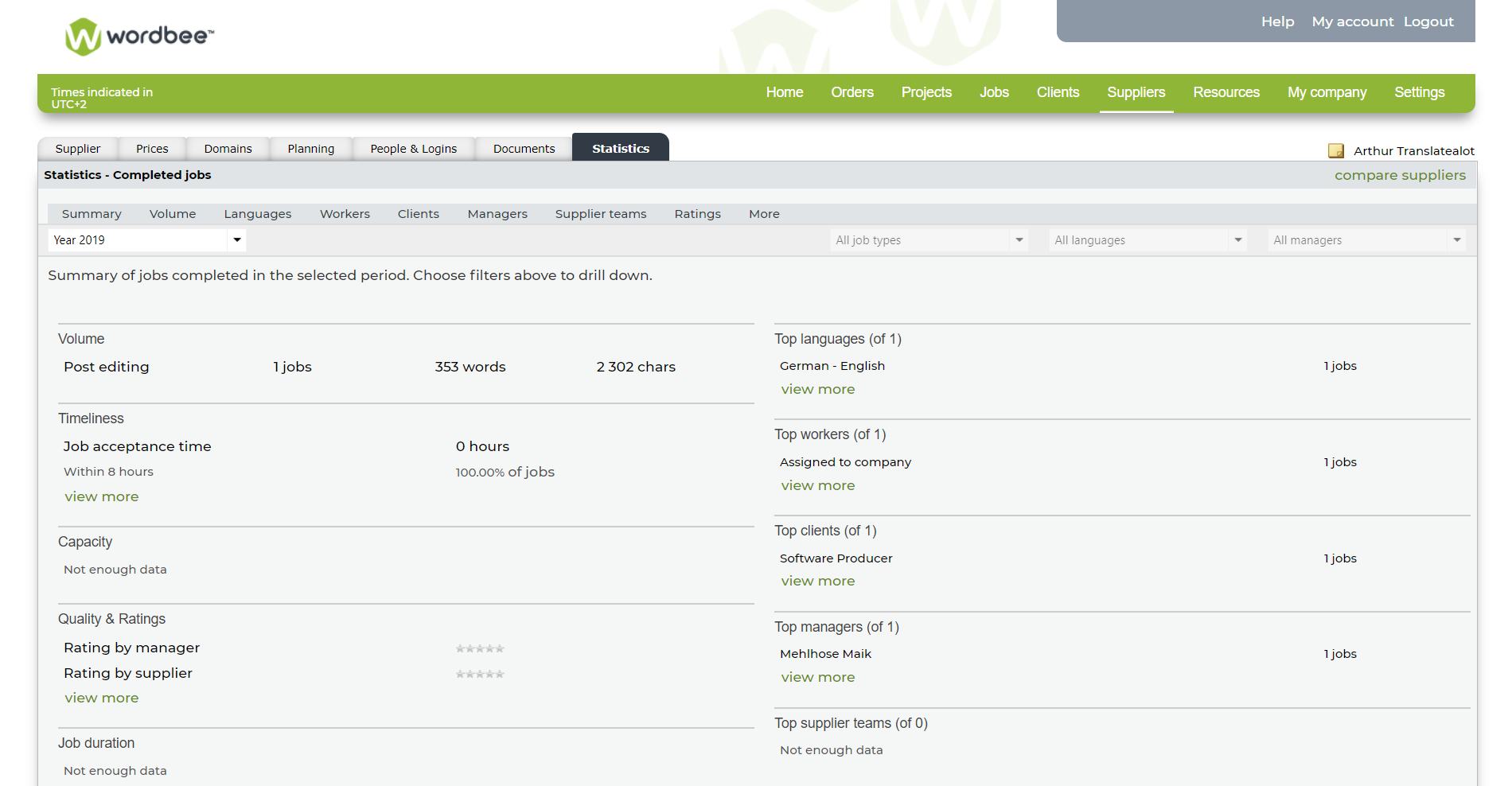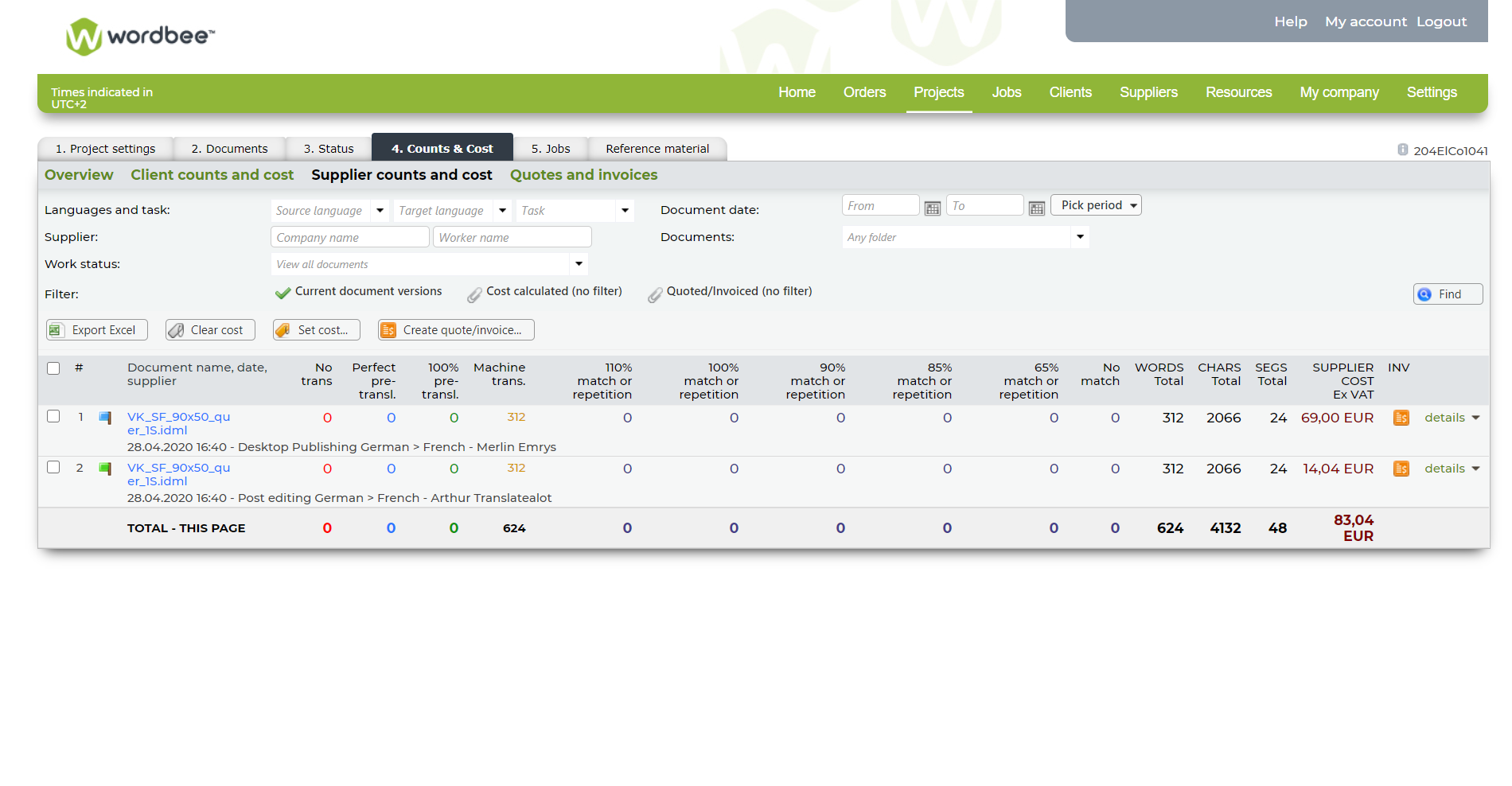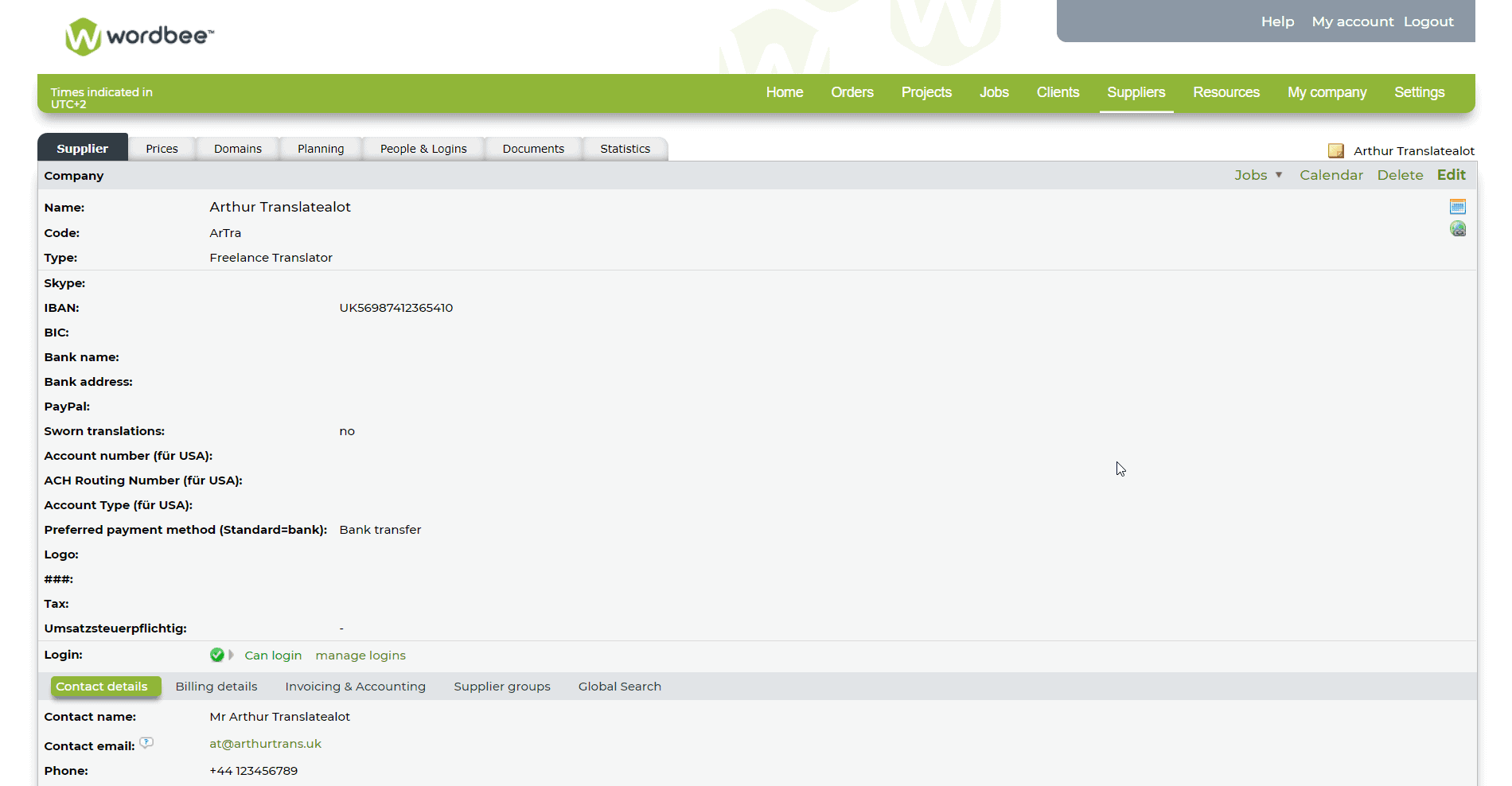Everything you need under one hood
Automation
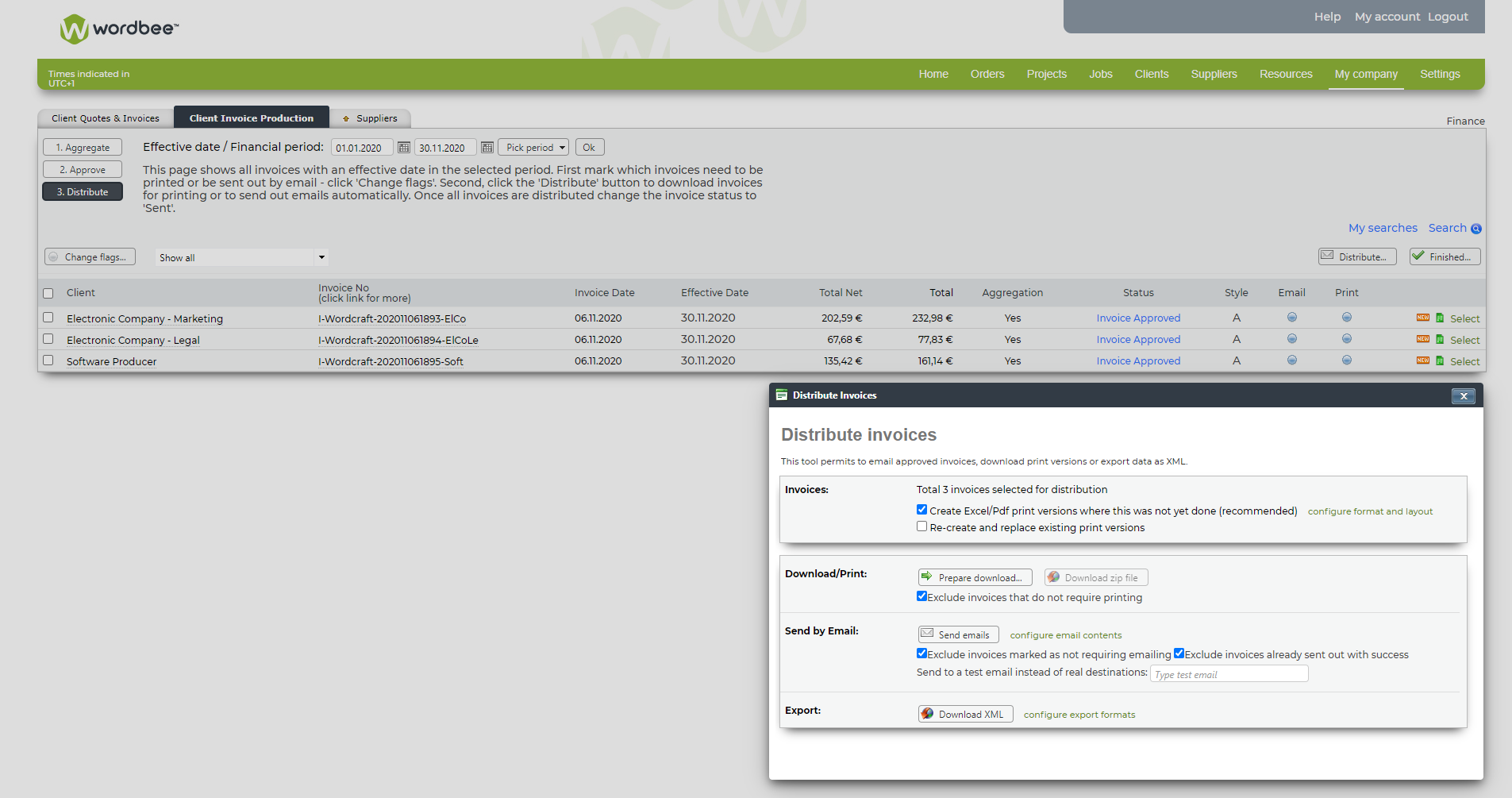
Invoice Distribution
With the invoice production tool, you can automatically send out consolidated and approved invoices by email to the respective clients and suppliers. There is no need to send emails to external providers. Creating invoices, sending them, and informing all stakeholders across multiple projects can be done in just a few clicks.
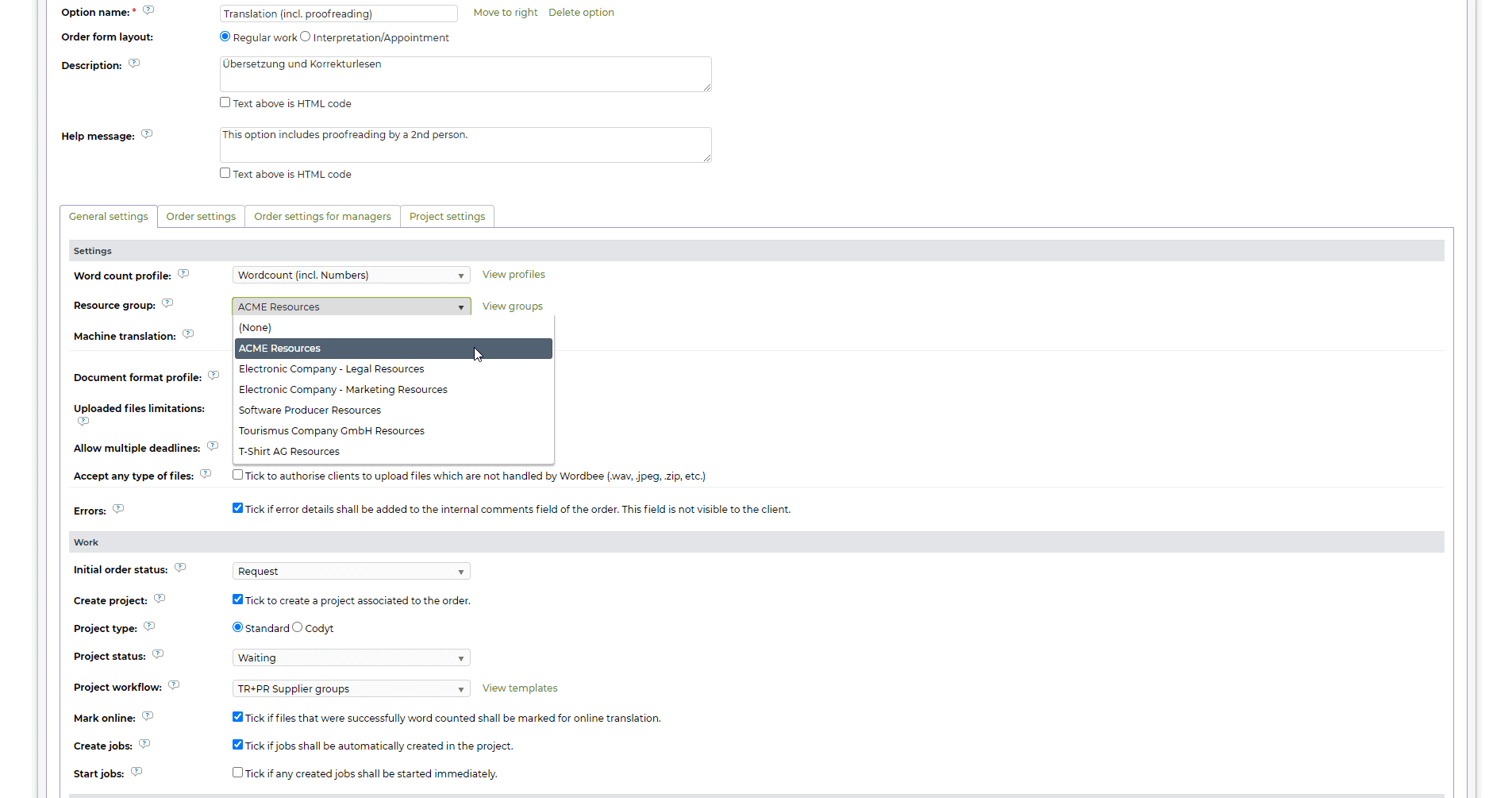
Translation Memory Leveraging
When submitting a translation request, the system analyzes your file and automatically pre-translate them with selected translation memories. It can provide a preview to clients of how many segments are pre-translated and how much the translation service will cost. All translation memory matches will also show in the translation editor with details of all meta-information.
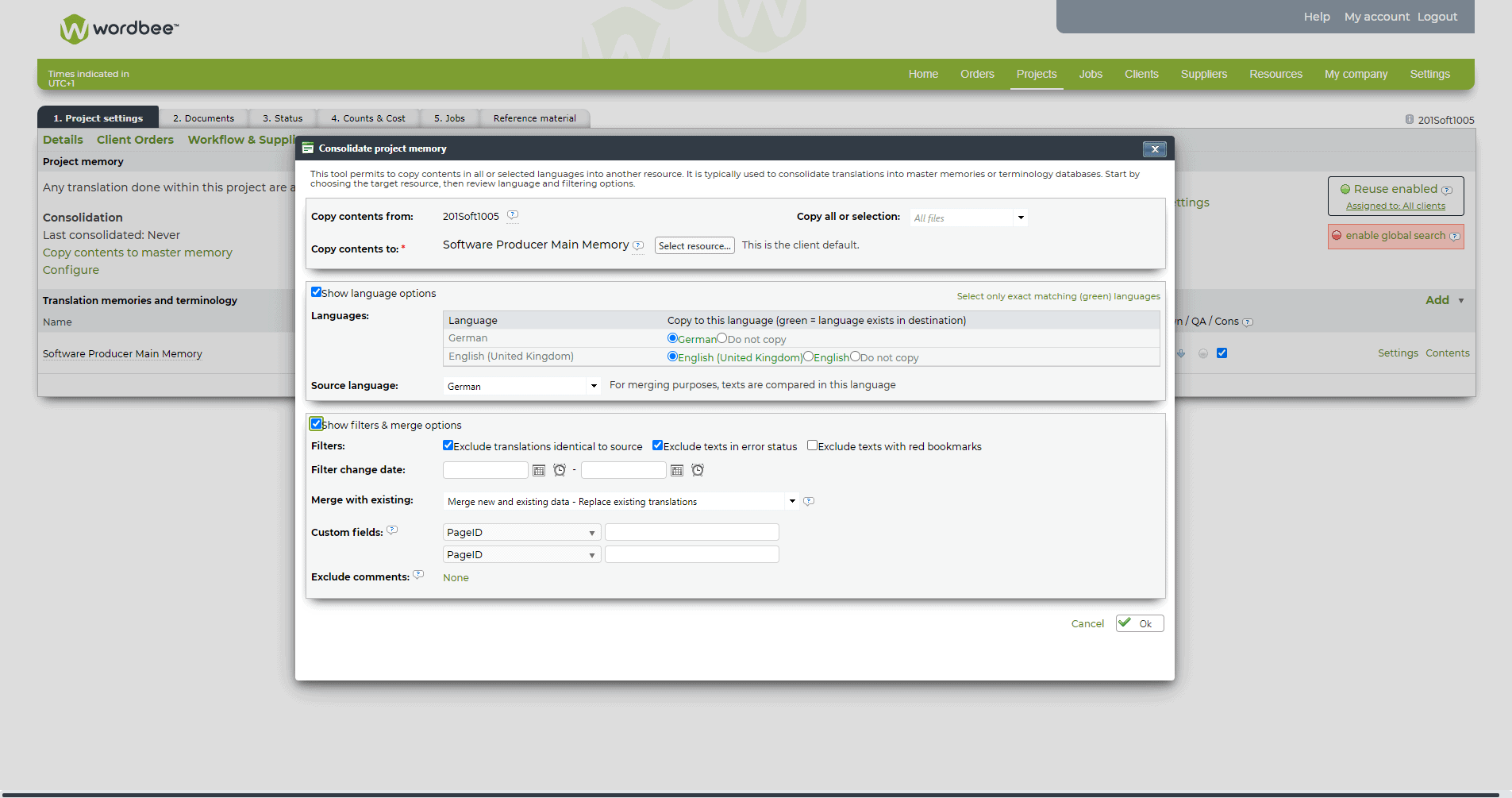
Translation Memory Consolidation
As content is translated, the system automatically saves the translations in the project memory. This memory is continuously updated as work is performed in the translation editor until project completion. At the end of the project, the project memory can be automatically consolidated into a master memory. Having master translation memories allows easy retrieval of
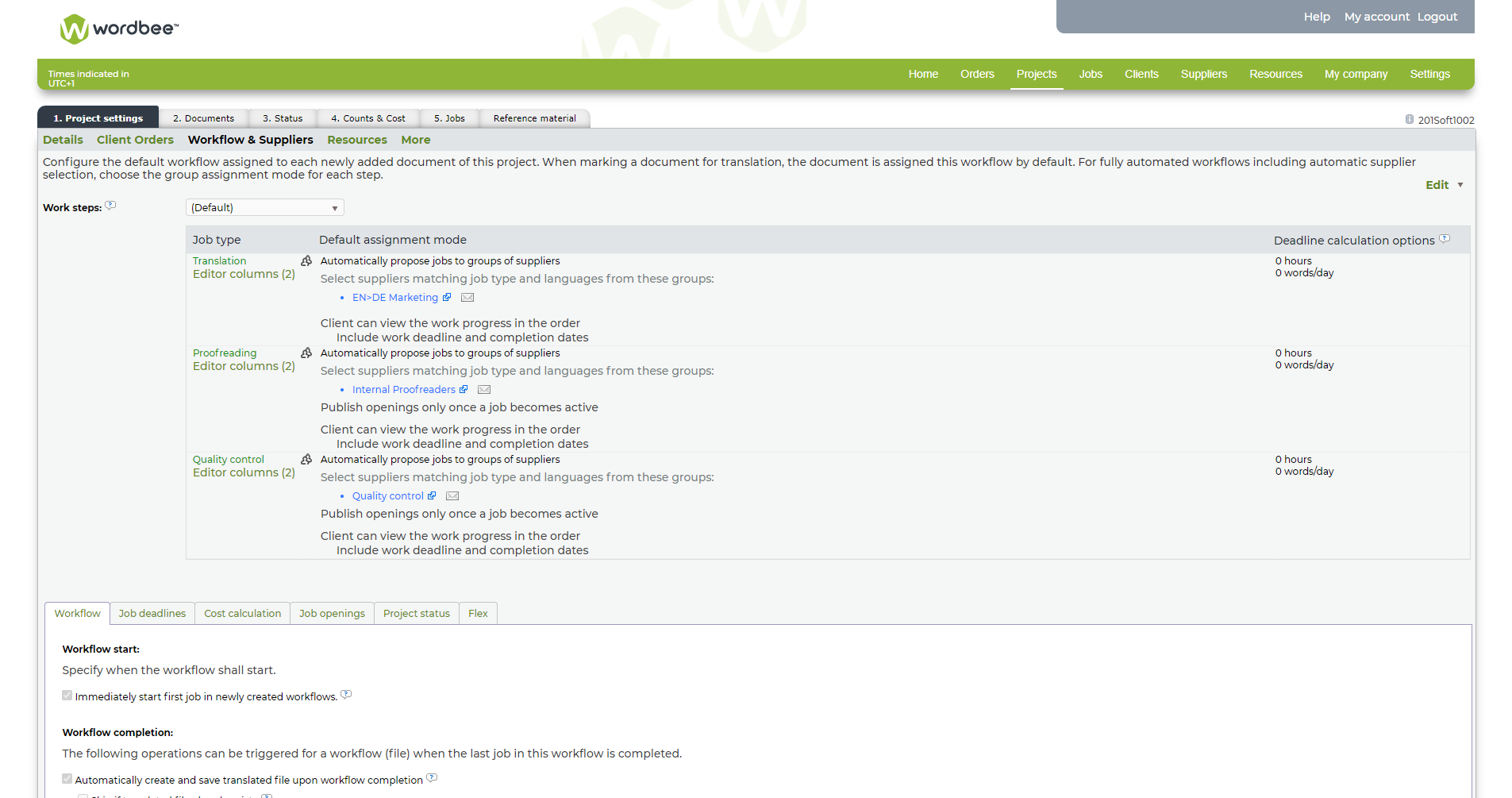
Workflow Templates
Configure as many workflow templates as you like. You can automatically apply them when creating projects. Pre-configured workflows allow you to save precious time in project management. You don’t need to manually add steps to your workflow and manually assign them to suppliers, you can automate all these steps. Costs and deadline calculation can likewise
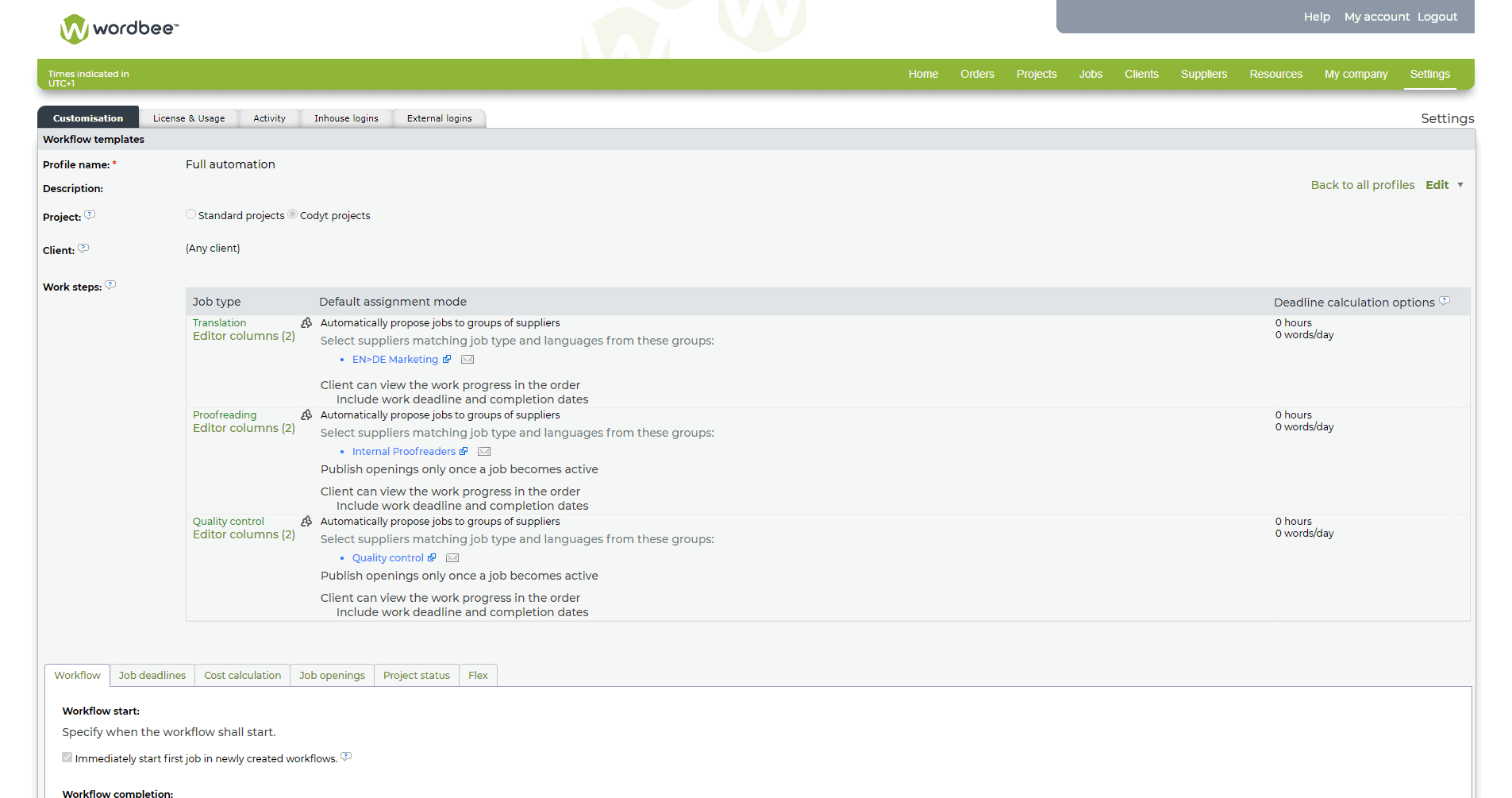
Job Handoffs
No need to manually create jobs after the creation of a project, Wordbee can automatically do it for you. This automation saves precious time in project management so that all you have to do is assign the jobs to your favorite suppliers unless you want to automate that too! You can also automatically propose jobs
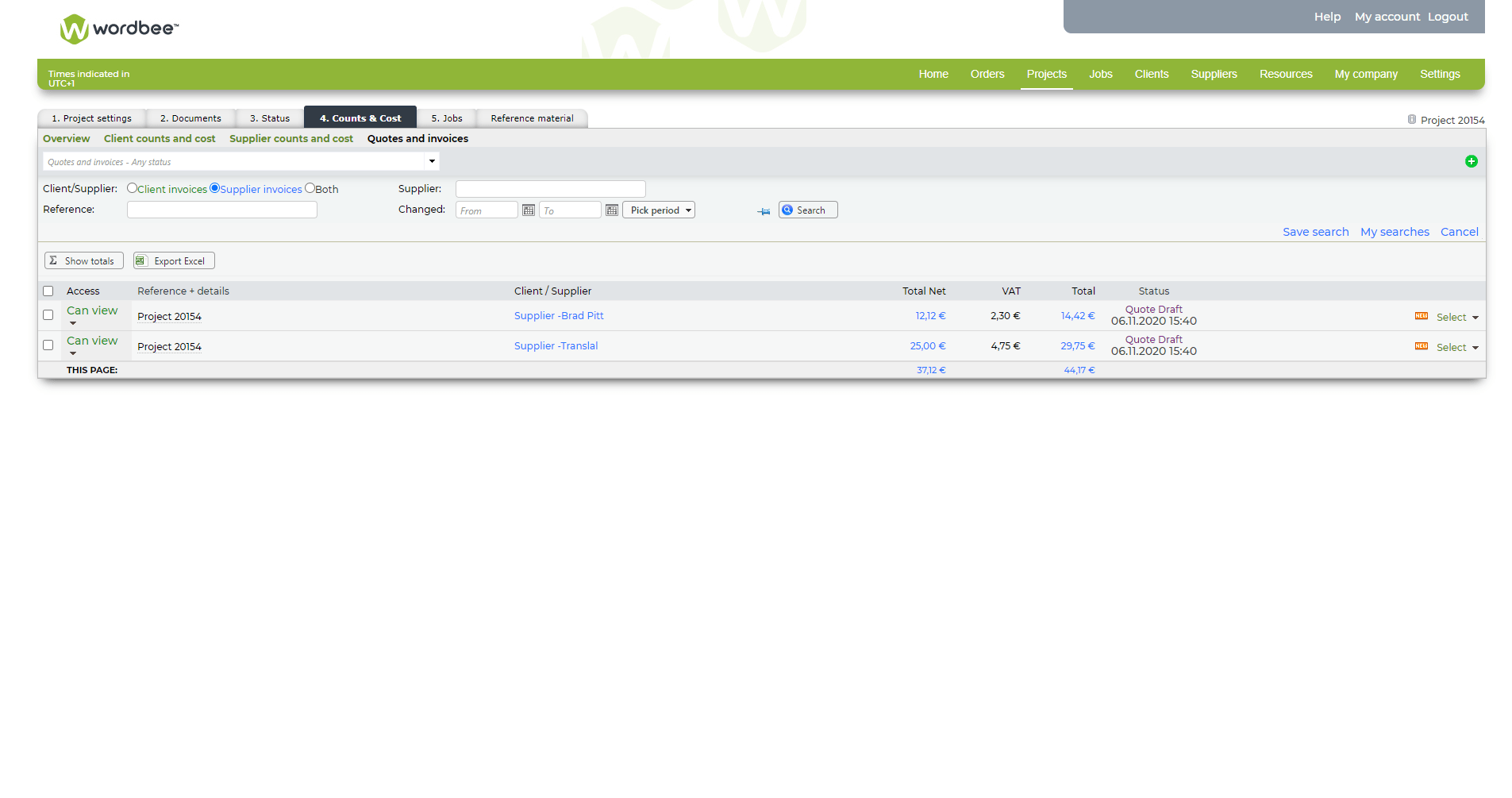
Quote Creation
You can create instant price quotes and automatically have them sent to your clients and suppliers. The files will be automatically counted and priced according to the price list provided to the system. You can also customize the template we provide to make it yours. Customization is possible on how quotes are numbered and dated.
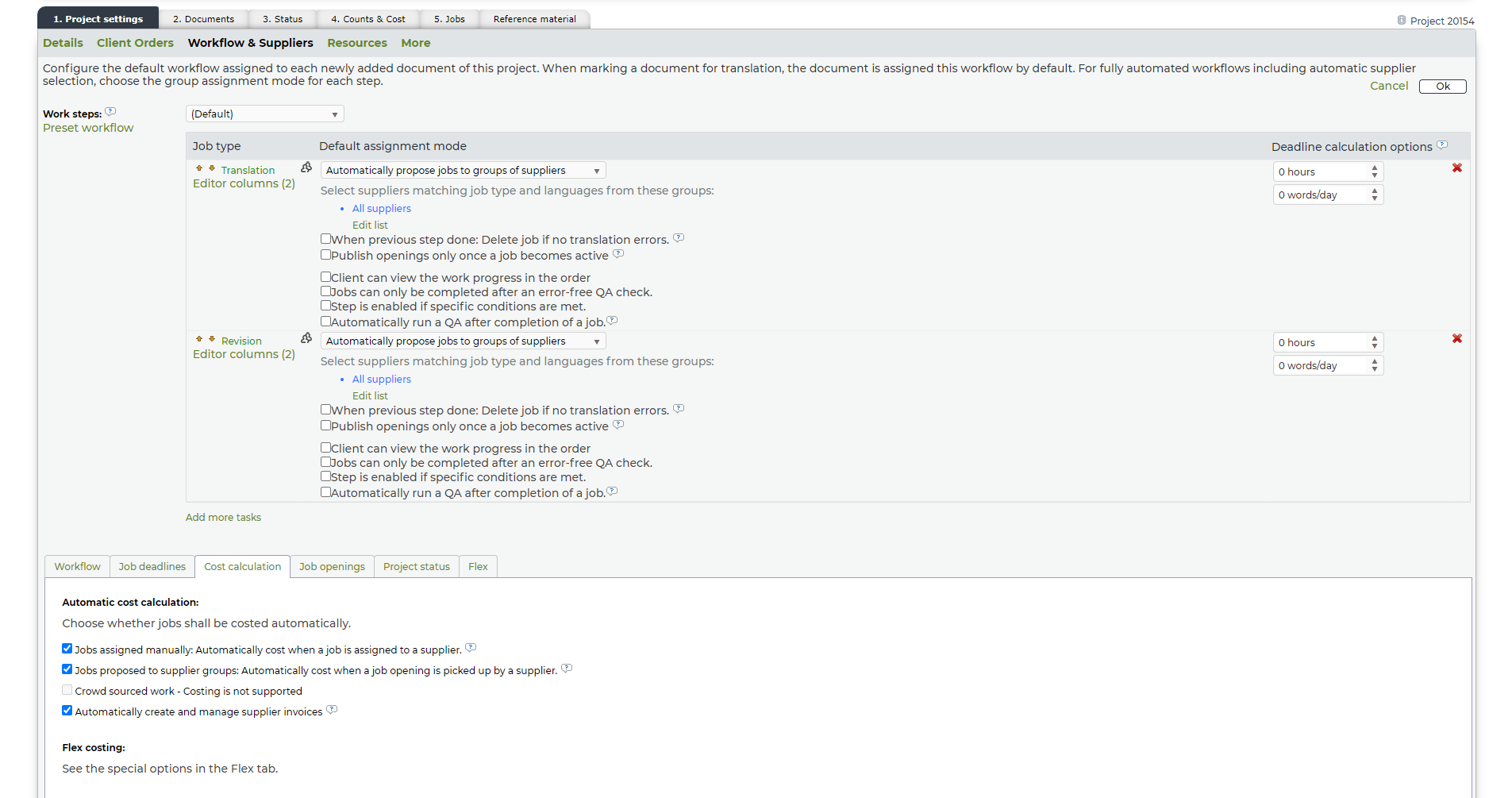
Invoice Creation
The system can automatically create invoices based on the word count and the relevant price list. Invoices can then be edited manually or automatically be sent when the project is complete. The system can synchronize the invoice and quote status. For example, when setting a job to ‘Proposal’, the related quote becomes ‘Quote sent’, and
Beebox
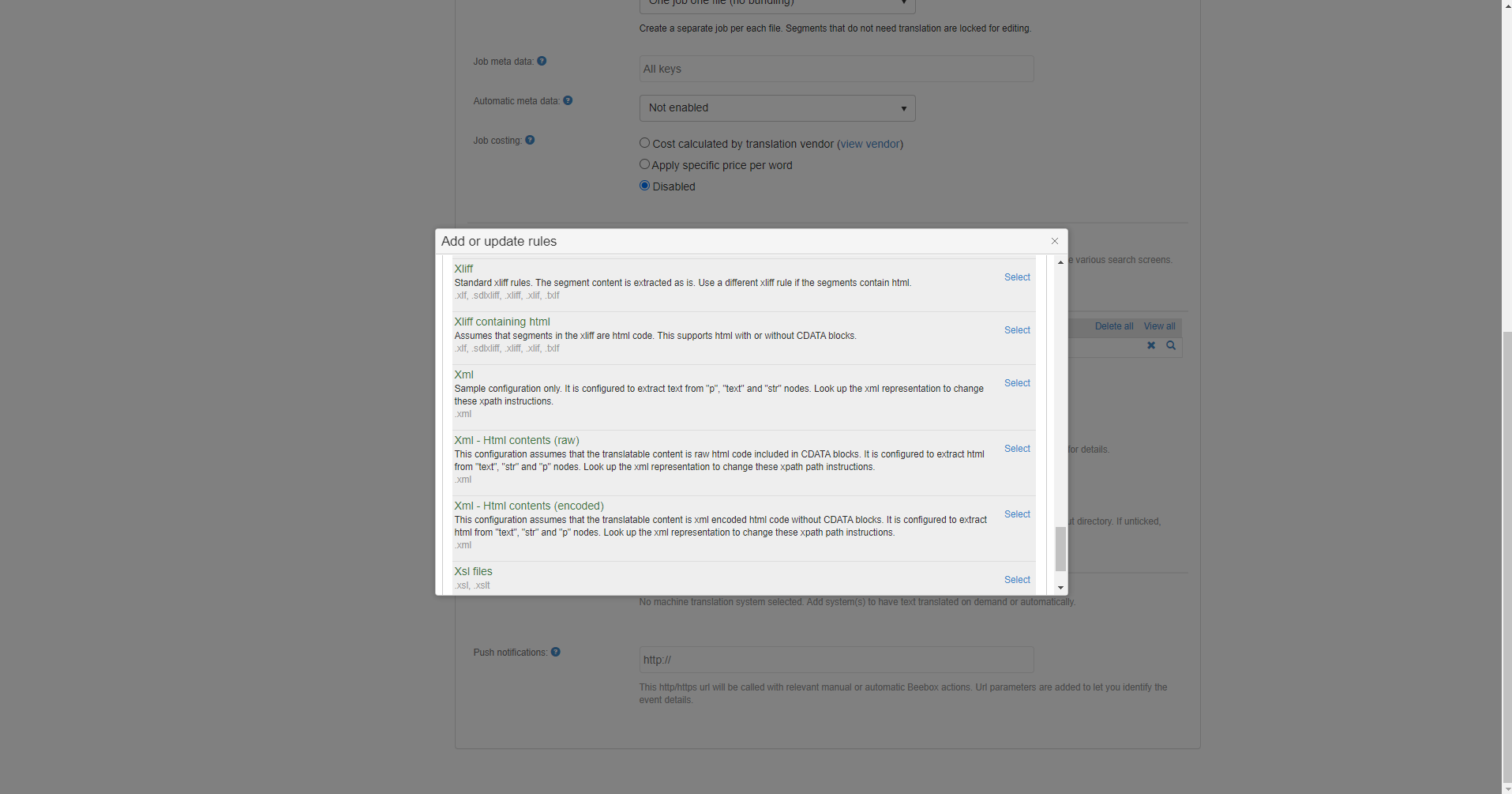
Supports and Protects HTML
Wordbee supports strings that contain HTML with markup being protected during translation. The configuration/filter proposes a wide range of customization options: - Translate selected keys only (matching a pattern) - Exclude keys - Specify which keys contain HTML code (keys matching a pattern) - Extract comments to show to translators
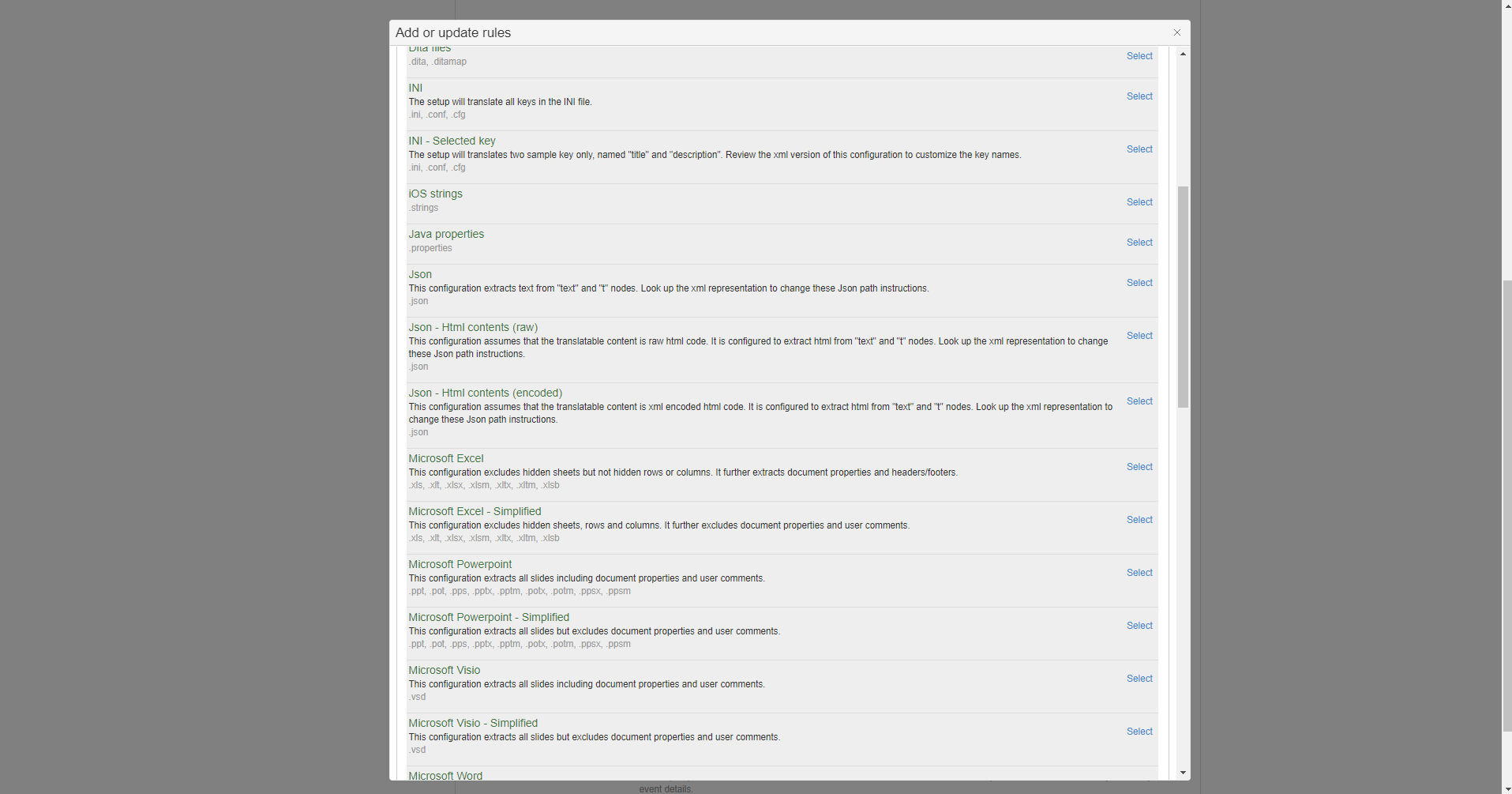
Localize Code Files
Localize your software with Beebox and Wordbee Translator. Use Beebox or Wordbee’s APIs to translate software efficiently and continuously whether we are talking desktop, server, or web applications. The most common file types and file extensions are supported, for example, iOS software strings, .Net, Java. Also, you can simulate translation for testing and validation through
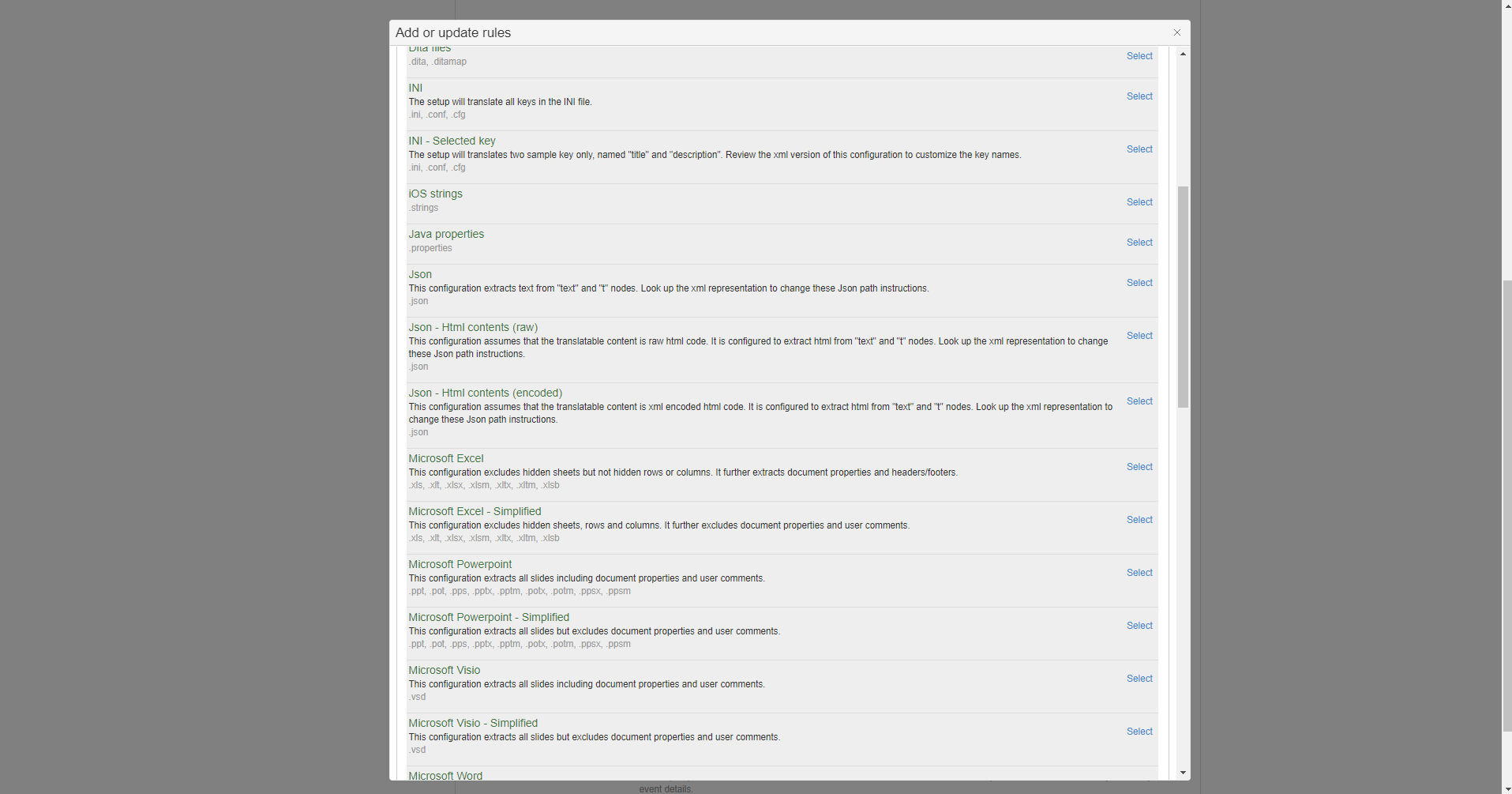
Multi-language Content
With Beebox we have reached a high level of format customization. When you add a file format you add so-called text extraction rules. These rules describe exactly which content shall be extracted for translation and which not. Why do XML, JSON, CSV, and EXCEL require customization? Most file formats will work in most scenarios. -
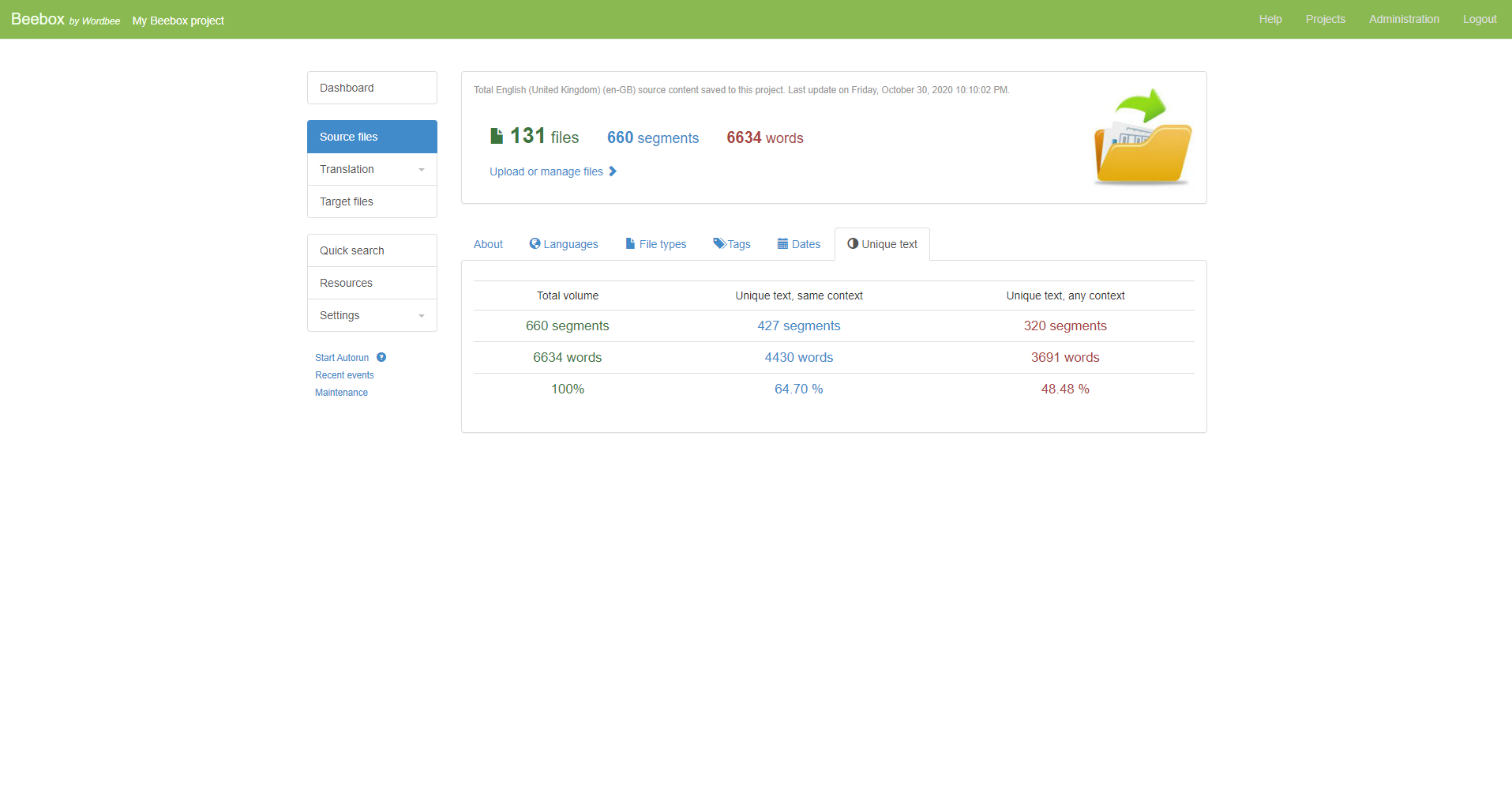
Automatic Detection of New and Updated Content
Wordbee Beebox automatically identifies and extracts the translatable elements inside files that are new or have been recently updated, and pushes them for translation. It ensures that each string, sentence, and title is translated only once - no matter where it is located. The tool presents detailed statistical information about the number of unique, already
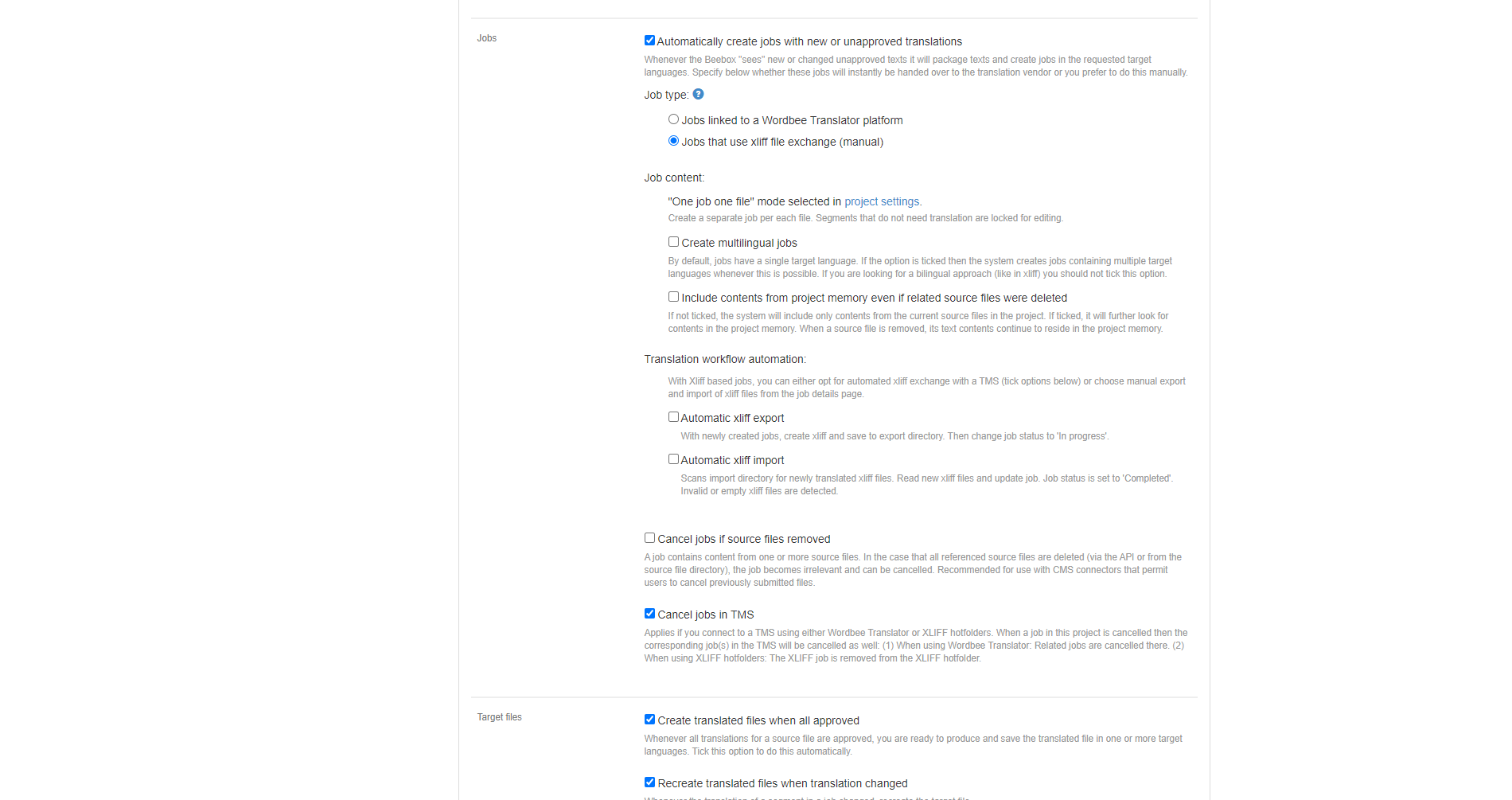
On-demand Human Translation
Create translation jobs automatically from new or added content. Exchange with translation teams using XLIFF or directly link to LSP or TMS. Apply QA rules to validate translations (e.g. proper placement of tags).
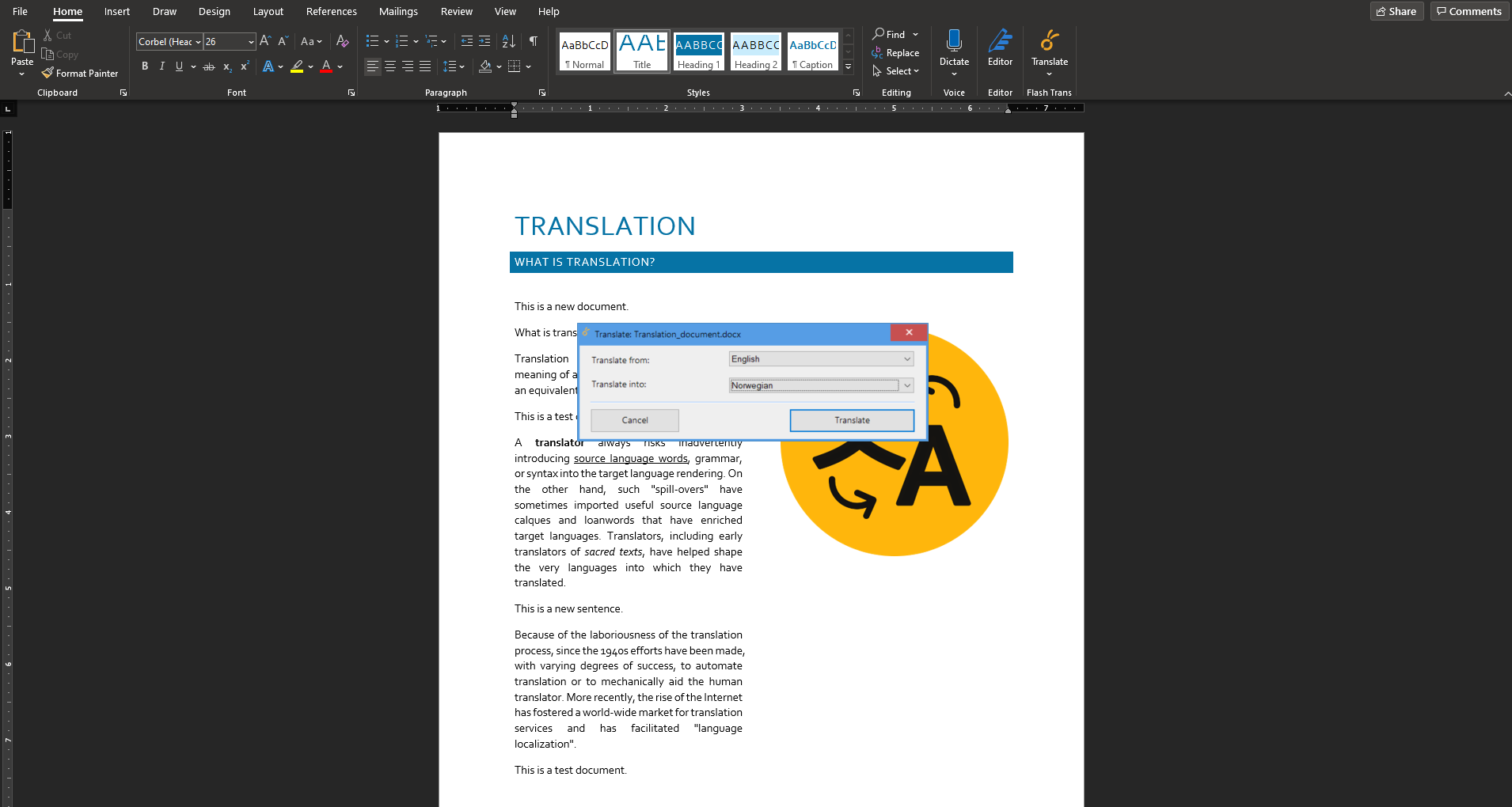
Microsoft Word Integration
You can use the Wordbee MT Hive tool as an Add-in for Microsoft Word to translate documents on the fly and free of charge. The Add-in uses machine translation in combination with your translation memories to produce a rough translation of an email or document produced in a language that you cannot read. For gisting
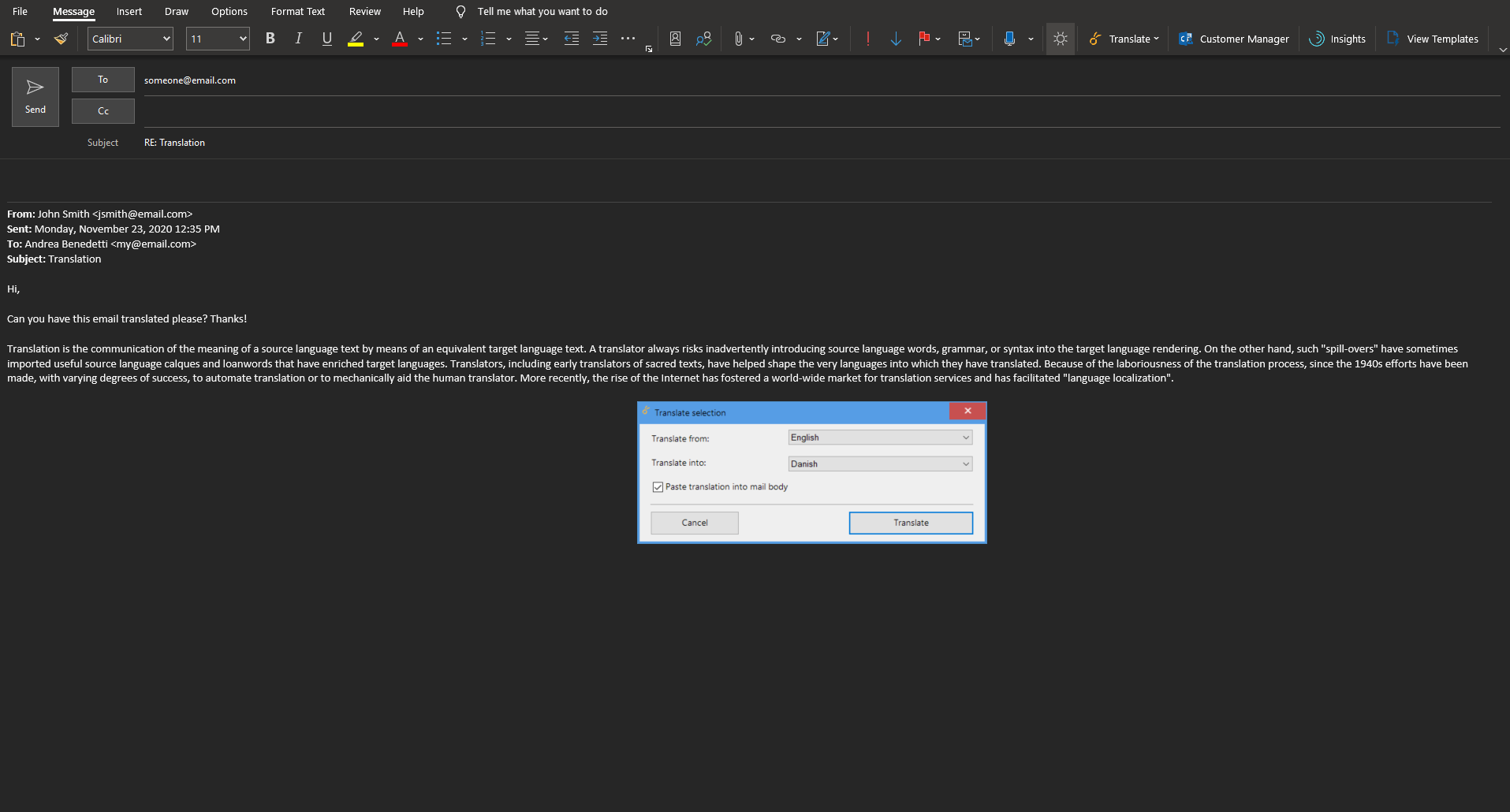
Outlook Integration
You can now use the Wordbee MT Hive tool as an Add-in for Microsoft Office to translate emails and documents on the fly and free of charge. The Add-in uses machine translation in combination with your translation memories to produce a rough translation of an email or document produced in a language that you cannot
Business reports & analytics
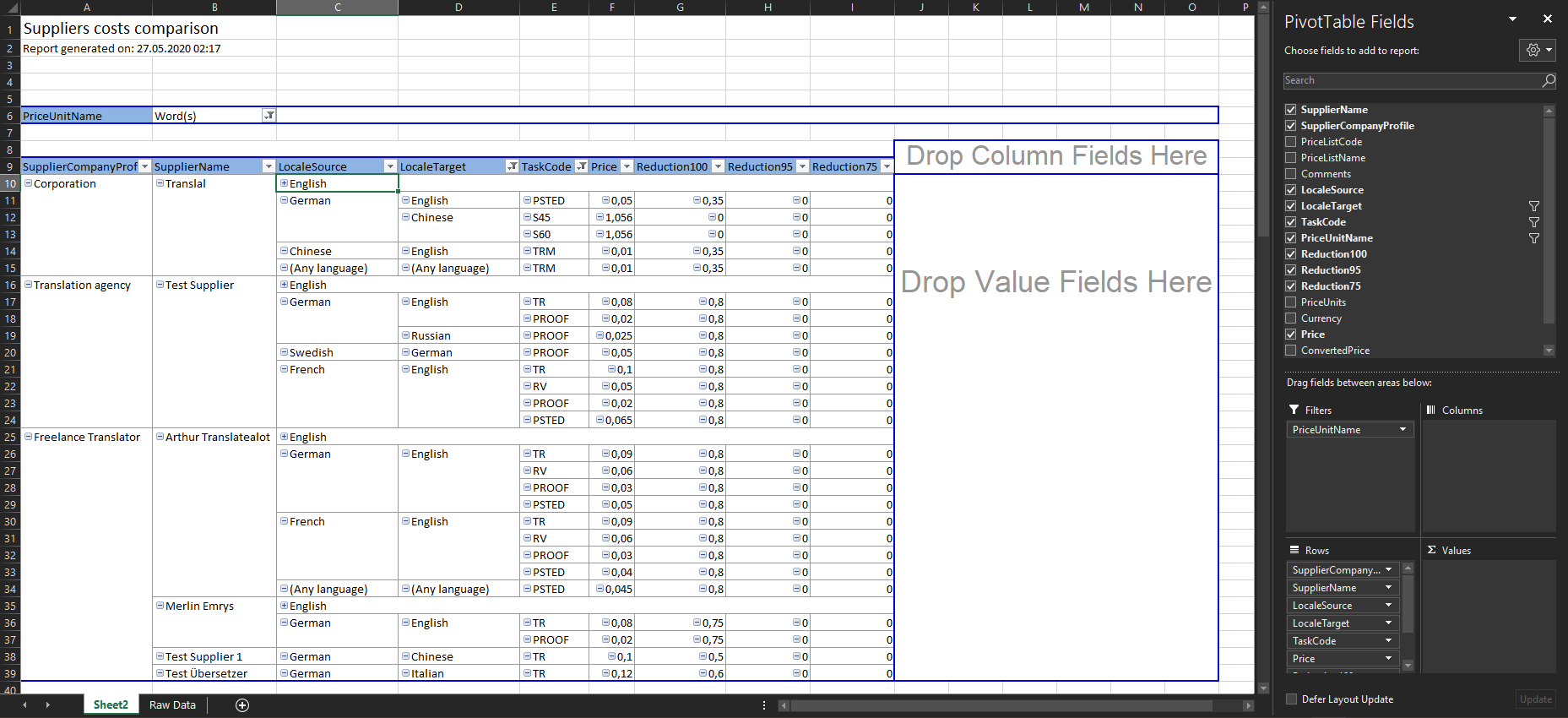
Pivot Tables
Pivot tables are a valuable Excel reporting tool in the Wordbee business reports that you can use to generate statistics about certain activities in your system or compare data in a quick and easy manner. The tables can summarize unorganized data in spreadsheets in a meaningful and concise way. Wordbee users can arrange and analyse
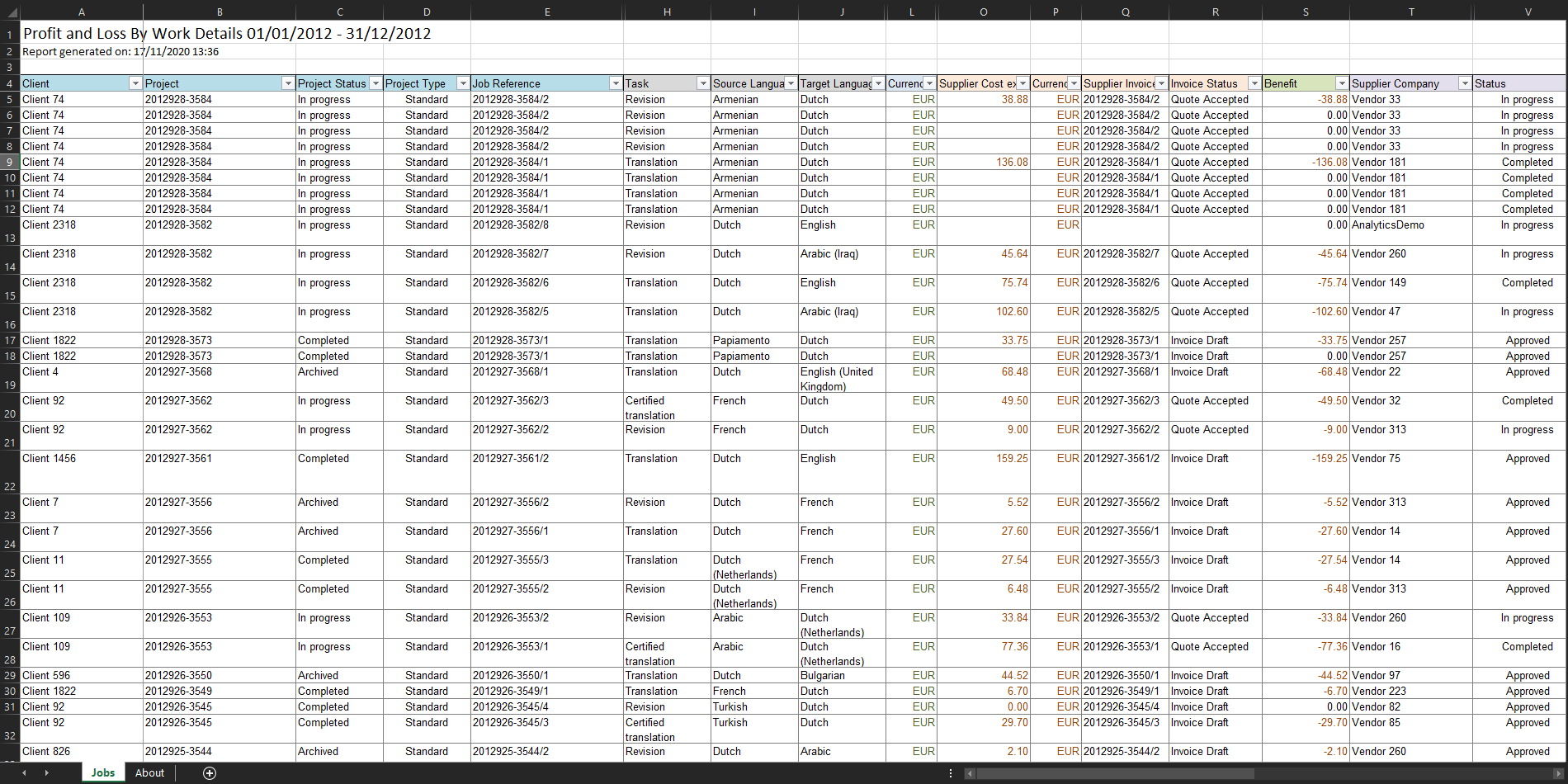
Compact Project Profit & Loss Report
The compact version of the Project Profit and Loss report gives a quick overview of the client revenue and supplier costs per document, task, and language combination over a selected period. Compared to the other profit & loss reports, this report shows less information about the project and related financial information. The template can be
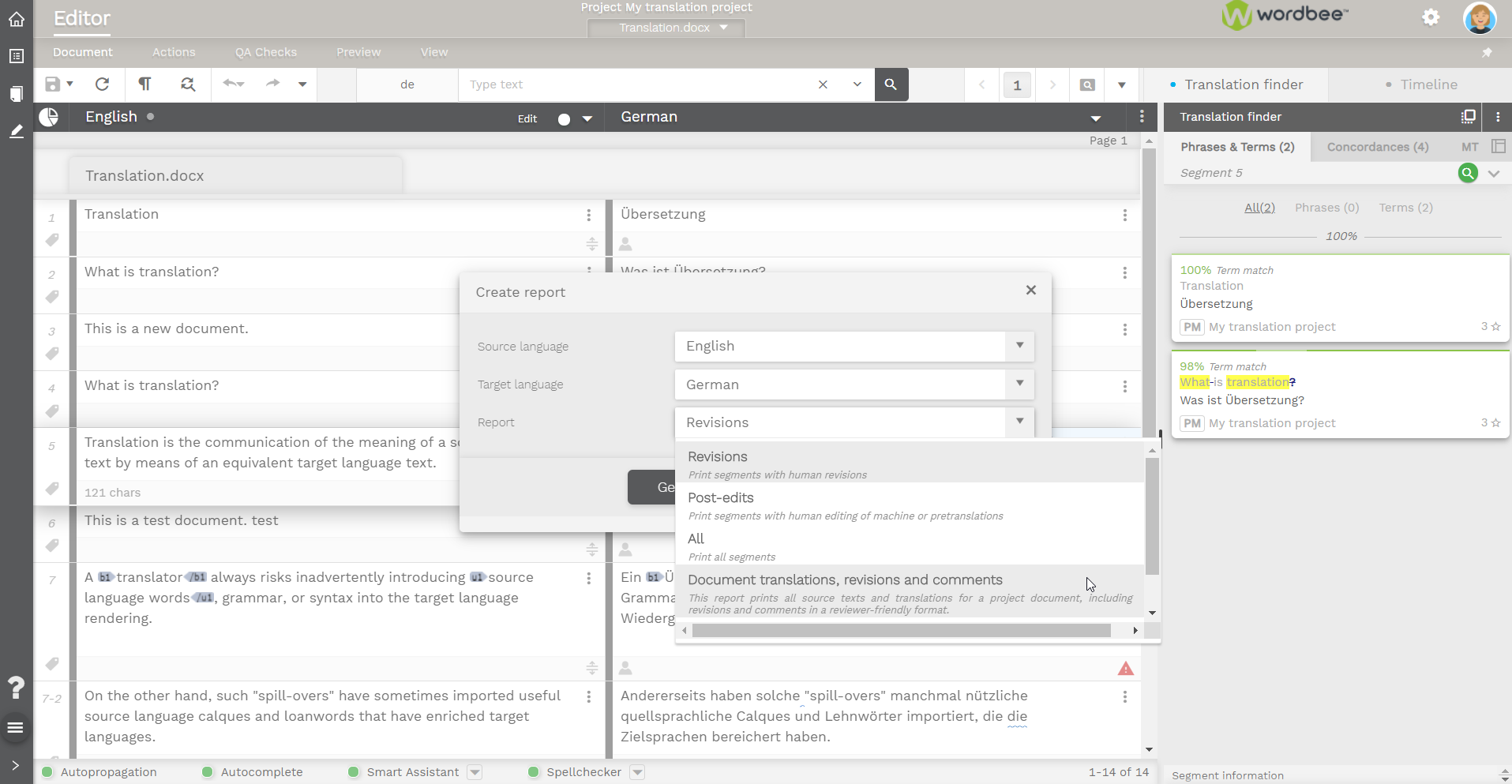
Customizable Translation Reports
Wordbee Translator saves every edit and summarizes the changes in the revision history. Users can export these changes into an Excel report. In that way, it is possible to forward feedback to linguists, evaluate the quality of linguists, pre-translations, and machine translations, or use the data for reporting. You can customize the report template to
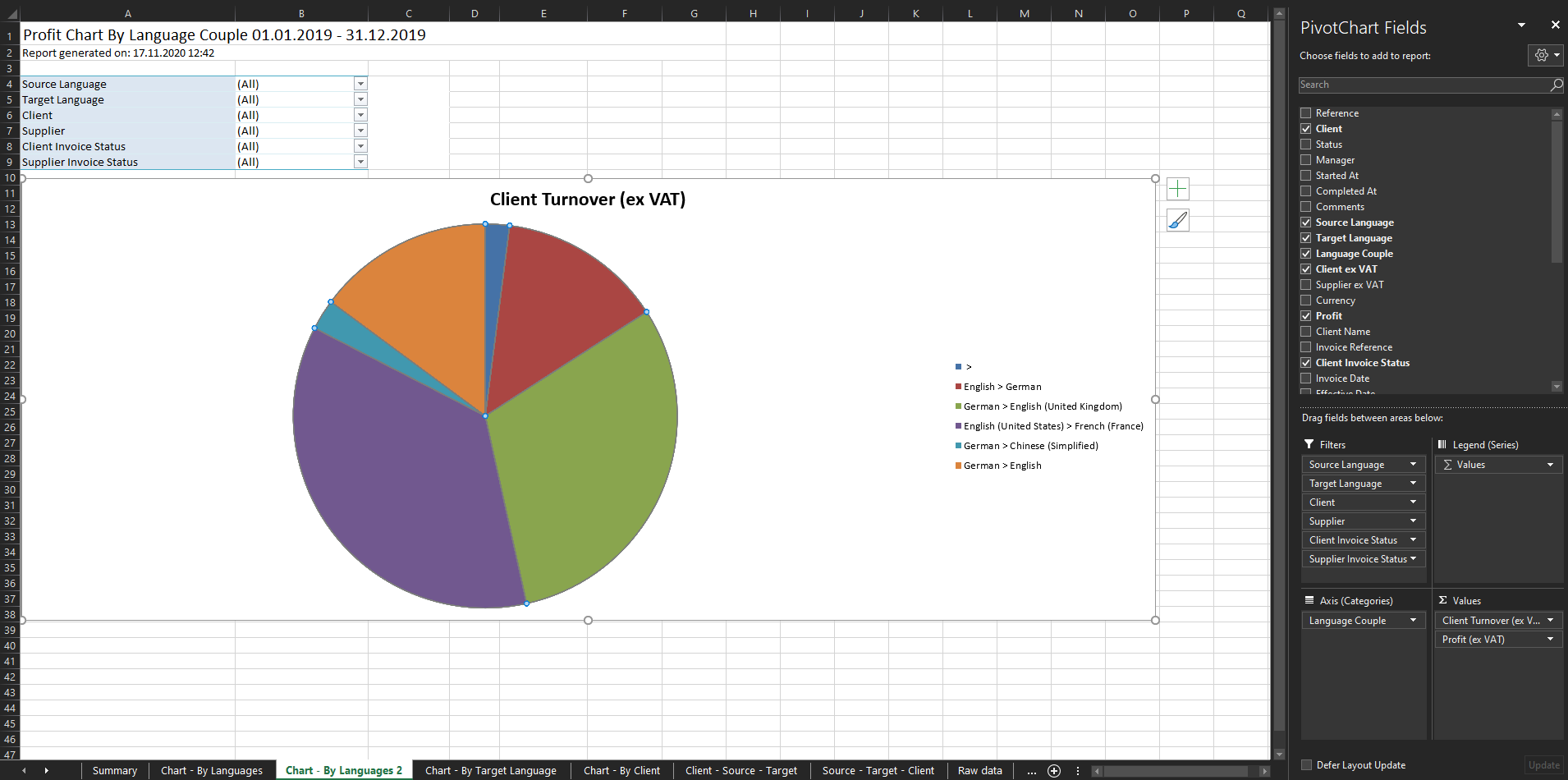
Profit and Loss Analysis
This report provides detailed information on project costs and profits. It further provides customizable pivot charts to visualize the financial data.
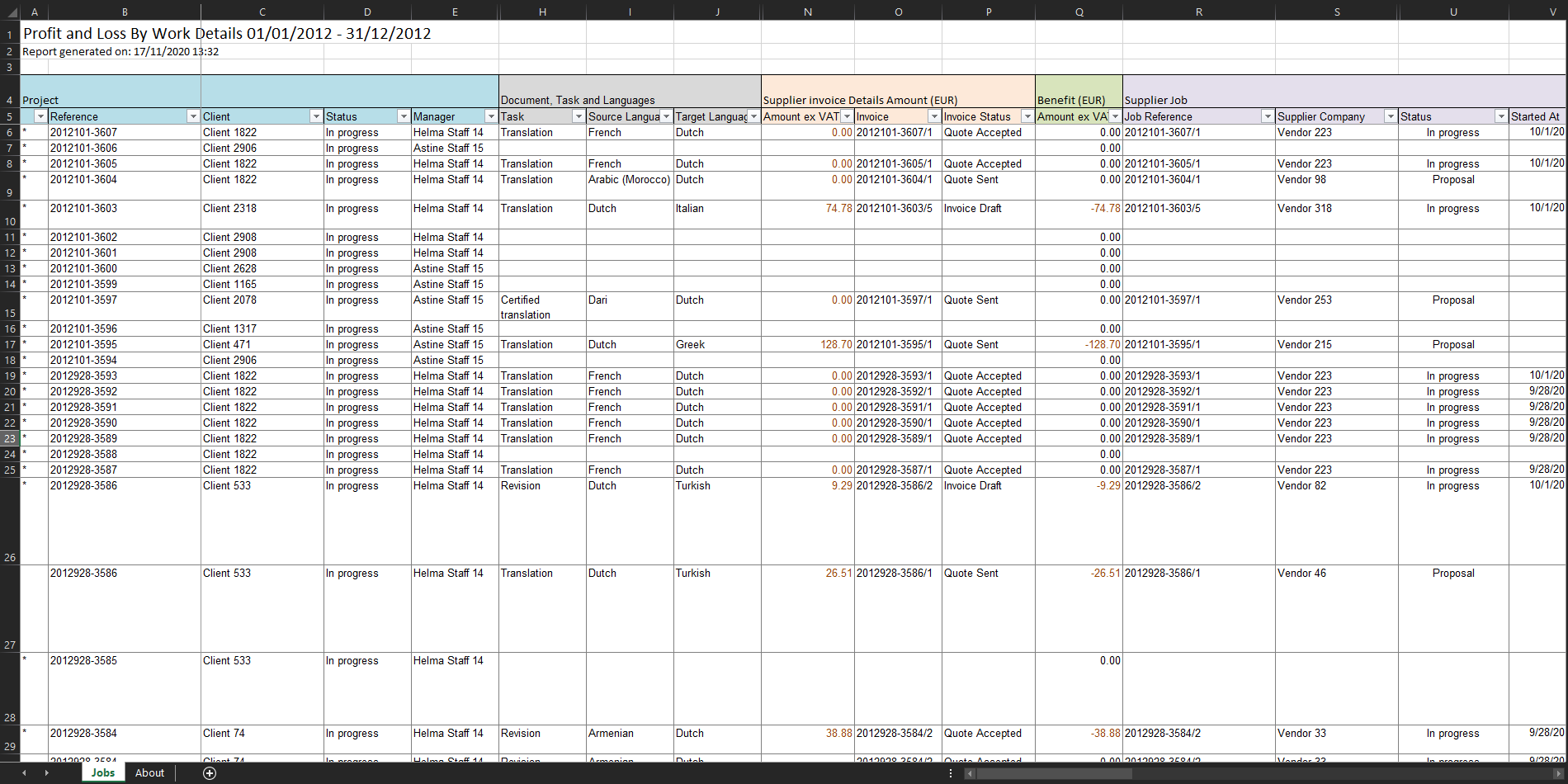
Project Profit and Loss by Service
This report shows client revenue and supplier cost for each service type. It includes general project information such as document name, task, languages, and word counts, but also detailed financial information about clients and suppliers invoices. The accounting profit and loss is calculated as the difference of client totals minus supplier totals. The template can
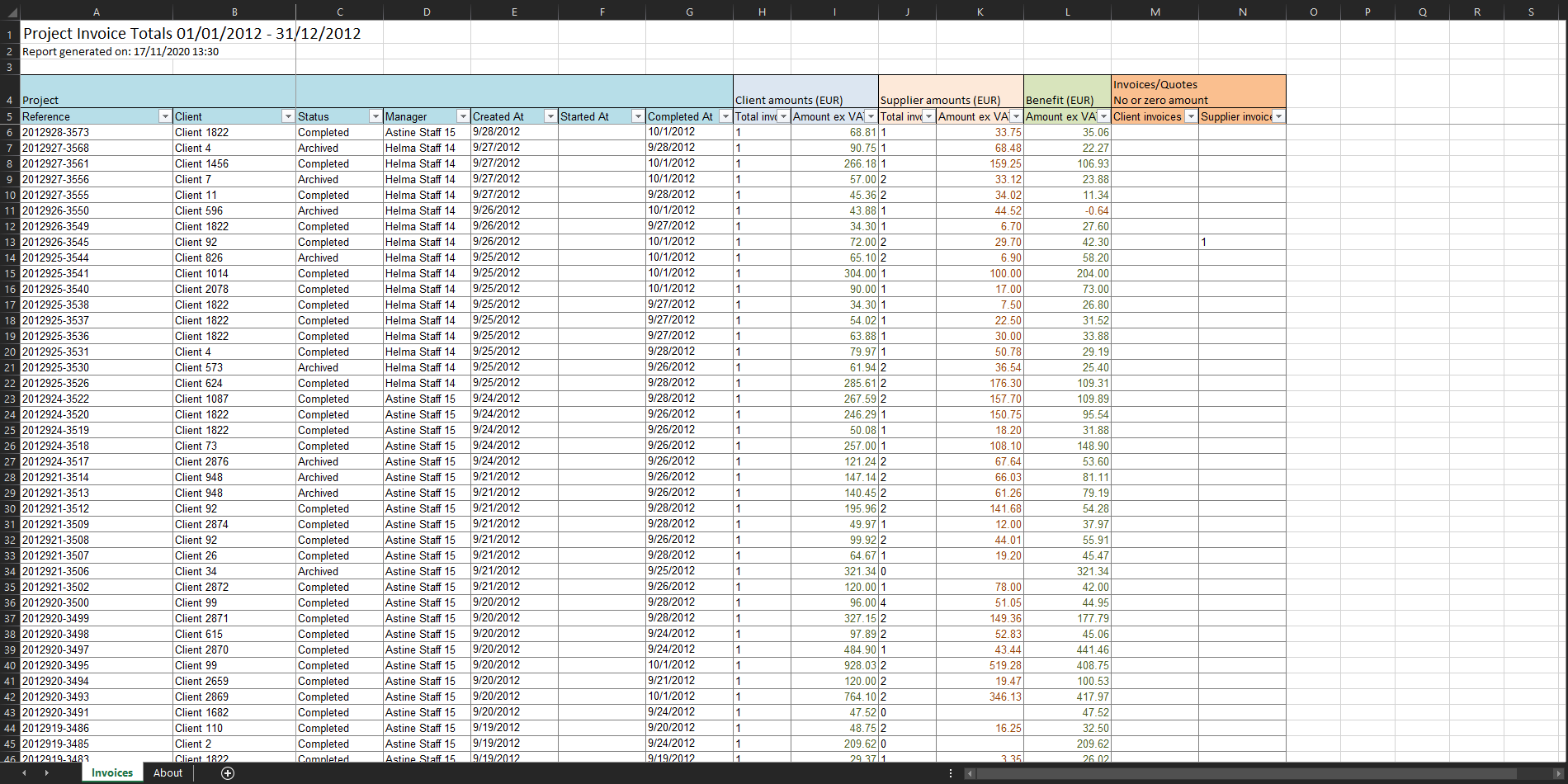
Project Profit and Loss
This report shows your individual project’s profits and losses with the simple click of a button. The spreadsheet comes pre-configured with search filters for any project-metric that you can think of. You can filter your data and get your desired information in a heartbeat.
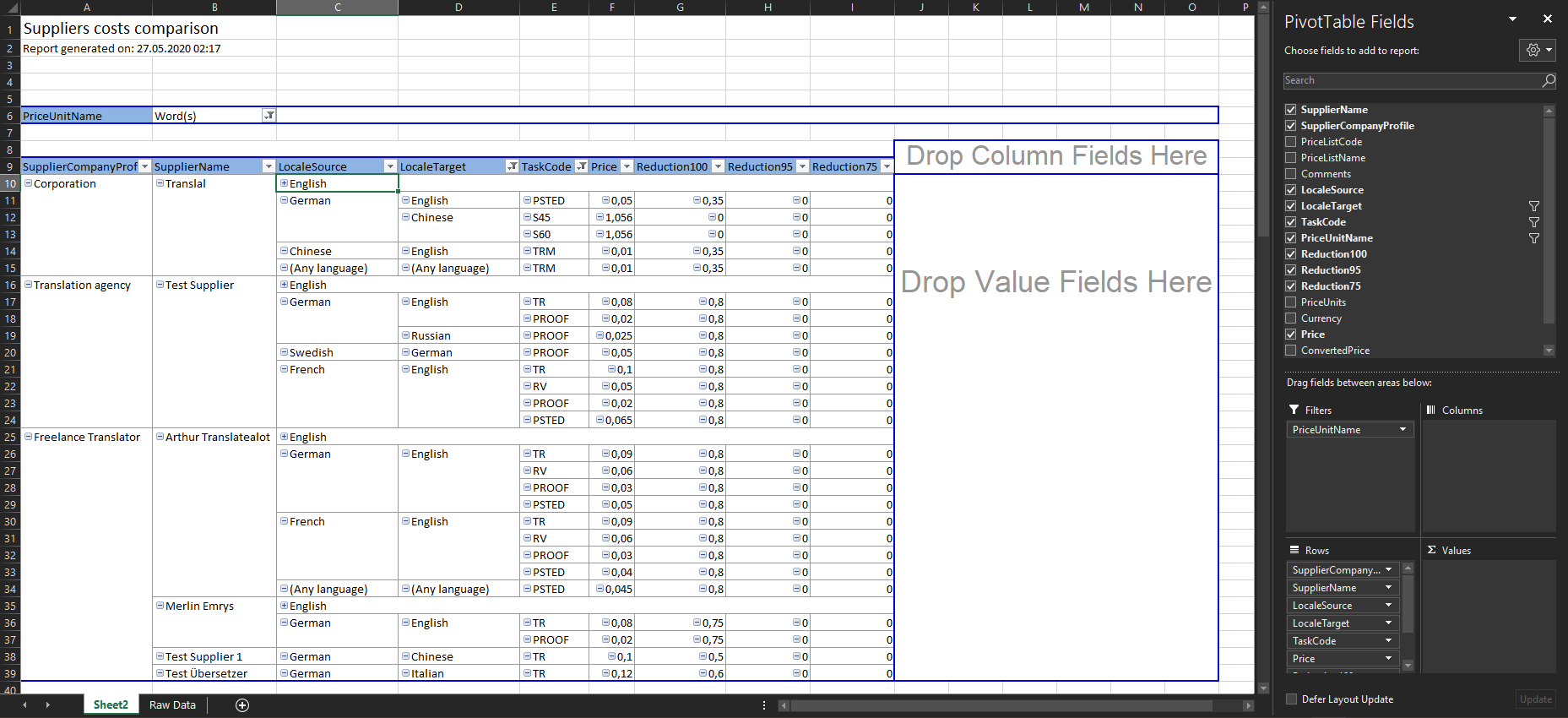
Suppliers Costs Comparison
The Suppliers’ Costs comparison report provides a detailed and customizable table, allowing project managers to compare costs between all suppliers in the platform. The report template can be further customized to meet your business needs.
CAT Tool
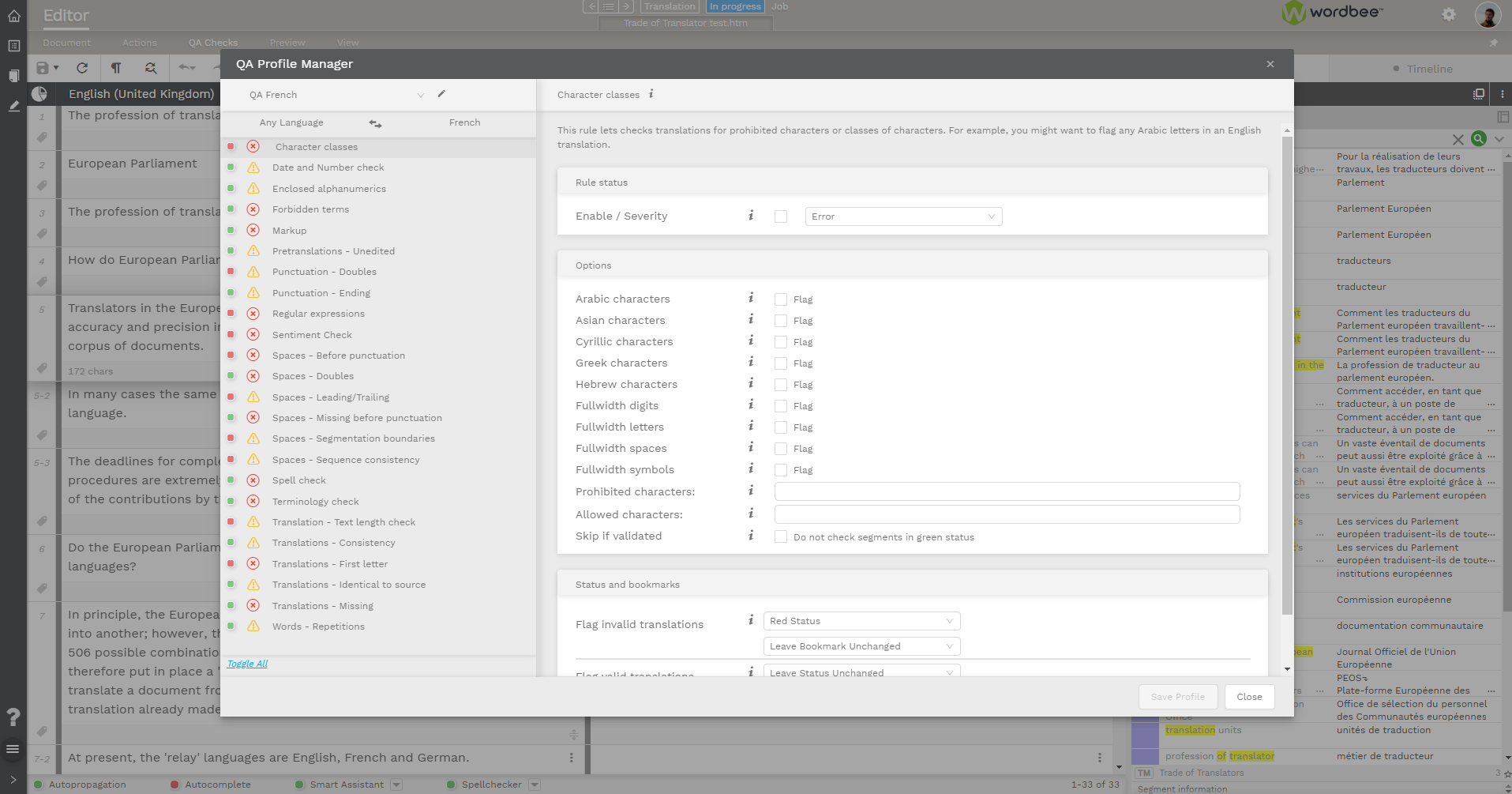
Customizable Quality Assurance
All available quality assurance categories in Wordbee have further customization options and can be combined to create unique QA profiles for specific use cases. Users can define profiles for different file formats, users, or projects for instance. Managers can also make QA profiles obligatory in workflow templates. If applied, linguists and project managers need to
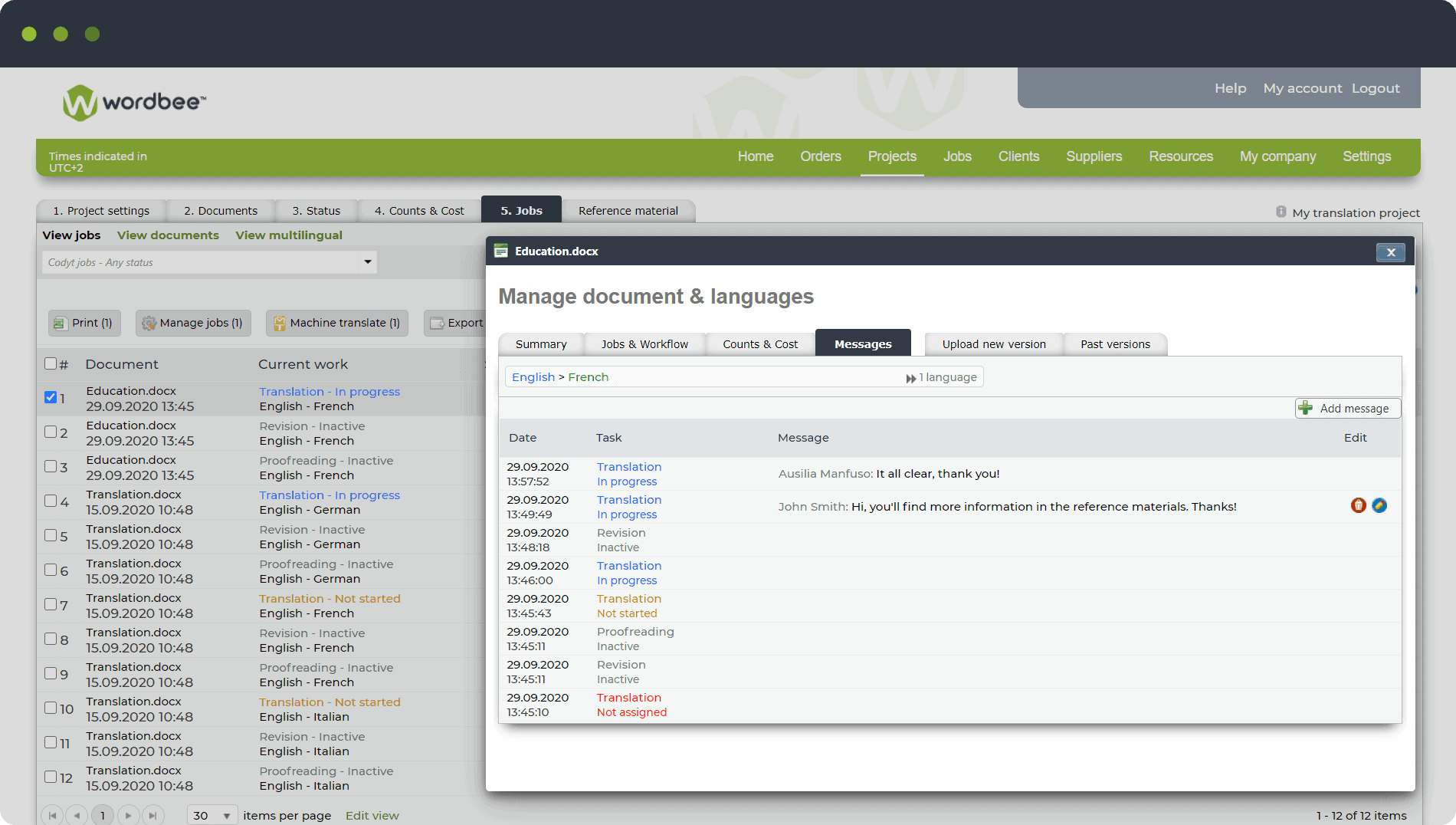
Streamlined Communications
Wordbee Translator provides an online working space tailored to the user and project needs. It eliminates the back and forth of files when all translation peers work online in a collaborative way. Managers no longer need to worry about project and job statuses, because they get real-time progress information at all times. The first time
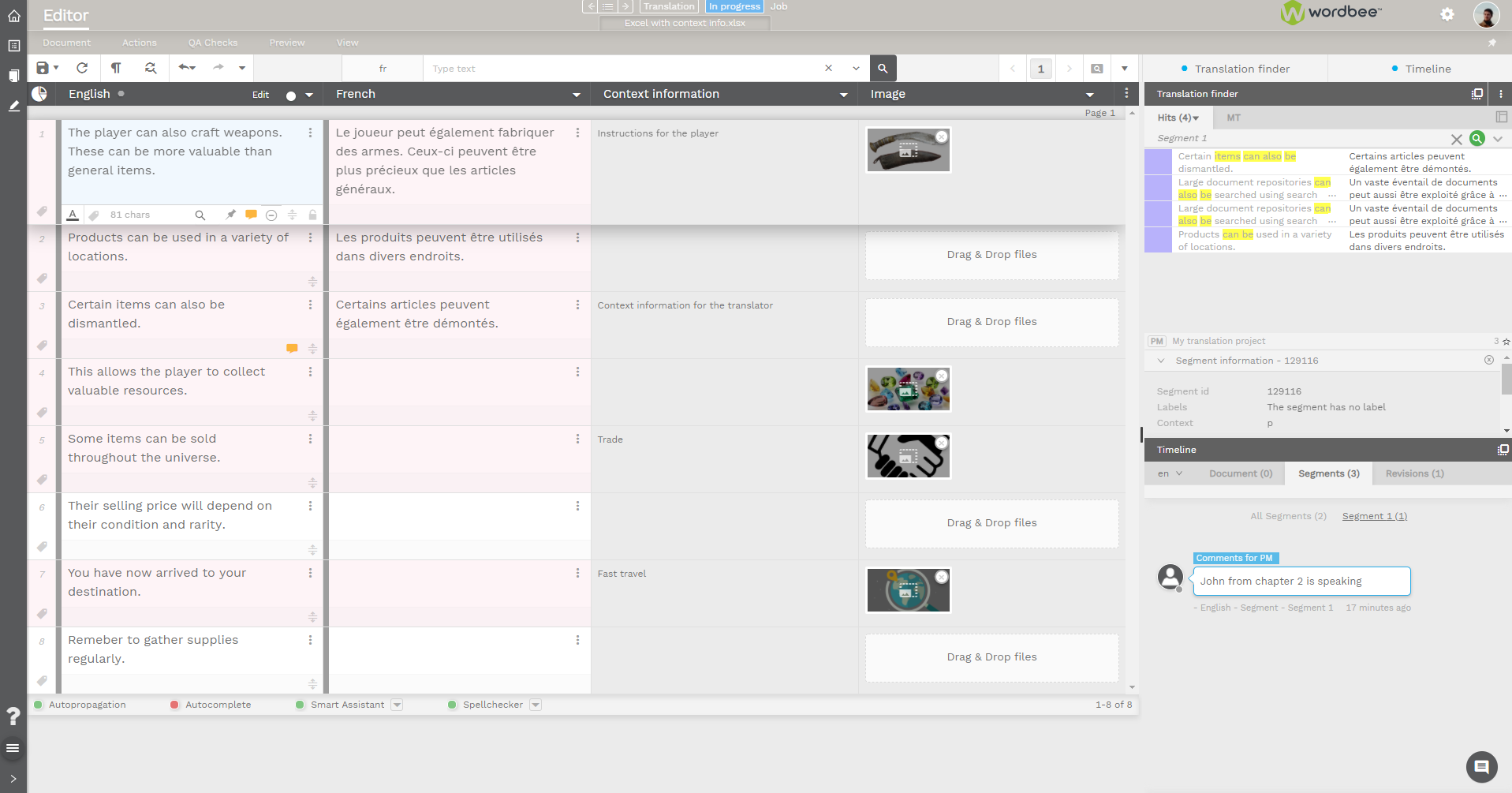
Display Segment-level Images
One image is worth a thousand words. You may need to support your translator vendors with graphics that provide valuable context to their work. Images can be automatically mapped to segments and displayed in the editor, providing vital context to certain project types. Likewise, you can add images to terminology entries. It is of great
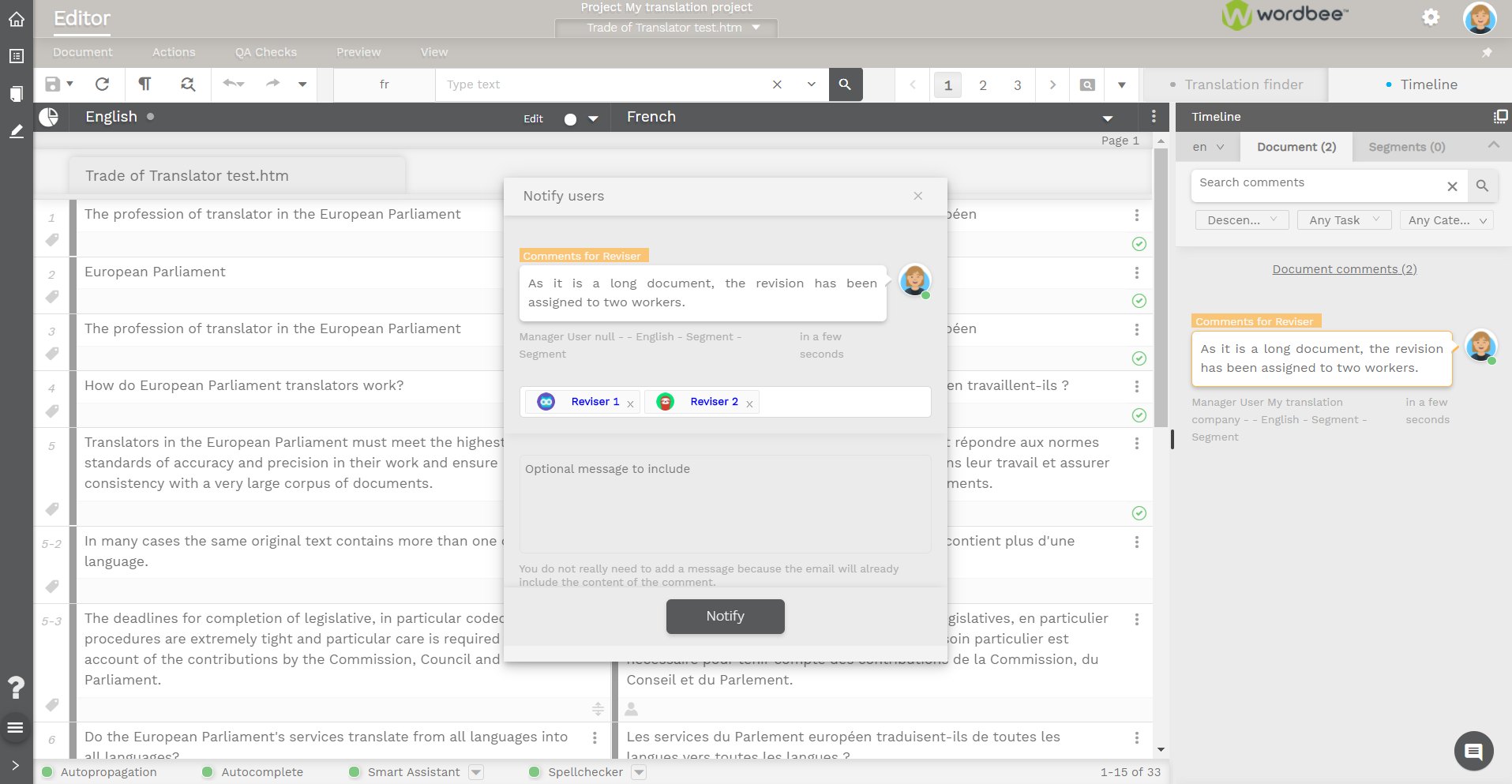
Email Comments
When managing multiple projects and tight deadlines, instant communication is key to a smooth operation. In Wordbee, you can notify your collaborators by email directly from the translation interface. Your colleagues can quickly open the segments via the link in their email and take action.
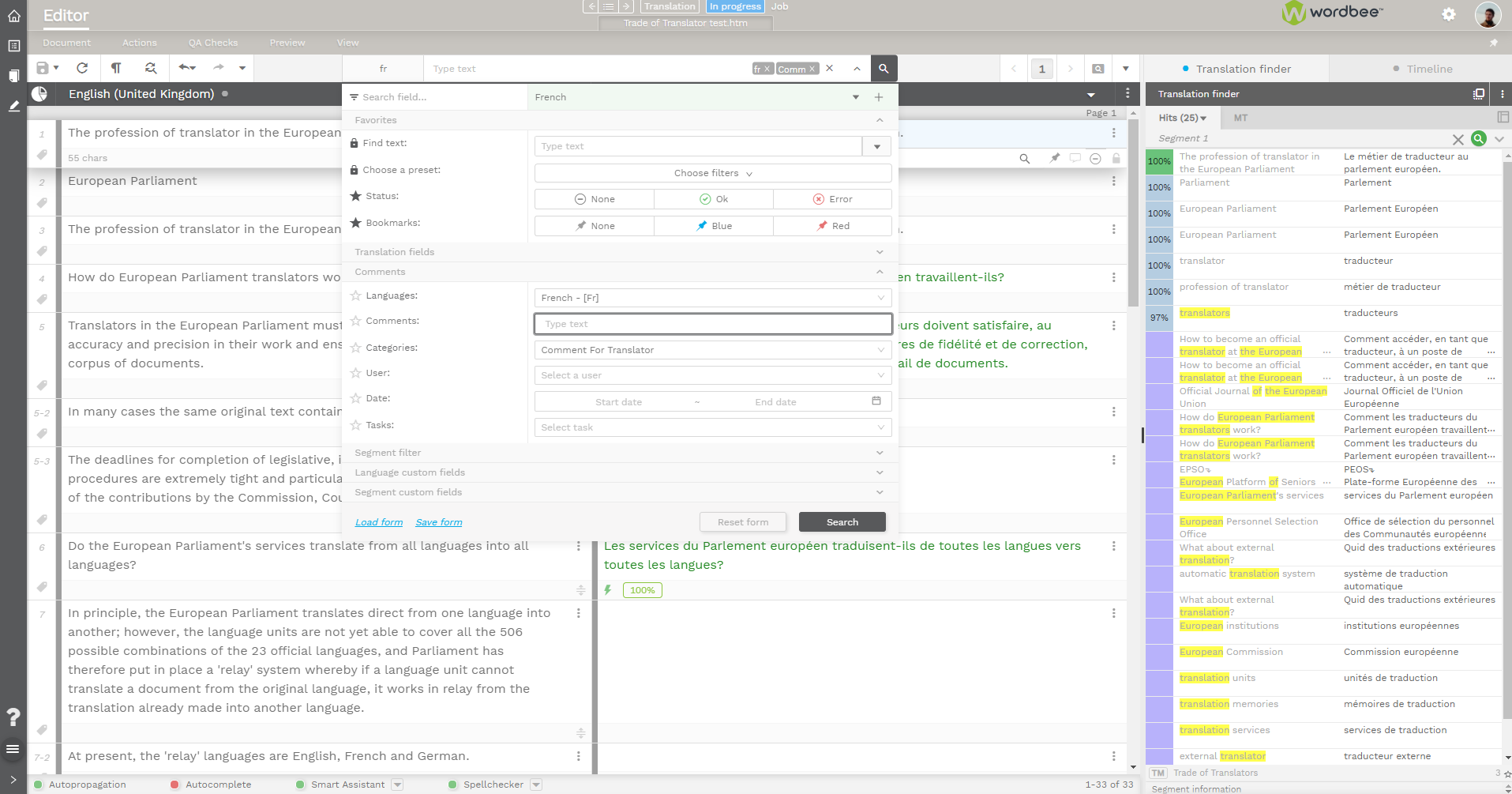
Filter and Search Comments
You can filter comments by language, creation date, task type, or category to search for specific topics or the questions addressed to you. The filters and pre-defined categories save you time because you do not have to scroll through a long list of comments.
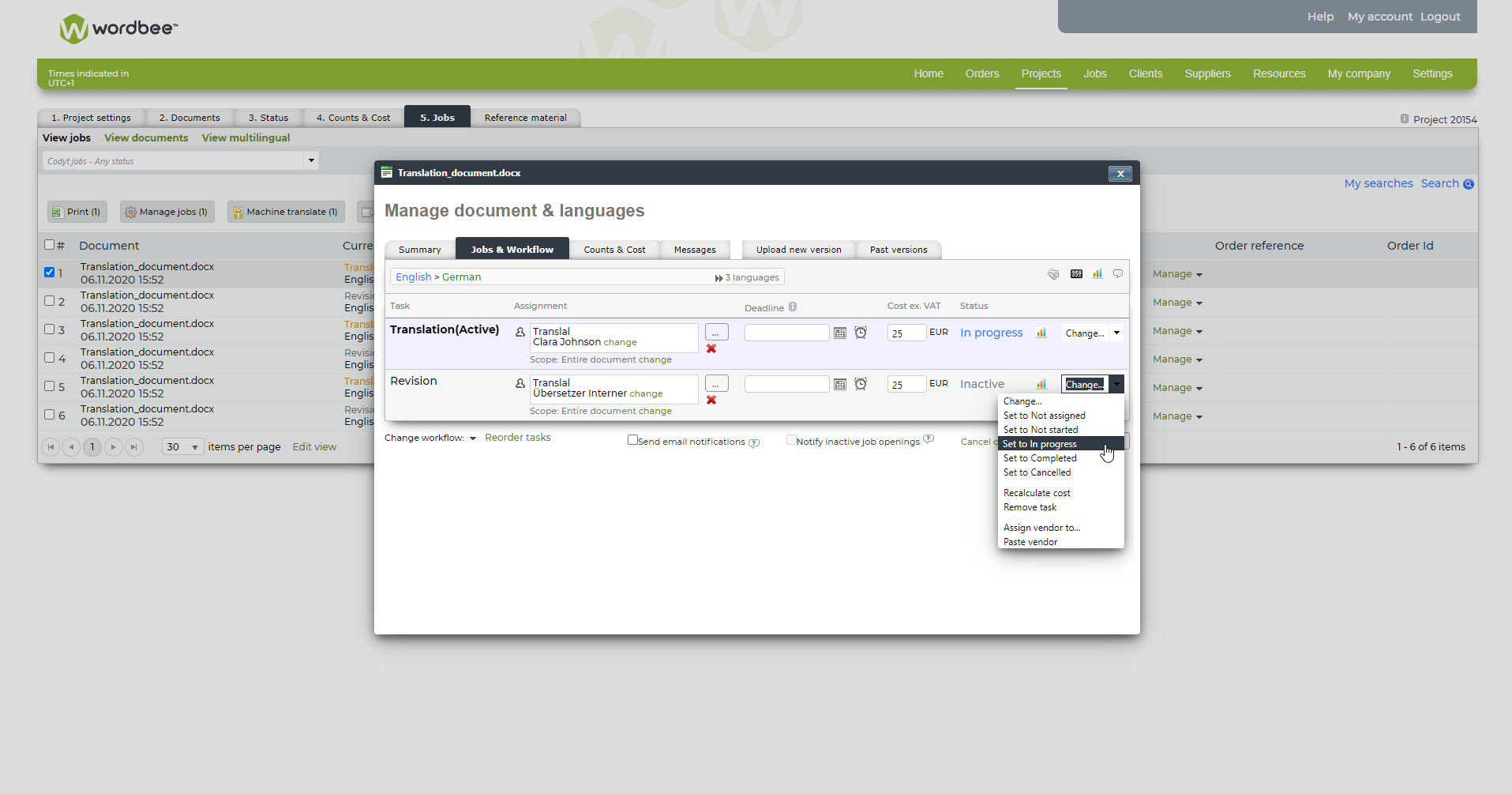
Job Status
There are multiple different job statuses, such as draft, not assigned, inactive, proposal, not started, in progress, completed, approved, proposal declined, or canceled. The status indicates at which stage of the process the job is. It allows the client or project manager to keep an overview of the progress. For example, they can easily see
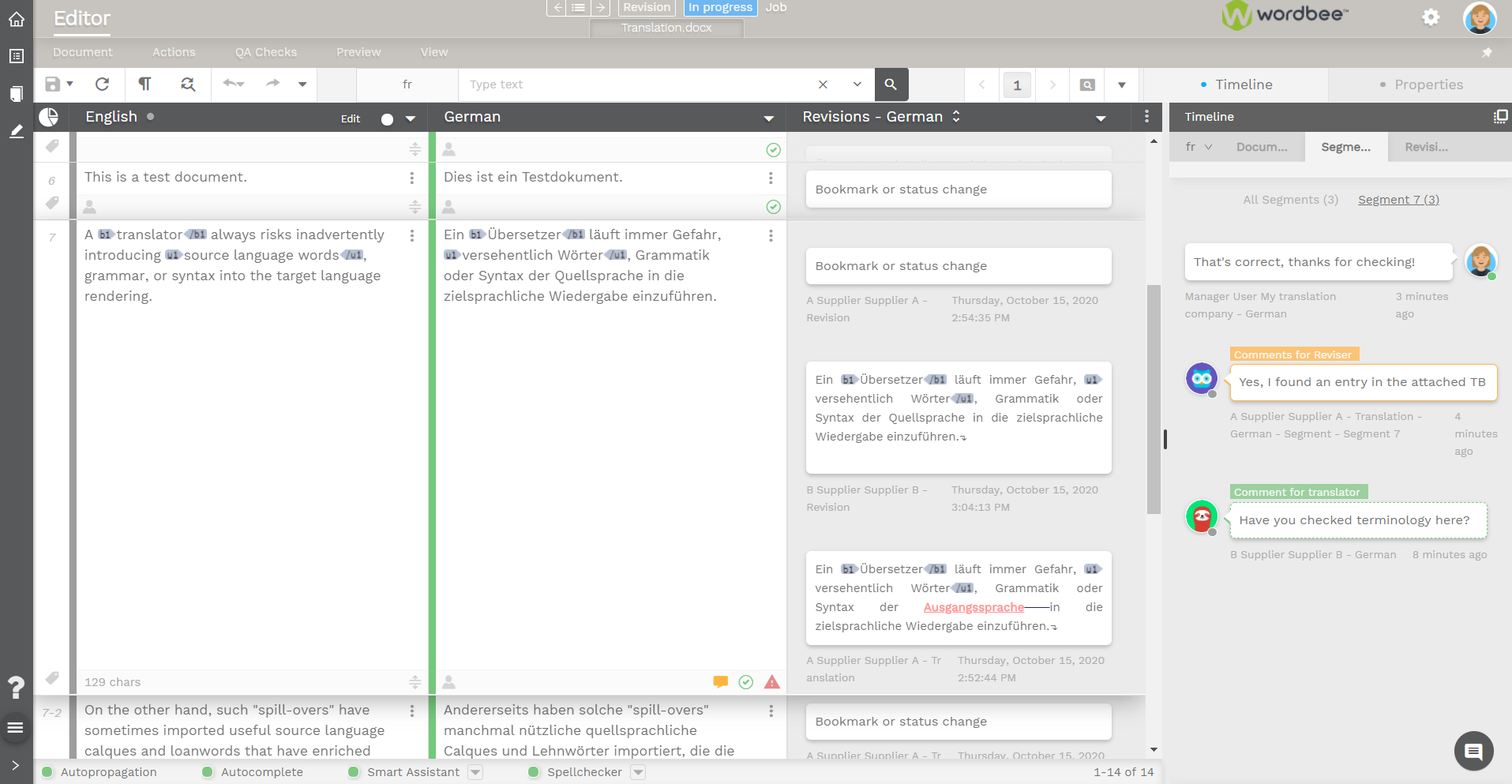
Segment Revision History
Anytime a user edits a segment, the system records the change. This record includes the user who made the change and the timestamp. The system also keeps track of the version history, in different workflow steps and throughout the whole translation process. The segment history shows text updates and corrections as well as status and
Client portal
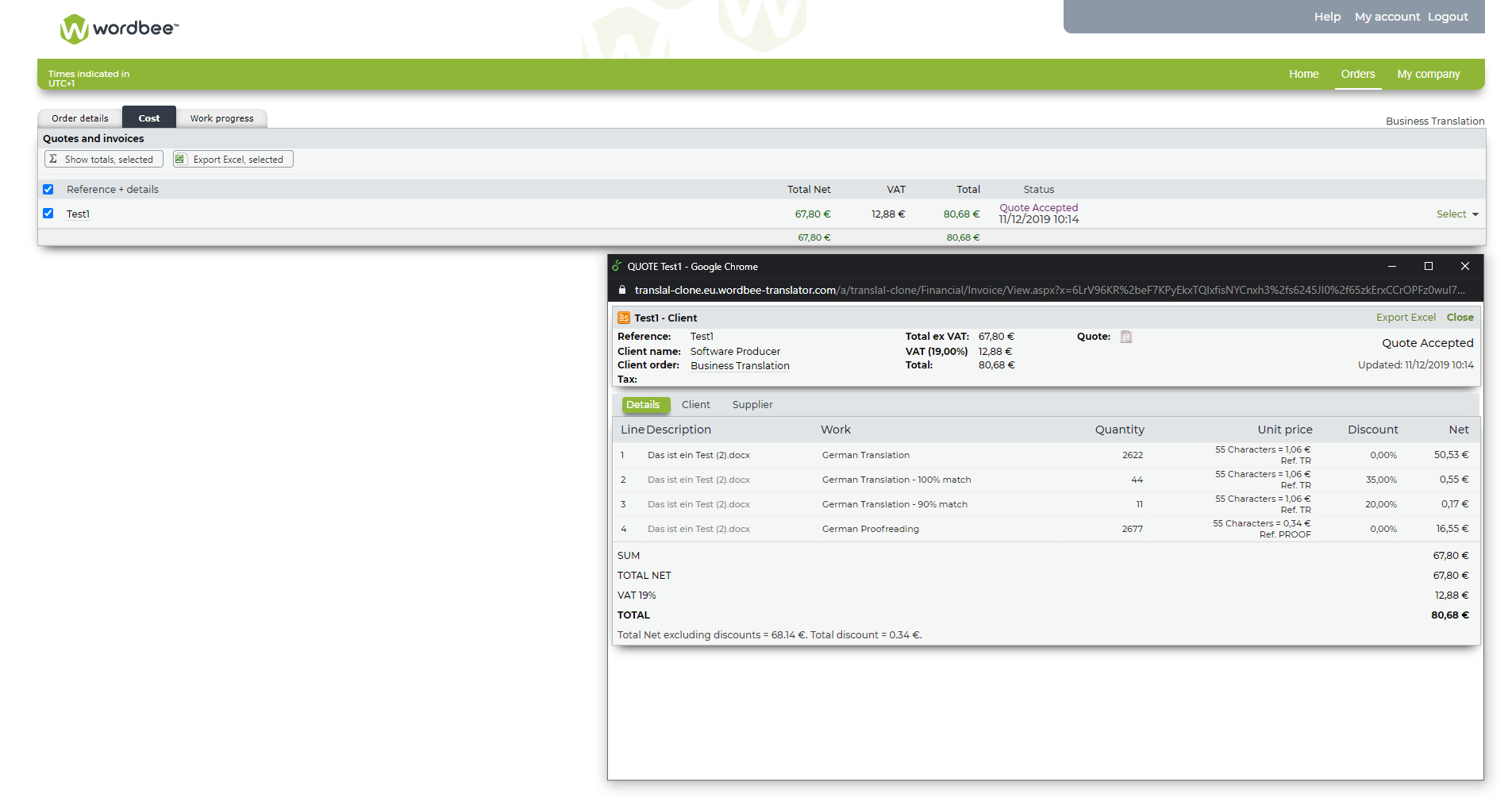
Quote Validation
As a client, you want trouble-free access to your quotes and invoices and to validate them in no time. Quotes and invoices can be generated for both clients and suppliers. The system determines the quote for a job and the final costs based on your pre-defined price lists. Pricing information can easily be accessed by
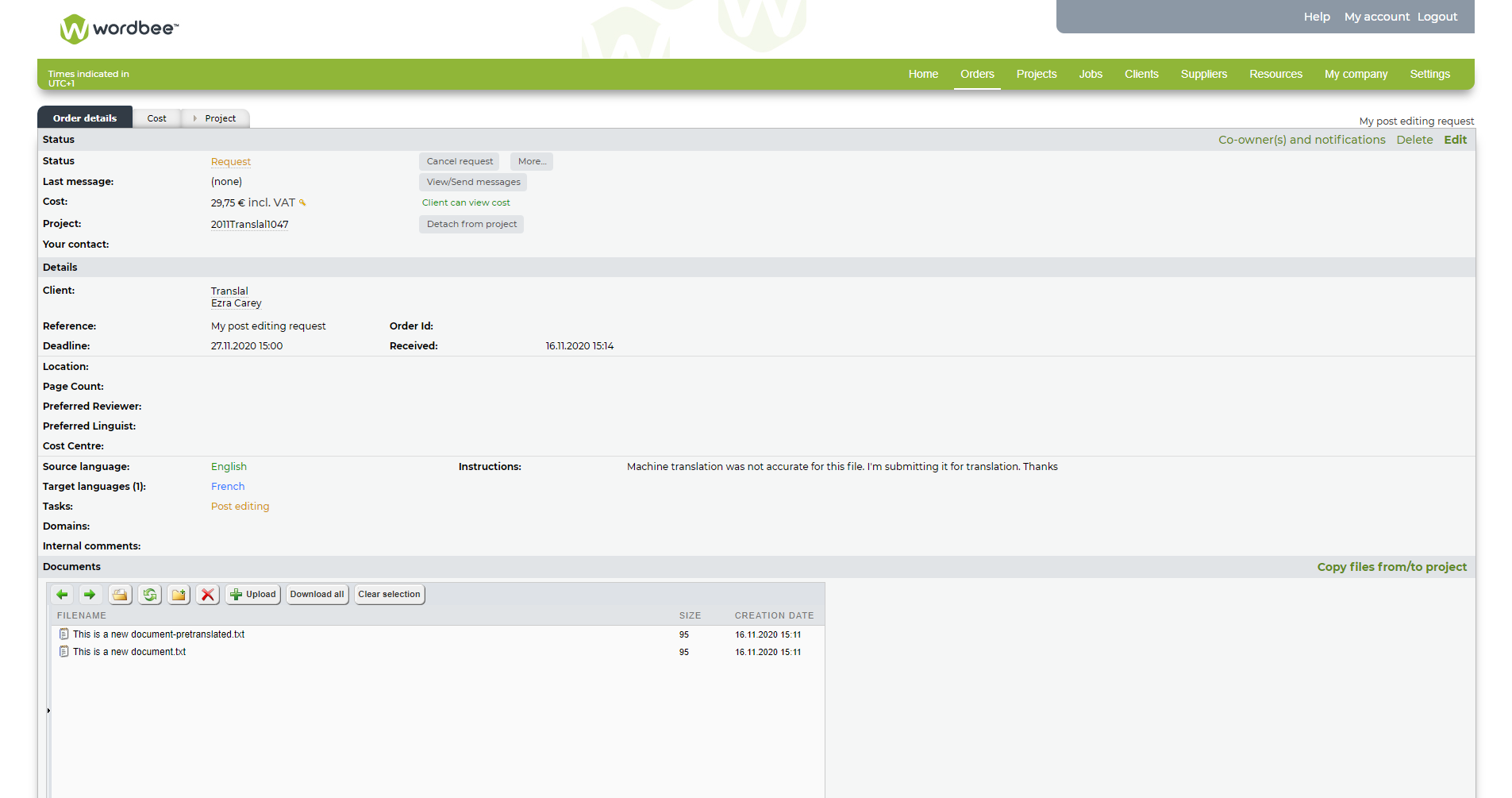
Post-editing Requests Management
In Wordbee Translation you can receive and manage post-editing requests from your clients. If clients are not satisfied with the automatic translation service, they can request human post-editing jobs directly from their Client Portal. They can set their deadline and preview the costs. Once the request is submitted, job proposals are automatically dispatched to your
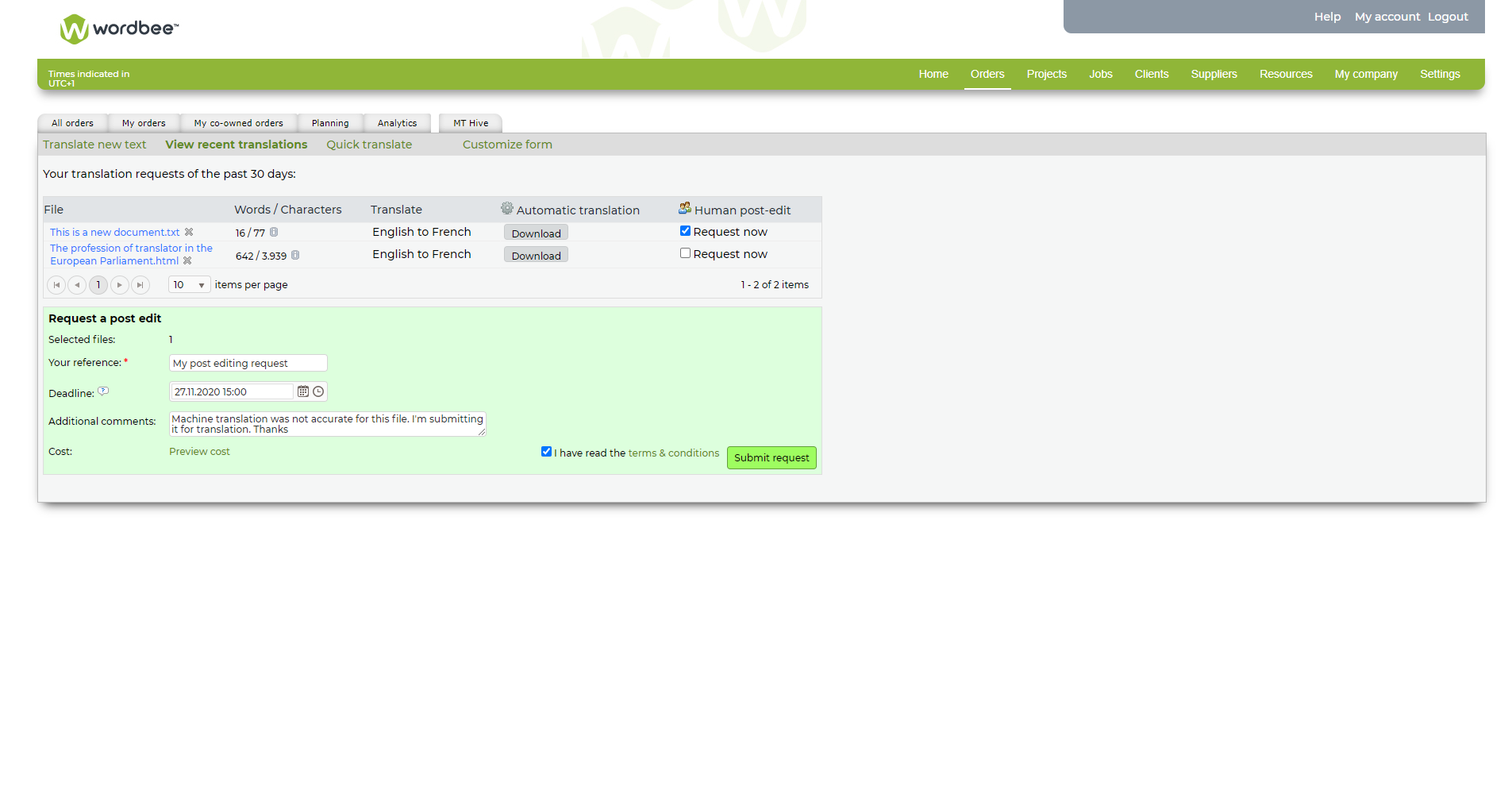
On-demand Machine Translation
MT Hive is a feature in Wordbee Translator that you can use to request an instant translation via your Client Portal. The submitted files are first pre-translated with a set of translation memories that match the languages of your order. Then, the source segments with no matches from translation memories will be translated with the
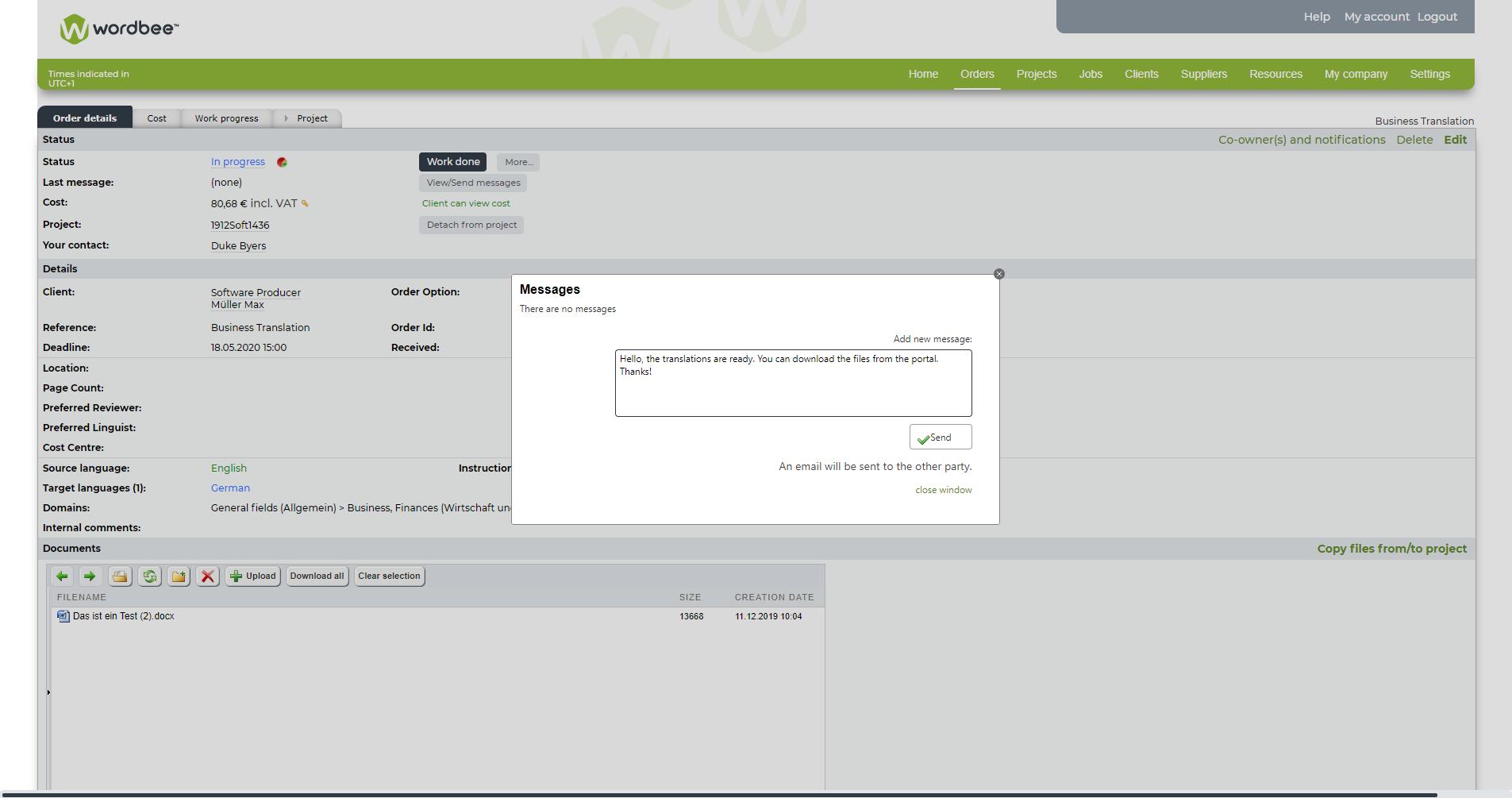
Communicate with Clients
Communicate and follow-up with your clients directly on the dedicated page of their orders. A messaging module is available at the order level to share updates and ask questions to clients. Both the order (co) - owners and the suppliers involved in the order are automatically notified.
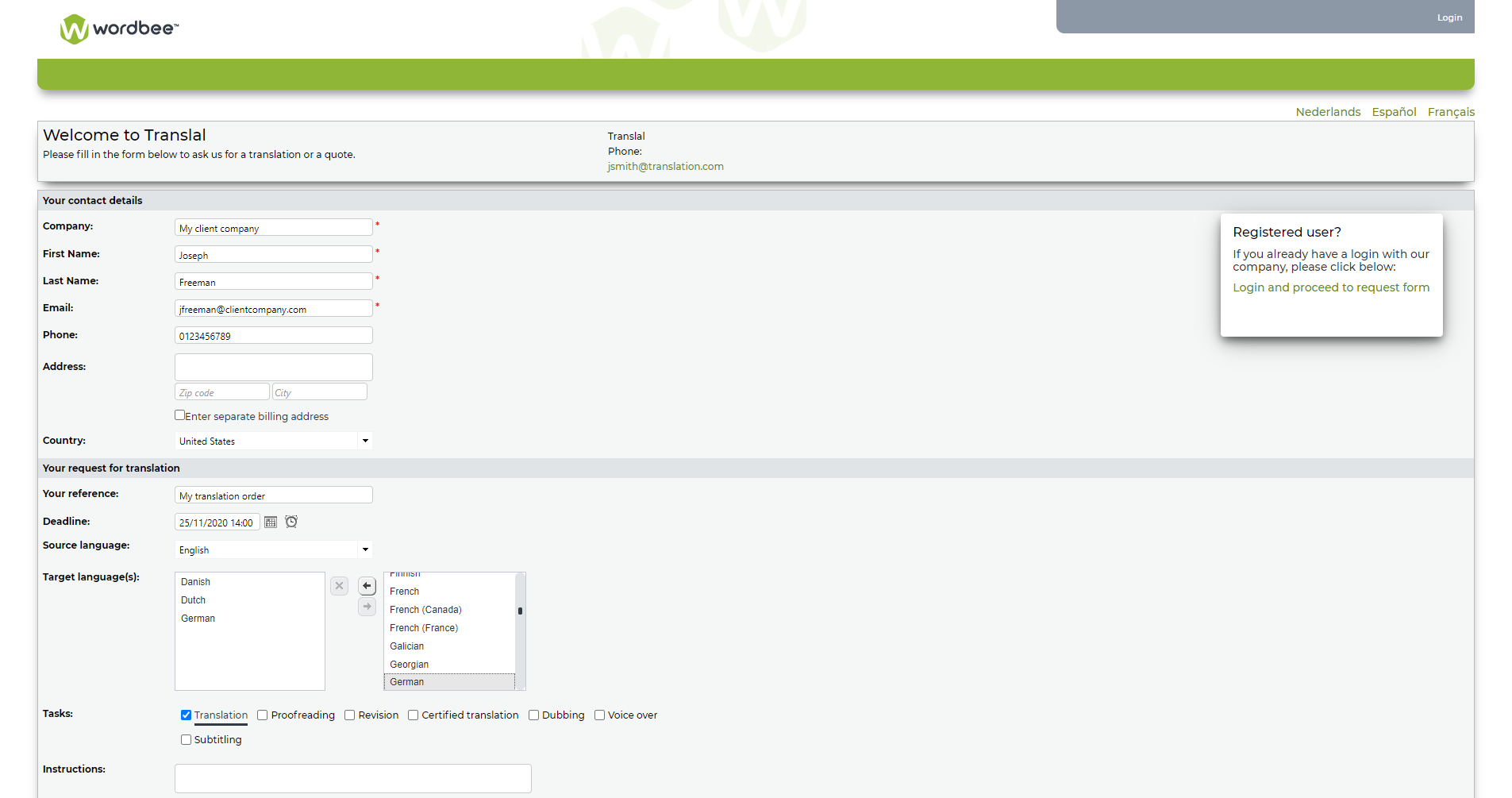
Public Order Form
As a translation project manager, you can use a Public Order Form to receive translation orders from any client or prospect. This form allows unregistered users to submit translation requests directly from their website or any other place via a public URL. You can even customize your order forms to match the profile and business
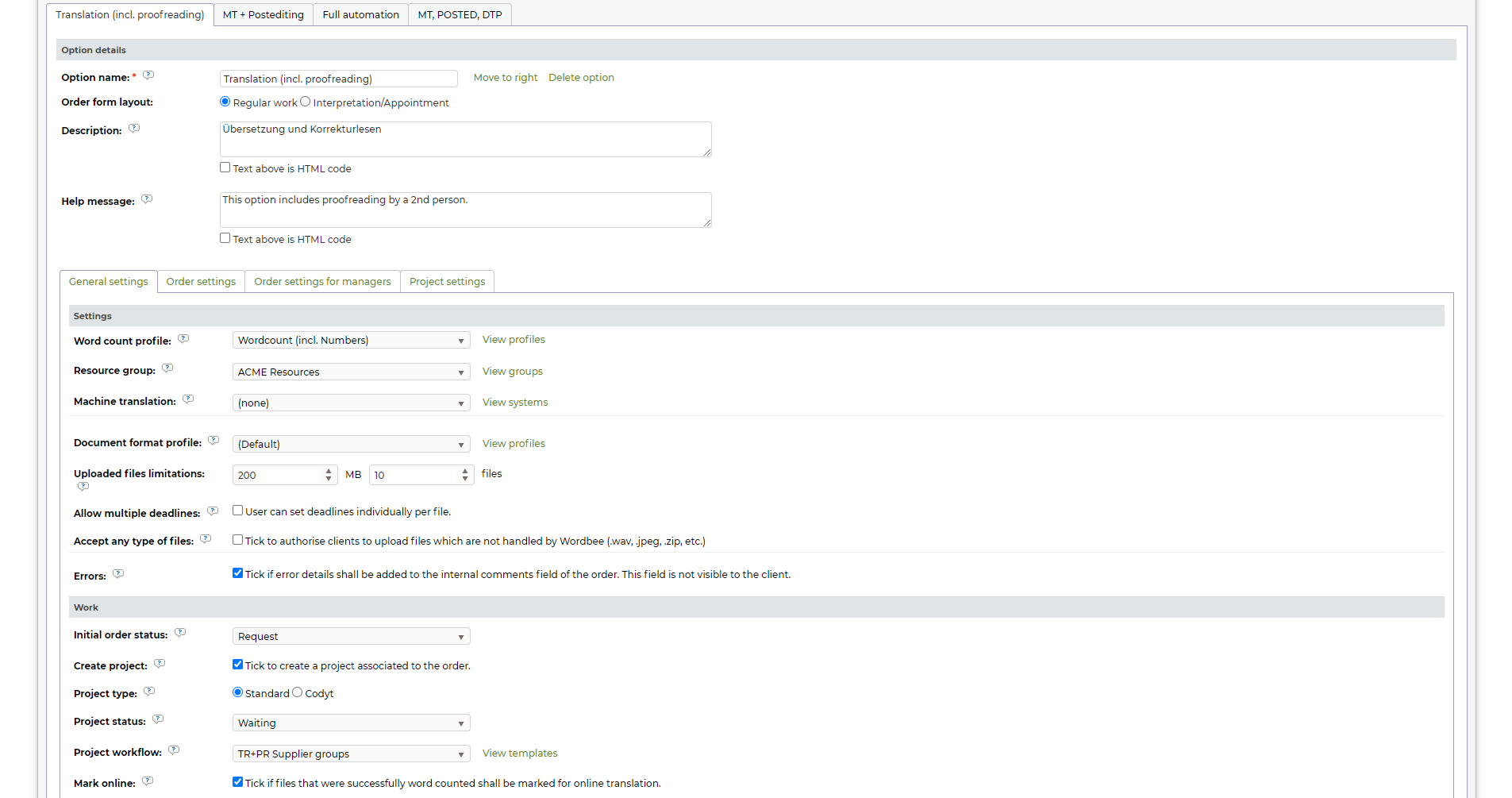
Customizable Order Form
You can customize the Order Forms to help your clients submit quick and pre-defined service requests via their Client Portal. You can, for example, create different forms for each service and workflow type: Translation only, Translation + Revision, Machine Translation. In addition, you can attach custom Word Count Profiles and pre-configured pricelists to your Order
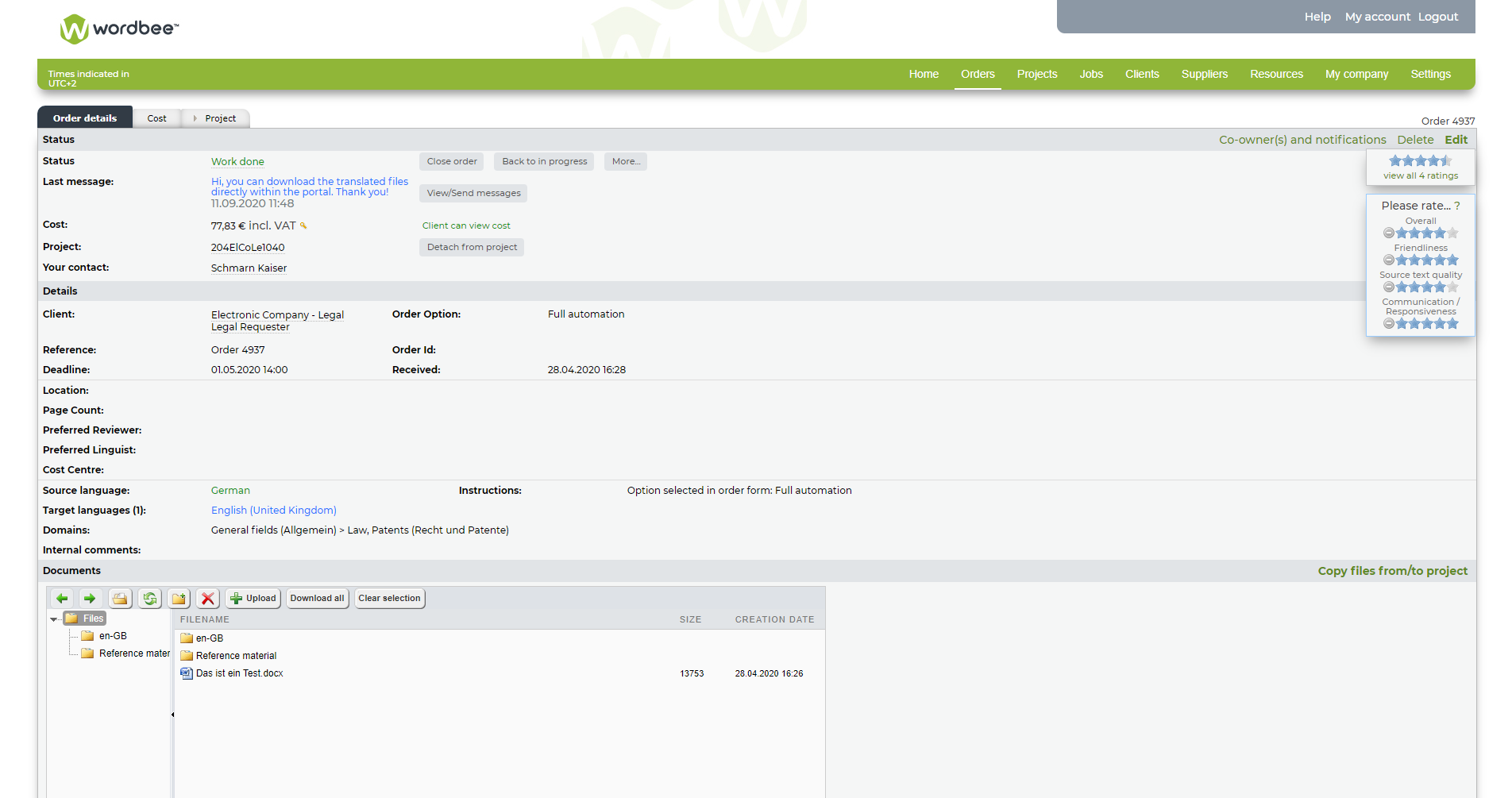
Customer Evaluation
Receive feedback from clients and generate analytics on customer satisfaction. When translation jobs are delivered, the client can rate the service on different criteria, such as friendliness, quality of the translation, responsiveness. Ratings for specific suppliers and jobs are also possible. The overall benefit of client ratings is tracking and generating analytics on customer satisfaction.
Financial management
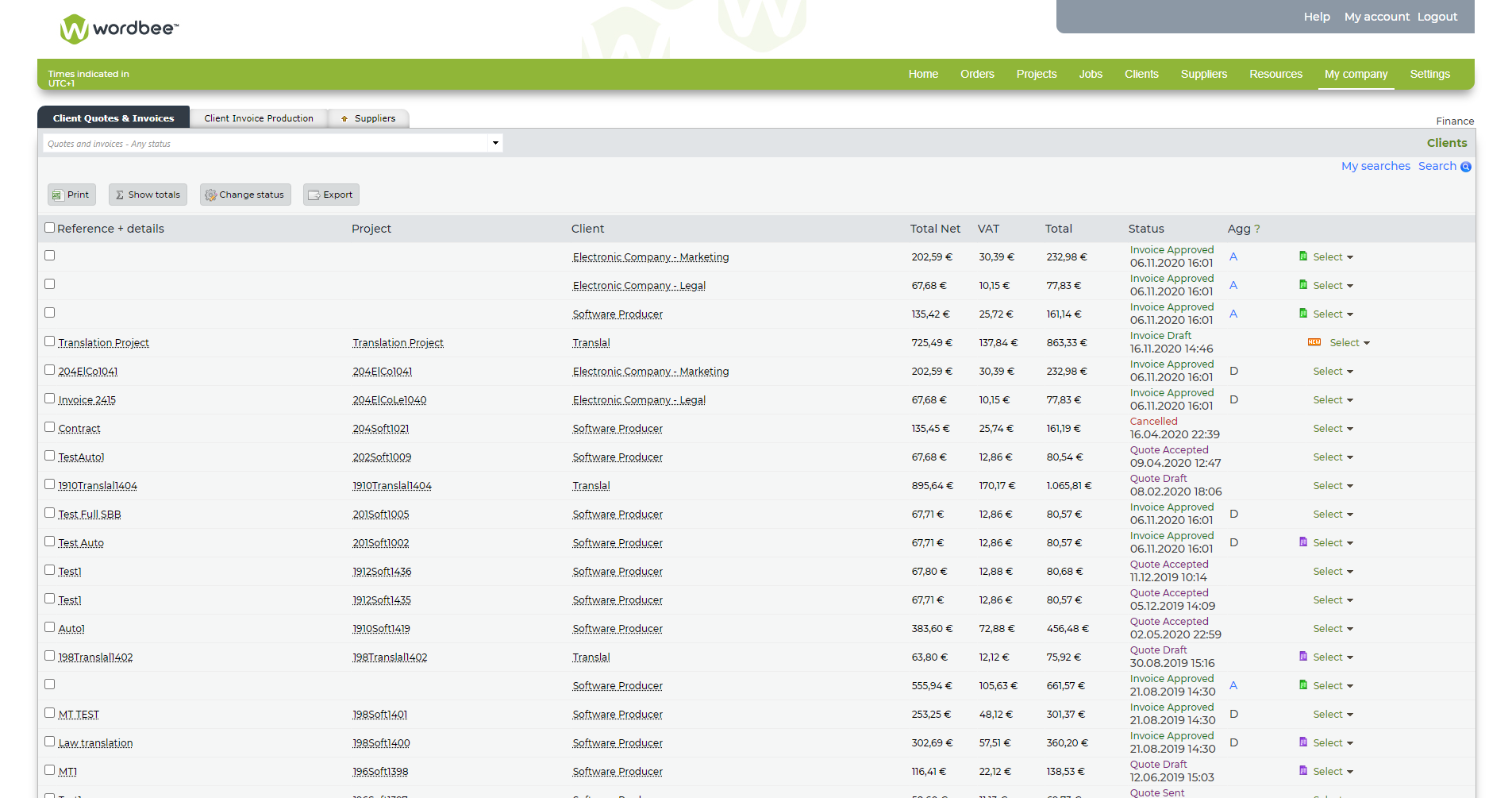
Integration with Accounting Systems
Wordbee can generate and keep track of all the details of your translation costs across all projects on the client and the vendor side. These pieces of data are saved into the system and you can then decide how you prefer to use this data. You can use the API to export this data or
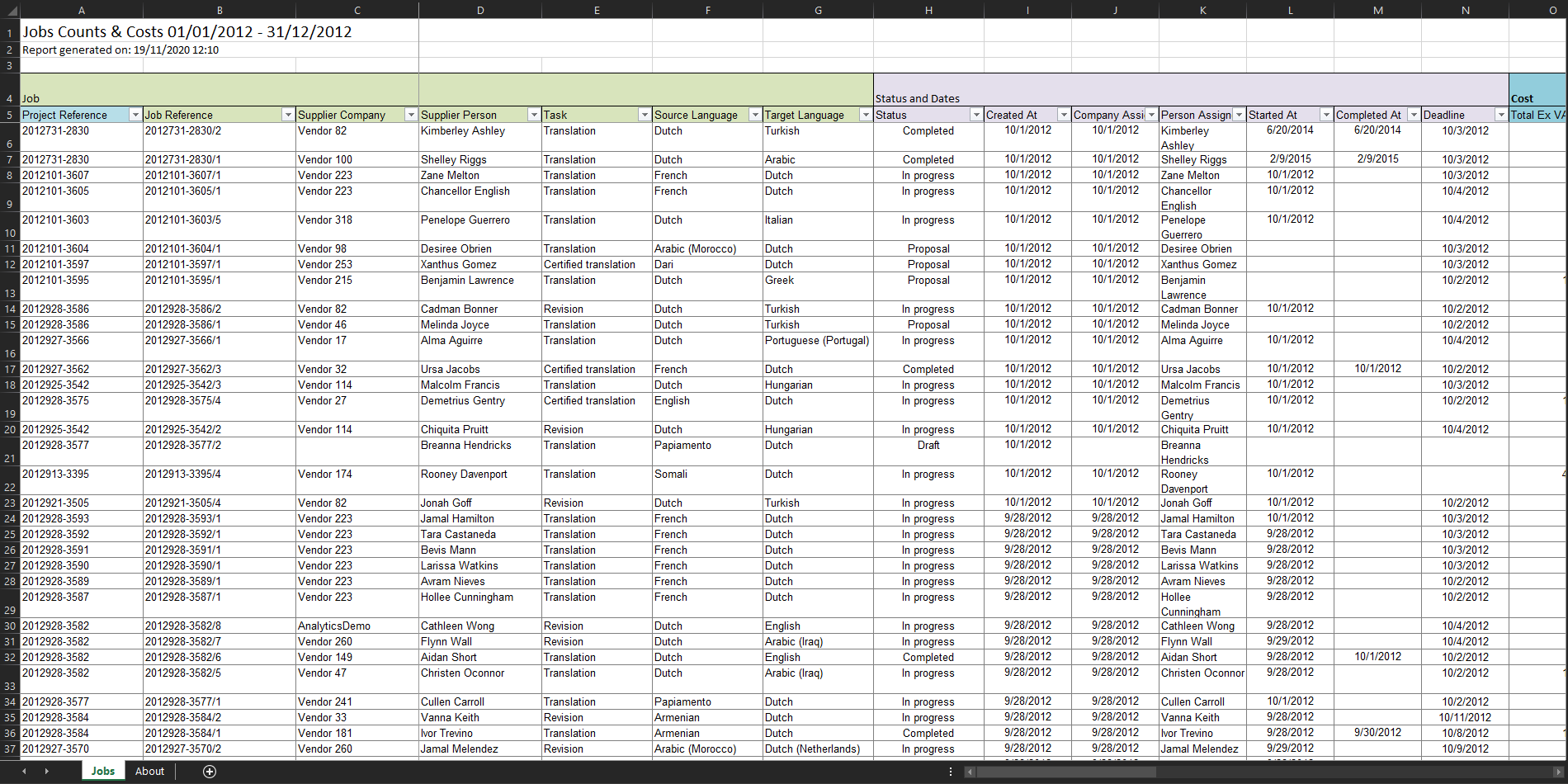
Counts & Costs
Generate a report (S410) to get an overview of all the jobs created within a specific date range. Each line shows a given task with full details including job cost, word counts, supplier discounts and pre-translation rates. This report reflects the information displayed in the “Counts & Costs” area of a selected job and you
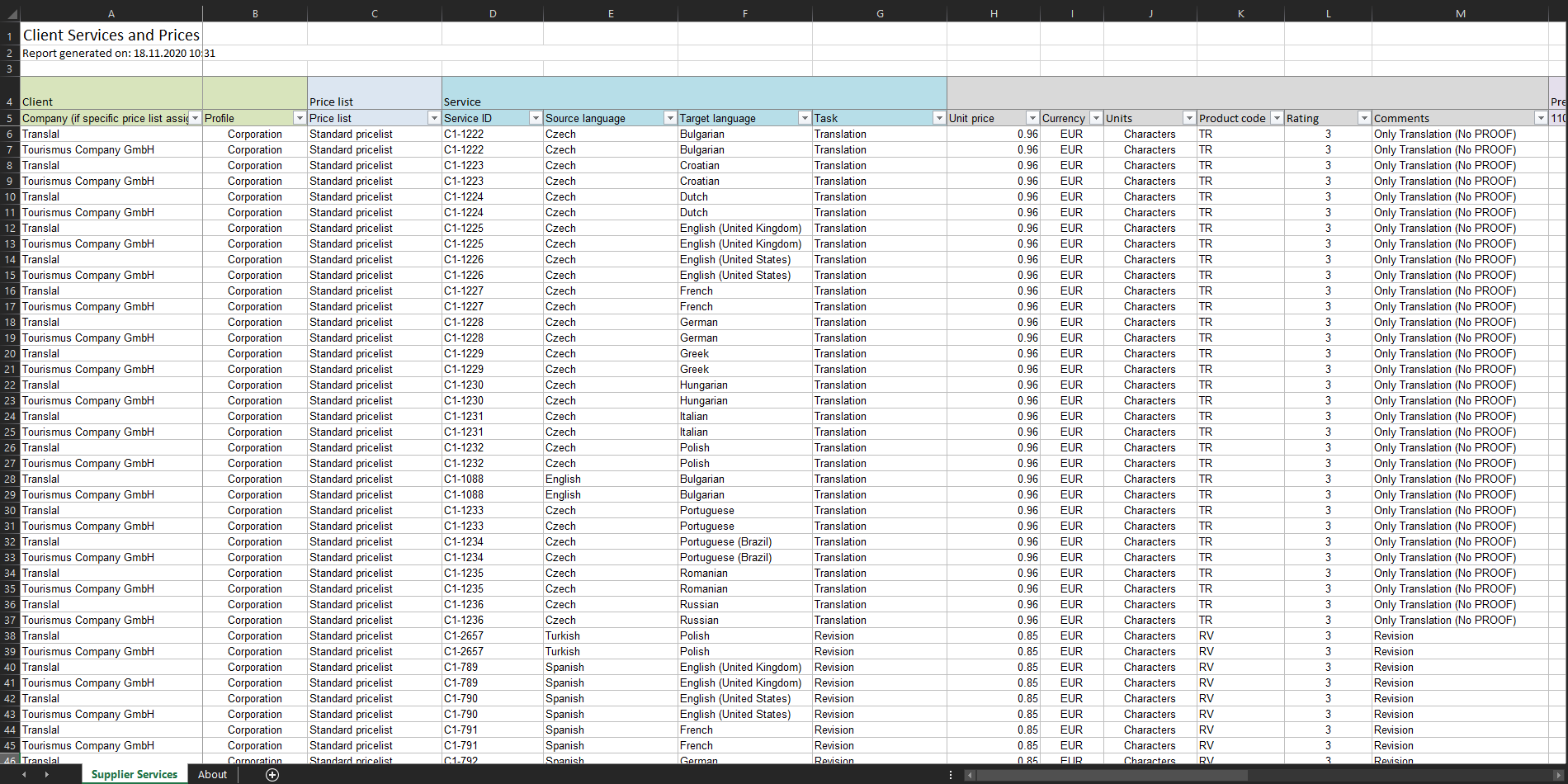
Client Services and Prices
This report makes it possible for managers to extract information from client price lists in use. Details include pricelist general settings, services, and pricing definitions as well as other relevant information stored in the client companies.
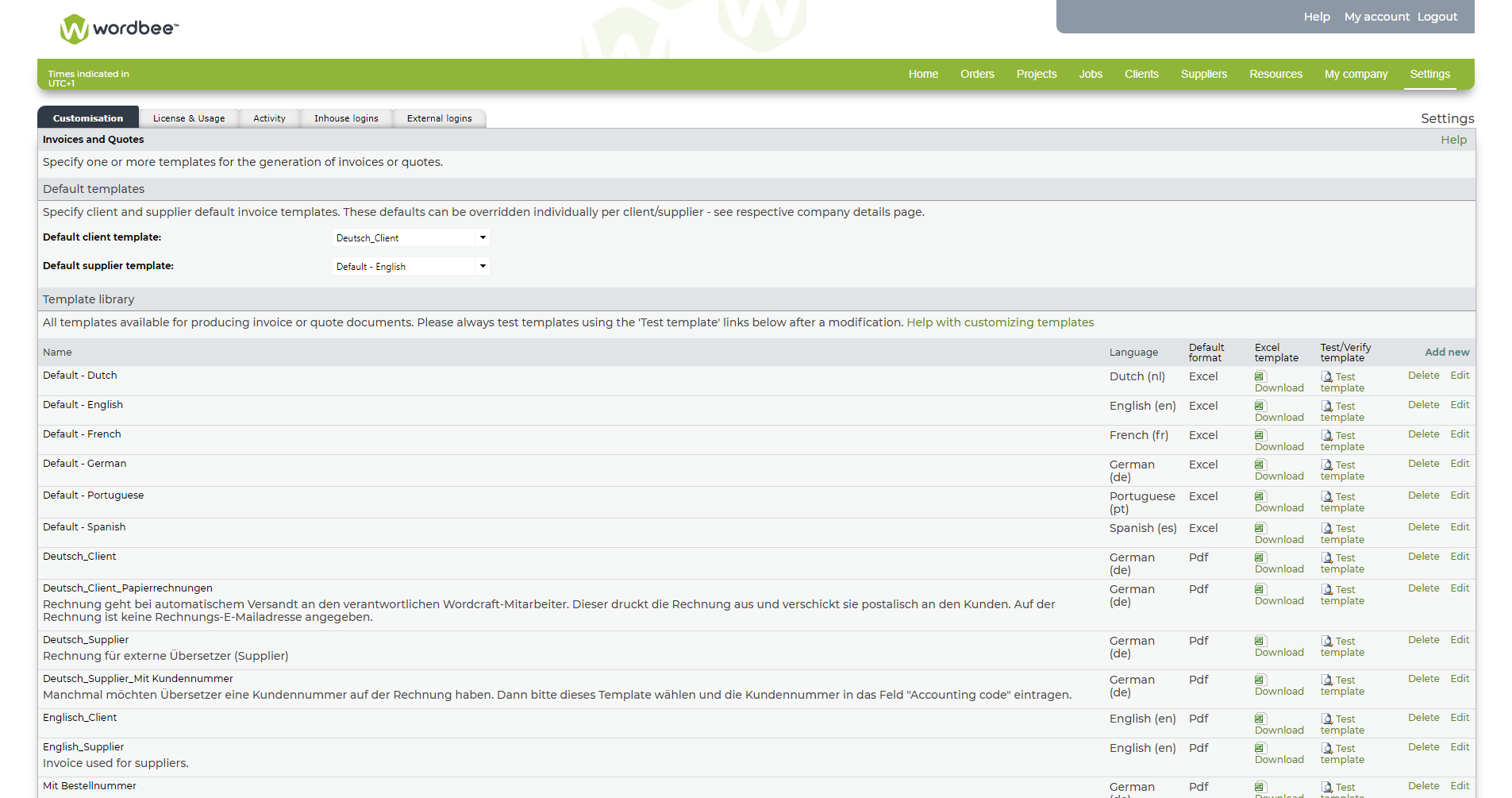
Custom Invoice Designs
Worbee offers a default invoice template, however you can customise it to adapt it to your needs and visual preferences. You can add your logo, signature and any other type of information you might want to retrieve from the platform, such as custom fields, project references and more thanks to the use of placeholders. You
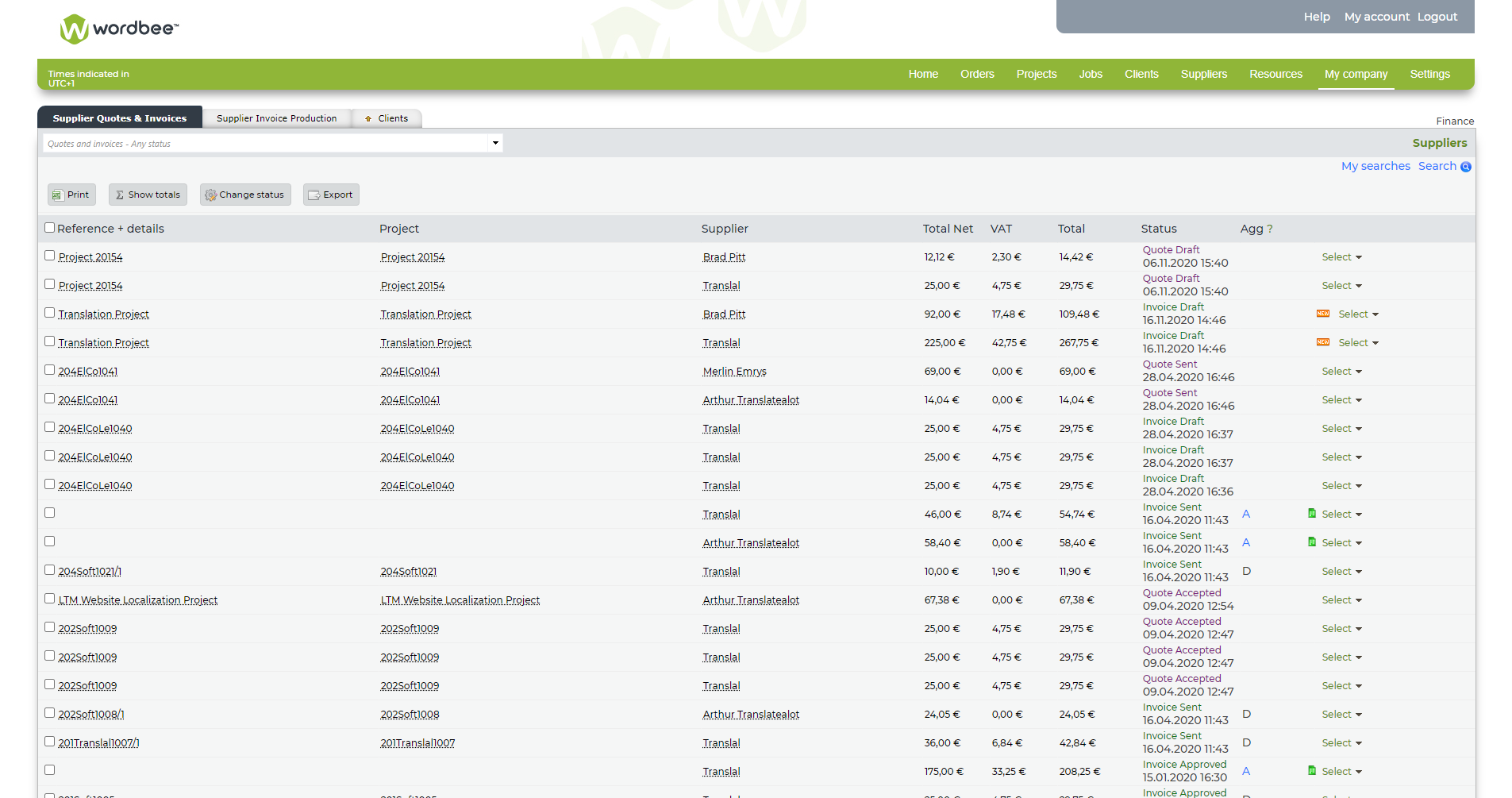
Supplier Invoices
When a supplier has been added to the system, a price list is configured for each service type that the supplier can deliver. The price list can contain discounts on fuzzy matches and pre-translation. Based on the word count and the prices list attached to a project, Wordbee Translator can automatically generate a quote for
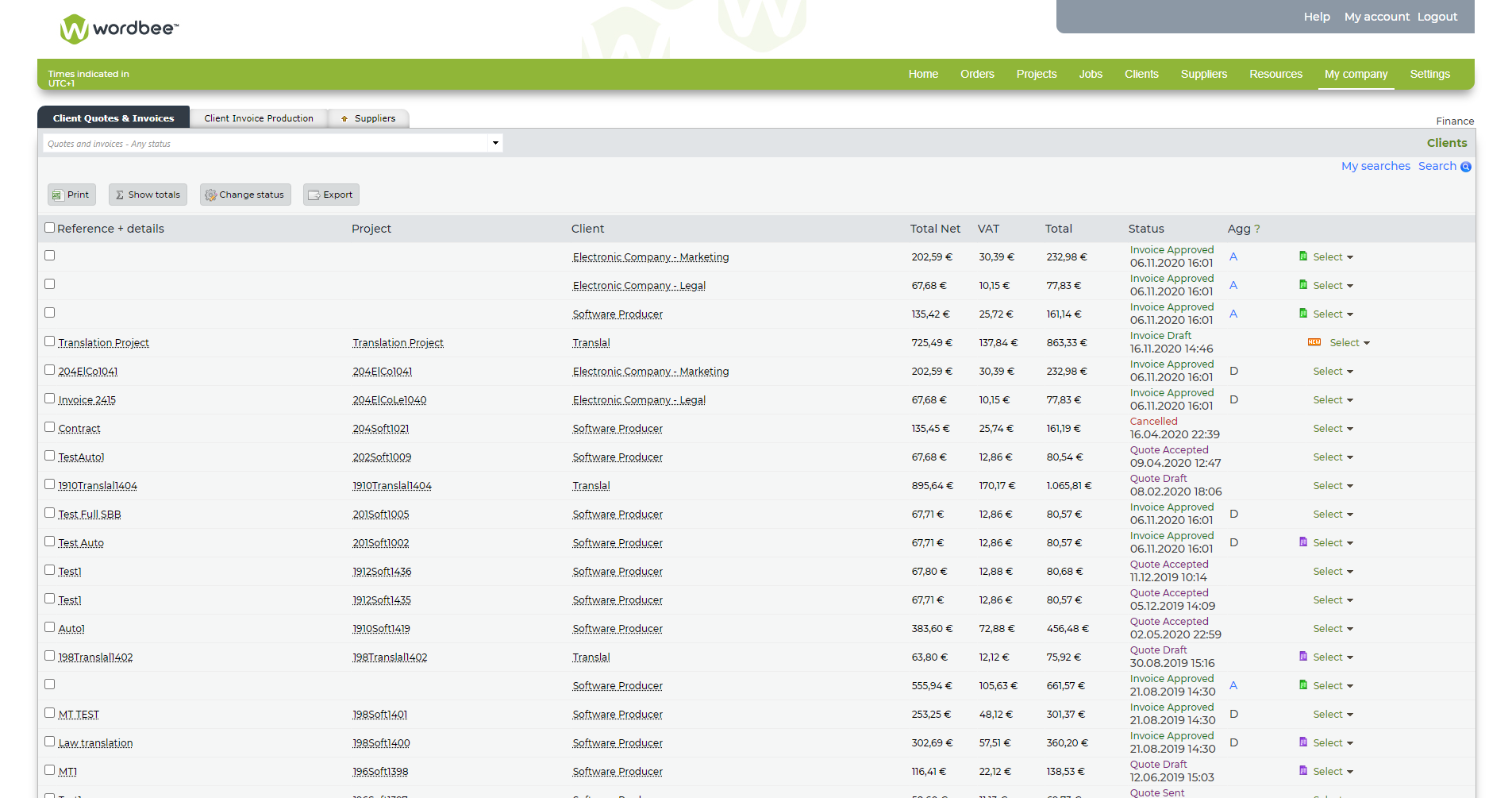
Client Invoices
When a price list has been configured in the system for a client, Wordbee Translator can automatically generate a quote or invoice based on the entered prices, discounts, pre-translations, and the document word count. On their Client Portal, clients can preview the costs of a project before submitting a request. The pricelists and invoices can
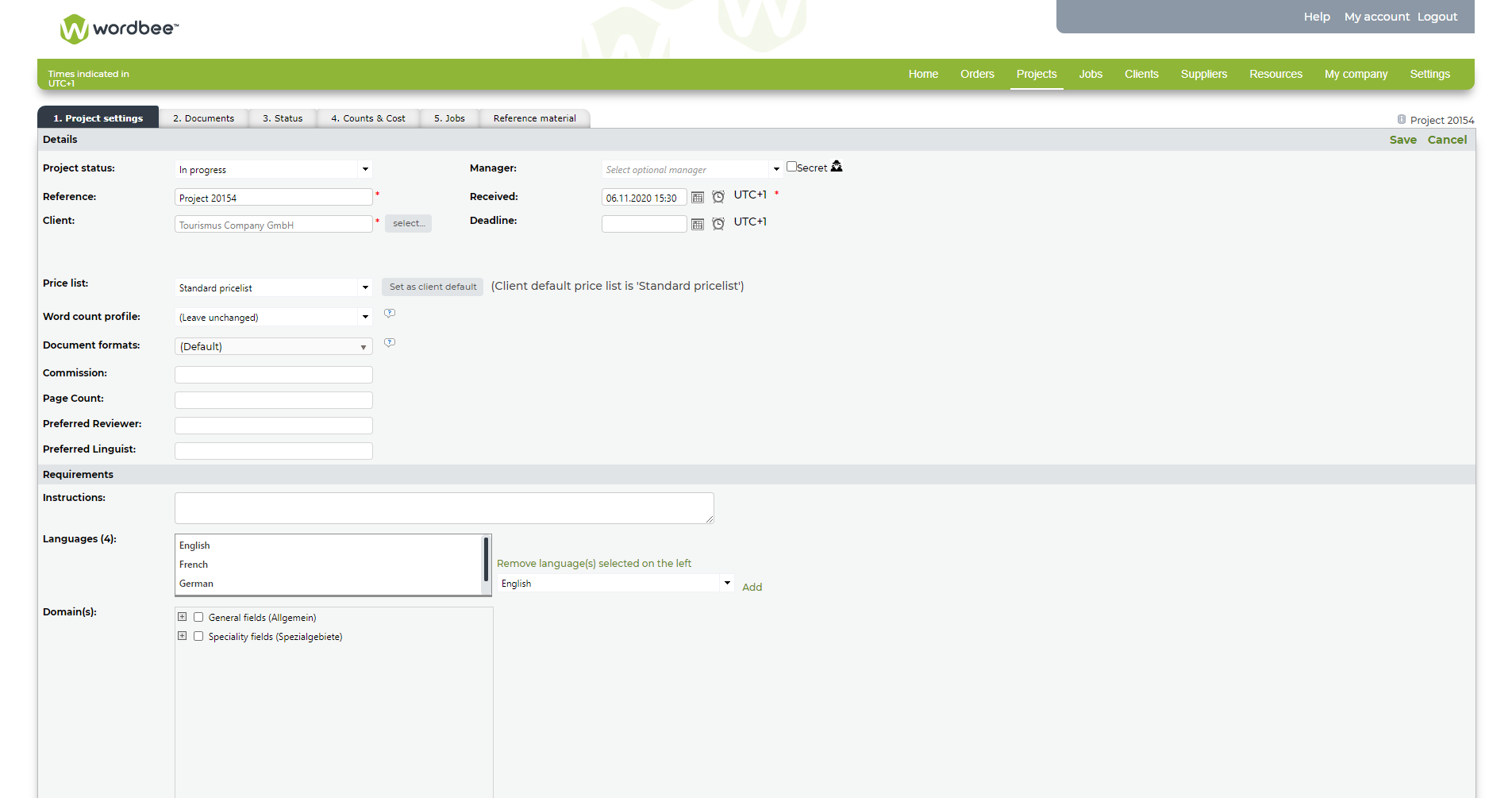
Price Calculation
When submitting an order or creating a new project, the system automatically connects to the relevant price list. This way, you won’t need to look for it and assign it manually, the system automatically generates prices for you.
Integrations

TYPO3
Manage translations with Beebox + TYPO3 to produce multilingual content, save time, and eliminate copy-paste errors. Reach the highest level of productivity and quality with this flexible, scalable, and customizable tool for Web Content Management.

SharePoint
You can connect your Beebox to translate files from SharePoint and automatically send files back once the translation is complete. This connection is made using Beebox hot folders.

Sitecore
The Wordbee Beebox Connector for Sitecore allows you to translate content into multiple languages easily and efficiently. The Connector lets you filter and select content for translation, send content to your translation team or provider, receive finished translations back and have Sitecore sites updated with a click.

SDL Tridion / Web
The Beebox Connector for SDL Tridion and SDL Web makes translating content an efficient and user-friendly process. The connector lets you filter and select content for translation, send content to your translation team or provider, receive finished translations back and have SDL sites updated with a click.

Kentico
The Wordbee Beebox Connector for Kentico makes translating content an efficient and user-friendly process. The connector lets you filter and select content for translation, send content to your translation team or provider, receive finished translations back and have Kentico sites updated with a click.
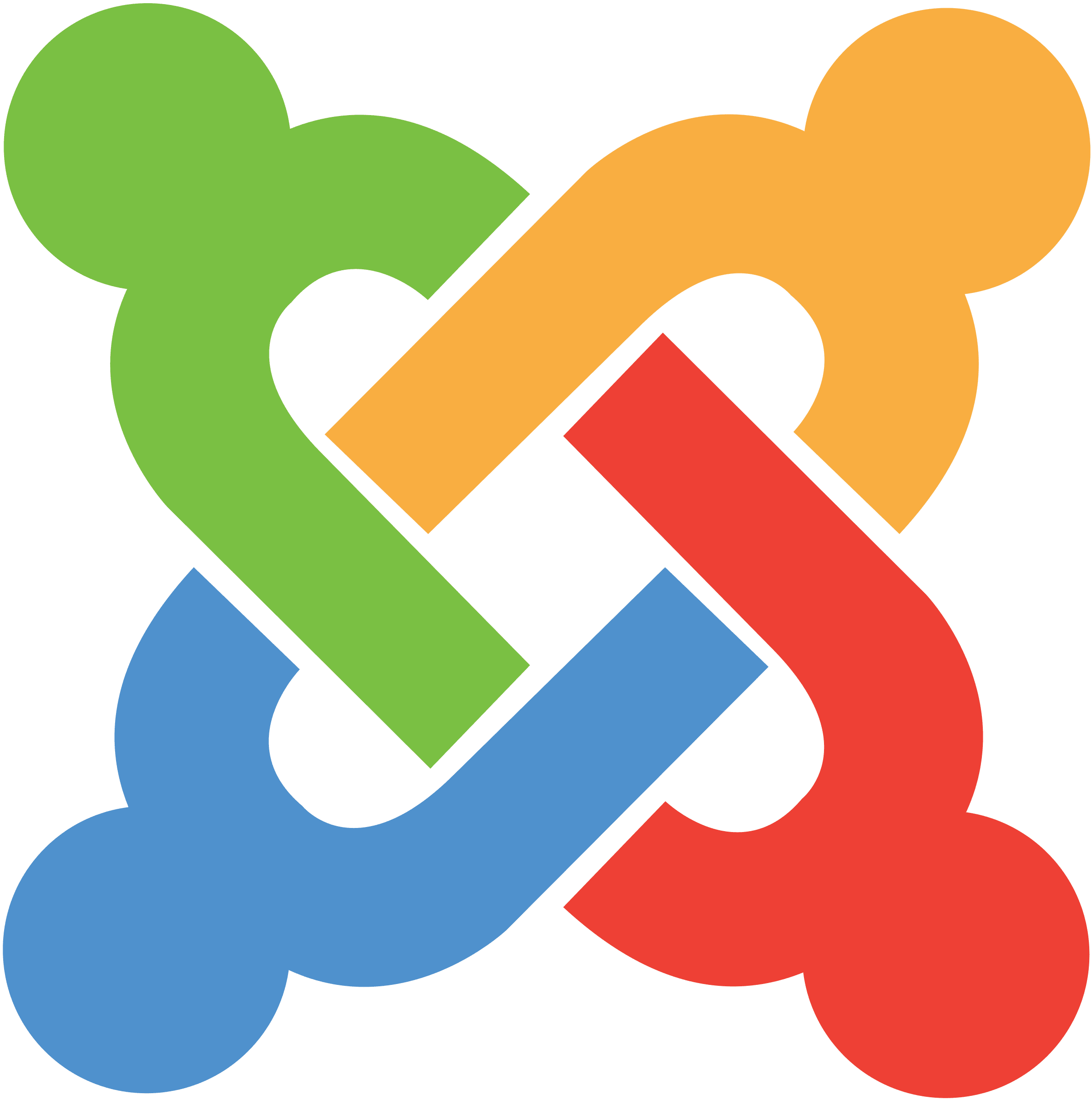
Joomla!
The Beebox Connector for Joomla! makes translating content an efficient and user-friendly process. The connector lets you filter and select content for translation, send content to your translation team or provider, receive finished translations back and have Joomla! sites updated with a click.

Drupal
With the Wordbee Beebox Connector for Drupal, you can translate content easily and efficiently. The connector lets you filter and select content for translation, send content to your in-house translation team or external Language Service Provider, receive finished translations back, and have your Drupal site updated with just a click.
Management reports
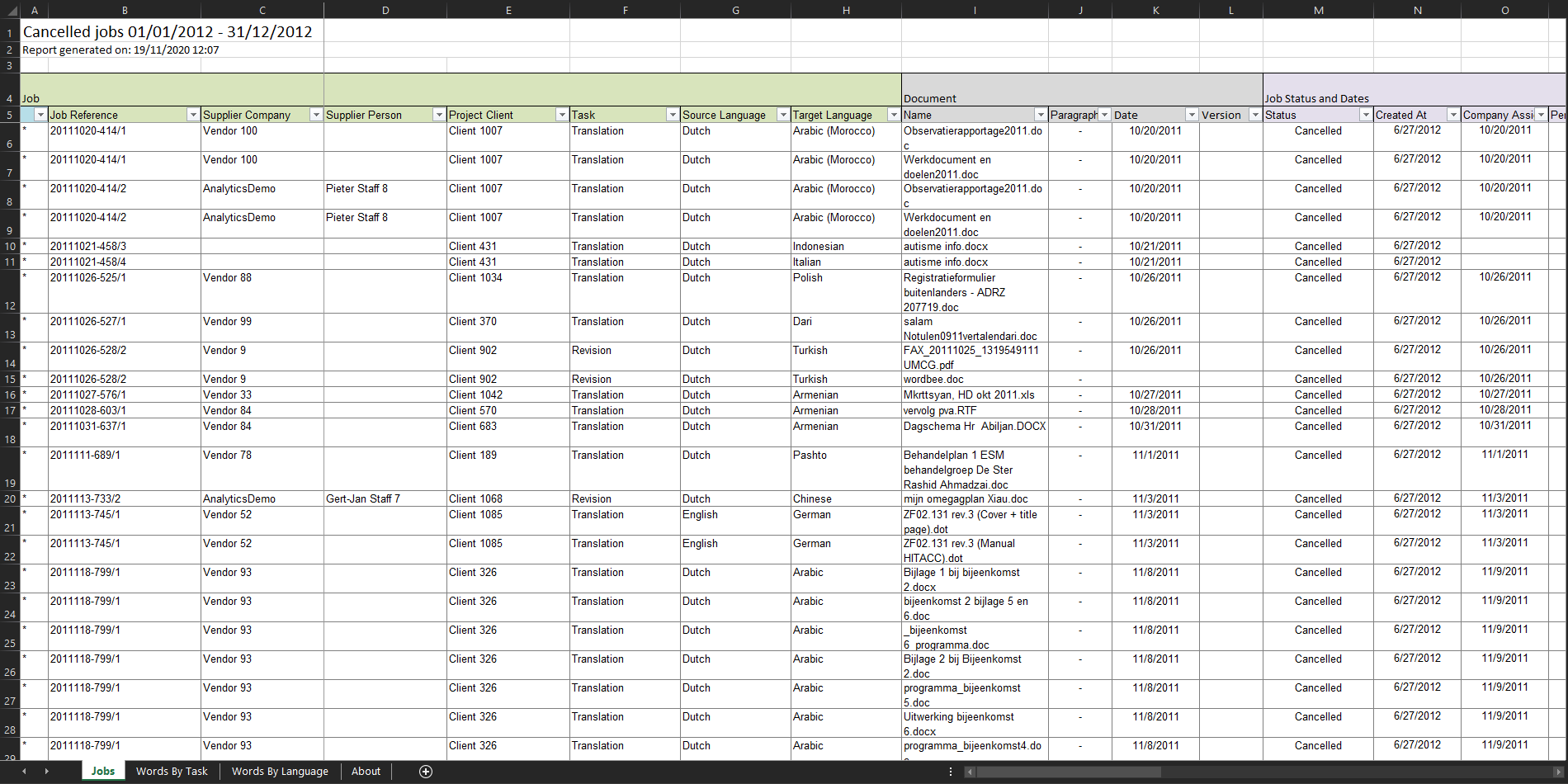
Cancelled Jobs
To get an overview of the cancelled jobs within a specific time range, you can automatically generate the report (S405). This report can help you understand what tasks have been deleted or cancelled. Each line provides detailed information about the job reference, supplier, client, task type, language combination, document name and much more. You can
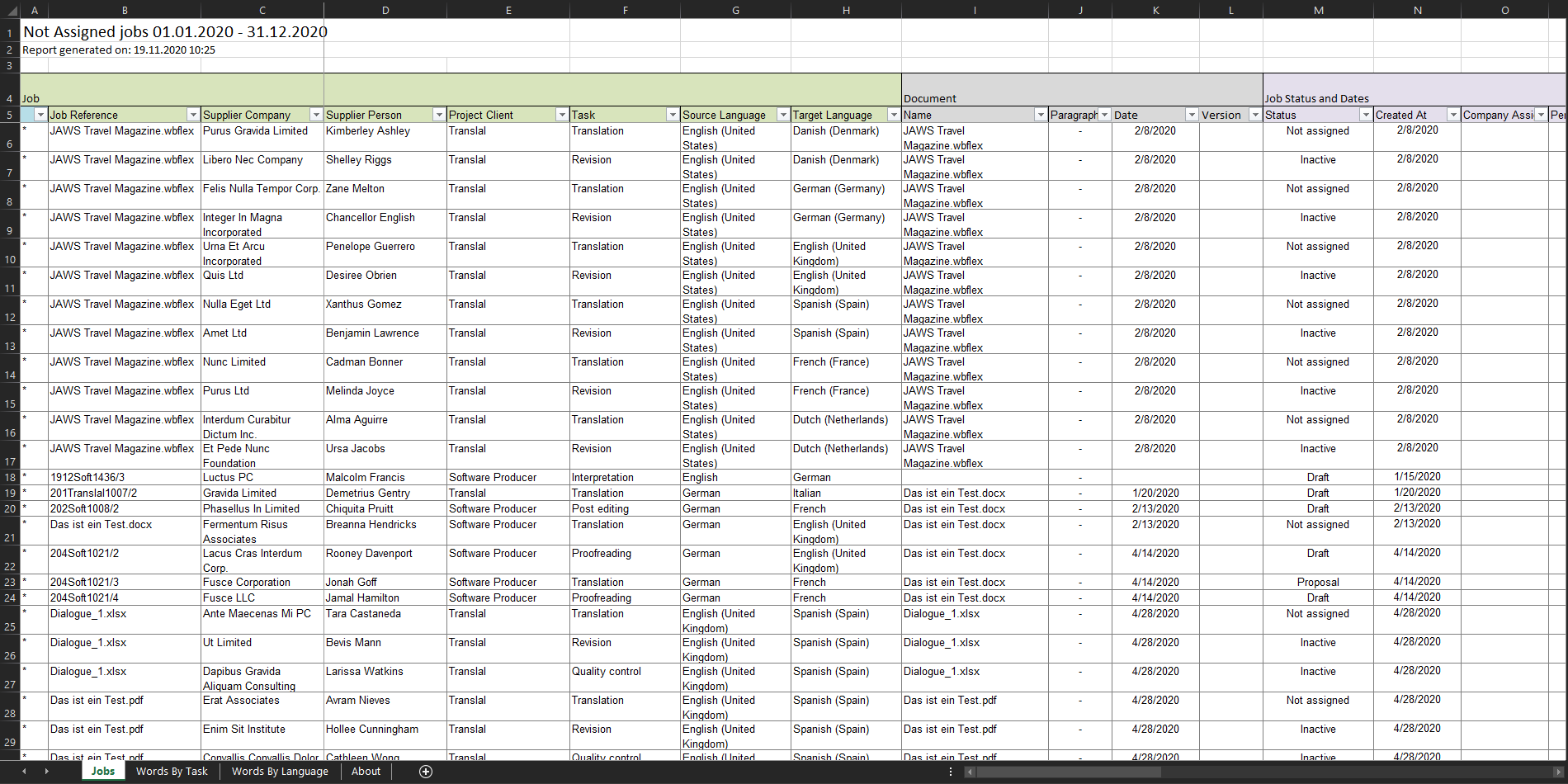
Not Assigned Jobs
This report shows all tasks which have not been assigned yet. It allows project managers to have a different perspective on job management and quickly take action so as to complete tasks on time. Like other reports, a great range of placeholders is available to customise your report template.
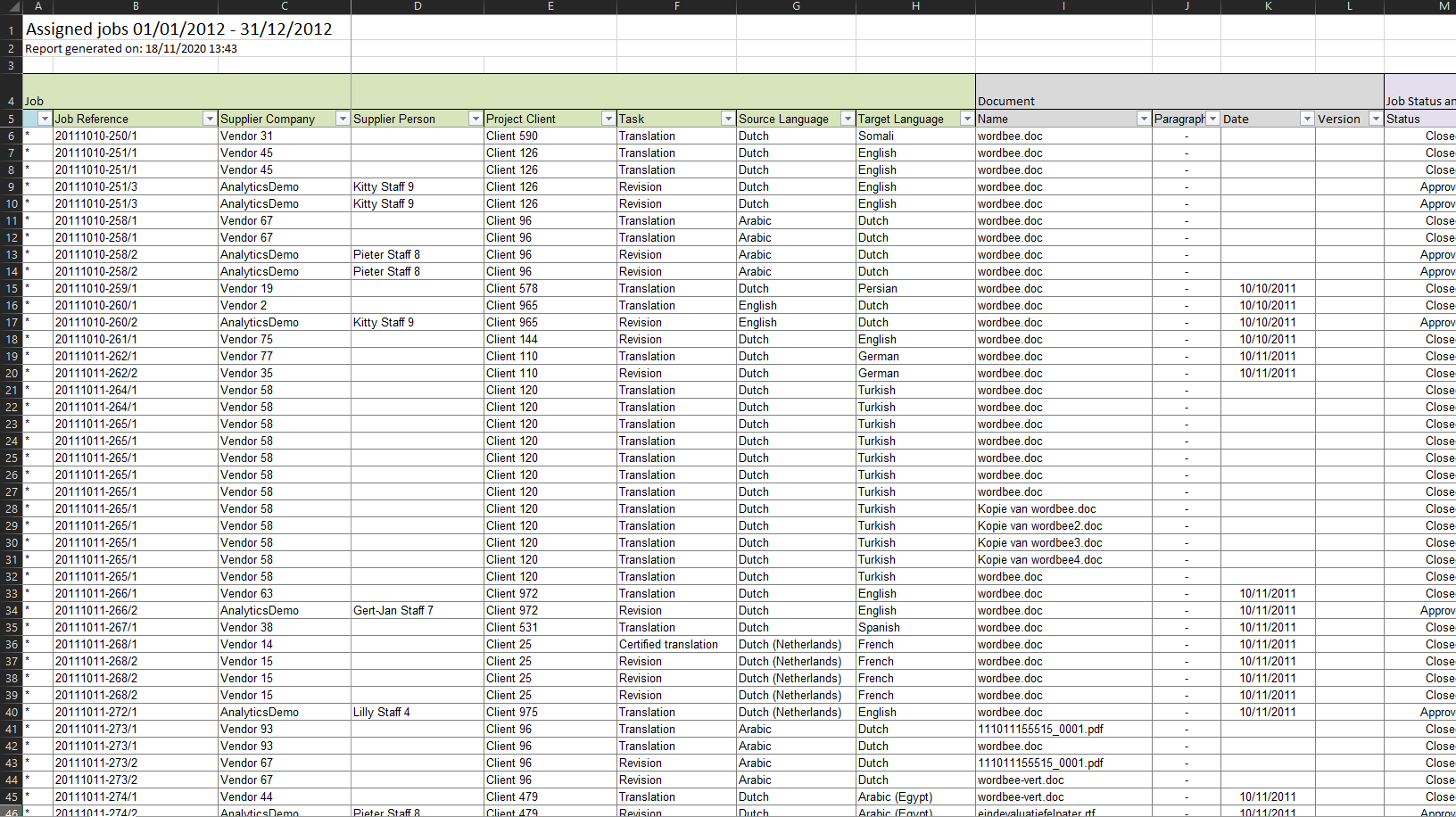
Assigned Jobs
You can generate a report (S403) that shows all the tasks that have been assigned to suppliers within a selected period of time. The report gives you an overview of the job assignments as well as details about the documents, language combinations, project references, word count, pre - translations and much more. The template can
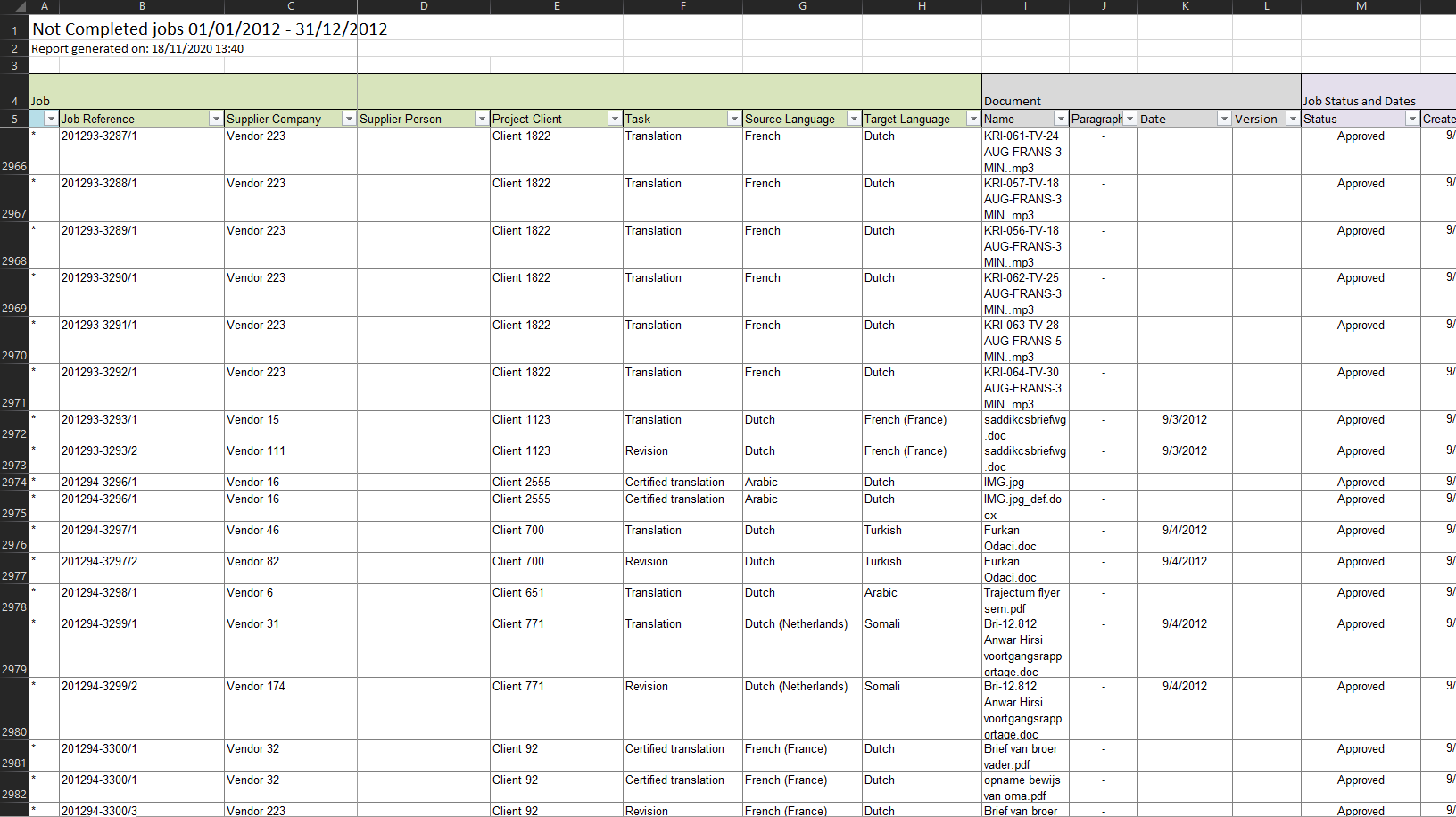
Not Completed Jobs
Select a period of time and automatically generate a report (S402) that lists all tasks that are inactive or in progress. Information related to these jobs such as document names, project references, word count, pre translations will be included. Similar to other reports, this report can be customized to suit your needs.
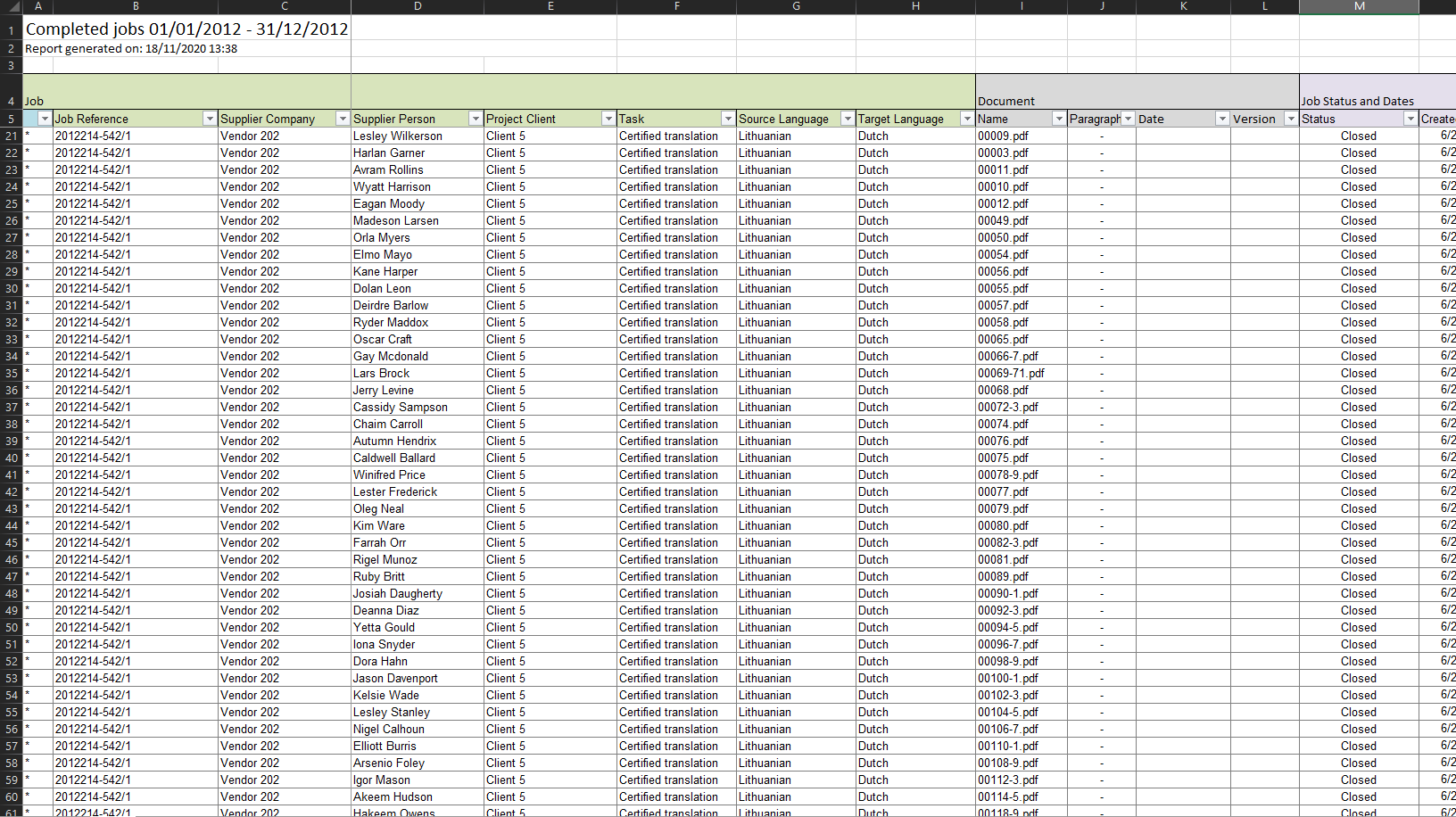
Completed Jobs
You can generate a report (401) with an overview of all completed jobs and their documents. Each line shows one completed job with its document information together with details of suppliers, language combination, word count, pre-translations and project references. The report helps you keep track of all tasks that have been performed on the platform,
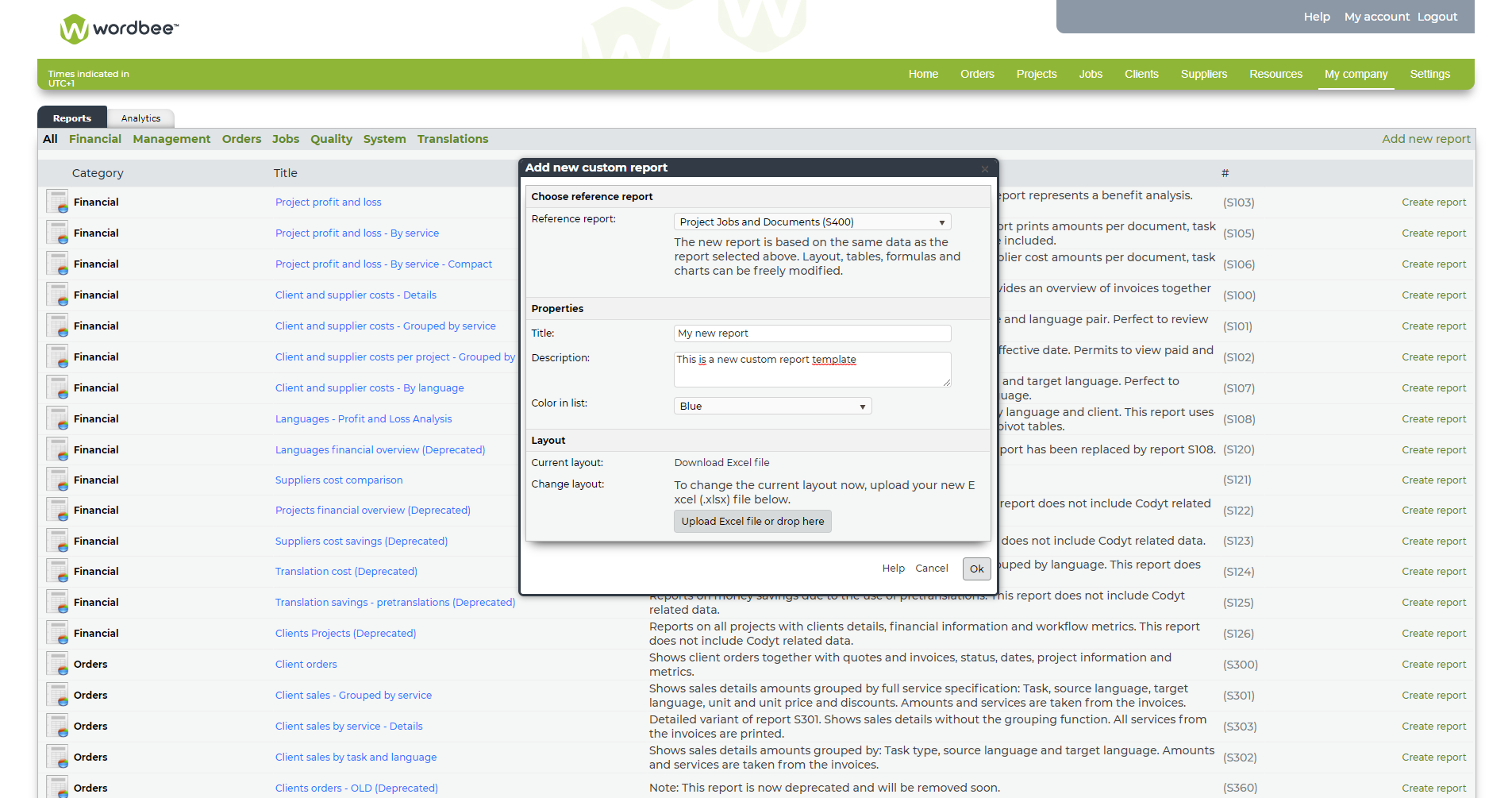
Custom Reports
The Wordbee Translator reporting module offers a variety of default report templates that can be used as a basis to create your custom reports based on your needs. This flexibility allows you to benefit from all the available report templates gathering data from all areas of the system: financial, management, orders, jobs, quality, system, translations,
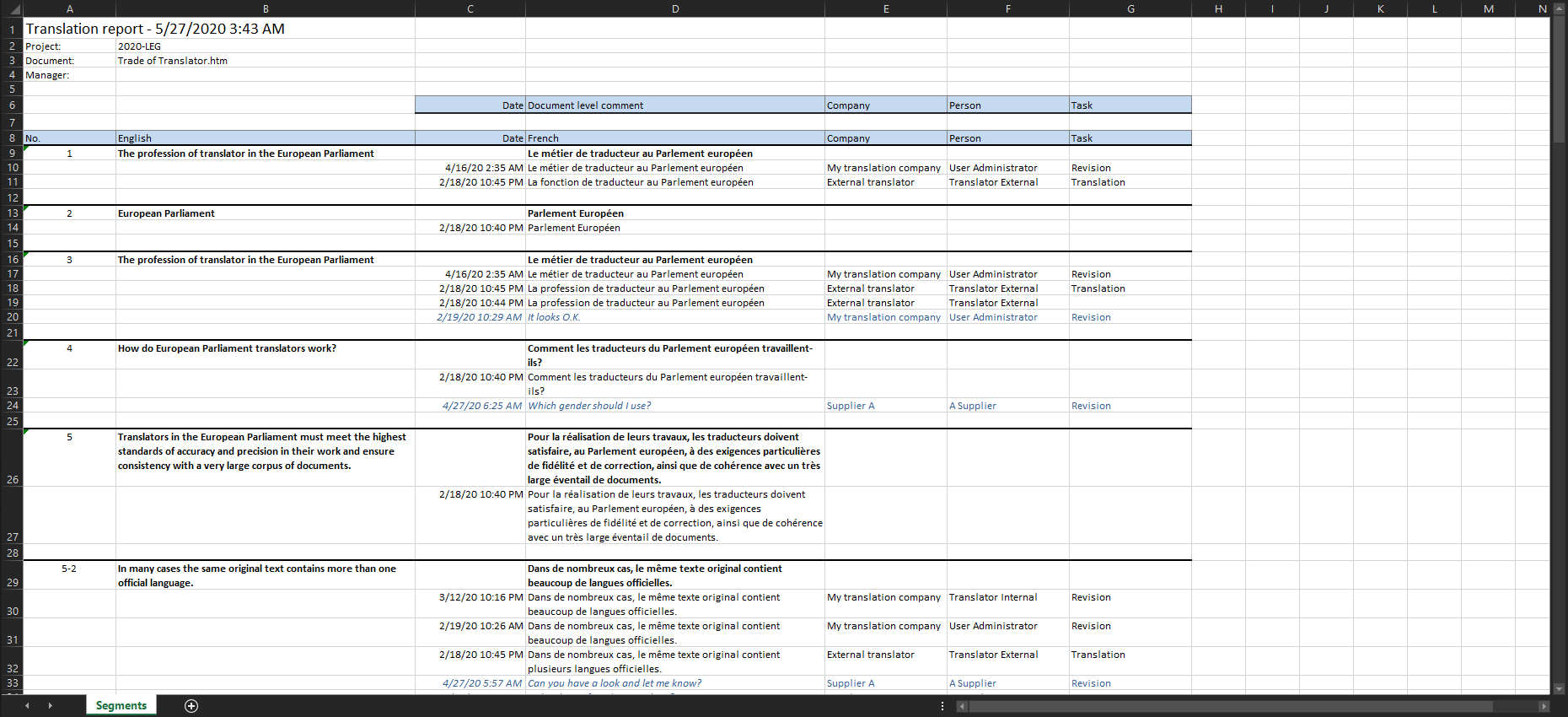
Translations, Revisions, and Comments
The document translations, revisions, and comments reports (S710 and S711) show in-depth information on translations of a project or job document. Particularly important in life sciences-related projects, the reports include information about the source documents, translations, any revisions, and comments. You can trace the rationale for all translation and cultural adaptation decisions throughout the linguistic
Project management
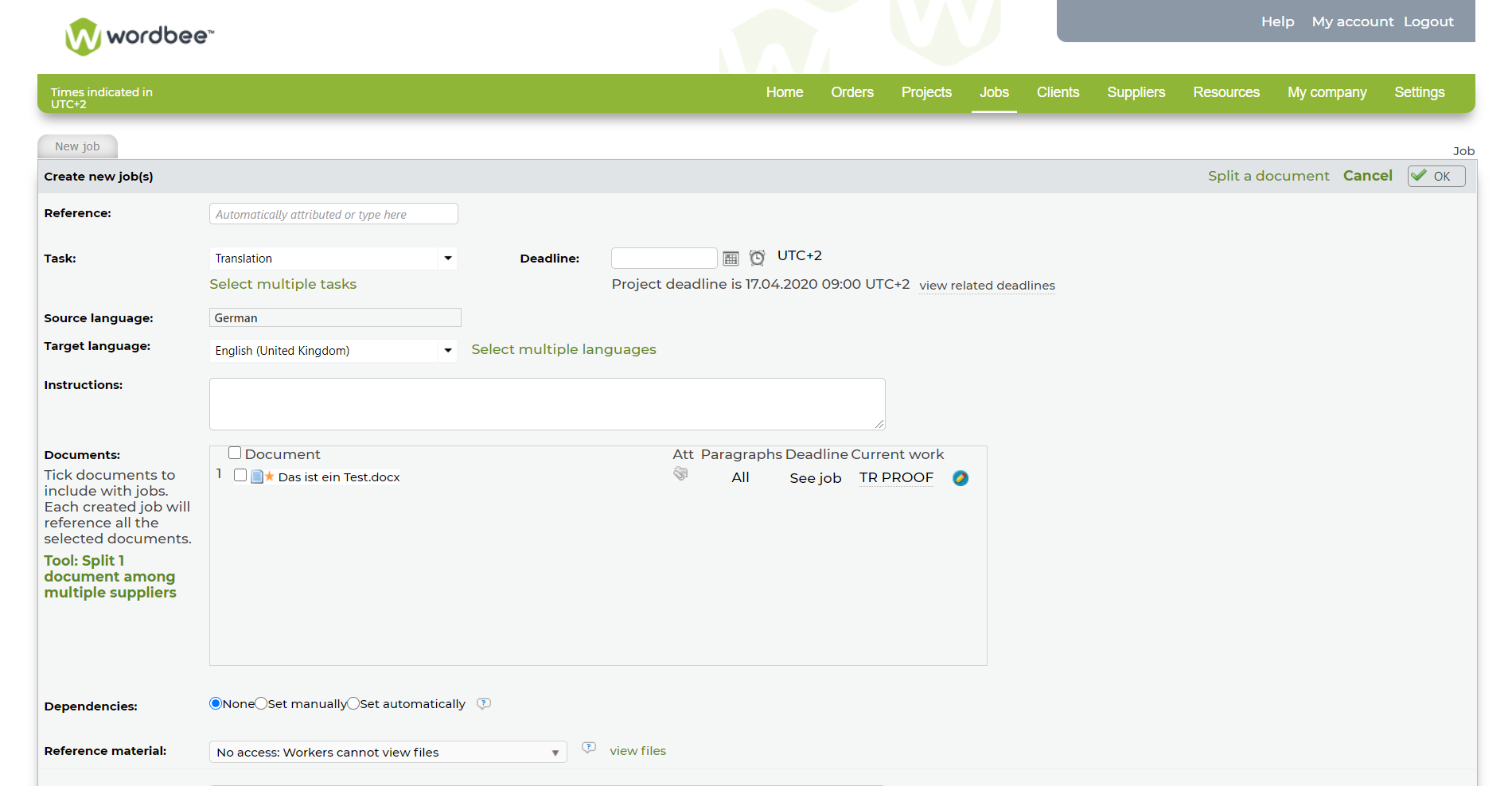
Job Creation
Jobs in Wordbee Translator are steps or tasks in your project and are assigned to vendors, like translation, editing, proofreading, post-editing, layout, testing, or even custom steps. You can predefine the jobs to be created in your project’s workflow or you can create a new job in your project on the fly. Creating jobs and
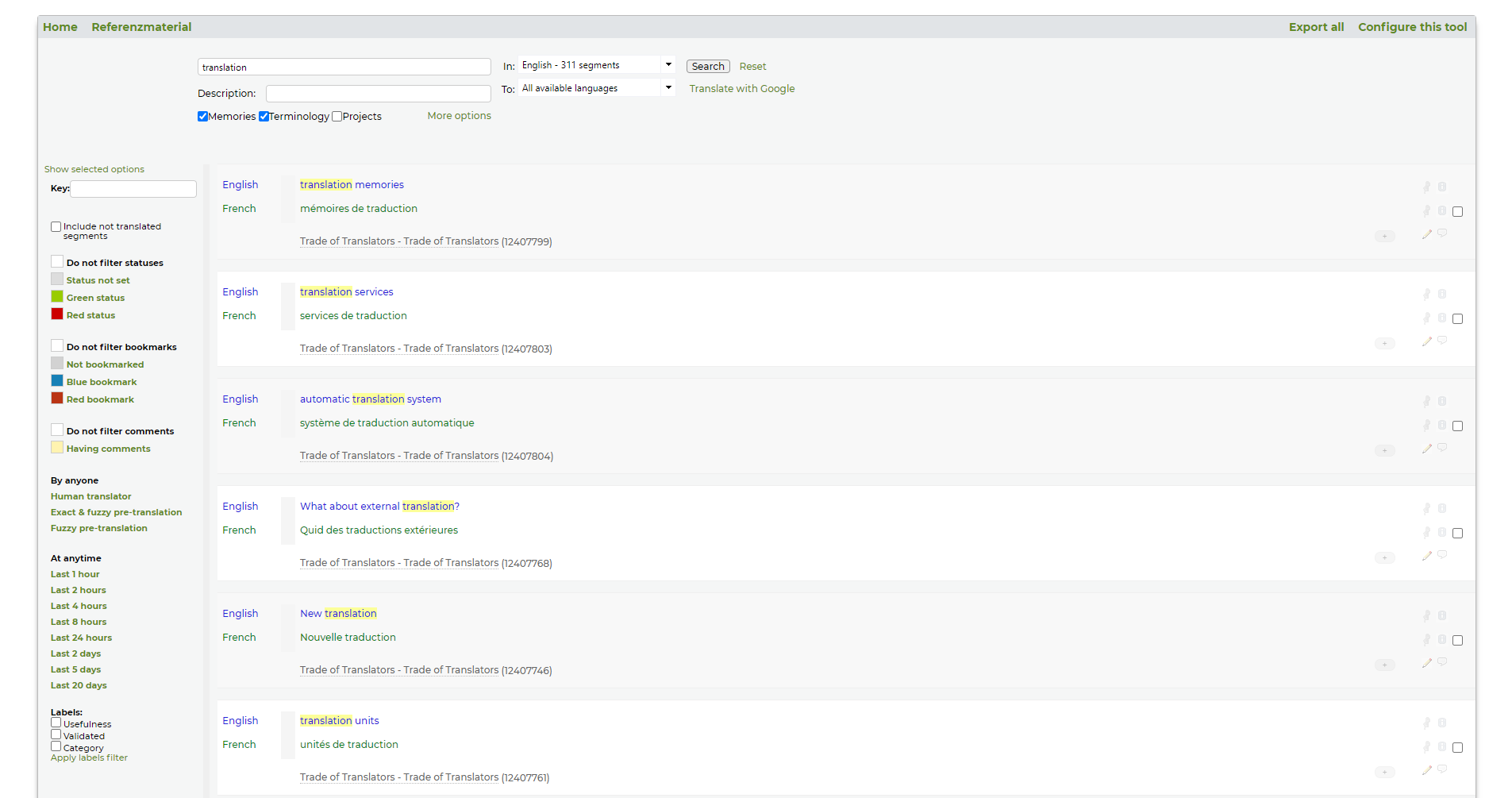
Global Search
Global Search is a powerful, user-friendly search engine in Wordbee Translator that you can use to quickly retrieve specific terms, phrases or segments within translations, translation memories and terminology databases that you are authorized to access. In addition, you can use the feature to replace a term or segment in multiple linguistic resources at the
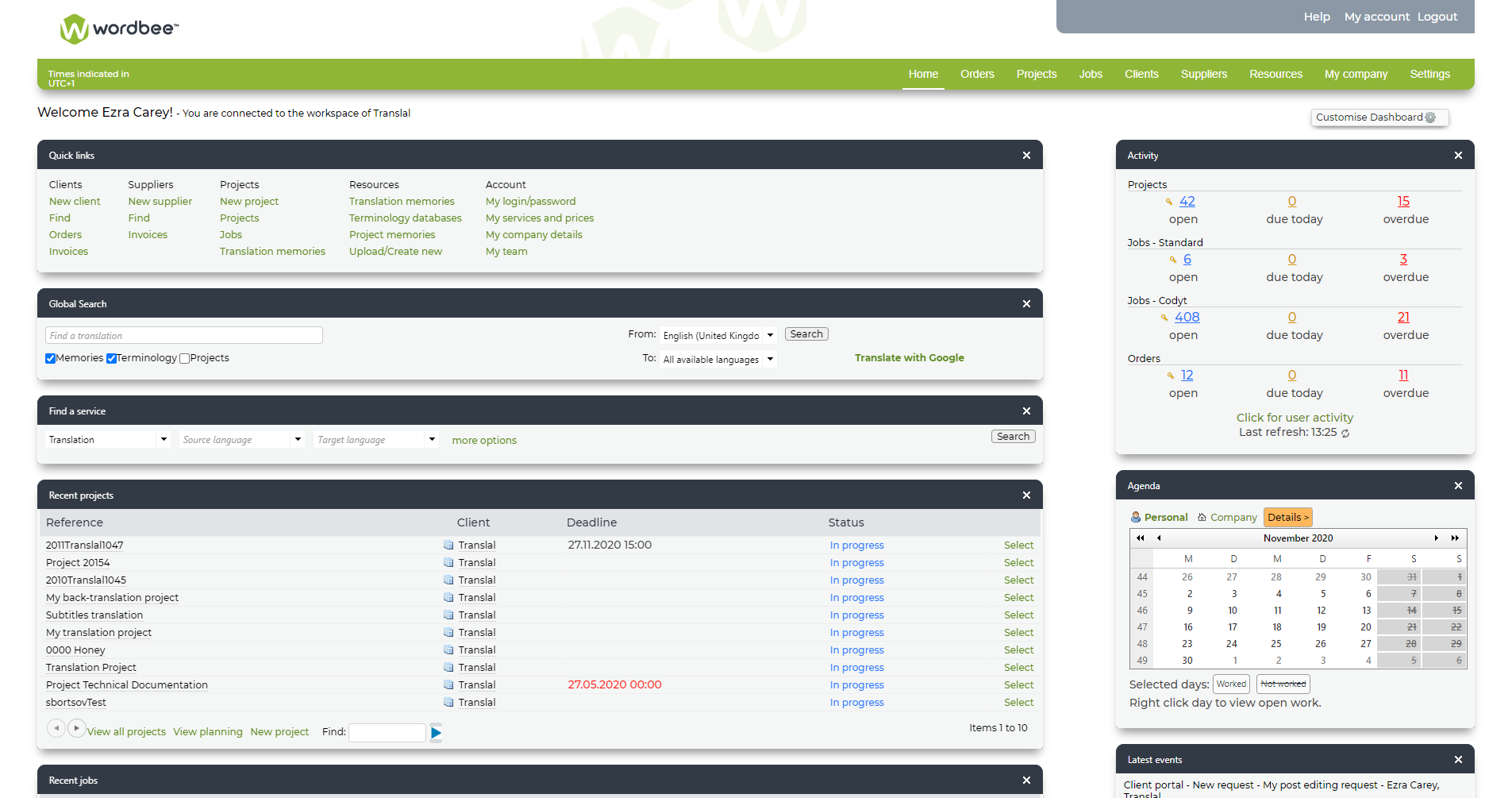
Quick Links
On your Wordbee Home Page, you can add a panel with quick links to your Account information, Clients, Suppliers, Projects and Resources. You can use the links to create a new client or upload a new translation memory directly from your dashboard interface. These shortcuts help you save time.
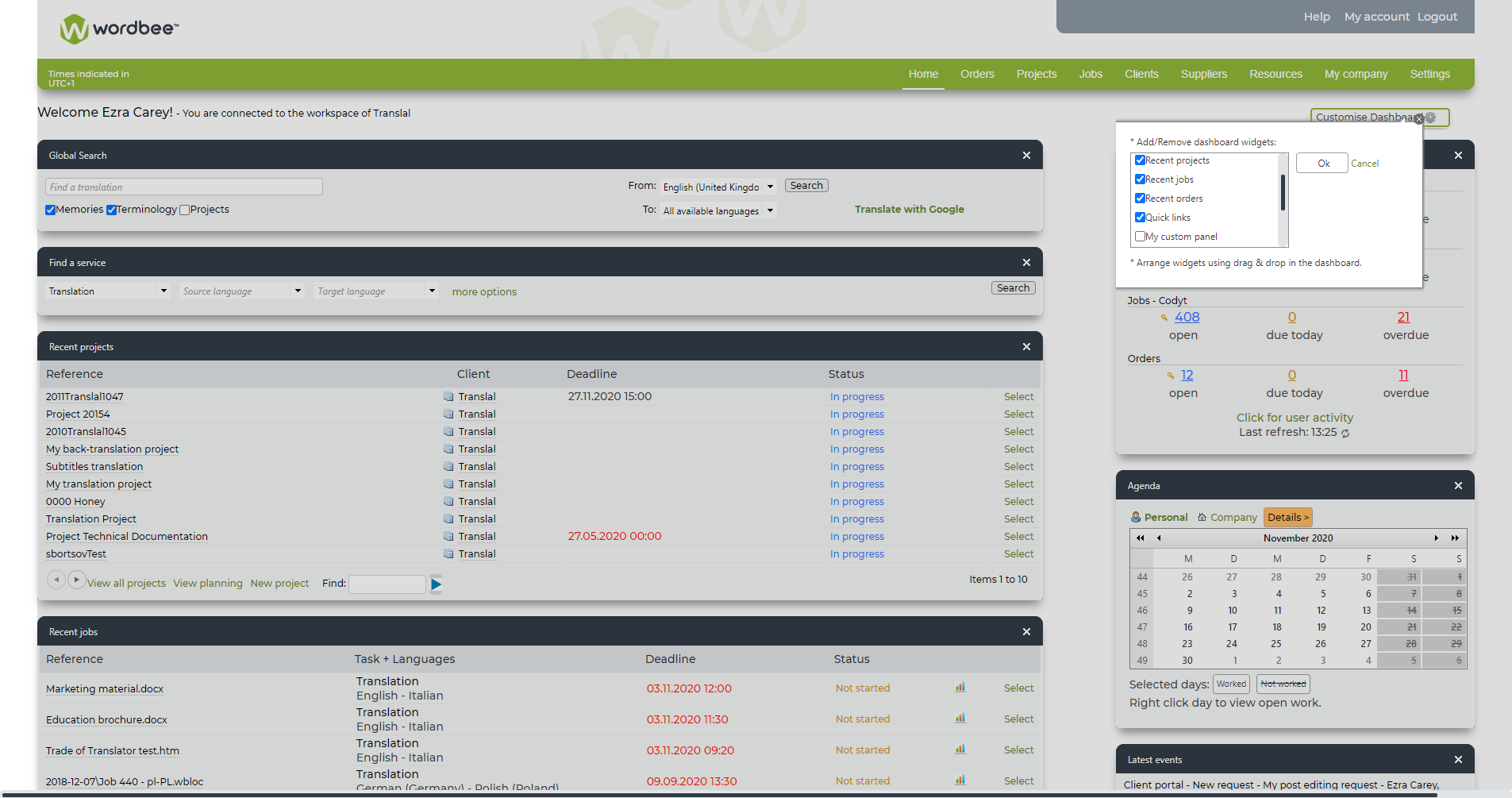
Customizable Home Page
The Wordbee dashboard gives you an overview of all recent activities that take place on your platform. You can customize the view to match your company brand and work style. Not only you can personalize the look & feel, but also select the widgets you want to use. Finally, you can add a custom panel
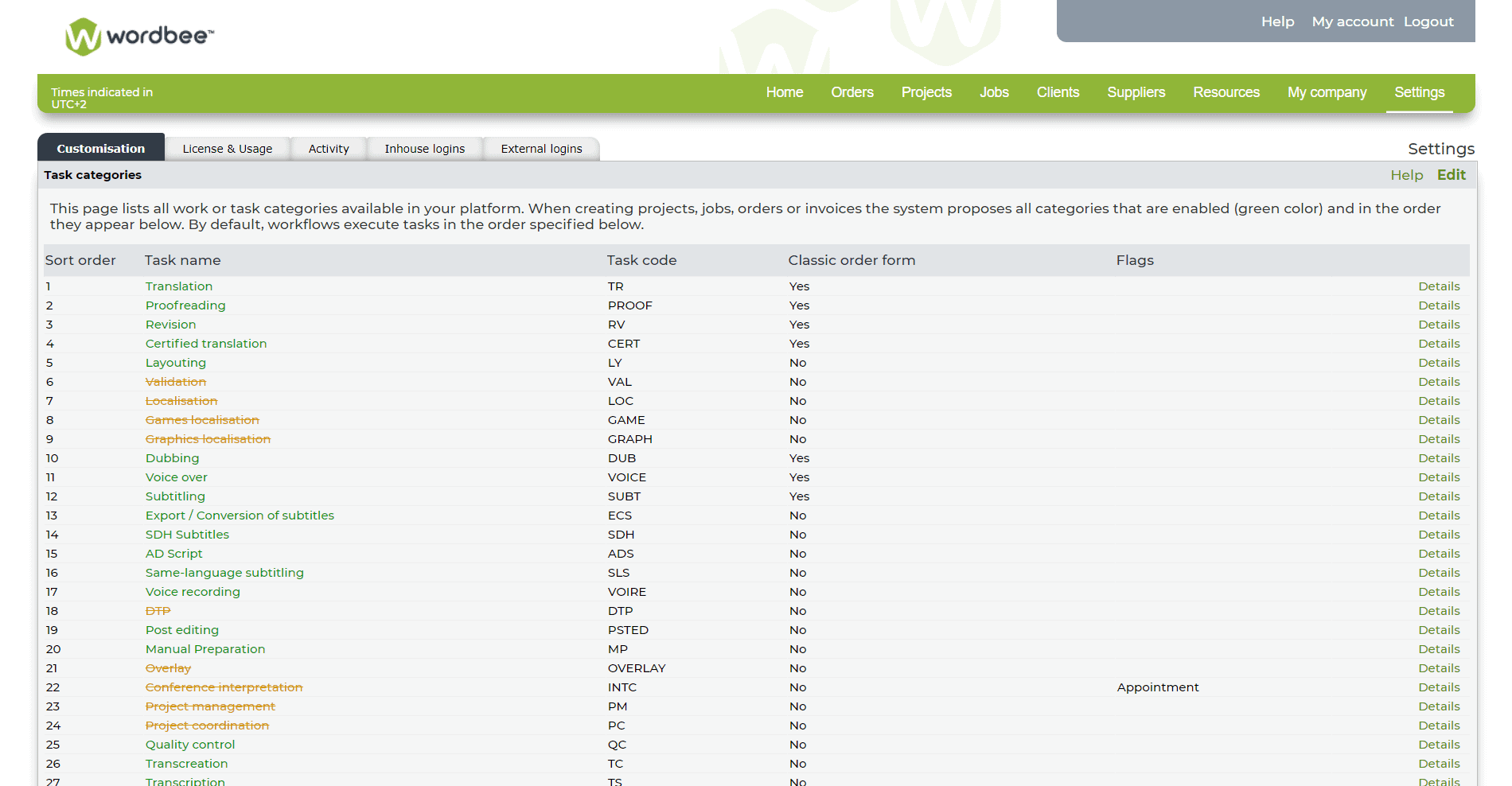
Task Categories
Tasks categories are selected when creating or editing projects as well as jobs or orders. Task categories are used to define and assign the work that must be completed as part of a project. They include tasks, such as Translation, Revision, Proofreading, or even Voice-over. You can customize and create new tasks to meet your
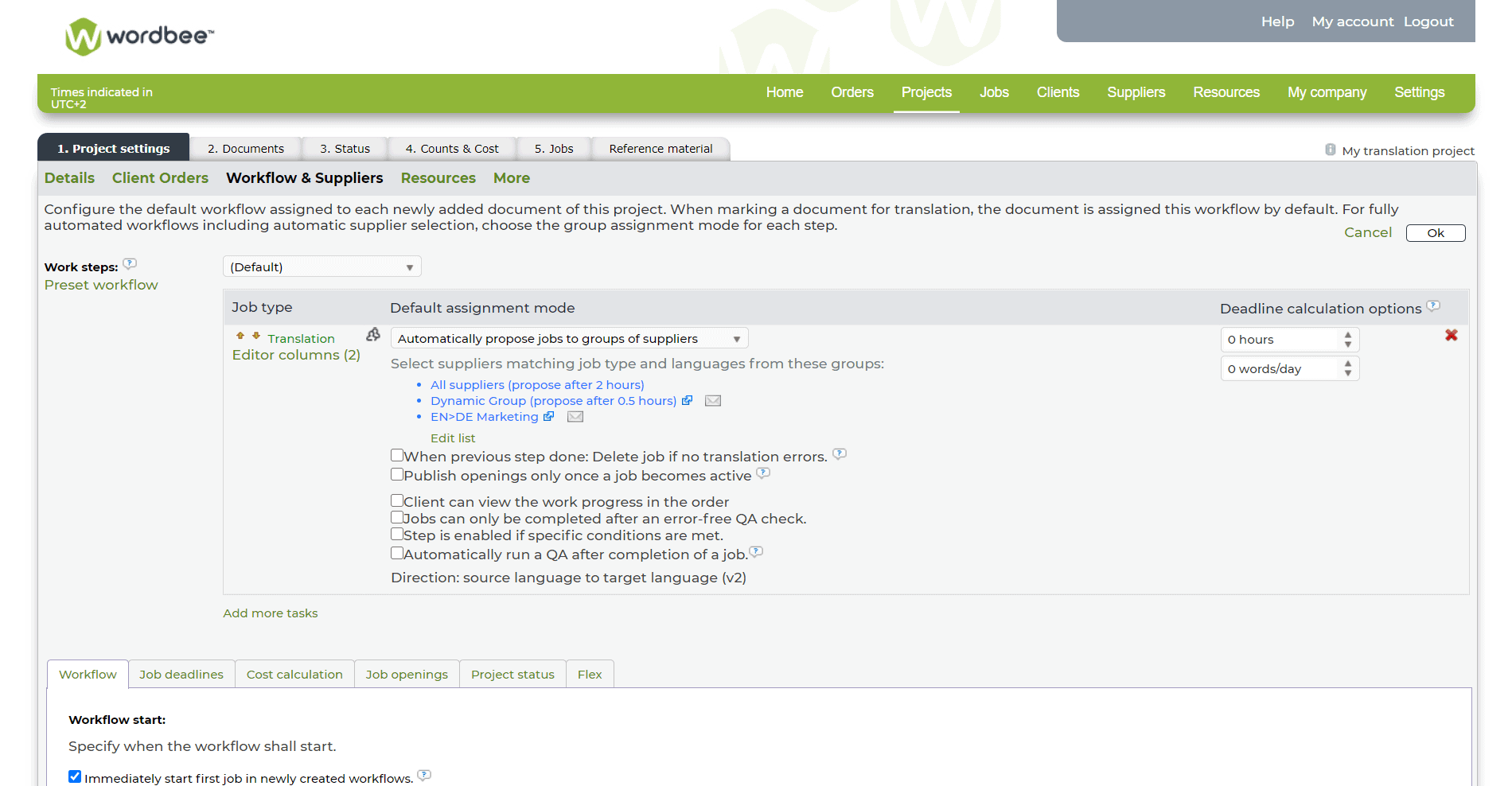
Automatic Job Proposals
By setting up supplier groups, the system can automatically send job proposals to groups of suppliers to speed up the job assignment process. The supplier that accepts the assignment first can start working on the job. Suppliers are grouped by skill set and experience, ensuring that unqualified suppliers do not receive the job opening. Mastering
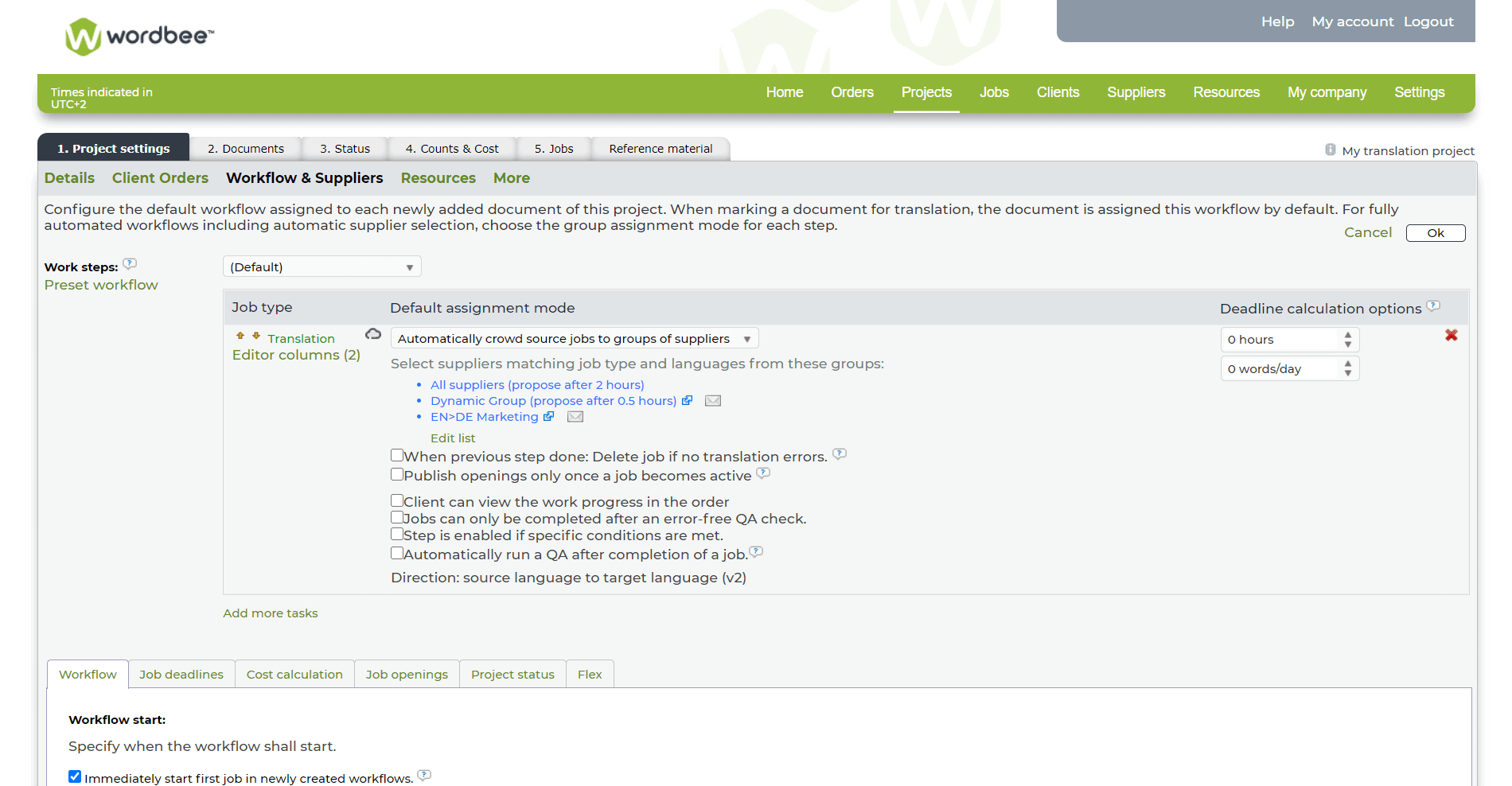
Crowdsourcing
Crowdsourcing is an assignment model where multiple translators can accept a job and work together on it, rather than assigning a single job to a single translator. Crowdsourcing works best when you have a team of translators you trust. Though not appropriate for all projects, at its best, it allows you to turnaround some kinds
System administration
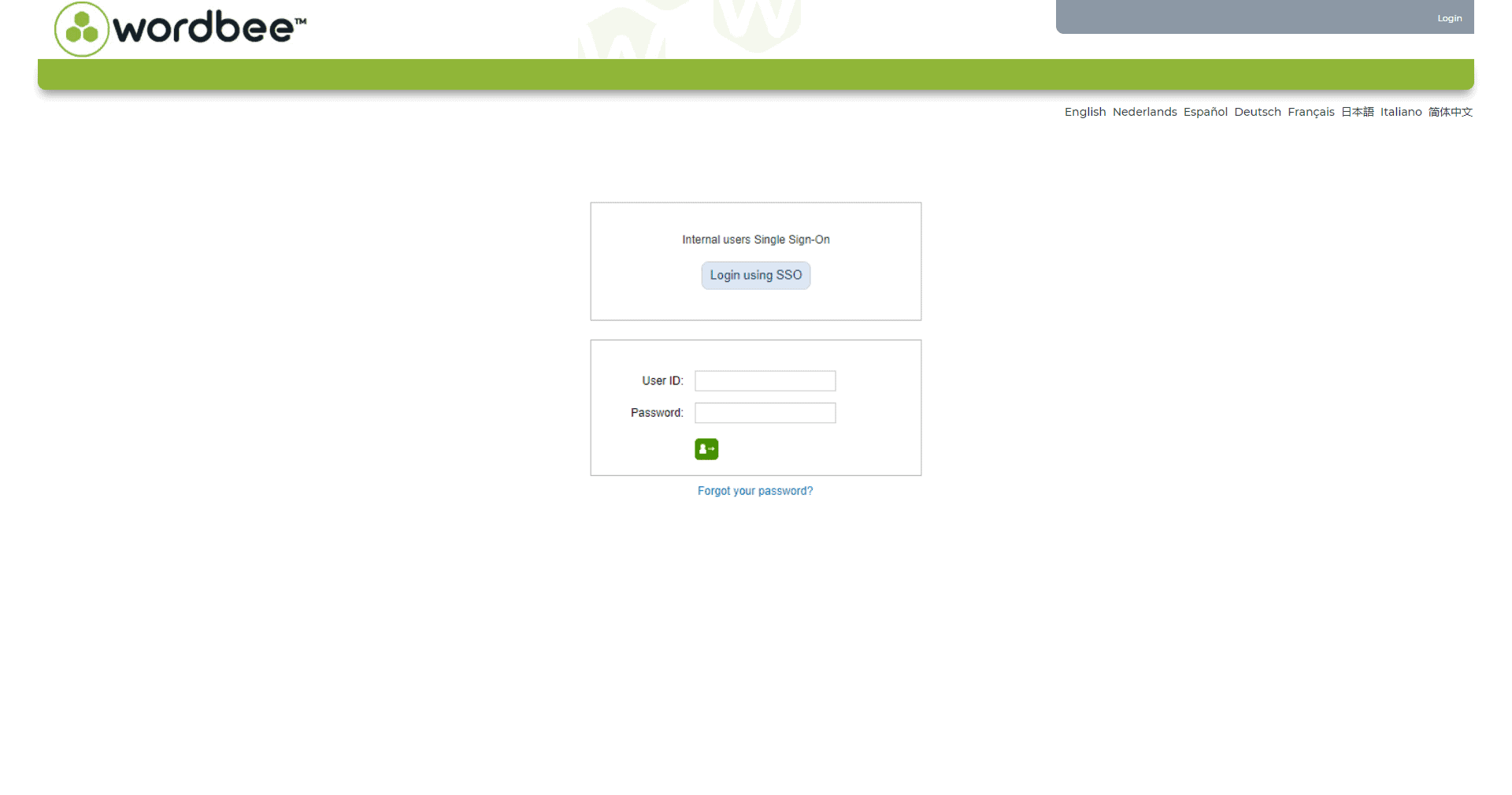
Two-Factor Authentication
Multi-Factor Authentication is an electronic authentication method in which a computer user is granted access to a website or application only after successfully presenting two or more pieces of evidence to an authentication mechanism. Single-Sign-On allows you to enable Multi-Factor Authentication to strengthen the security of your translation platform when users log in. MFA can be
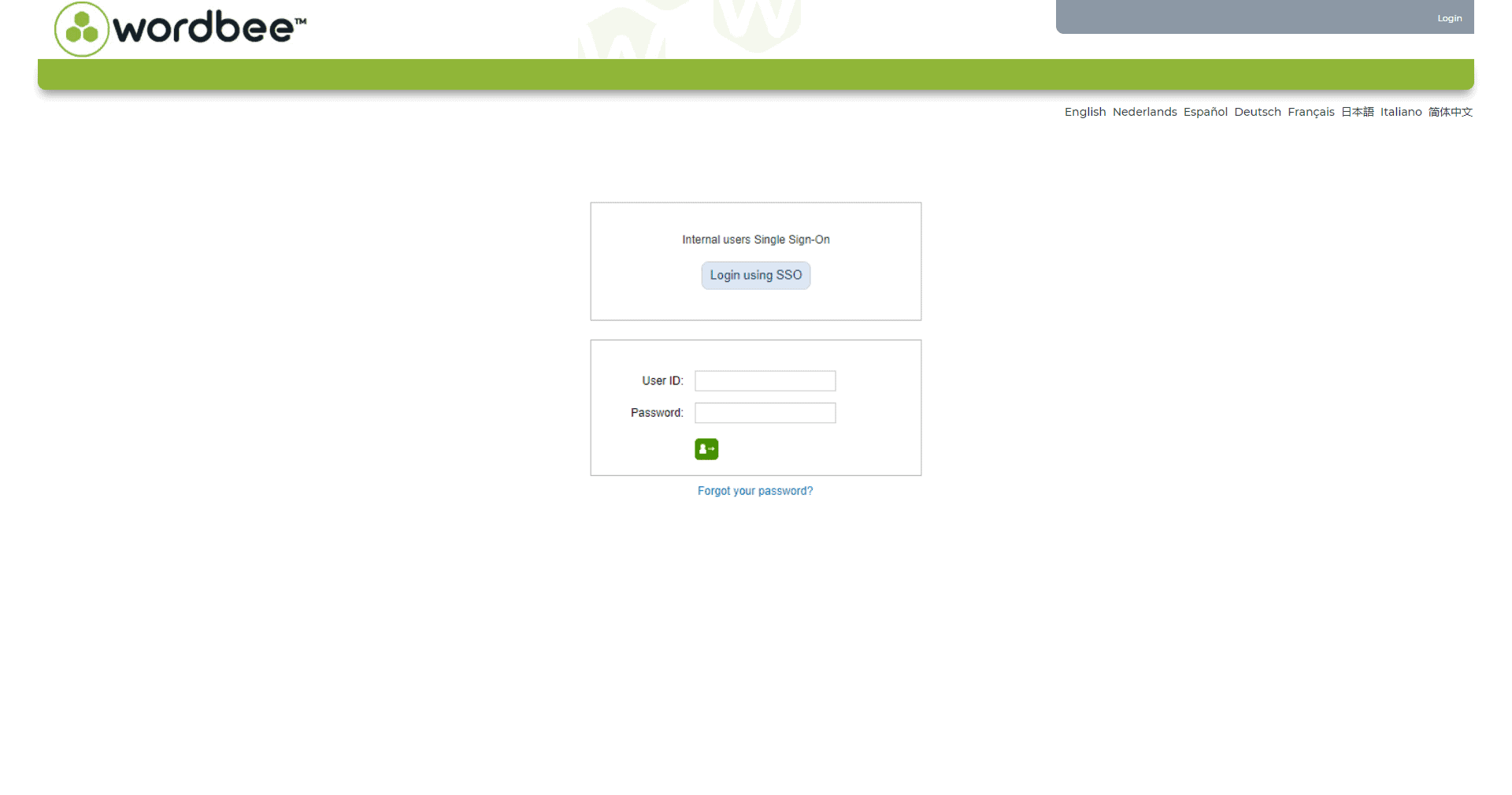
Single Sign-On
SSO allows you to authenticates your users with your existing enterprise sign-on pages. Management of user credentials then happens outside of Wordbee. The SSO configuration uses the SAML-2 industry standard. This makes it very likely that your existing user management integrates with Wordbee Translator. Username, role, and other fields can automatically be updated from your systems whenever a user authenticates. Single
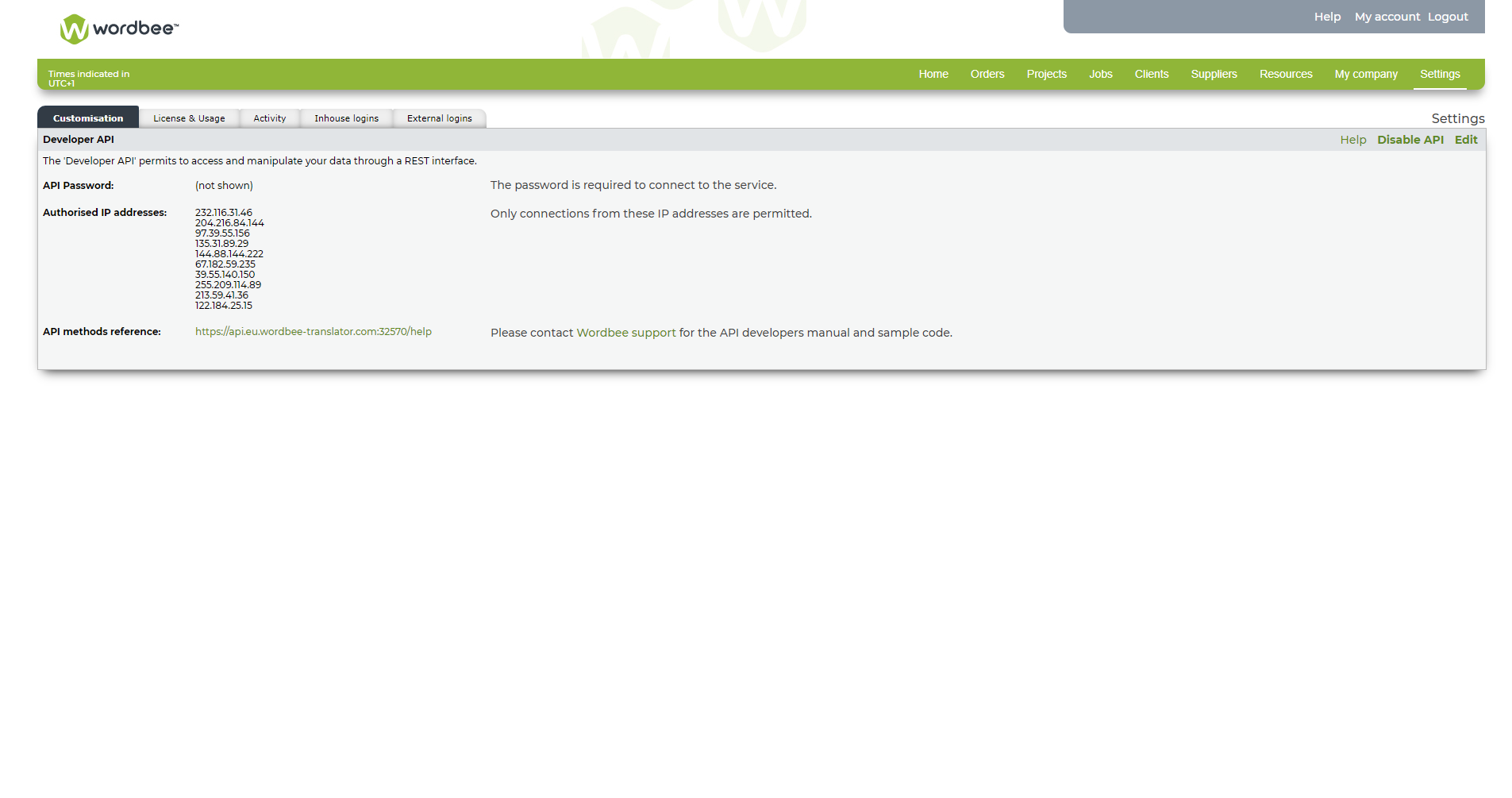
Network/IP Addresses Restrictions
The Network Restrictions section may be used to enter one or multiple IP Addresses or an IP Address Range for restricting access to your platform. Any user who does not have a compatible IP Address will not be allowed to log in. You can restrict access to your platform to a list of IP v4
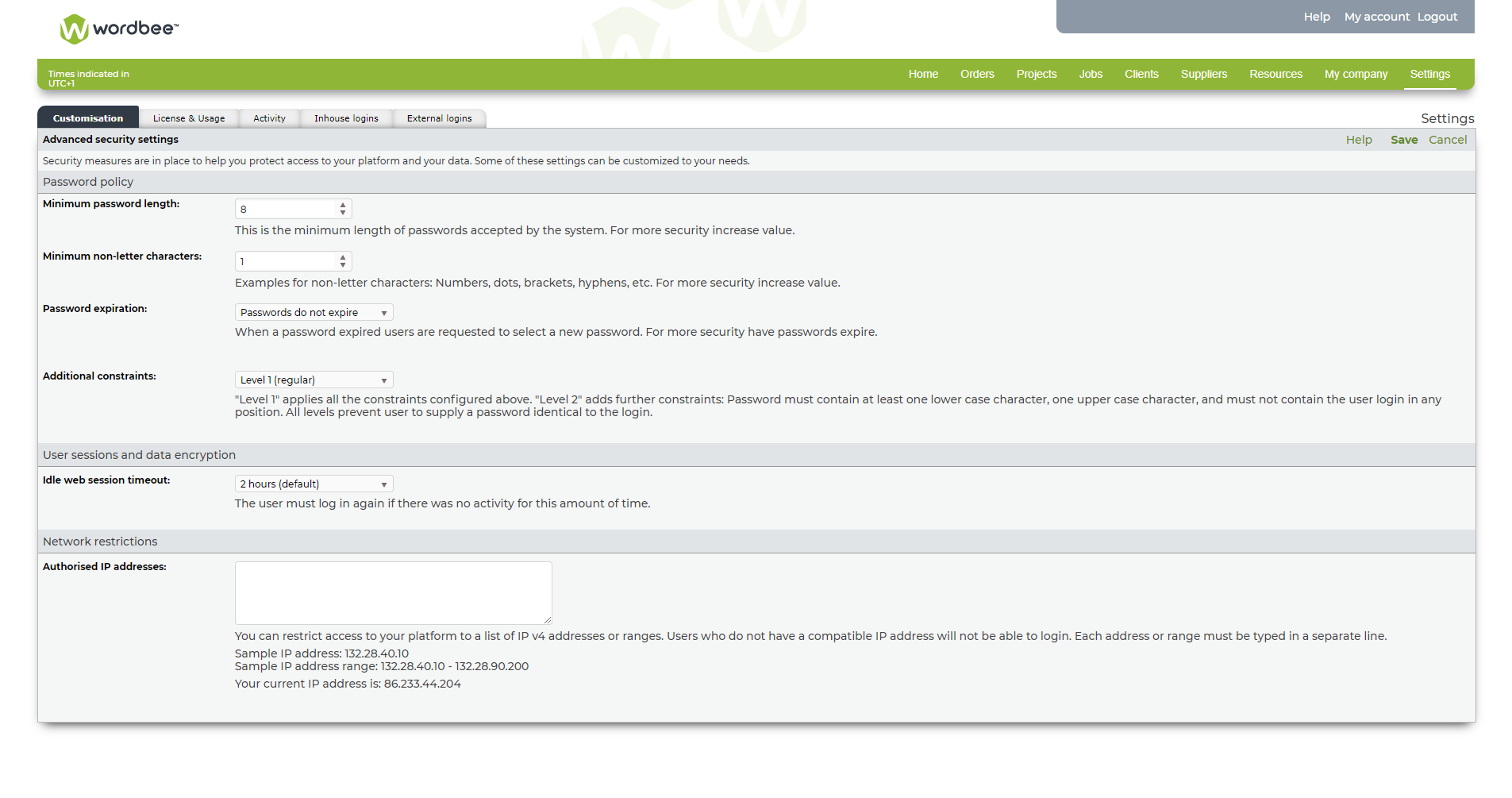
Advanced Security Settings
Advanced security settings are in place to secure access to your Wordbee platform and the language data you store on it. There is a mandatory password policy specifying the minimum length/characters and the expiration period. The system administrator can restrict access to specific IP addresses, specify and further customize the settings to increase the security
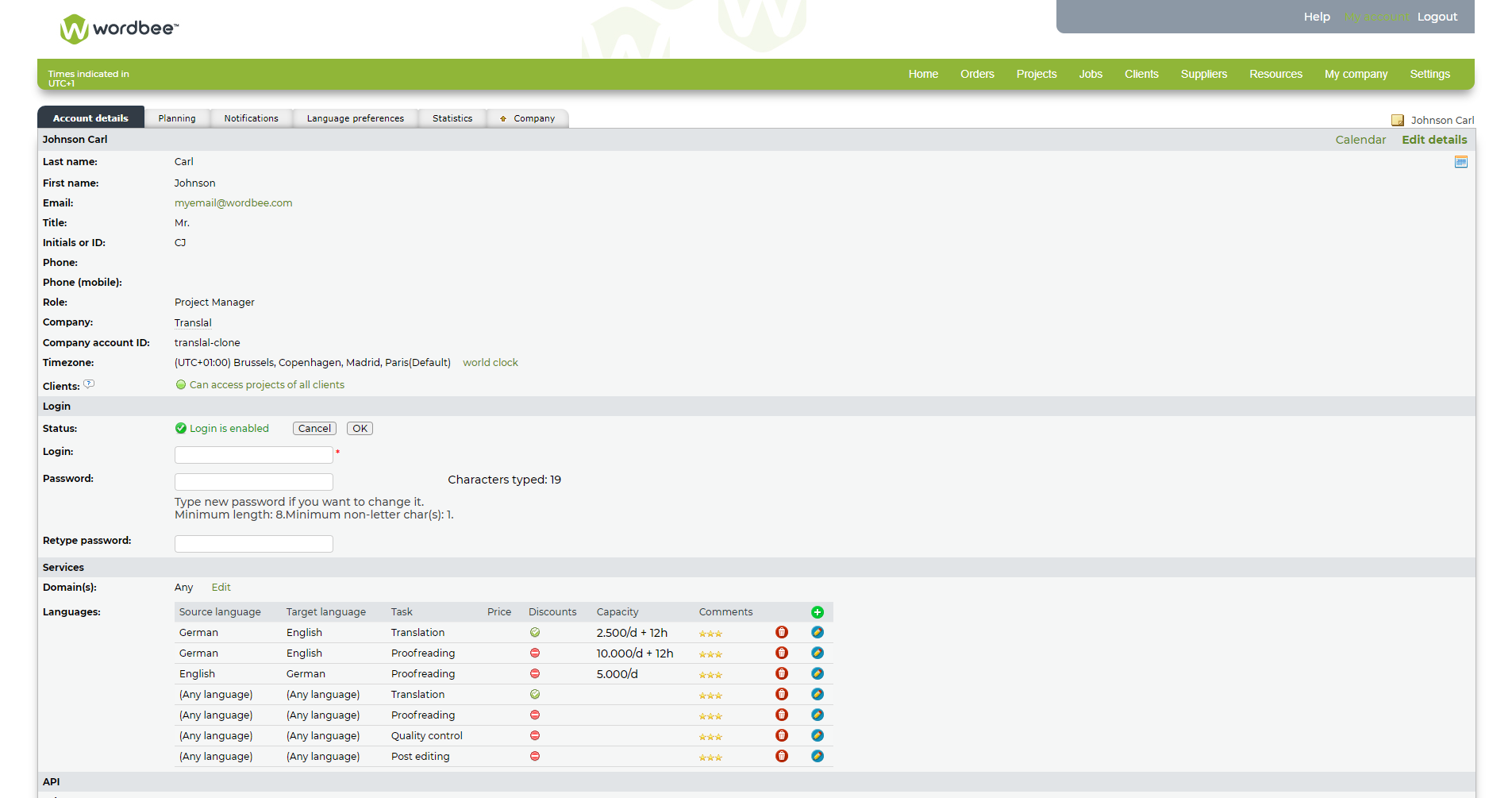
Account Information and Password Management
Every user with login, can control their account details, starting from first and last name to the login details. This will allow the users to update their details as per their preference, and to change the login details with their unified password to ease the login process or if users want to protect their identities
System overview
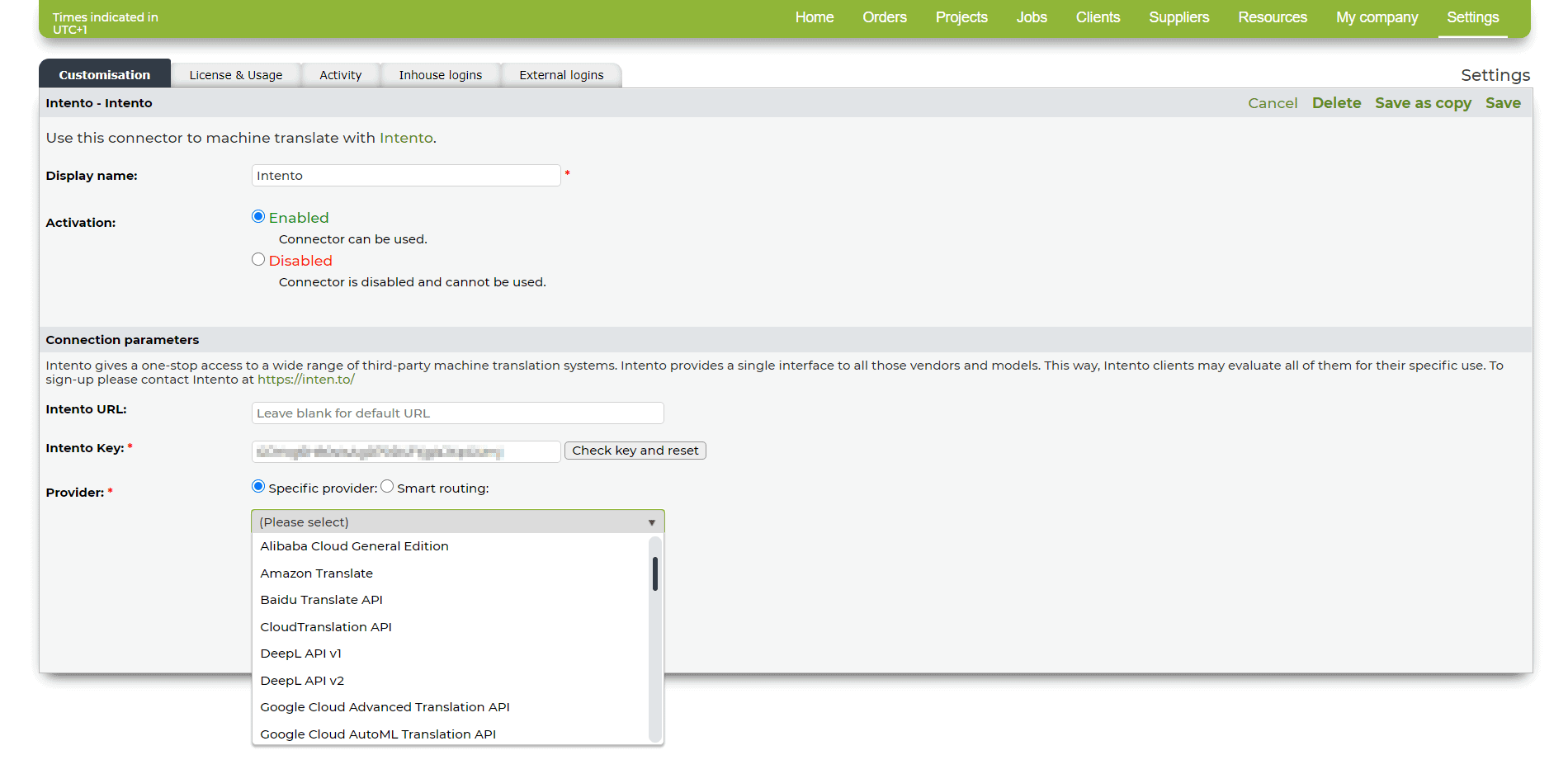
Intento Integration
Wordbee Translator integrates with Intento API, which offers one-stop access to a wide range of third-party machine translation systems. Customers can connect to 29 MT providers and models through a single interface, and evaluate the engines for specific projects.
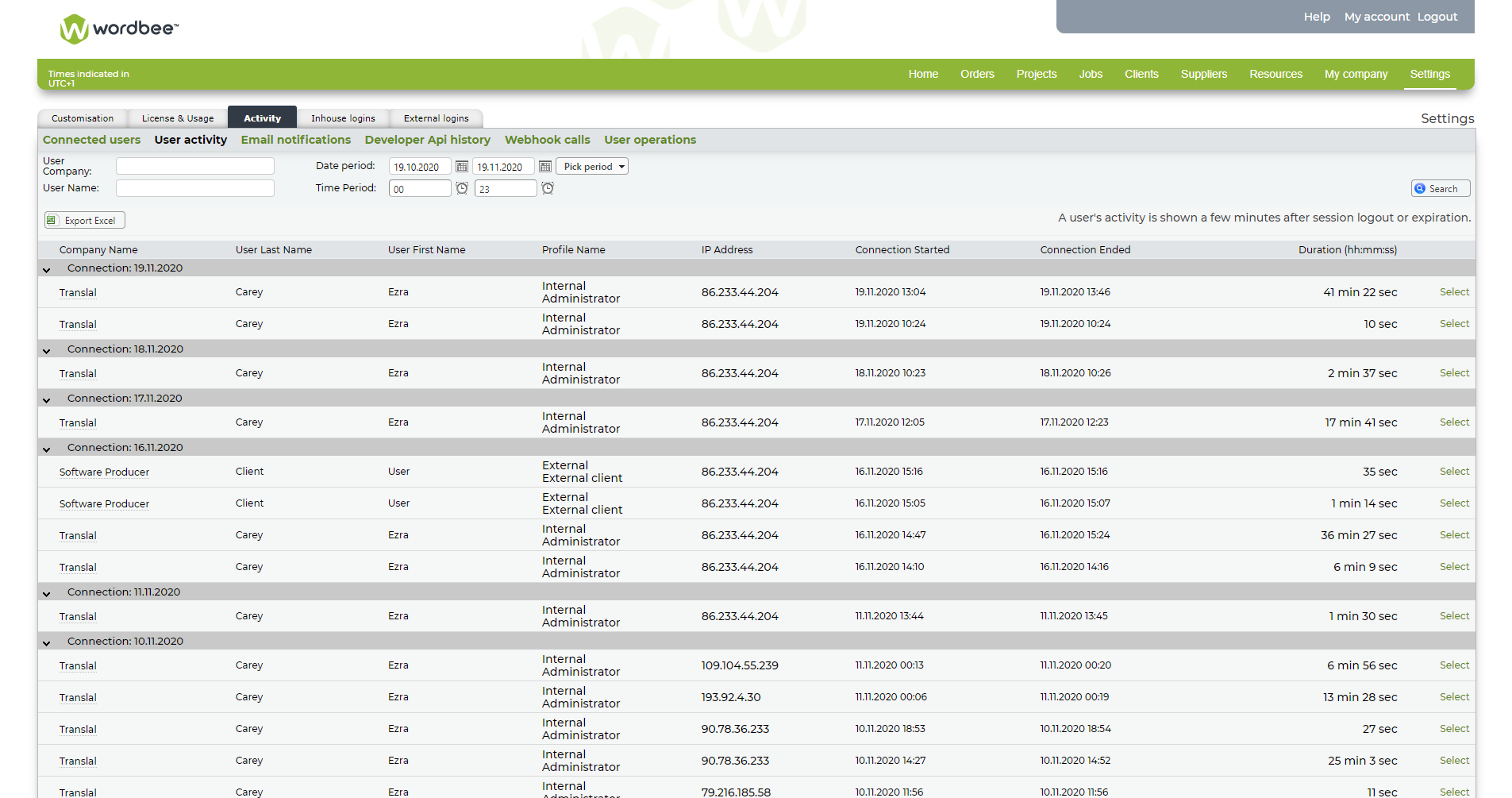
User Activity History
Wordbee tracks all user connection logs to the system including the connection time, date and duration, company, project type, and IP address. A user’s activity is shown a few minutes after a session logout. You can export the user activity history in Excel (.xls) format.
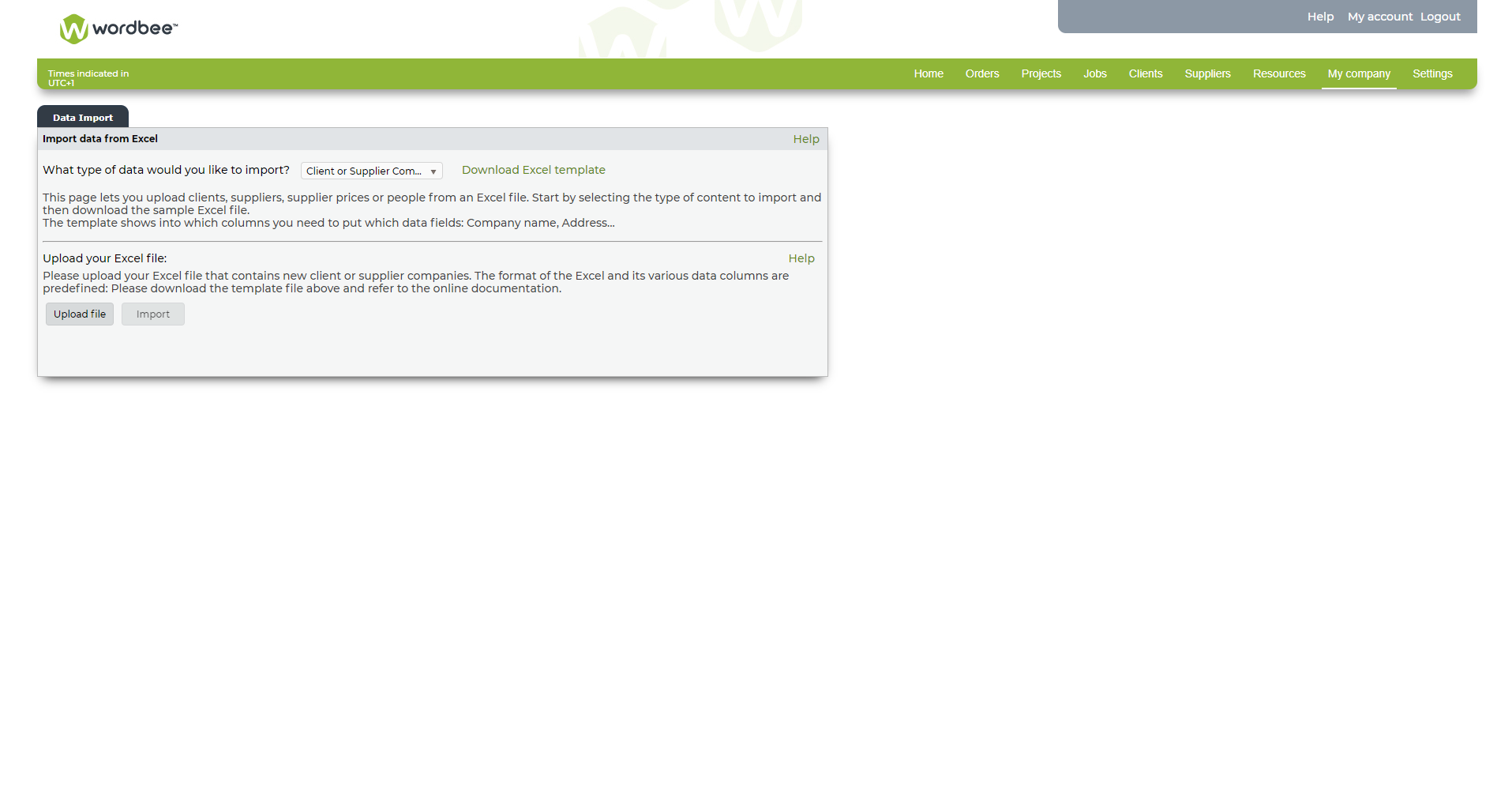
Data Import
Wordbee allows you to quickly import your clients, suppliers, and pricelists’ information on your environment with Excel sheets. You can import companies and company details for both new or existing companies, client and supplier price lists, logins to create user accounts, and/or logins for internal and external users.
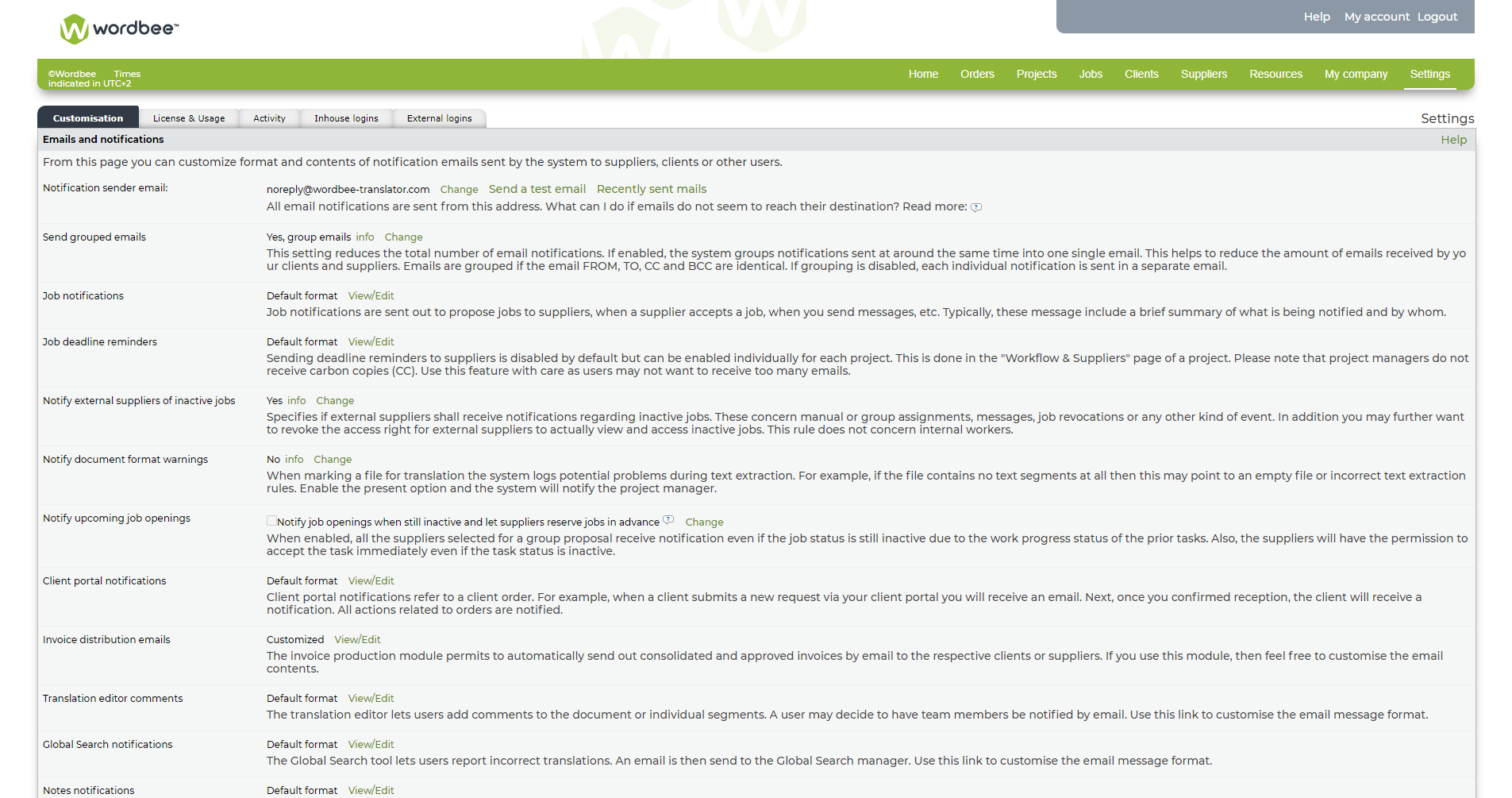
Custom Notifications
Define what you receive, for what events, and the exact content of the notifications. From this page, you can customize the format and contents of notification emails sent by the system to suppliers, clients or other users. You can change the following templates: - Notification sender email - Send grouped emails - Job notifications -
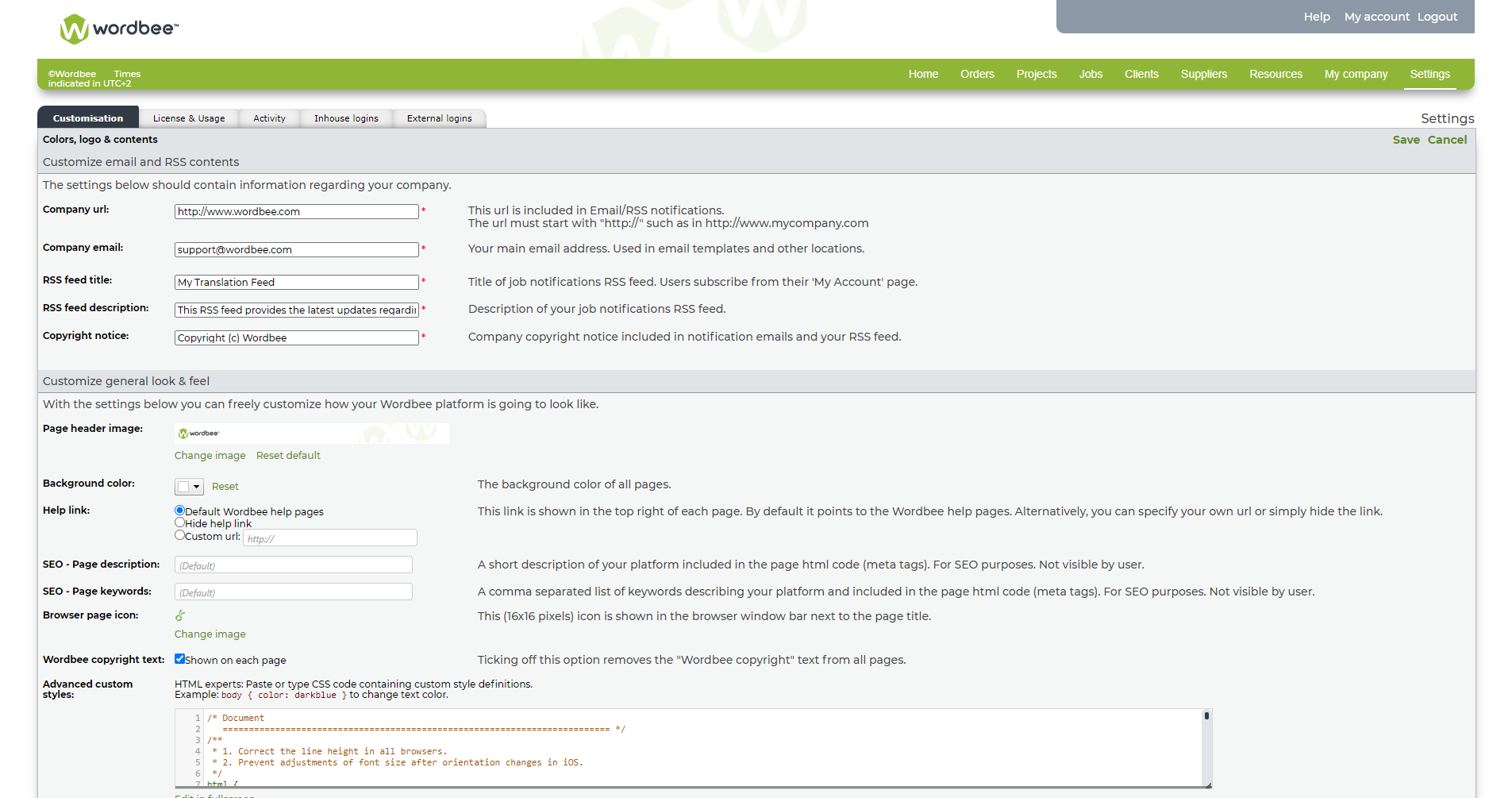
Platform Look & Feel
You can freely customize how your Wordbee platform will look like. In “Platform customization”, you can change the background color of all the pages, add your logo and page header. You can even upload a custom CSS style to design your own layout. In addition, you can change your login welcome message and contact email
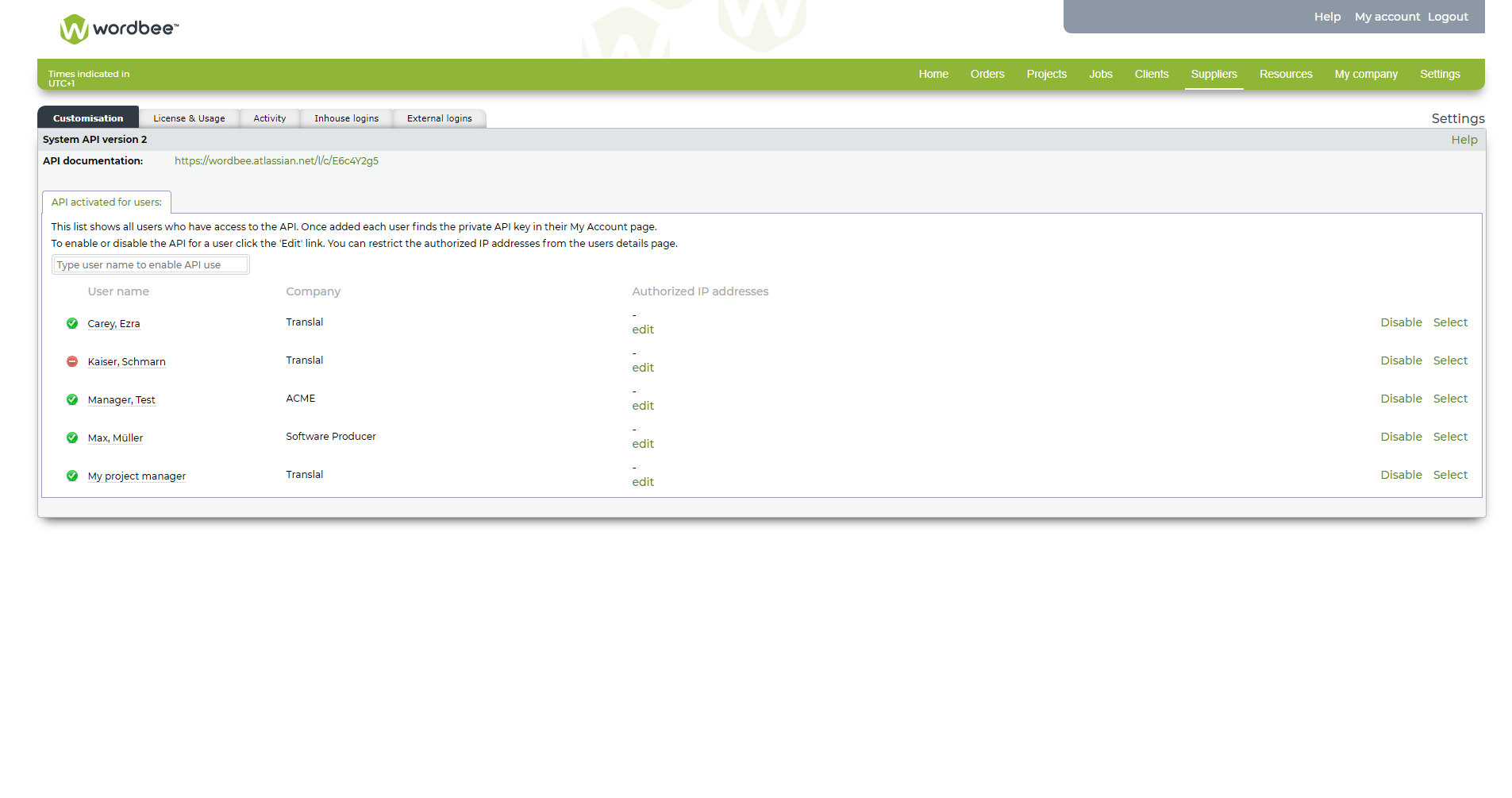
API Access Management
You can create an API key for each user or system that wants to interact with your Wordbee Translator platform. Users can retrieve their API key from their Wordbee account. Credentials inherit the access rights (or profile) of the users. In the settings area, you can enable/disable the API access for users as you seem
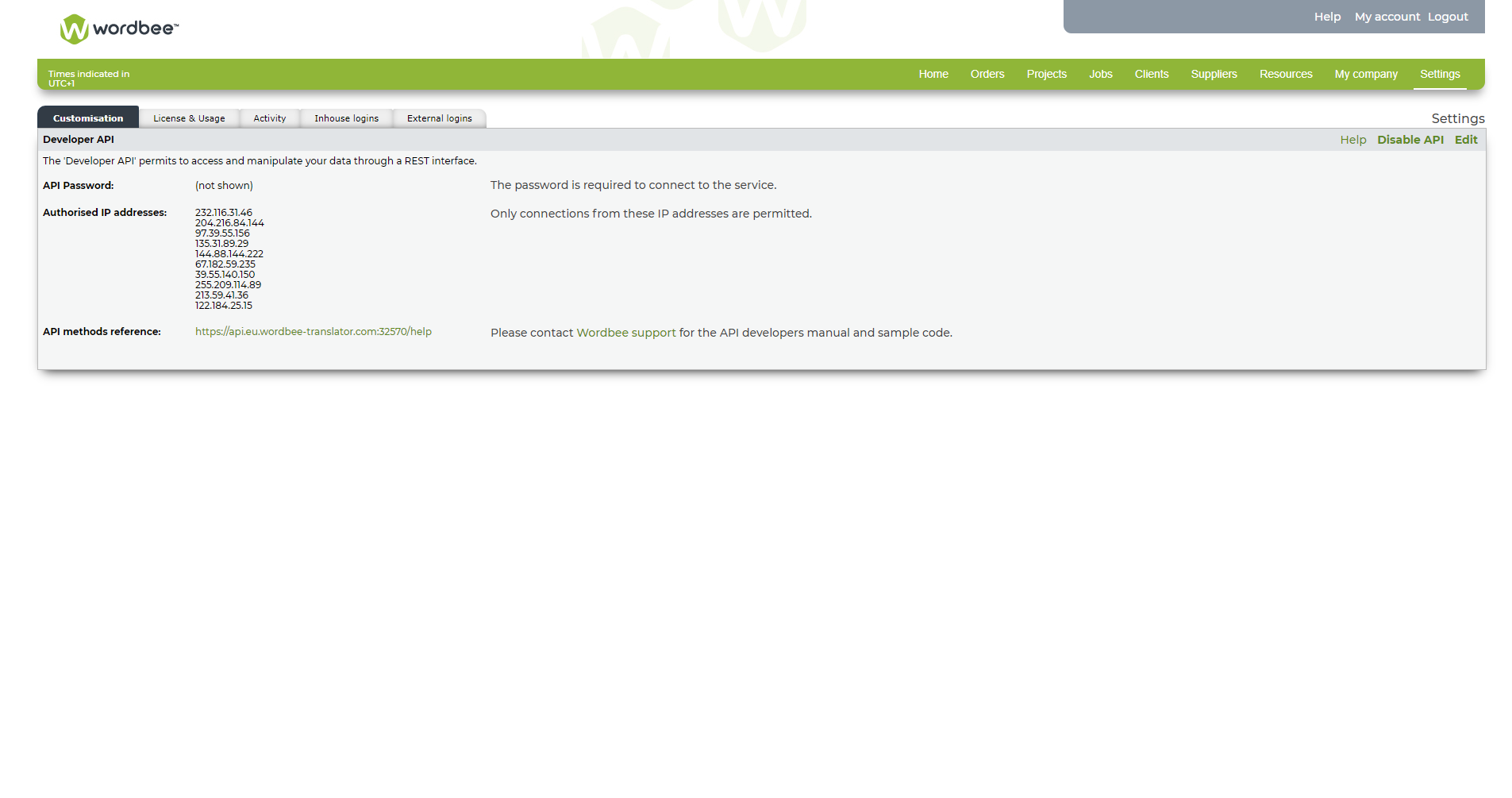
Network/IP Addresses Restrictions
The Network Restrictions section may be used to enter one or multiple IP Addresses or an IP Address Range for restricting access to your platform. Any user who does not have a compatible IP Address will not be allowed to log in. You can restrict access to your platform to a list of IP v4
Terminology
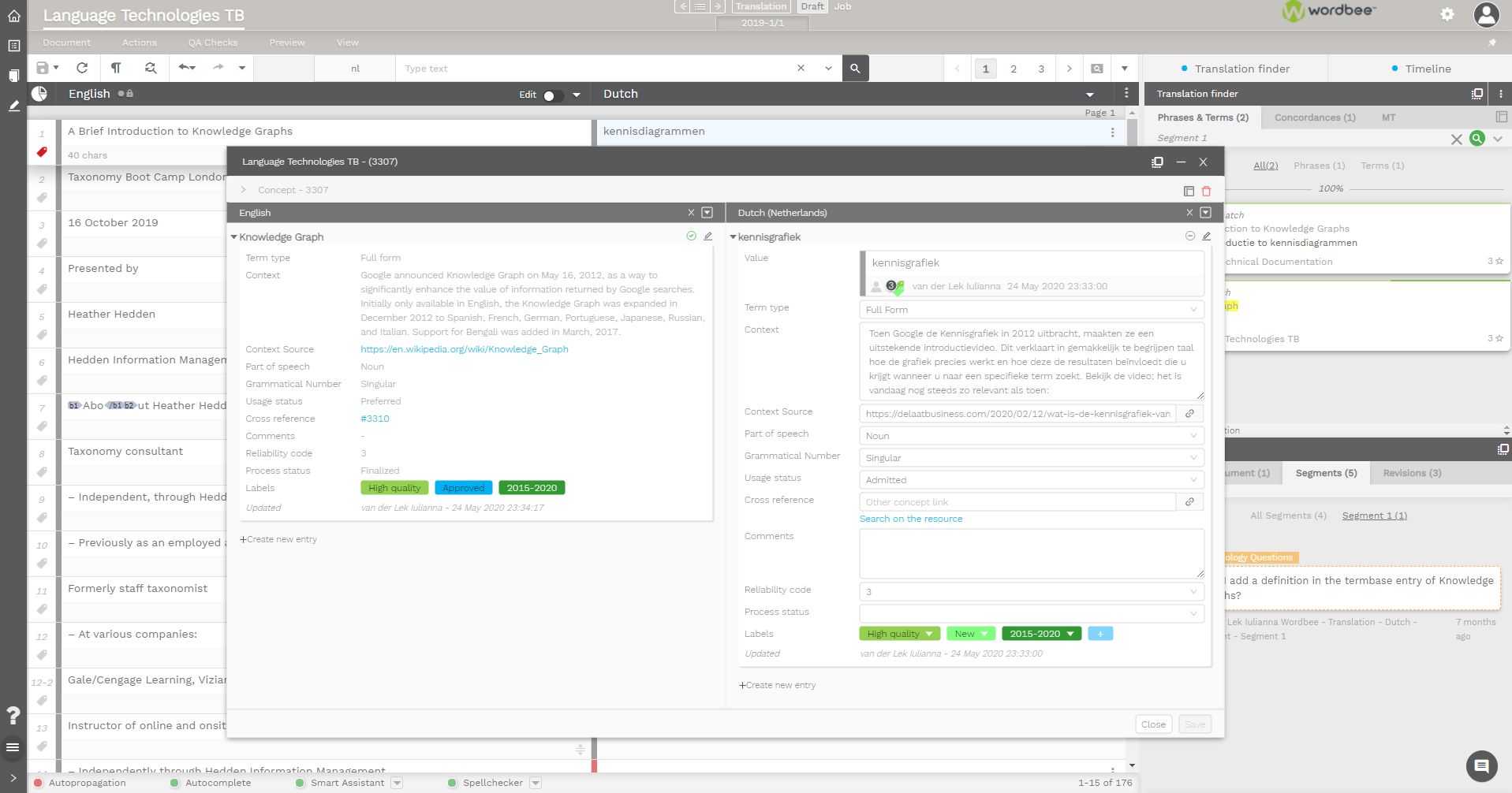
Terminology in the CAT editor
Translators can look up and search for terms in all the termbases that the project manager has enabled for the project. Live term matches are proposed in Translation Finder, and interactively, while the translator is typing the translation. You can use the pre-translation batch function to insert the term matches automatically into the target segments.
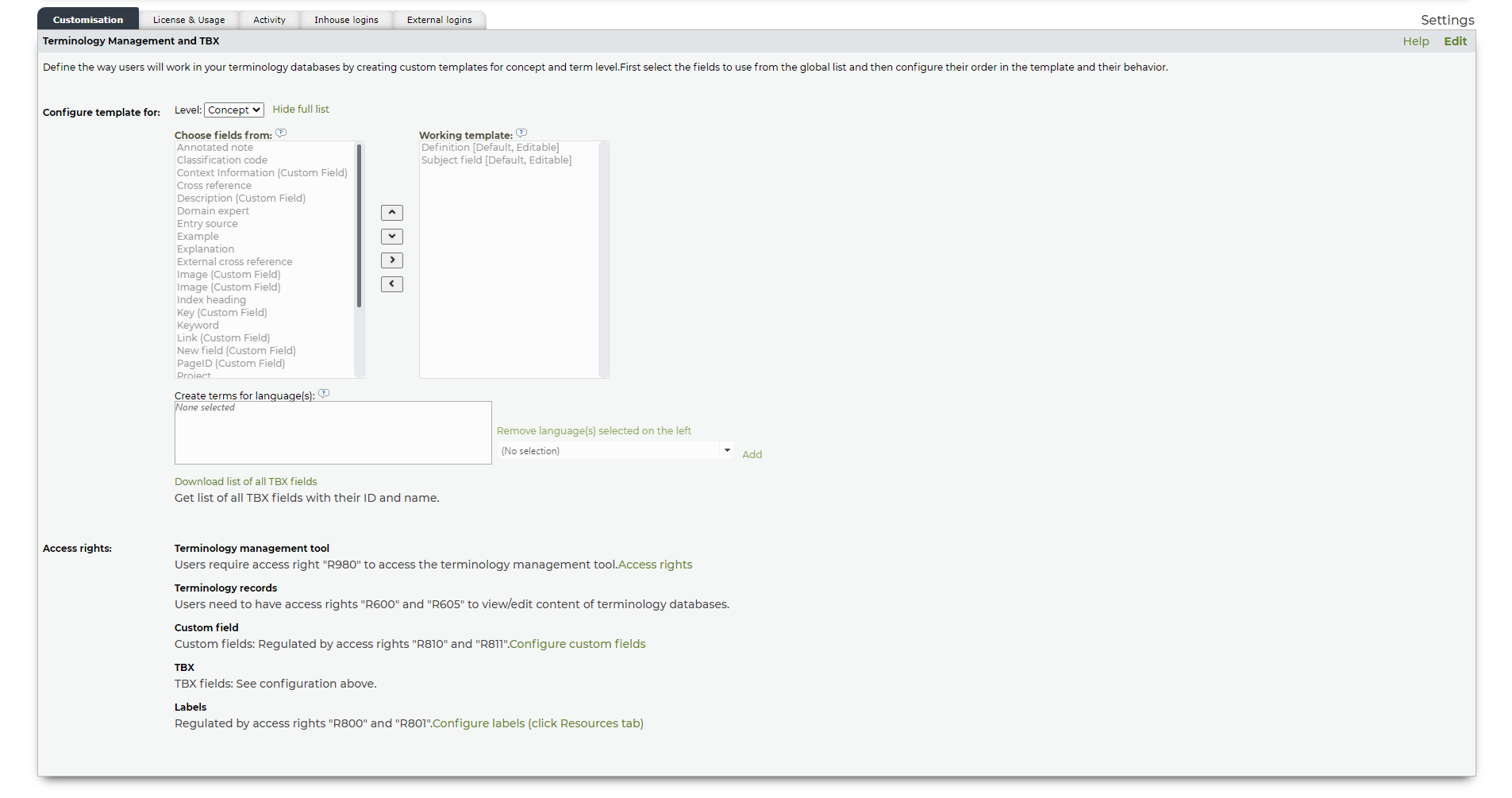
Terminology Access Rights
The advanced user management and access rights implemented in Wordbee enable you to define which users and groups have lookup, update, or admin privileges for various areas of the system. Different types of access (read-only, read-write) can be set up based on the users’ roles and professional needs. Additionally, you can set up guest access
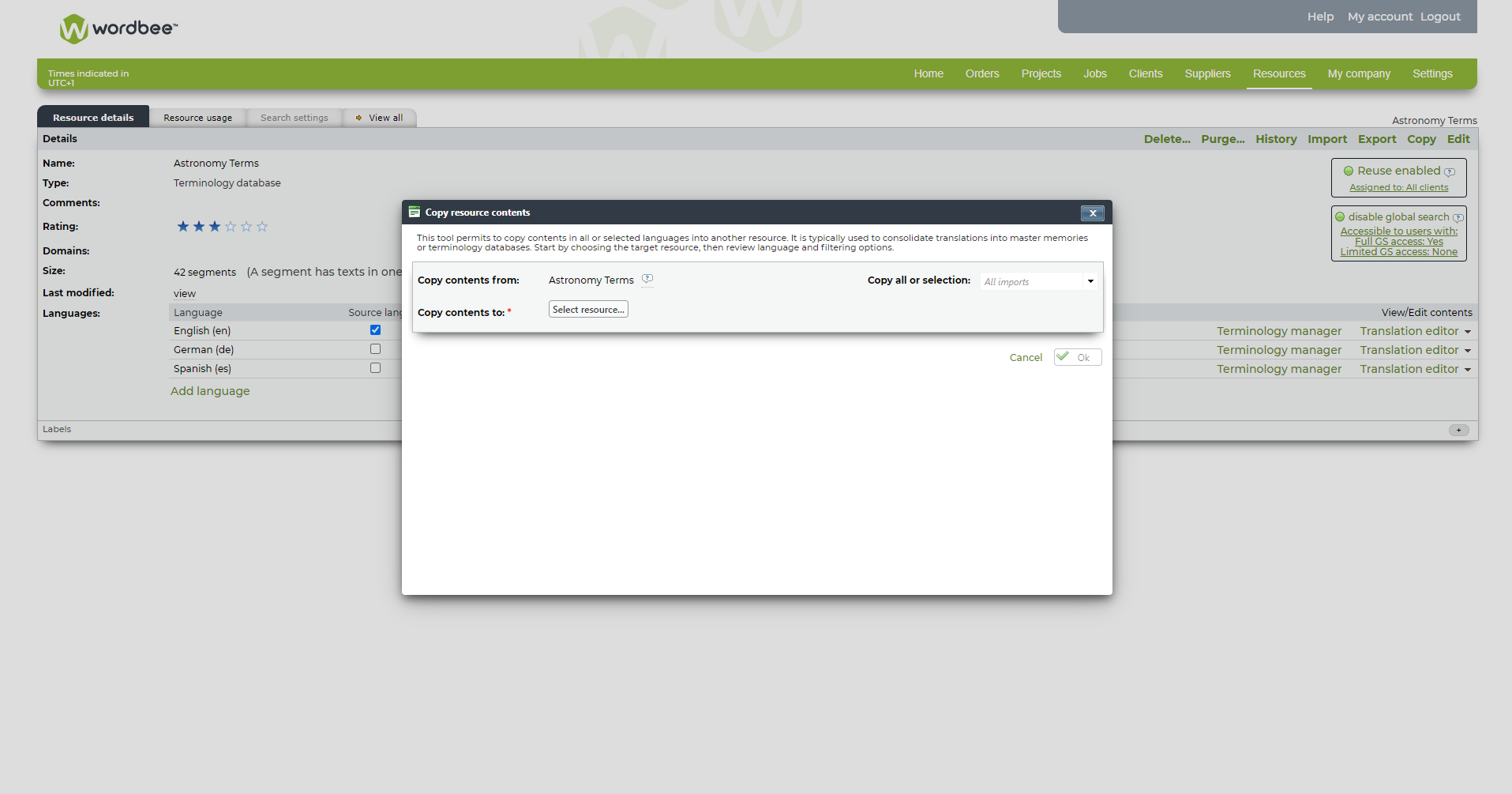
Termbase Maintenance
To keep your termbases clean and up to date, you need to perform certain maintenance actions on a regular basis. In Wordbee, you can use several features to maintain your terminology assets. For example, the search and advanced filters help you detect missing translations so that you can complete the entries. Status labels can be
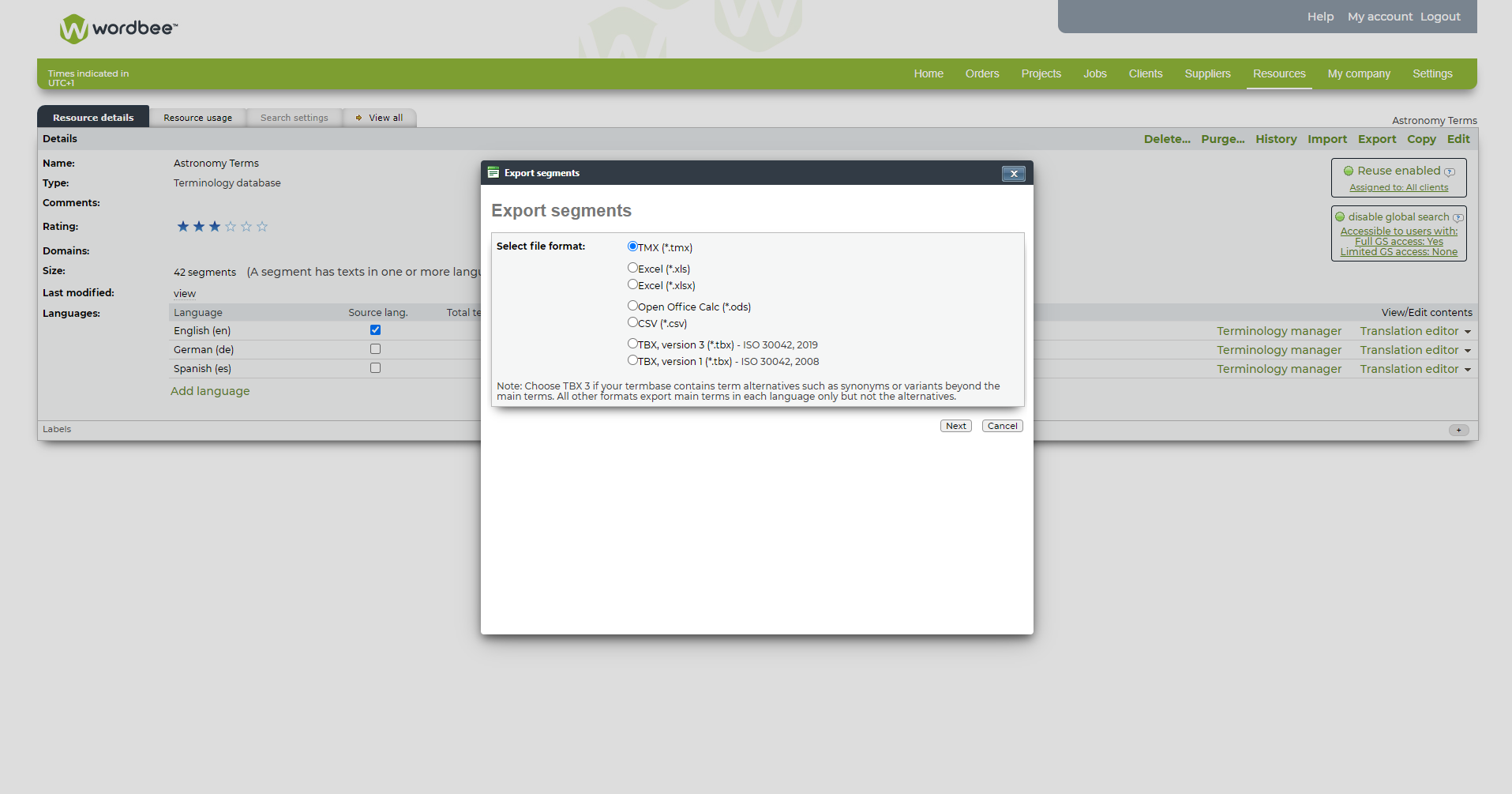
Export Terminology Database
If you need to share your termbase with a colleague who works with another CAT tool, you can export the terminology databases from Wordbee in the following file formats: .tmx, .xls, .xlsx, .ods, .csv, .tbx. The .tmx export format for termbases is specific to Wordbee; it enables you to use the termbase as a translation
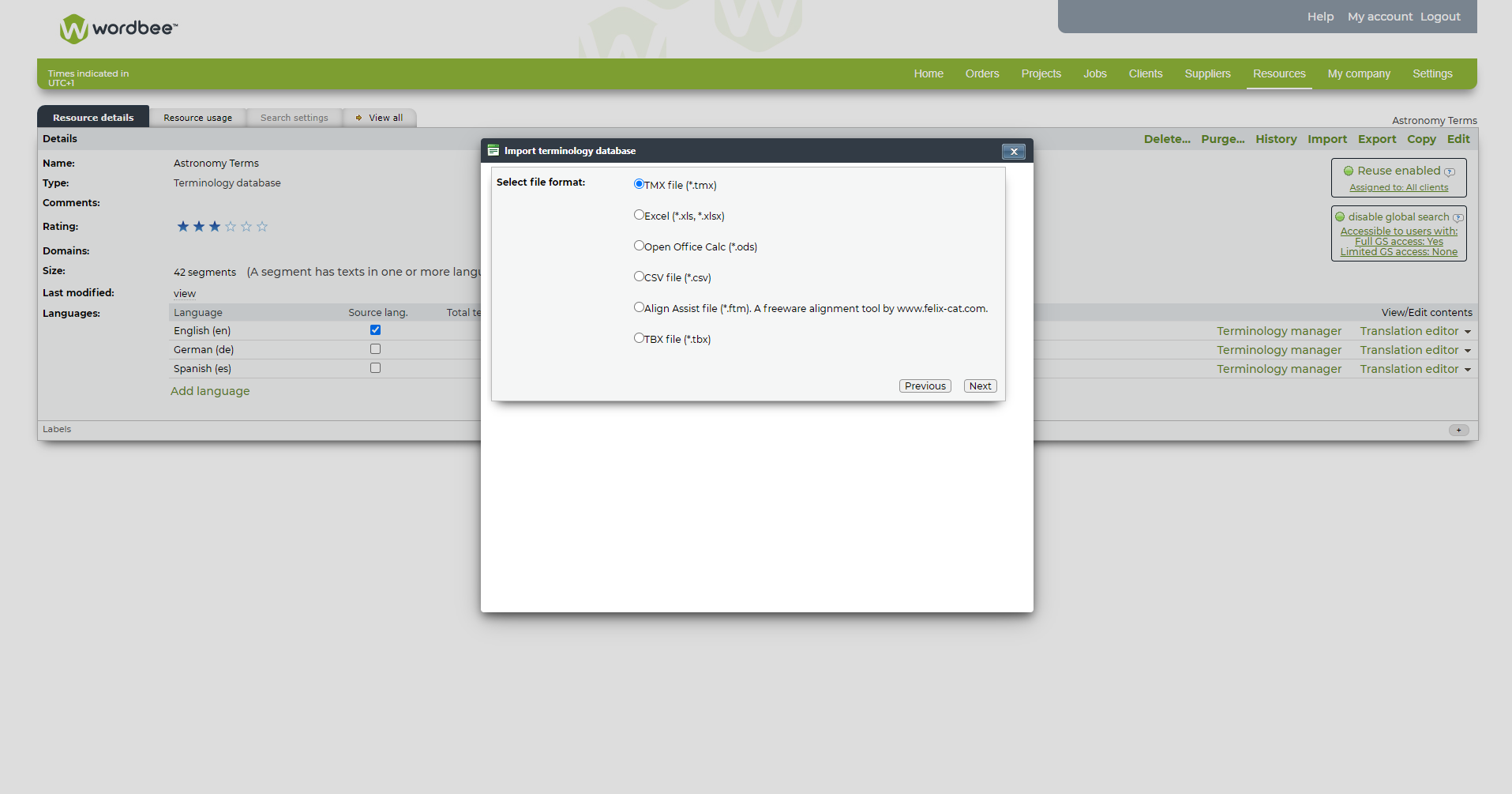
Import Terminology Database
You can import existing terminology databases into Wordbee if they are stored in one of the following file formats: Align Assist file (*.ftm), CSV file (*.csv), Excel (*.xls, *.xlsx), Open Office Calc (*.ods), TBX file (*.tbx), TMX file (*.tmx). You can specify the import settings to ensure that all the terminological data is recognized and
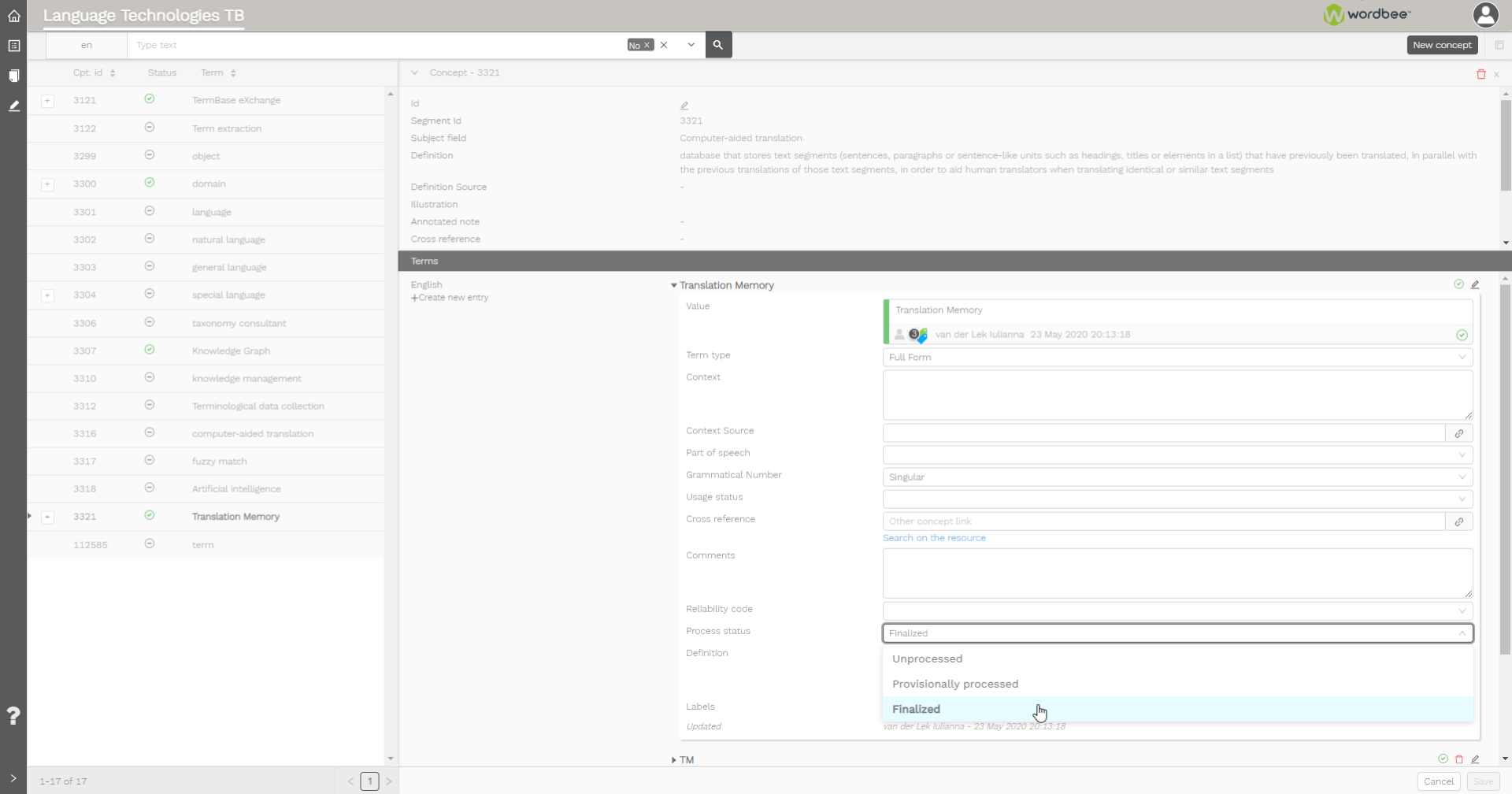
Term Status
When you have a team of linguists building a termbase collaboratively, use the TBX process status field to monitor the status of the term entries: unprocessed, provisionally processed, finalized. If you find it convenient, the TBX field can be used in combination or as an alternative to the built-in labels Wordbee offers at both concept
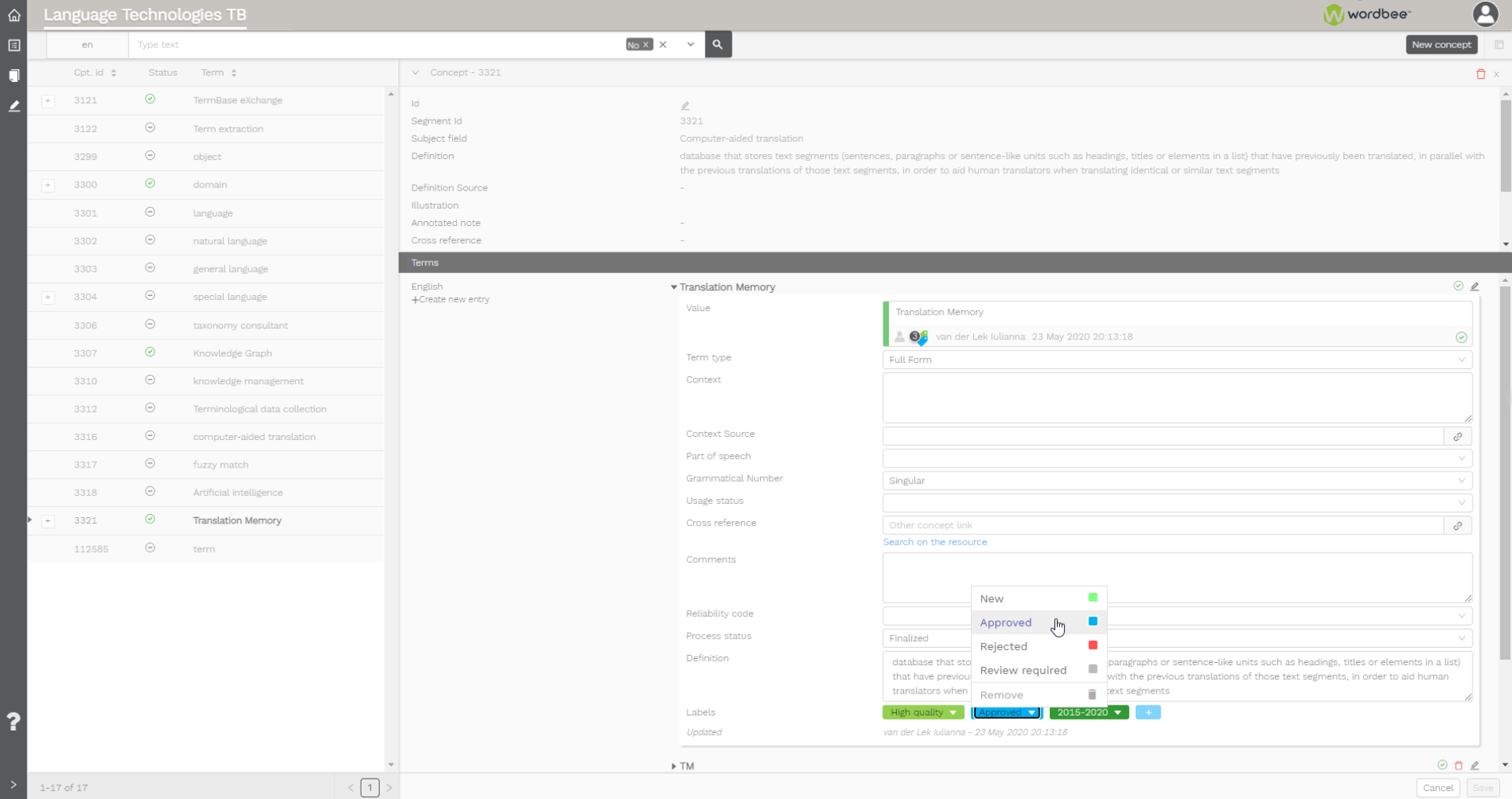
Terminology Review Workflow
In Wordbee, you can set up a terminology review and approval process to ensure that the new terms meet the required quality standards and the database is not fed with unwanted phrases. Additionally, you can use labels to indicate when a term entry is under review, approved or rejected. Labels can be edited at any
Vendor management
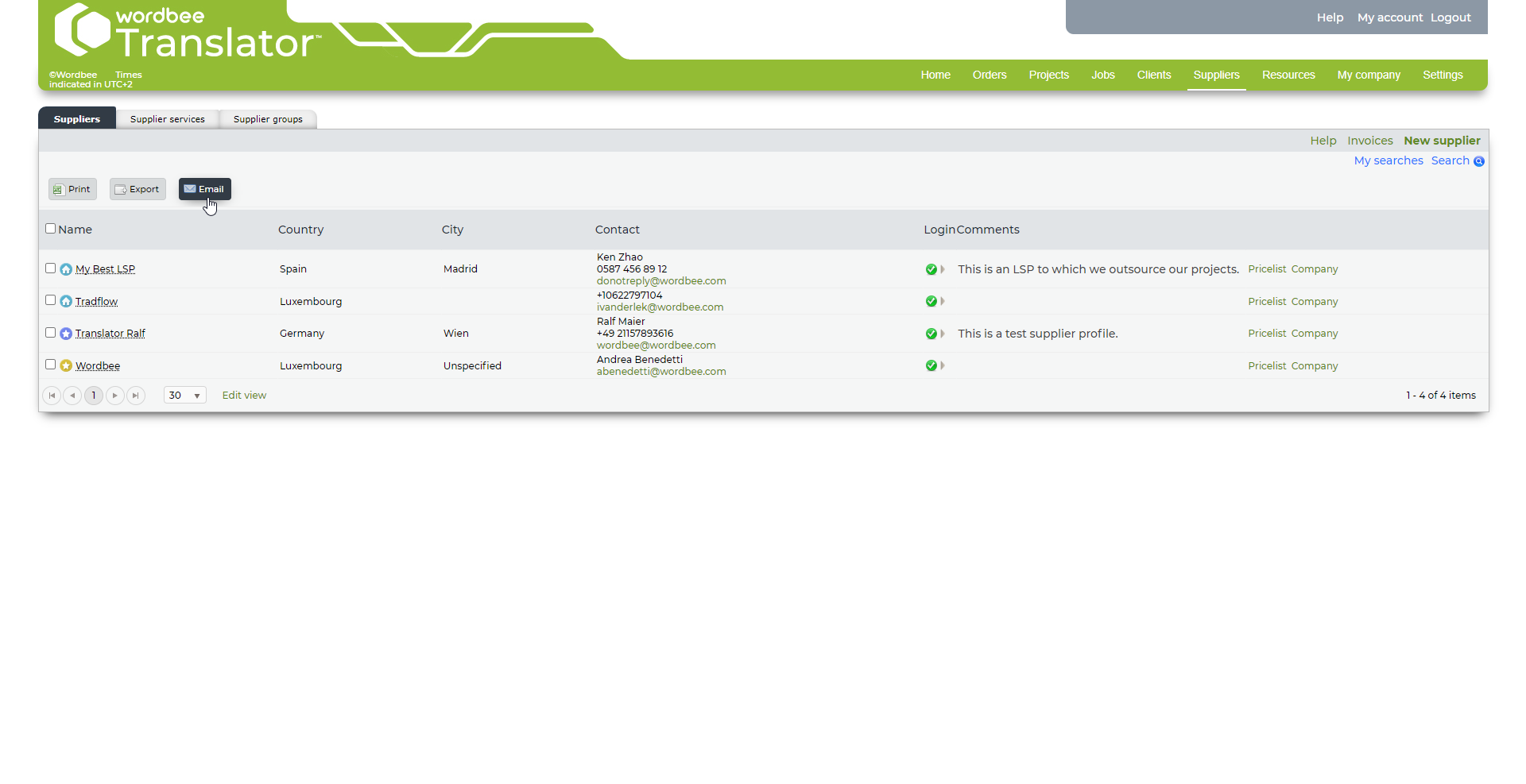
Email suppliers
You can use this feature to quickly write an email to one or multiple suppliers from the platform. Alternatively, you can write an email message to all suppliers in a supplier group.
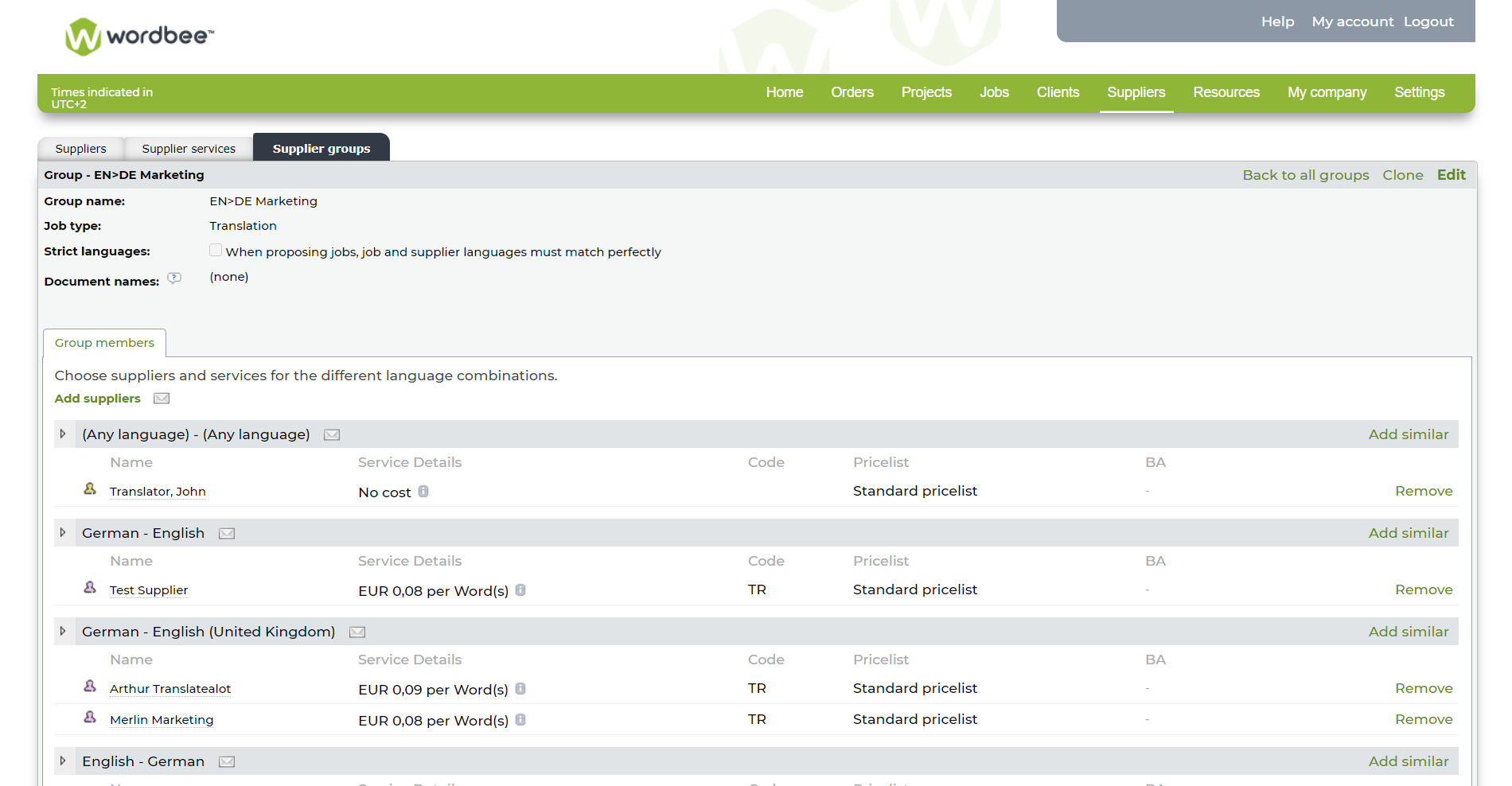
Static Supplier Groups
Supplier groups are an easy way to group suppliers and services into categories. Groups allow for easy filtering of services. You can create groups based on your most-trusted translators and add them to these groups. You can group suppliers by task category (translation, revision, etc.), by preference, or domain, such as “Preferred translators”, “Certified translators”,
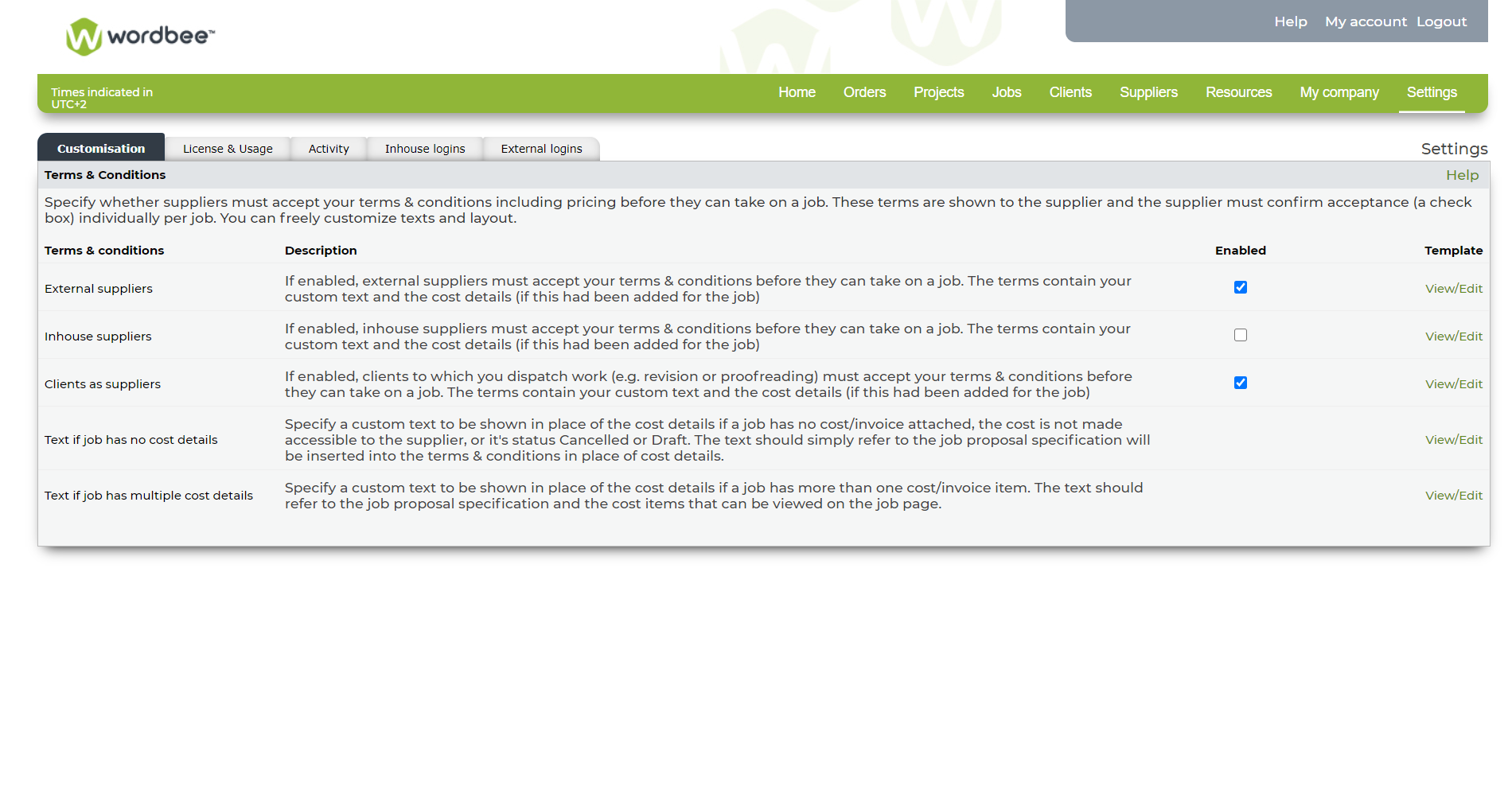
Customizable Terms & Conditions
Managers can customize the terms & conditions suppliers must accept when taking on a job. These include general information, instructions, and pricing related to the assignment. These terms are shown to suppliers and must be agreed upon individually per job. Terms and conditions guarantee that suppliers are well aware of your conditions when accepting assignments
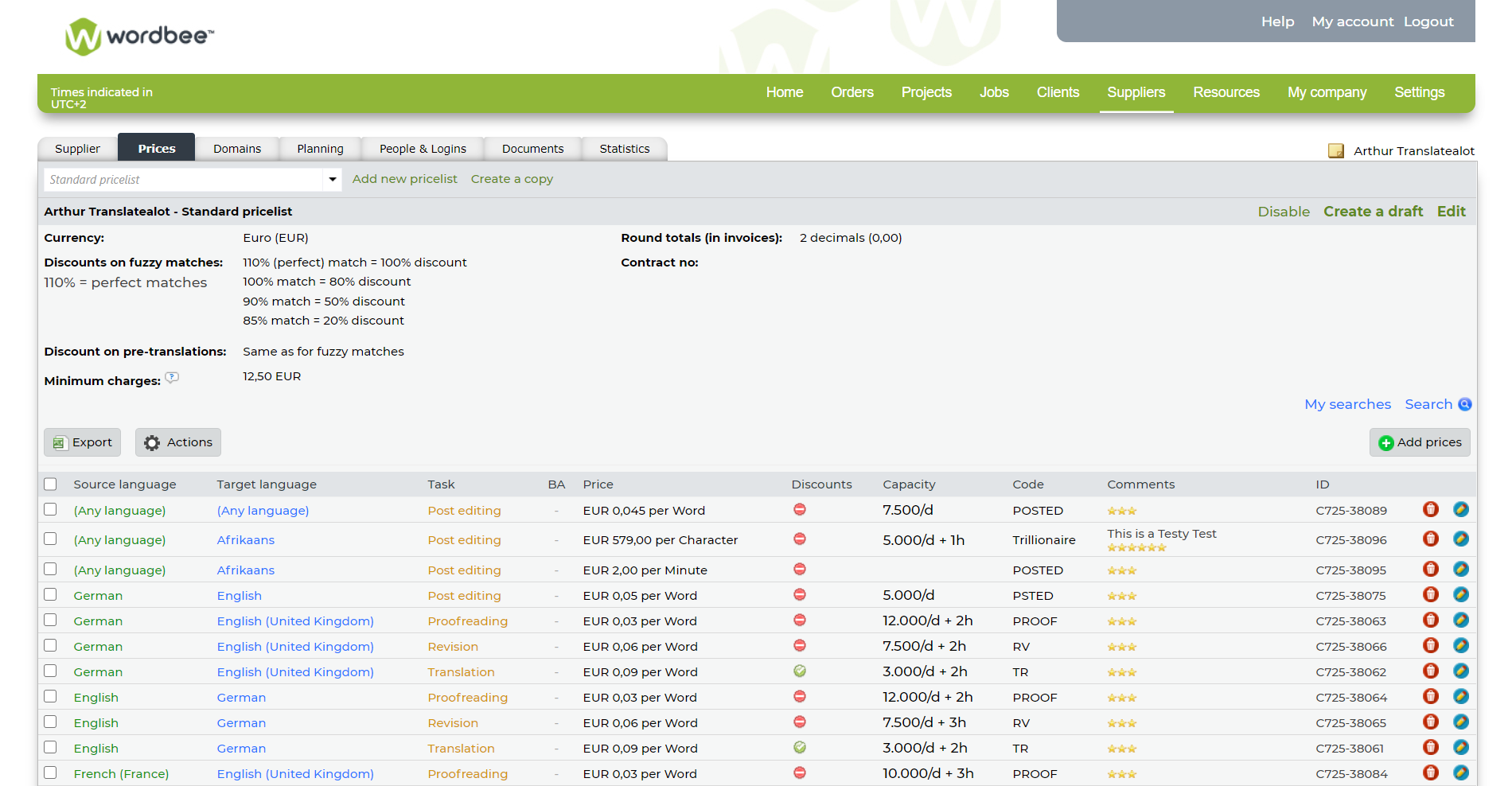
Pricelists
Wordbee Translator allows easy management of a vendor’s pricelists. These pricelists allow you to quickly calculate translation costs when uploading files for translation and can be used to automate your workflows. Pricelists can even contain useful pricing information such as capacity limits, discount criteria, and custom charges. These pricelists can be assigned to a specific
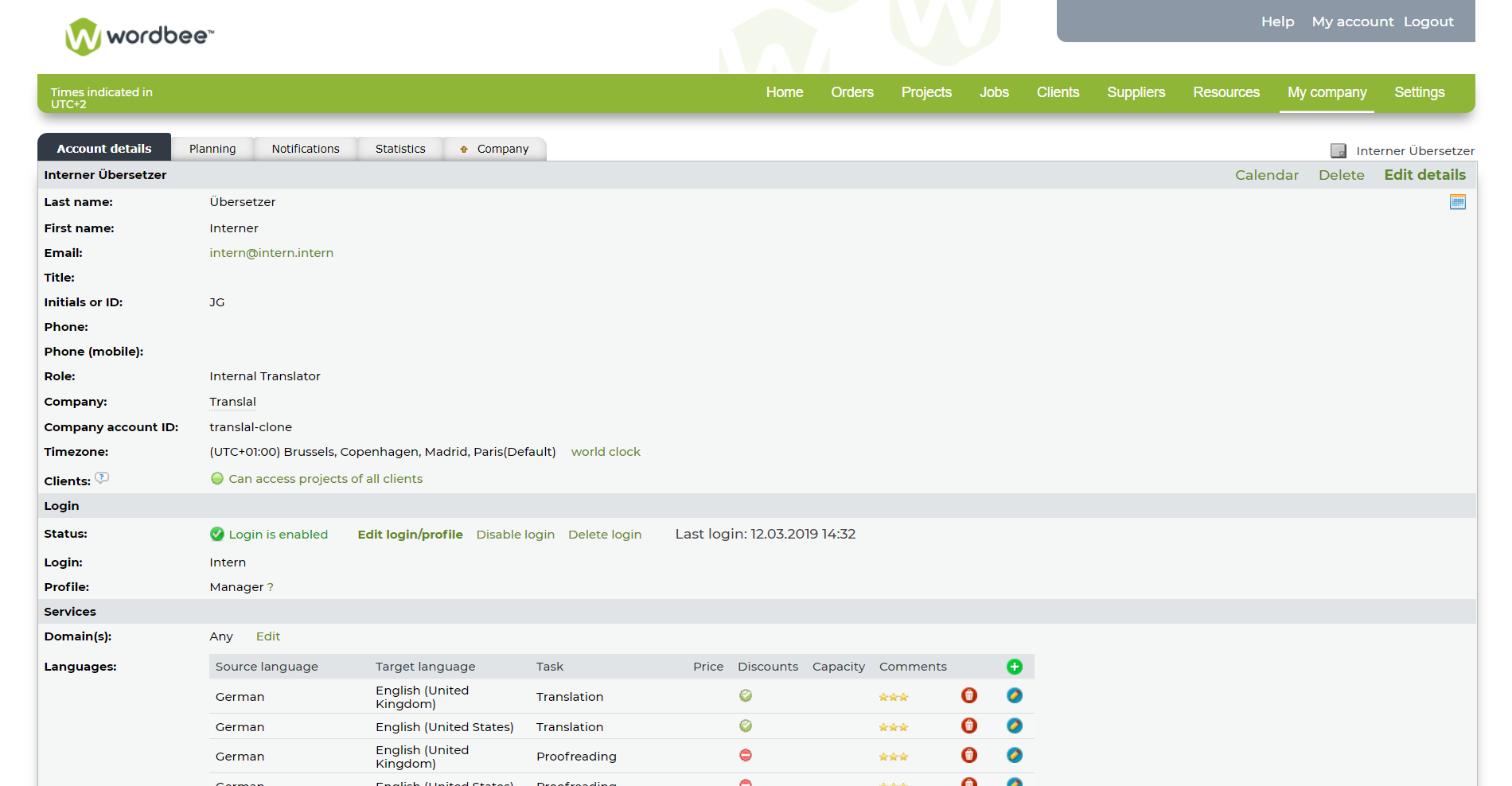
Login Details
It is easy to manage login details for specific vendors in Wordbee Translator. Each vendor company can have multiple individual users that are assigned to predefined user profiles for custom permissions and roles. These permissions determine what the user is allowed to see and do within the system when logged in. Users can be added
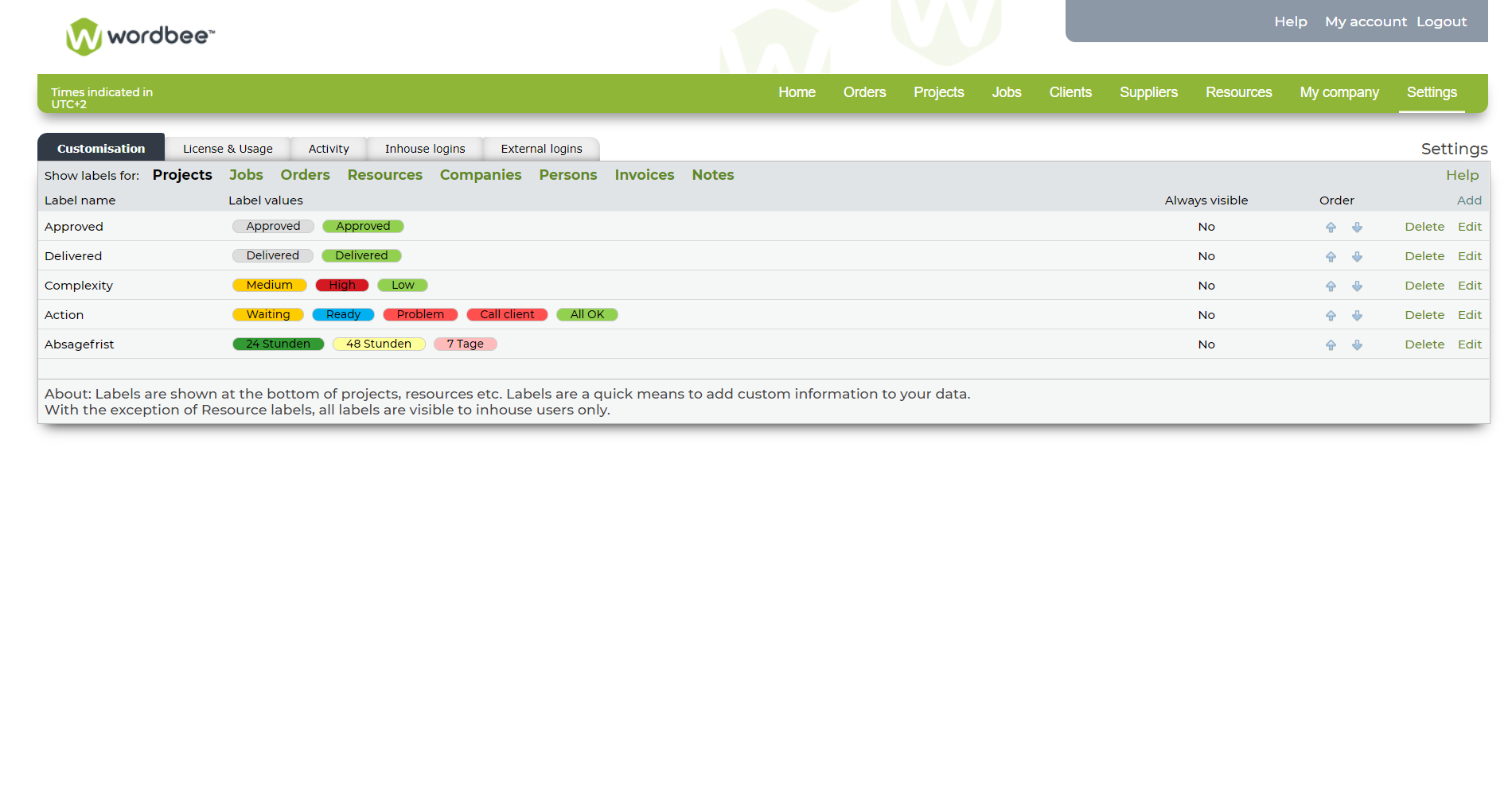
Custom Labels
You can create and customize labels in various areas of the system. You can add them to projects, jobs, orders, segments, invoices, users, and more. Labels are a quick way to attach custom data to different elements of your workspace. For example, these labels could describe vendor size, certification level, translation quality, and so on.
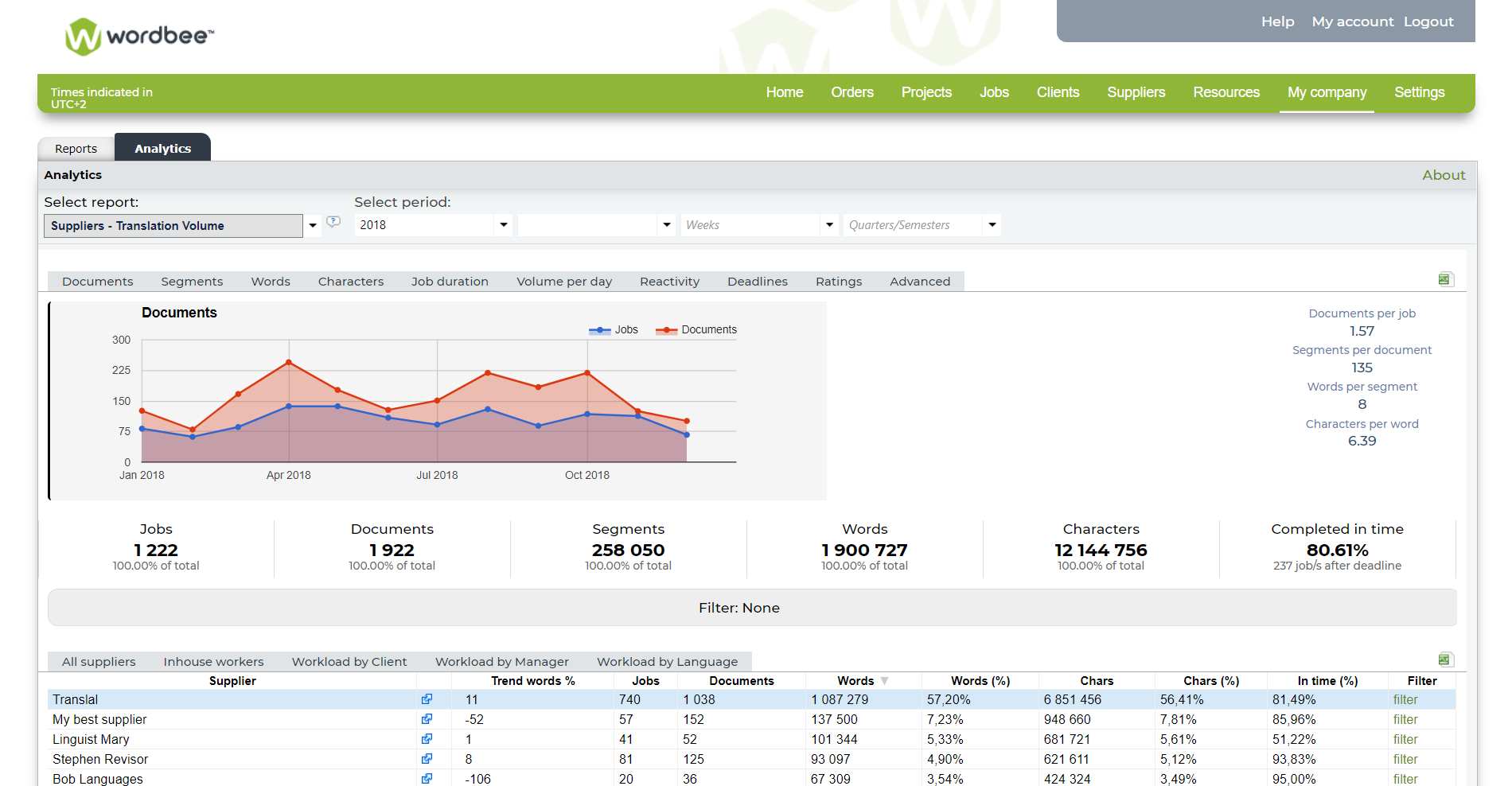
Supplier Comparison
Vendor analytics and statistics can be directly visualized and compared. Different reports comparing vendor performance can be instantly generated and filtered based on a variety of criteria. You can view this data by creating useful diagrams and exported offline as an Excel spreadsheet. These tools allow managers to identify areas of excellence and areas with
Search Results For:

Oops! We could not locate your form.