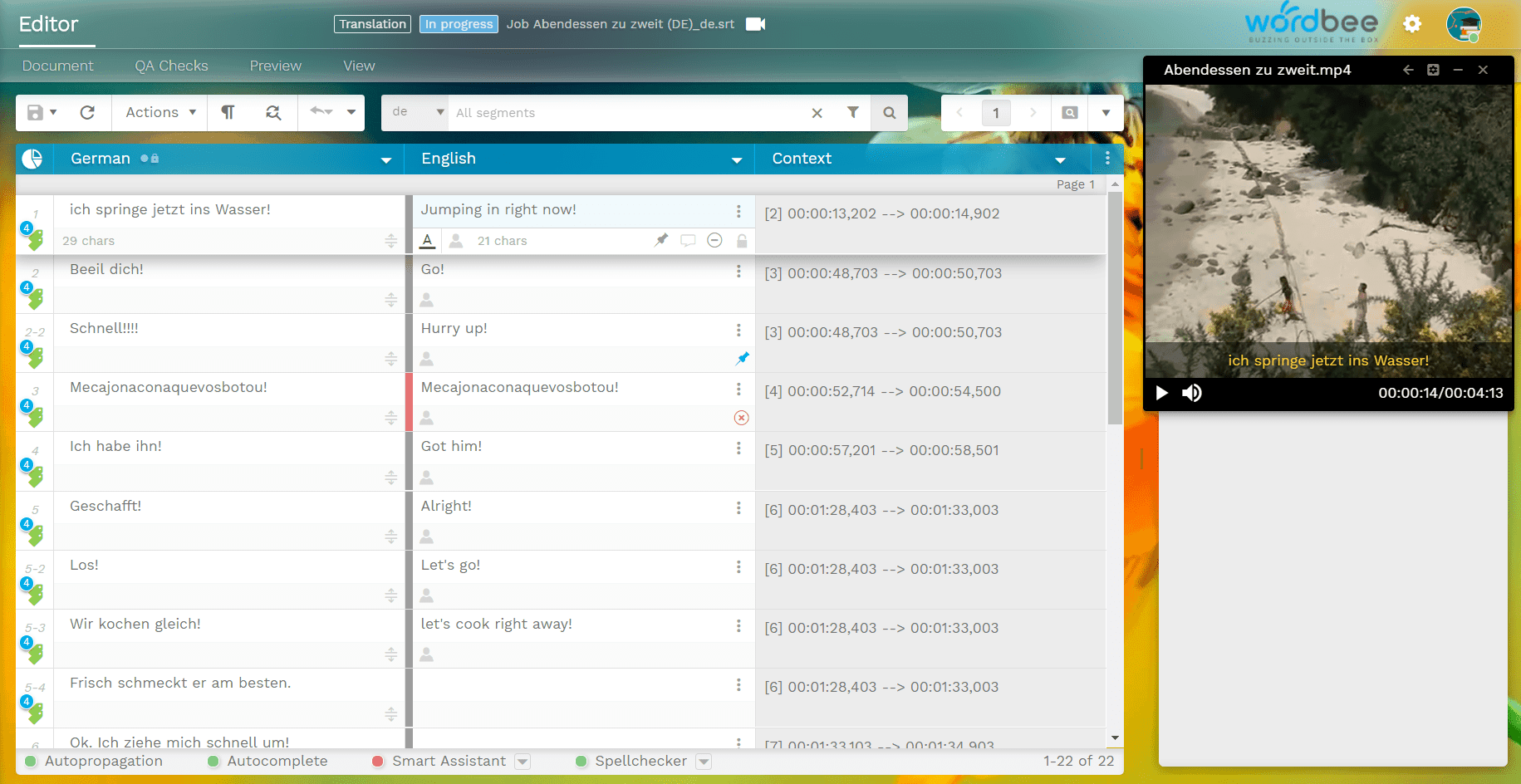New online video subtitle translator as part of a CAT Tool
As we all know, video content is one of the most powerful and profitable tools in marketing today. According to Hubspot, video content accounted for a whopping 63% of all the world’s Internet traffic in 2017. And according to another report from Cisco, online video content will account for up 80% of global Internet traffic by 2019.
To keep it straight, we’re due for an explosion in video consumption over the next 4 years. Although companies spend a lot of time and effort creating compelling videos for their audiences, many viewers won’t get the message if it’s only available in English. If companies publish their materials on YouTube, they can use subtitles to spread their ideas more widely around the world. And when we say “translated subtitles,” we don’t mean automatic captions generated by Google but professionally crafted subtitle translations.
After months of development, Wordbee has launched a new tool to help users with the translation of subtitle text files. This online subtitle translator also benefits from Wordbee’s translation memories, terminologies, and machine translation. No more hustle or DIY solutions to preview your subtitles in the video; just share the location of the clip with your project members and they will set up their working environment.
Benefits of the New Online Subtitle Translation Feature
- In-context translation for video subtitling: Translating video subtitles is a tricky task. Having the visual feedback of the video gives translators extra context as they translate and review subtitles. You can also enable the built-in character limitation feature in Wordbee to keep the subtitle translations within a specific number of characters.
- Reproduce video content directly in the CAT interface to preview your work: The new feature allows customers to preview videos when focusing on a translation segment, so any translator or reviewer can view the video context of their translation.
- Leverage and use translation memories, MT, and glossaries: The video player is seamlessly integrated into the Translation Editor, so you can leverage your existing translation memories or terminology databases and even combine them with the use of machine translation.
- Load your clips directly into Wordbee Translator: No need to convert the video into a different format! This online subtitle translation feature allows you to reproduce a video by either entering a URL or by uploading a file directly from your computer.
How Does the Online SRT Translator Work?
Load your video: First of all, make sure your text subtitle files are in one of the formats supported by Wordbee Translator. Once you upload these files into your project and mark them for online translation, users will then have the ability to insert the URL of the video or directly upload a file from their computer in the New Editor. The feature is located next to the job/document name.
Video settings: Once the video is uploaded in your working document, users can set up the general preferences of their video player, such as time offset, subtitle display, autoplay, and more.
Video controls: Play/pause, volume control, etc. are available just like in any other player. Users can also see the original timestamp of their text segments in the bottom right corner. For more details, visit the user guide in the documentation on how to use this feature.
What Is A SRT File?
“SubRip Subtitle” files, famously known as SRT (.srt), is one of the most used subtitle file formats around. The SRT file contains subtitle details like the start and end time codes of the text and the sequential number of subtitles. SRT files are just text files that are used along with your video, meaning they don’t contain any video or audio data. For creating your caption, a simple text file is used, which can be easily created using various text editors such as TextEdit (on a Mac) or Notepad (on a Windows PC). There is also a bunch of applications which will help you to automatically create your subtitle text files. It’s important to note that Wordbee Translator does not generate or convert subtitle files/ SRT files but only translate them.
About Wordbee
The Luxembourg-based company Wordbee has developed Wordbee Translator, a Cloud-based collaborative translation and project management platform and Wordbee Beebox, a CMS connectivity solution. Wordbee helps renowned Language Service Providers, public and educational organisations, and global leading companies to implement high-performance translation technology.
Is this interesting?
Subscribe to get interesting localization podcasts, discussion panels, and articles every month.