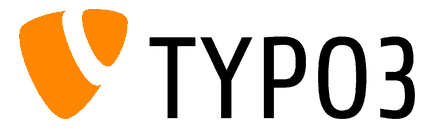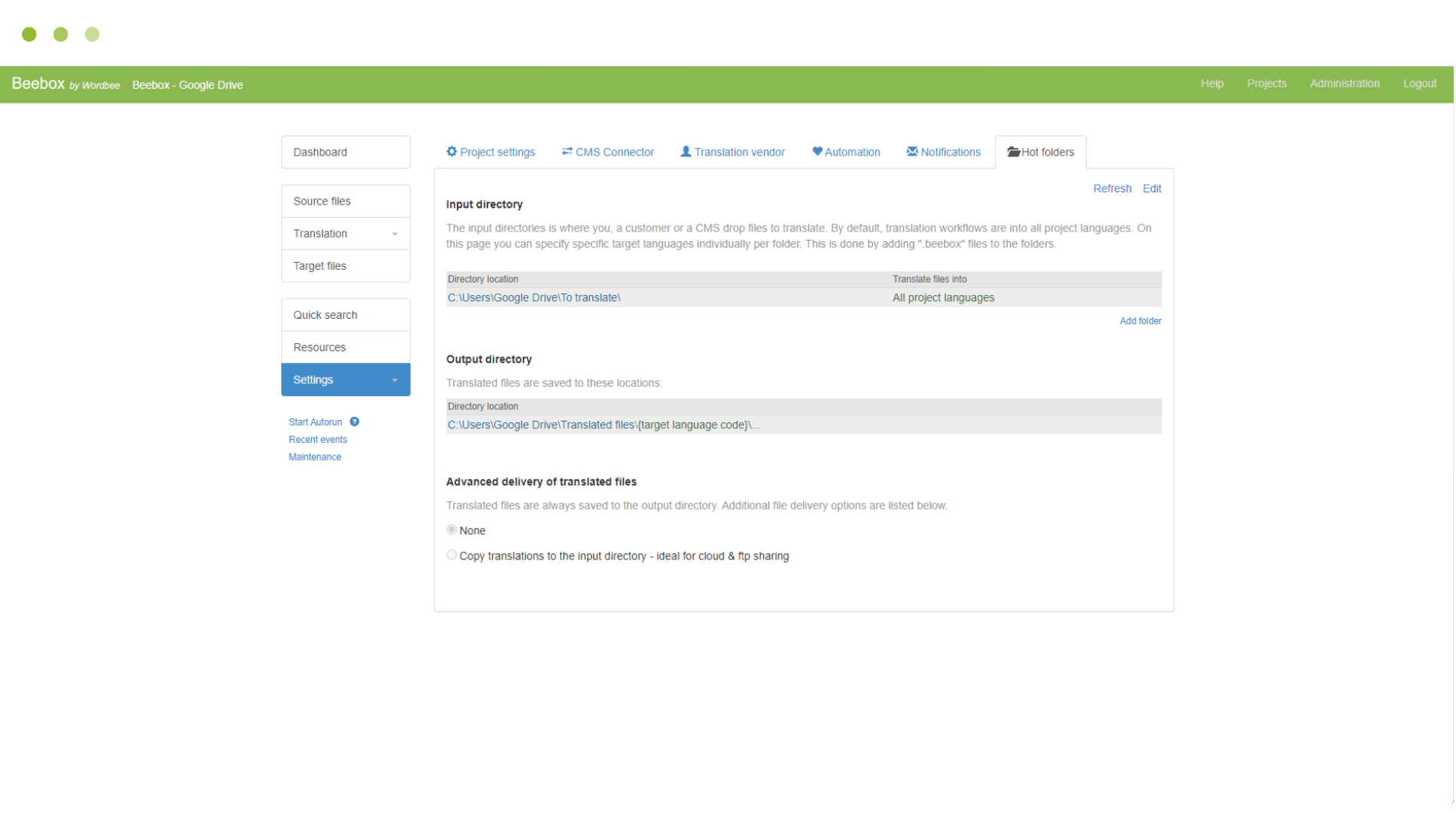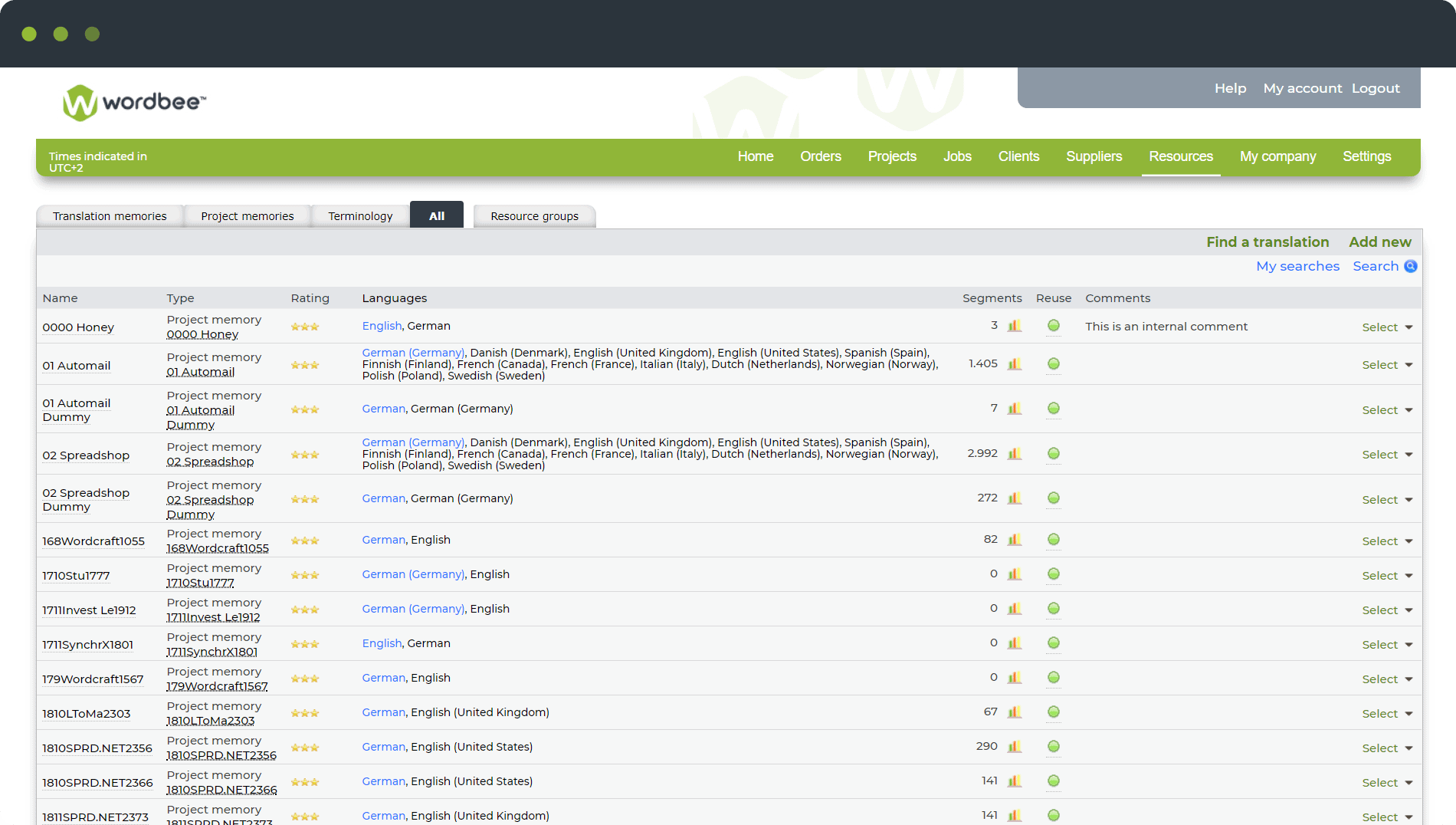What is Beebox?
Wordbee Beebox is a smart middleware solution that can automatically identify and extract translatable content from cloud-based repositories and facilitate the handoff to a translation management system (TMS). Beebox can integrate with content management systems and file directories either through a connector or a custom API. Both options ensure a smooth and secure transfer of translatable and localized content, eliminating manual and time-consuming tasks.
Natively, Beebox connects to Wordbee Translator, but you can use it with other TMSs too. Once the source content has been translated and reviewed in your computer-assisted translation tool, Beebox pushes it back to the content repository for final approval and publishing. Any new or updated source content can be automatically processed and dispatched for translation. This approach streamlines your localization workflow and simplifies the translation process. With Wordbee Beebox, you can manage your multilingual content efficiently and in a user-friendly environment.
What can you do with Beebox?
File-based system integrations
This is the traditional approach that works with file payloads via a secure FTP server. Beebox connects to your document management system (e.g., SharePoint or SAP), extracts the translatable content, and generates XLIFF files in a hot folder via a secure FTP connection.
CMS Connectors
When you want to translate content from a CMS (e.g. Sitecore or Drupal), Beebox integration is done via API and off-the-shelf Beebox CMS connectors.
Both options ensure a smooth and secure transfer of the translatable content between your content repository and TMS.
The process in a nutshell
See this article for more details on
How Wordbee Beebox Integrates with Content Management Systems.
Besides CMS content, you can also use Beebox to localize GIT and software content
or pull content from file-sharing repositories, such as Dropbox.
You can find a complete overview of the supported formats here: Beebox File Formats.